 Back to templates
Back to templates Free Brochure Google Docs Templates
An advertising brochure will help you effectively communicate information about your product, services, exclusive offer, and company values to potential customers or partners. It’s easy to create one yourself! All you need to do is choose a Google Docs brochure template that suits your structure and edit it.
Our designers have developed thematic layouts for commercial, informational, and personal purposes. All our brochure templates for Google Docs are absolutely free, so you can use them without any restrictions.
The Education Brochure Template for Google Docs will help you to effectively tell about your educational institution, program, or course. It has space for two large photos and four columns of text, which is enough to list your main advantages.
First of all, the template will be useful for churches, monasteries, and other religious institutions. It consists of six parts, in each of which you can add text that will tell about the rich history of the architectural structure.
The colorful School Brochure Template for Google Docs was created specifically for educational institutions. The hand-drawn design and images of smiling children set the readers in a positive mood, helping to convey information in a more interesting way.
An editable template with a simple structure will come in handy when preparing a promotion, a raffle, a presentation of a new product, etc. Bright red lettering on a neutral background will unwittingly draw attention to your offer.
Use the universal Information Brochure Template in Google Docs for any purpose. Place a thematic photo and a short description on the first page, and provide detailed information on the next two pages.
Do you want to invite guests to your wedding in an unusual way? Consider this elegant pink palette layout decorated with images of flowers. You can change the color scheme and add your photos to the Brochure template if you wish.
Travel Brochure Template for Google Docs is perfect for travel companies, hotels, restaurants, and other service providers. Add a nice thematic photo to the background that will attract the attention of your customers.
The template is designed to create a horizontal A5 brochure. It includes two types of pages, each of which is visually divided into three parts. If you wish, you can fold the sheet twice, making it a compact booklet.
The Product Brochure Template for Google Docs will help you advertise any product in an original way. The main focus is on the photo, so it should be attractive and of high quality.
The layout is designed for creating brochures in A6 format. It consists of four types of pages that will help you tell in detail about your product, company or event.
A stylish information brochure template will come in handy when preparing for a business conference, open lecture, negotiations with partners, etc. One side of the brochure contains the name and surname of the main speaker, his/her photo and regalia.
What are the best Brochure Templates in 2024?
How can the users reveal the productive files for the introduction into the business processes?
What should I know to start cooperation offered by Google Docs in the form of separate files?
Do I need any specific programs to use documents?
What is the main disadvantage of using files?
How to Get a Brochure Template on Google Docs?
How to Create a Brochure Template?
Brochure Templates
1. Why Do You Need A Free Brochure Template?
2. Why Are Our Brochure Templates Worthy Of Your Attention?
3. Who Are The Google Docs Brochure Templates Created For?
Looking for a way to attract audience attention to your products, services or events? Want to describe their details and features in detail? Create a brochure with quality design and information content. This does not require you to increase your expenses, spend time searching for a specialist and waiting for an order. Docs&Slides team of professional designers has already developed editable layouts that can be used for different tasks. Visit the page with brochure templates and choose the one you like.
Why Do You Need A Free Brochure Template?
A brochure is a small book with 4 to 48 stapled or glued pages. This format gives an opportunity to present data in a structured and vivid way. Brochures are used in advertising of goods and services, social projects, for presentations of events or organizations. Whatever you specialize in, this tool will help your target audience get to know your work.
Brochure template for Google Docs is larger in size than Flyer Templates. This allows you to put extensive, varied and structured information into the layout, not just a slogan and address. You get a chance to describe the specifics of your work and give the client more details. The more he knows, the higher the degree of trust in you.
Why Are Our Brochure Templates Worthy Of Your Attention?
Our google docs brochure templates are noteworthy because we:
- we give free access to all layouts without registration;
- before starting the development we understand the situation, study the target audience and create an attractive design;
- we pay attention to every detail – from color palette to font size;
- use creativity and innovation to make your content more informative and keep your audience engaged;
- value your time and create layouts that are simple to edit and print.
All templates are designed for a standard A4 sheet of paper (21×24.7 cm) and are available in MS Word, PDF, EPUB, TXT, ODT formats. They can be installed and edited on any desktop computer, laptop, tablet and even smartphone. You download the finished layout and print on your home or office printer. Save the document to use for email distribution.
Who Are The Google Docs Brochure Templates Created For?
Free brochure templates are designed for those who value time, money and quality. You can safely download documents if you are a marketer, an experienced entrepreneur, creating a startup, organizing holidays or helping your child with a school project. Layouts with descriptions are already available on the site for:
- business conference announcements;
- an invitation to a wedding ceremony;
- an institutional presentation;
- advertising a product;
- introduction to a tourist route.
In brochure template for Google Docs you can change the color scheme, text characteristics, and graphics. You can rearrange objects and add your own images without special programs, without expensive contracts with developers. You take a template with high-quality design, fill it with your own data and immediately get a brochure that is suitable for achieving your goals.
Follow our website updates and you will find new free solutions for your daily tasks: from Business Card Templates to Booklet Templates. The team of professionals is constantly working on generating new ideas to make Google Docs Templates better and more convenient.


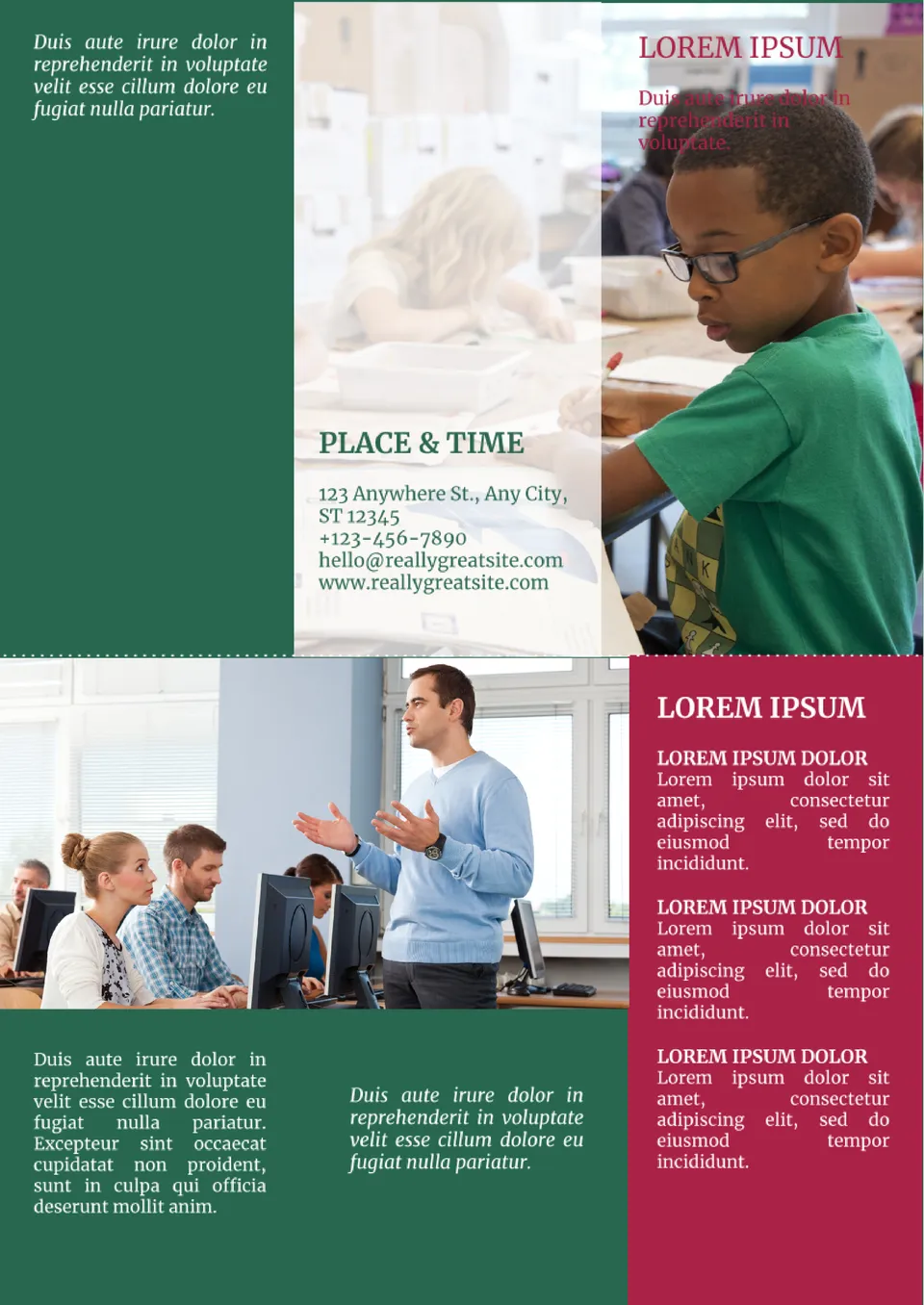
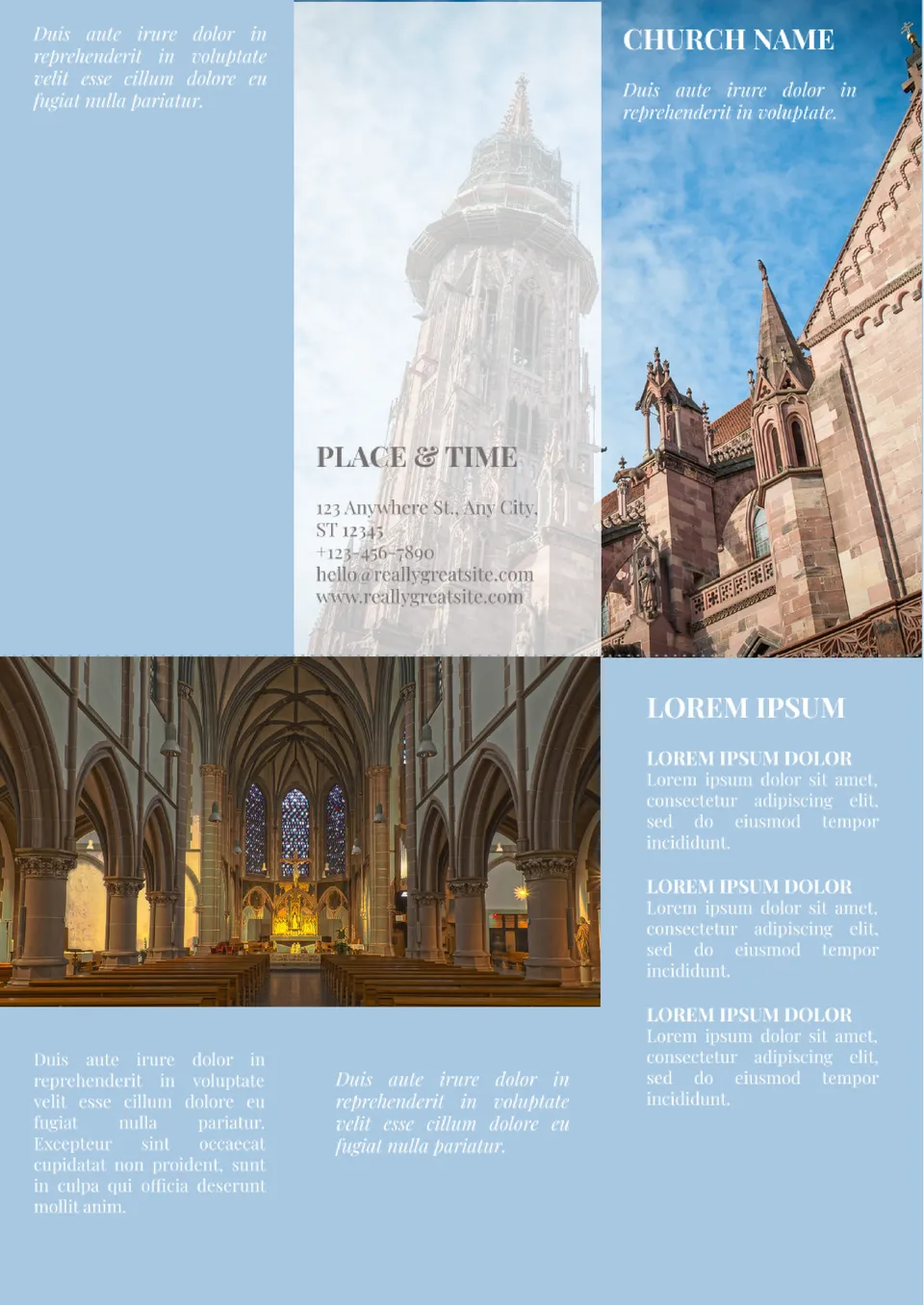

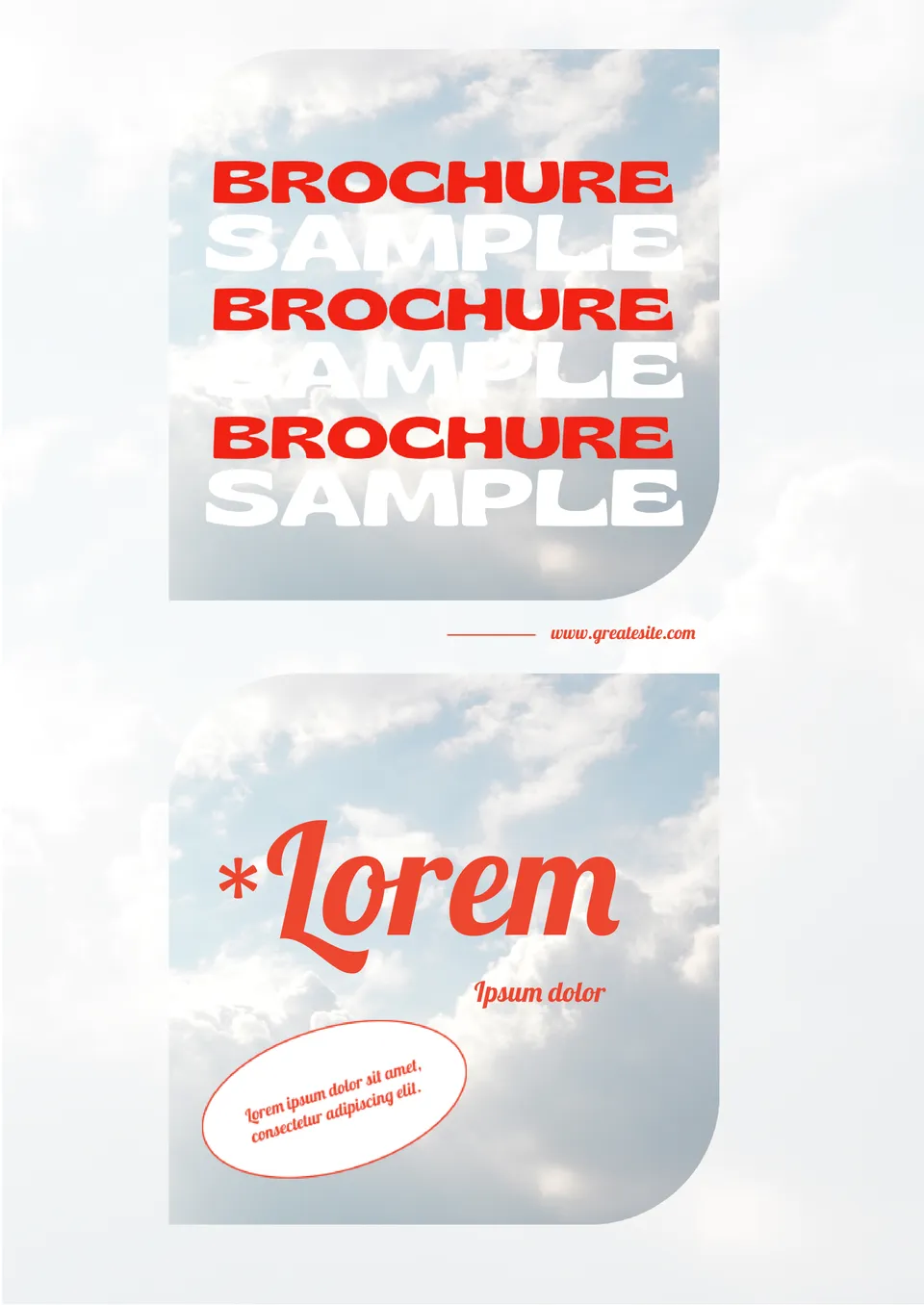

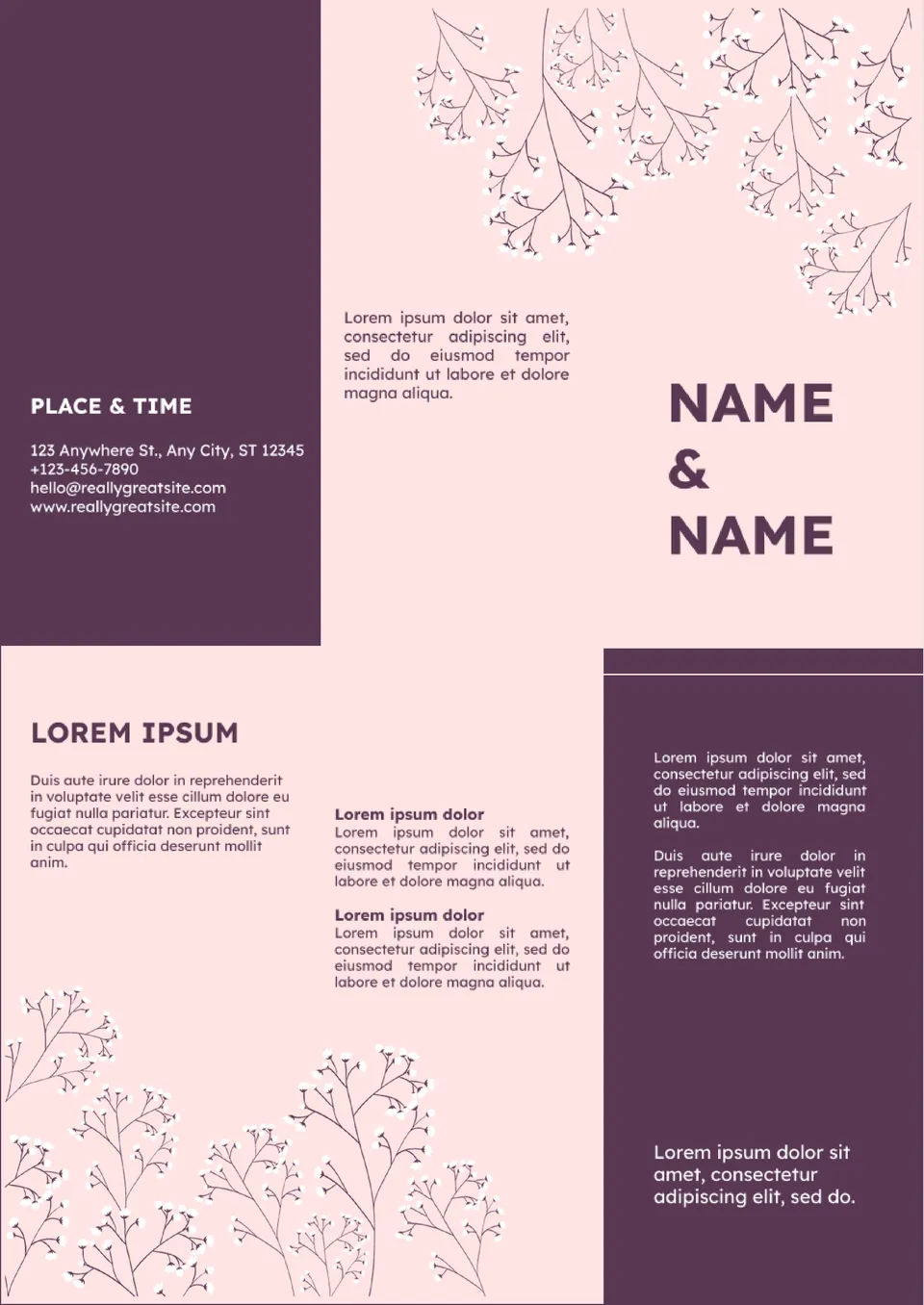
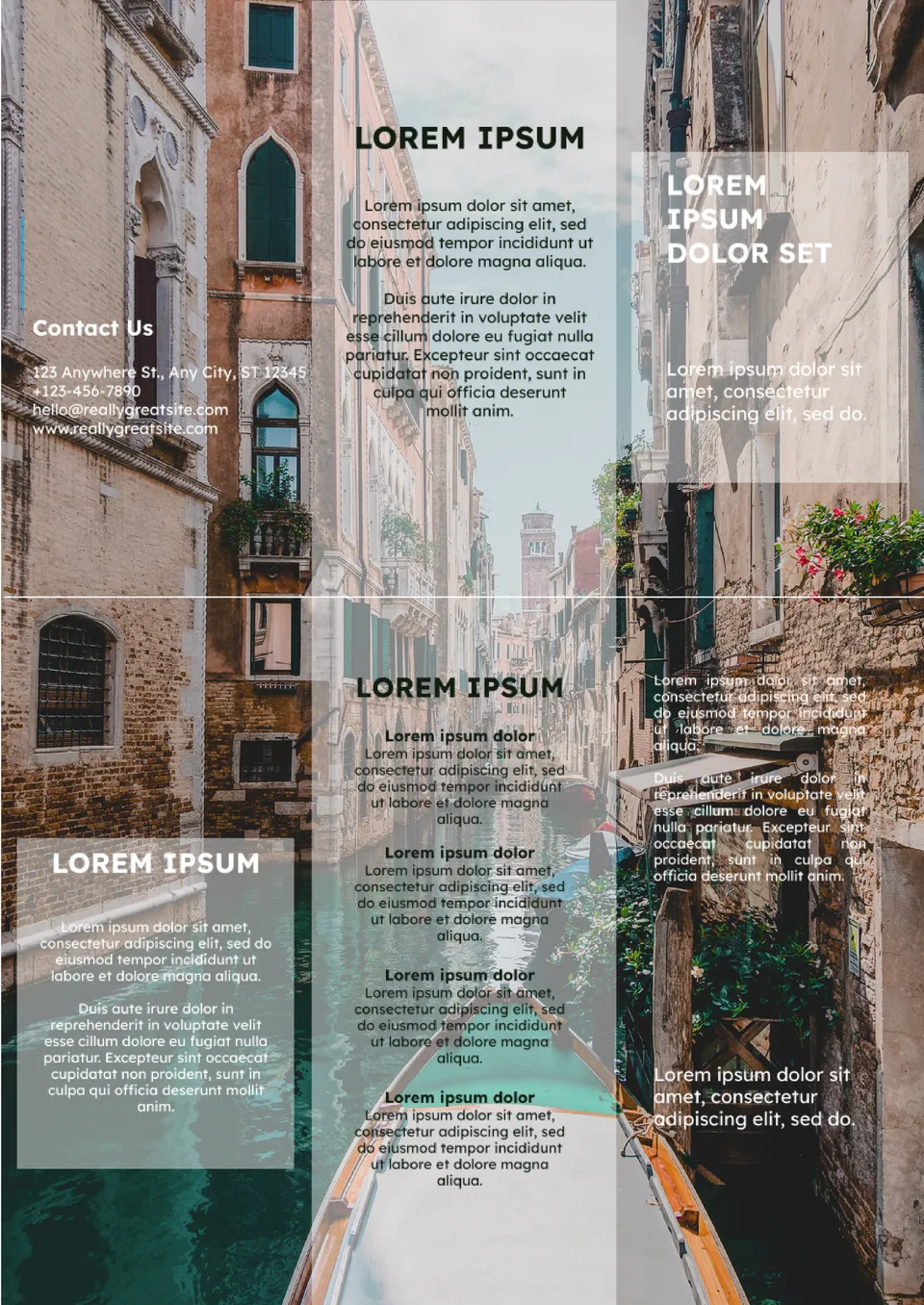



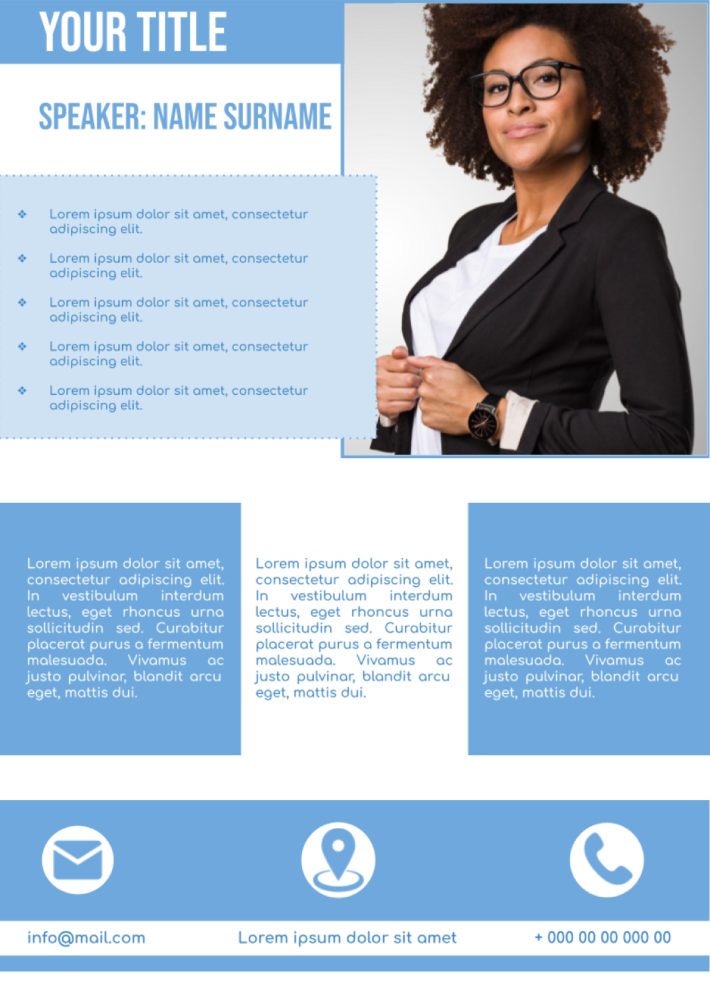

Choose your preferred social media platform from options like Pinterest, Facebook, Twitter, and more. Share our templates with your contacts or friends. If you’re not active on these social networks, you can simply copy the link and paste it into the one you use.