 Back to templates
Back to templates Free Checklist Google Docs Templates
It seems like in your daily routine, and you do not have time for anything, waste energy on unnecessary things, forget about important things?
Arrange things by means of a free checklist template in Google Docs. This will allow you to plan your time more effectively and will be an excellent motivation. Clearly, seeing how many tasks you have already completed will make handling the rest easier.
You can choose a ready-made layout for tasks per day, week, month. There are also thematic Google Docs checklist templates for training, cleaning, etc.
Planning a wedding should be joyful, not overwhelming—but with so many details to track, it’s easy to feel lost. That’s where this Wedding To-Do List Template for Google Docs comes in.
Do you struggle to stay on top of your daily tasks at work? Juggling emails, meetings, and deadlines can leave even the most organized professional feeling scattered.
Keeping your home clean shouldn’t feel like a never-ending chore. But without a system, it’s easy to waste time on random tasks or forget key areas.
Managing a project—big or small—requires clarity and precision. Without a solid plan, even the simplest tasks can slip through the cracks.
Want to ensure you never miss a dose? The Medication Checklist Template for Google Docs is perfect for tracking your daily medication schedule.
Looking to stay on top of your monthly expenses? The Bill Checklist Template for Google Docs provides a simple and organized way to track your bills.
Planning a getaway? The Vacation Checklist Template for Google Docs helps you stay organized by tracking everything from packing essentials to travel documents.
Looking to ensure safety protocols are followed? The Safety Checklist Template for Google Docs helps you keep track of important safety measures, whether at work, school, or home.
Want to stay organized during your rental process? The Rental Checklist Template for Google Docs helps you track important tasks when moving in or out of a rental property.
Help your new employees get up to speed faster by preparing a professional checklist with this free template. Specific tasks and tips for completing them are placed in twelve boxes at the bottom of the sheet.
The versatile Packing Checklist Template for Google Docs will help you pack for a vacation, business trip, or road trip. It can also be used when moving to a new home, preparing a shopping list, or a list of guests you want to invite to a holiday.
This editable template will be useful for anyone who needs to create a maintenance checklist on a regular basis. Pleasant to the eye color palette in blue and white shades makes it suitable for any field of activity.
The stylish Monthly Checklist Template for Google Docs will help you plan your year effectively. It looks like a tablet with twelve columns with checkboxes, each of which corresponds to a different month.
Cleaning your home will be easier if you can visually see what needs to be done and mark the progress of your tasks. This thematic template contains four lists, each of which corresponds to a different room.
Make sure you have everything you need in your suitcase by filling out the Travel Checklist Template in Google Docs. It contains lists for six categories of things you need: clothes, accessories, shoes, hygiene products, documents, and electronics.
Going on a long trip or planning to sell your home? Check the condition of your home using this thoughtful, editable template.
What are the best Checklist Templates in 2025?
What work assignments can be completed with an active involvement of the files?
Is it possible to create a checklist template yourself?
How to use Google Docs checklist template?
What if there is no ready-made template for my checklist?
What role can checklists play for individuals who do not need to perform business tasks?
What benefits can the representatives of the business area receive during the use of the files for the creation of checklists?
How can the checklists optimize the stages of the working processes?
Optimize Your Productivity with Checklist Templates for Google Docs
Using Google Docs checklist template will greatly facilitate your daily and professional activities. They will help you complete tasks consistently, accurately, and efficiently. Each mark on the completed stage will stimulate a surge of dopamine, causing a feeling of satisfaction with your own productivity. This will serve as a great source of motivation and inspire you to new achievements.
How to Choose a Suitable Checklist Template?
For convenience, all our editable layouts are designed for specific tasks. They have a well-thought-out structure with thematic sections that you just need to fill in. Google checklist templates can be divided into the following categories:
- Business to help organize your workflow;
- Personal to help you define your own priorities, goals, and development;
- Educational with a list of homework;
- To Do List Templates for a day/week/month/year;
- Shopping, guest, cleaning lists;
- Planners for public events, holidays, trips;
- Templates for checking, evaluating, reviewing, etc.
When choosing a layout, you need to focus on individual needs. Pay special attention to the design of the list of tasks, deadlines, and marks on the things done. If the project is a working one, the checklist template will not hurt to include items indicating the employees responsible for the task, tracking progress step by step, and a section for comments or instructions.
Tips for Using The Google Docs Checklist Template
With the right approach to working with layouts, you can avoid missing tasks, reduce the likelihood of errors, and improve routine processes. To maximize your productivity, consider the following tips:
- Customize Google Docs templates by adding your own images, sections, and visuals.
- Break down complex tasks into easy ones.
- Be simple and concise.
- Prioritize your tasks so that you can always do the most important things first.
- Don’t forget to check off completed tasks.
- Look at the checklist template regularly, even if you are confident in your memory.
- Follow the list of tasks carefully, without skipping steps. This way, you will avoid mistakes and oversights.
- Test your list and improve it to keep it up to date.
- When working together on a project, make sure that everyone responsible has access to the file and knows how to work with it.
- Use the power of modern technology to track progress and changes to the document.
If you don’t need to edit the checklist template in Google Docs often, you can print it. This will make using the list even more convenient. To plan for the long term, add mentions of your main tasks to your calendar templates.
Advantages of Our Google Docs Checklist Template
All Docs&Slides templates are absolutely free for personal and commercial use. No hidden fees – just copy the file to your Google Drive and start making changes. In addition, our templates have the following advantages:
- A wide range of styles to suit different tastes;
- Easy to edit;
- Thoughtful structure;
- Unique design;
- Security;
- Ready to print;
- High quality images.
Using the Google Docs checklist template, you’ll get closer to achieving your goals step by step. Customize the layout for yourself, follow the recommendations for planning and completing tasks, and you will soon notice an improvement in your productivity!


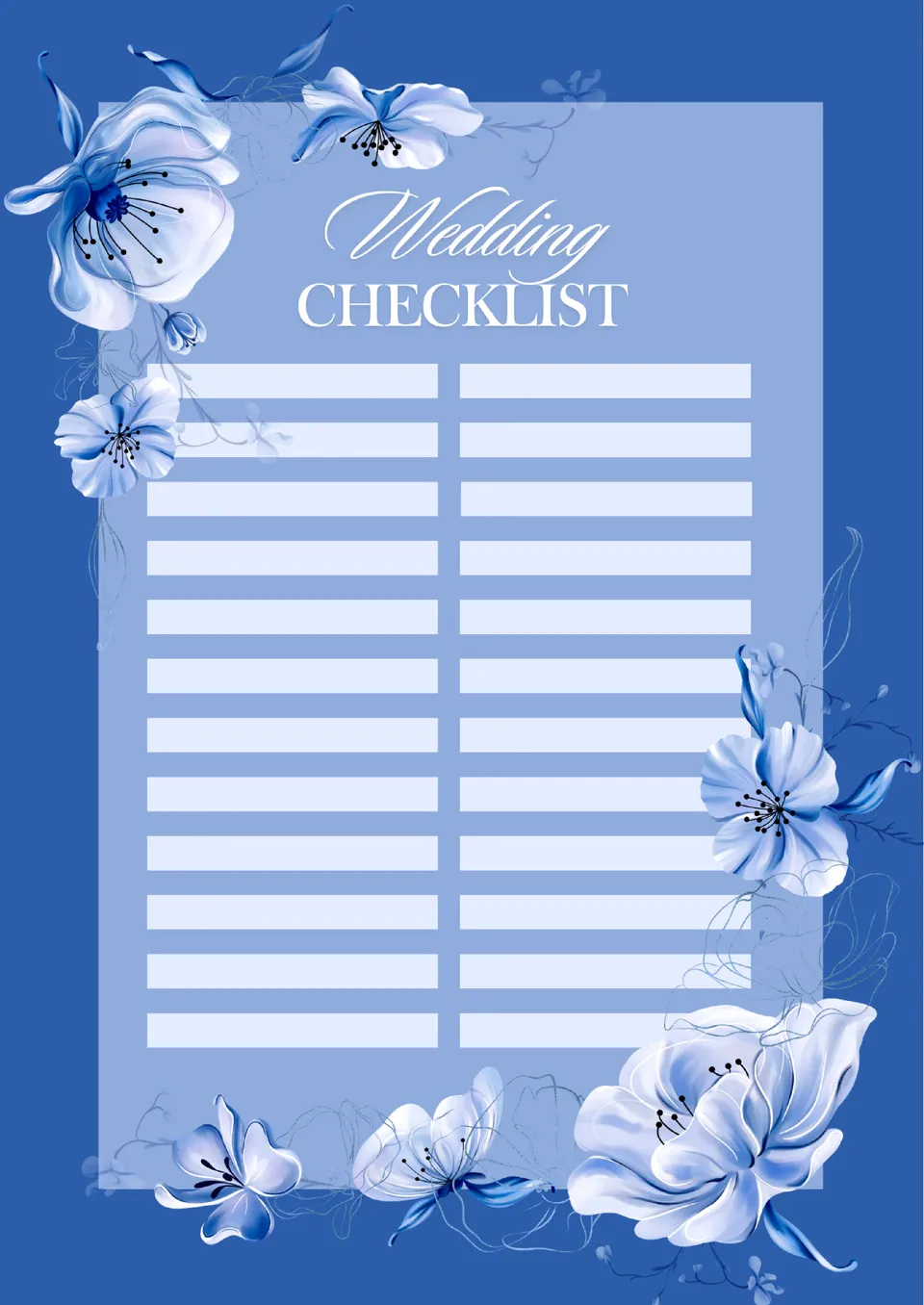
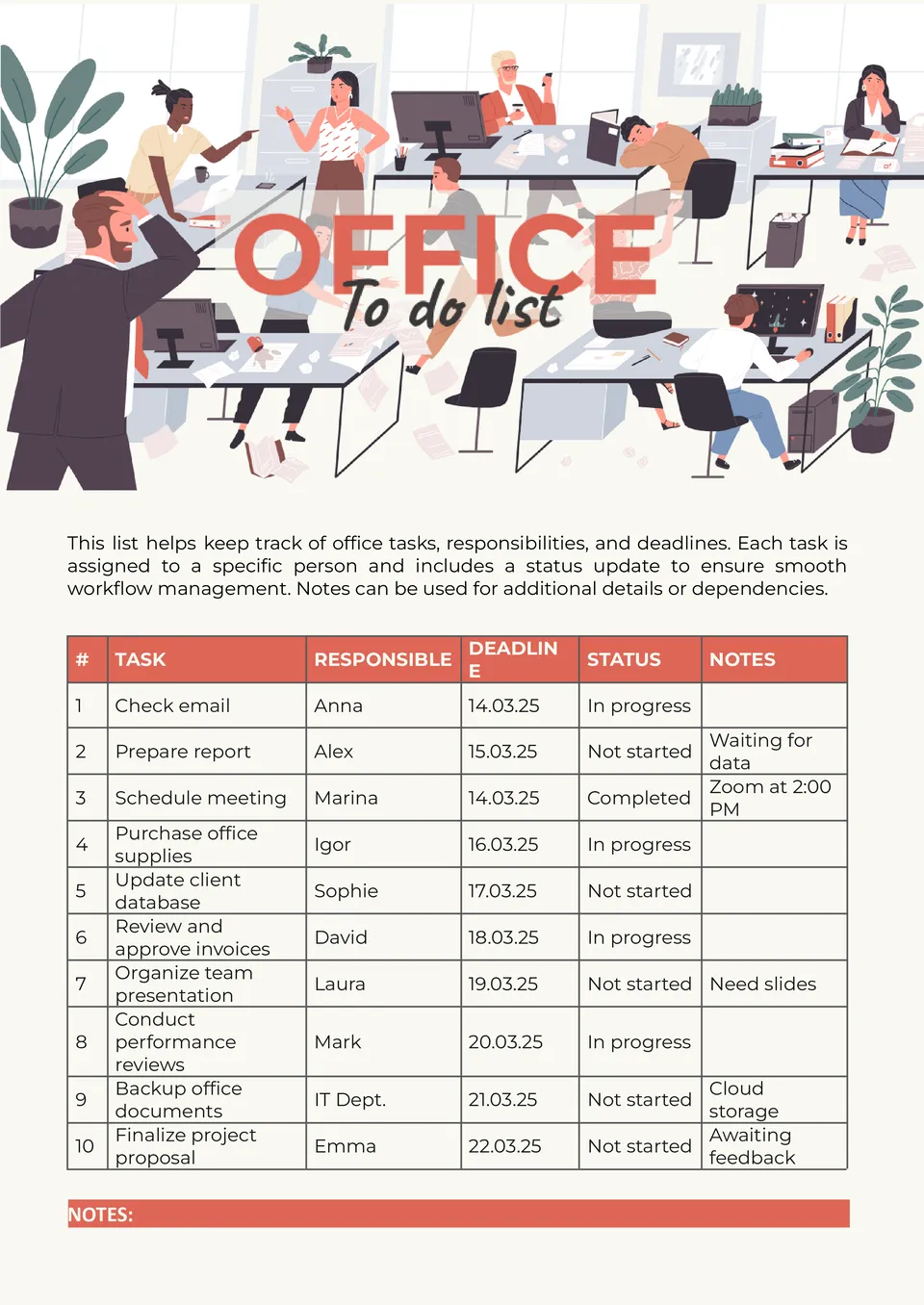
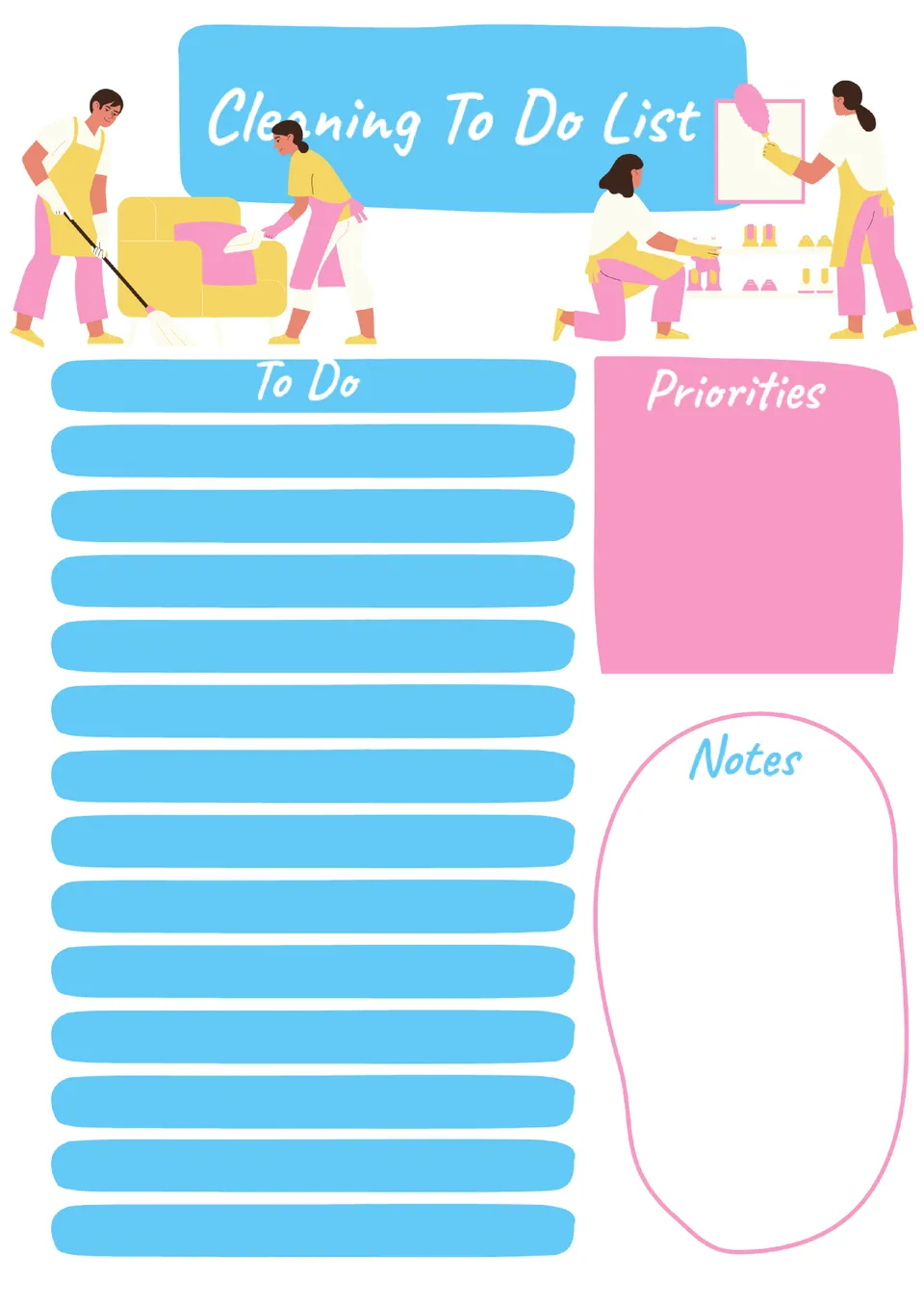
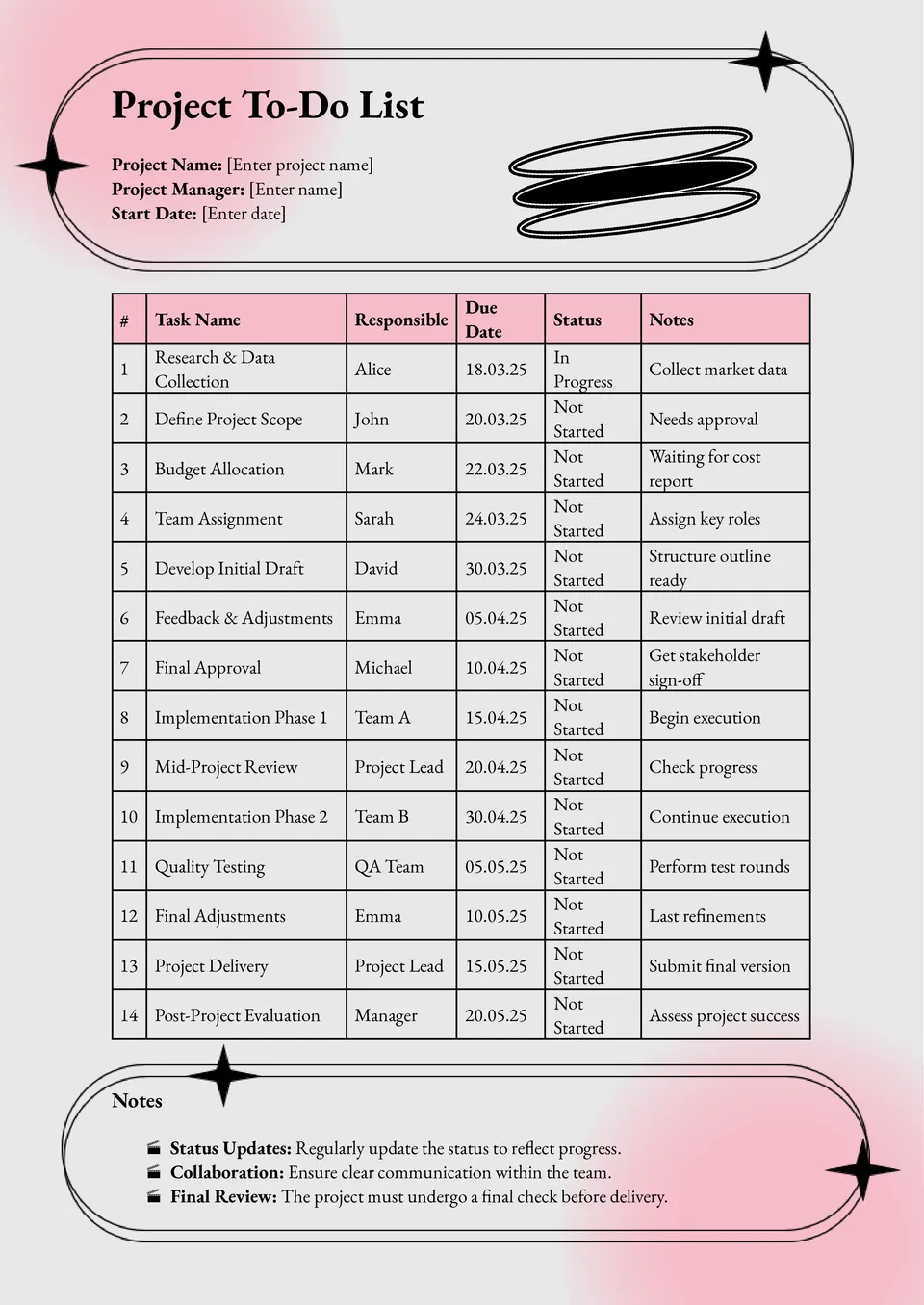
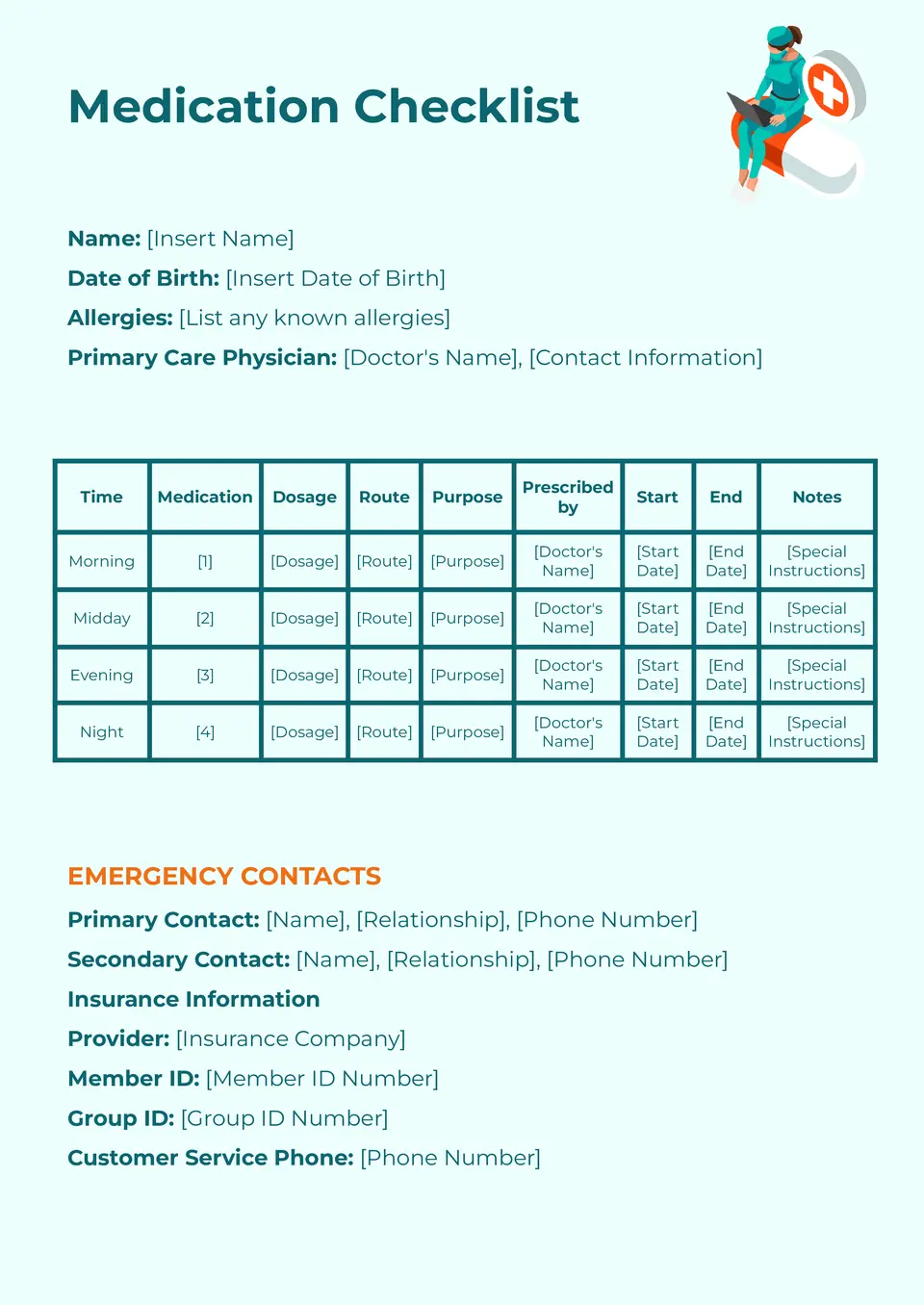
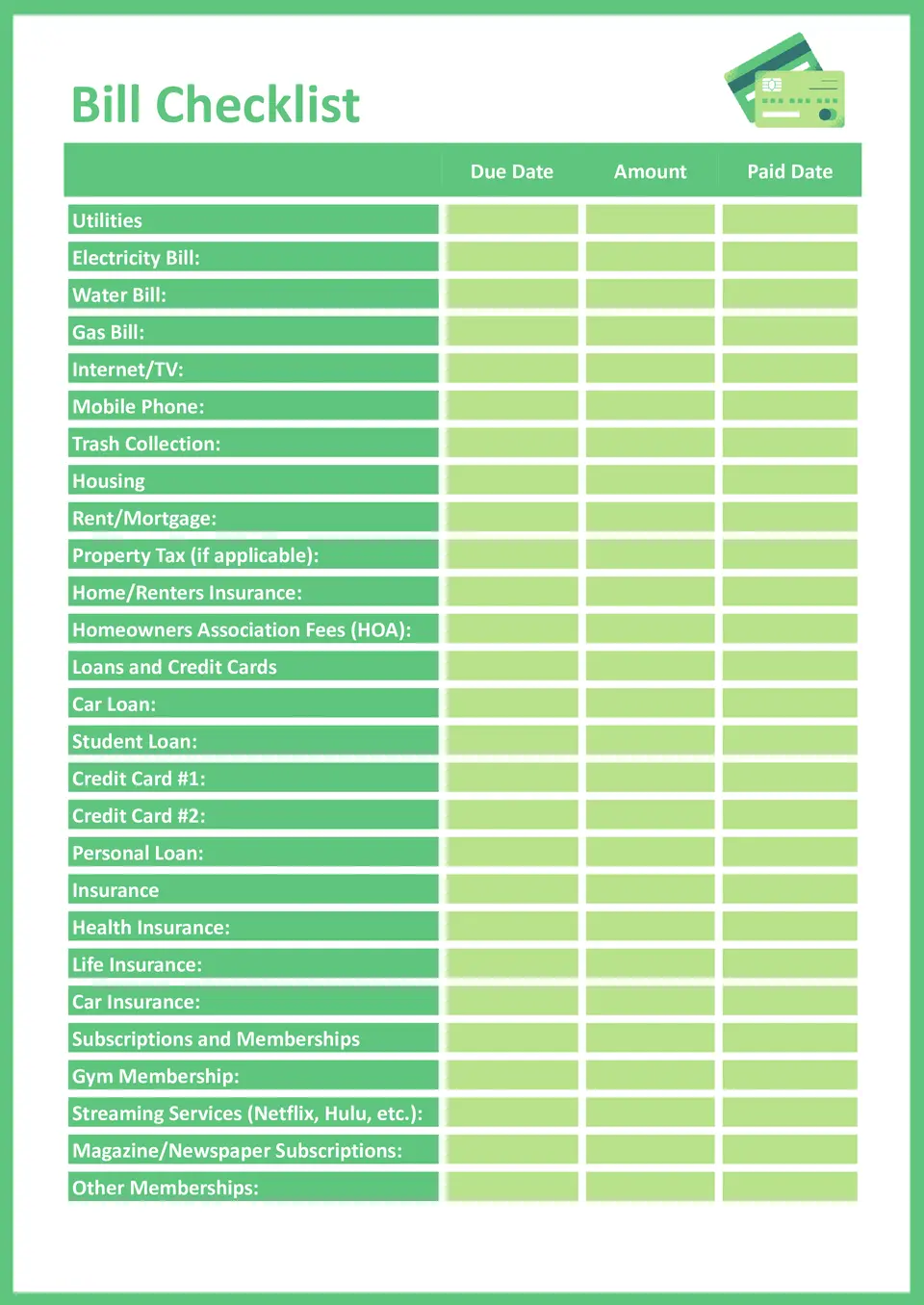
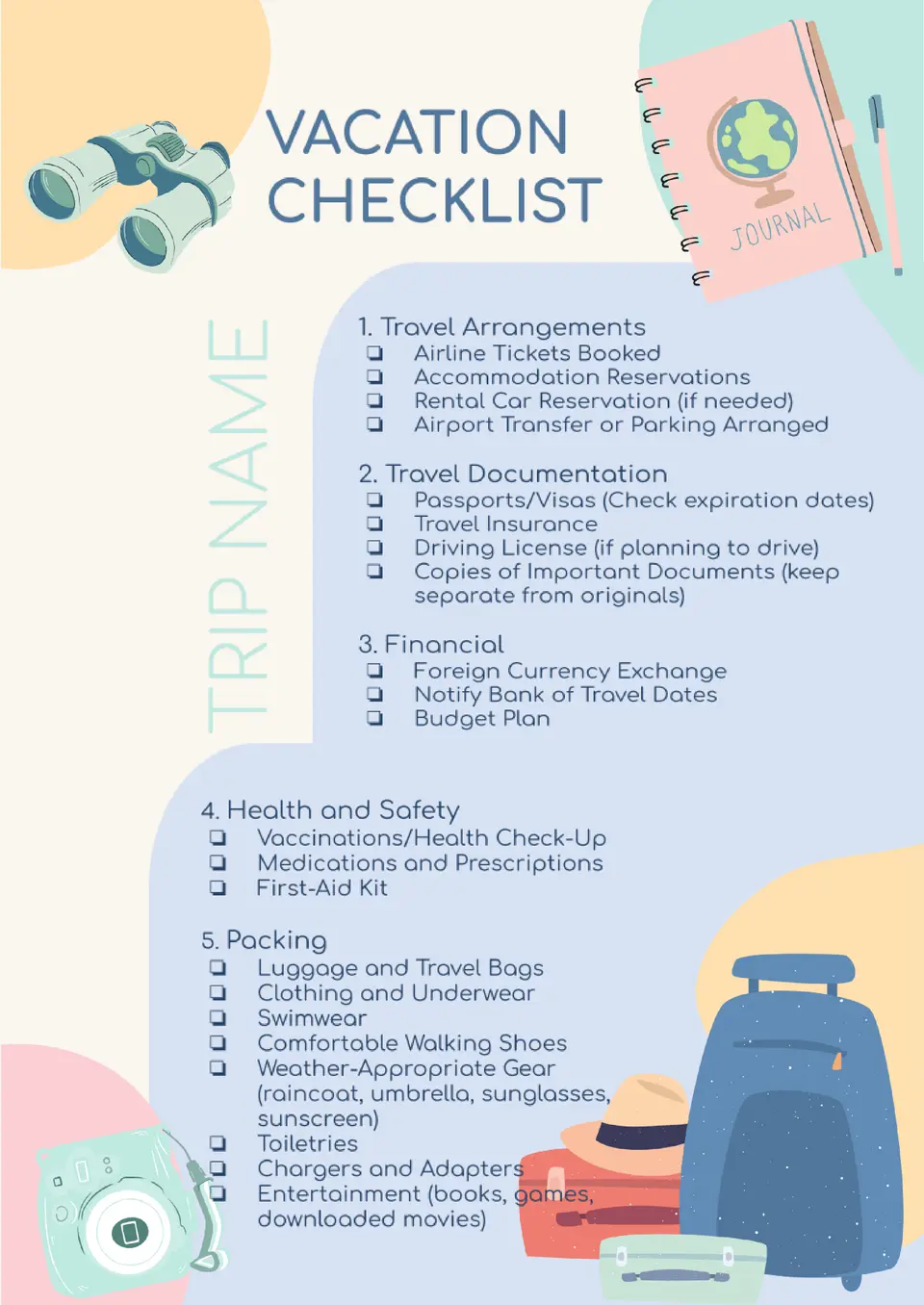
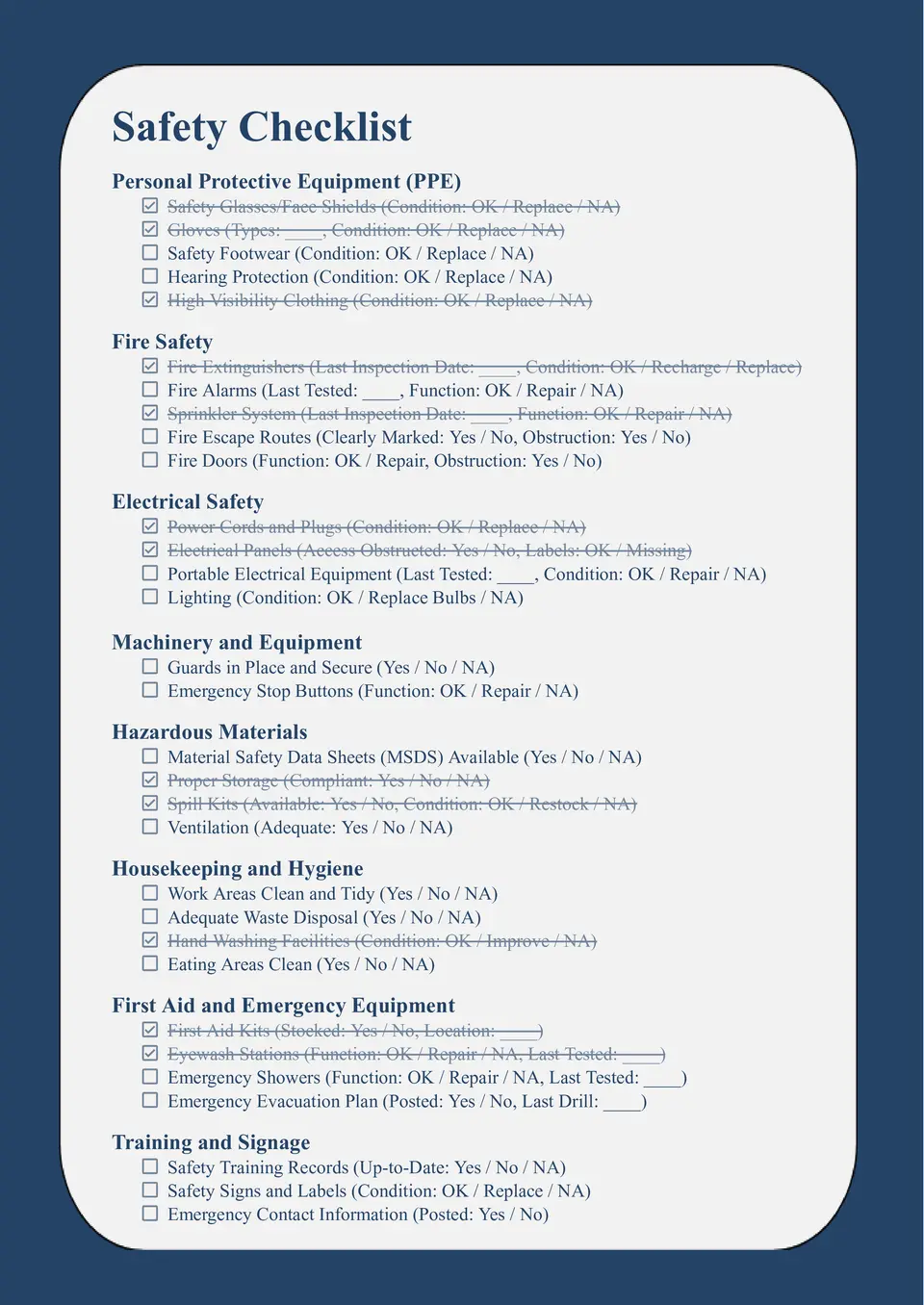
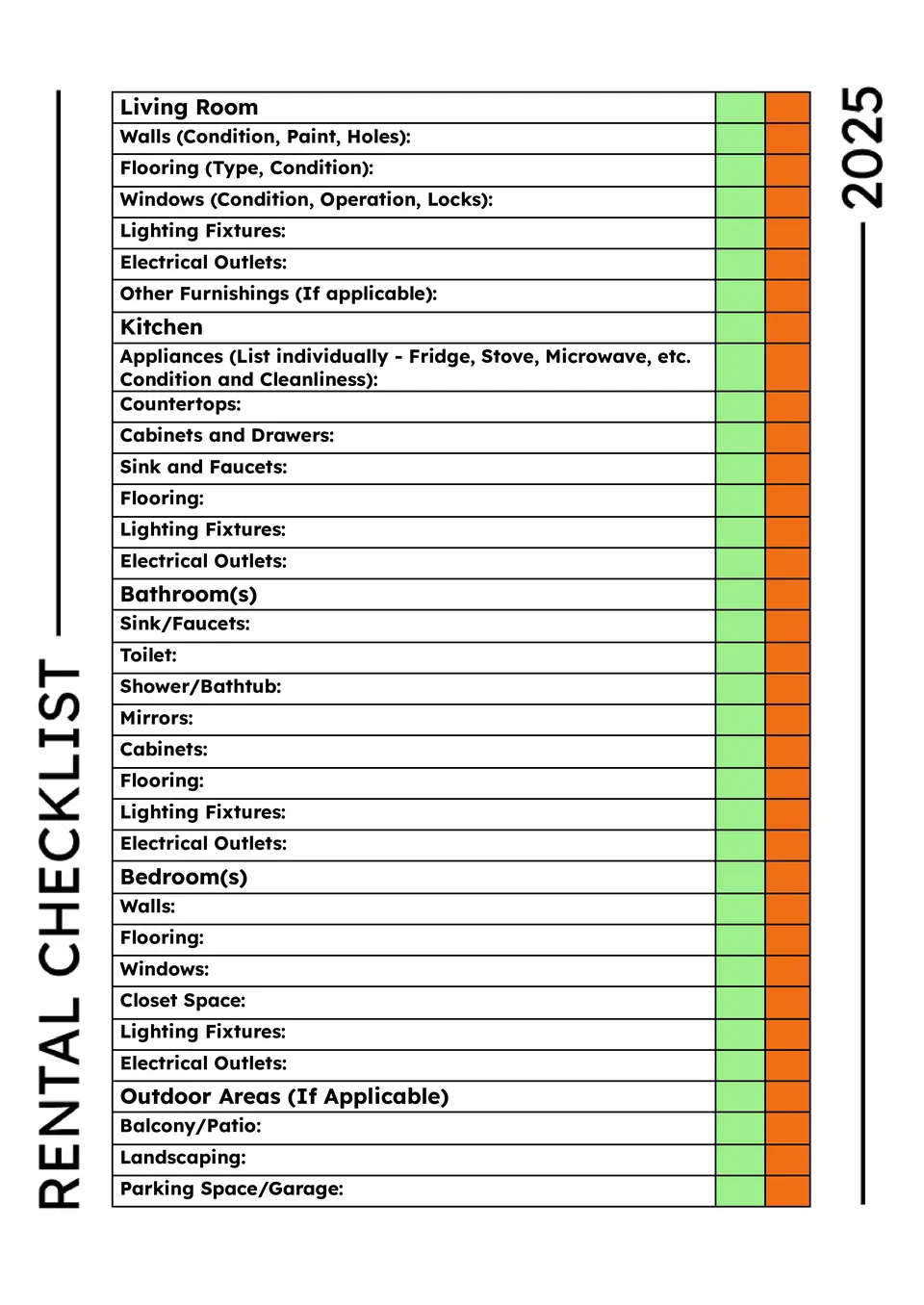
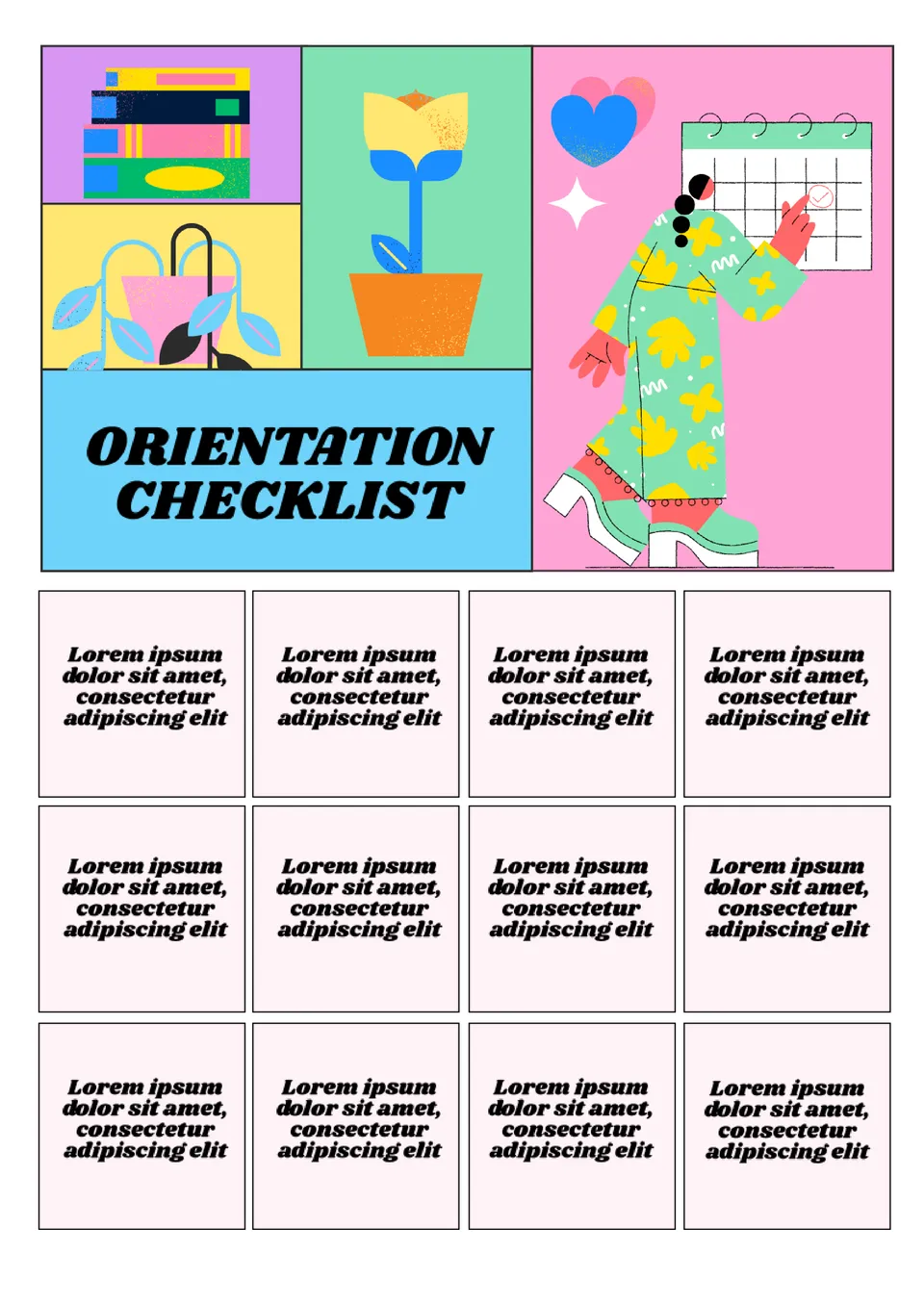
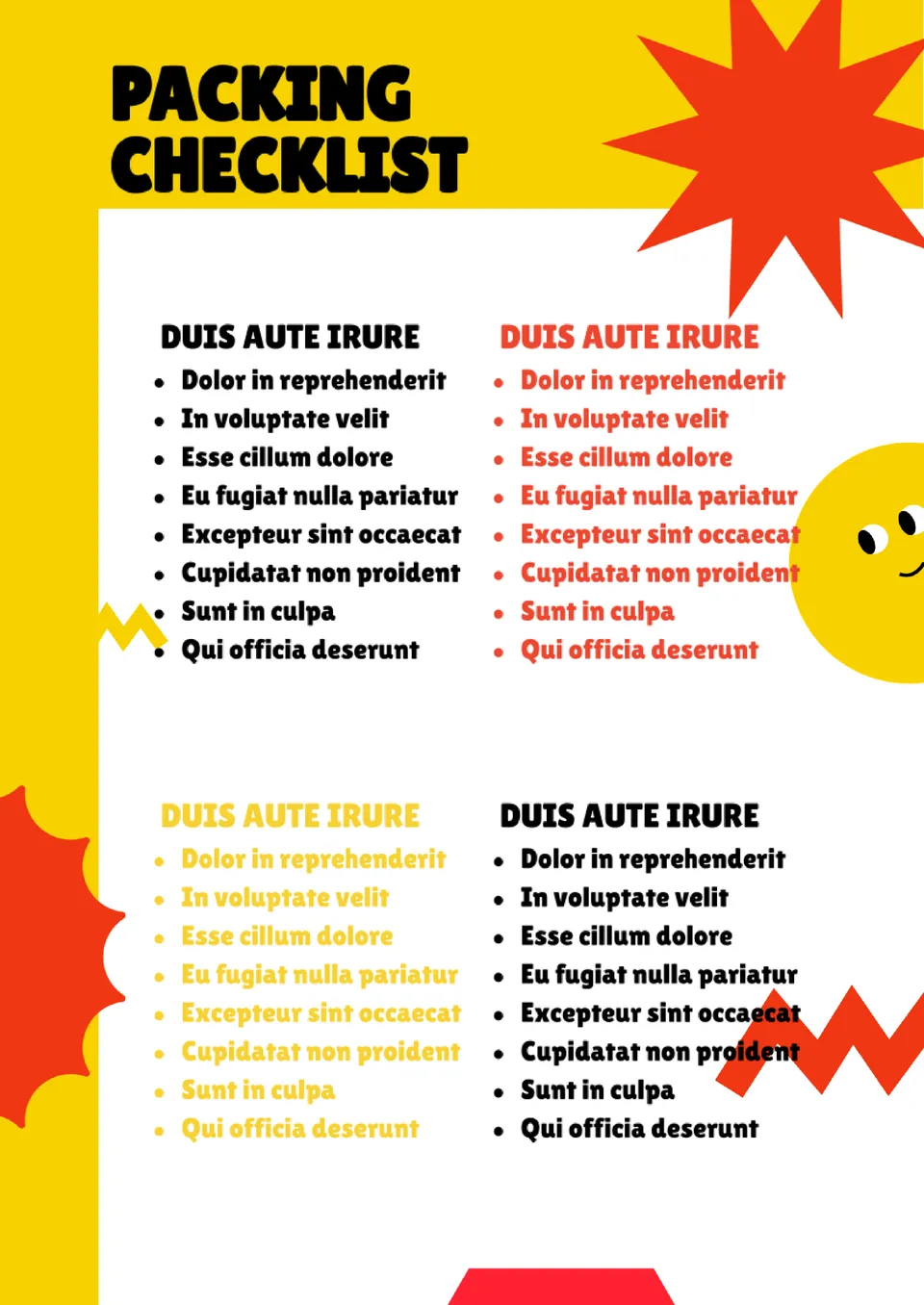

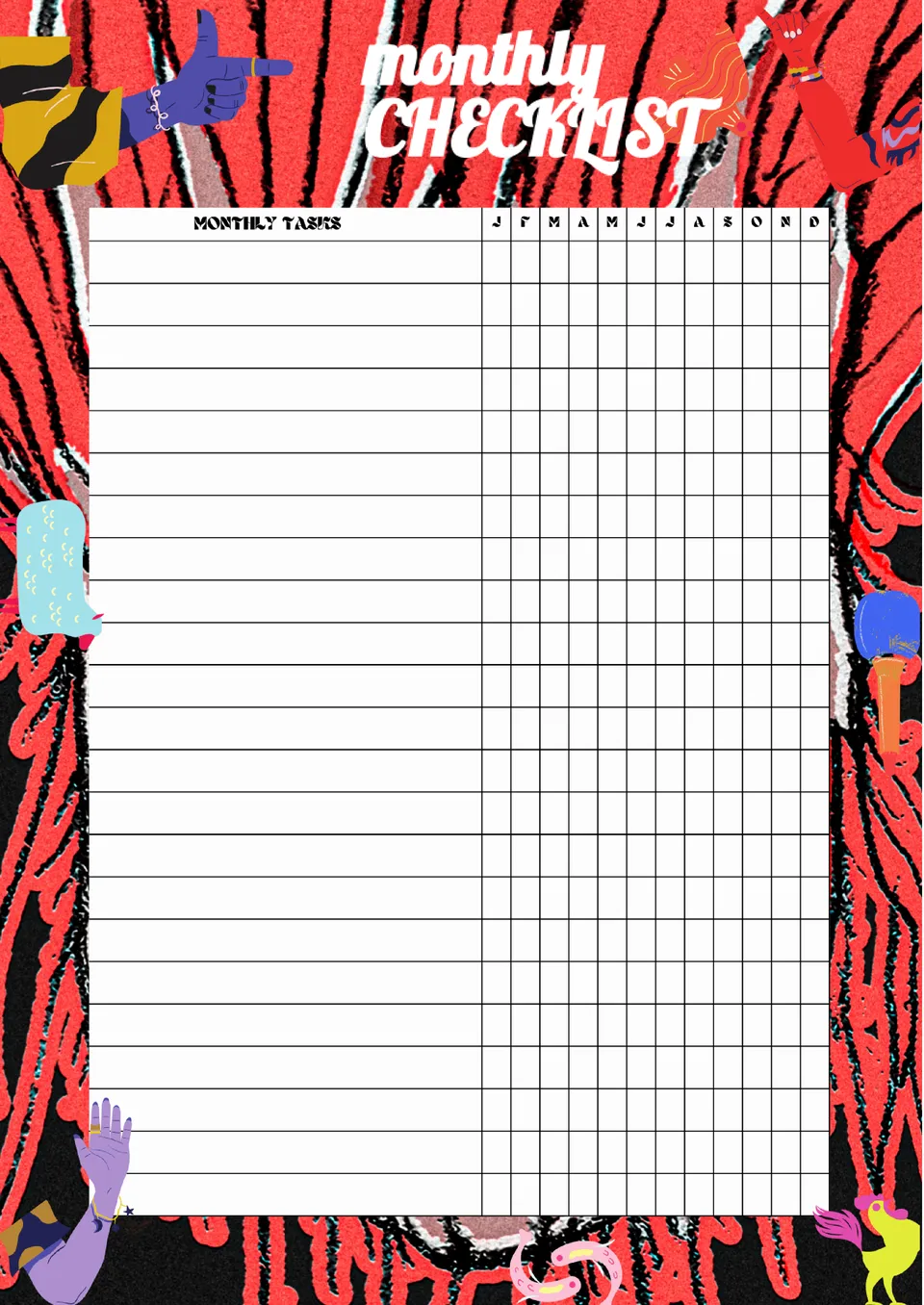
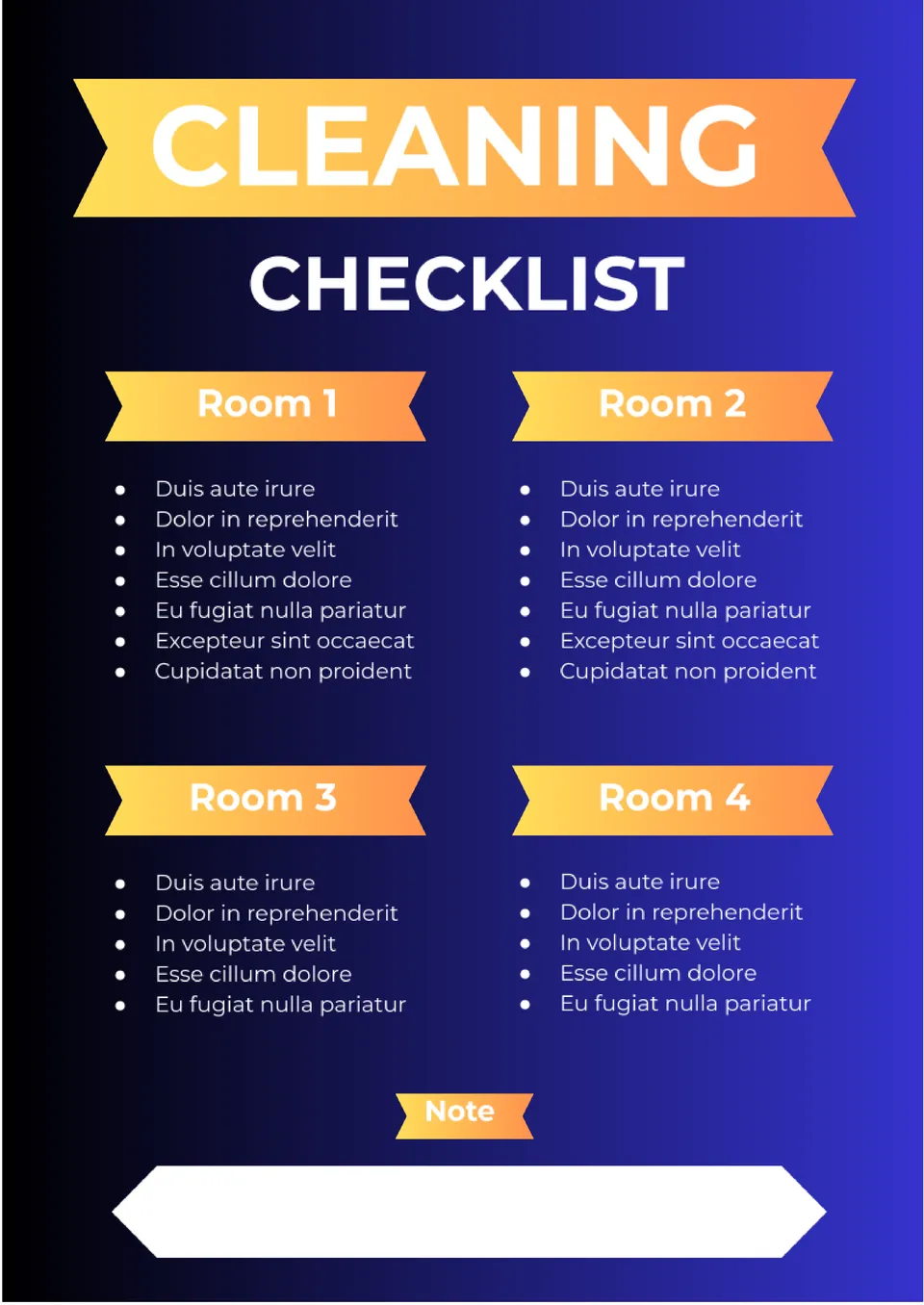
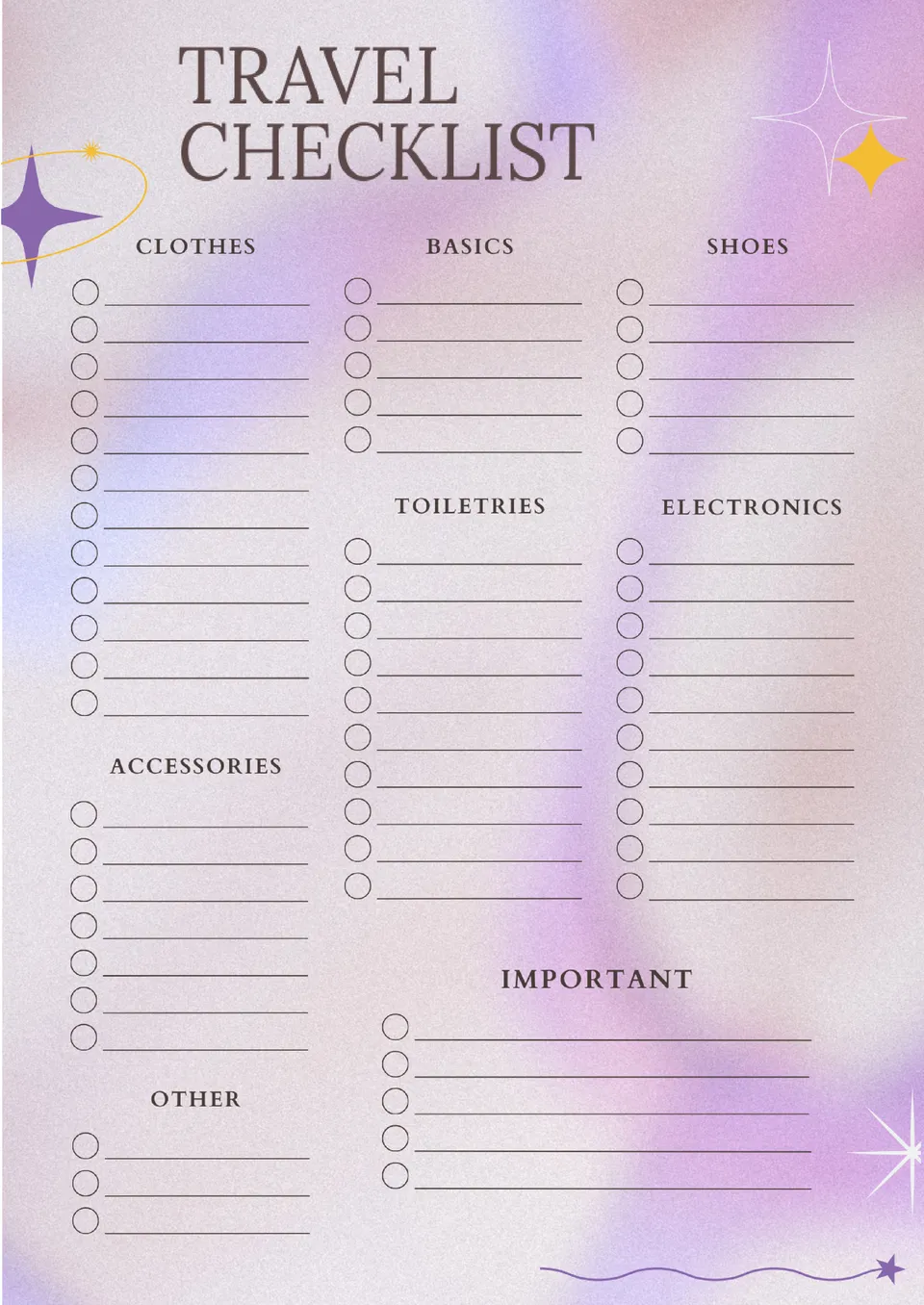
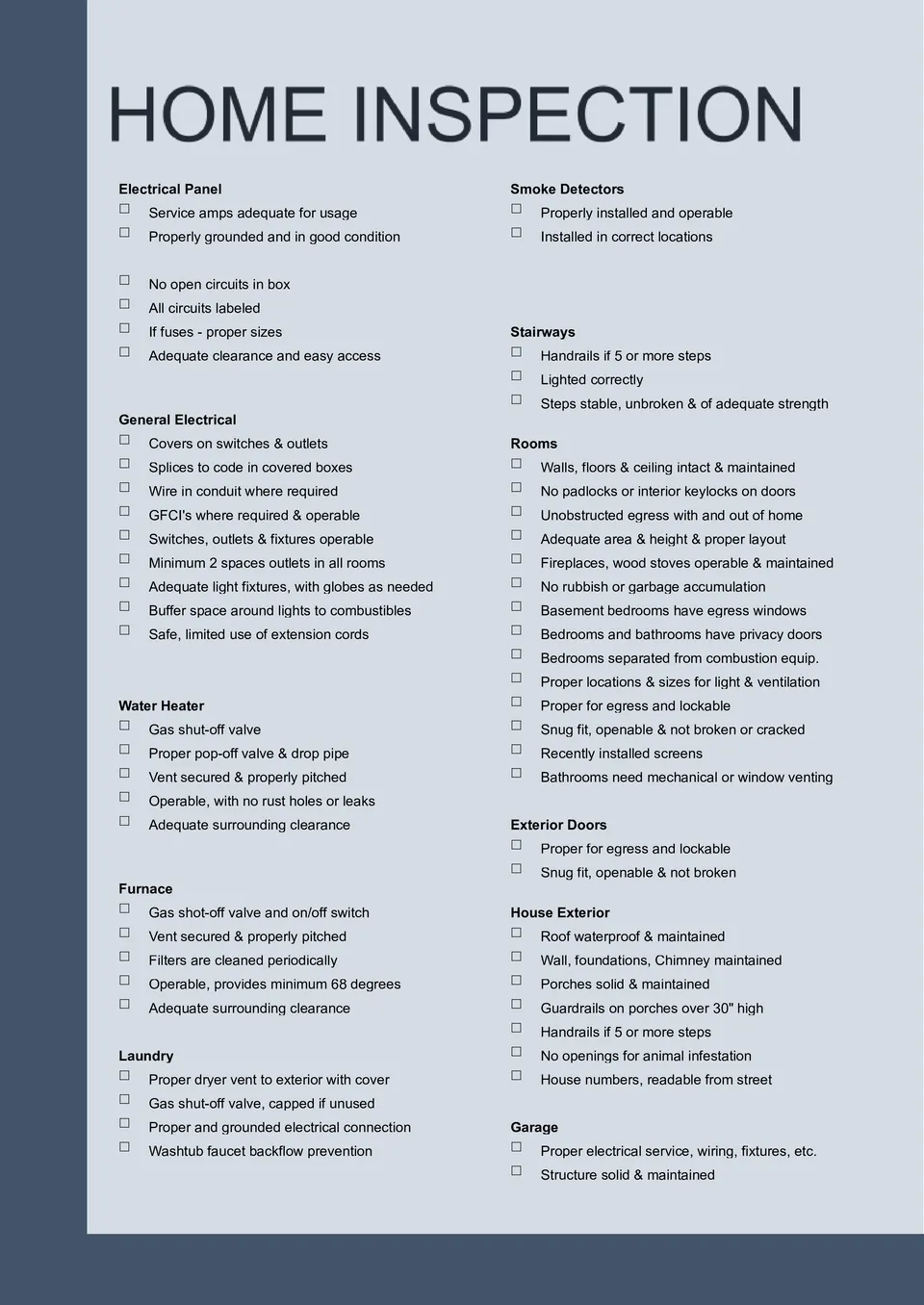

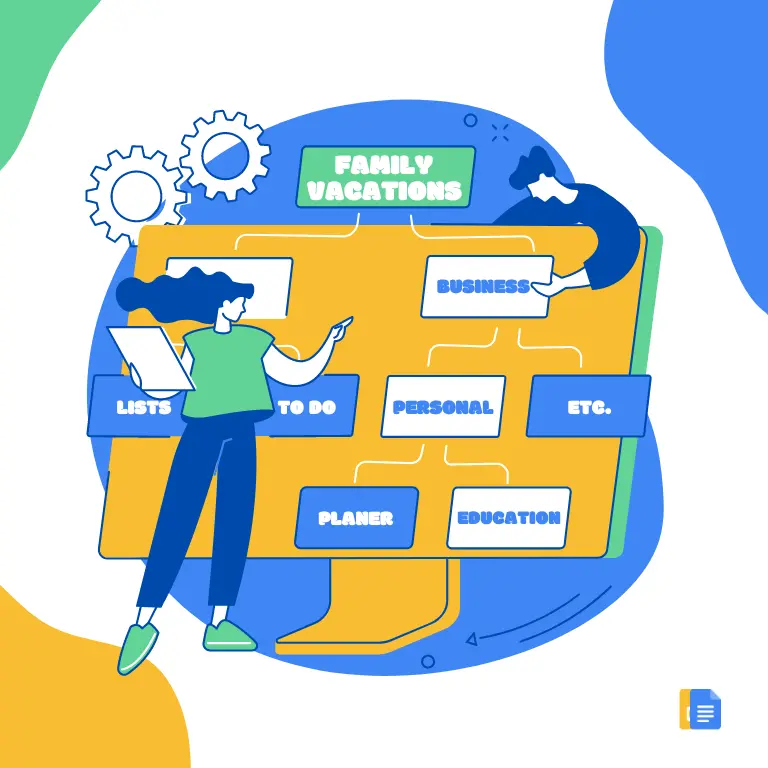


Choose your preferred social media platform from options like Pinterest, Facebook, Twitter, and more. Share our templates with your contacts or friends. If you’re not active on these social networks, you can simply copy the link and paste it into the one you use.