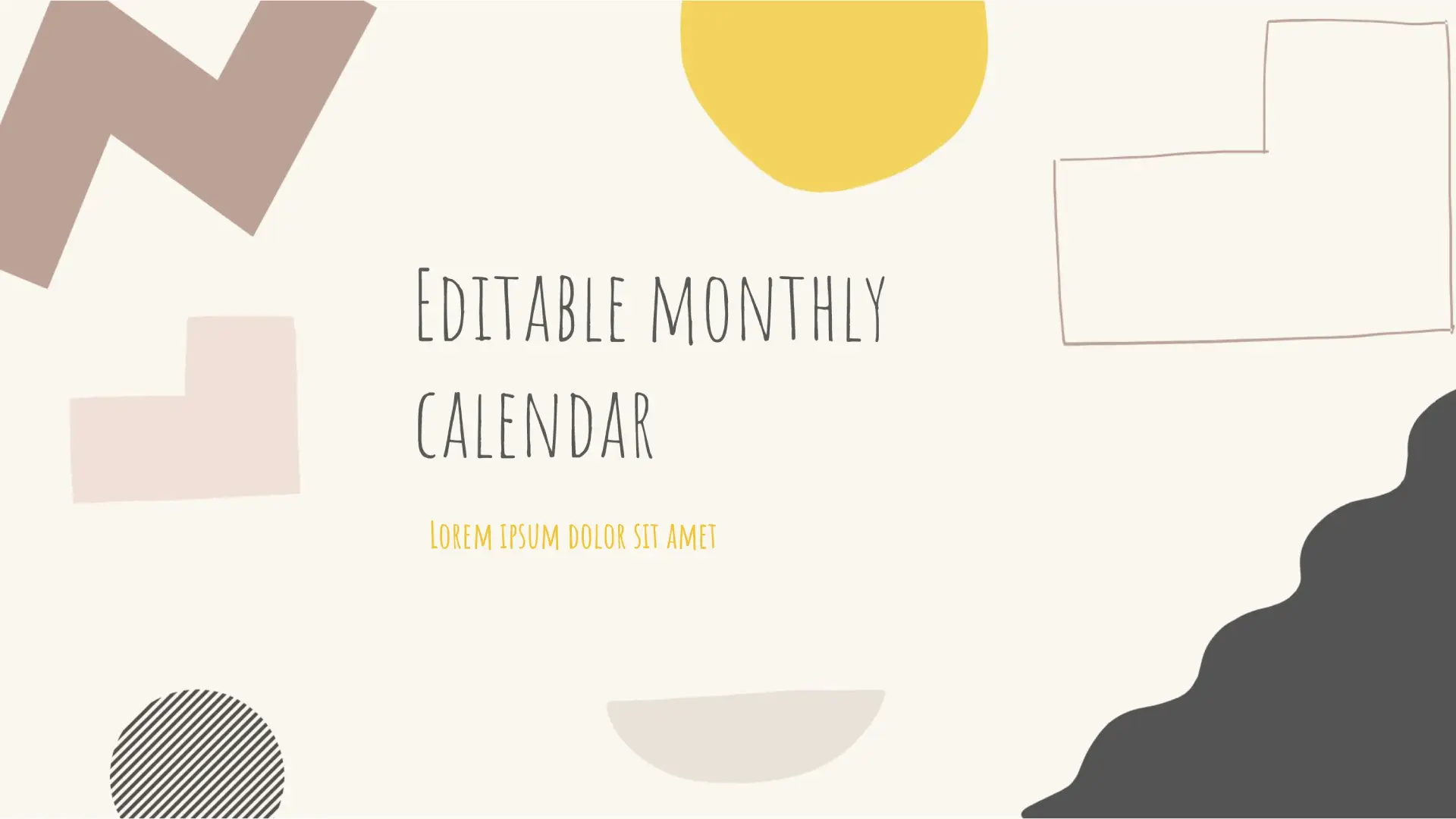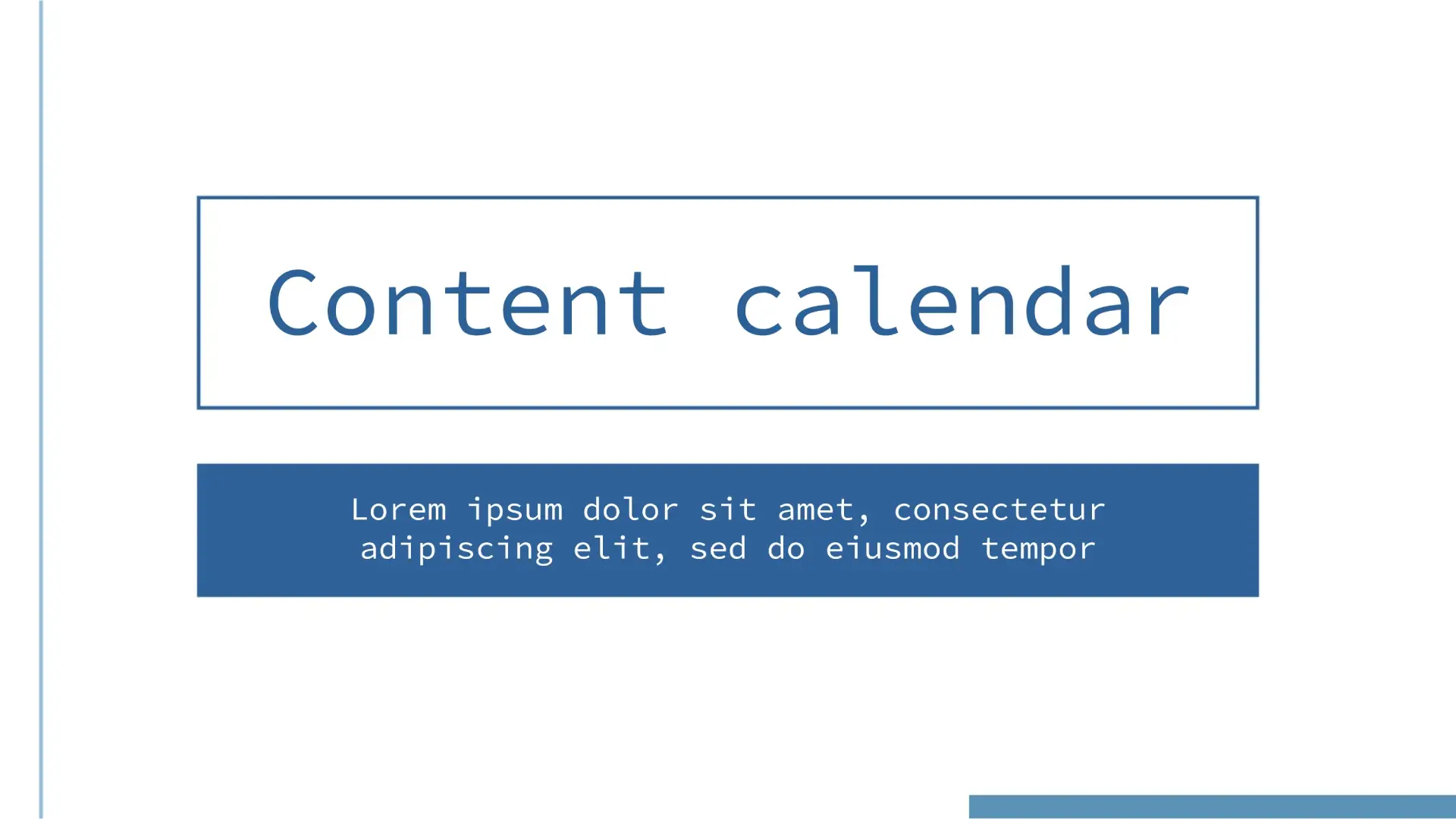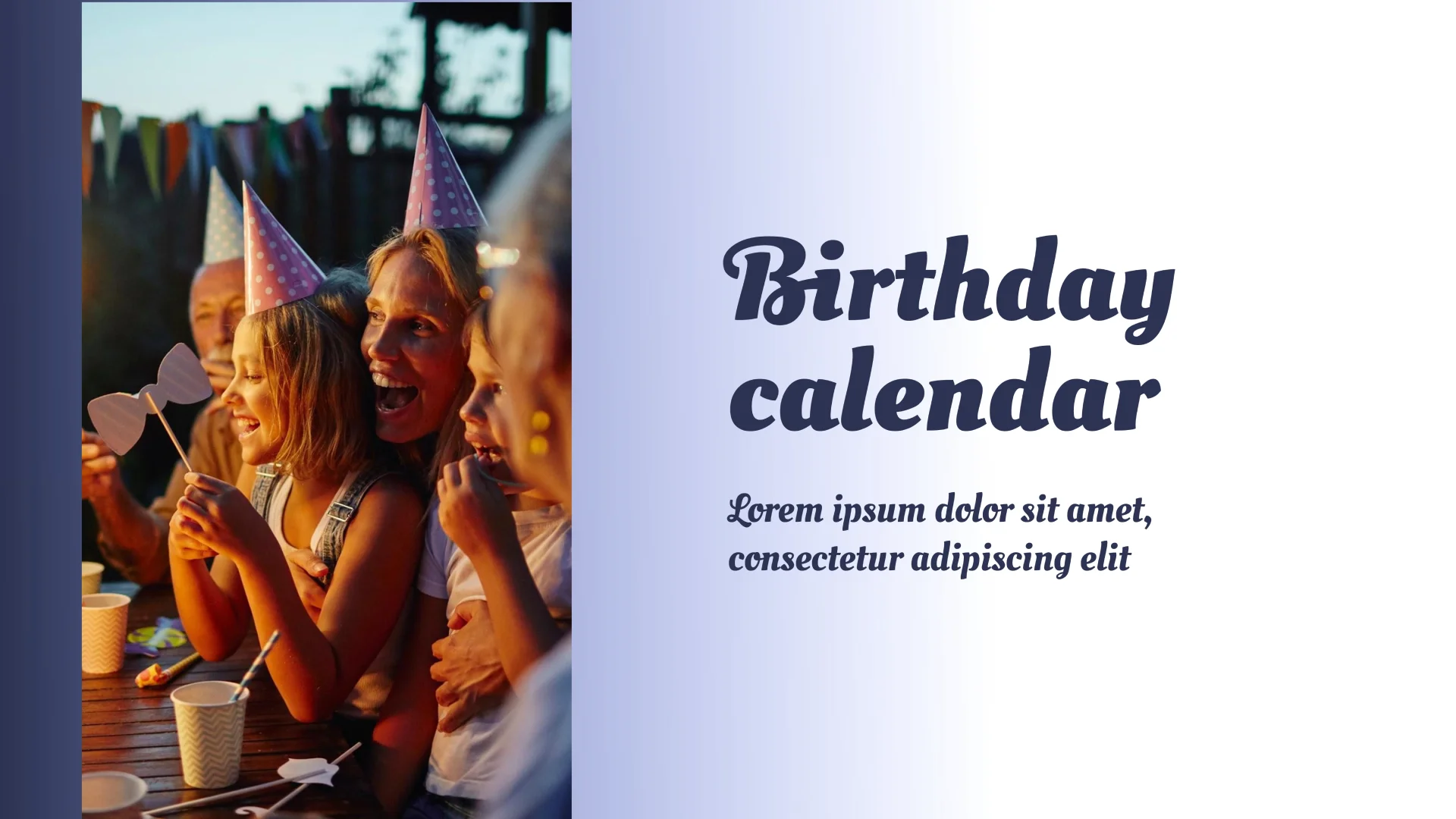Back to templates
Back to templates
Free Calendar Google Slides Templates
What are the best Calendar Templates in 2024?
Is it possible to insert any pictures in the files?
Should the users develop a certain strategy to use the files?
What details of the files require special attention?
What calendars have a necessary level of popularity among the users?
Editable Calendar Obtained during the involvement of the Templates as a foundation for the Google Slides marked by the Free Access
CONTENTS:
1. Types of Calendar Templates
2. Monthly Calendar Templates
3. Daily Calendar Templates
4. Social Media Calendar Templates
5. The benefits of using Google Slides Calendar Templates
How to keep everything under control and not forget about important dates? With Google Slides calendar based on the advantages of the file, individuals can mention your daily assignments, certain tasks, jot down ideas, points, to-do lists, and more. No more stress, notebooks, and sticky notes. Save the file, and customize it.
Types of Calendar Created with the Involvements of the Templates
There are never too many significant nuances in life! That is why the clients have created various materials of Google Slides based on the benefits of the files for any event: a holiday, family, a business, a school, types of the yearbook, a financial yearbook, and many others the individuals can find here. We constantly update our collection and design the perfect solution for your needs. Forget boring calendars! In our collection, you will find stunning layouts for special dates and daily tasks.
Our layouts combine super attractive design and functionality. Whether you’re looking for a full-size yearbook that lets you fill out multiple events every day, or you’re just searching for a mini-calendar that displays an entire year on one sheet, you’ll find the file the users require! For their convenience, we have prepared vertical versions of the yearbook.
The most popular kinds of yearbook intended for the introduction of the files as a prerequisite of the Google Slides are here! You can check them out, download, and use them whenever the individuals want.
- Periodical
- Monthly
- Daily
Monthly Period of the Calendar developed with the help of the Templates
With this yearbook type of the materials, the clients will pay attention to the upcoming events! The individuals can even change it to the users’ liking by adding images, videos, and stickers. Do the clients prefer a yearbook for September, December or March? Using just one file, people will develop a 12-month basic yearbook. Get creative!
Daily type of the Calendar devoted to the Templates
The interaction of the company in the business environment of various fields of activity provides a unique opportunity for the annual distribution of advertising of your company in the form of a flip calendar. As a rule, the firm’s desk calendar becomes an addition to the New Year’s greetings for business partners. If you liked your desk calendar, then it will take the most prominent place in the office. Each visitor to this office will certainly look at the desk calendar. Your logo and information about the company, which contains a desk calendar, will be an effective advertisement.
The development of the calendar should be primarily aimed at advertising your company. The desk calendar should be refined and original. If the idea is successful, then your flip calendar will deserve more sympathy.
Social Media kind of the Calendar presented in the form of the Templates
The content variation of the calendar aimed at the Google Slide based on the file is 100 must-haves for SMM, freelancers, marketers, and anyone interested in social networks and actively promoting their options through such platforms. These layouts include everything you need to effectively plan your publications: well-structured tables, text blocks for notes, main content, photos, illustrations.
The benefits and positive nuances of Google Slides as a prerequisite for the Calendar formation of the Templates
The individuals can edit all content and visual material as you like. To add your questions/answers to the placeholders, click on the required block and select the “Insert” option.
What are the positive outcomes of this type of the files? Here, is some of them:
- One-click conversion. The files are pre-formatted by allowing the individuals to select the necessary format.
- Mobile-friendly. The individuals can change the materials via their gadgets.