 Back to templates
Back to templates Free Program Google Docs Templates
If you are organizing an event, a Google Docs program template will definitely come in handy. Creating a beautiful flyer for visitors will take just a few minutes! No need to order expensive designer services anymore. Choose our customizable templates to get professional results instantly and for free!
Program Templates For Google Docs
Printable programs are indispensable for organizing concerts, weddings, conferences, and other mass events. They are one of the most convenient ways to inform guests what to expect from the event. To save time and money, use ready-made templates. The Docs&Slides website features a collection of free program templates in various styles. Thanks to their original design, our flyers will serve as additional advertising for you.
Organize Your Event at a High Level
When choosing a layout, it’s crucial to align with the theme of the event. If you are organizing a corporate event, ensure that the programs match your corporate style. The simplest way to achieve this is to use the same color palette and upload your company logo. This will make your programs unique and promote your brand. Using program templates for Google Docs, you will receive:
- Beautiful Design. First and foremost, the flyer should appeal to the attendees. Therefore, our fillable templates are guaranteed to have an attractive look.
- Ready Structure. Thematic templates include all the necessary elements. You only need to add your information to the designated blocks.
- Resource Savings. By choosing a suitable template, you can edit it in just a few minutes.
Create a Program That Impressively Surprises Your Guests
An improperly designed program can tarnish the impression of an event before it even starts. By designing flyers on your own, you risk making many mistakes, such as overcrowding text, using images that don’t match the event’s atmosphere, or omitting critical information. We consider these nuances when developing our layouts. Our Google Docs program templates are:
- Free for personal and commercial use.
- Uniquely creatively designed.
- Easy to edit, even for beginners in template design.
- Ready for print in professional print shops.
- Compatible with Google Docs, Microsoft Word, PDF, MacOS Pages.
Draw Attention to Your Event
To promote your event, start advertising it in advance. Printed programs can be distributed through promoters. This is a great alternative to ordinary flyers as it encourages potential visitors to keep the flyer. From the same program template for Google Docs, you can create banners for websites, social networks, and periodic publications, ensuring that your advertising campaign has a consistent style.
Why Thousands of Users Choose Docs&Slides
The main advantage of our resource is absolute transparency. Editable program templates from Docs&Slides are available to everyone without restrictions. You can edit them through Google Docs or download them for free to your device. We make sure that every user finds the perfect template for themselves, regularly updating our collection with new original designs.
Ensure Your Event Is Memorable
By choosing our program template, you’ll quickly create unique flyers that will delight your visitors. This will distinguish you from competitors, enhancing brand recognition. The time freed from program development can be devoted to organizational tasks.


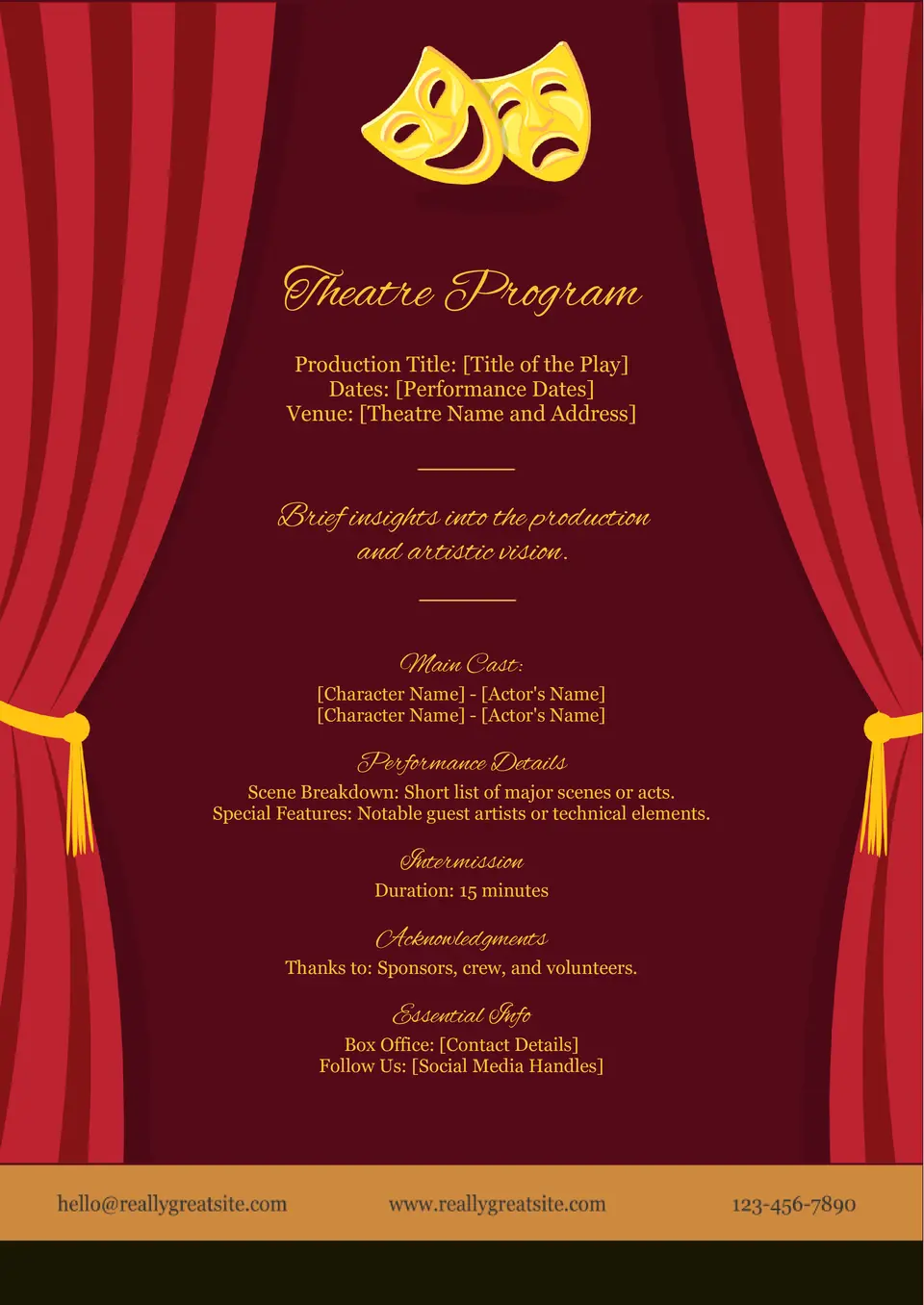
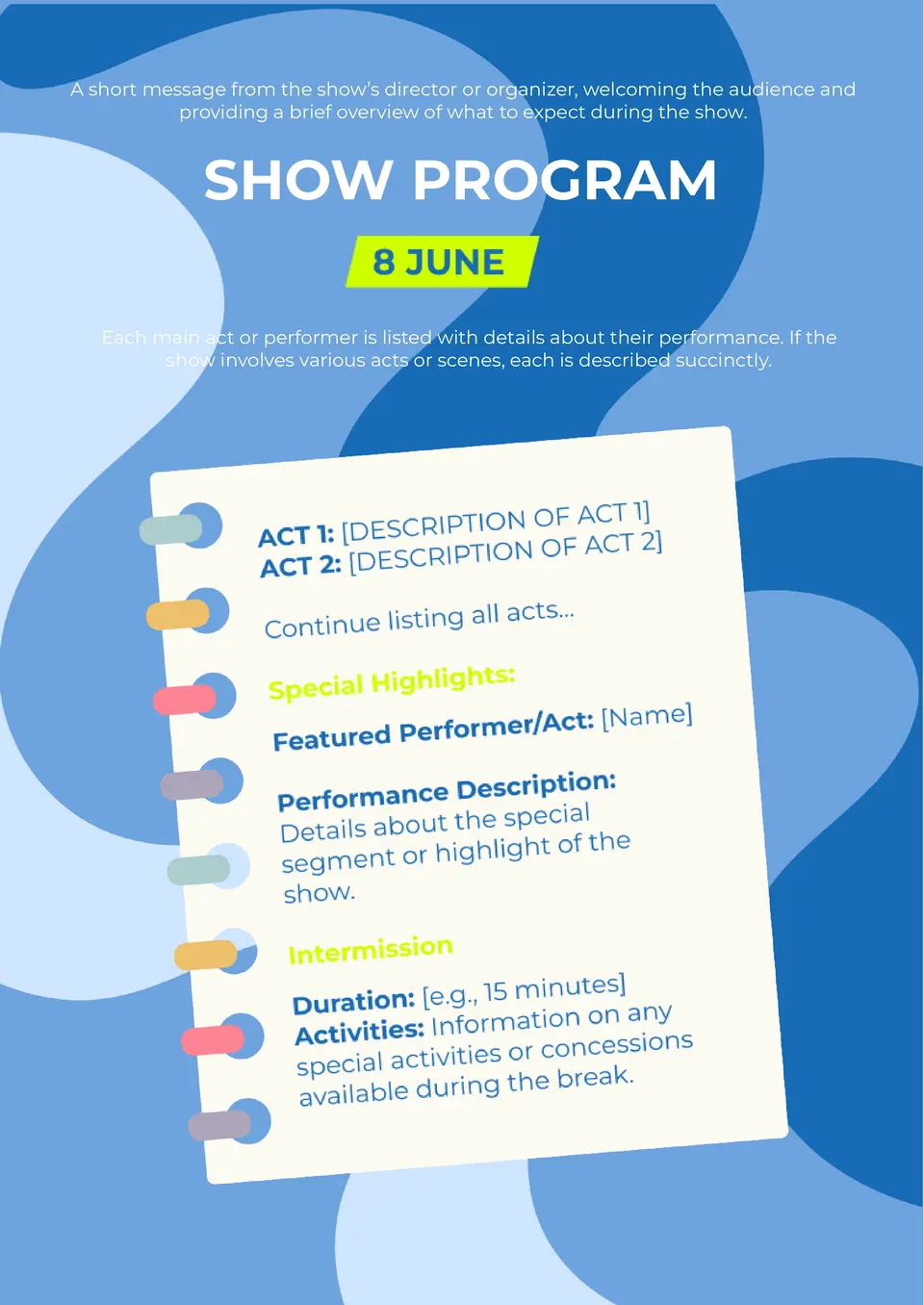
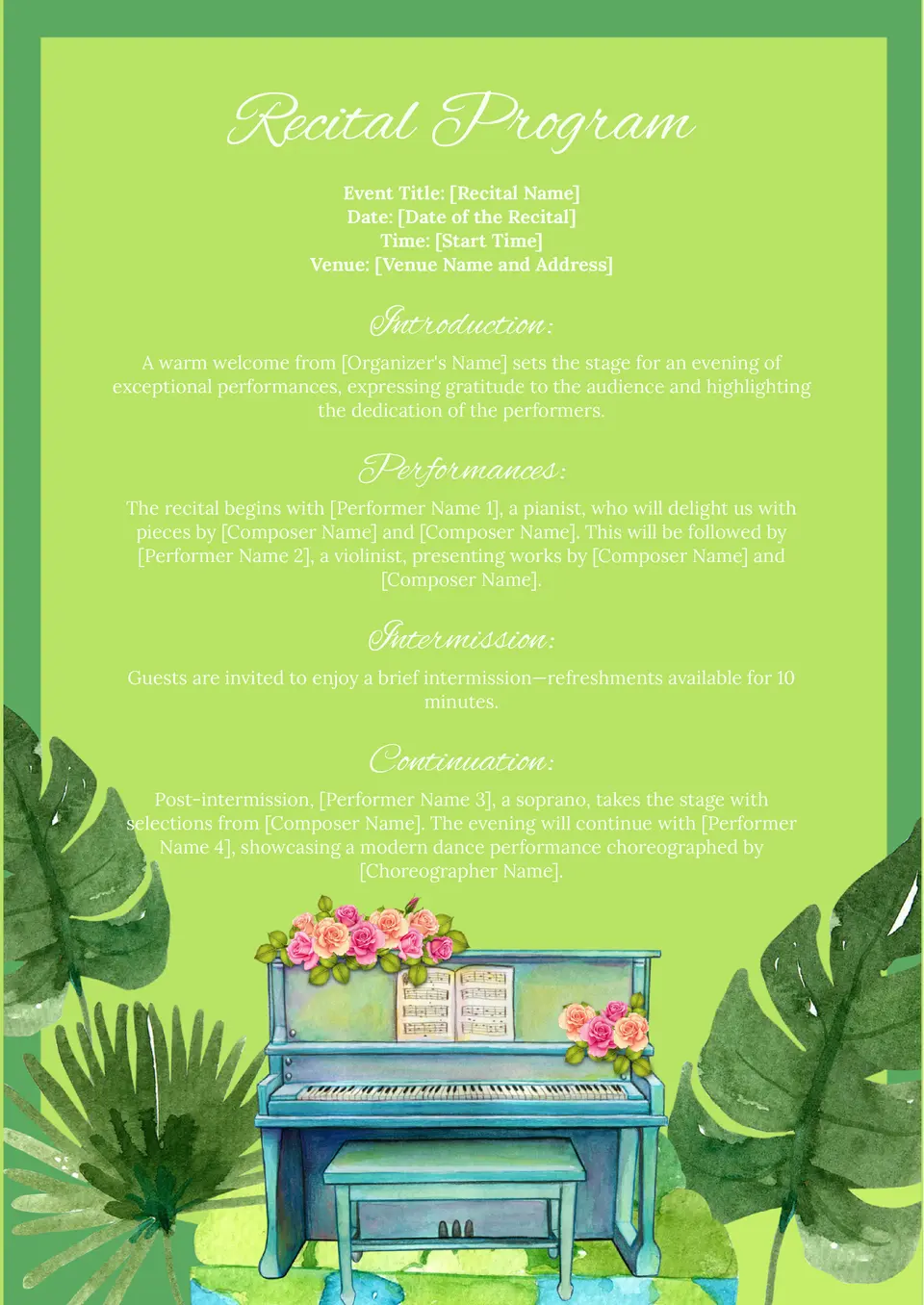
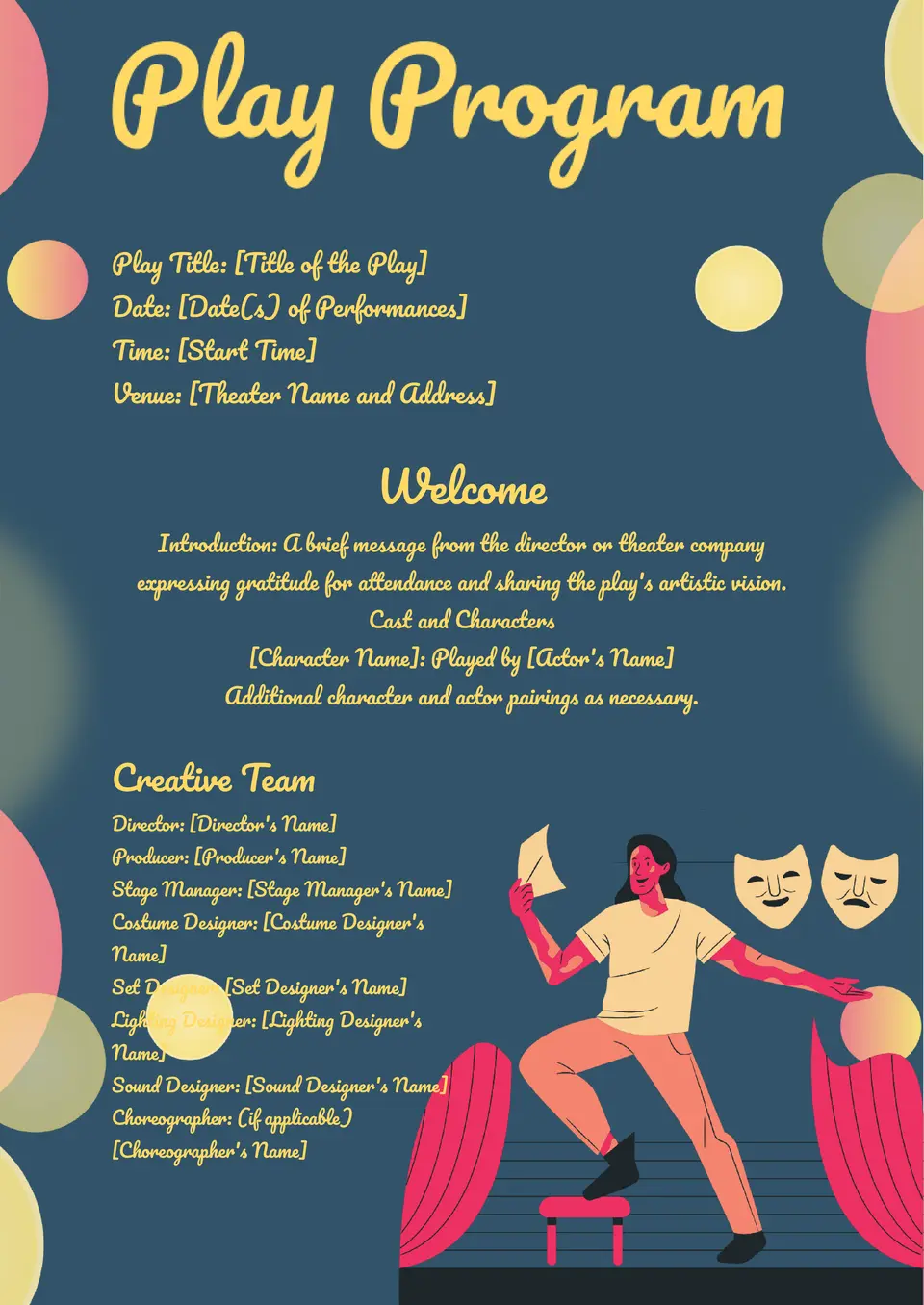
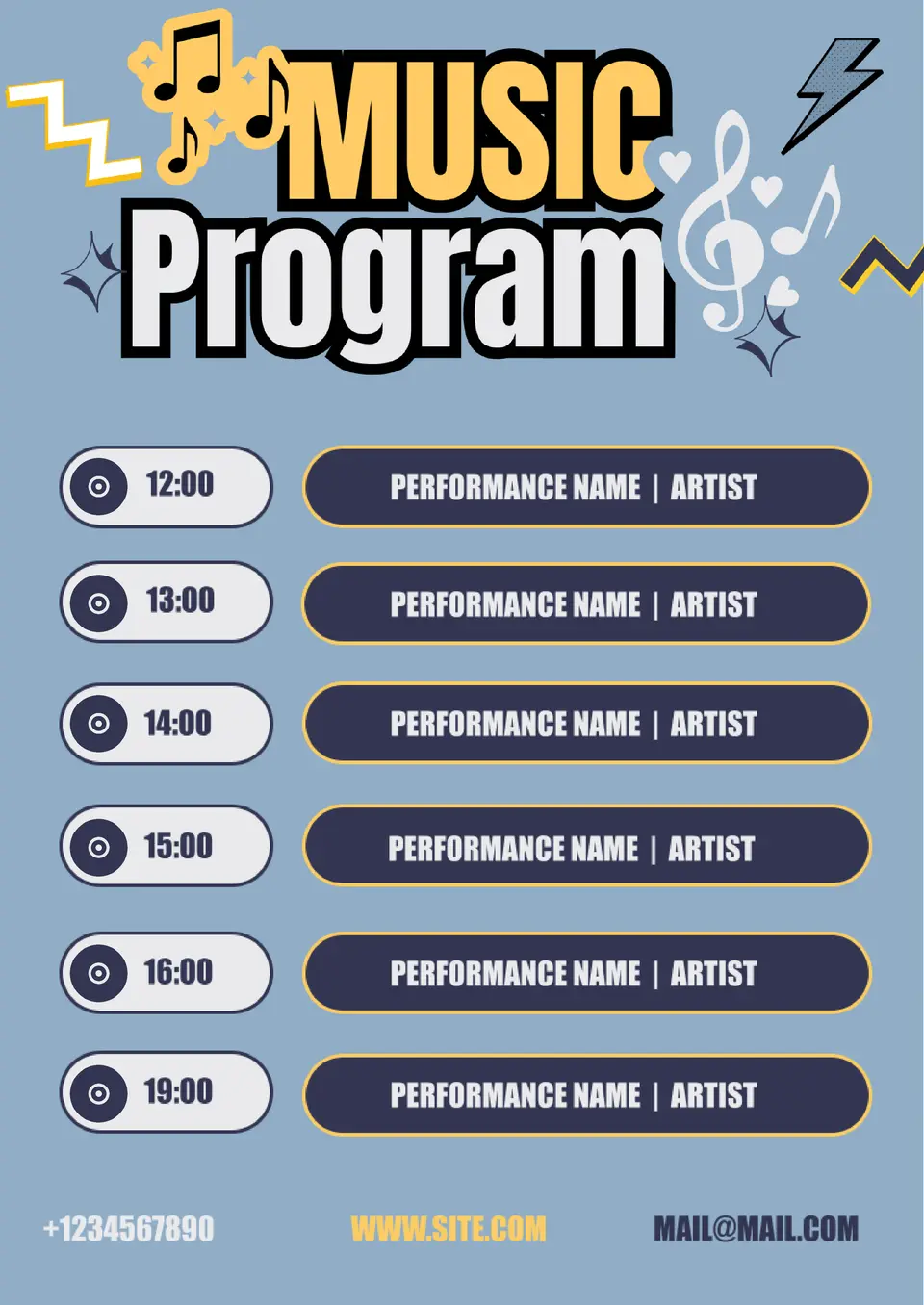
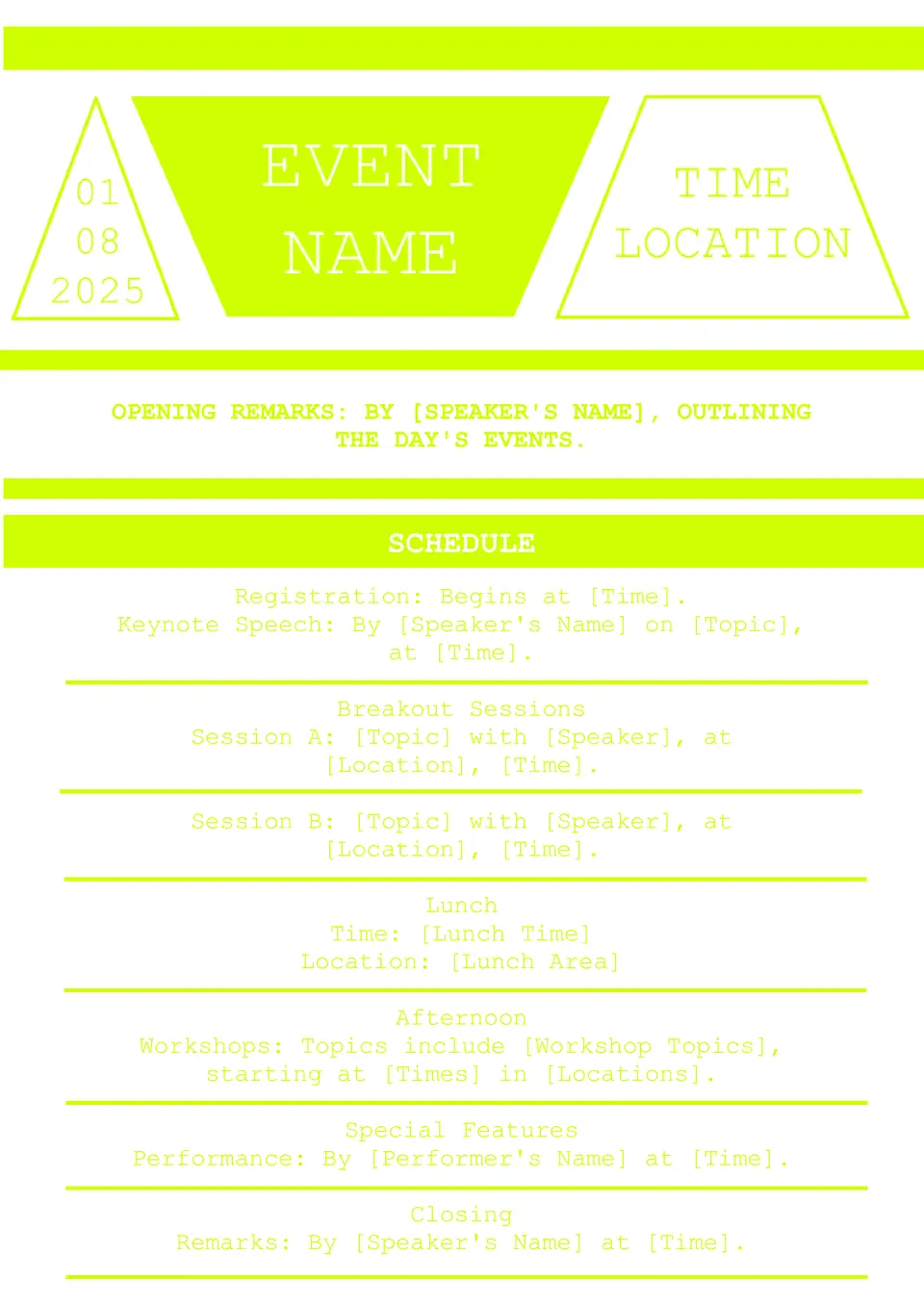
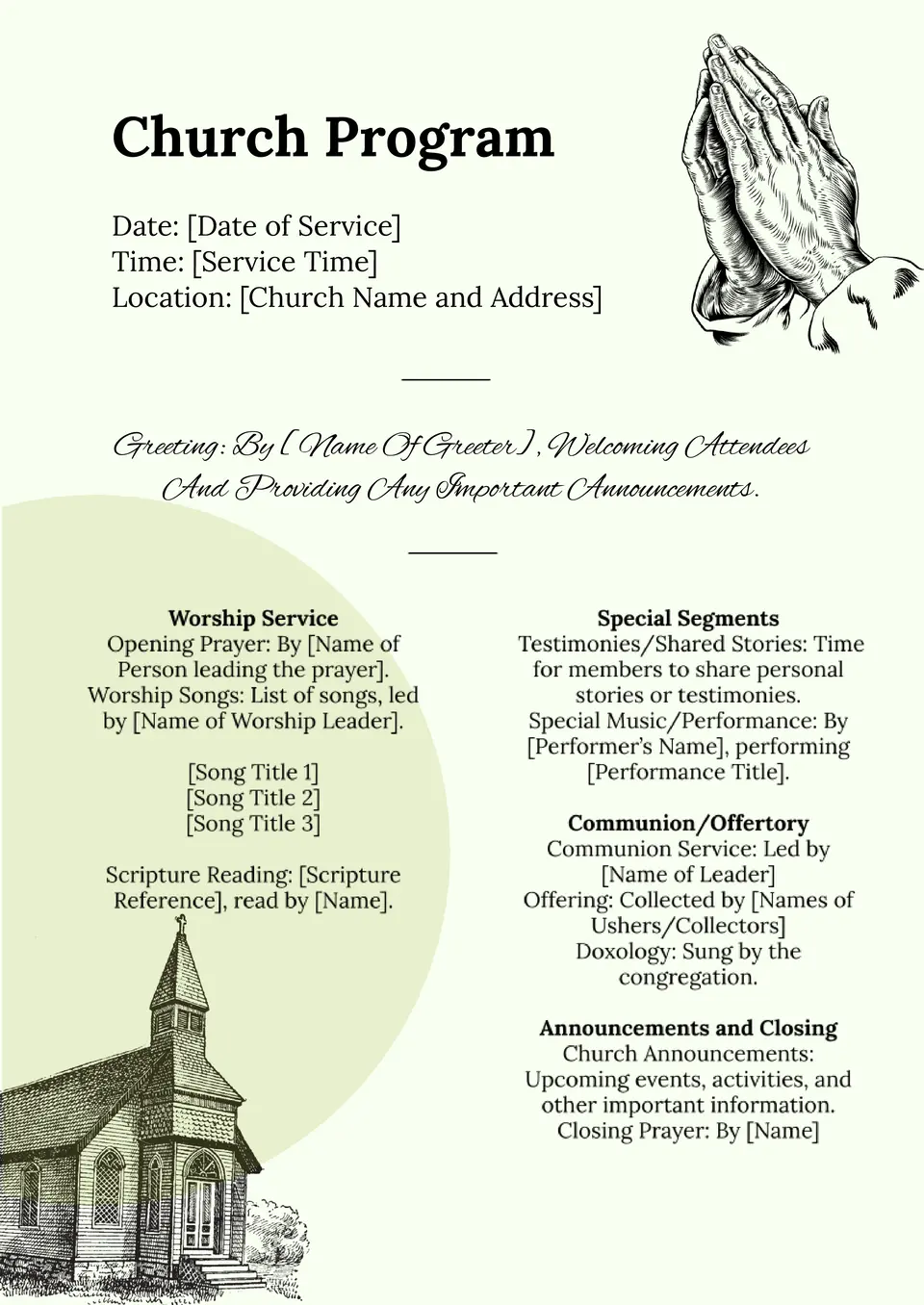
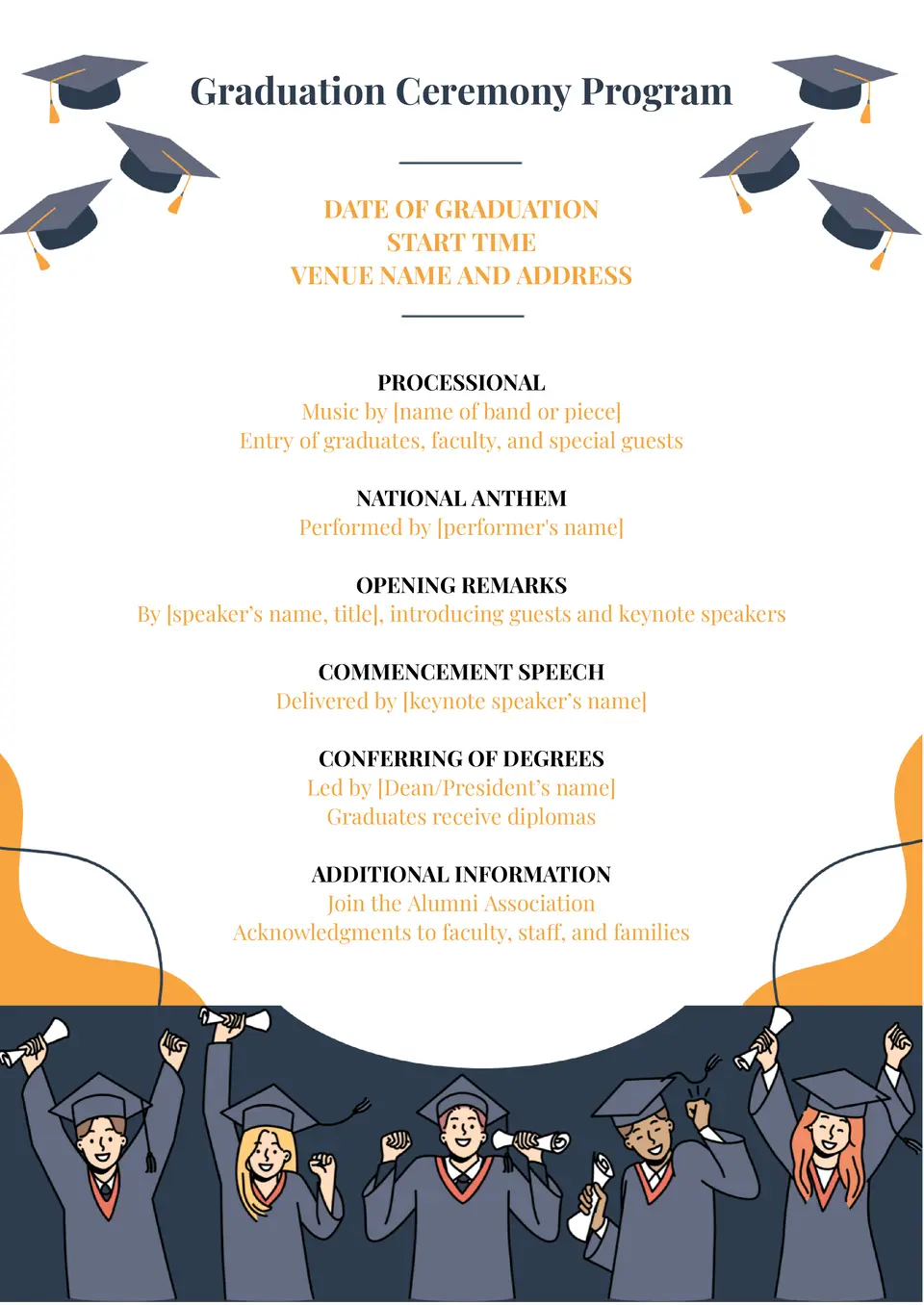
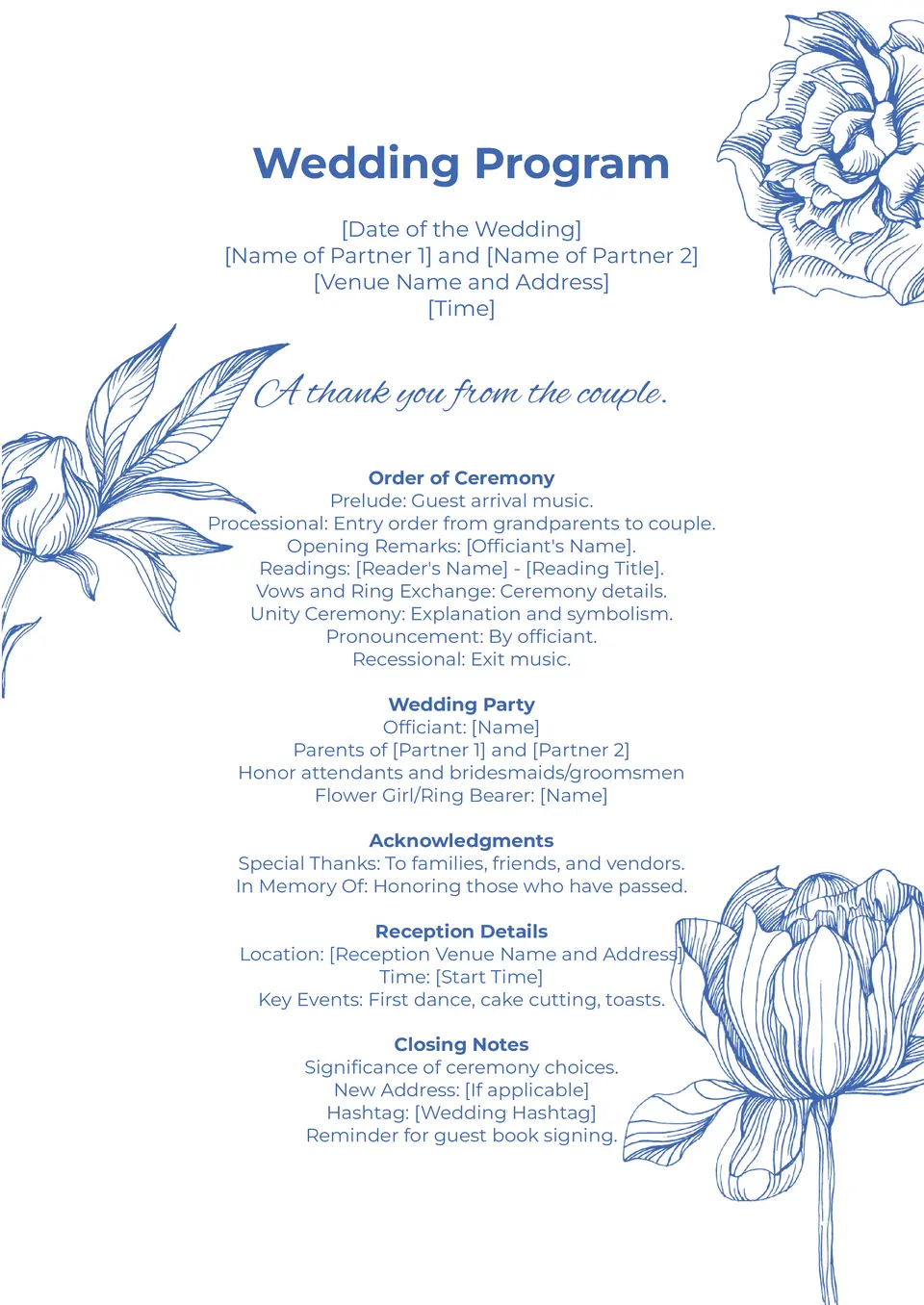
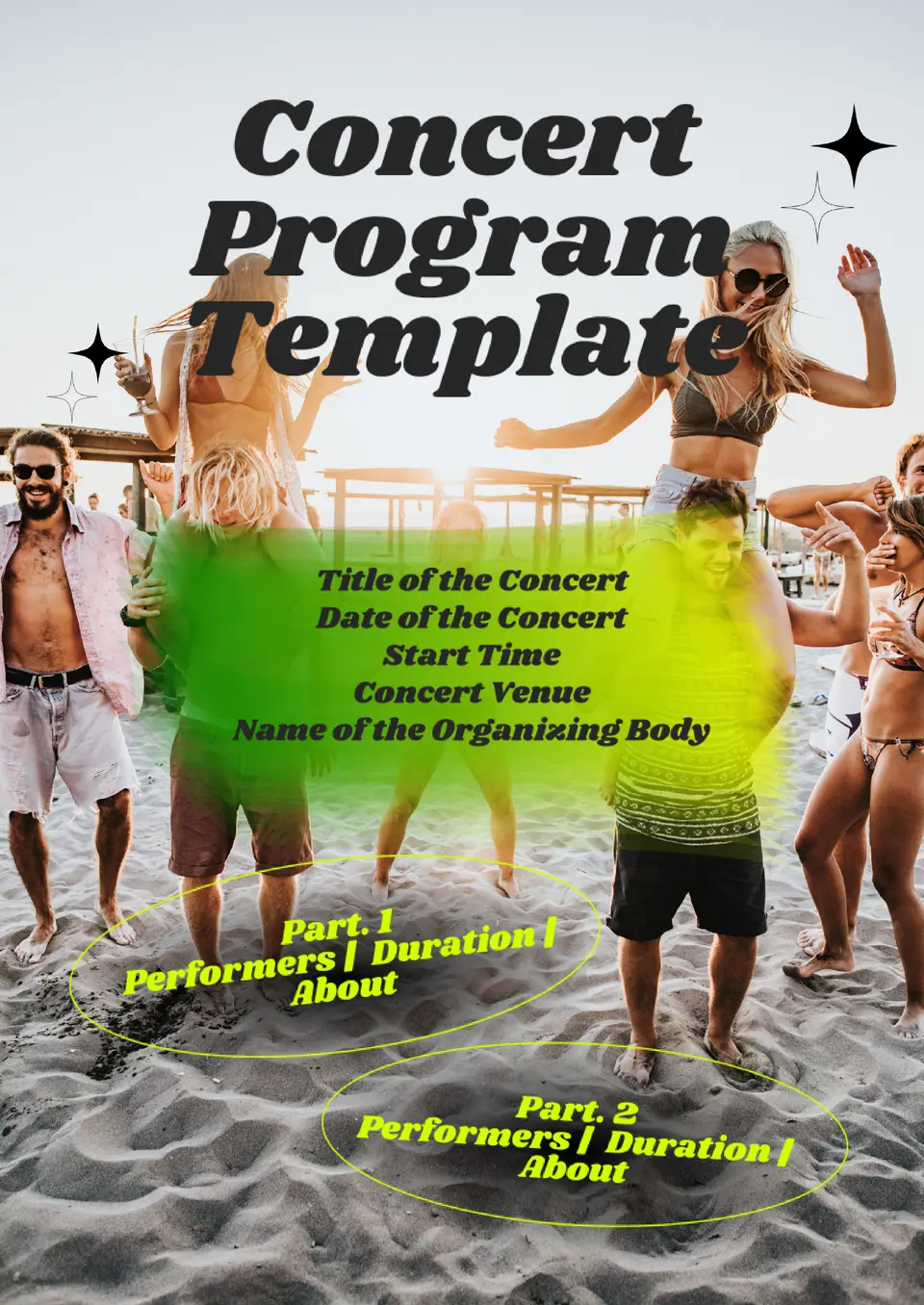
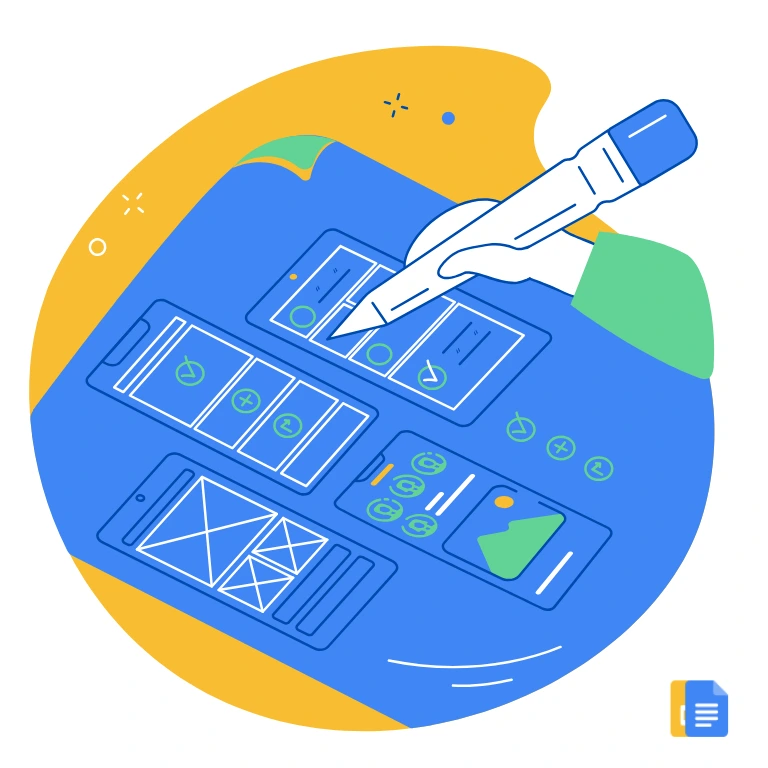

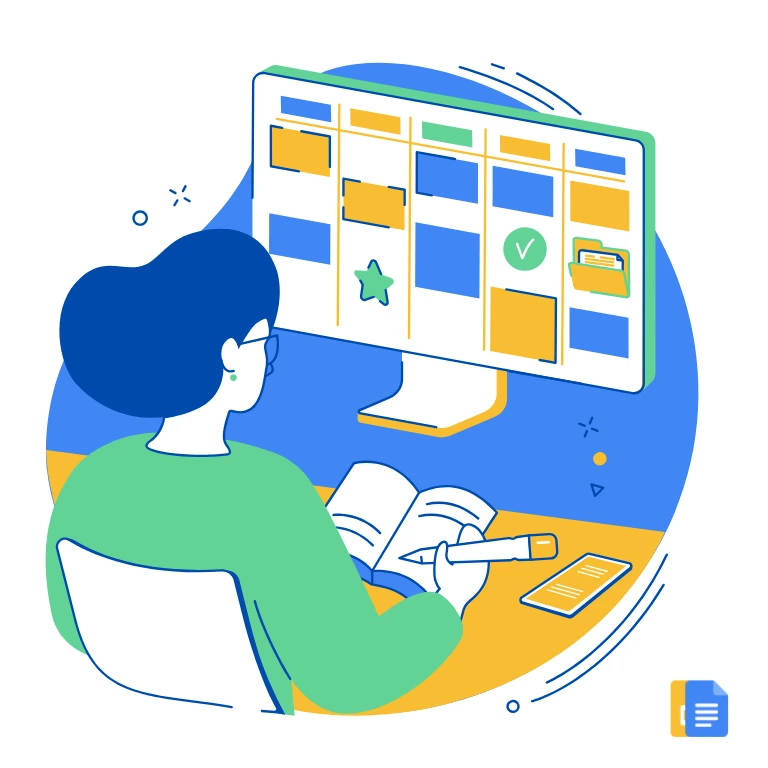

Choose your preferred social media platform from options like Pinterest, Facebook, Twitter, and more. Share our templates with your contacts or friends. If you’re not active on these social networks, you can simply copy the link and paste it into the one you use.