 Back to templates
Back to templates Free Newspaper Google Docs Templates
Create your own publication in just a few minutes using the newspaper template in Google Docs. You won’t need a designer or a layout artist. Our beautiful templates are crafted by professionals and are print-ready. Best of all, they’re completely free! All you have to do is quickly edit your chosen template. Thanks to compatibility with Google Docs, you can work on the newspaper in real-time with your colleagues.
Need a way to easily create professional-looking classified ads? The Newspaper Classified Ad Template for Google Docs offers a clean and customizable format for listing job opportunities, real estate, or community ads.
Looking to make your blog posts look like a professional publication? The Newspaper Blogger Template for Google Docs is perfect for giving your blog content a polished newspaper-style layout.
Looking to add a professional touch to your school or community newspaper? The Newspaper Banner Template for Google Docs offers a customizable design perfect for creating bold and eye-catching headers.
Turn classroom lessons into a fun and engaging project with the Newspaper Activity Template for Google Docs. Perfect for educational use, this template helps students creatively present their work as newspaper articles.
Turn classroom assignments into a creative experience with the Newspaper Assignment Template for Google Docs. This template is perfect for students working on history reports, current event projects, or creative writing tasks. With customizable sections for headlines, articles, and images, students can design a professional-looking newspaper while showcasing their research and writing skills.
Looking to make a school project stand out? The School Project Newspaper Template for Google Docs is designed to help students present their research, reports, or creative assignments in a visually engaging format.
Celebrate the end of the school year with the End of the School Year Newspaper Template for Google Docs. This template is ideal for highlighting key events, student achievements, and memorable moments from the school year.
Looking for an easy way to organize school news? The Simple School Newspaper Template for Google Docs offers a clean and straightforward layout, perfect for capturing school events, student stories, and announcements.
Create a fun and educational publication with the Elementary School Newspaper Template for Google Docs. Perfect for students and teachers, this template allows you to showcase school events, student achievements, and class projects in a structured, easy-to-read layout.
Create a fun and educational publication with the Elementary School Newspaper Template for Google Docs. Perfect for students and teachers, this template allows you to showcase school events, student achievements, and class projects in a structured, easy-to-read layout.
Celebrate a birthday in style with the Happy Birthday Newspaper Template for Google Docs. This playful template allows you to create a personalized “newspaper” filled with fun birthday messages, photos, and memories.
Bring a magical twist to your event or project with the Harry Potter Newspaper Template for Google Docs. This template captures the essence of the iconic “Daily Prophet” with its classic design, making it perfect for themed parties, fan events, or creative projects.
Create a professional and attention-grabbing job advertisement with the Help Wanted Newspaper Ad Template for Google Docs. This template offers a clean and structured design that makes it easy to highlight key details, including job descriptions, requirements, and contact information. Ideal for businesses looking to fill positions quickly, it ensures your ad stands out and provides all the necessary information to attract the right candidates.
Add humor to any occasion with the Joke Newspaper Template for Google Docs. This fun and customizable template is perfect for creating humorous fake news stories or lighthearted content for parties, events, or personal use. With a playful design, it allows you to insert funny headlines, quirky stories, and entertaining images, making it a great choice for birthdays, roasts, or casual get-togethers where laughter is the main event.
Create a professional and impactful flyer with the Missing Person Newspaper Template for Google Docs. Ideal for urgent situations, this template helps you organize key information, including the individual’s photo, description, and contact details.
The bright orange color of this free email template will immediately set your readers in a positive mood. Instead of an ordinary photo, a collage of several thematic shots will fit in well here. Unusual handwritten font that is easy to read adds originality to the layout.
What are the best Newspaper Templates in 2025?
How to Make a Newspaper Template on Google Docs
Does Google Docs Have a Newspaper Template?
How to Get a Newspaper Template on Google Docs
Publishing Your Magazine or Newspaper Has Never Been Easier!
We’ve prepared dozens of themed templates with various designs. News editions, commercial, holiday, school – in our collection, you’ll easily find a suitable option for yourself. Copy any customizable Google Docs newspaper template and use it without restrictions!
Create a Professional Newspaper in Just a Few Minutes
In the past, publishing a newspaper required a whole team of specialists. First, a lot of time was spent developing the design. Then, each issue had to be prepared for printing for hours. Fortunately, the emergence of editable newspaper templates for Google Docs has greatly simplified the publication process. Ready-made templates:
- Have a well-thought-out structure where you only need to add your own information.
- Look great, so no one will guess that the newspaper design was not custom-made.
- Are easy to customize, saving you time and effort.
Experiment with Different Designs
To create a newspaper that appeals to your target audience, take a creative approach. Our newspaper format on Google Docs opens up unlimited space for imagination! By choosing Docs&Slides, you can:
- Save money. All users have unlimited access to our collection. Use the custom newspaper template for free for any purpose.
- Customize each element to your taste. If you wish, you can edit not only the text and images. Change the fonts, color palette, letter size, and more.
- Take the best from different templates. Don’t stick to just one design. Our templates are compatible with each other, so you can combine them. This is especially useful when developing special issues.
Choose a Convenient Template Format
Our newspaper templates are available not only for Google Docs. They are compatible with Microsoft Word, PDF, and MacOS Pages. To open a template in your preferred program, you need to first free download it to your device. You can do this by using the appropriate option in Google Docs. Click on “Download” and choose the format that suits you best. Note that not all formats will display graphic elements. Therefore, it is best to save templates in PDF or DOCX.
Edit Articles with Colleagues
By copying a fillable newspaper on Google Docs, you can edit the template with other users in real-time. To do this, you need to share the file and choose the appropriate option. You can share the document in two ways. First: add the email addresses of the people for whom your newspaper layout will be available. Second: open access by link and send it to colleagues. Don’t forget to specify the rights that users will have in the document: reading, commenting, or editing.
Print Your Newspapers or Distribute Them Online
After finishing editing the newspaper, you need to decide how to distribute it. You can send the filled template to a printing house. Each of our newspaper document templates is printable, so it does not require additional layout. The received circulation will only need to be distributed to readers. An alternative method is to distribute it via the Internet. You can send the newspaper by email, share it through messengers, publish it on a website, or on social networks.


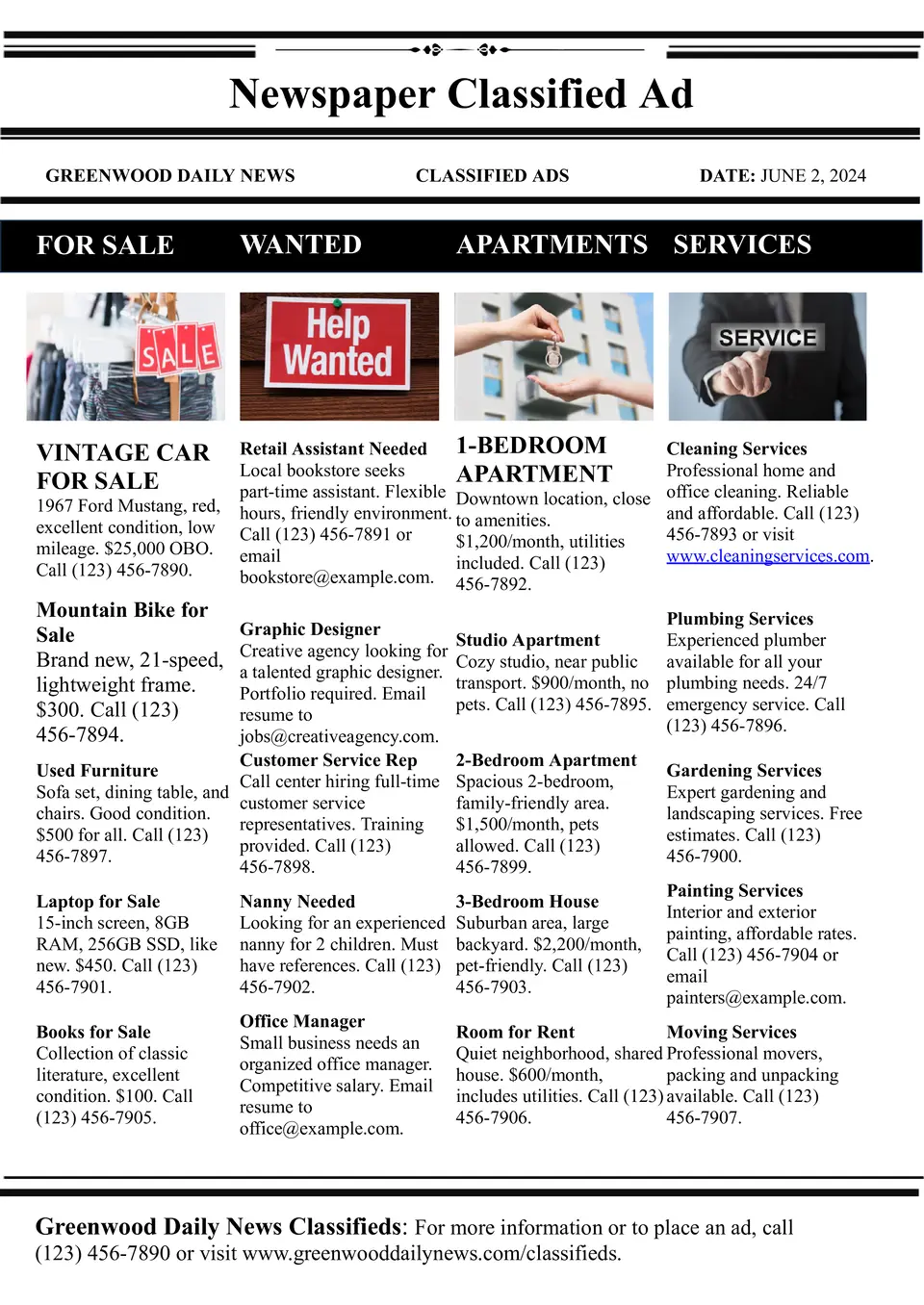

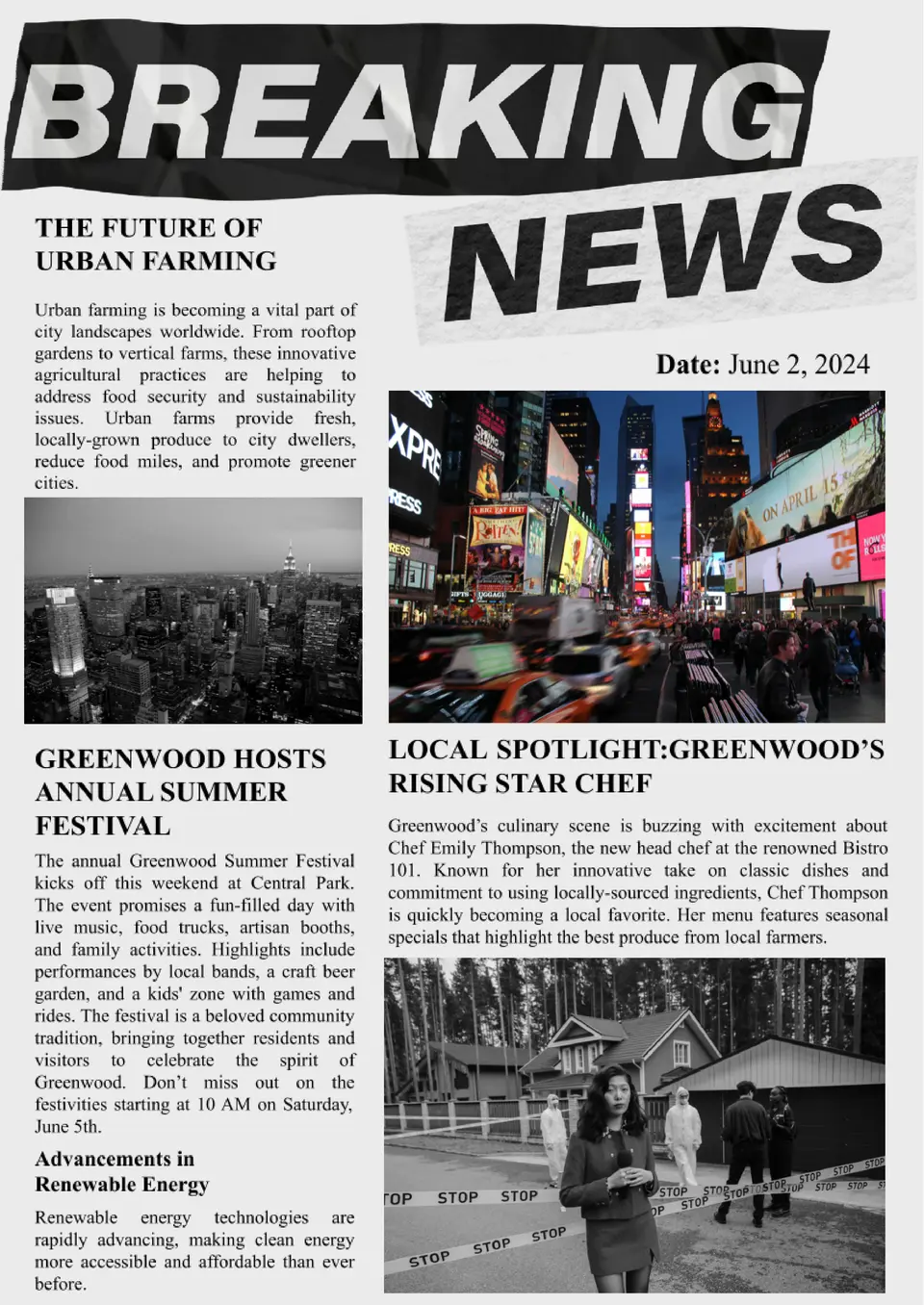
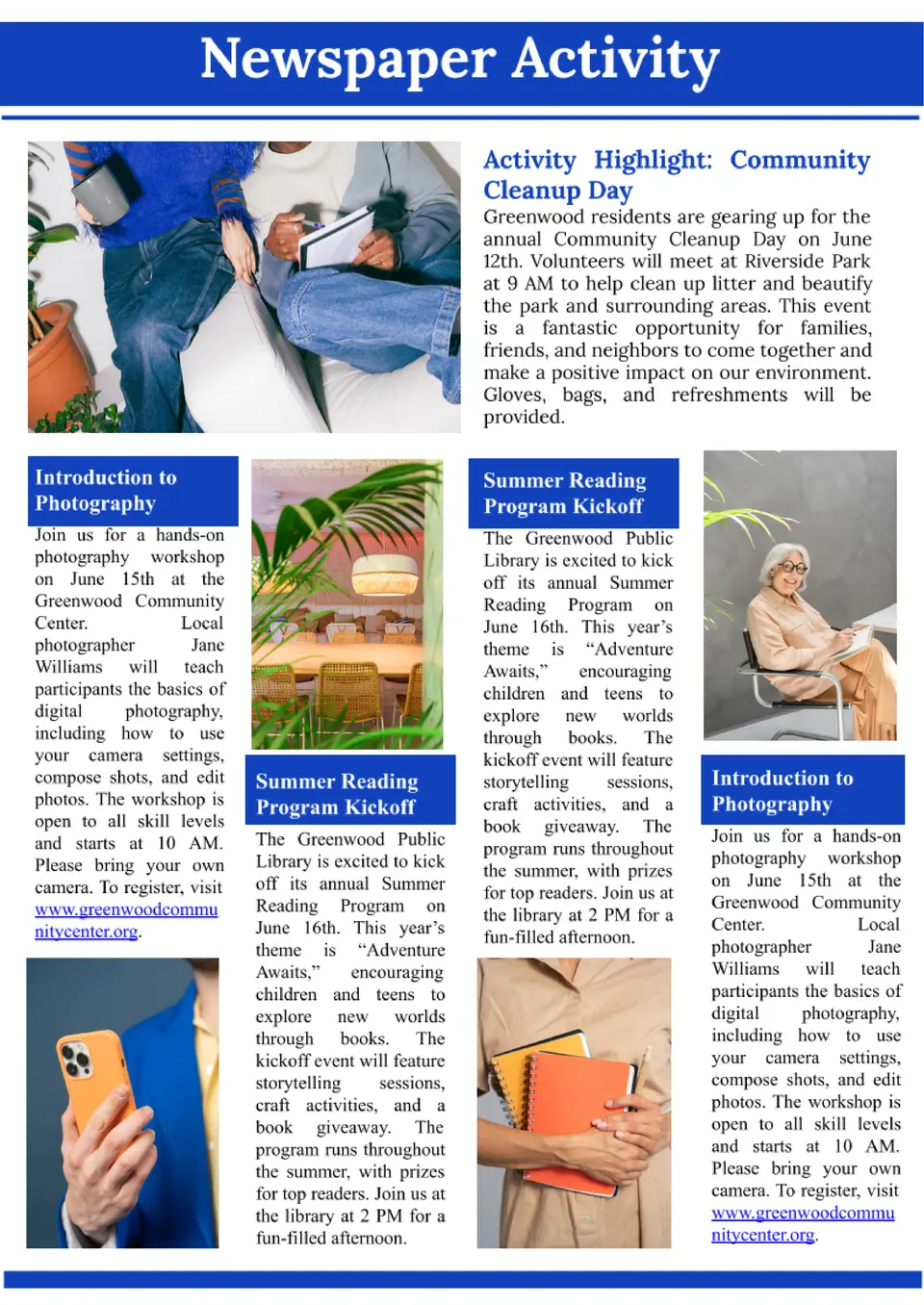
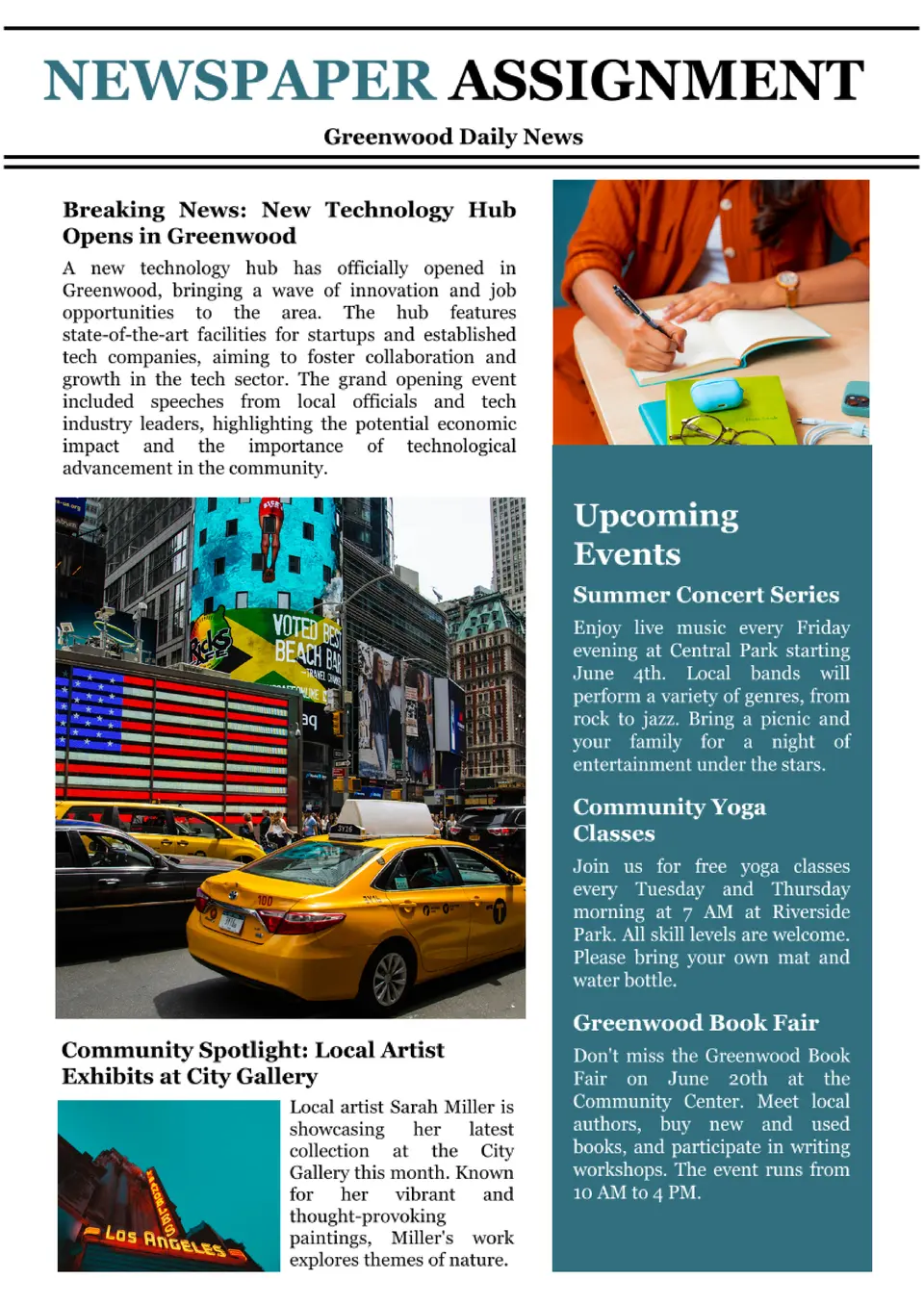
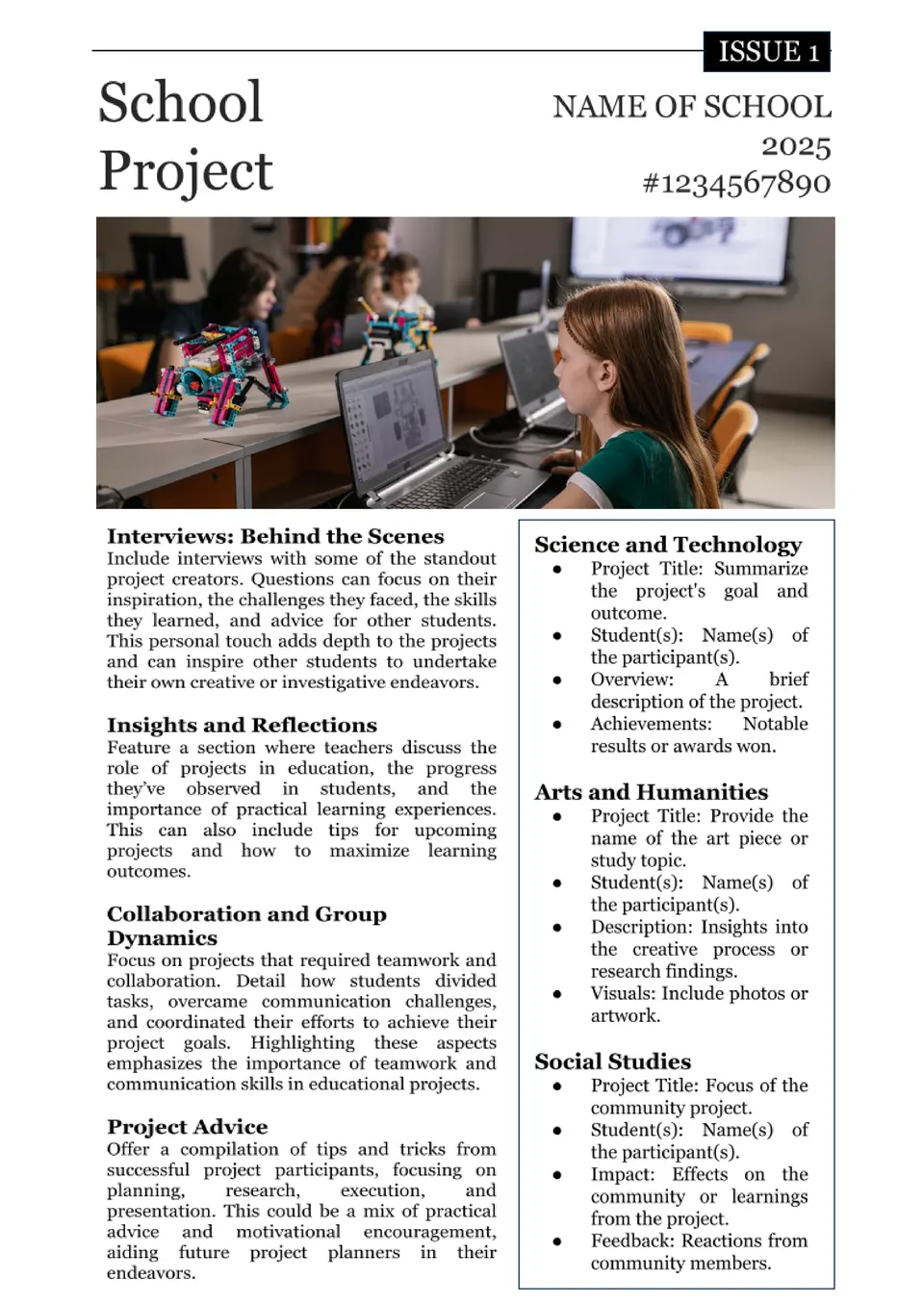

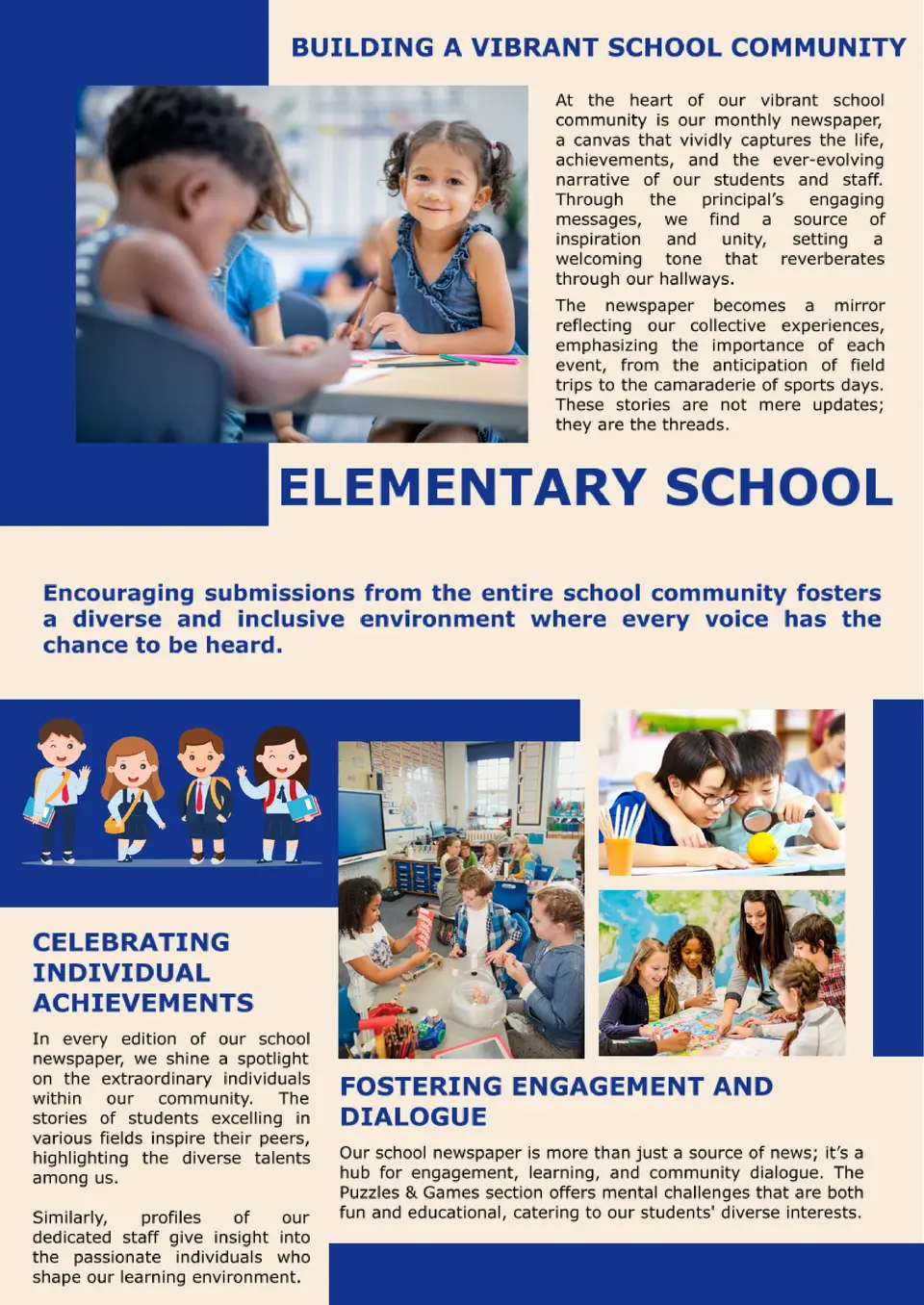
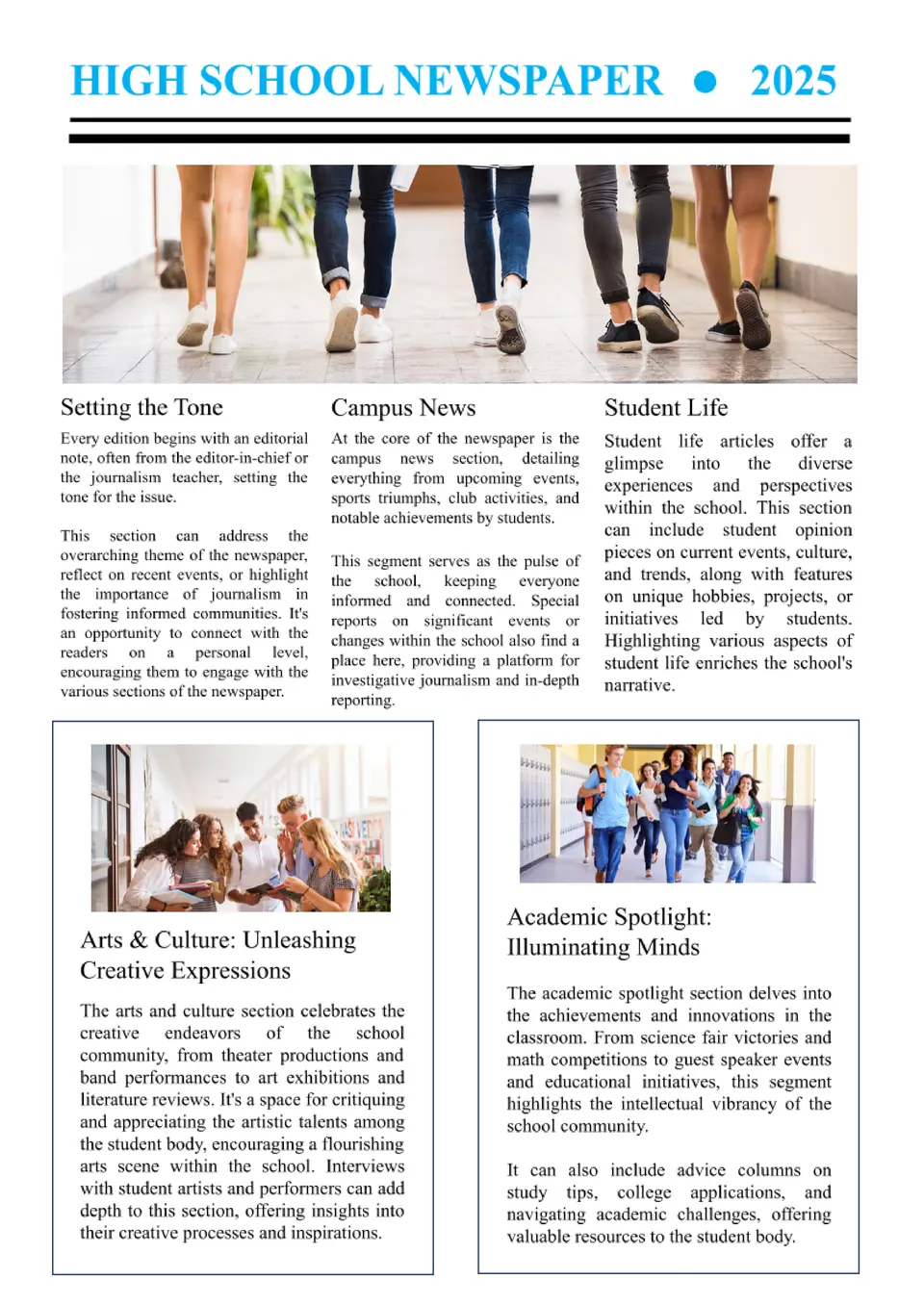

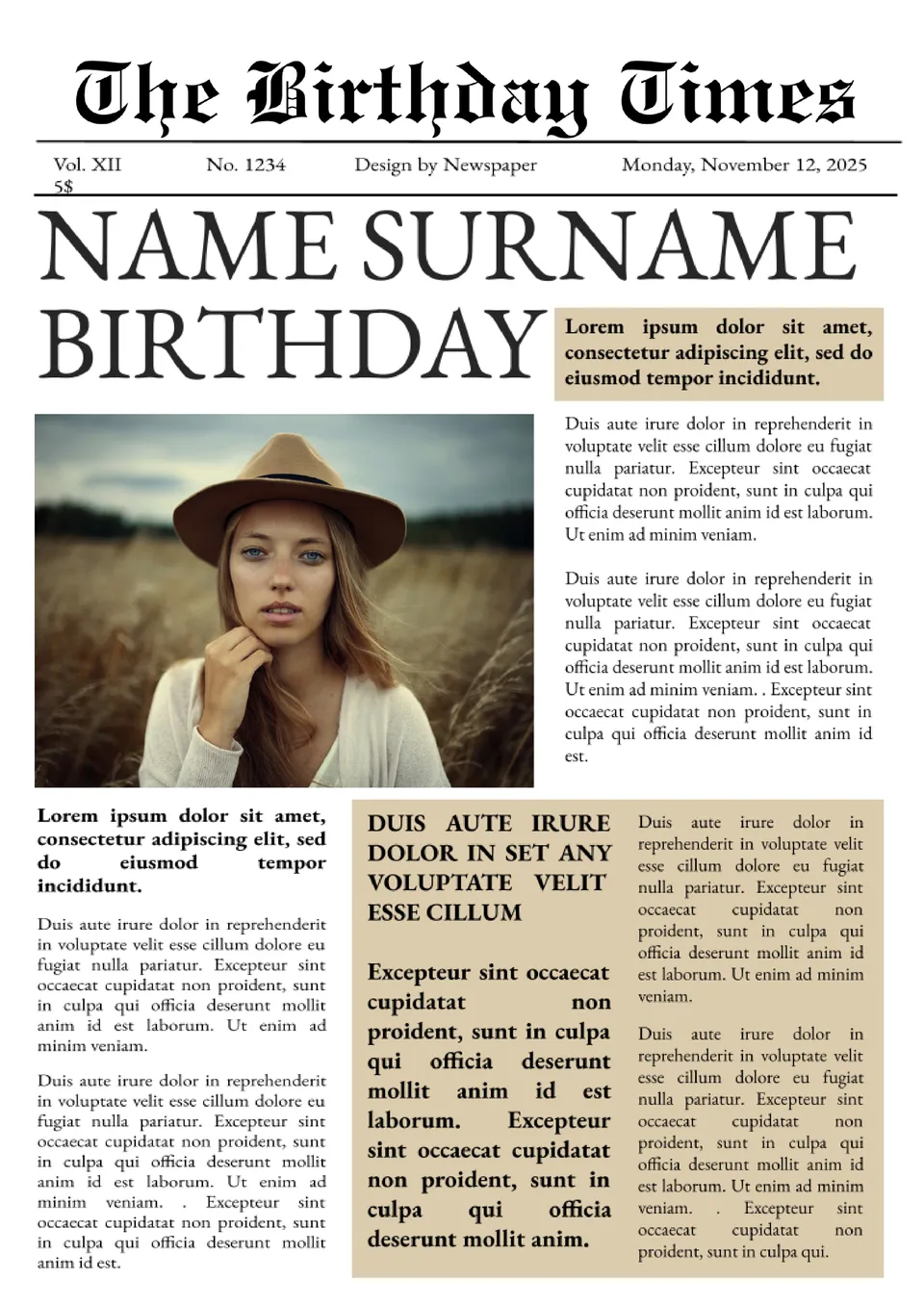
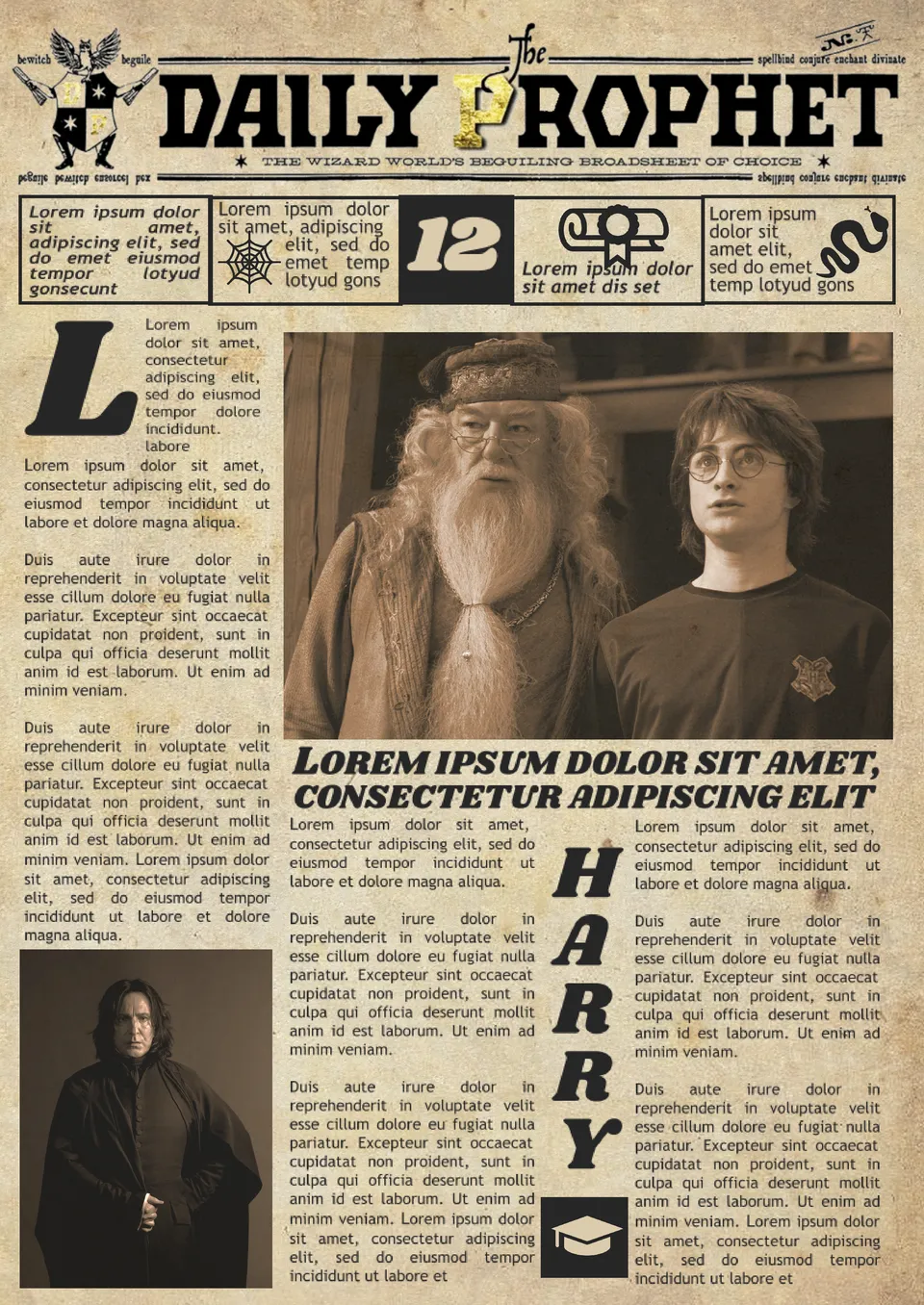
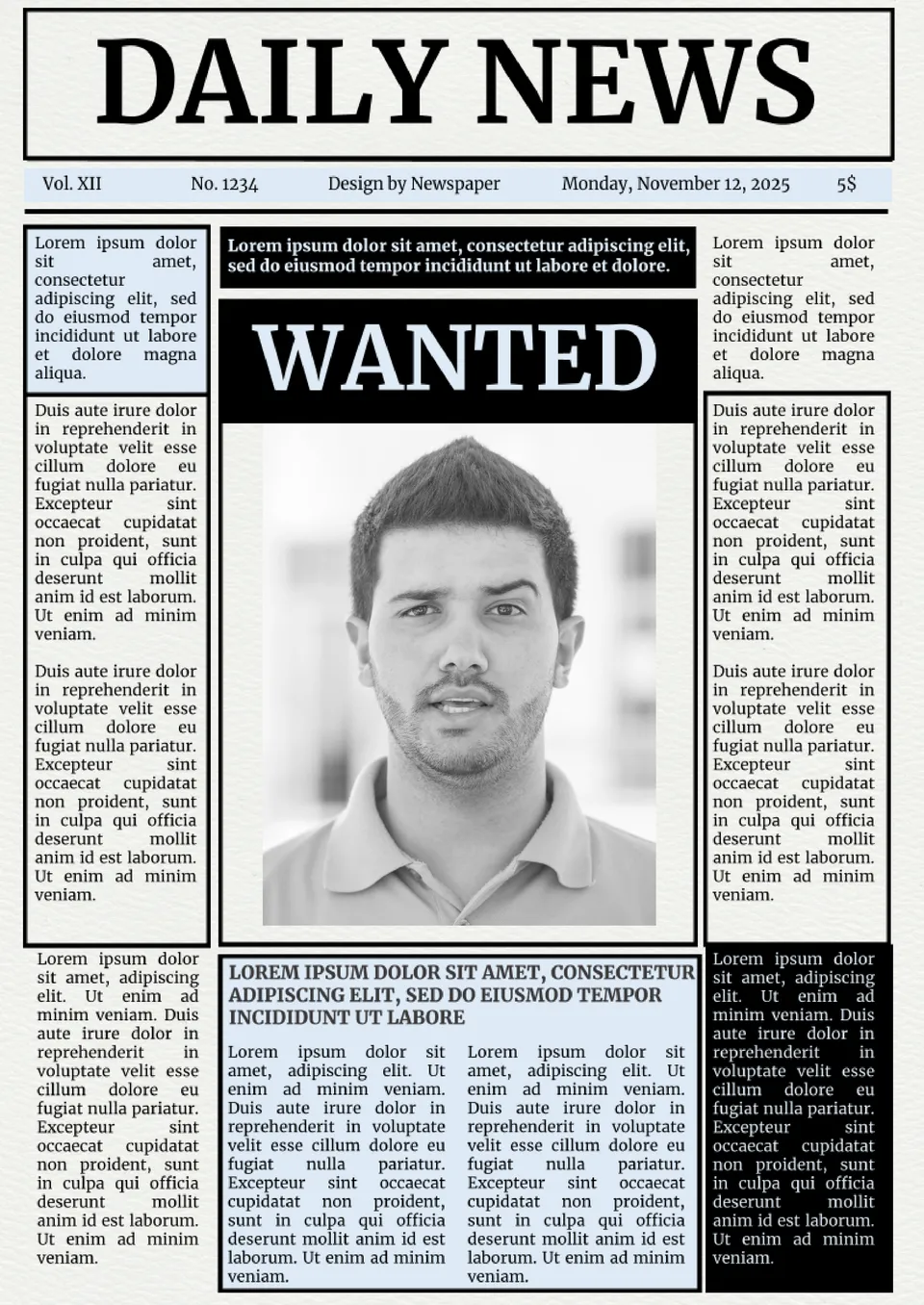

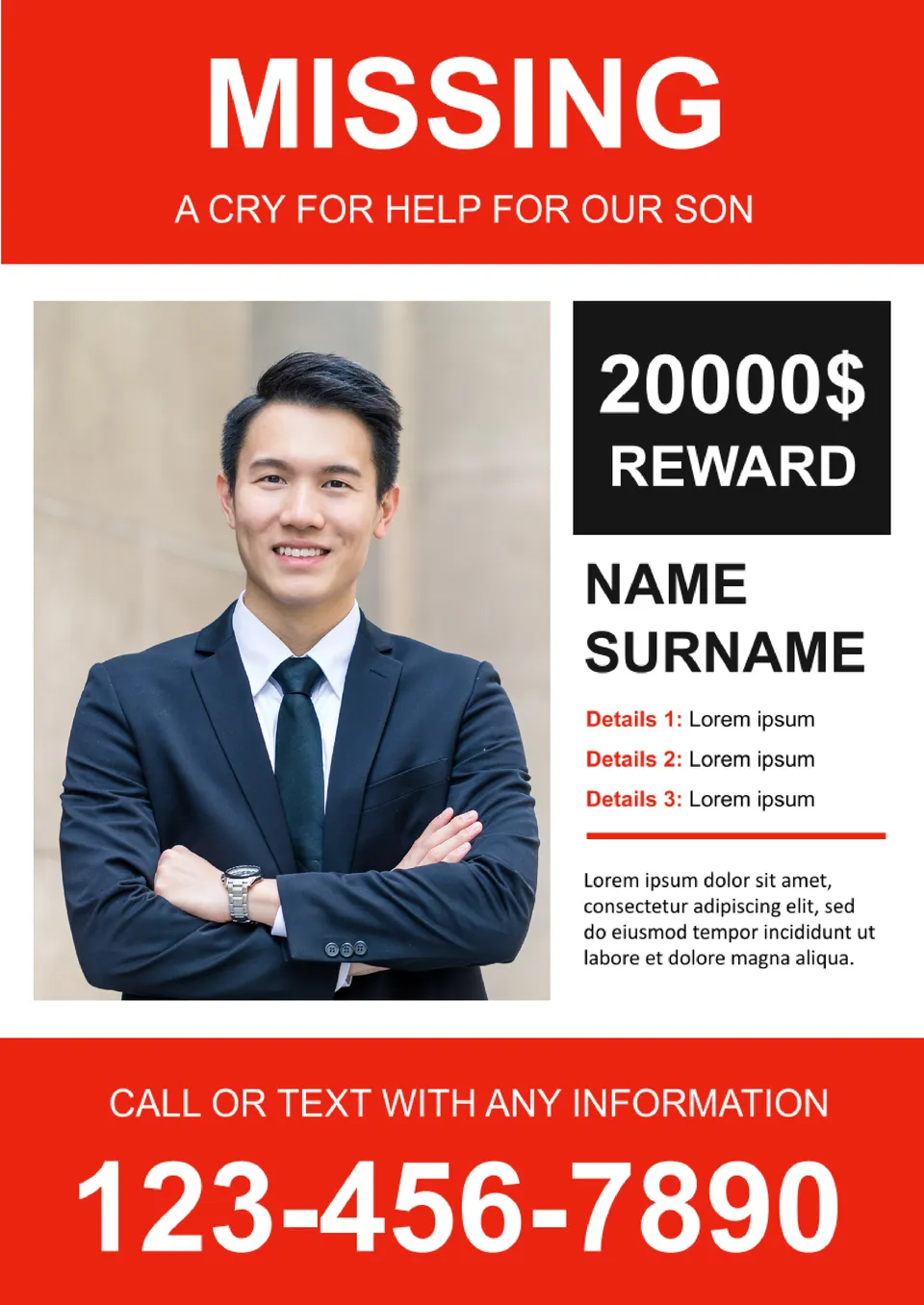

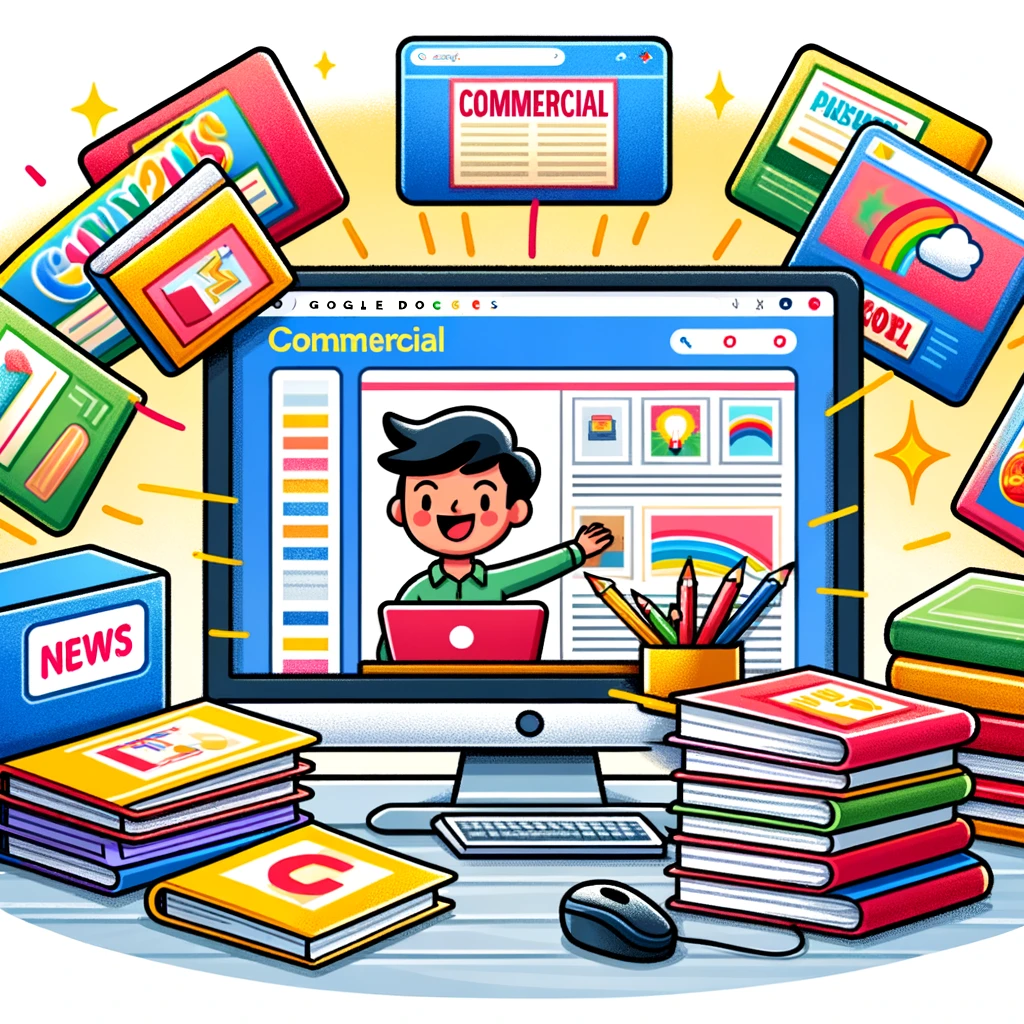






Choose your preferred social media platform from options like Pinterest, Facebook, Twitter, and more. Share our templates with your contacts or friends. If you’re not active on these social networks, you can simply copy the link and paste it into the one you use.