 Back to templates
Back to templates Free Wills Google Docs Templates
The Louisiana Wills Template for Google Docs caters to the unique legal requirements of the state of Louisiana, including its Napoleonic Code influences. This template is ideal for residents who need to ensure their will is both clear and compliant with local laws.
Designed specifically for residents of Ontario, the Ontario Wills Template for Google Docs ensures that all legal standards of the province are met. This template provides a clear and straightforward framework for outlining your final wishes, from asset distribution to the appointment of guardians for minors.
Tailored to meet the specific legal requirements of Texas, the Texas Wills Template for Google Docs is designed to help residents of the Lone Star State prepare a legally sound will.
When it comes to drafting a will, clarity and legal compliance are crucial. The Standard Wills Template for Google Docs offers a simple yet comprehensive layout to help individuals specify their wishes regarding the distribution of their assets.
The Mirror Wills Template for Google Docs is an ideal solution for couples who want to ensure their estate planning is synchronized. This template provides a straightforward format that allows both parties to create nearly identical wills, reflecting each other’s wishes regarding asset distribution.


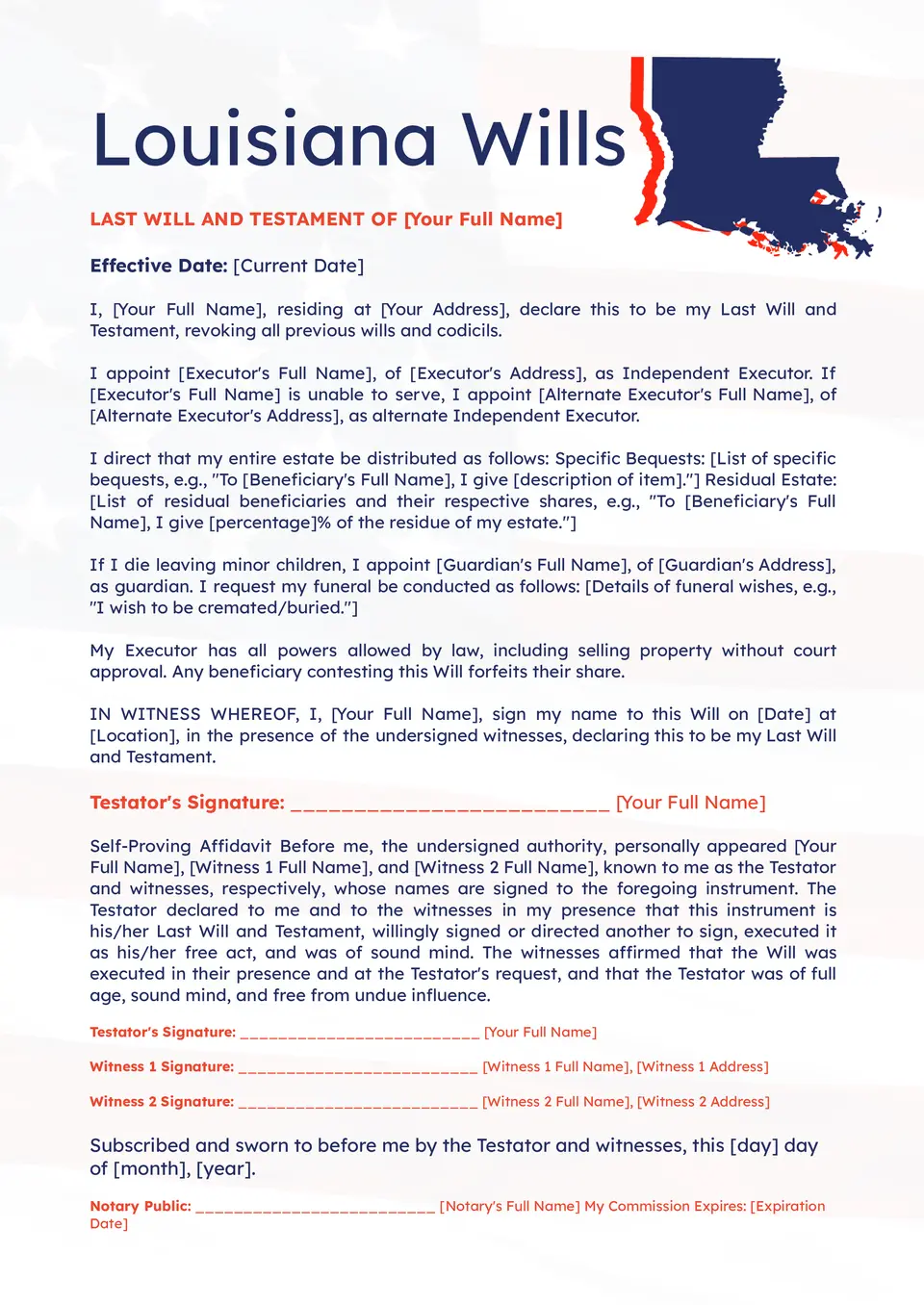
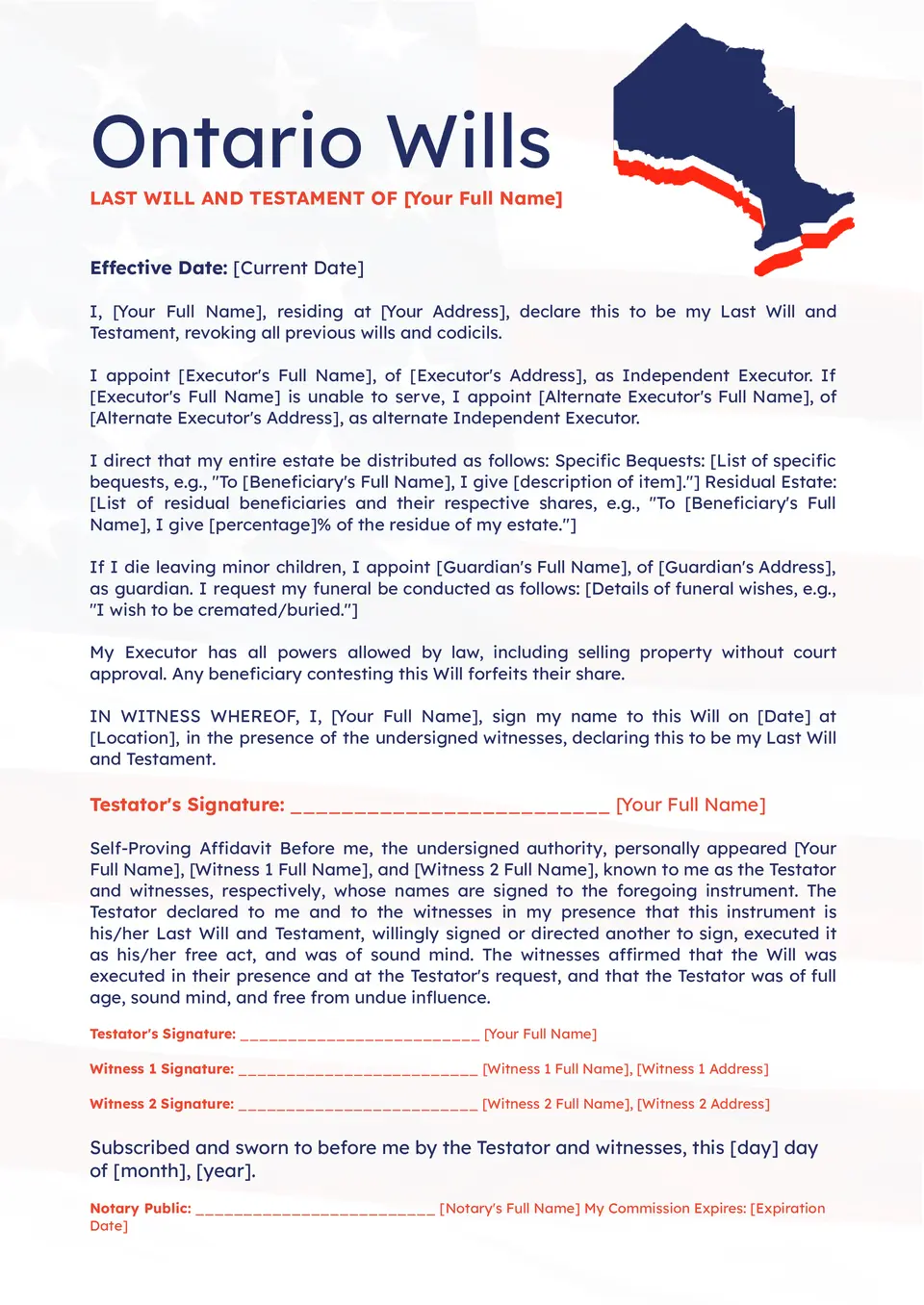
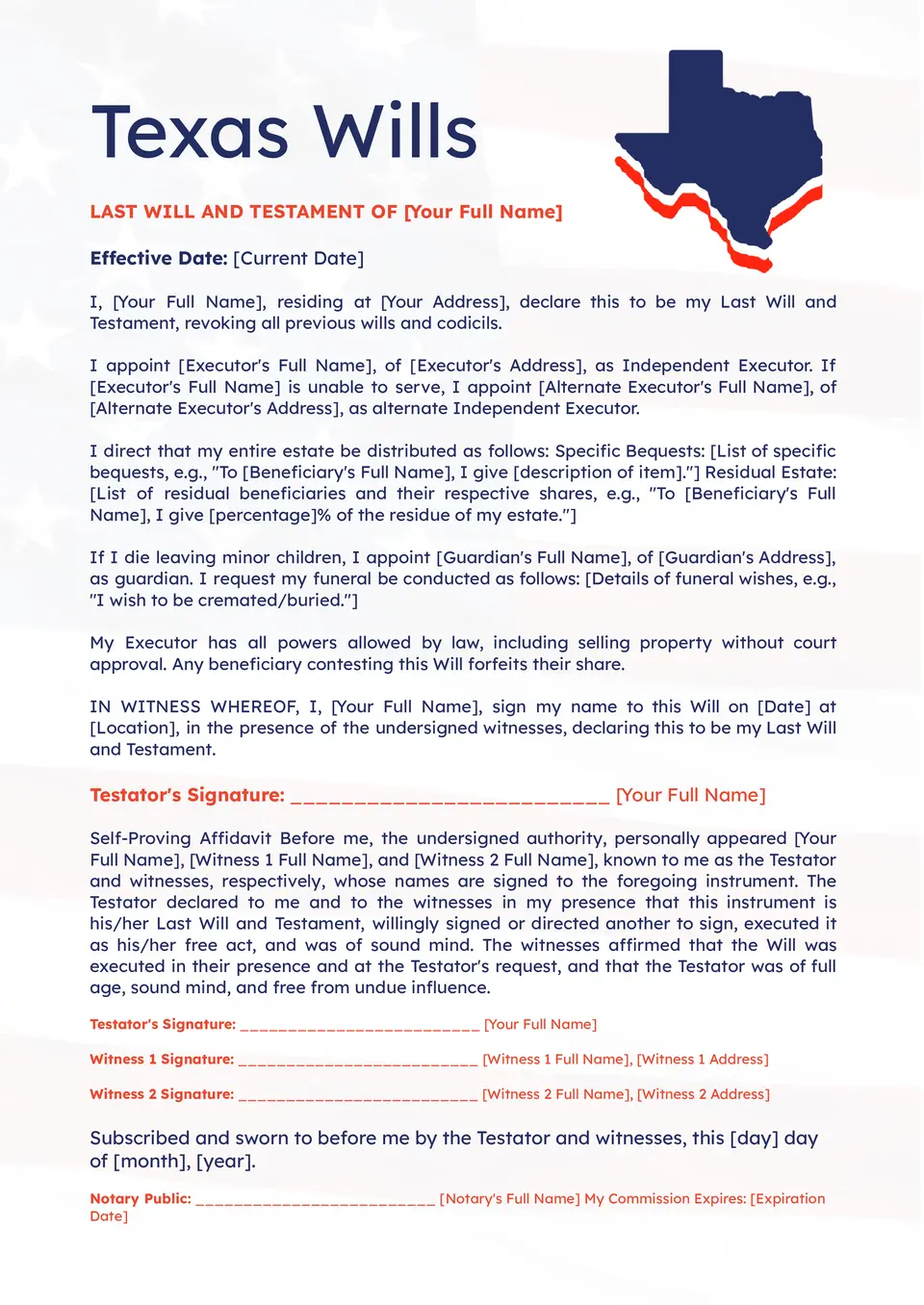
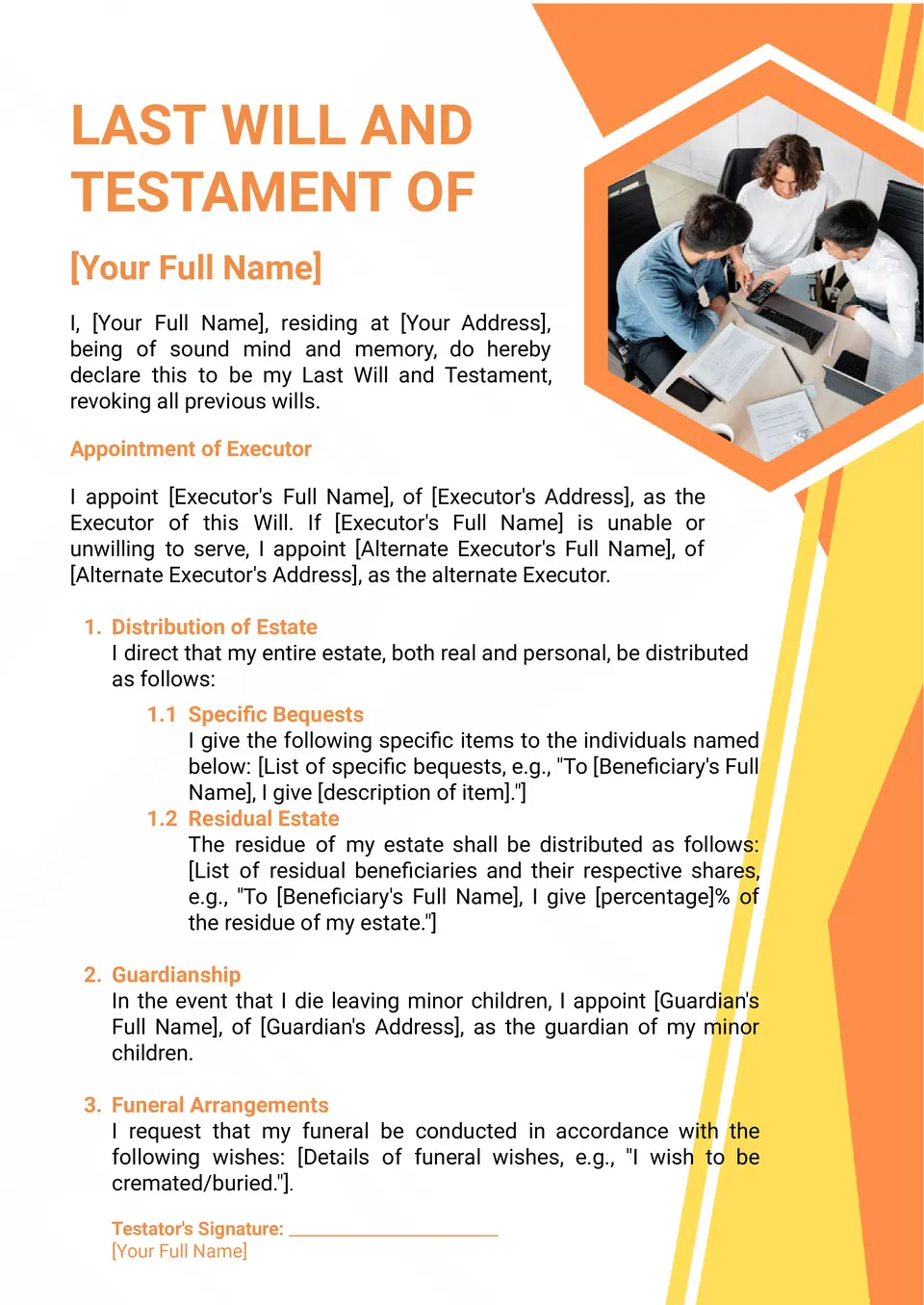
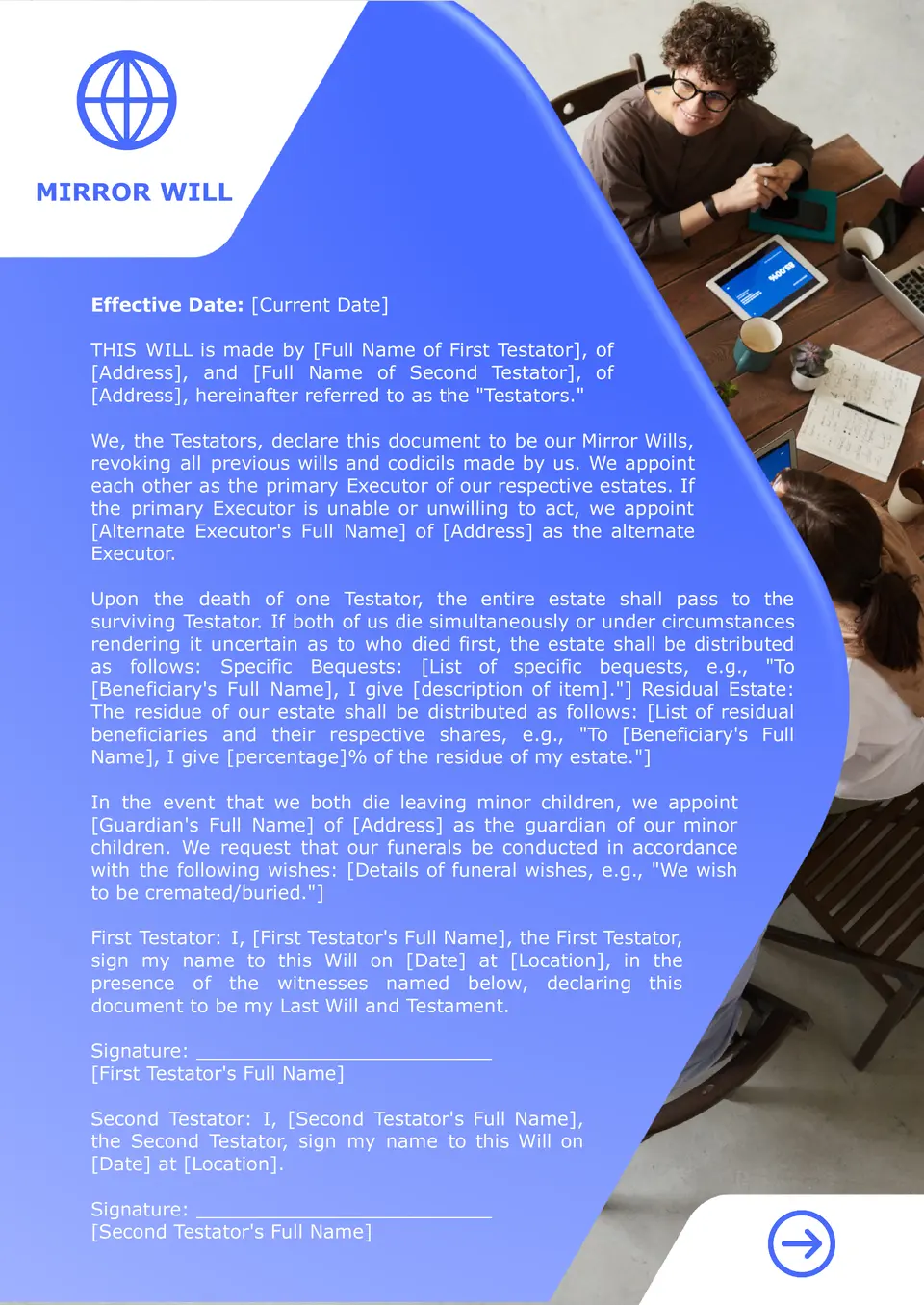
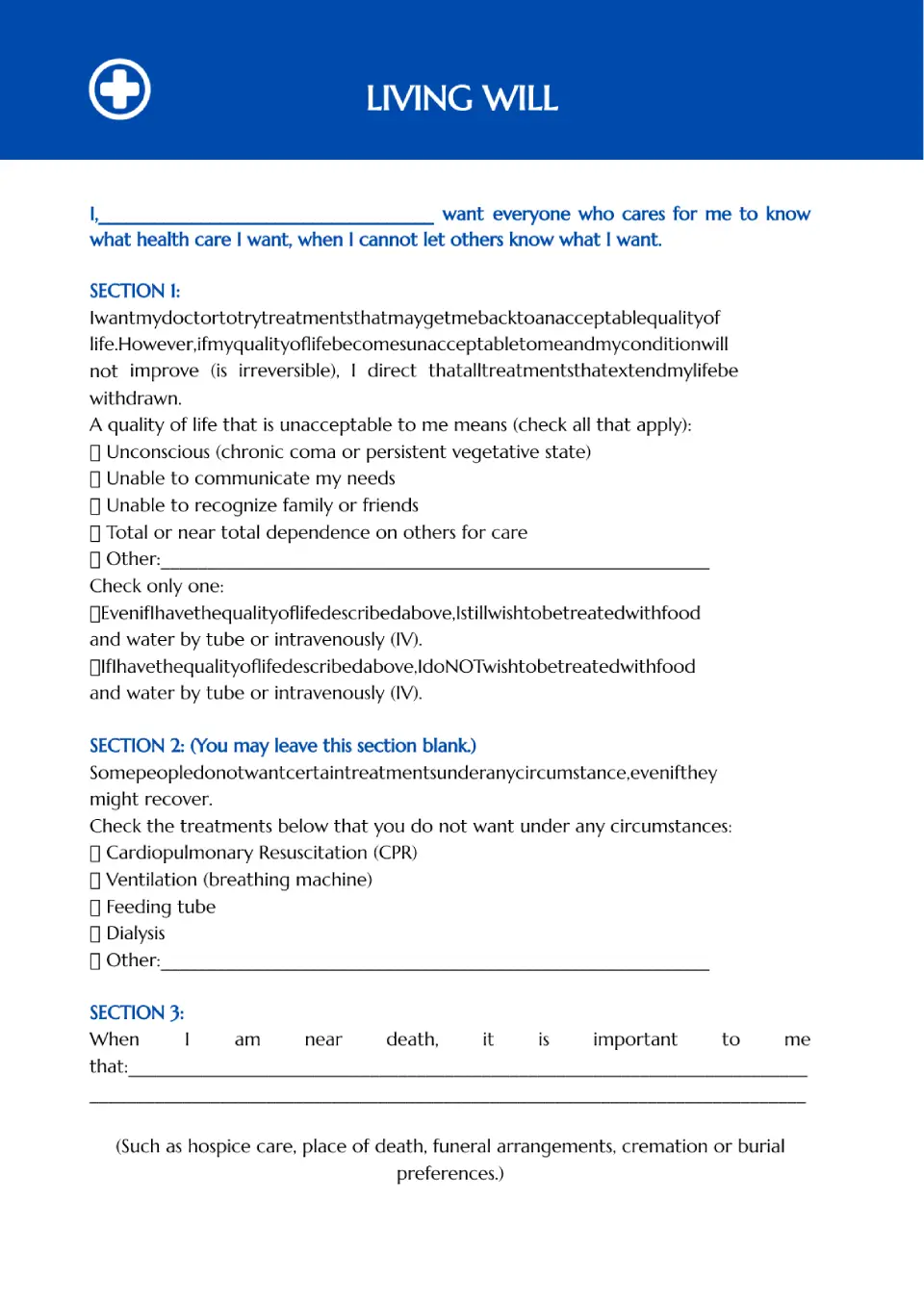

Choose your preferred social media platform from options like Pinterest, Facebook, Twitter, and more. Share our templates with your contacts or friends. If you’re not active on these social networks, you can simply copy the link and paste it into the one you use.