 Back to templates
Back to templates Free Sign Up Sheet Google Docs Templates
Our free sign up sheet templates for Google Docs will greatly simplify your event organization! No more need to create a participant list from scratch. Simply choose a ready-made layout designed by experts. Our professional templates not only feature a well-thought-out structure but also a beautiful design. You can fill them out yourself or share with others.
Sign Up Sheet Templates for Google Docs
If you’re still collecting event participant information in dull spreadsheets, it’s time for a change! Start using stylish Google Docs sign up sheet templates. In our collection, you will find suitable options for various events. Conferences, team games, volunteering – these are just a few of the available themes. Choose any editable layout and use it absolutely for free!
Save Time With a Ready-Made Sign Up Sheet Template
Creating a registration form from scratch requires significant effort. You need to think through the structure, choose a convenient column size, and find original visual elements. All these challenges can be avoided with a sign up sheet template for Google Docs. Ready-made layouts allow you to:
- Save time. Editing the document will take just a few minutes.
- Obtain a beautiful design. Templates prepared by specialists have an attractive and professional look.
- Fill out the form in a convenient way. You can print a blank layout or enter participant data online.
Advantages of Using Our Templates
We have prepared customizable layouts that are incredibly easy to adjust to your needs. Thanks to seamless integration with Google Docs, you can free download them to your cloud storage with one click. This allows you to edit documents from any device and share them with others. Additionally, our sign up sheet templates for Google Docs are:
- Free. Layouts can be freely used, even for commercial purposes.
- Unique. Thematic creative designs will definitely appeal to your event participants.
- Multi-format. In addition to Google Docs, our layouts are compatible with Microsoft Word, PDF, and MacOS Pages.
Edit The Template Even Without Design Skills
To use our printable templates, you don’t need any special skills. Simply open the template, add your own text, and, if desired, you can also replace the background, font, and color palette. The editing process is extremely simple and intuitive. You will easily figure it out, even if you have never dealt with templates before.
Make Your Event Successful
With fillable Google Docs templates sign up sheet, you can efficiently collect information about event participants. Initially, the templates will be useful in preparing a visitor list. Later, they can be used to create a feedback form. This way, you will receive real feedback from participants and take it into account when organizing the next event.
Join Thousands of Users Who Have Already Chosen Docs&Slides
We work daily to make our templates even more useful. Therefore, we actively replenish our collection with various thematic designs. Regularly visit our website to check out the new items. High-quality and free sign up sheet templates for Google Docs are waiting just for you!


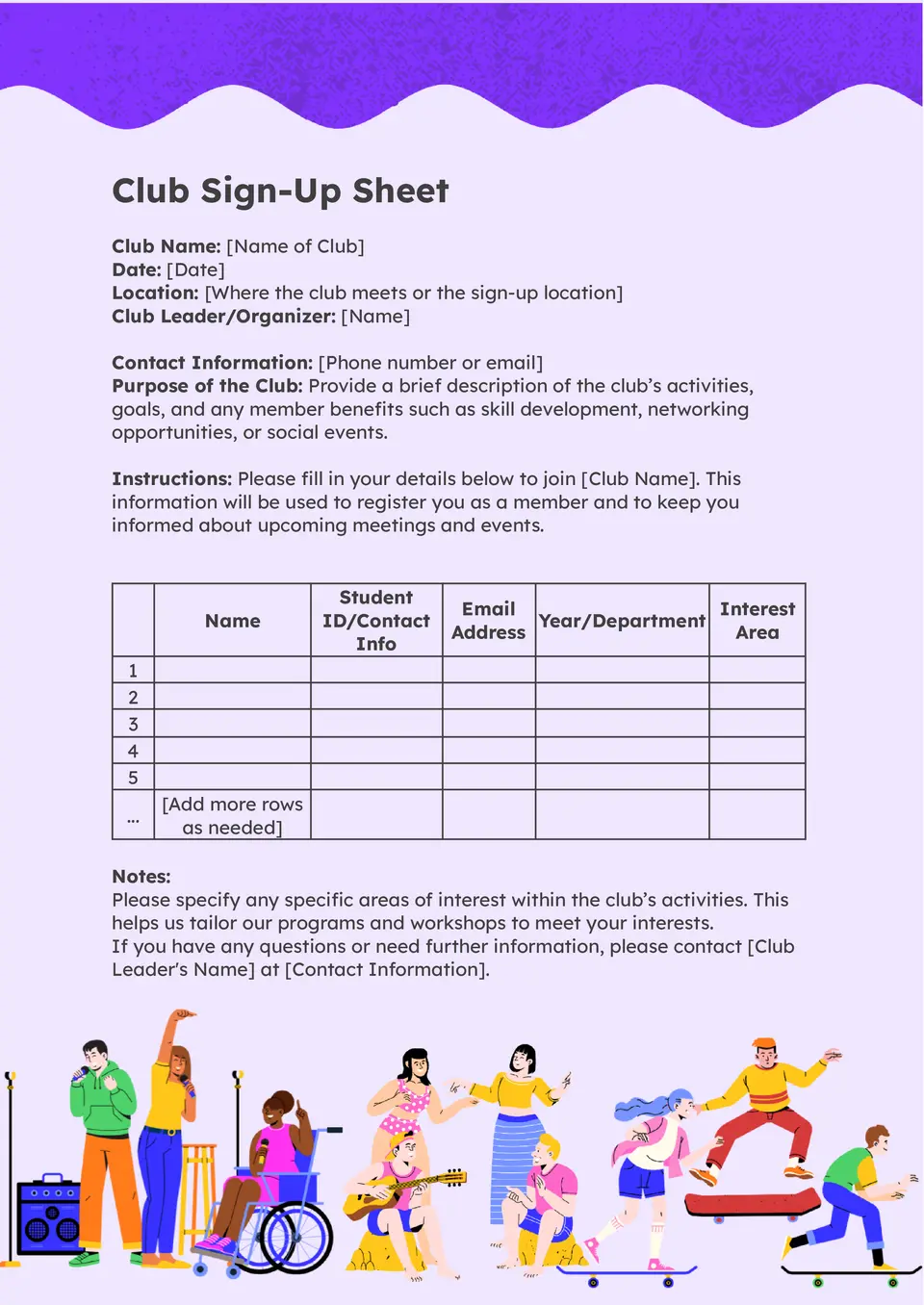
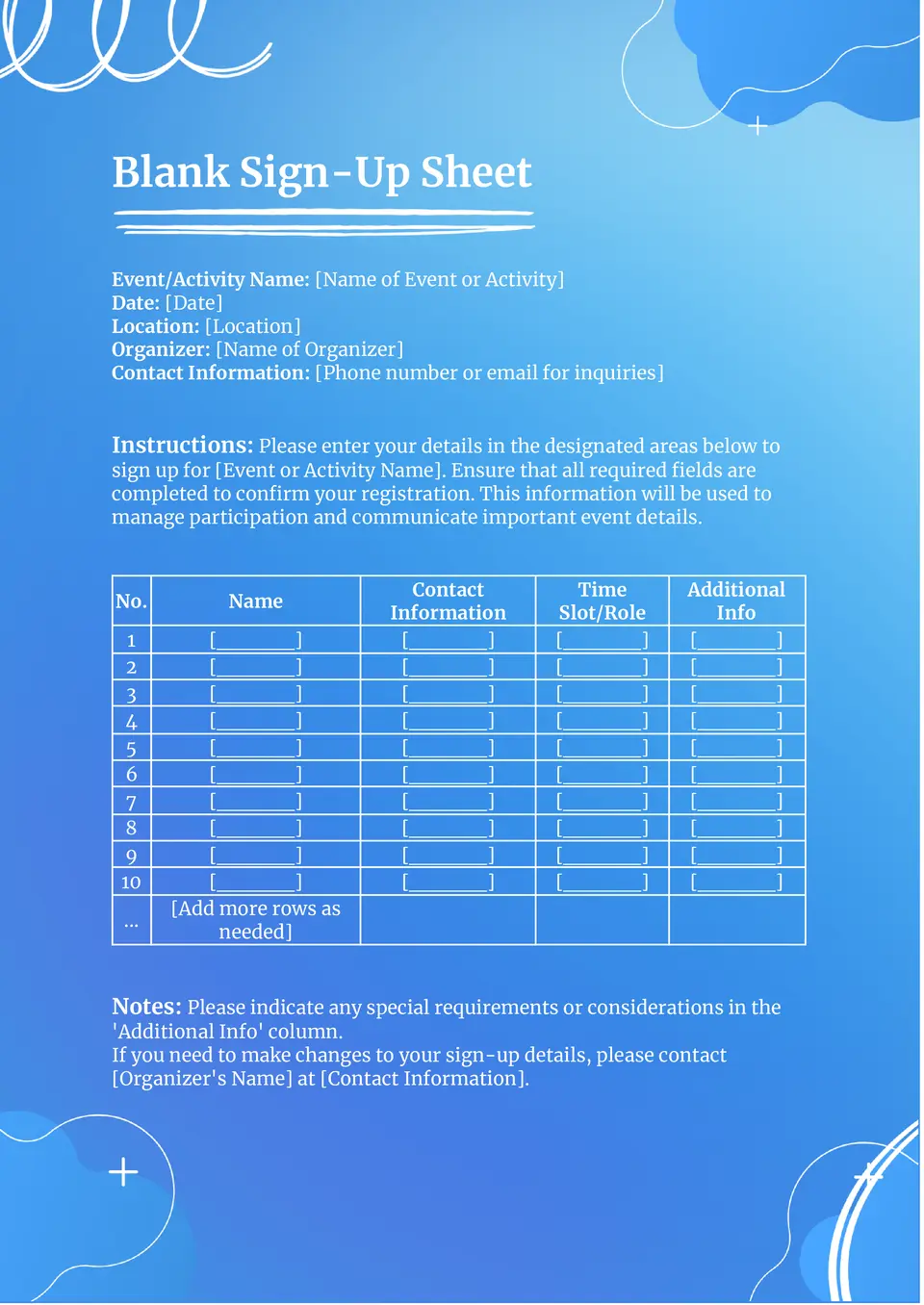
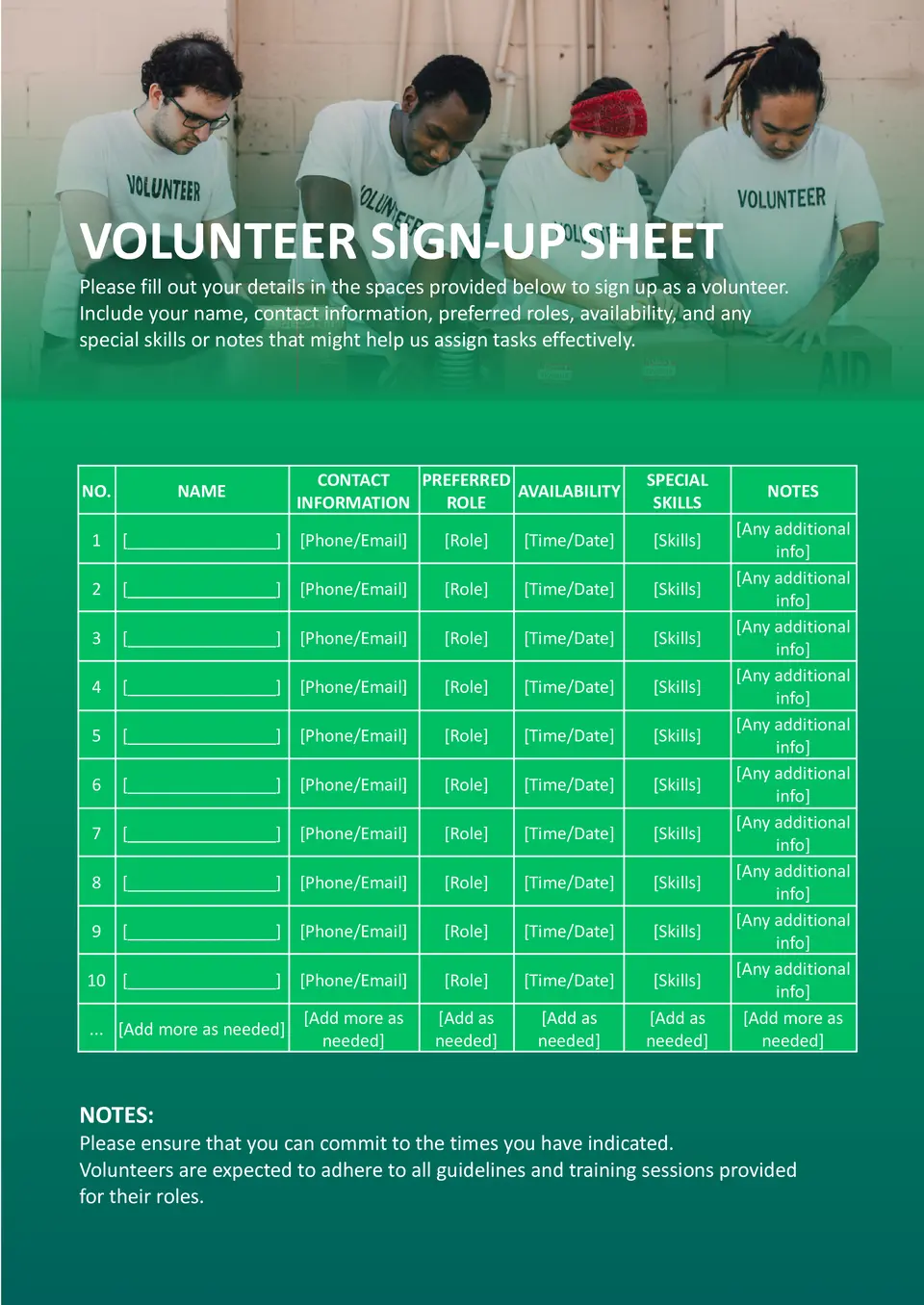
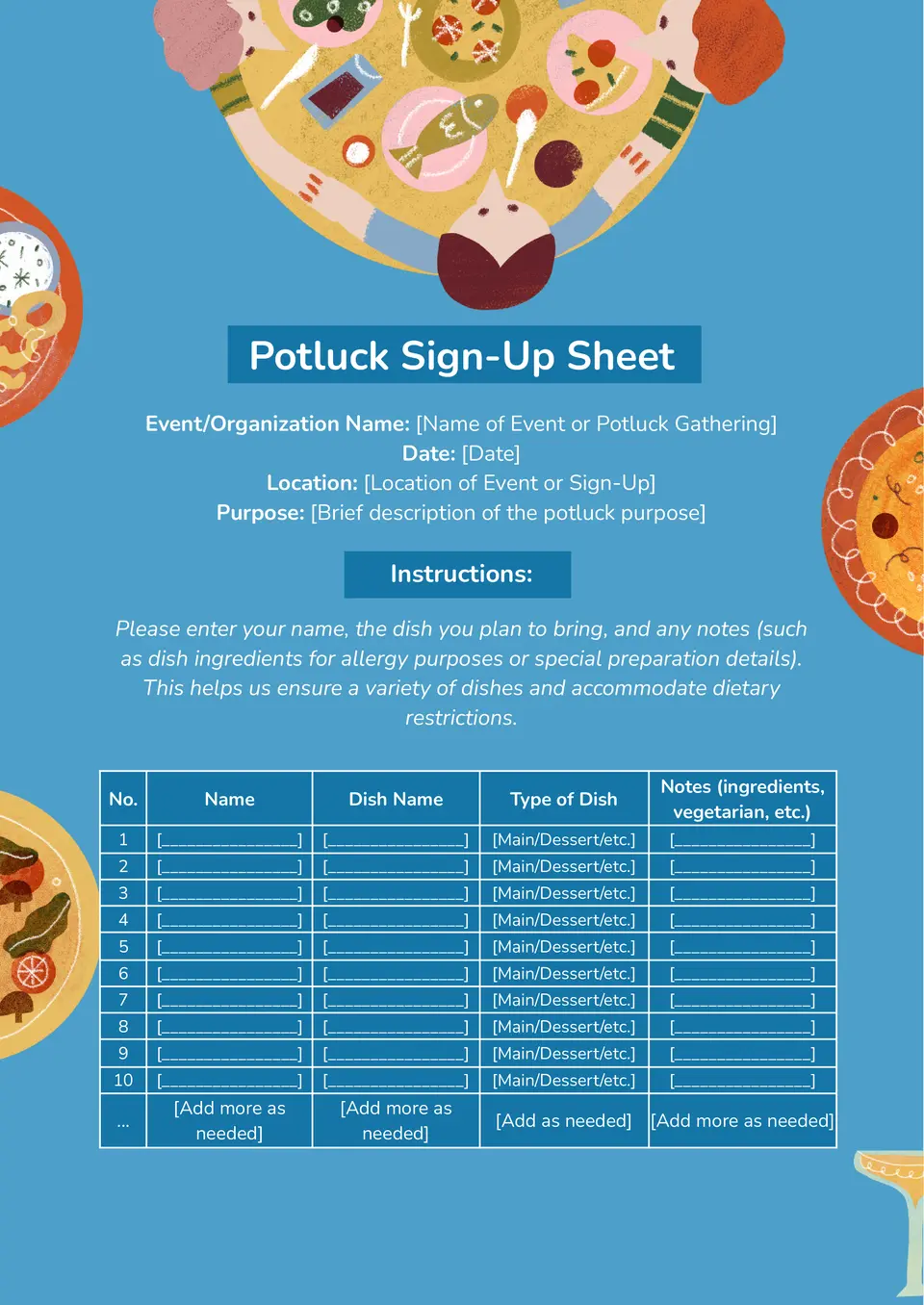
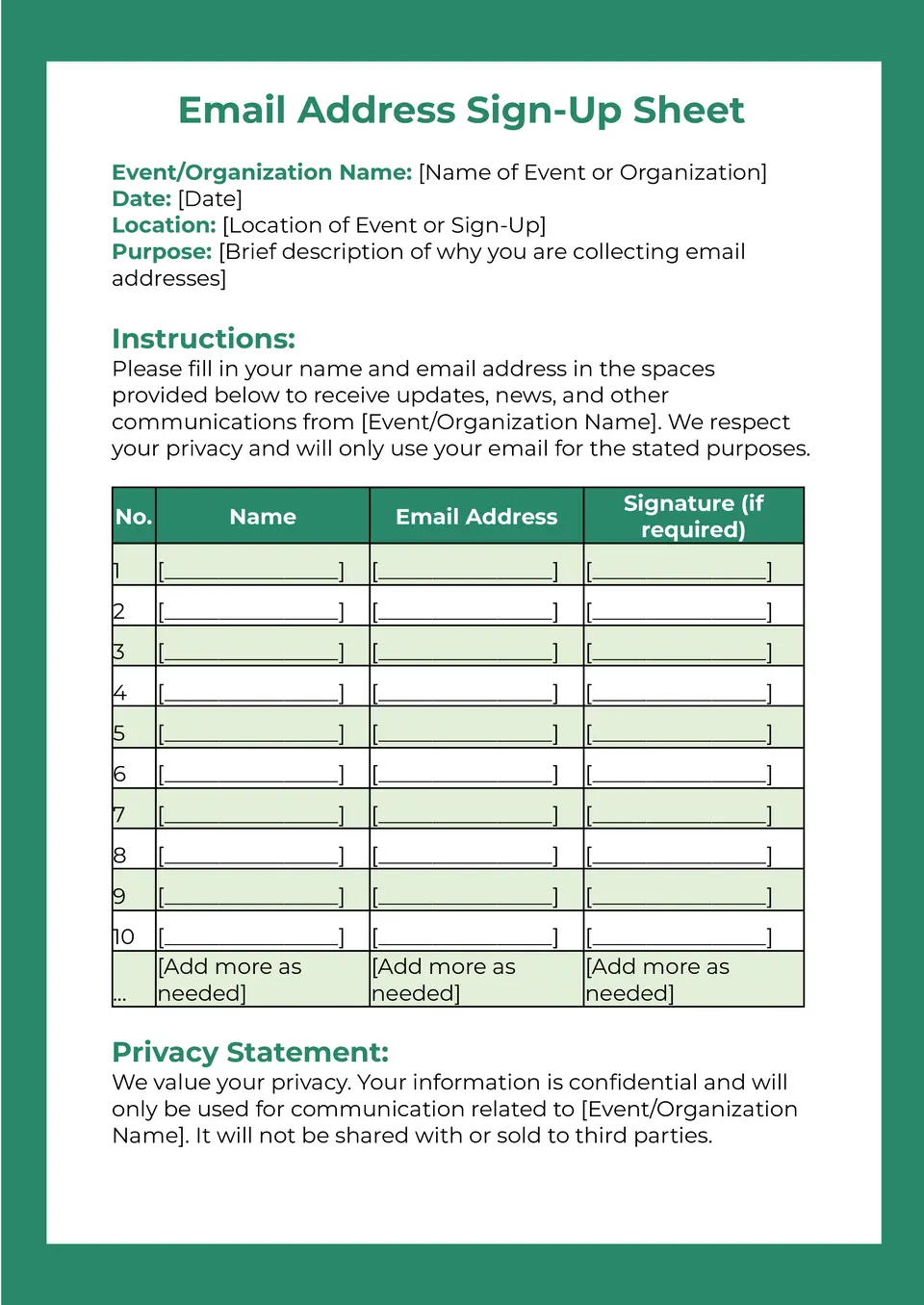

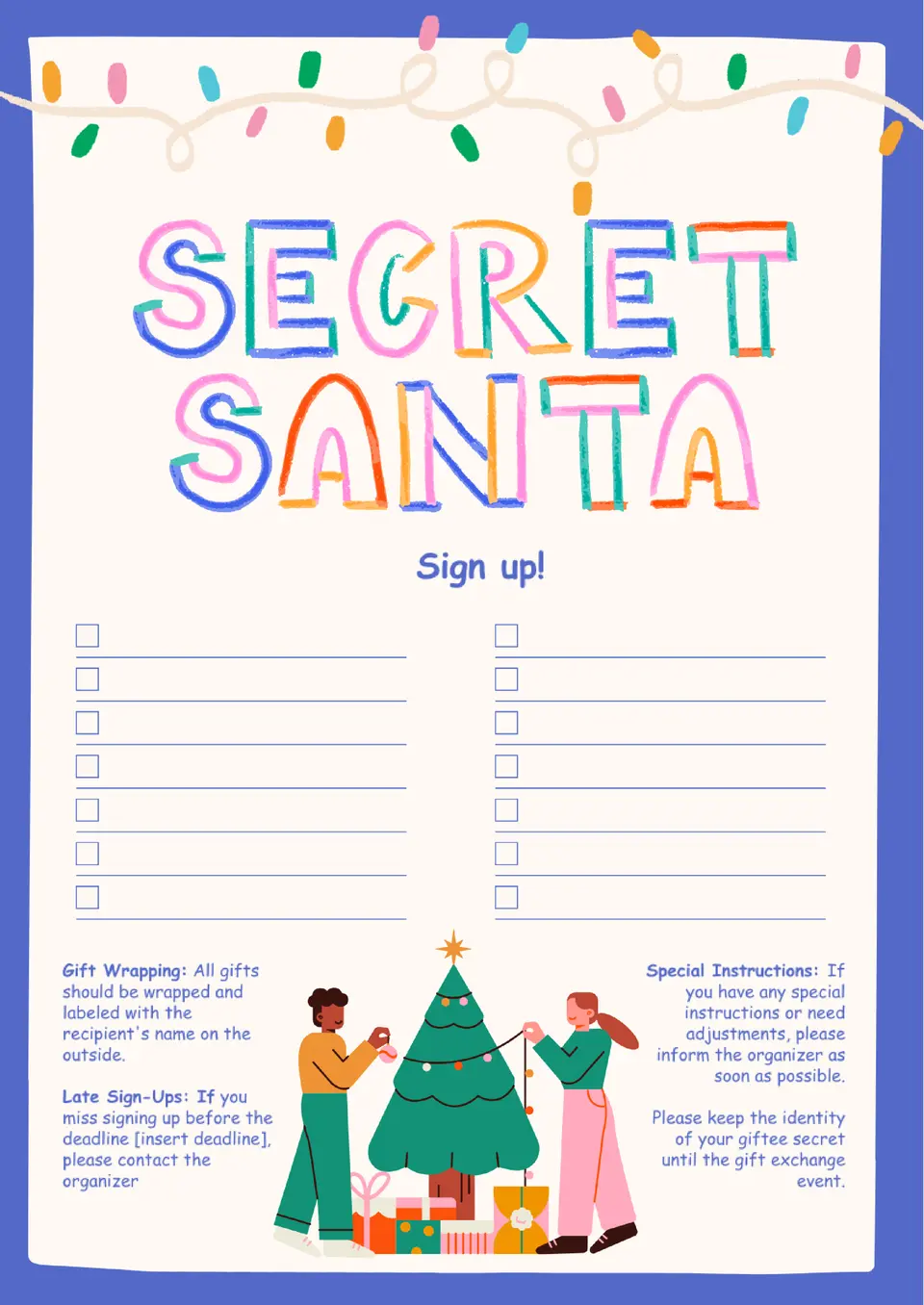
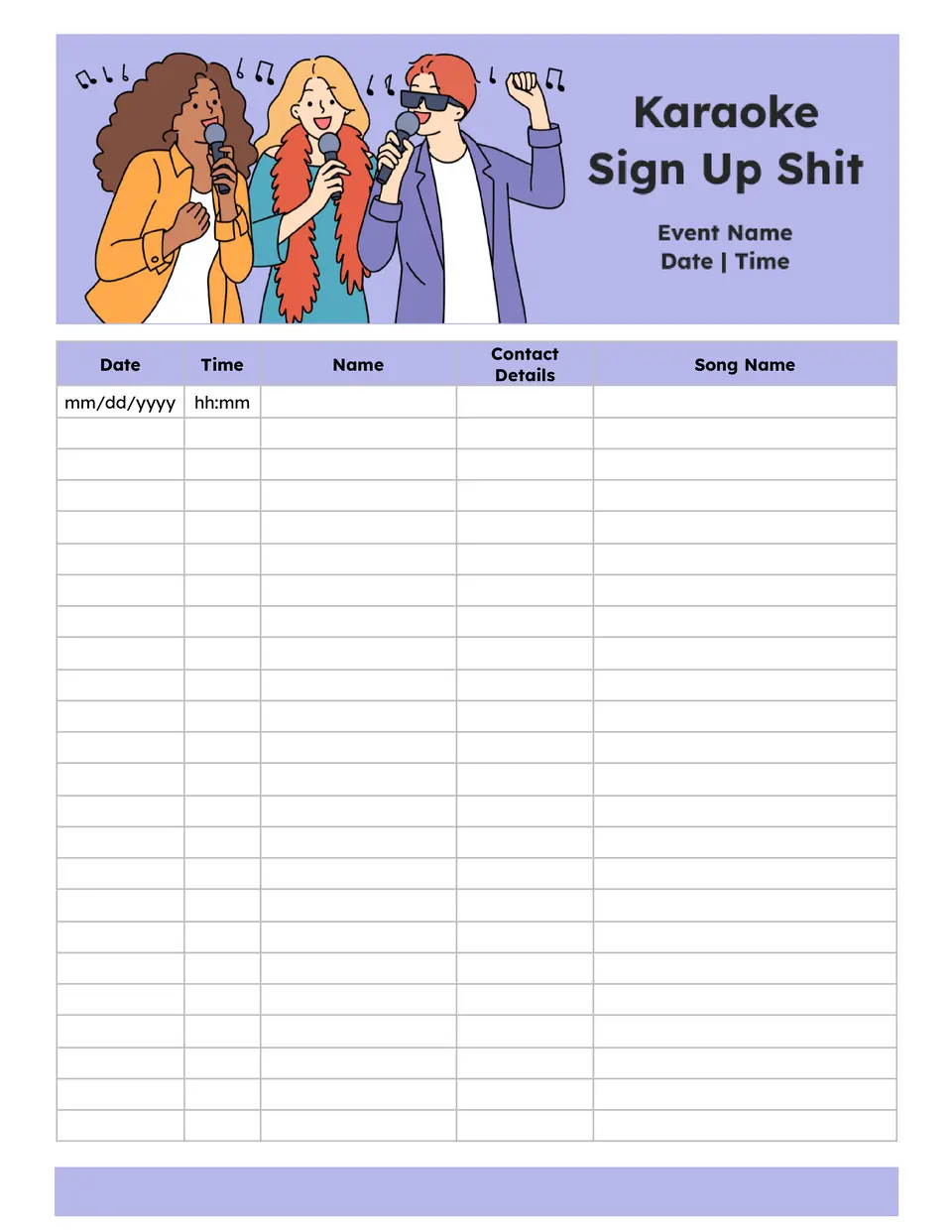
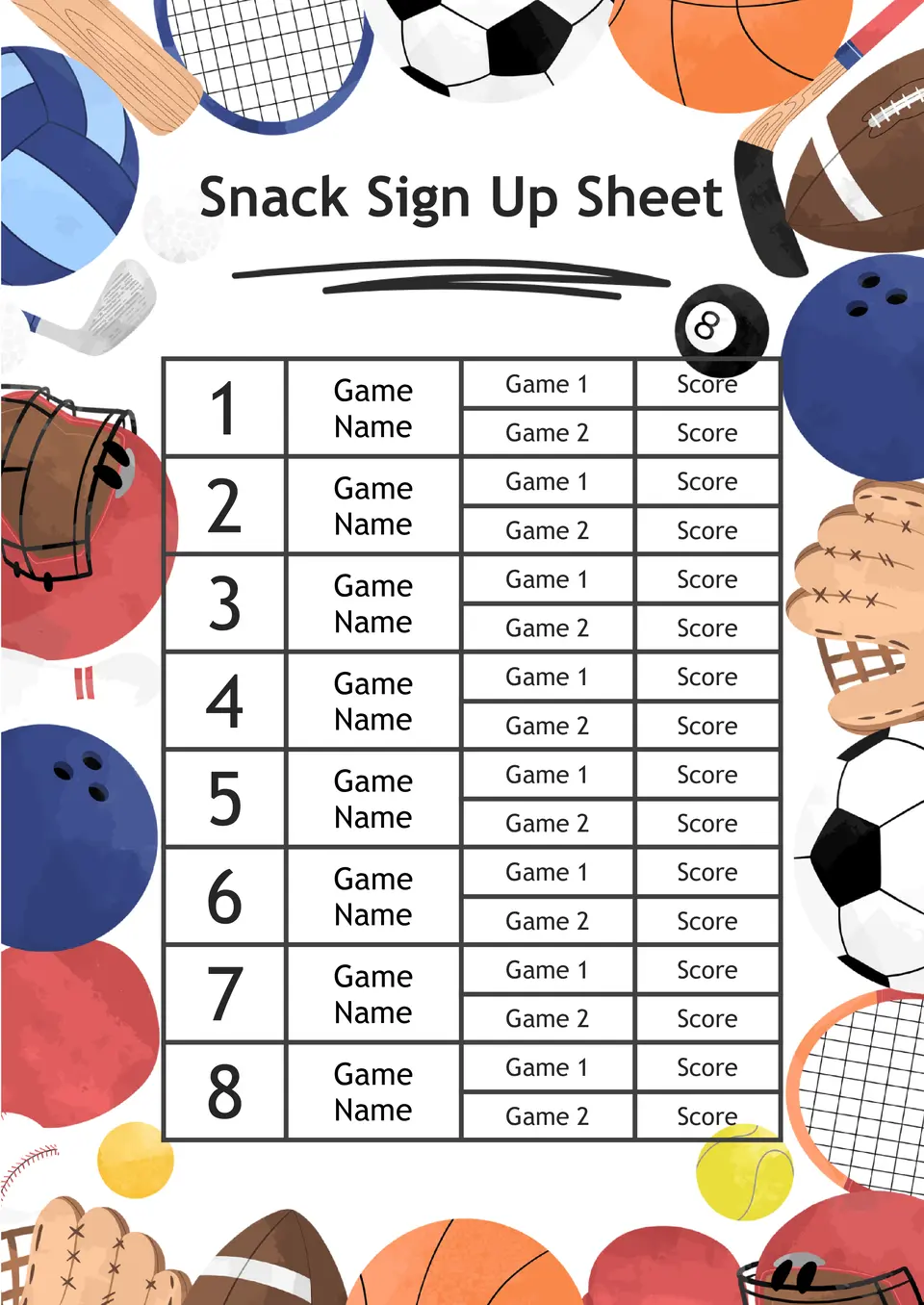


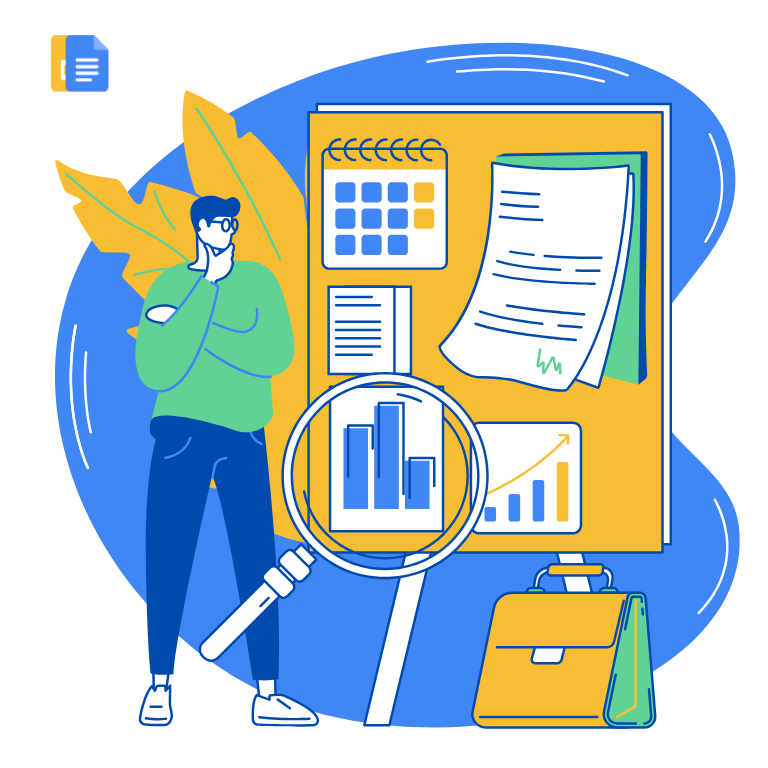


Choose your preferred social media platform from options like Pinterest, Facebook, Twitter, and more. Share our templates with your contacts or friends. If you’re not active on these social networks, you can simply copy the link and paste it into the one you use.