 Back to templates
Back to templates Free Booklet Google Docs Templates
Do you need go public with the holiday program? Advertise the product? Present your company? Printed booklets will be useful whenever you need to convey information to guests or clients.
To create a convenient, stylish design, there is no need to contact costly specialists. You can use the free booklet template for Google Docs, which has already been developed by professionals. Our layouts are made to be easy to use and edit.
All you have to do is choose a Google Docs booklet template for your purposes, customize it, and then print the required number of copies.
Create a unique keepsake or a fun educational tool with the Passport Booklet Template. Perfect for schools, travel clubs, or themed events, this template lets you customize each “passport” page with spaces for names, destinations, stamps, and travel notes.
The Orientation Booklet Template provides a structured approach to help new members or students familiarize themselves with your organization.
Welcome new employees with ease using the Onboarding Booklet Template. Designed to guide newcomers through your company’s culture, policies, and essential information, this template ensures a smooth transition and sets clear expectations.
Streamline office communication and documentation with the Office Booklet Template. Perfect for HR materials, internal guides, or company profiles, this template provides a professional layout for sharing essential information with your team or clients.
Craft a professional and engaging booklet with the Non-Fiction Booklet Template. Ideal for authors, researchers, or businesses presenting factual information, this template offers a structured, reader-friendly layout.
Planning a retreat and need to organize important details? The Retreat Booklet Template for Google Docs helps you create a structured, beautiful guide for participants.
Planning a raffle event? The Raffle Booklet Template for Google Docs is perfect for organizing your raffle tickets, rules, and prize lists in a clear and visually appealing format.
Looking to promote your business or event with style? The Promotional Booklet Template for Google Docs is designed to help you showcase your products, services, or special offers in a visually appealing and organized format.
Looking to create a professional booklet for your business or personal project? The Professional Booklet Template for Google Docs is designed to help you present information clearly and elegantly. With a clean, structured layout, it’s ideal for company profiles, portfolios, or event programs.
Looking for a way to organize prayers or religious reflections? The Prayer Booklet Template for Google Docs is perfect for creating a beautifully structured booklet dedicated to spiritual content.
Need a creative way to showcase your poetry? The Poetry Booklet Template for Google Docs is perfect for organizing and presenting your poems in a polished format.
An original template with a picture of a cheerful doctor will definitely impress your medical institution’s clients. The information is divided into four visual blocks, each of which has space for several sentences of text and a thematic illustration.
Mass Booklet Template for Google Docs is designed specifically for religious institutions. It can be used to inform parishioners about the schedule of services, remind them of holidays, and invite them to visit the church.
This stylish template will help you to showcase your company, products, and services in an effective way. The black background with red visual elements will emphasize the modernity and innovation of your brand.
The strict Landscape Booklet Template for Google Docs will be useful when you need to convey a lot of information to your readers. The text is written in a black rounded font that is easy to read.
Do you need to prepare a manual for your employees, colleagues, or clients? Take a look at this printable template consisting of multi-colored text blocks. It will fit 5 descriptions of the necessary steps to perform a routine procedure or fix a problem that has arisen.


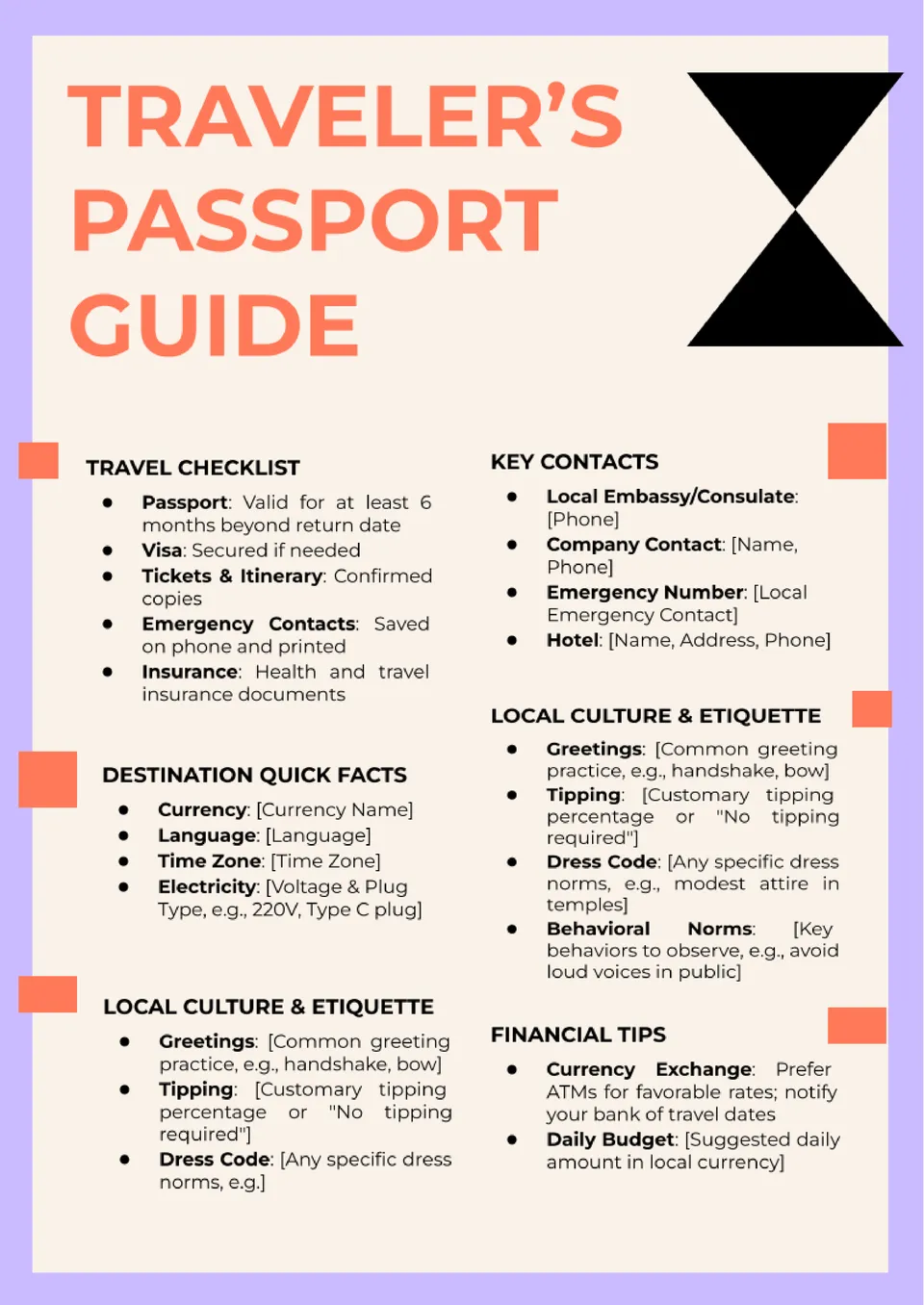

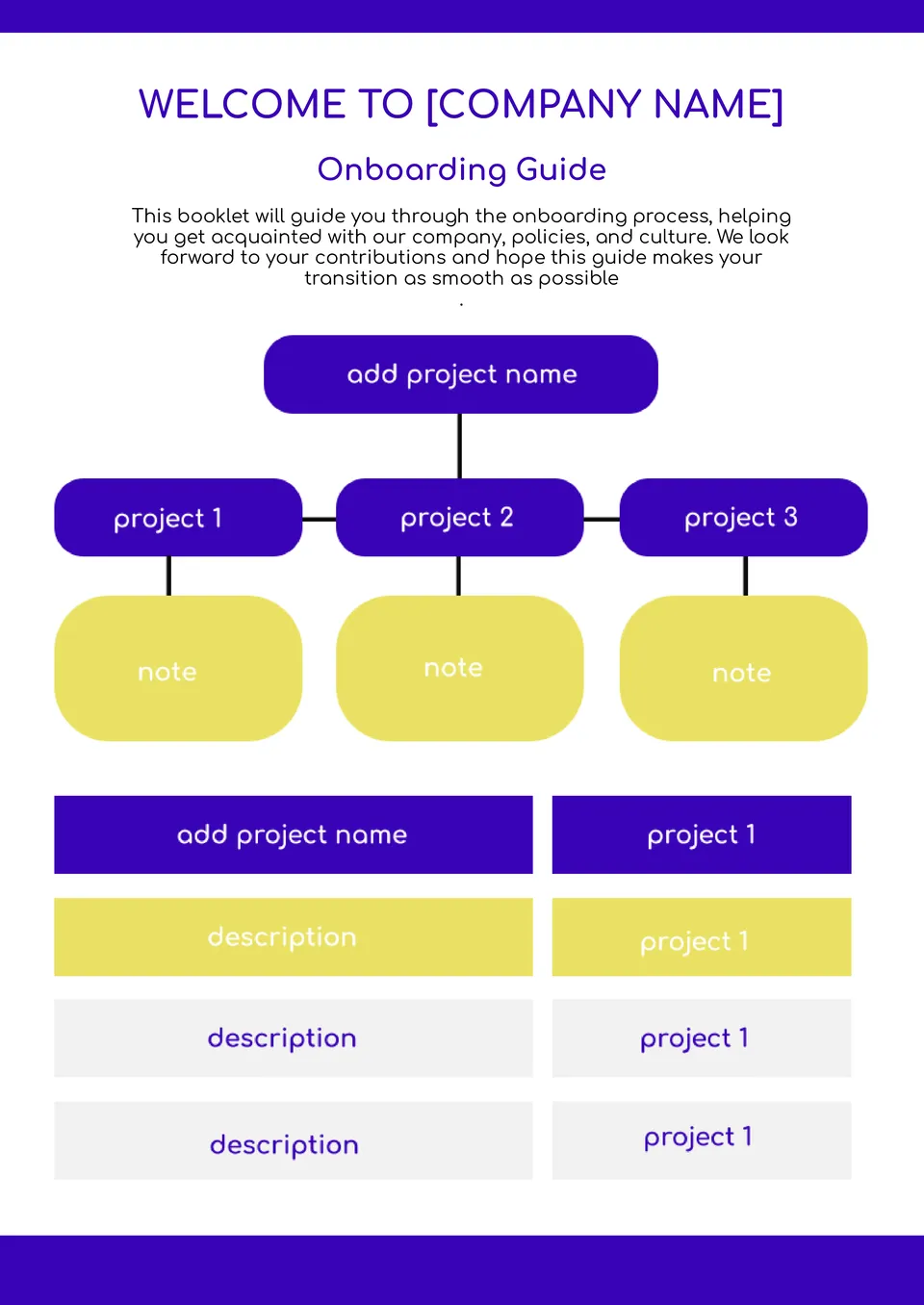

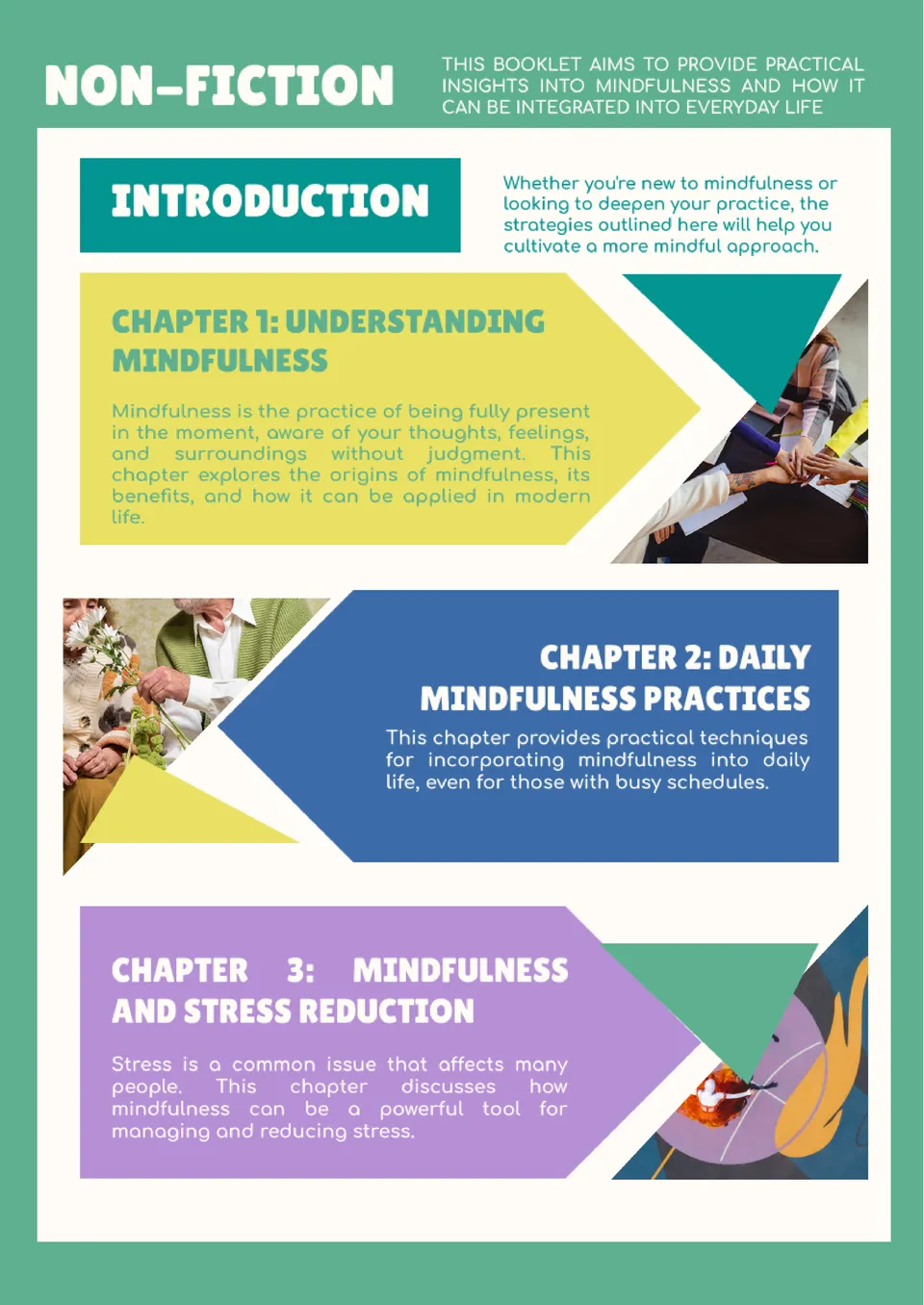
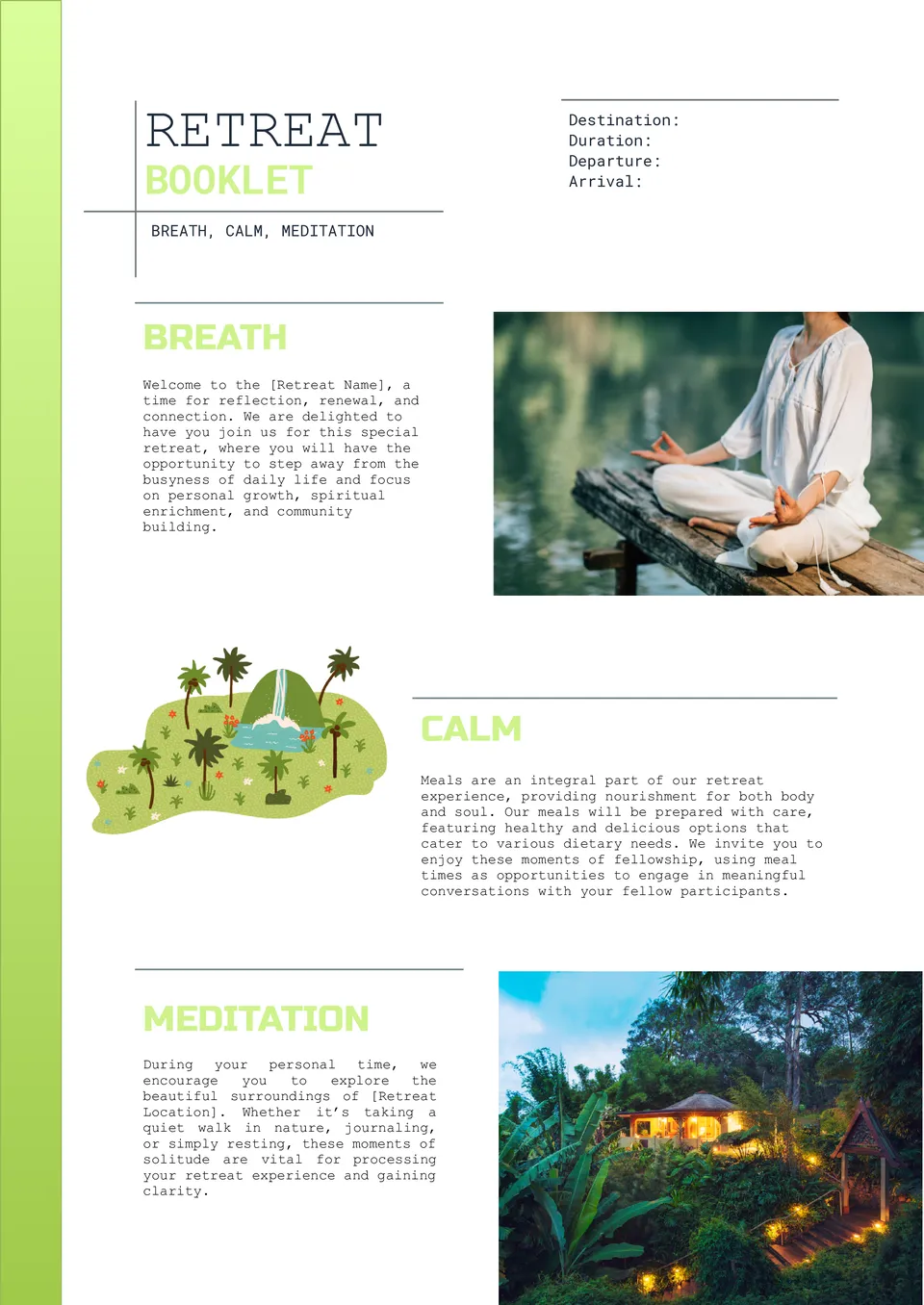

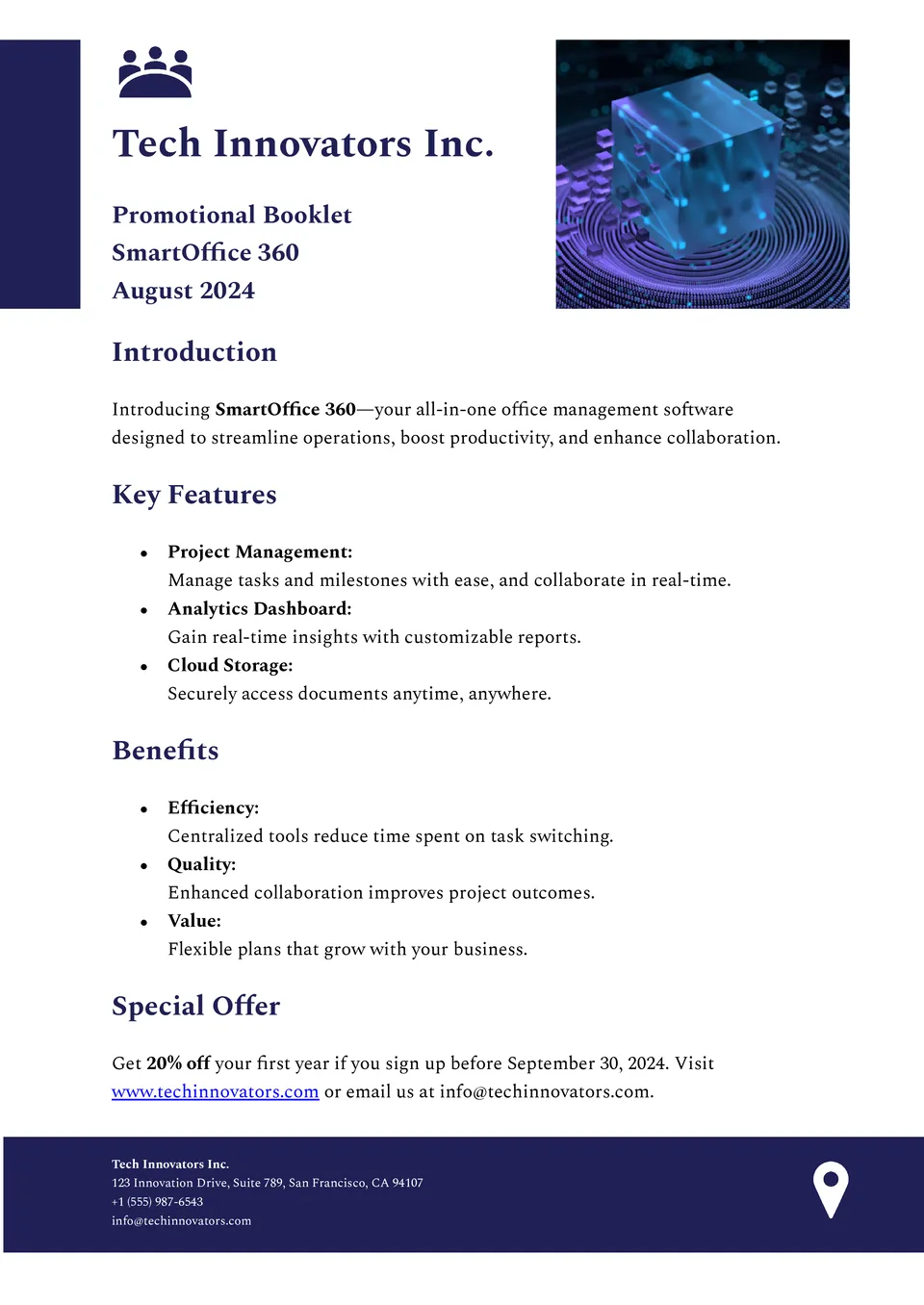

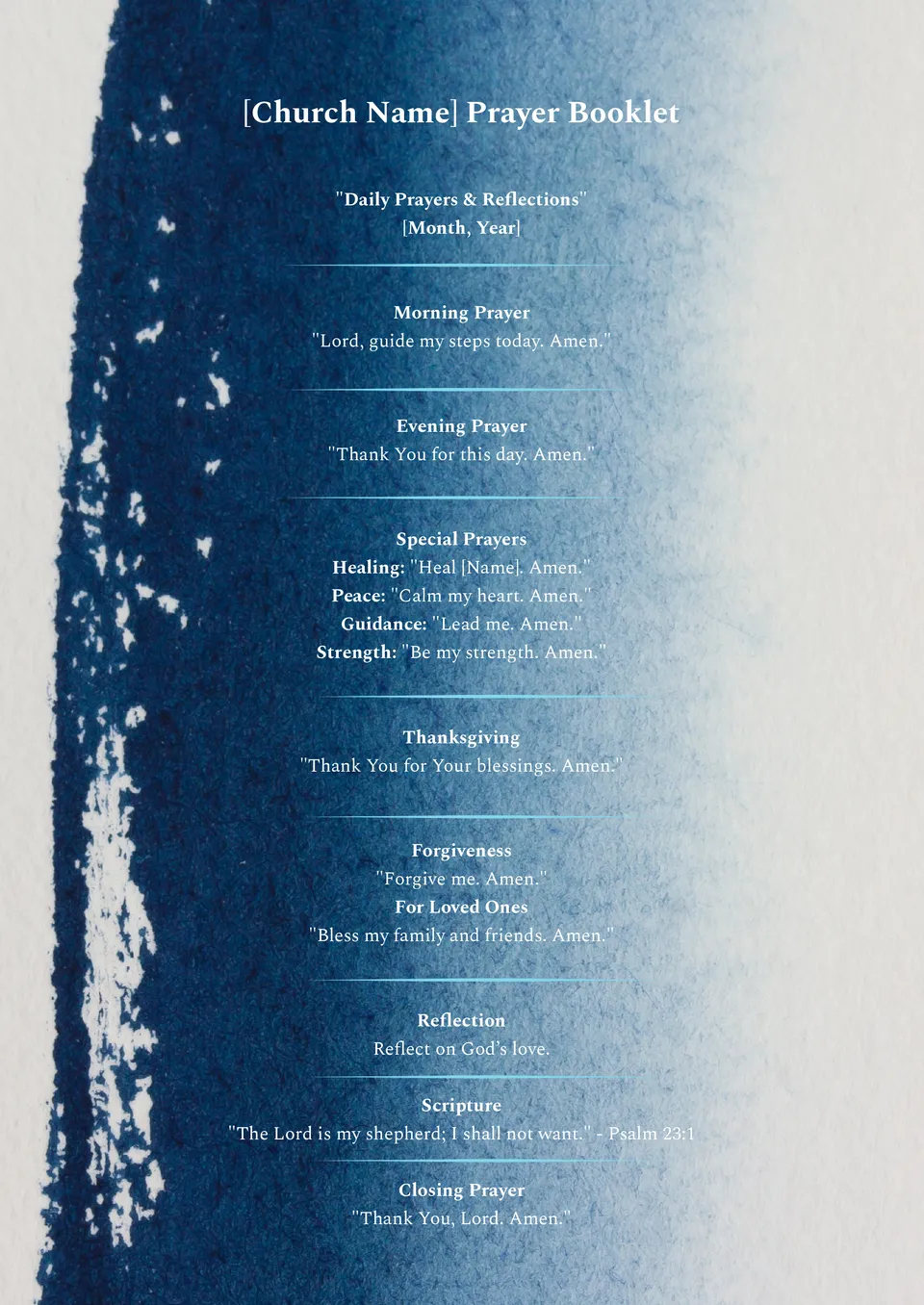
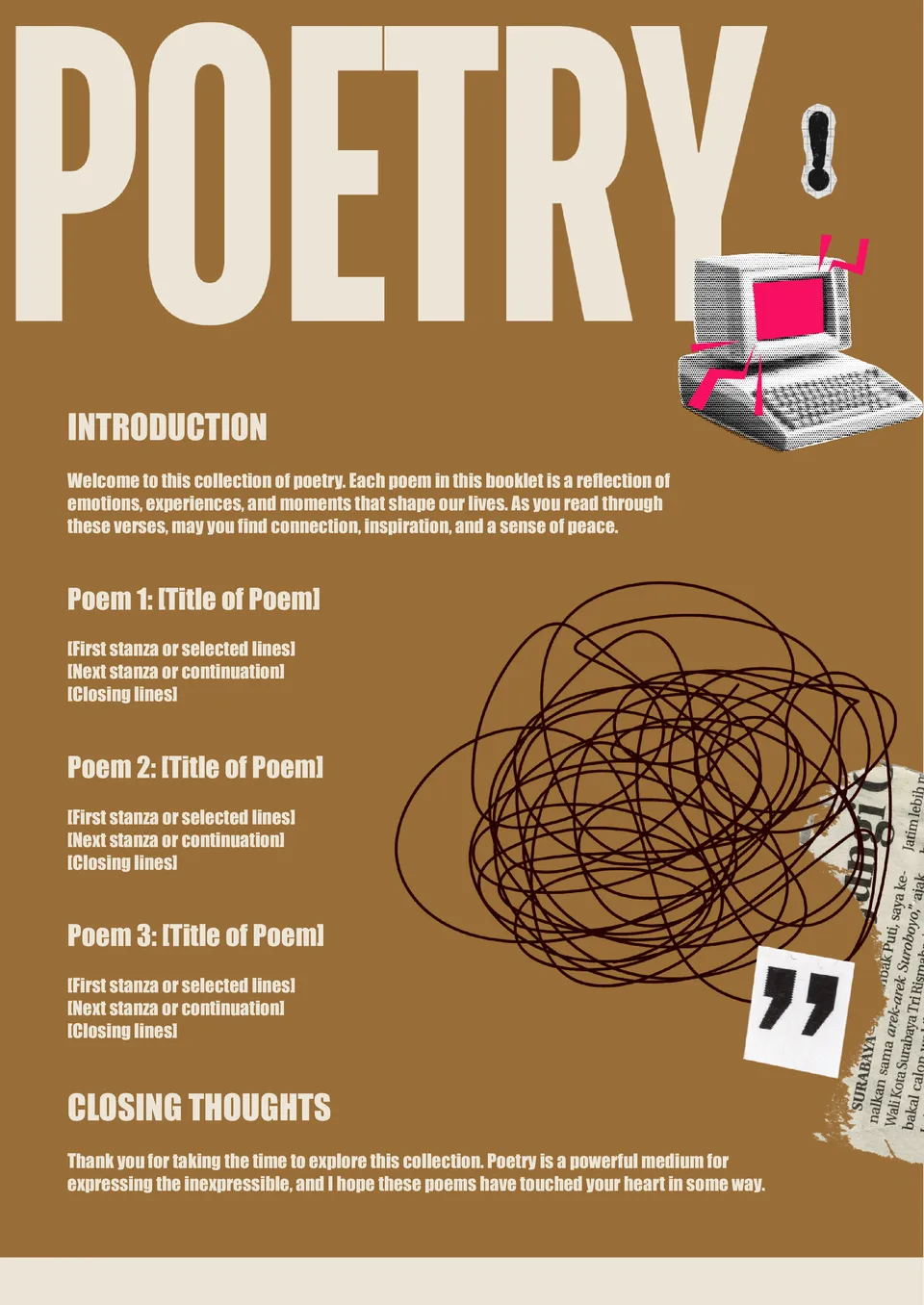
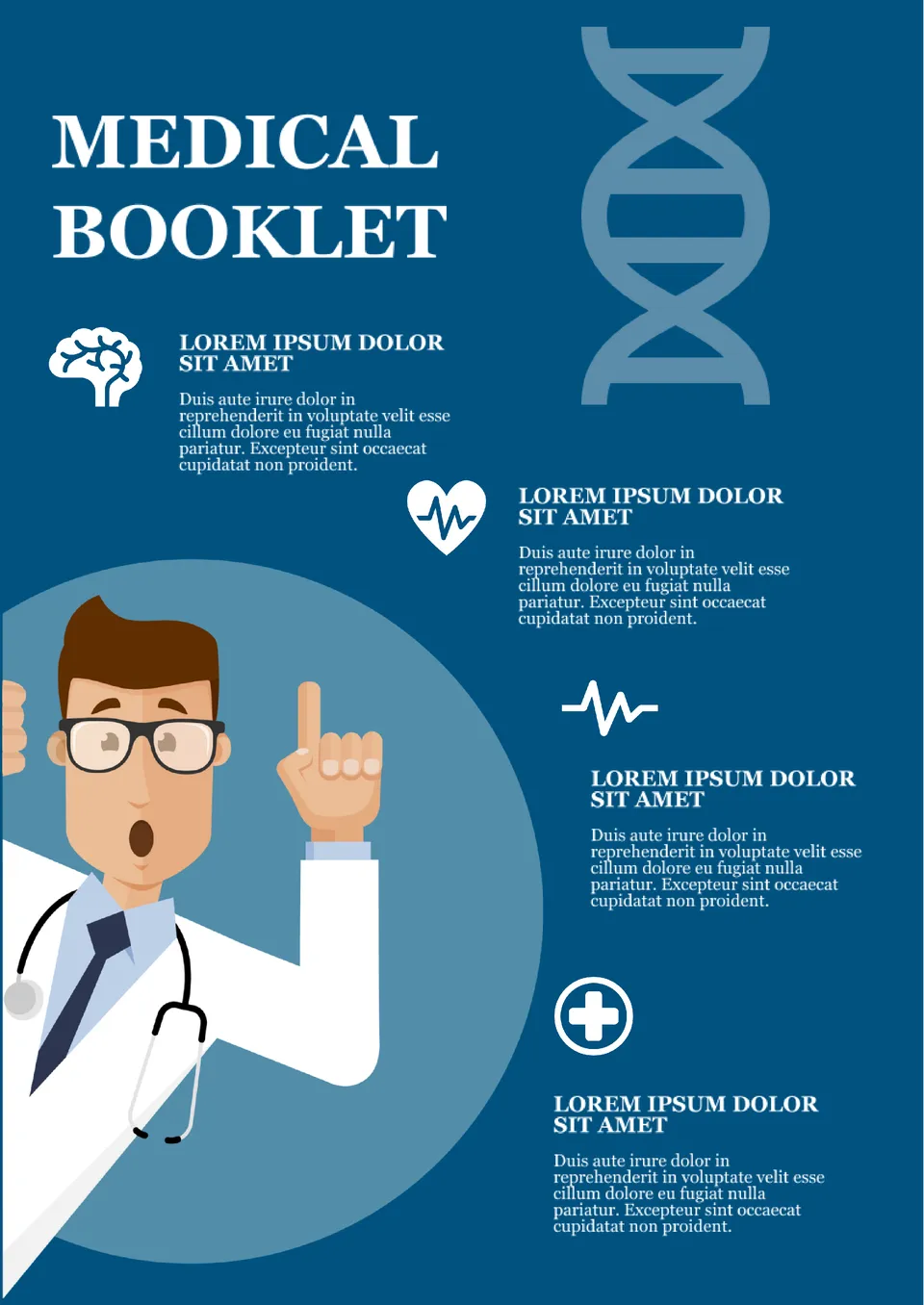
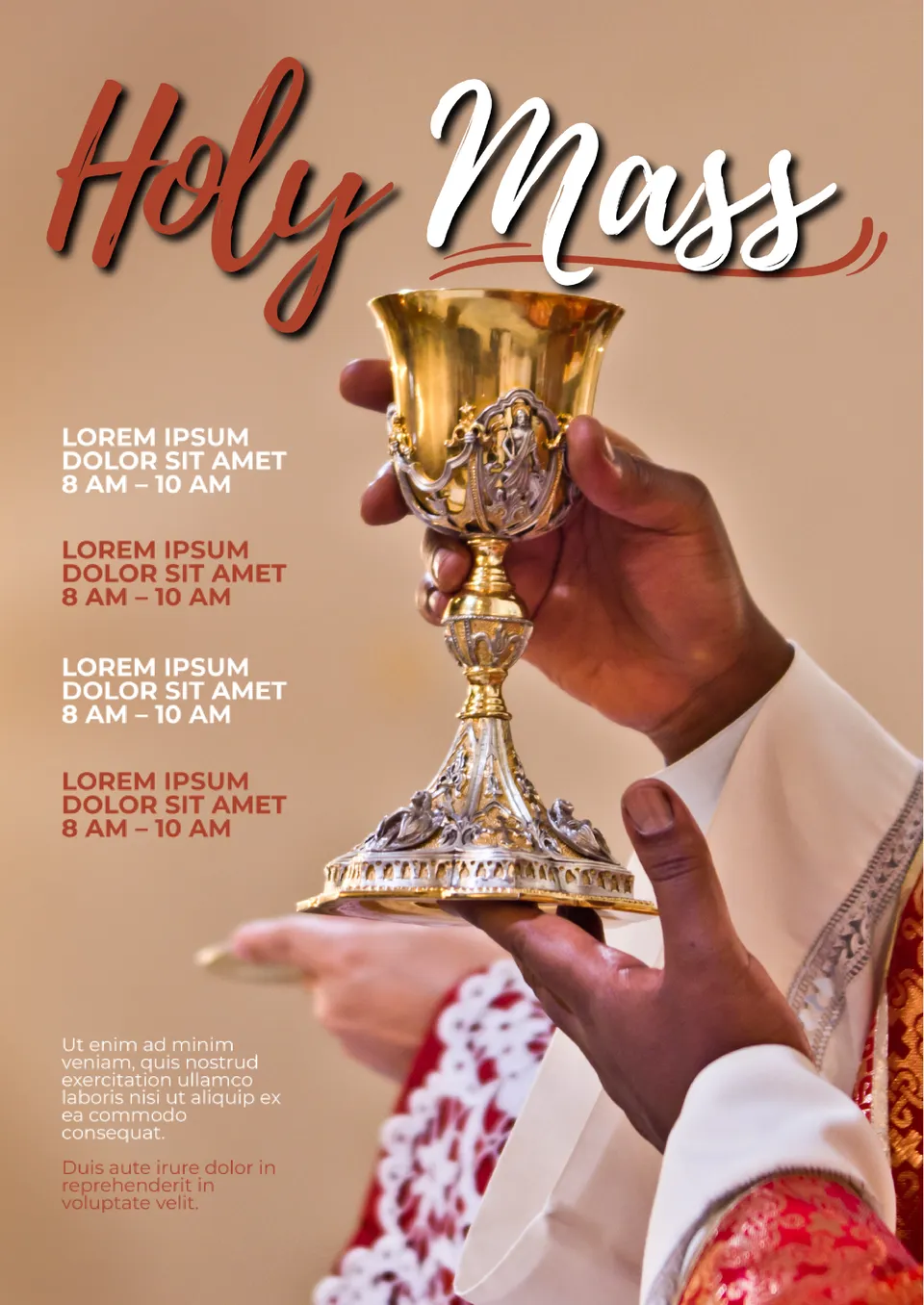

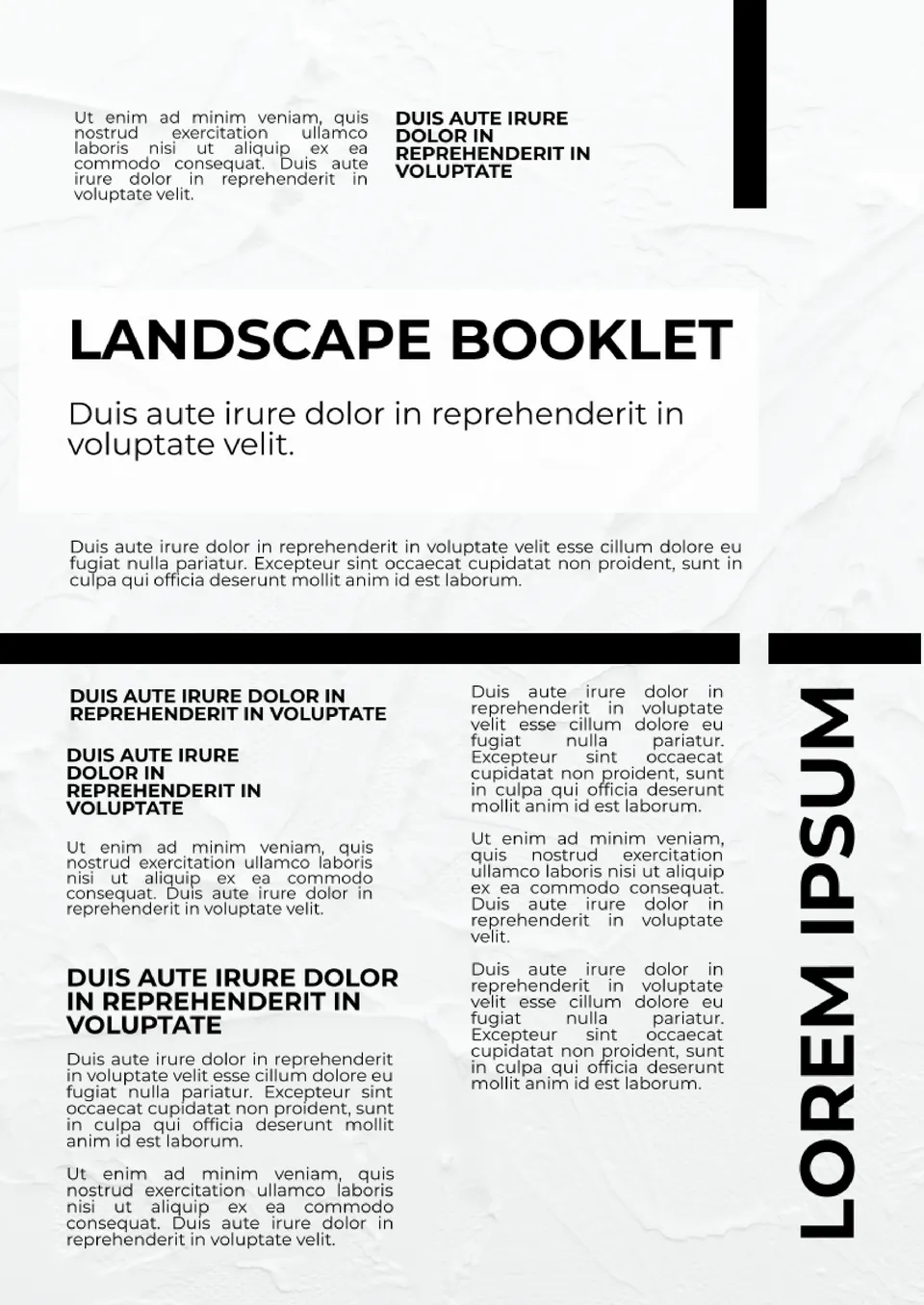
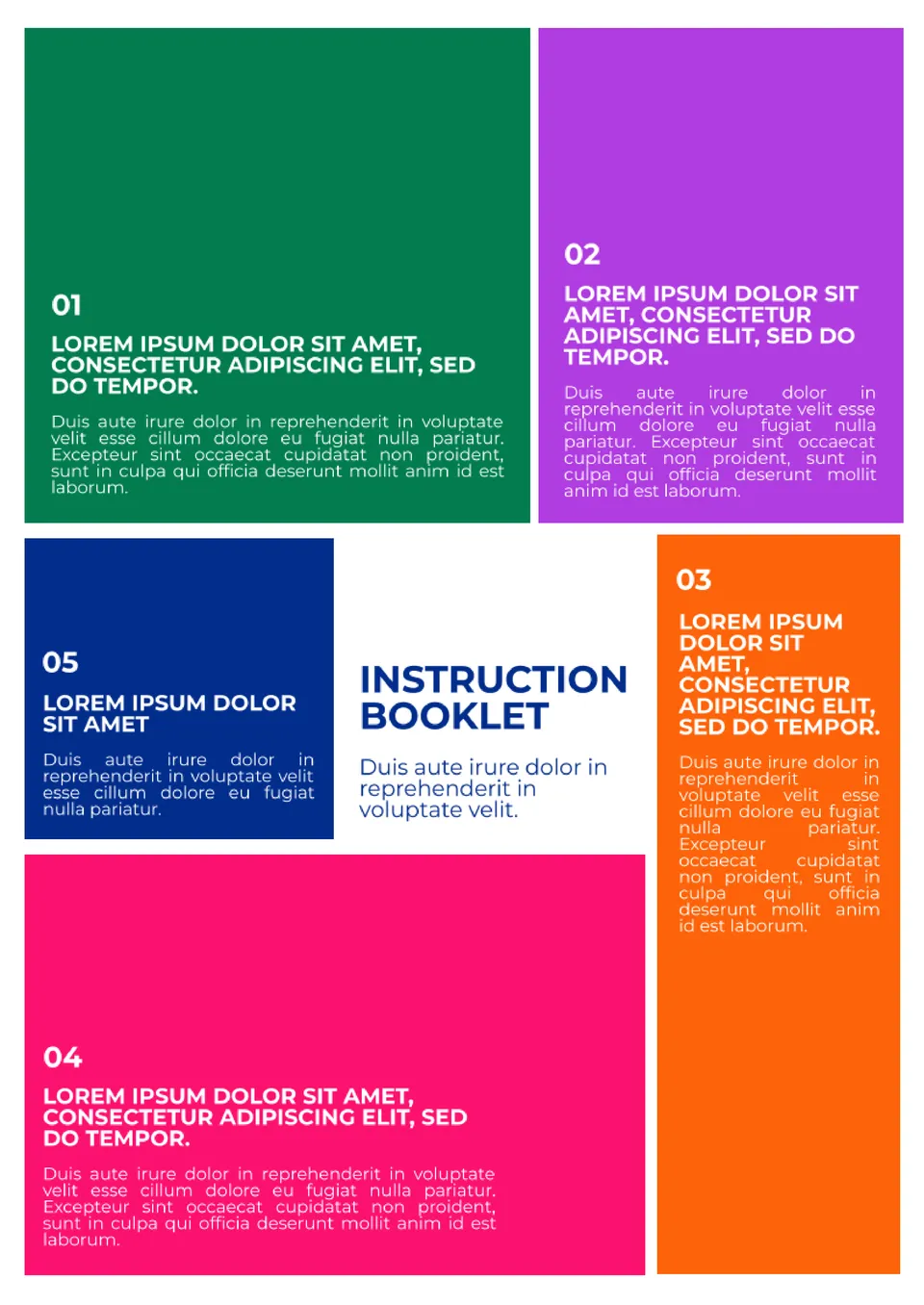

Choose your preferred social media platform from options like Pinterest, Facebook, Twitter, and more. Share our templates with your contacts or friends. If you’re not active on these social networks, you can simply copy the link and paste it into the one you use.