 Back to templates
Back to templates Free Receipt Google Docs Templates
If you regularly take money from customers for your goods or services, Google Docs receipt templates will definitely come in handy. They will greatly simplify the paperwork for confirming payments and other financial transactions.
Free receipt templates will be useful not only for business representatives, but also for freelancers, real estate owners, private tutors, etc. Our layouts are created by professional designers, so they look good, have a well-thought-out structure, and are easy to edit.
A simple template is perfect for cases when you don’t need to detail the payment or internal documentation. There is nothing superfluous here: date, order number and amount, customer information, payment type, signature.
Thanks to its well-thought-out structure, the layout will be useful for both small firms and multimillion-dollar companies. In addition to the standard information about the current payment, there is an opportunity to remind the client of the amount of his debt.
The stylish Itemized Receipt Template for Google Docs will be useful for those who sell several goods or services at the same time. It contains a plate that consists of four columns: description, price, number of units, and their total cost.
The layout was created specifically for charitable organizations, but it can be used for any donation. Information about who is making the payment is indicated at the top, and the details of the transfer are placed below.
The universal Cash Receipt Template for Google Docs can be used in all areas of business. In addition to information about the payment, the template contains a plate where you can add the names of goods or services, the number of units sold, their cost, and the total amount.
What are the best Receipt Templates in 2025?
Does Google Docs Have a Receipt Template?
How to Make a Receipt Template?
How to Use a Receipt Template in Google Docs?
Receipt Templates for Google Docs
A receipt is the final touch of your transaction with a client. If it is well designed, it will emphasize your professionalism and attention to detail. Ditch the boring black-and-white documents by choosing our free receipt templates. Using them, you can quickly create original receipts that your customers and partners will love.
Who Can Use Receipt Templates?
If you regularly issue documents confirming payments or other financial transactions, then editable Google Docs receipt templates will make your life much easier. First of all, they are needed by representatives of the business sphere, but they will also come in handy:
- freelancers and self-employed persons who sell their services or goods;
- owners of real estate who rent it out;
- charitable organizations that accept donations from sponsors;
- private teachers or trainers who teach students for a fee;
- government agencies to record and issue receipts for services or fees.
You can print blank receipt templates and write down payment data by hand, or fill them in on a computer. It is convenient to send the finished document to customers electronically via email and messengers.
Advantages of Using Receipt Templates
Choosing a good template once will save you a lot of time, effort, and resources in the future. You can use the prepared layout for years, issuing beautiful receipts to your clients without any effort on your part. In addition, the receipt template for Google Docs helps:
- Agree on the same appearance of all receipts, which is important for the company’s image. Don’t forget to add your organization’s logo, name, and contact details to the layout.
- Track payments. Well-designed layouts contain all the data about a financial transaction. If necessary, you can easily check the information or prove the fact of receiving money.
- Reduce the likelihood of errors. By editing the layout, you actually change all the receipts that your company will issue. It is enough to enter the correct details and data once and never make mistakes with them again.
- Simplify reporting. Completed receipt templates are easy to store and archive both in printed and electronic form. This makes it much easier for the accounting department to control payments and keep records.
To make all your external documentation look stylish, pay attention to printable price list templates, business letters, contracts, and newsletters. To solve internal issues of the company, you can use budget templates, reports, meeting minutes, and report templates.
Why Choose Our Google Docs Receipt Templates?
All Docs&Slides layouts are created by professional designers from scratch, so they are completely unique. We regularly update the collection to make it easier for you to find the option that suits your taste and goals. By choosing any of our Google Docs receipt templates, you get the following benefits:
- Free for personal and commercial use;
- Thoughtful structure;
- Easy to edit;
- Original design;
- High quality images;
- Ready for printing;
- Security.
To start editing a Google Docs template, click the Open Template button. You will see a window where you need to write your current email address. After that, go to your email and find the email from us. Inside, you will find a link to your receipt template on Google Docs. All you have to do is copy it to your Google drive and start making changes.


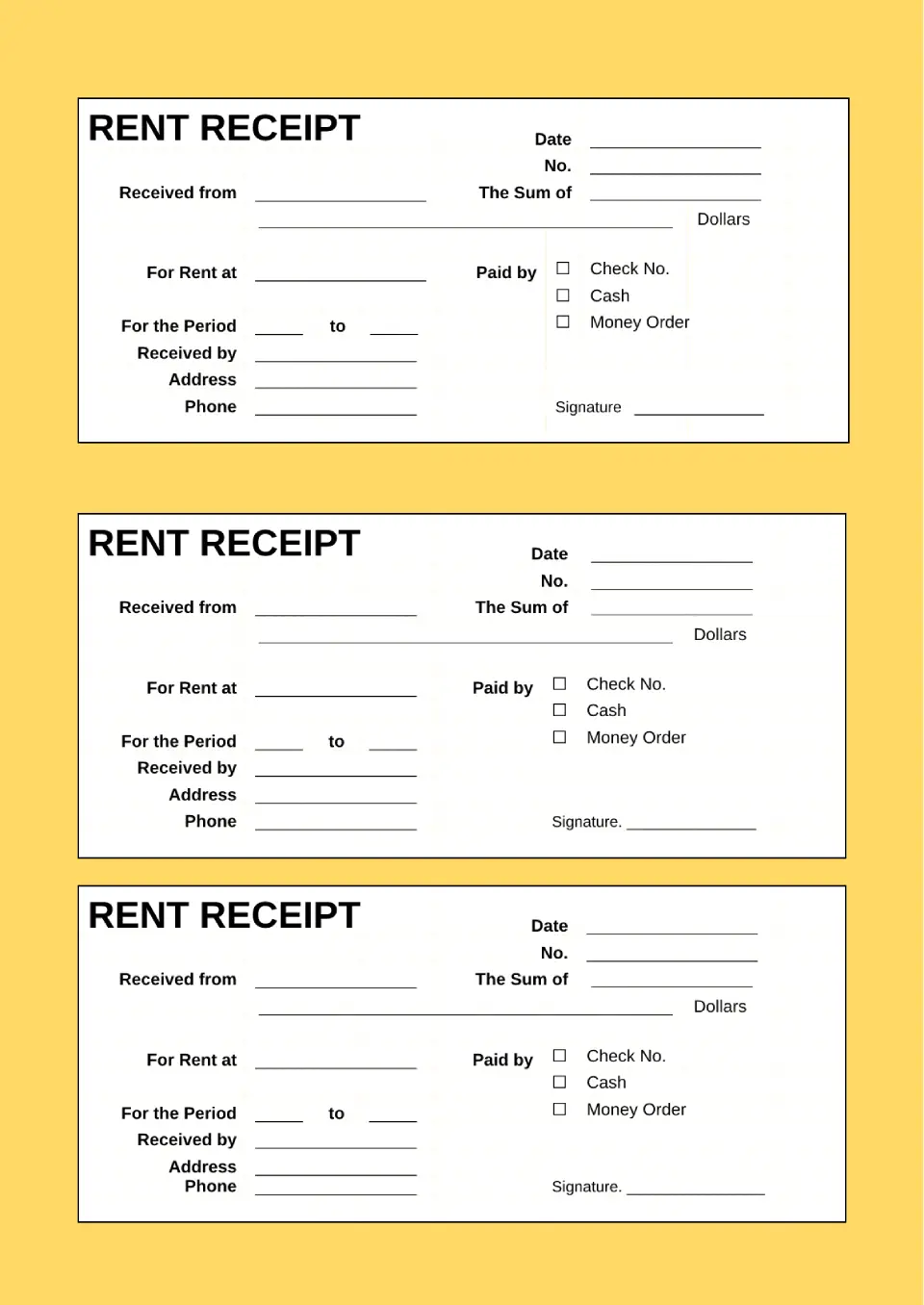
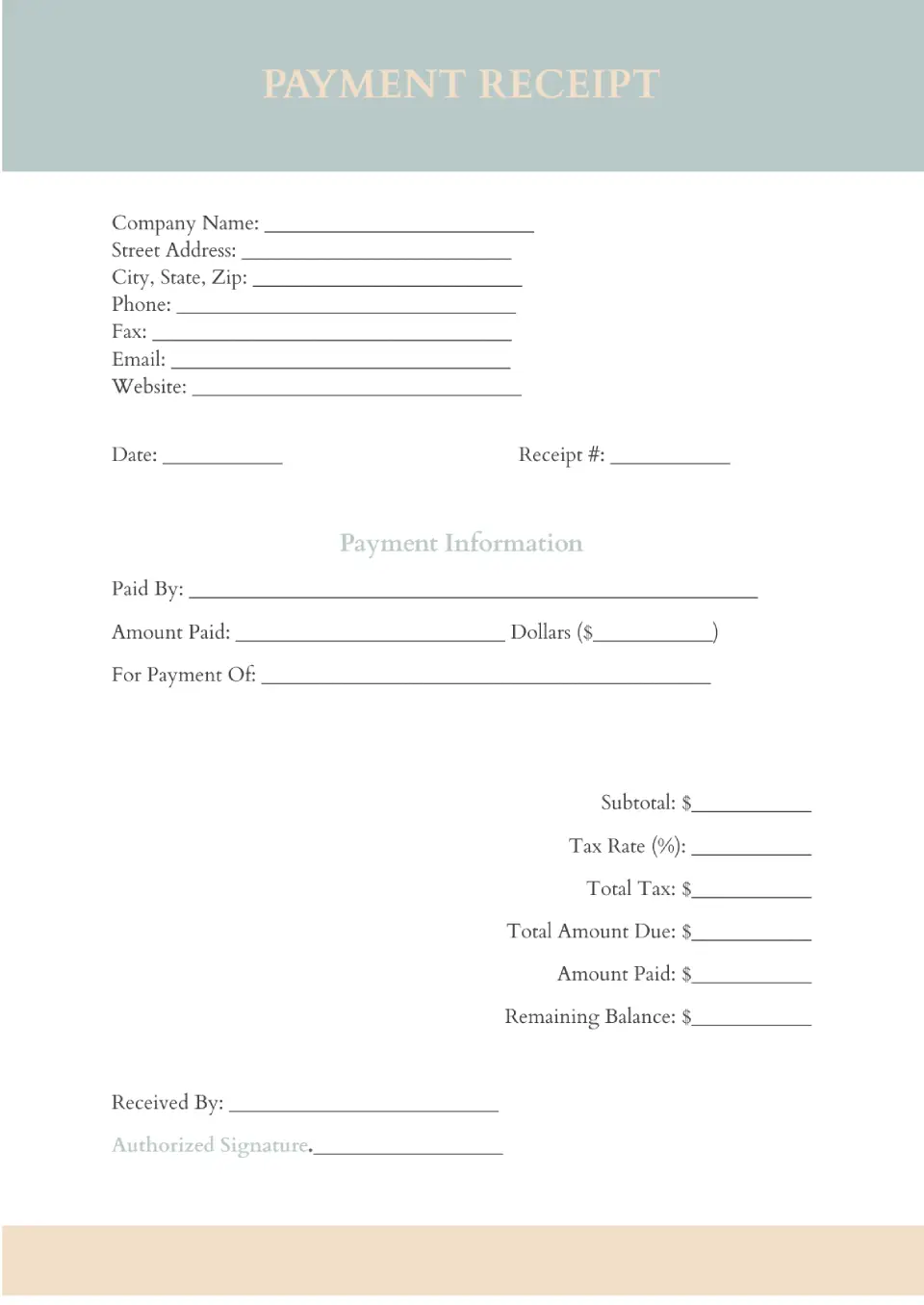
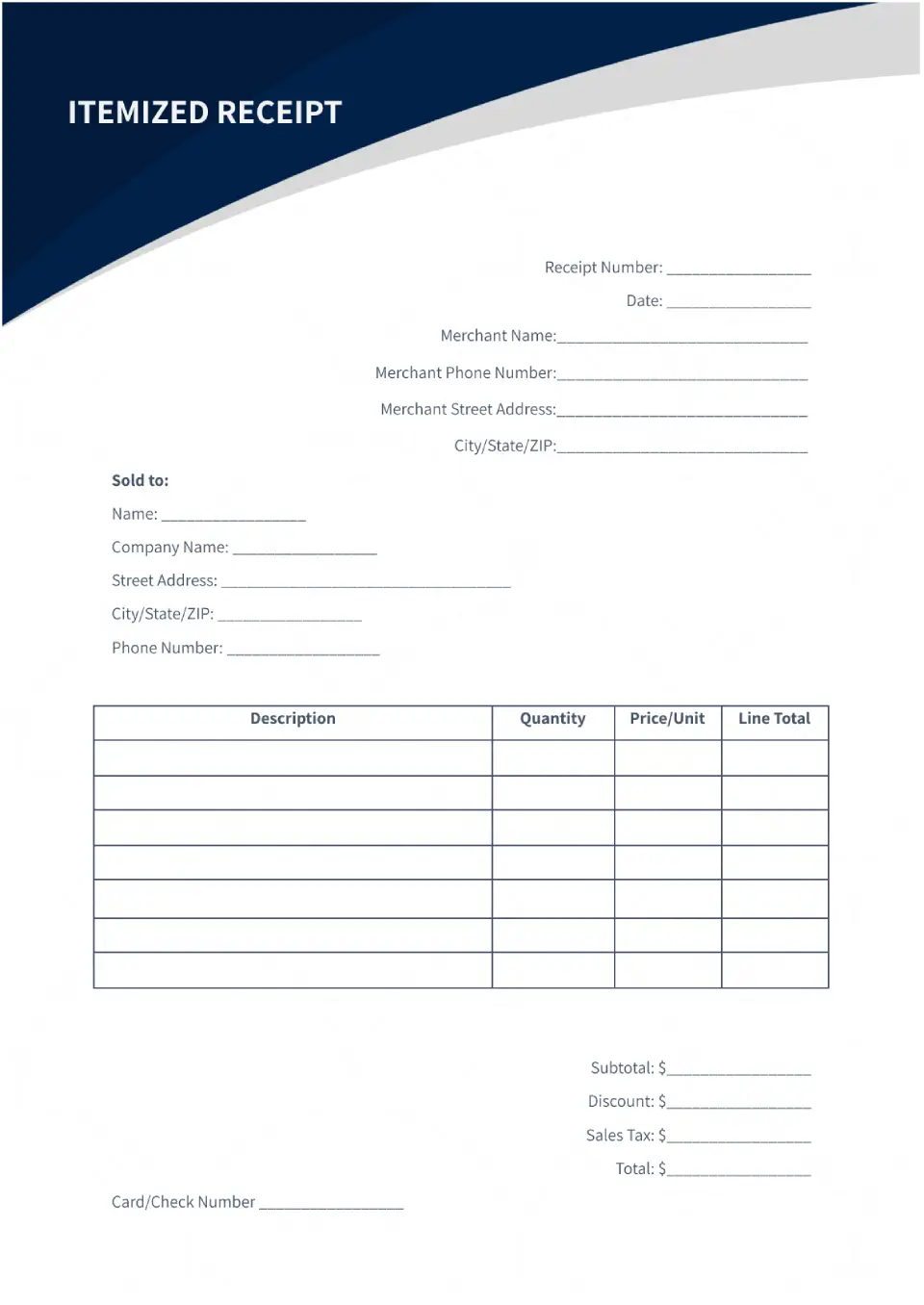
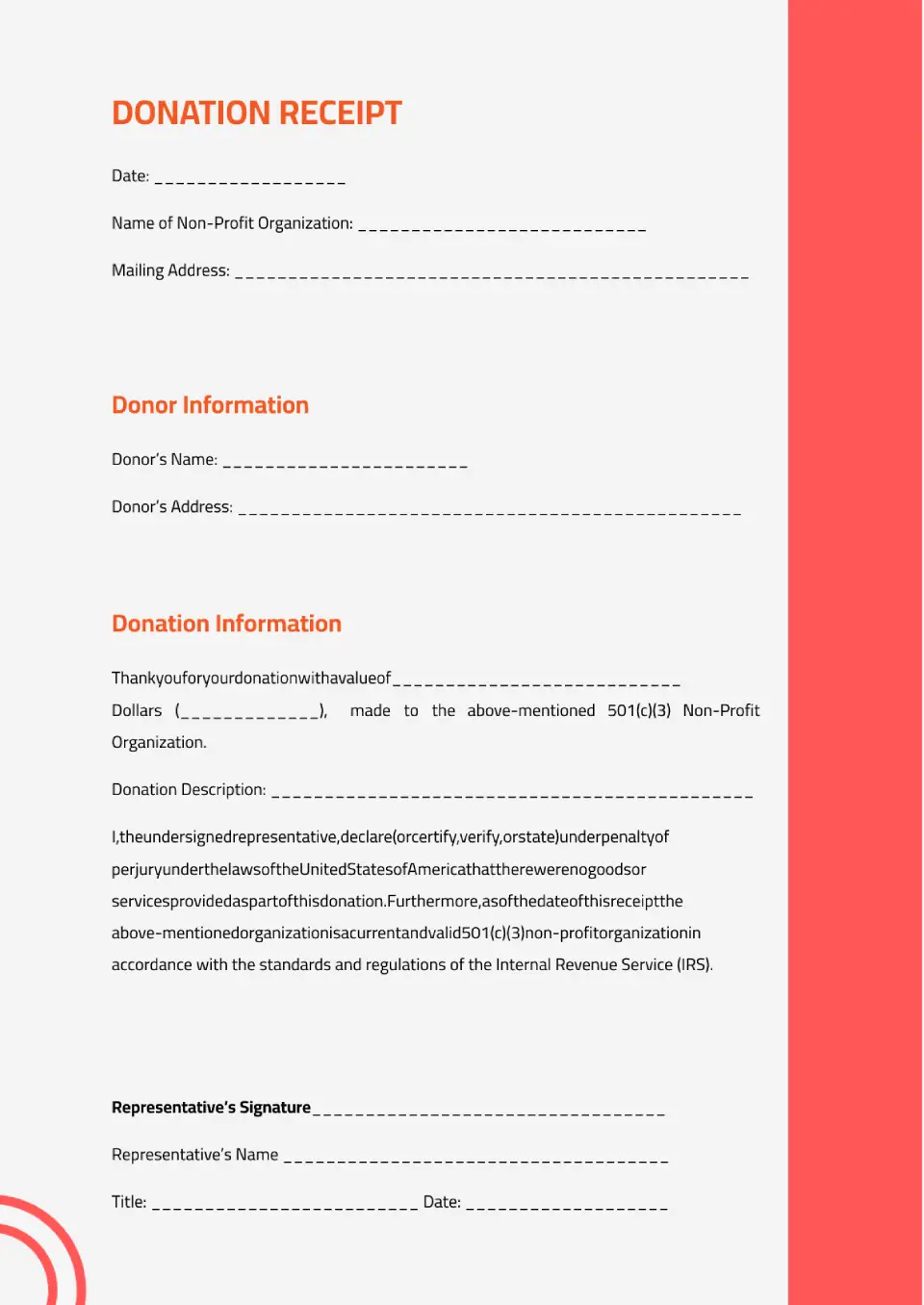
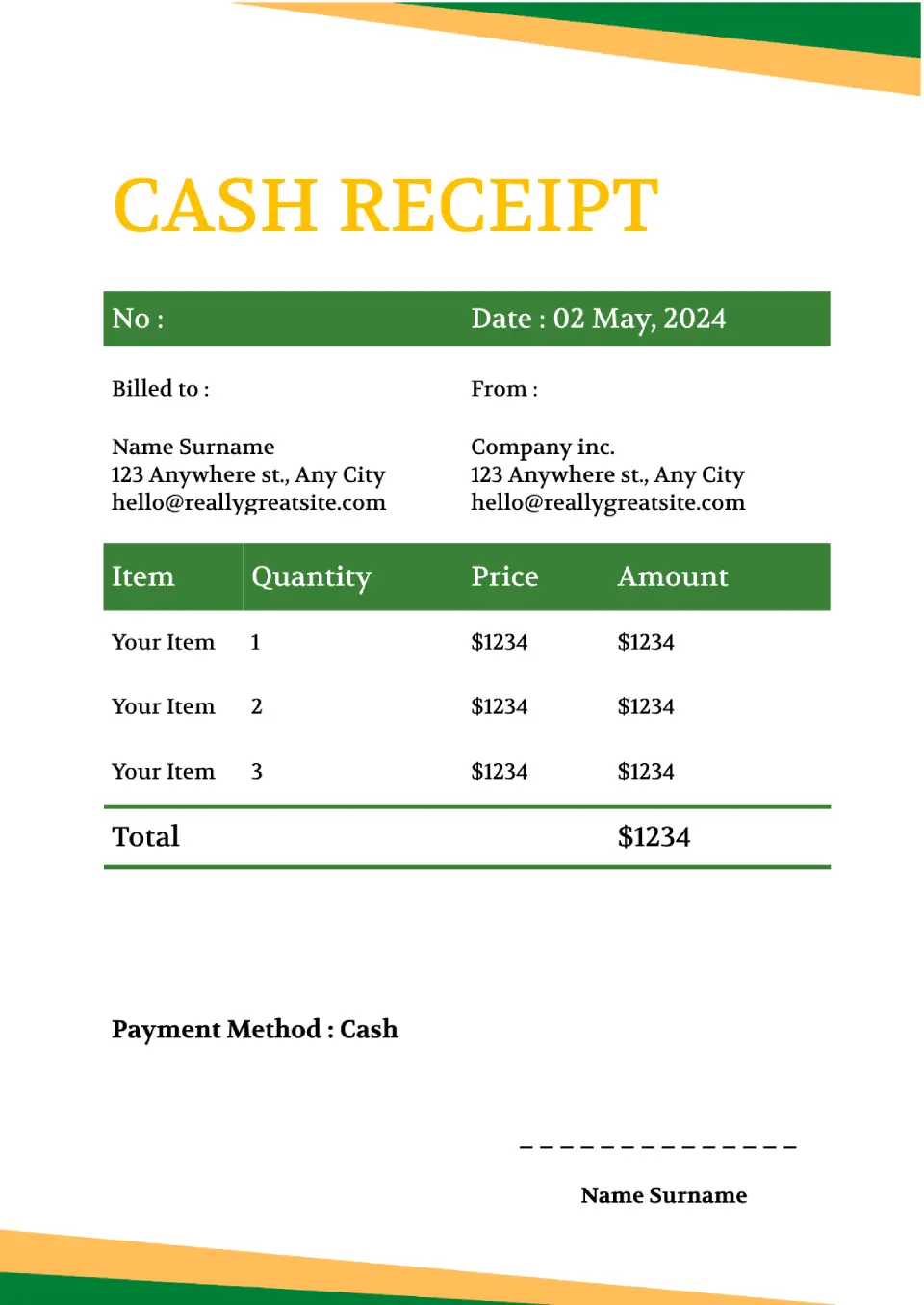
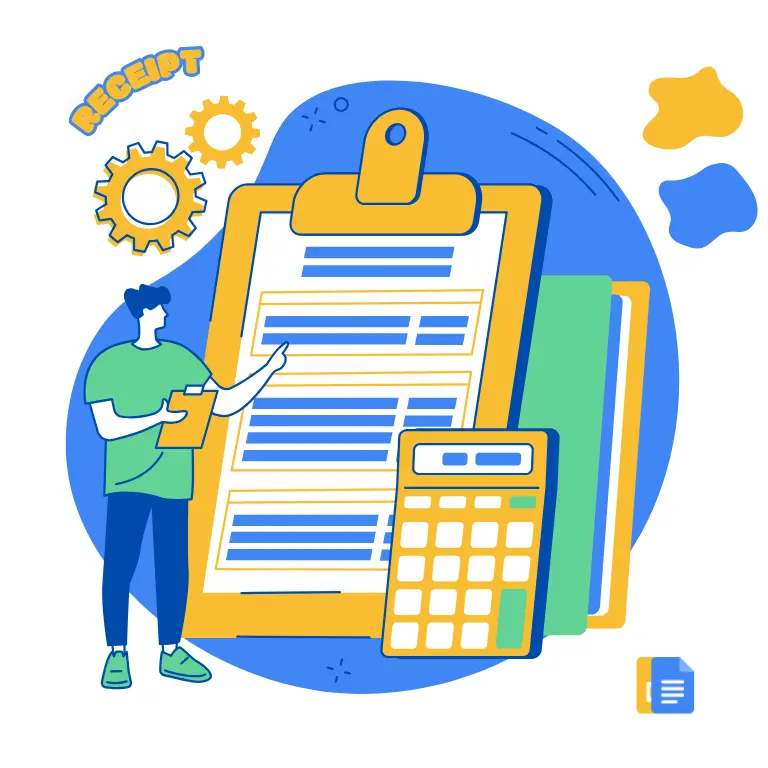


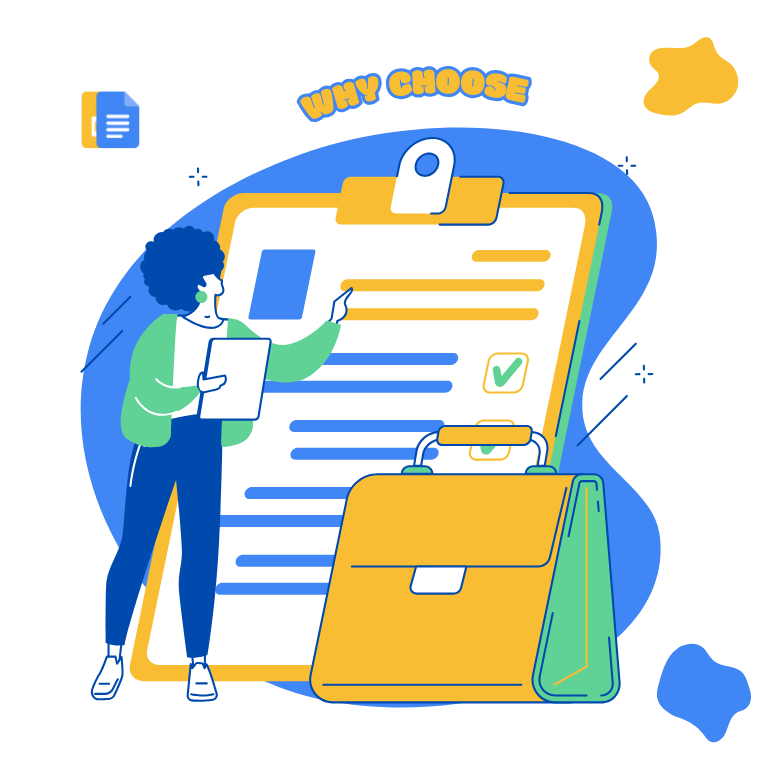

Choose your preferred social media platform from options like Pinterest, Facebook, Twitter, and more. Share our templates with your contacts or friends. If you’re not active on these social networks, you can simply copy the link and paste it into the one you use.