 Back to templates
Back to templates Free Business Plan Google Docs Templates
A well-thought-out business plan will be useful at all stages of the company’s activity. When starting your business, you should make it to determine the structure, budget, development strategies.
If your goal is finance sourcing, then pay special attention to the evidence that the money invested by the customers will pay off. And when telling your potential partners or clients about your project, focus on the benefits of working with you.
To introduce the company’s program at a high level, use business plan template for Google Docs. Free layouts developed by professional designers will save you time, effort and money, guaranteeing a quality result.
This standard layout will be good for any company. Attractive Business Plan Template is designed to describe the marketing strategy and has an editable schedule. The document also has a place for conclusions on market analysis. The background image on the front page can be changed to better match the activity area.
The template is perfect for creating a business plan for a restaurant, cafe, and any other catering establishment. The first page shows the establishment’s name and its main concept. The next one is intended for a detailed description of the strategy, with photos and text. If one page is not enough, just copy and edit it as many times as you need.
The effective Lean Business Plan Template for Google Docs is suitable for any activity area. The layout includes a large chart and a numbered list to help structure information conveniently. Its main features are a gradient background in blue shades and a low-key style. There is enough text space to fit all the important points.
This laconic template will come useful when you need to present the most important points in short. It consists of one page where you can fit up to five points. This is enough to list the activity areas and values of the company, to provide information on market analysis, marketing strategies and reward expectations.



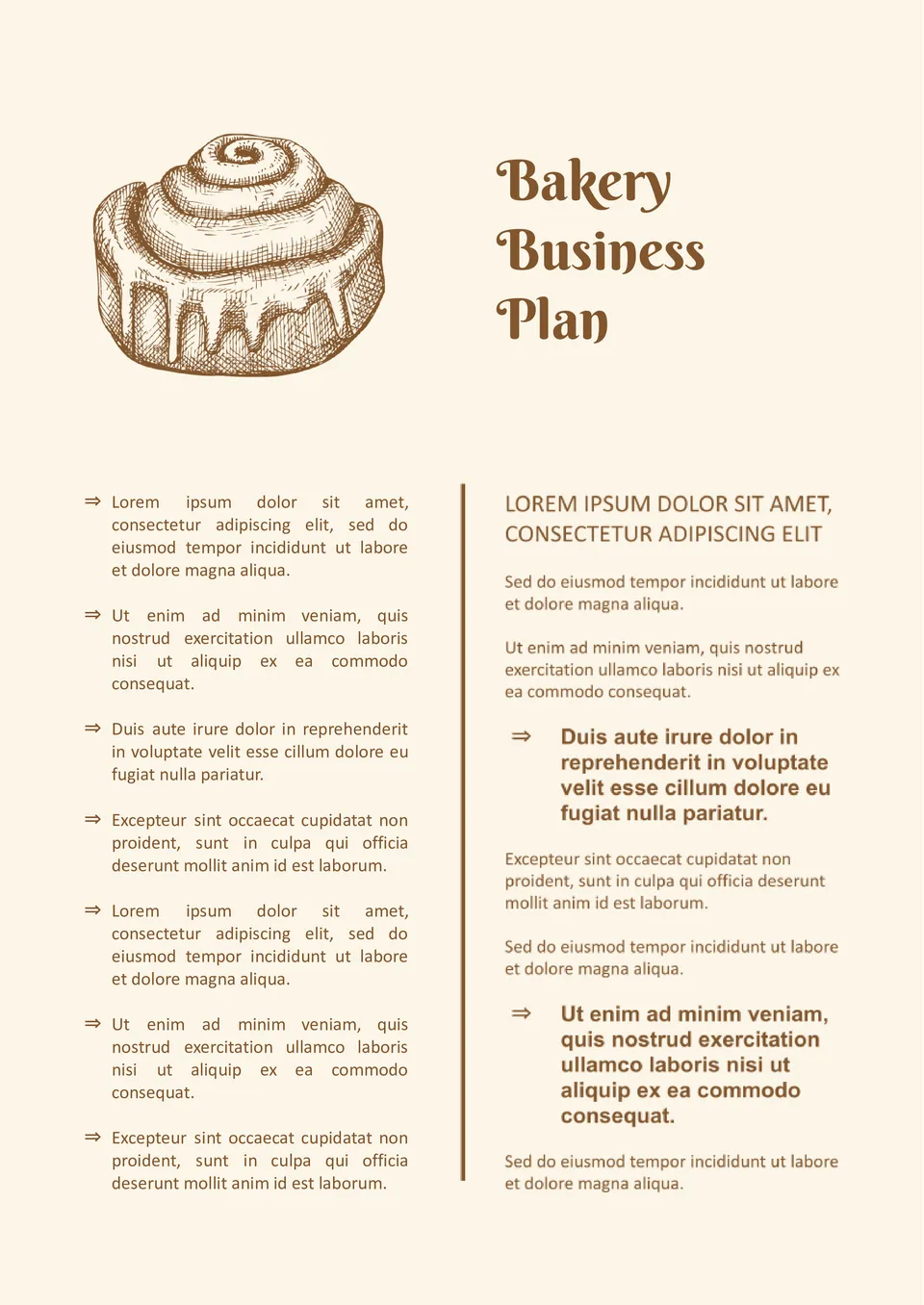
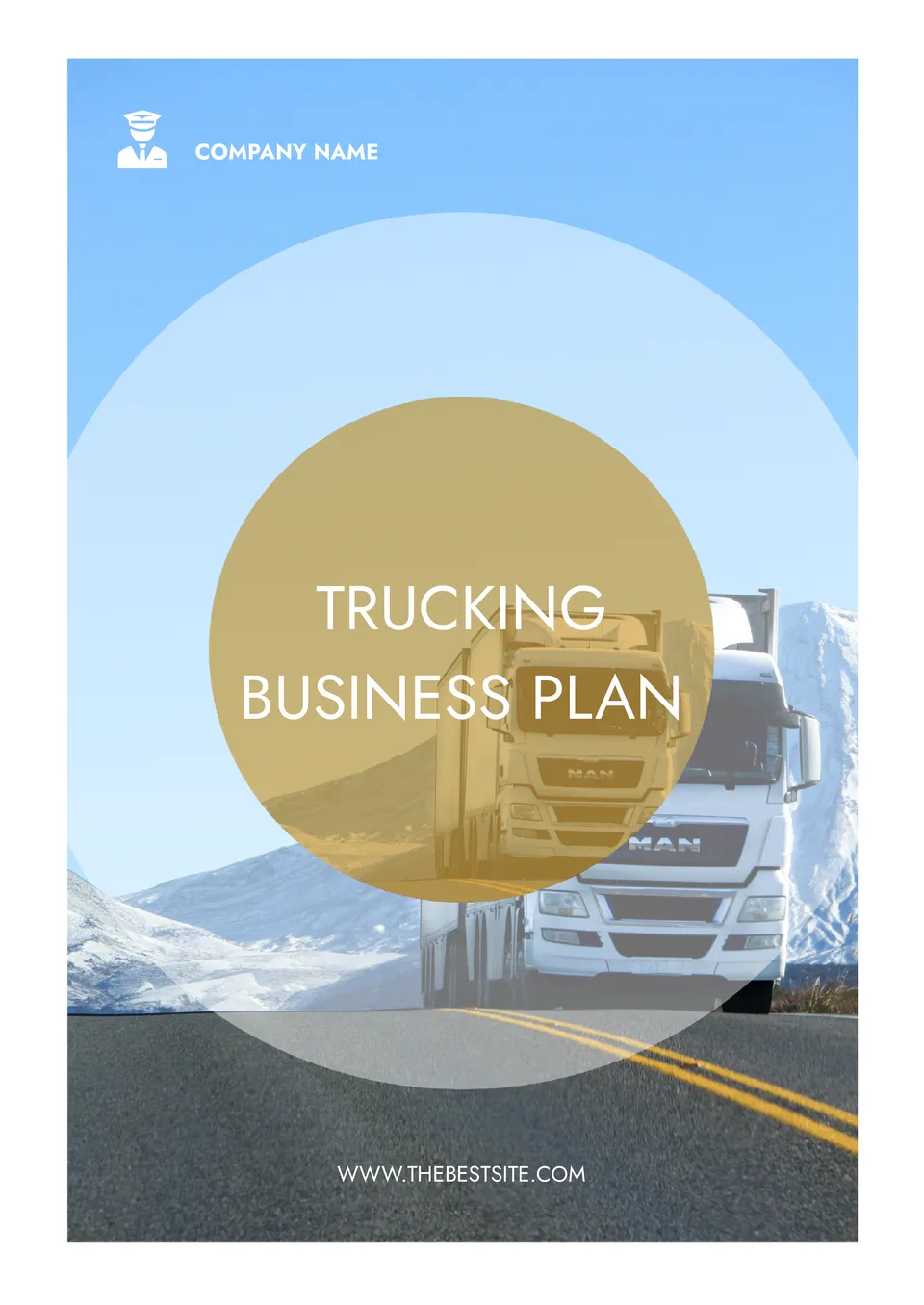
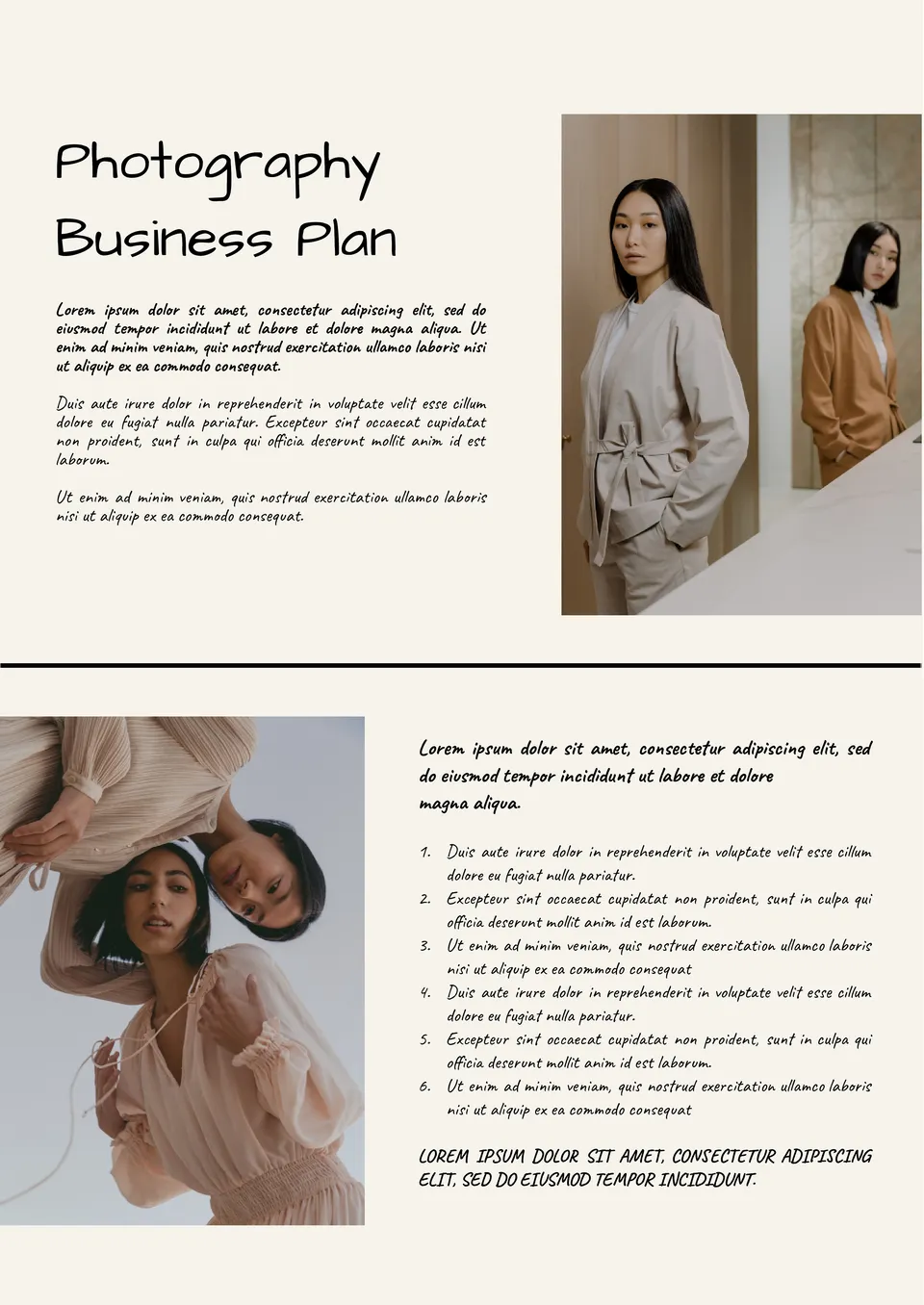
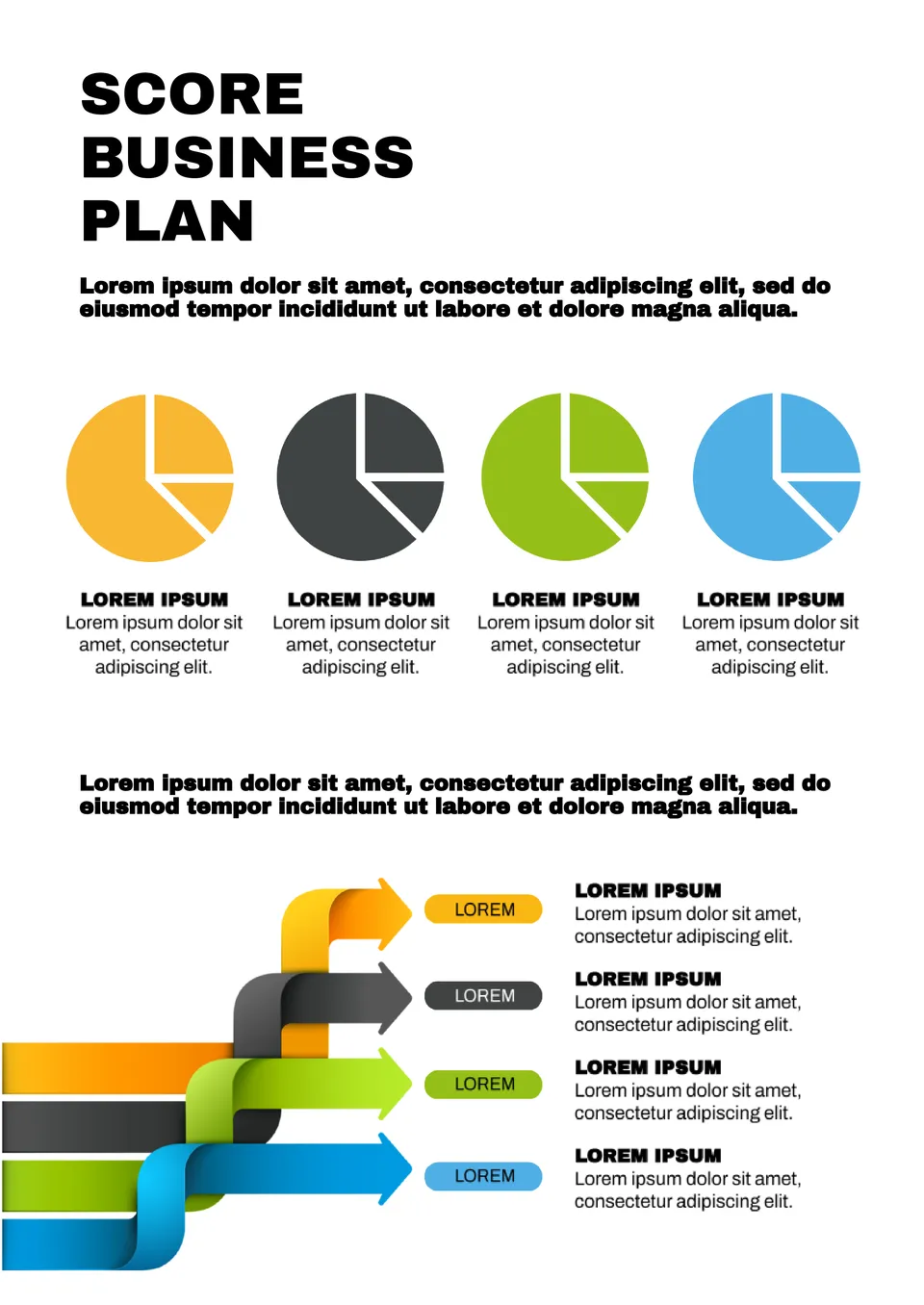
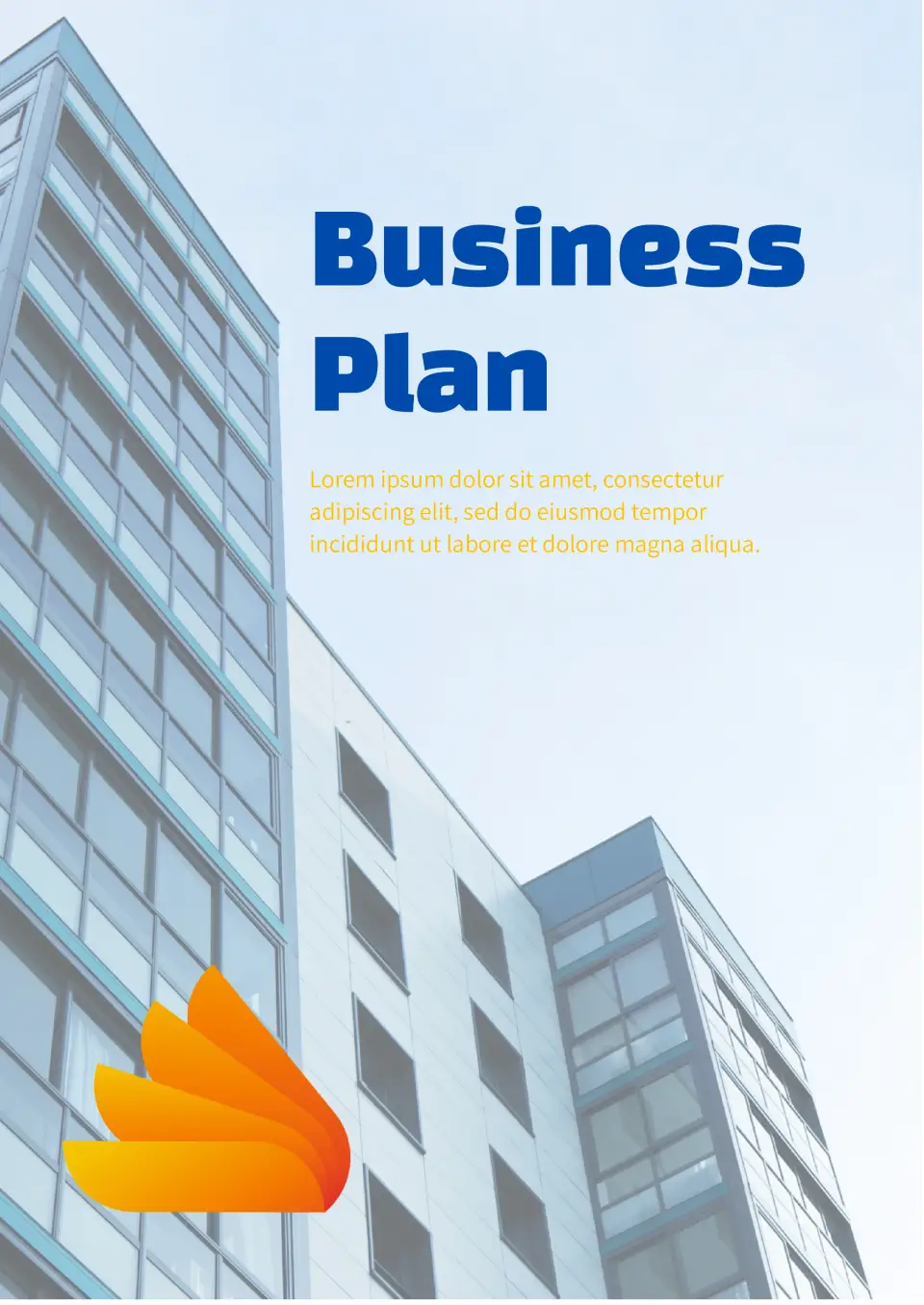
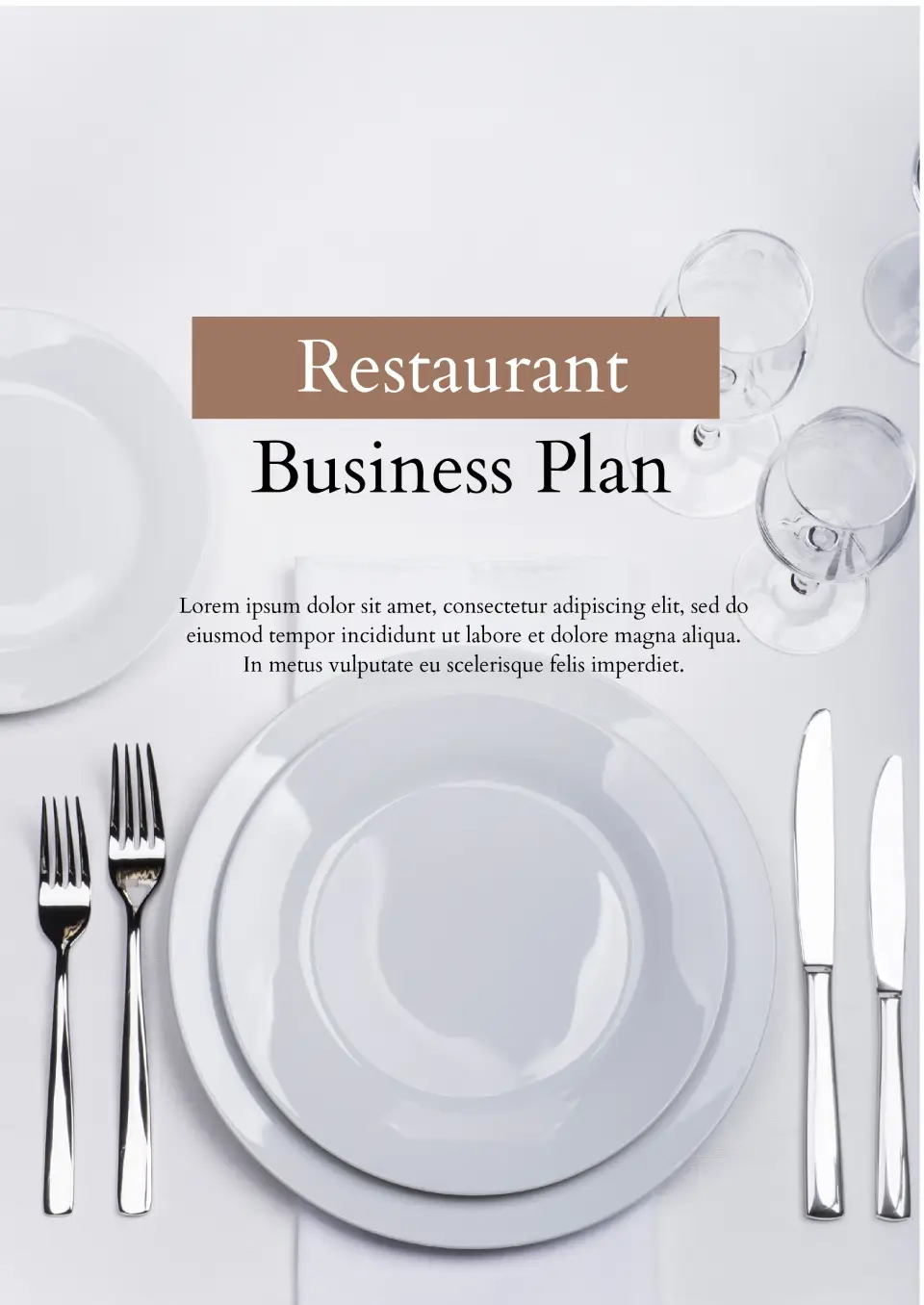
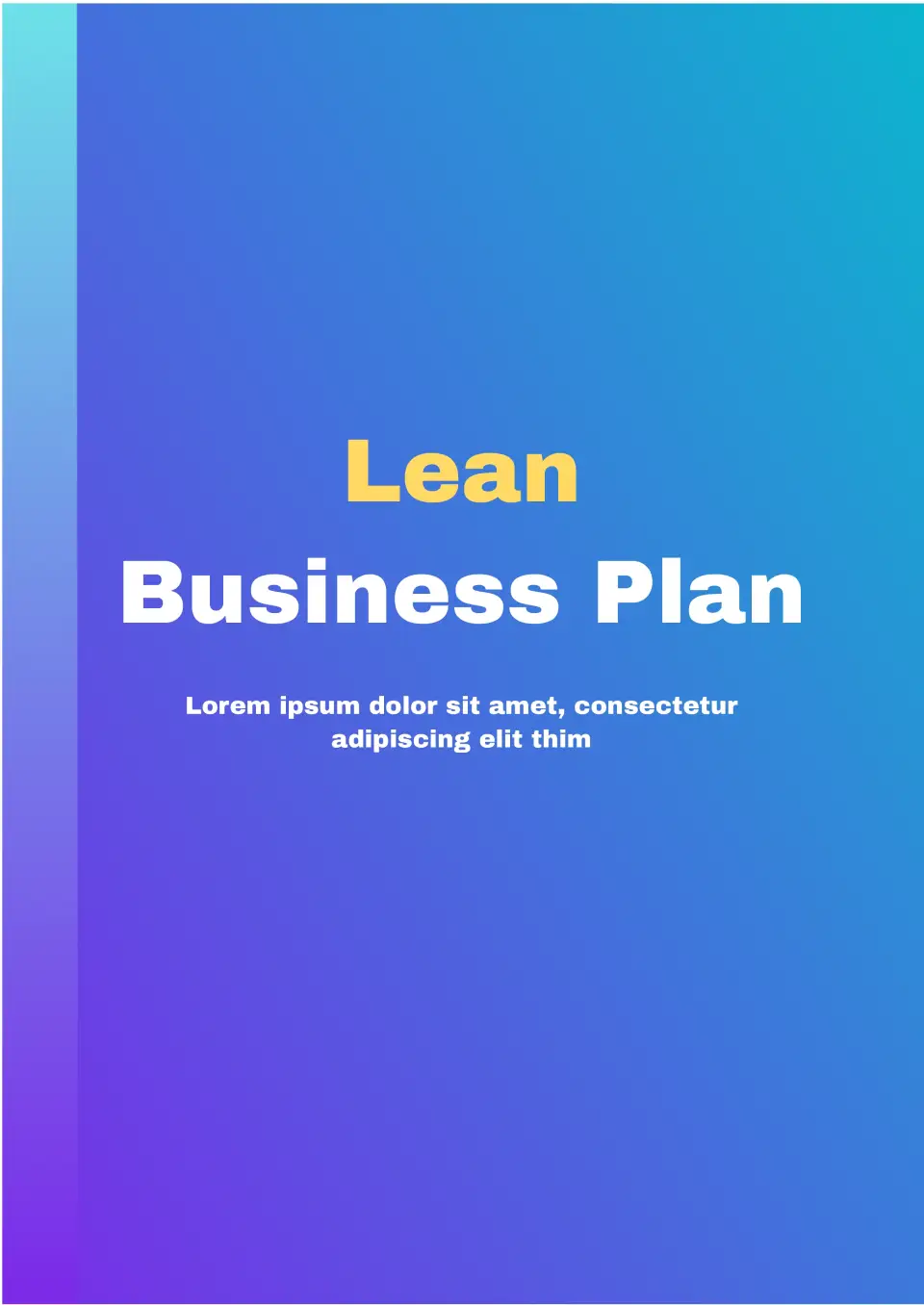
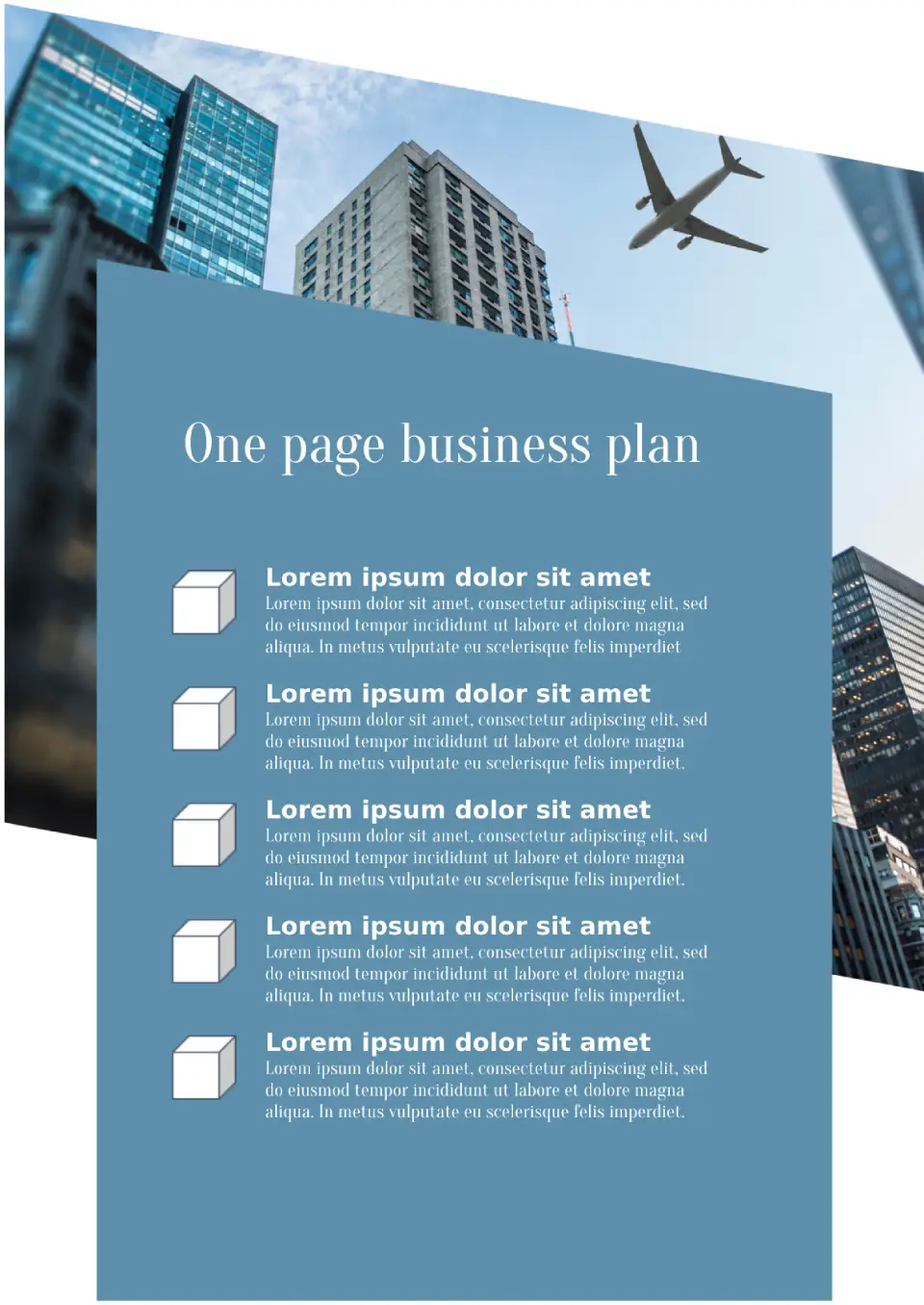

Choose your preferred social media platform from options like Pinterest, Facebook, Twitter, and more. Share our templates with your contacts or friends. If you’re not active on these social networks, you can simply copy the link and paste it into the one you use.