 Back to templates
Back to templates Free Card Google Docs Templates
Present yourself and your company in the best way by using a card template in Google Docs. Thanks to editable templates, you no longer need to hire a designer. Simply choose a ready-made option, created by our specialists. We’ve prepared stylish templates for various tastes. All that’s left is to edit any of them. Get a stylish business card in just a few minutes, and it’s completely free!
Want to bring laughter to your holiday greetings? The Funny Christmas Card Template offers quirky and humorous designs that will stand out among traditional cards.
Looking to make Father’s Day extra special? The Father’s Day Card Template lets you create a heartfelt, personalized card to show your appreciation.
Want to create custom baseball cards for your team or collection? The Baseball Card Template allows you to design personalized cards with player stats, photos, and team logos.
Want a simple way to make studying more effective? The Flash Card Template offers an intuitive format for creating personalized study aids.
Ever wanted to design your own deck of cards? The Playing Card Template provides an easy way to create personalized playing cards for games, events, or promotional purposes.
Want to add some excitement to your next gathering? The Bingo Card Template makes it easy to create custom cards for parties, classrooms, or community events.
Planning your wedding invitations or thank-you notes? The Wedding Card Template offers an elegant and customizable layout, perfect for sharing your big day details with friends and family.
How can you simplify tracking work hours and ensure accurate payroll? The Time Card Template is the ideal tool for logging employee hours, breaks, and overtime with precision.
Make sure that each guest finds their place at the table by preparing name cards. This layout was created specifically for winter holidays, so it’s perfect for a Christmas or New Year’s Eve party.
Use this beautiful Christmas Card Template for Google Docs to wish your loved people, colleagues or clients a happy holiday. The red background and thematic pictures create a warm atmosphere that will appeal to the intended card recipient.
The template can be used both as a regular card and for creating a gift certificate. If desired, change the color range and add a logo, for the finished layout to match the company’s corporate style better.
This delicate editable Mother’s Day Card Template for Google Docs is perfect for congratulating the dearest woman in your life. The layout evokes warm emotions due to the extraordinary drawn design.
Express yourself in an original way using this vertical free Name Card Template for Google Docs. The main emphasis is on the photo. The name and occupation are specified below, and there are several text blocks for the rest of the information.
A pink range of colors, images of hearts, a place for romantic confessions – what else do you need from a Valentine’s Day card? Fill out the template, then send it to a loved one in soft copy or as hard copy.
Arrange your data and store it conveniently using the Index Card Template for Google Docs. The layout consists of different color blocks that are harmoniously combined with each other. It is best to print it and fill it out by hand.
This universal template is suitable for any invitation type. Within the editing process, in addition to replacing the text, download your own thematic photo to the layout.
What are the best Card Templates in 2025?
Does Google Docs have Card Templates?
Can you make a card on Google Drive?
Can I make a card through an active use of the documents?
How do the individuals save changes to my files?
Card Templates For Google Docs and MS Word
You Regularly Work with New People, You Can’t Do Without Business Cards. Creating them is much easier than it seems. First, you need to check out our collection of card templates for Google Docs. There you will find stylish templates for managers, builders, businessmen, and many other professions. Once you choose a design, all that’s left is to copy it to your account for editing.
Establish Connections with Ease
Business cards remain an effective means of business communication. They are used for establishing contacts, sharing information about your business, and advertising products or services. Customizable card templates allow you to:
- Save time. Instead of ordering a design or creating one from scratch, you can quickly make edits to a ready-made template.
- Make a good impression. Professional templates look great. Business cards prepared with their help will impress your clients and partners.
- Easily get a printed batch. Most fillable templates do not require additional preparation for printing. After making changes, you can send them directly to the print shop.
Demonstrate Your Professionalism
We have developed stylish business cards that will help you present yourself and your company at a high level. Our free Google Docs card templates are:
- Convenient. You can download them for free or edit them online.
- Simple. The templates can be used even without any design skills.
- Multi-format. In addition to Google Docs, the templates are compatible with Microsoft Word, PDF, and MacOS Pages.
- Safe. All our files are protected from viruses and malware.
- Diverse. Our collection is regularly updated with new themed templates.
Be Memorable
If you want to achieve a unique design, you should take a creative approach. Use the selected card template as a foundation. Change the color palette, background, font, and visual elements. Add your company logo and unique images. You can combine multiple templates, taking the best from each.
Get Beautiful Business Cards for Free
Use Docs&Slides templates without any restrictions. All our templates are completely free. You don’t need to register on the site or download files to your device. To start editing the template, simply copy it to your Google Drive.
Why Successful Managers Choose Docs&Slides
We care about the convenience of our card templates for all users. They are easy to use, even for those without experience working with Google Docs. The editing process is simple and intuitive. Our templates are printable, so you can send them to the print shop right after making the necessary changes.


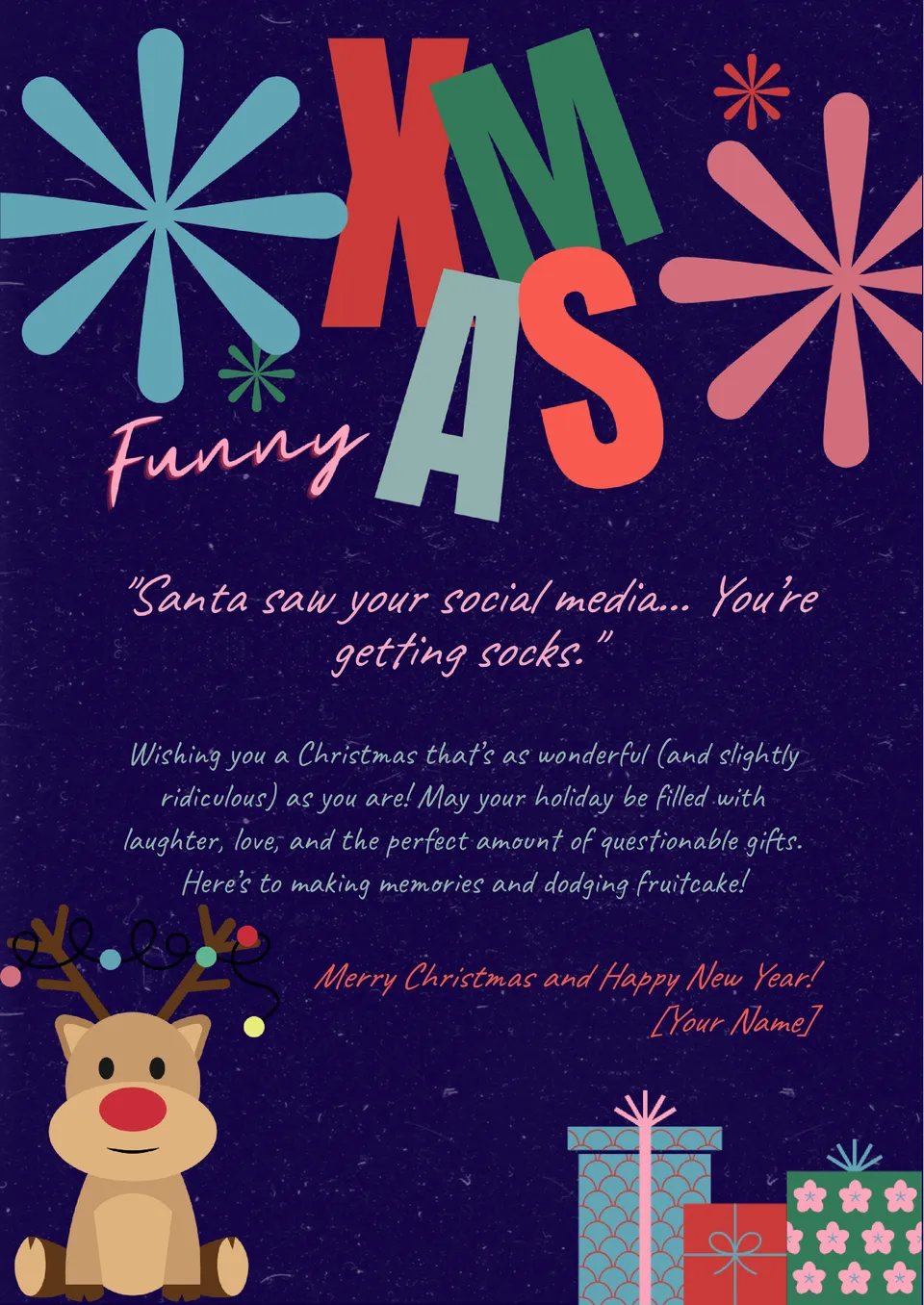
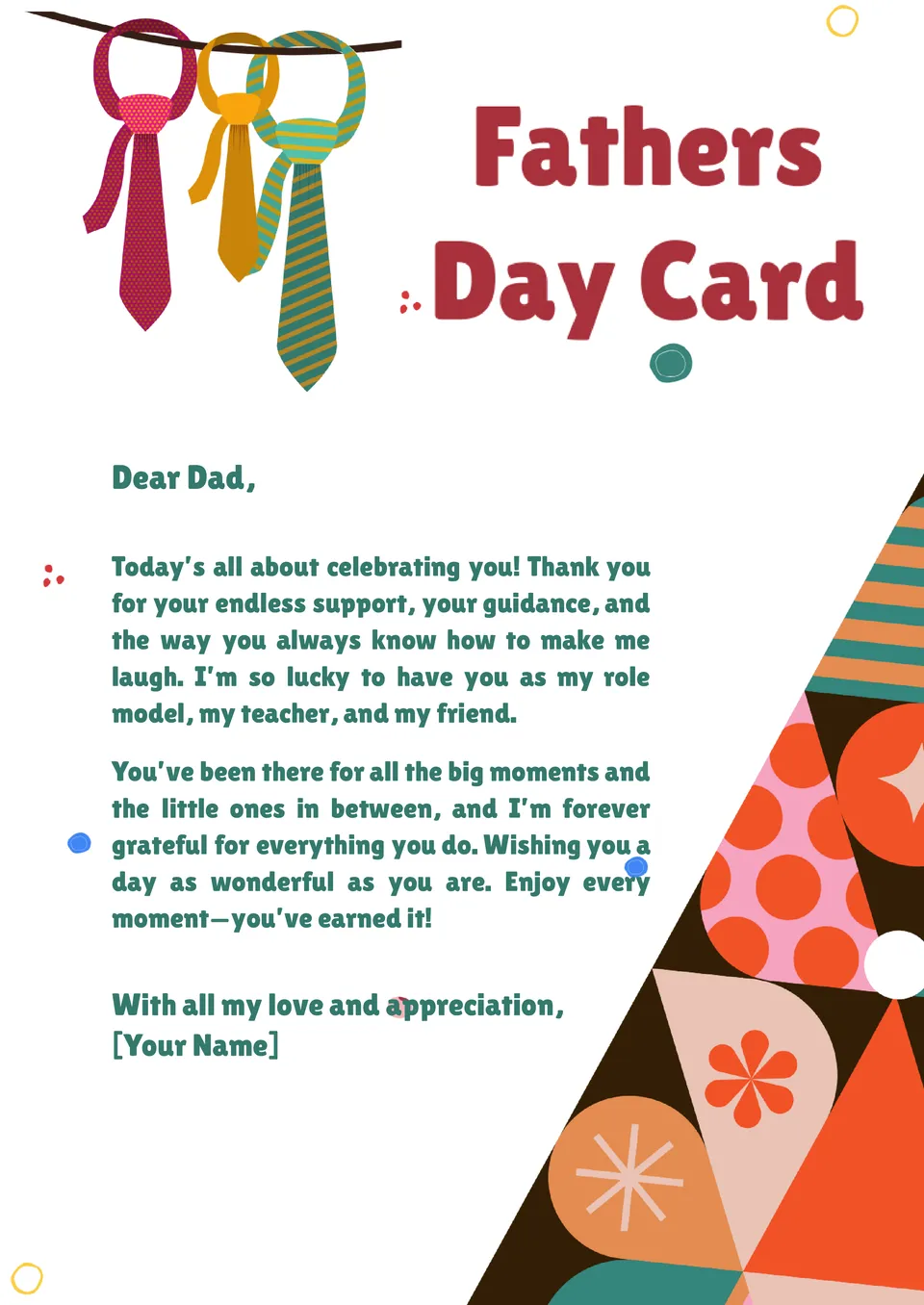
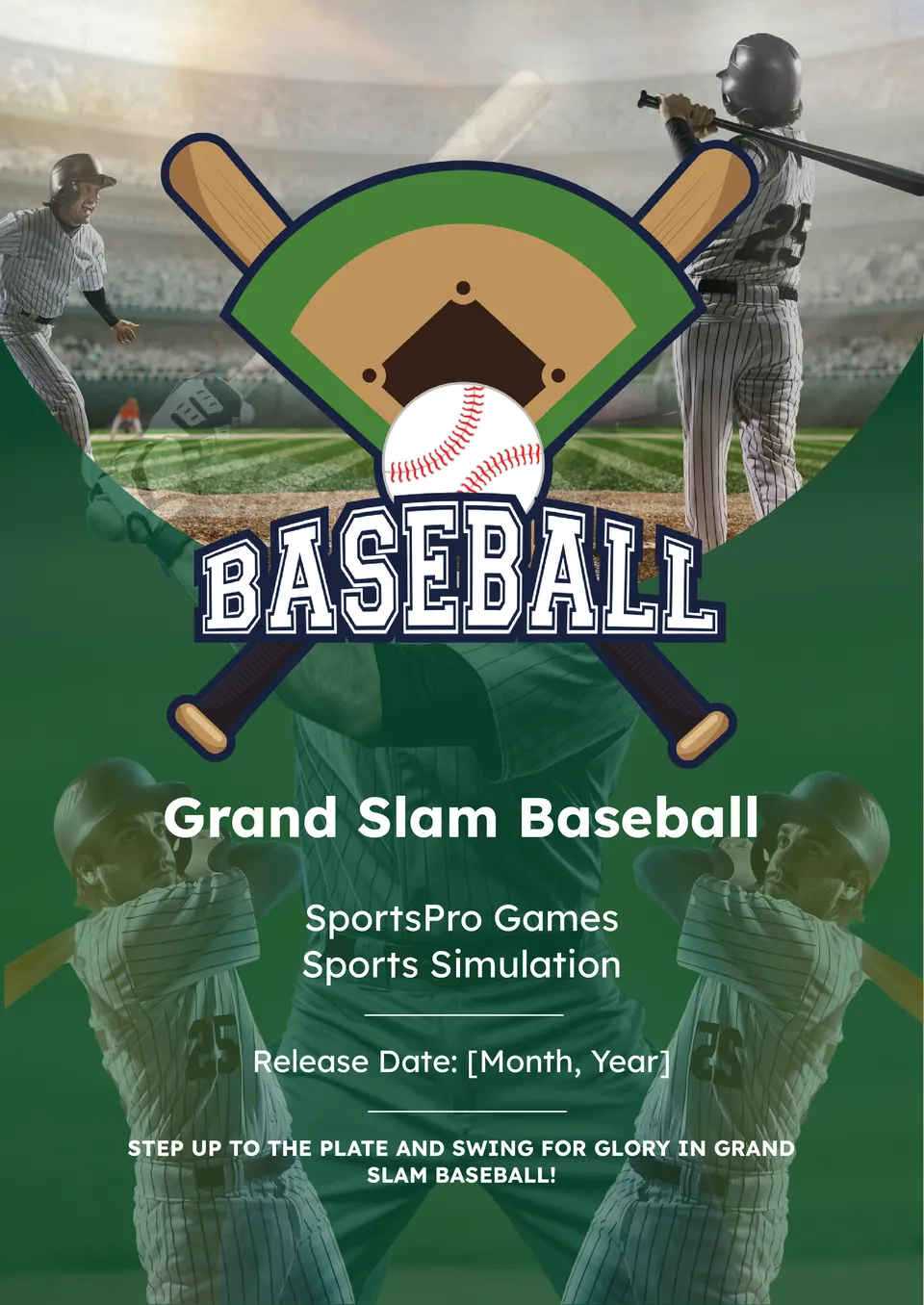

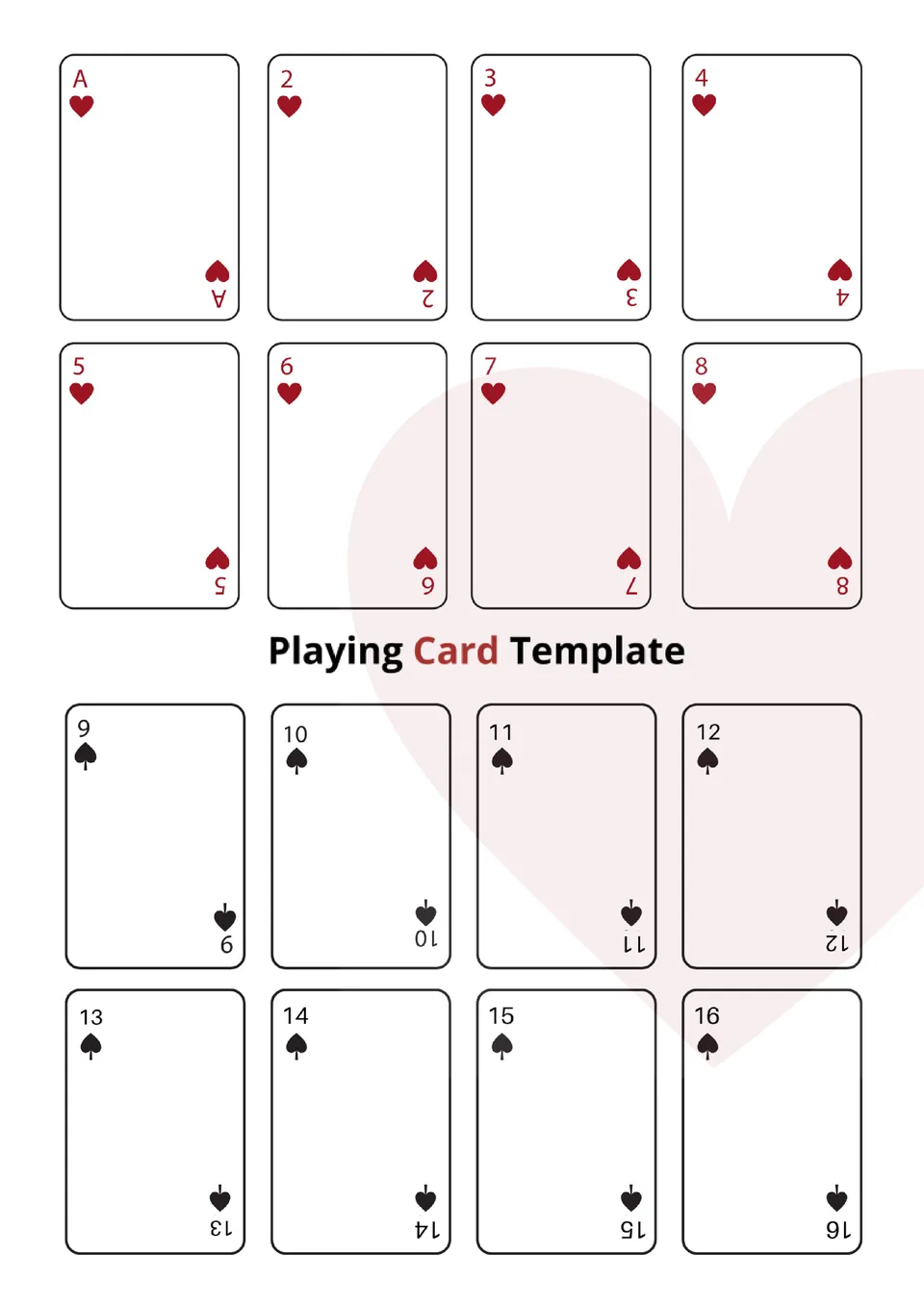

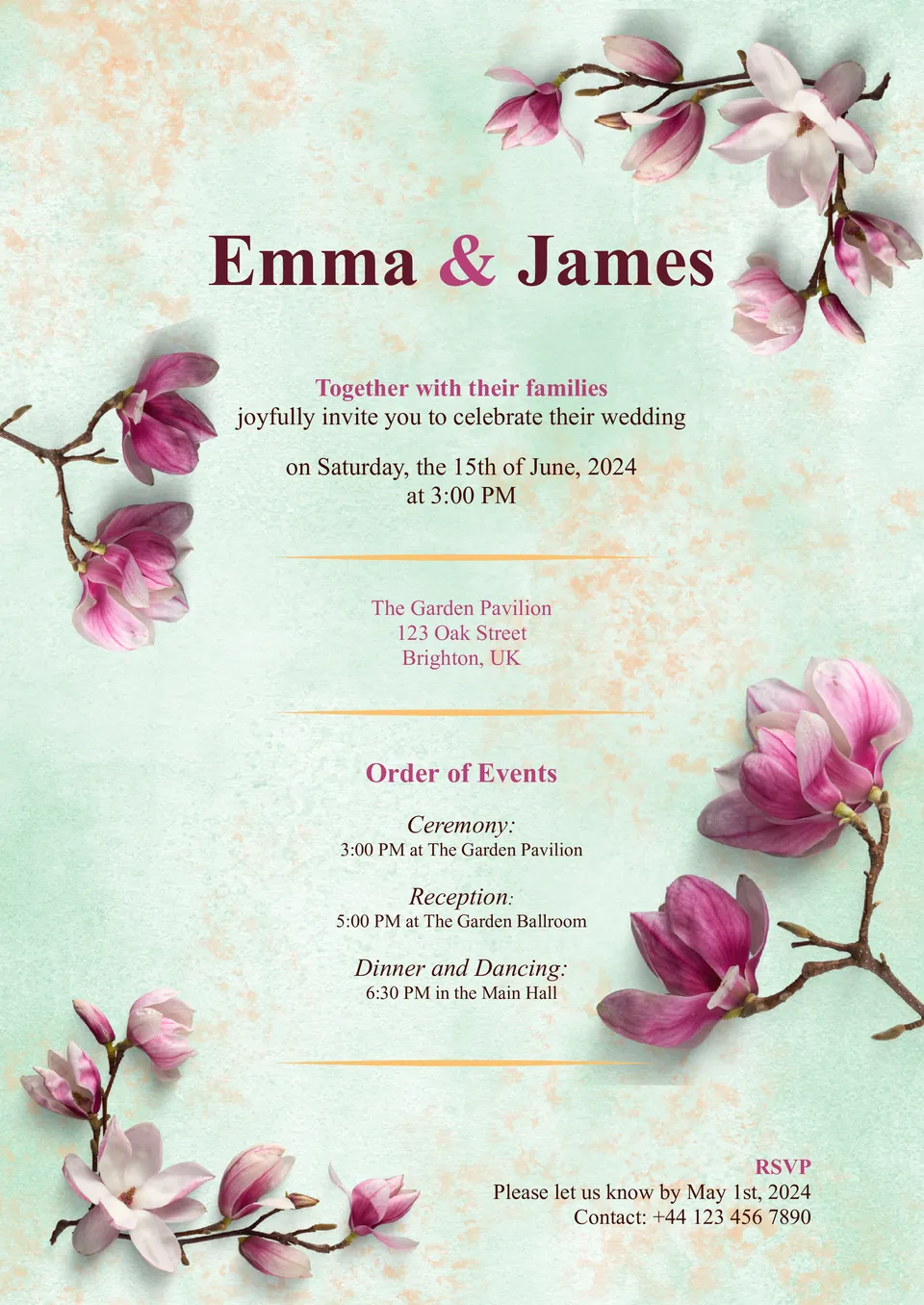
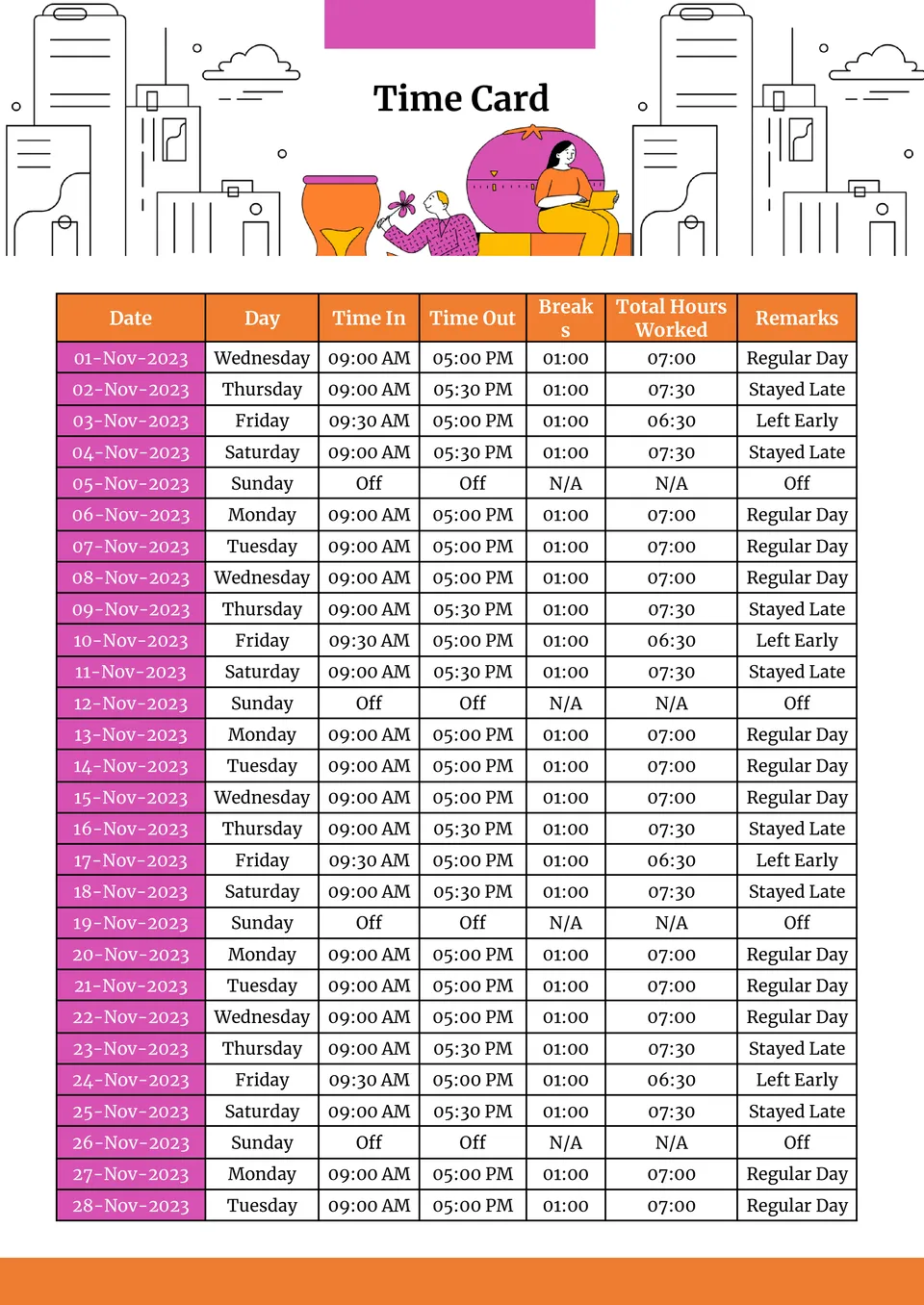
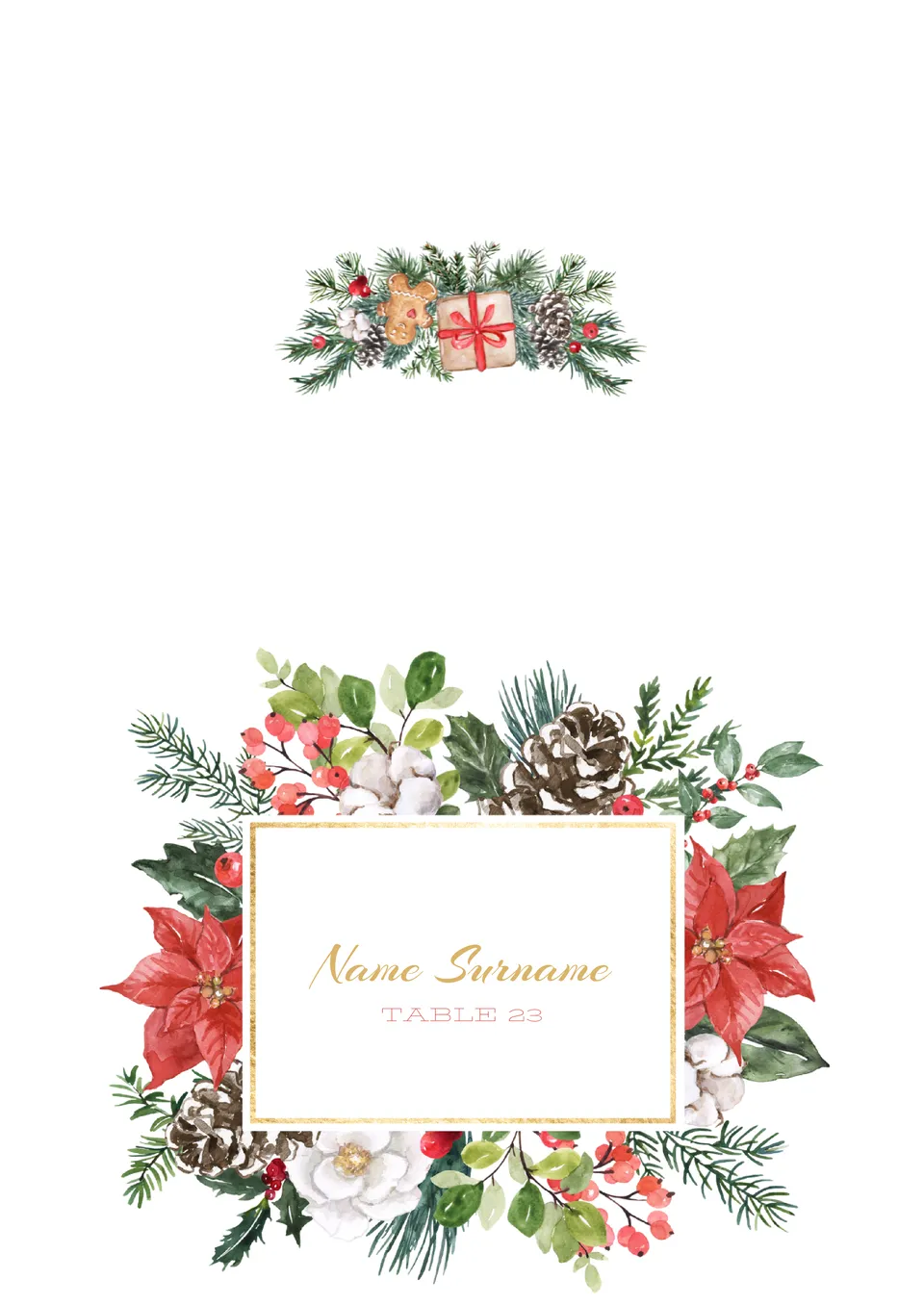
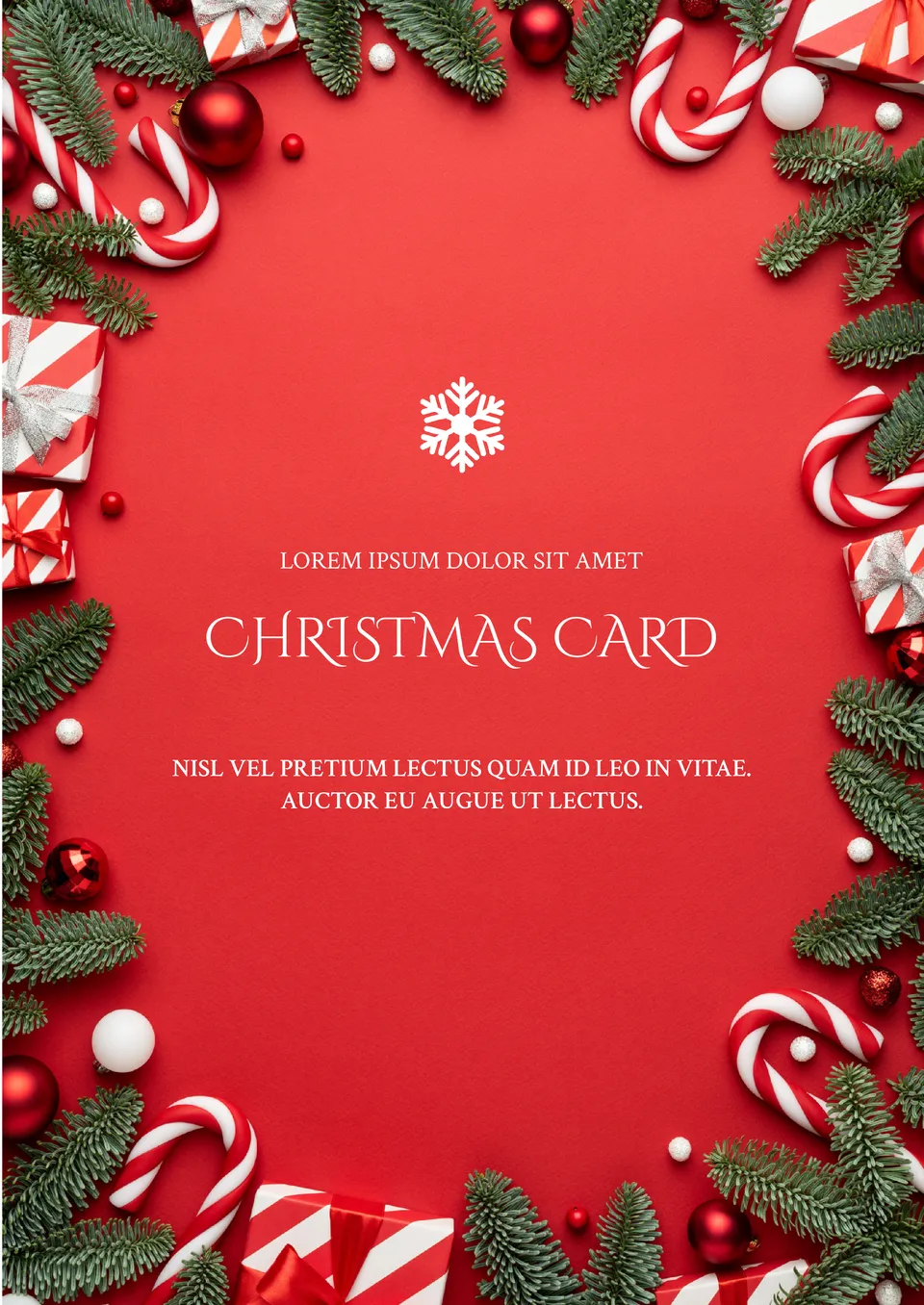

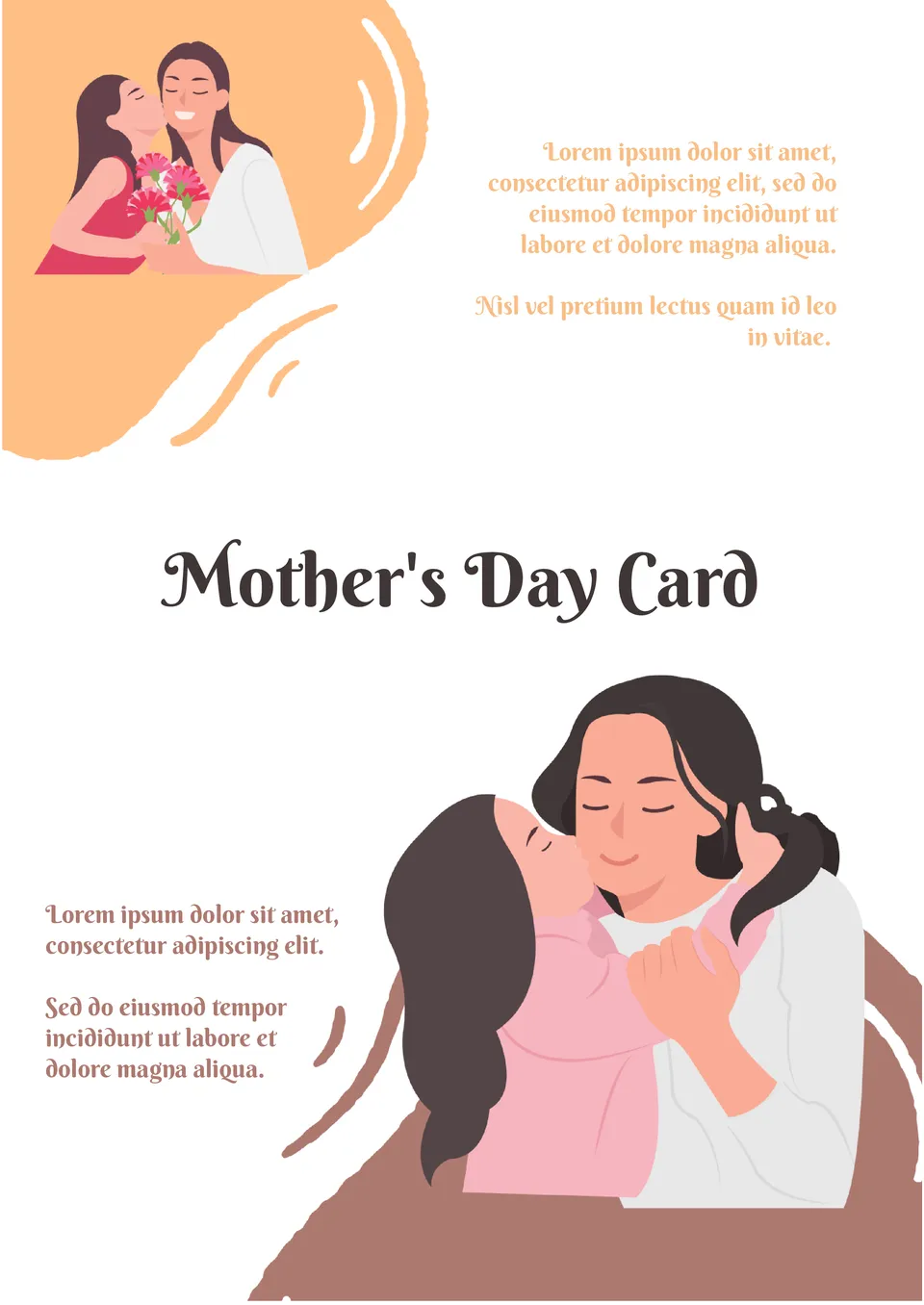
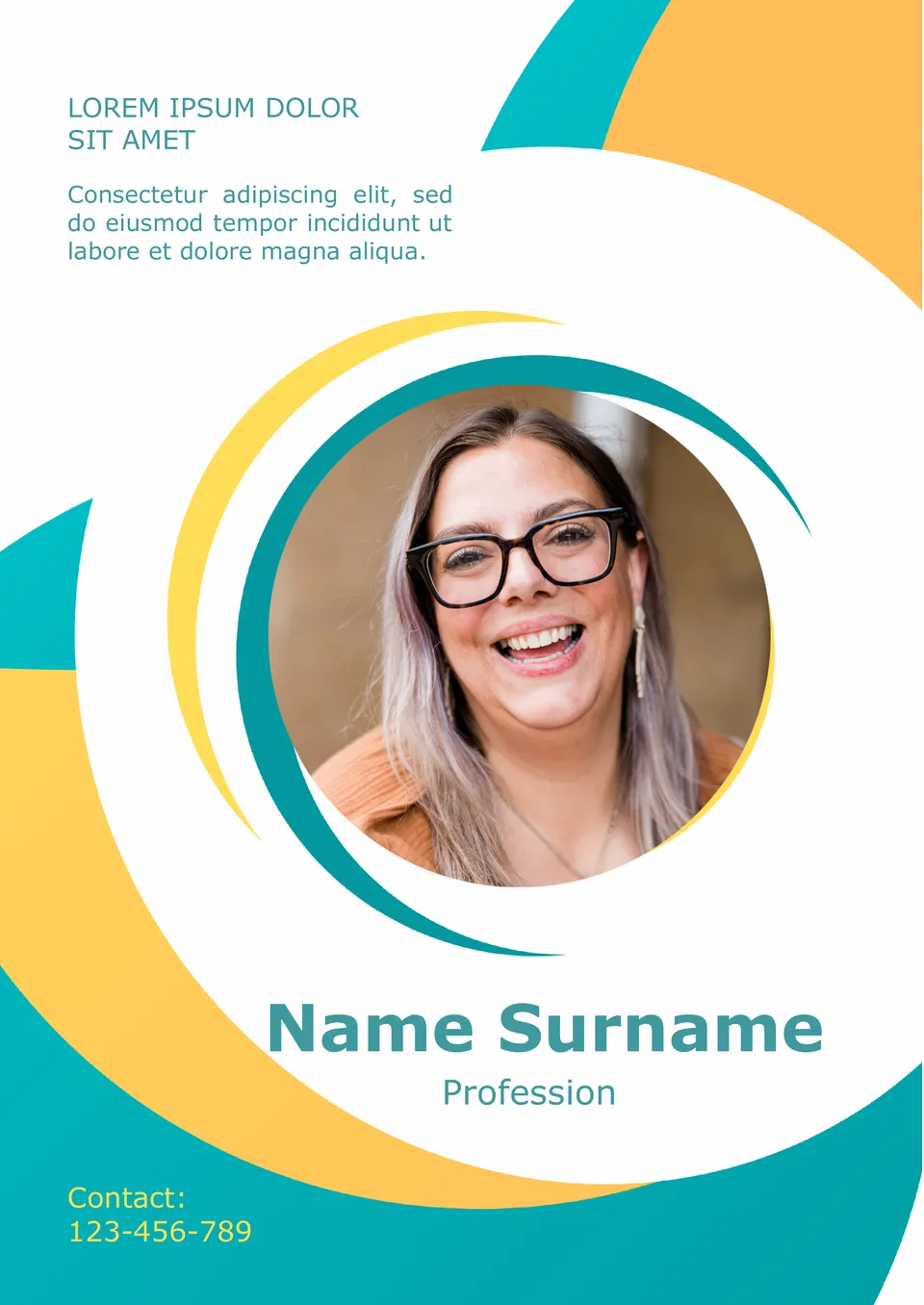
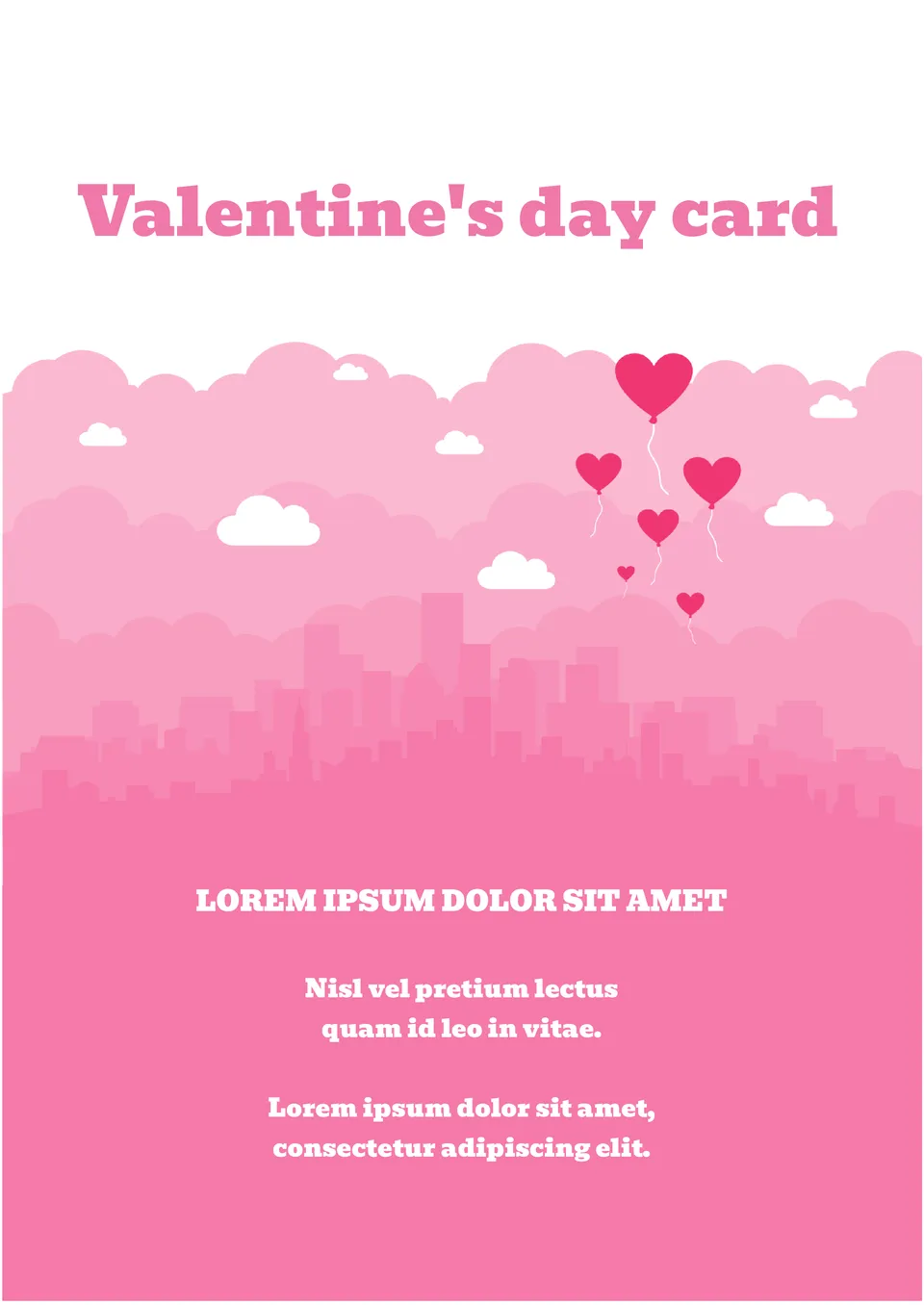

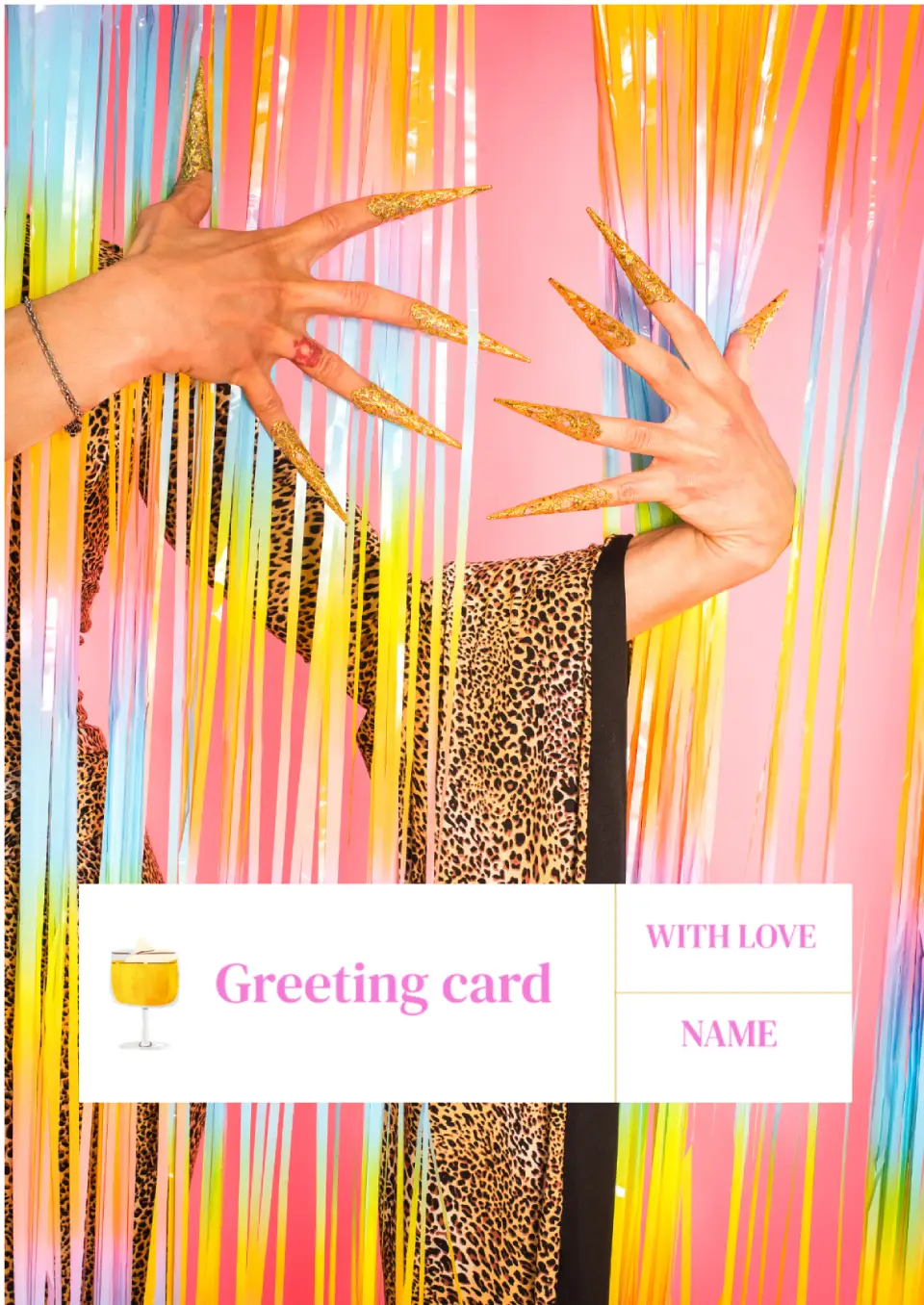
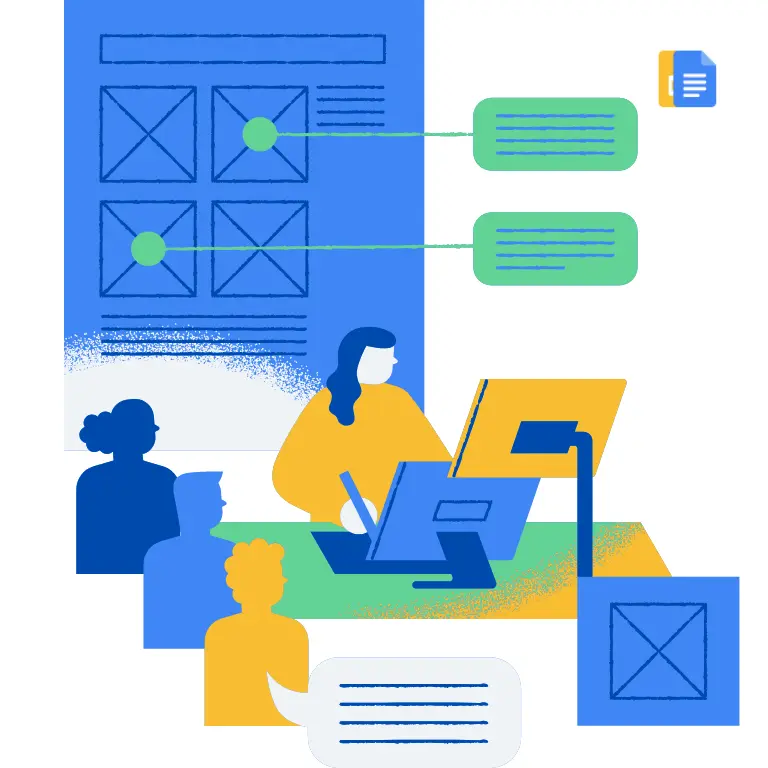
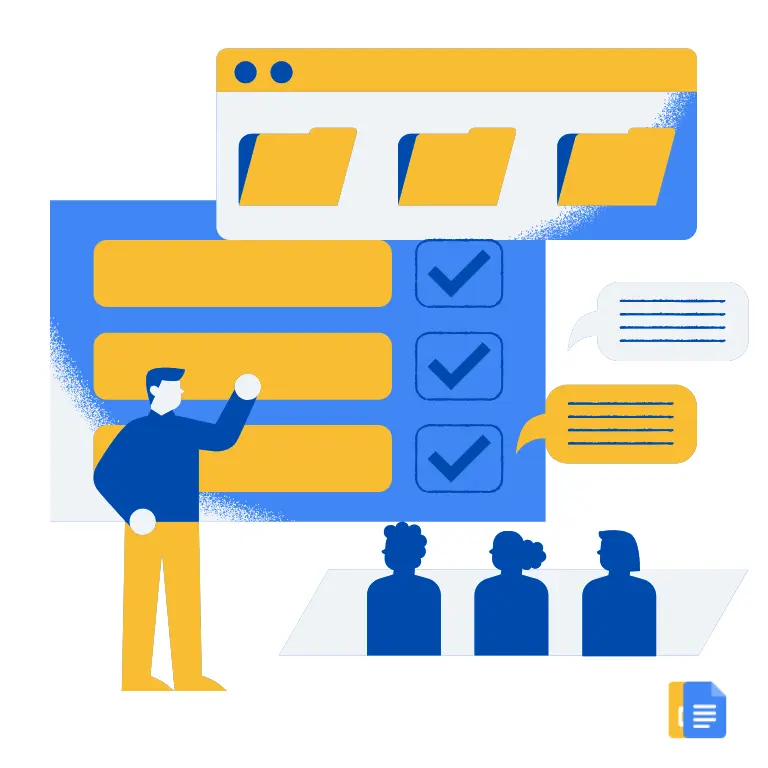
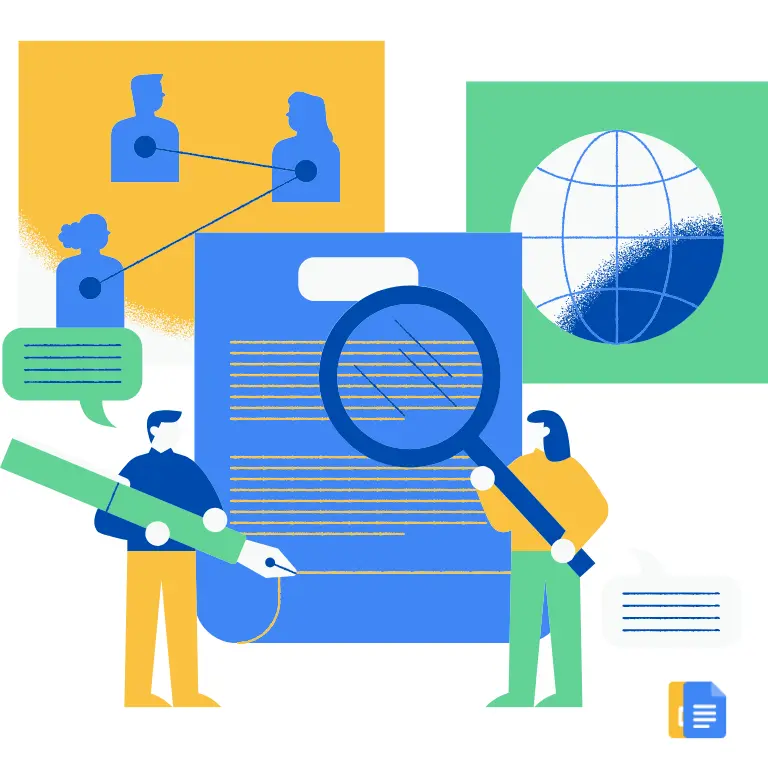
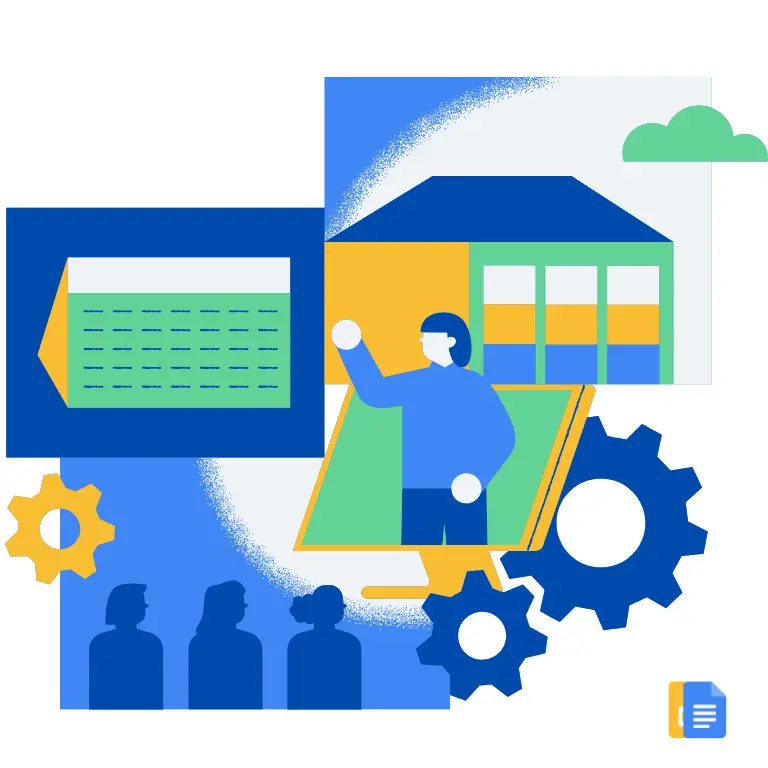



Choose your preferred social media platform from options like Pinterest, Facebook, Twitter, and more. Share our templates with your contacts or friends. If you’re not active on these social networks, you can simply copy the link and paste it into the one you use.