 Back to templates
Back to templates Free Newsletter Google Docs Templates
How to tell about the company news, the holiday arrangement, an upcoming wedding, or even a new addition to the family in a peculiar way? Let us say, by sending stylish newsletters. You don’t need to pay a designer to create them because dozens of free newsletter templates for Google Docs are easy to use, even without special skills. You need to decide on the layout you like, copy it to Google Drive, and edit it by adding your data. All Google Docs newsletter templates in the online gallery have a sophisticated design developed by professionals. After editing, you will receive a newsletter that will look like you ordered it from a high-value specialist.
Looking to keep students and parents engaged during the summer term? Our Summer School Newsletter Template is designed to help you communicate effectively with your school community.
Maintaining regular communication with parents and students is crucial for a successful academic environment. Our Weekly School Newsletter Template offers a structured and consistent format for sharing weekly updates.
Are you striving to keep your entire school community informed? Our School Wide Newsletter Template is designed to facilitate comprehensive communication across all grades and departments.
Effective communication is key to a successful high school experience. Our High School Newsletter Template provides a sleek and modern design, ideal for keeping students, parents, and staff informed about important updates.
Keeping your congregation informed and engaged is essential for a thriving Sunday School program. Our Sunday School Newsletter Template offers a warm and inviting design, perfect for sharing lessons, upcoming events, and student achievements.
Engaging middle school students and their families requires a balance of professionalism and relatability. Our Middle School Newsletter Template achieves this by offering a clean and modern design that appeals to both students and parents.
As the new academic year approaches, effective communication with students and parents becomes essential. Our Back to School Newsletter Template is designed to facilitate this process, offering a structured layout to share important information about the upcoming school year.
Keeping parents informed and engaged in their child’s education is crucial. Our Elementary School Newsletter Template offers a fun and engaging layout, perfect for sharing classroom updates, upcoming events, and student achievements.
Are you looking to spread holiday cheer through engaging emails? Our Holiday Email Newsletter Template is designed to help you share festive updates, greetings, and event details with your audience.
Are you aiming to grow your subscriber list effectively? Our Newsletter Subscription Email Template is crafted to welcome new subscribers warmly and set the tone for future communications.
In today’s digital age, ensuring your emails look great on all devices is crucial. Our Responsive Email Newsletter Template is designed to adapt seamlessly to various screen sizes, providing an optimal viewing experience for your audience.
Looking to strengthen internal communication within your company? Our Company Newsletter Email Template offers a sleek and modern design tailored for corporate environments.
Struggling to keep your audience engaged with regular updates? Our Monthly Newsletter Email Template is designed to help you maintain consistent and captivating communication.
Keep your audience informed and engaged with our Weekly Email Newsletter Template. Featuring a clean and modern design, this template is perfect for summarizing weekly updates, news, and highlights.
Make your Christmas dinner unforgettable with our elegant Christmas Dinner Menu Template. Featuring a classic design adorned with festive elements, this template allows you to present your culinary delights in a sophisticated manner.
Want a quick and effective way to send festive updates? The Christmas Email Newsletter Template offers a modern solution for sharing holiday news, greetings, and event details.
What are the best Newsletter Templates in 2025?
Who will newsletter templates prove useful to?
How to make a newsletter?
How can the users achieve the advanced level of the use of the files?
What technical devices are needed to continue interaction with the files?
Does the website show any age restrictions for the exploitation of the files?
What action algorithms should be introduced to continue using files?
What Are Newsletter Templates for Google Docs and MS Word?
Creating professional and stylish email newsletters has never been easier, thanks to a wide selection of Google Docs newsletter templates. These templates help you effectively structure your messages for various purposes, such as marketing campaigns, corporate updates, or personal projects. You can download, edit, and customize any template to suit your needs.
Benefits of Using Newsletter Templates for Effective Communication
Docs&Slides provides access to a vast collection of Google Docs newsletter templates with simple and intuitive designs. These templates allow you to quickly create visually appealing newsletters that look professional and engaging.
Using Google Docs newsletter templates offers numerous benefits, including:
- Editable and customizable design – you can easily modify any element of the template;
- Free download – most templates are available for free;
- Print support – the completed newsletter can be printed in high quality or saved in a convenient format;
- Online accessibility – all templates are stored in your Google Drive, allowing access from any device.
Choosing the right template will enhance your newsletter’s effectiveness and help capture your audience’s attention.
How to Customize a Newsletter Template in Google Docs
How can you personalize a Google Docs newsletter template to fit your needs? Follow these simple steps:
- Select a suitable Google Docs newsletter template from the collection and copy it to your Google Drive.
- Modify colors, text, and add images or tables.
- Export the final file as a PDF or MS Word document, or share it online.
These tools enable you to create a unique and professional Google Docs newsletter template that meets your specific requirements.
Popular Types of Newsletter Templates for Any Purpose
Docs&Slides offers a variety of Google Docs newsletter templates that cater to different themes and styles, ensuring a professional appearance for your newsletters. Based on user preferences, here are some of the most popular options:
- Modern Newsletter Template – Features a minimalist design with clean lines, making it ideal for business communications or corporate news.
- Safety Newsletter Template – Designed to convey important rules or recommendations with clarity and structure, perfect for organizations prioritizing safety.
- Sports Newsletter Template – Includes dynamic visual elements, emphasizing sports and teamwork, making it suitable for sports clubs and active lifestyle enthusiasts.
- Summer Camp Newsletter Template – Features bright colors and a friendly layout, appealing to both children and adults, making it perfect for summer camps and outdoor events.
Each of these templates can be customized to match your needs by adjusting colors, text, and graphic elements.
Create Stunning Newsletters with Google Docs Templates Today
By choosing one of the many newsletter templates for Google Docs, you can quickly design a stylish and functional email newsletter. These templates offer a perfect blend of convenience, professionalism, and accessibility for any purpose. Google Docs newsletter templates help you create modern and professional email campaigns with minimal effort. Take advantage of ready-made solutions and make your newsletter as effective as possible!


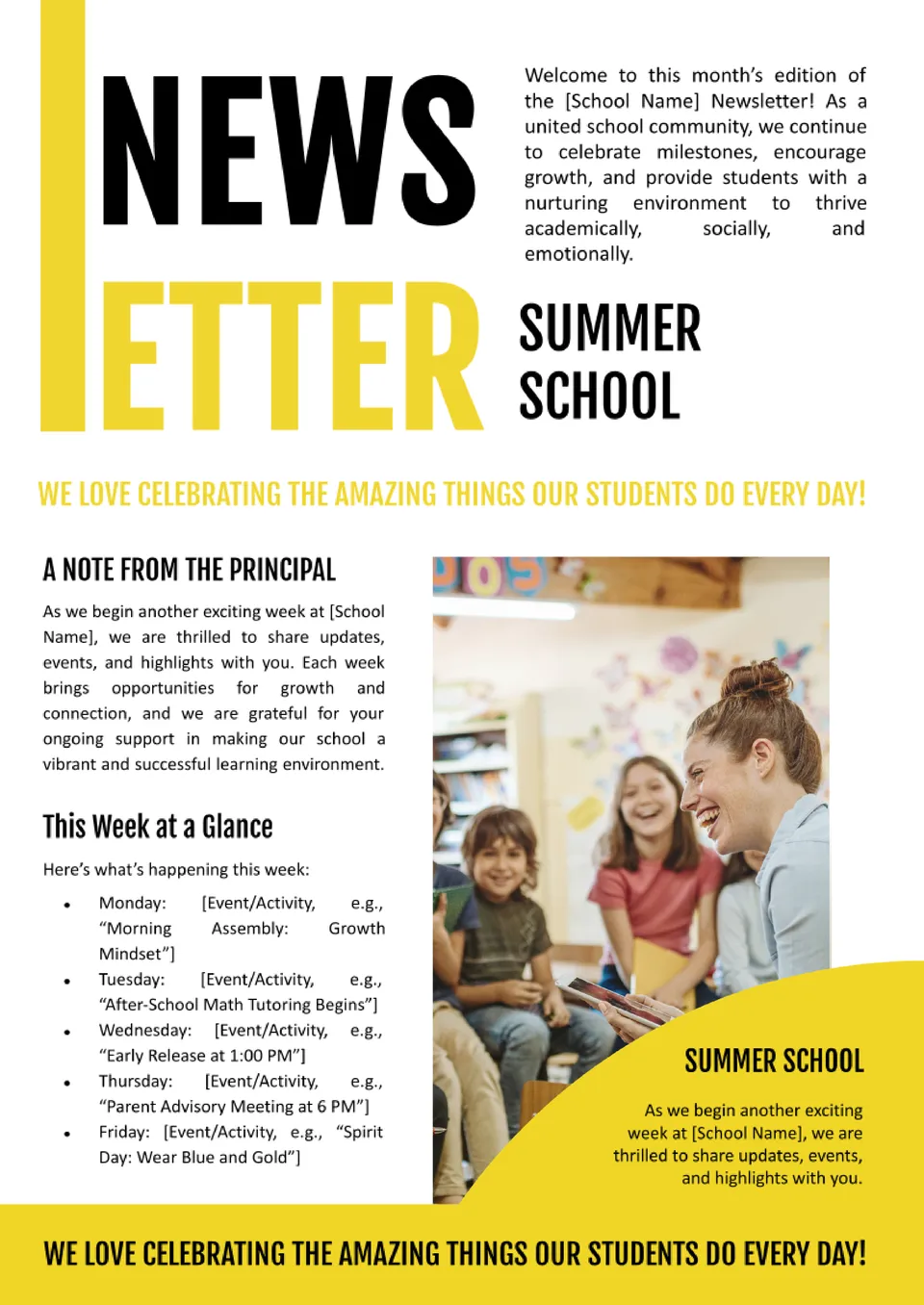


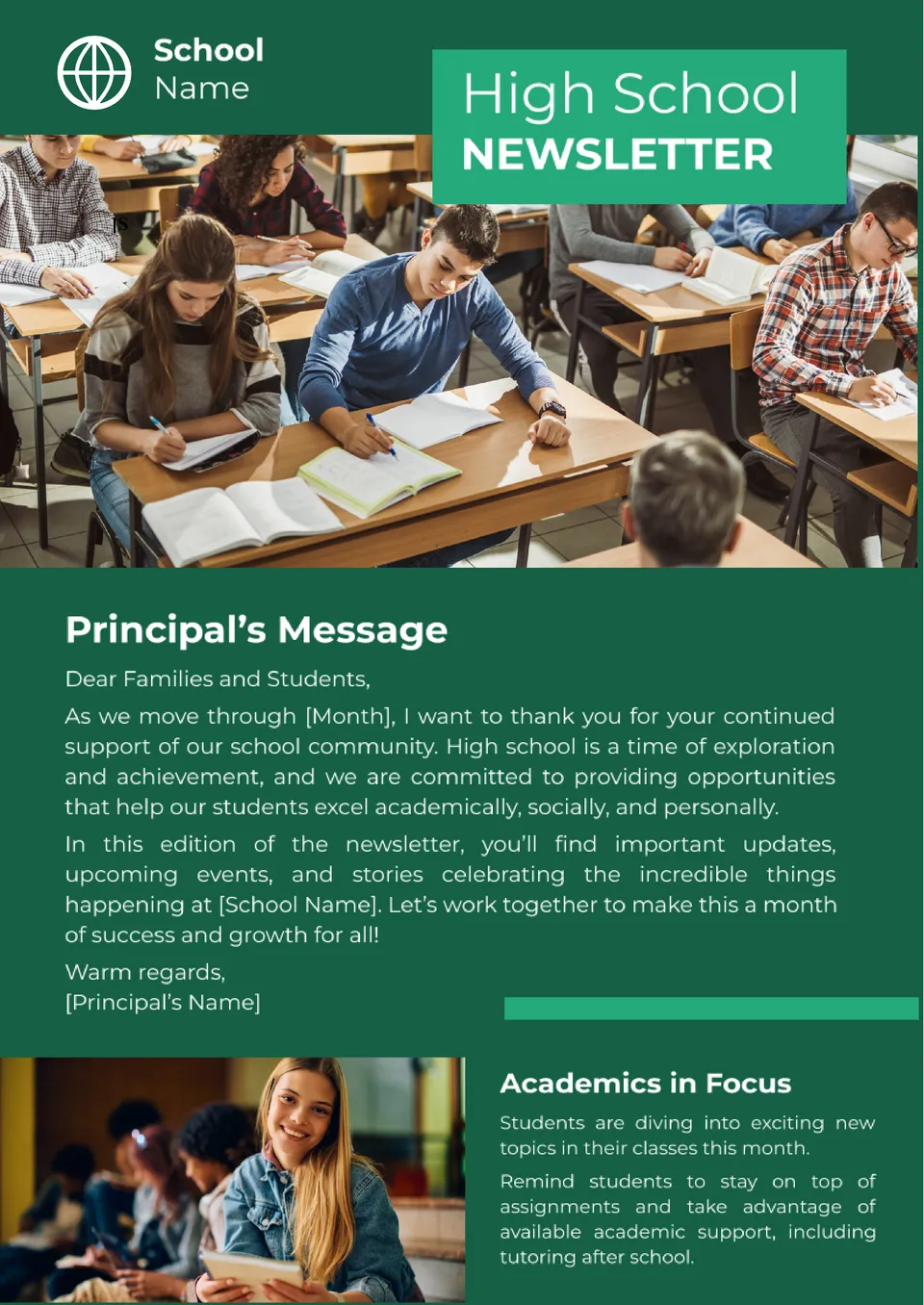
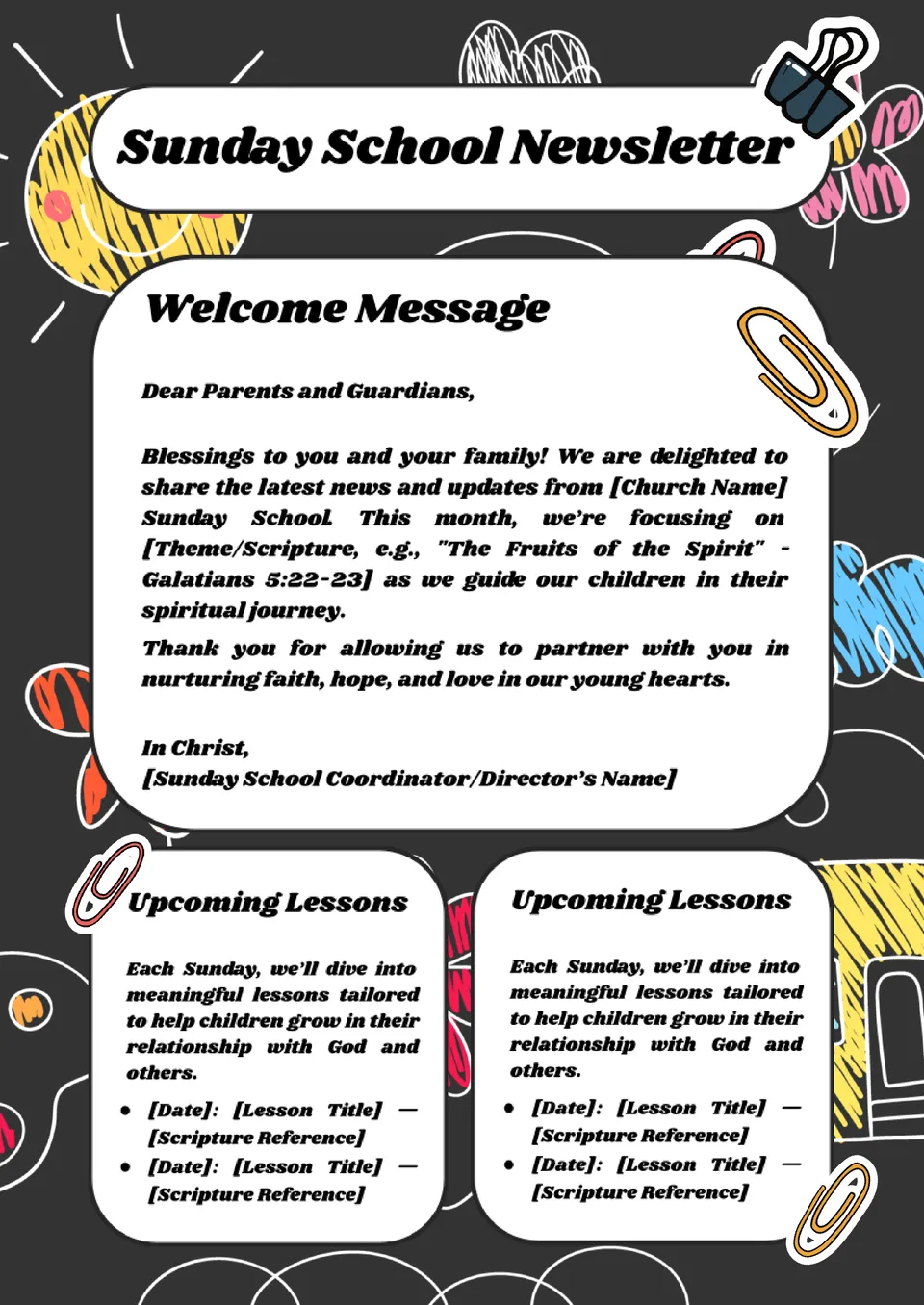
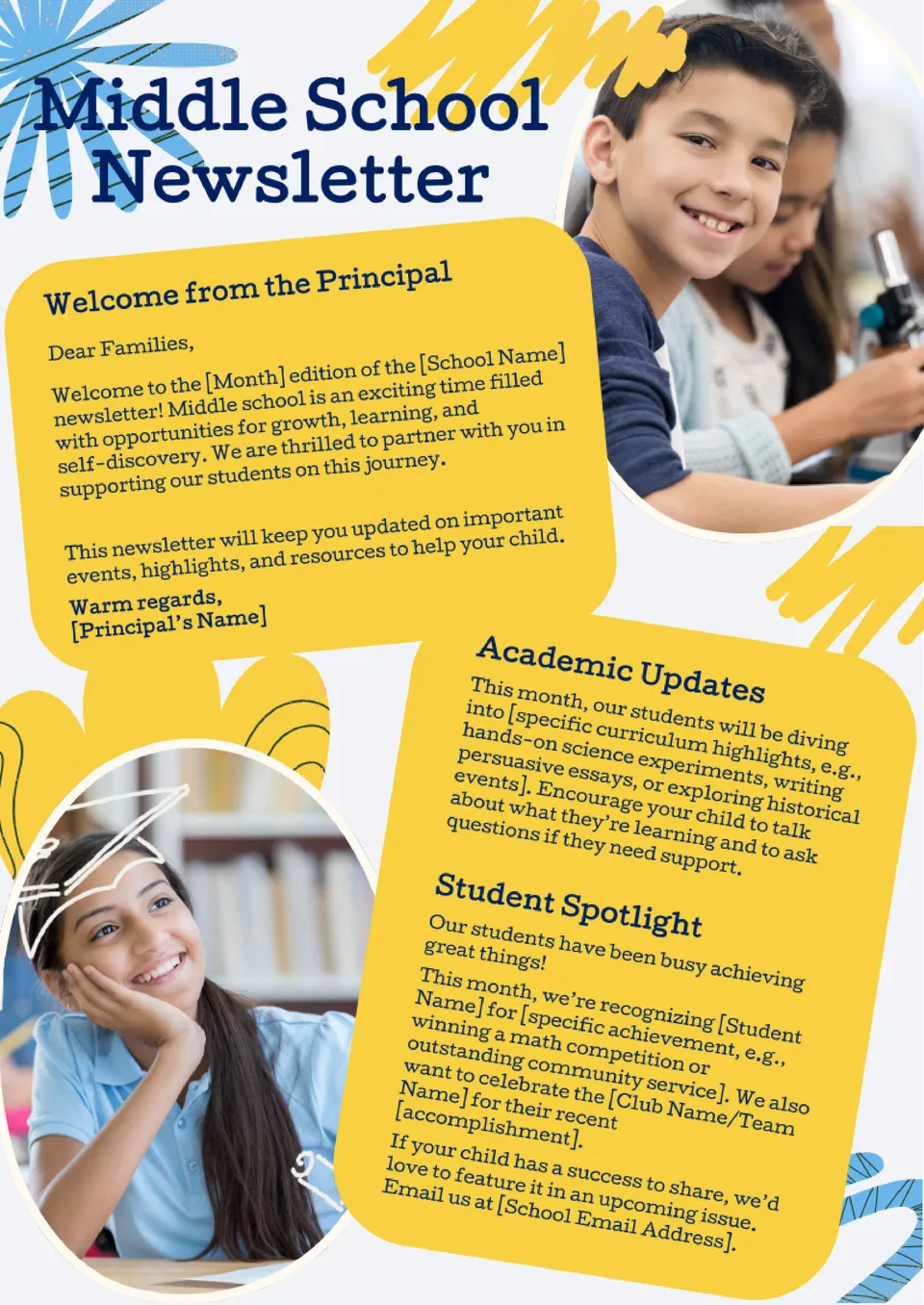

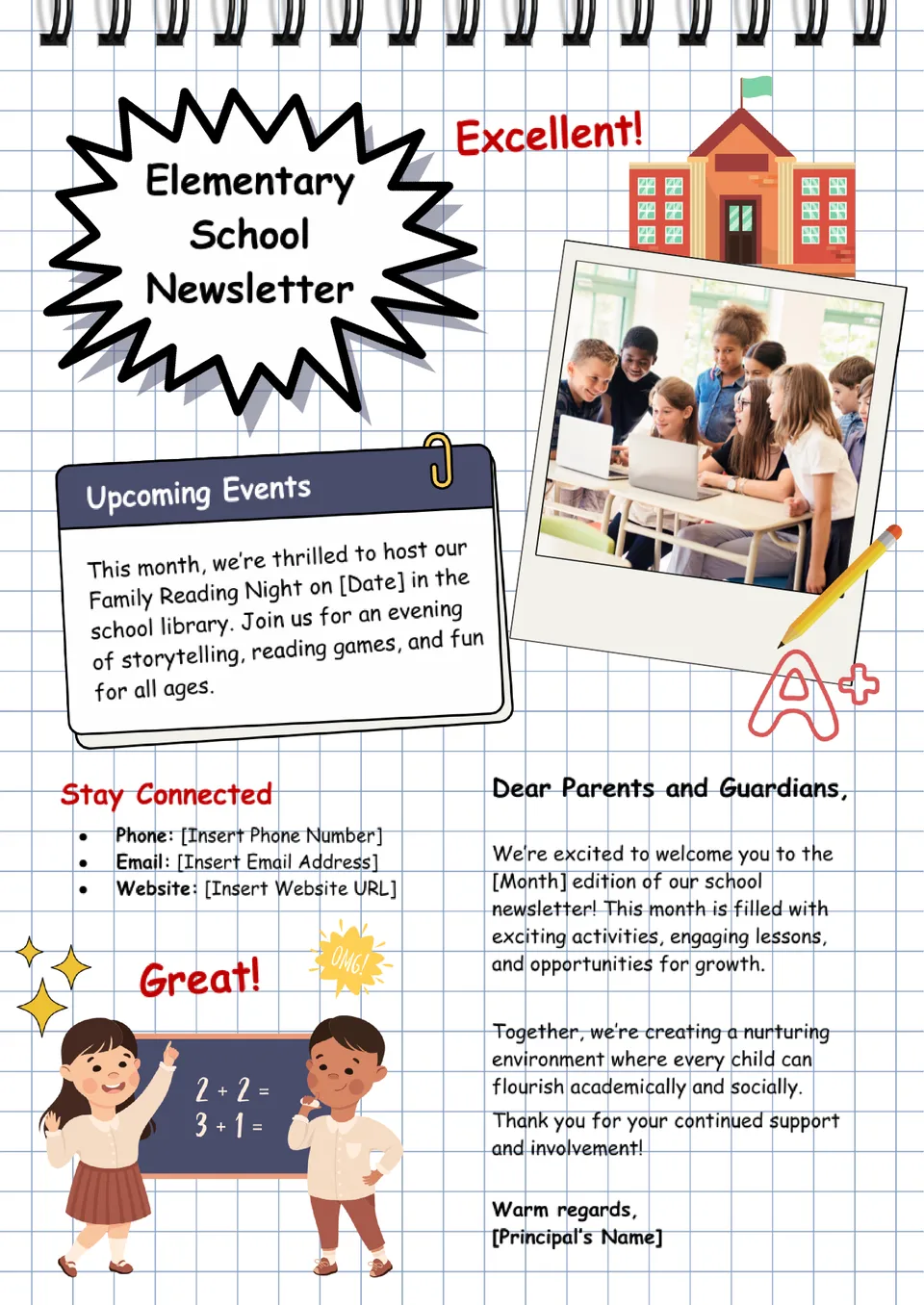

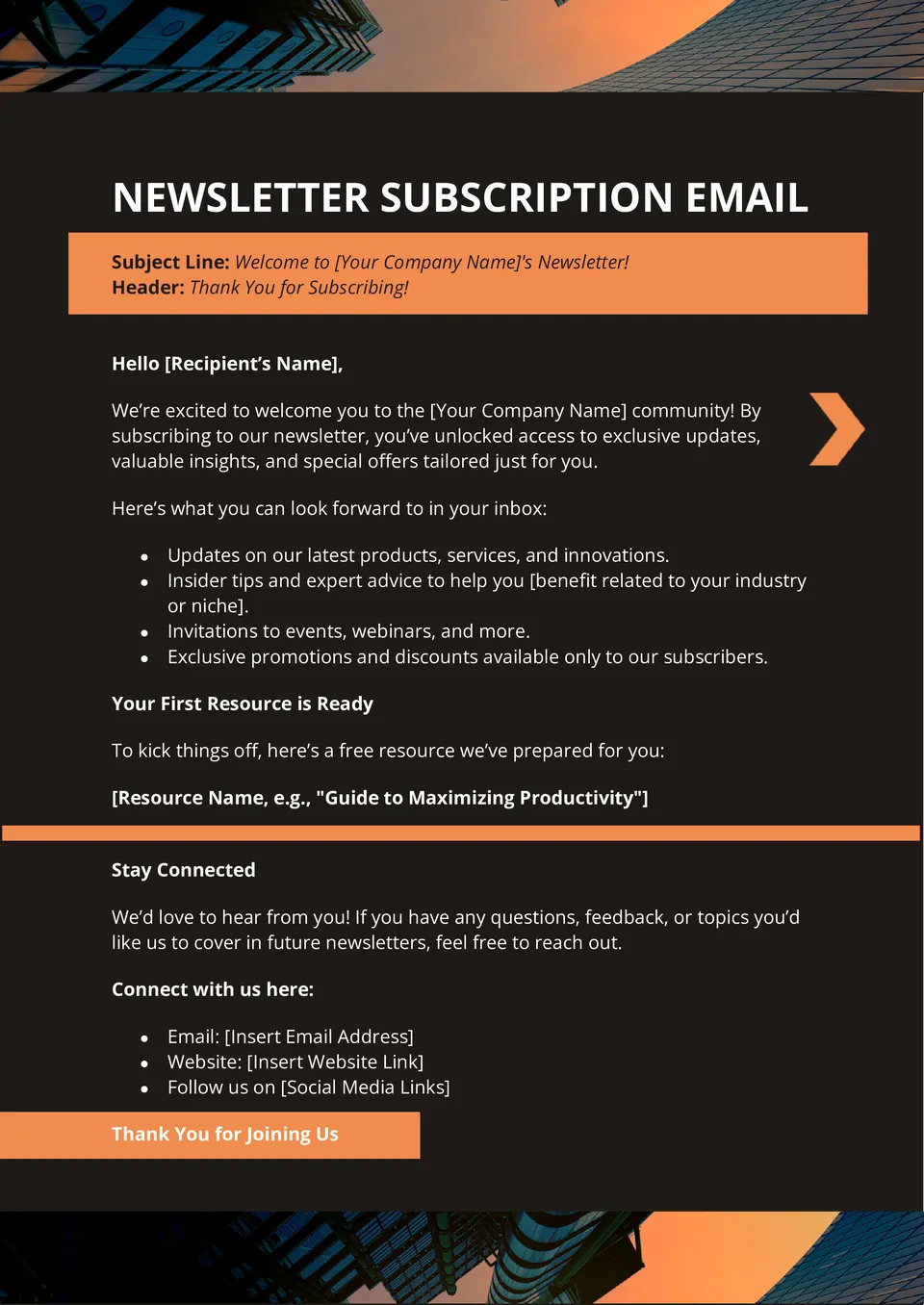
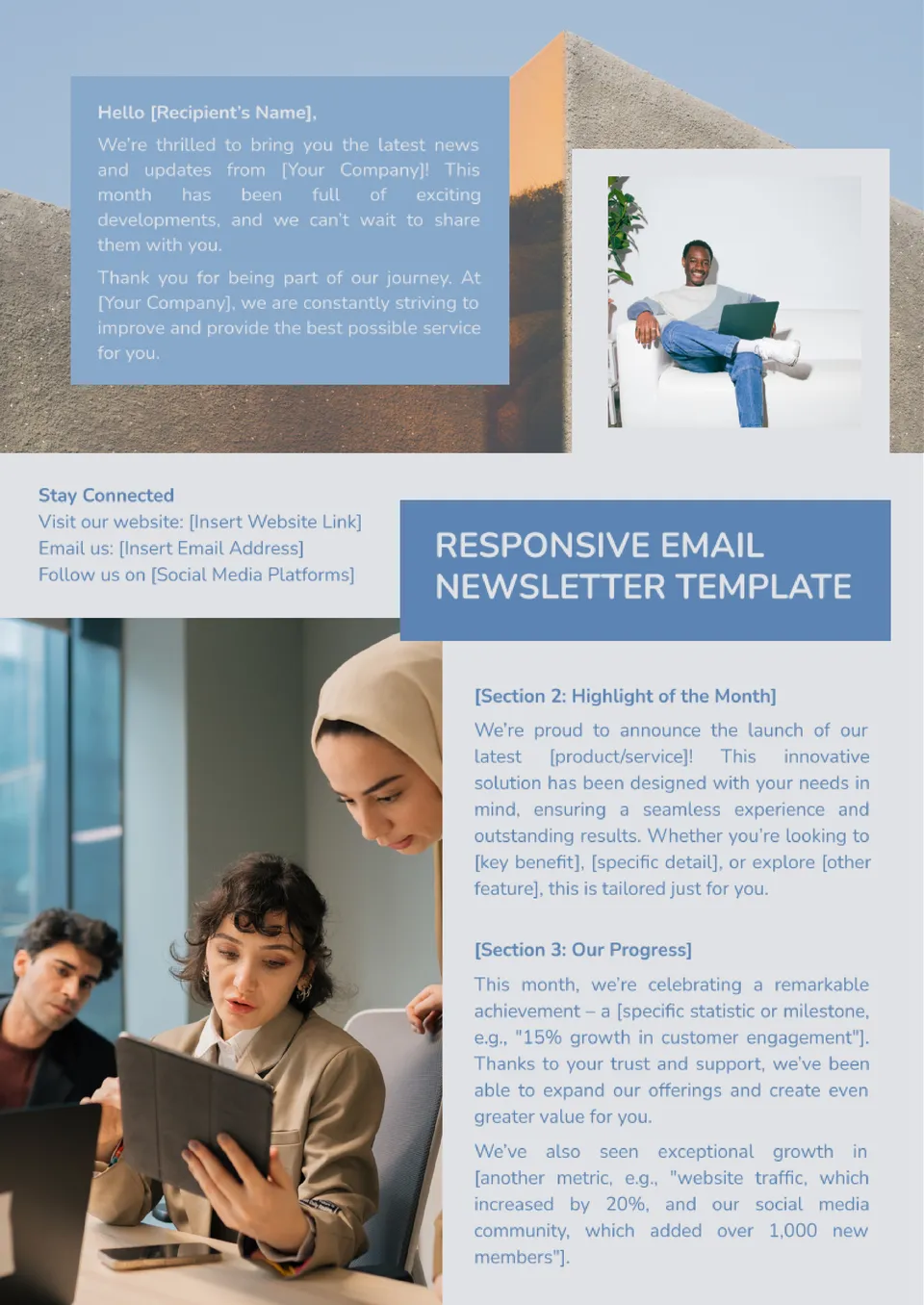

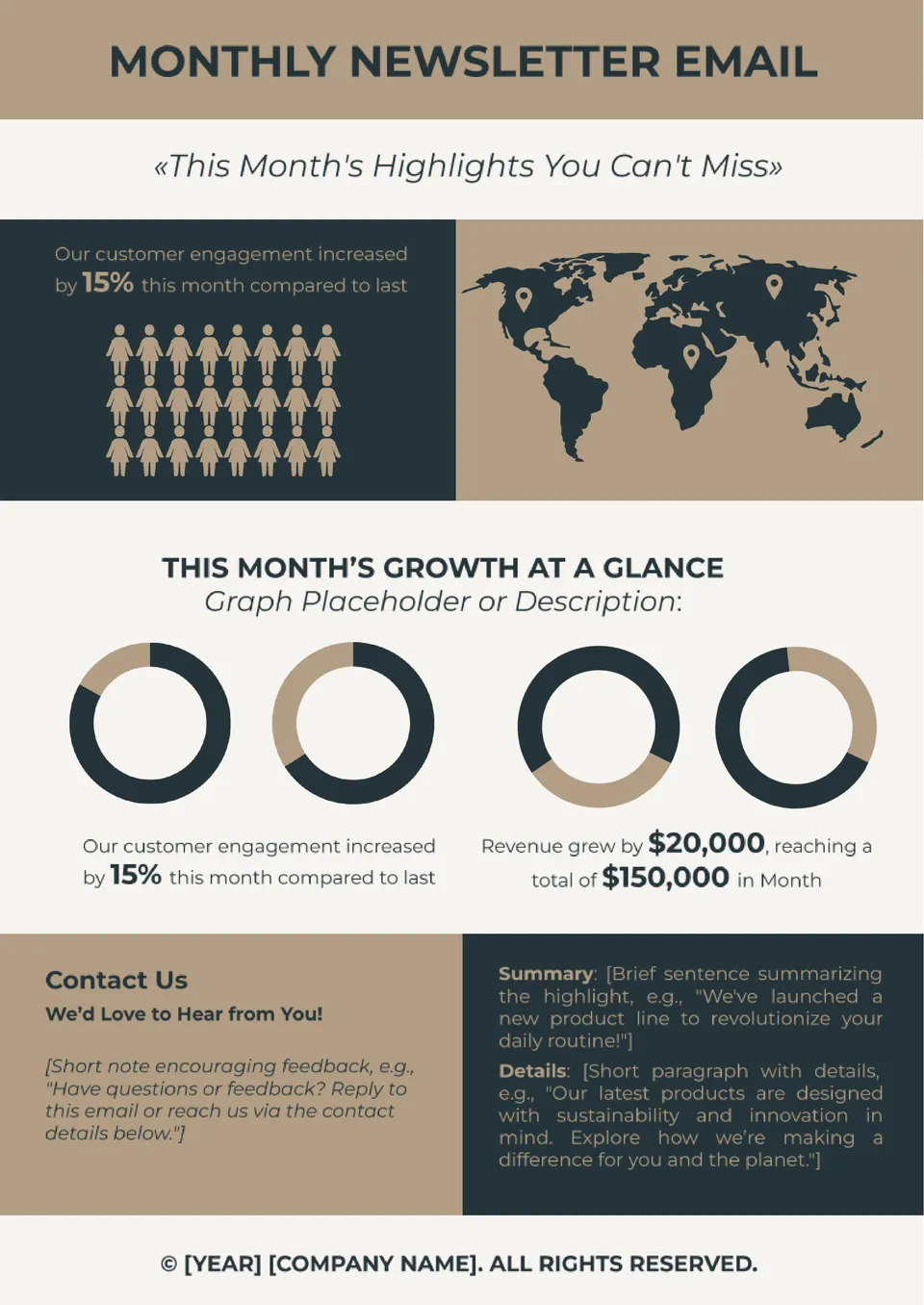


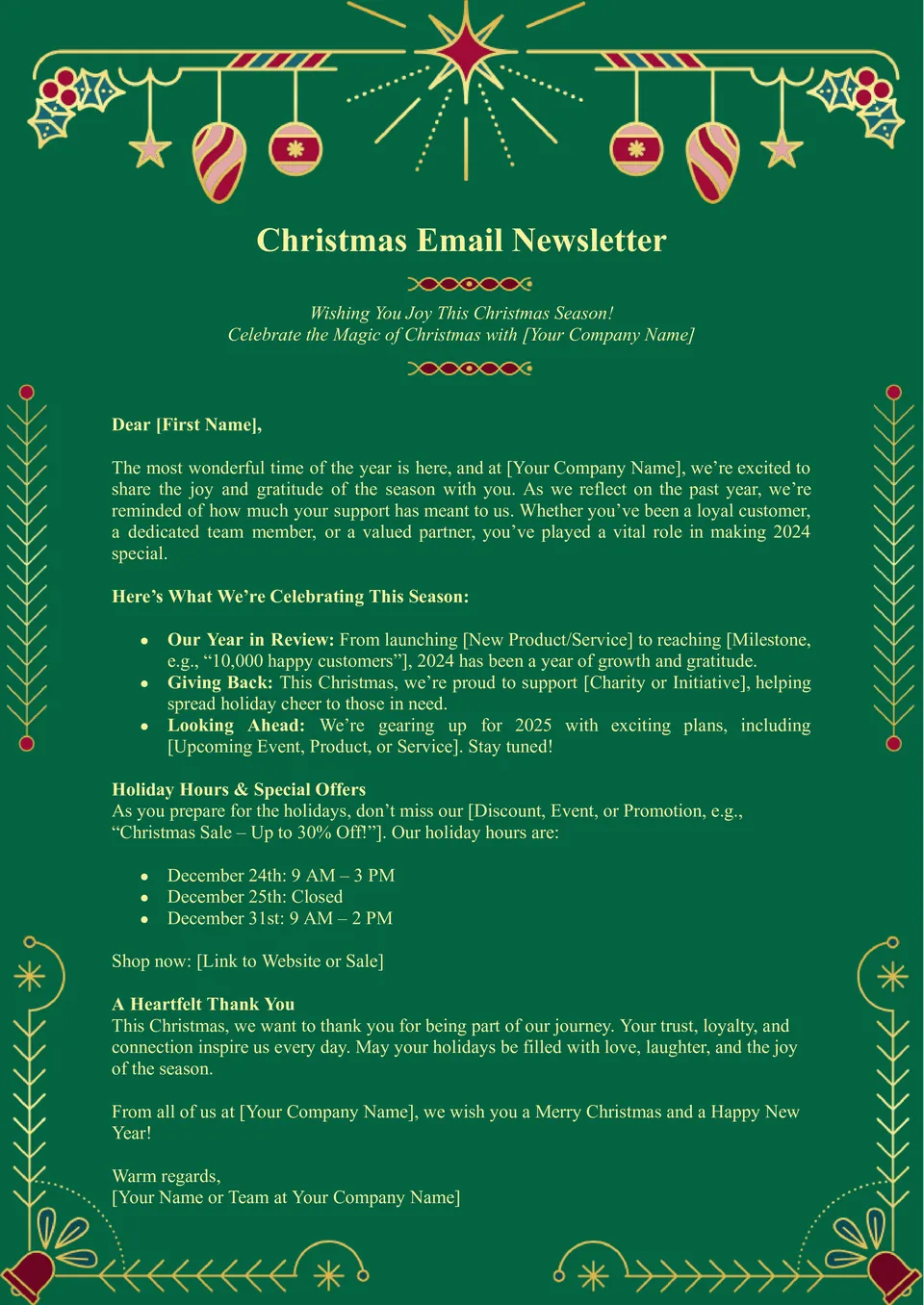




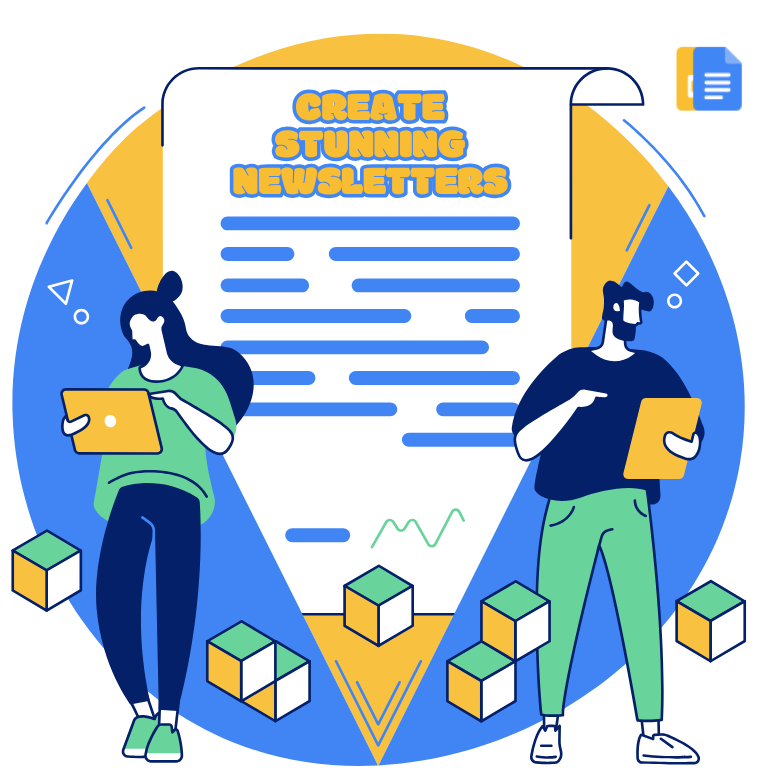

Choose your preferred social media platform from options like Pinterest, Facebook, Twitter, and more. Share our templates with your contacts or friends. If you’re not active on these social networks, you can simply copy the link and paste it into the one you use.