 Back to templates
Back to templates Free Journal Google Docs Templates
Are you planning a trip or going to take care of your diet? Or about to start a personal diary? For these and other purposes, you may use the free Google Docs journal templates.
Stylish layouts created by professional designers are very easy to apply. Just choose a template, copy it to your Google Drive and start editing. Without any effort, you will quickly make a unique document just for your own needs.
Besides, in our online collection of editable journal template for Google Docs, there are layouts for thematic publications that will be useful to companies, public organizations, and educational establishments.
Maintaining proper hydration is a fundamental aspect of a healthy lifestyle. This Water Journal Template for Google Docs helps individuals monitor and improve their daily water intake with dedicated sections to record consumption, set hydration goals, and note observations, promoting awareness and consistency.
In the fast-paced world of finance, staying organized and informed is crucial. Designed for professionals and students, the Wall Street Journal Template for Google Docs simplifies tracking market trends and investment insights.
Are you looking to monitor and enhance your walking routine effectively? Our Walking Journal Template for Google Docs is the ideal companion for fitness enthusiasts, casual walkers, and anyone aiming to track their physical activity.
Are you striving to expand your vocabulary effectively and efficiently? Our Vocabulary Journal Template for Google Docs is designed to support language learners, writers, and students in their quest to master new words.
Are you seeking a journaling experience that combines timeless elegance with modern convenience? Our Vintage Journal Template for Google Docs offers a beautifully designed platform that evokes the charm of classic journals while providing the ease of digital access.
Looking to track your career growth? The Career Journal Template for Google Docs helps you organize your professional goals, achievements, and reflections.
The Caregiver Journal Template for Google Docs is perfect for documenting care routines, daily activities, and personal reflections related to caregiving.
Looking to organize your financial transactions? The Cash Journal Template for Google Docs is perfect for keeping track of daily expenses, income, and cash flow.
Looking to deepen your prayer life? The Catholic Prayer Journal Template for Google Docs provides an ideal format for recording daily prayers, reflections, and spiritual goals.
Looking to deepen your spiritual practice? The Christian Journal Template for Google Docs is designed to help you reflect on your faith journey, document prayers, and study the Bible with more intention.
Track your mountain expeditions and progress with the Mountaineering Journal Template for Google Docs. Perfect for documenting routes, elevations, and personal reflections, this template ensures you capture every detail of your climbing adventures and challenges.
Looking for a way to organize your mentoring sessions? The Mentoring Journal Template for Google Docs is ideal for tracking progress, setting goals, and recording session notes.
Want to track your coding progress effectively? The Programming Journal Template for Google Docs helps you keep detailed records of your coding journey, including notes, challenges, and solutions.
Want to document your coffee-tasting experiences? The Coffee Journal Template for Google Docs is designed to help coffee lovers record tasting notes, brewing methods, and favorite blends.
Looking to document your culinary adventures? The Gastronomy Journal Template for Google Docs is ideal for food lovers, chefs, or anyone who enjoys exploring new dishes.
Capture your culinary adventures with the Cooking Journal Template for Google Docs. Perfect for documenting recipes, cooking tips, or experimenting with new dishes, this template offers customizable sections for ingredients, instructions, and personal notes.
What are the best Journal Templates in 2025?
Where can I find a free journal template for Google Docs?
Are journal Google Docs templates suitable for printing?
What is the primary goal and purpose of the files?
What changes can the individuals include into the files offered by the well-thought-out gallery of the documents?
What data can be involved in the content blocks of the files?
What kinds of special hints the individuals can enjoy during the interaction with the templates?
What Are Journal Templates and Why Should You Use Them?
Starting a journal has never been easier, thanks to a wide selection of journal templates. These templates allow you to quickly organize your thoughts, goals, or daily notes in a structured format. You can download, edit, and customize any of these templates to fit your needs.
Google Docs offers convenient, editable journal templates that can be used for various purposes, from tracking finances to recording daily prayers or career achievements. Each template features a customizable design and supports multiple formats, including PDF, MS Word, and Google Drive.
Explore the Benefits of Keeping a Journal with Templates
With a wide range of Google Docs journal templates available, you can find the one that best suits your needs. All templates are fully editable, customizable, and easily stored in Google Drive for access from any device.
From career planning to daily entries and spiritual reflections, these journal templates for Google Docs help maintain organization in key aspects of life. Below are some of the most popular options available for different purposes.
Key benefits of using these templates include:
- Editable and customizable designs;
- Most templates are available for free download;
- Support for printing and exporting in various formats;
- Ability to work with templates online through Google Drive.
Diary templates in Google Docs provide an efficient way to organize your thoughts, goals, and records without spending too much time on formatting. They are ideal for keeping structured information about personal achievements, finances, health, or even spiritual growth.
How to Personalize Your Journal Template in Google Docs
Follow these steps to customize your journal template in Google Docs to match your personal needs:
- Select a template from the collection and click “Make a copy” in Google Drive.
- Add your data, change colors, or insert tables—each template is customizable and allows for personal styling.
- Print templates in high quality or export them to PDF or MS Word for convenience.
By following these simple steps, you can create a unique journal that is both practical and stylish, fully adapted to your design preferences and content needs.
Types of Journal Templates: From Daily Logs to Creative Writing
Journal templates in Google Docs vary in functionality and style, providing versatile tools for different needs. Below are some popular types of journal templates for Google Docs, ideal for daily entries, creative writing, or professional purposes:
- Career Journal Template – for tracking career achievements, setting goals, and analyzing daily work progress;
- Caregiver Journal Template – for planning daily tasks and managing care routines for loved ones;
- Cash Journal Template – for monitoring income, expenses, and overall financial balance;
- Catholic Prayer Journal Template – for spiritual growth and prayer recording.
Choose a free template that best suits your personal needs.
Download Free Journal Templates to Kickstart Your Writing Habit
Journal templates for Google Docs are perfect for both personal and collaborative use. You can easily export your journal template for printing or store it in digital format. Whether for financial tracking, spiritual practice, or career planning, these templates help you keep track of what matters most in life.






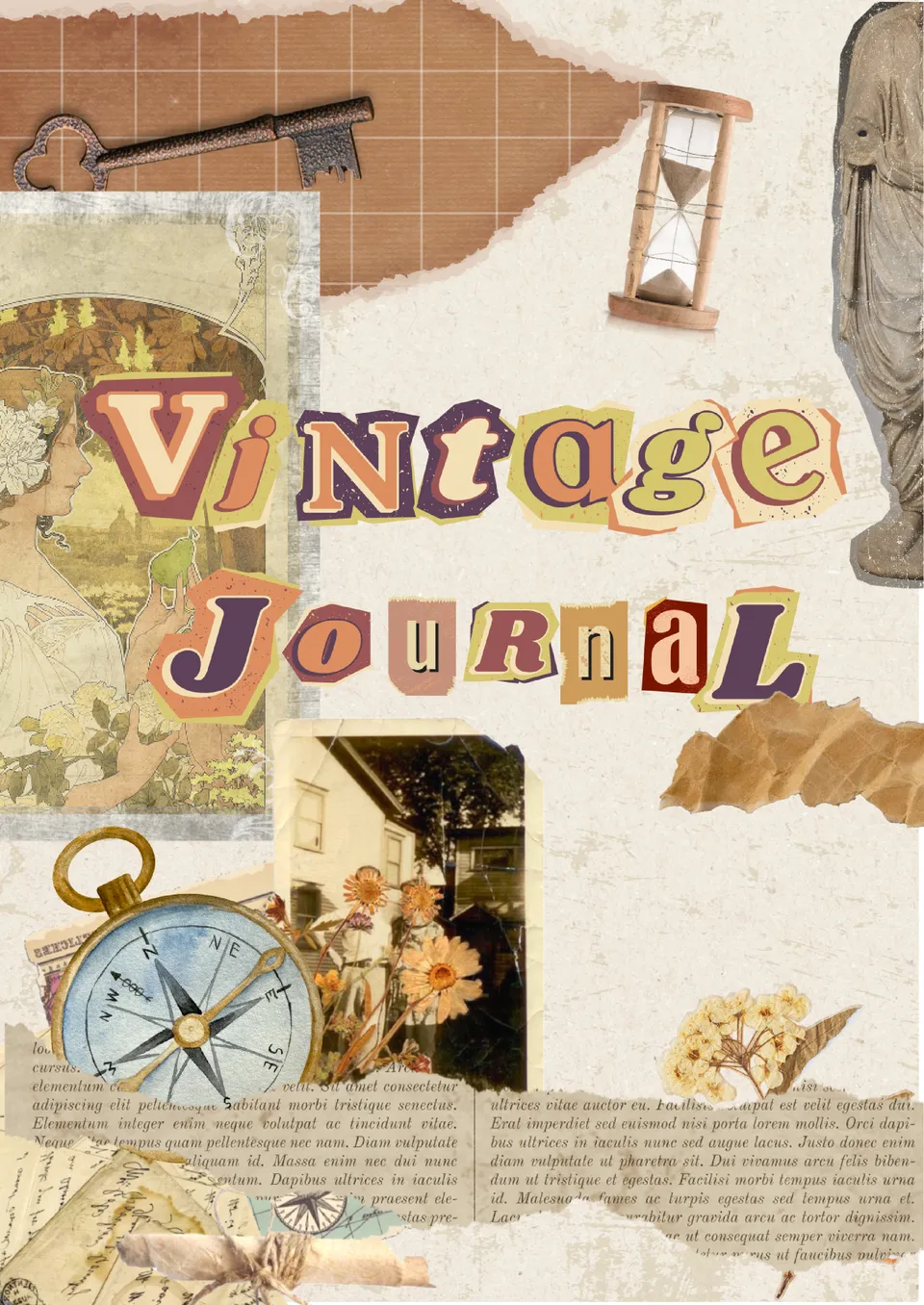

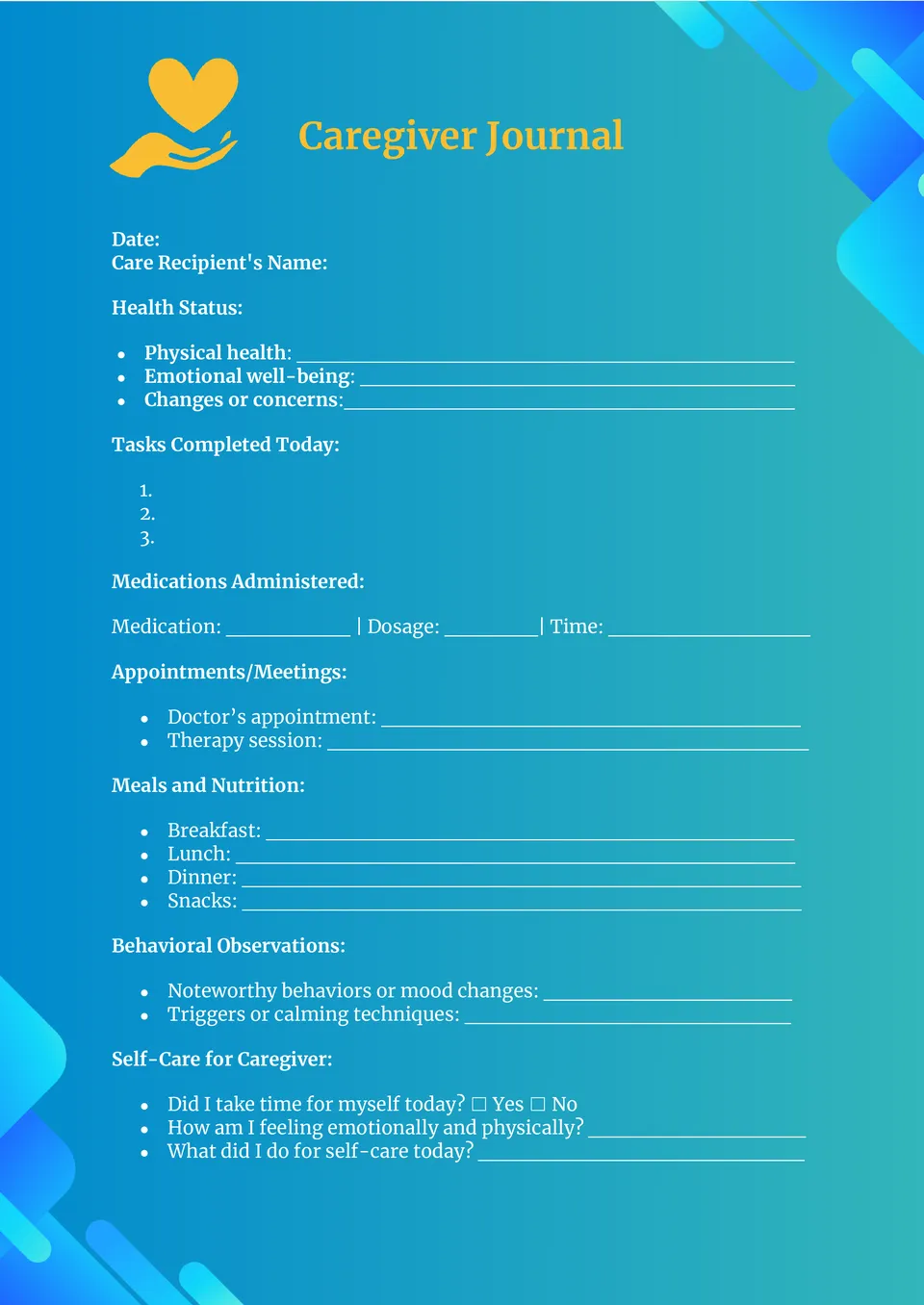
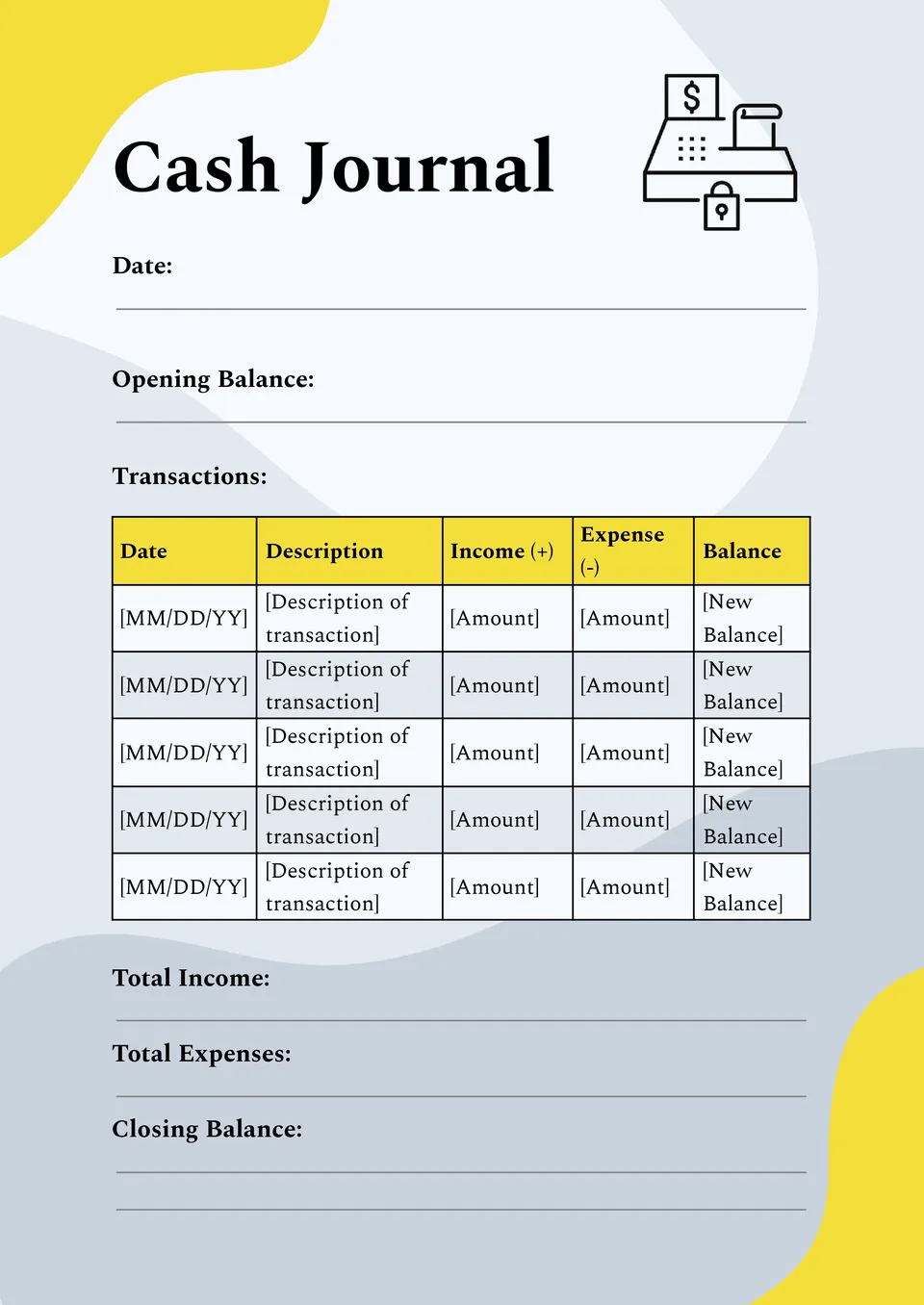
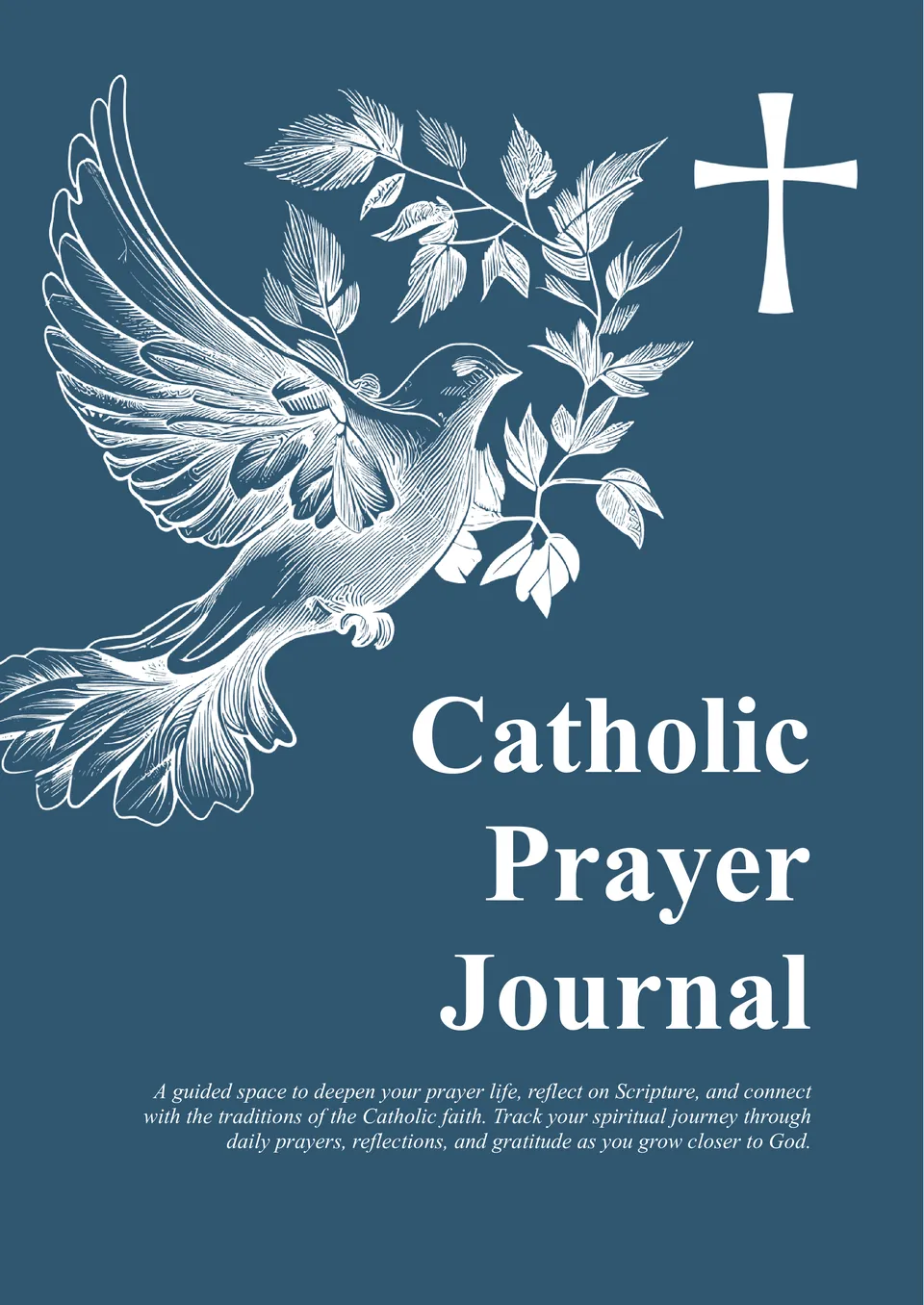
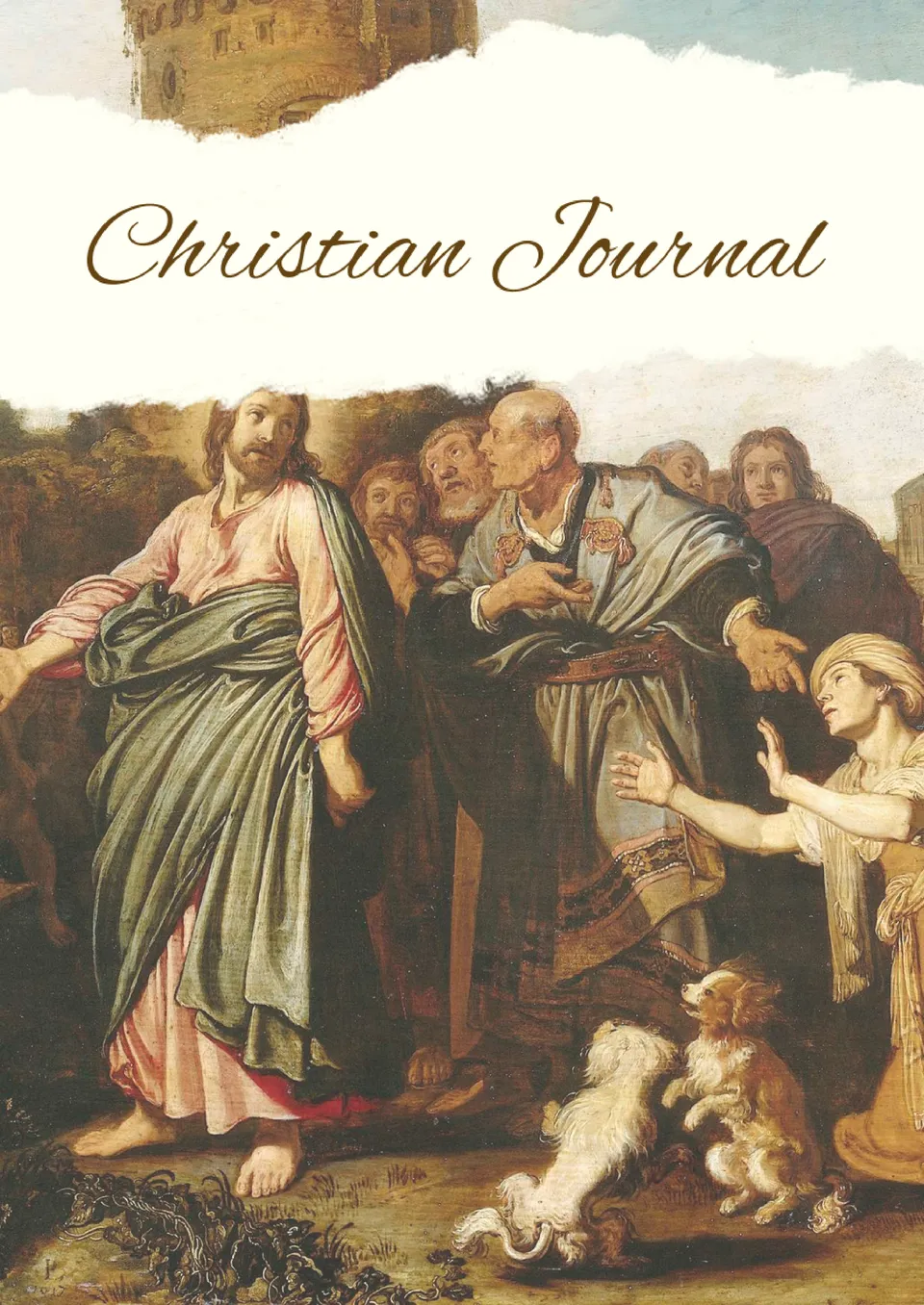
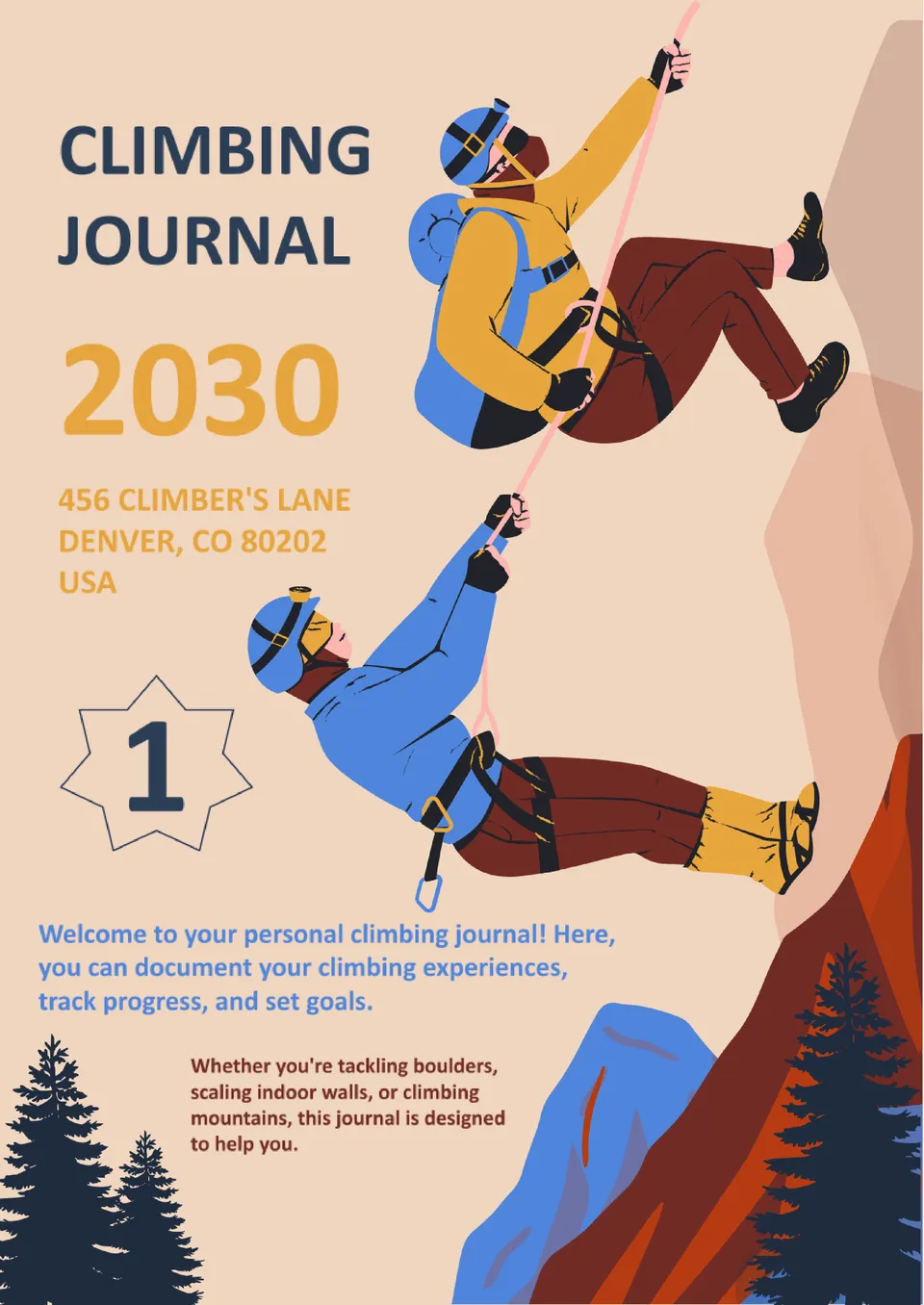

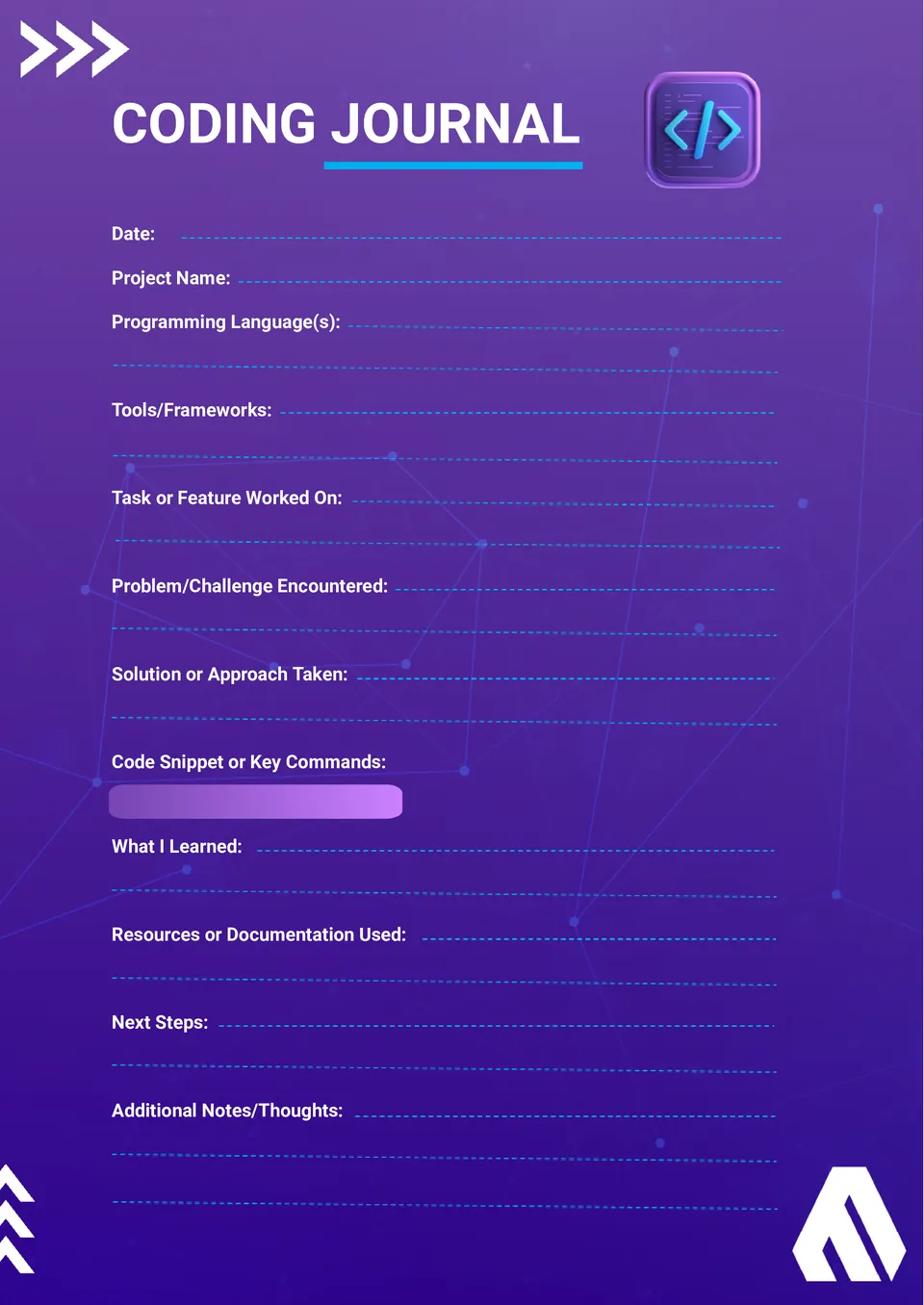

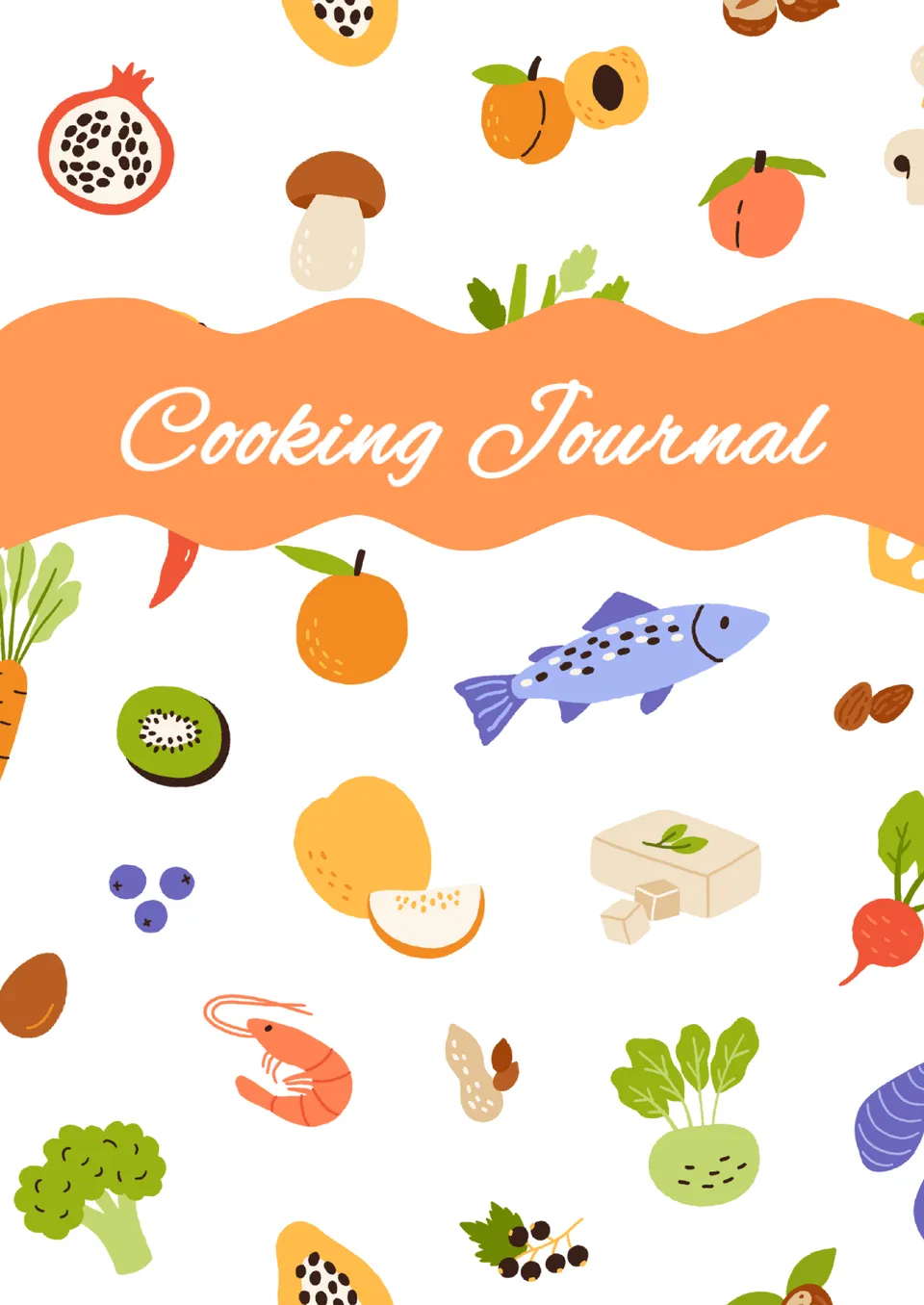
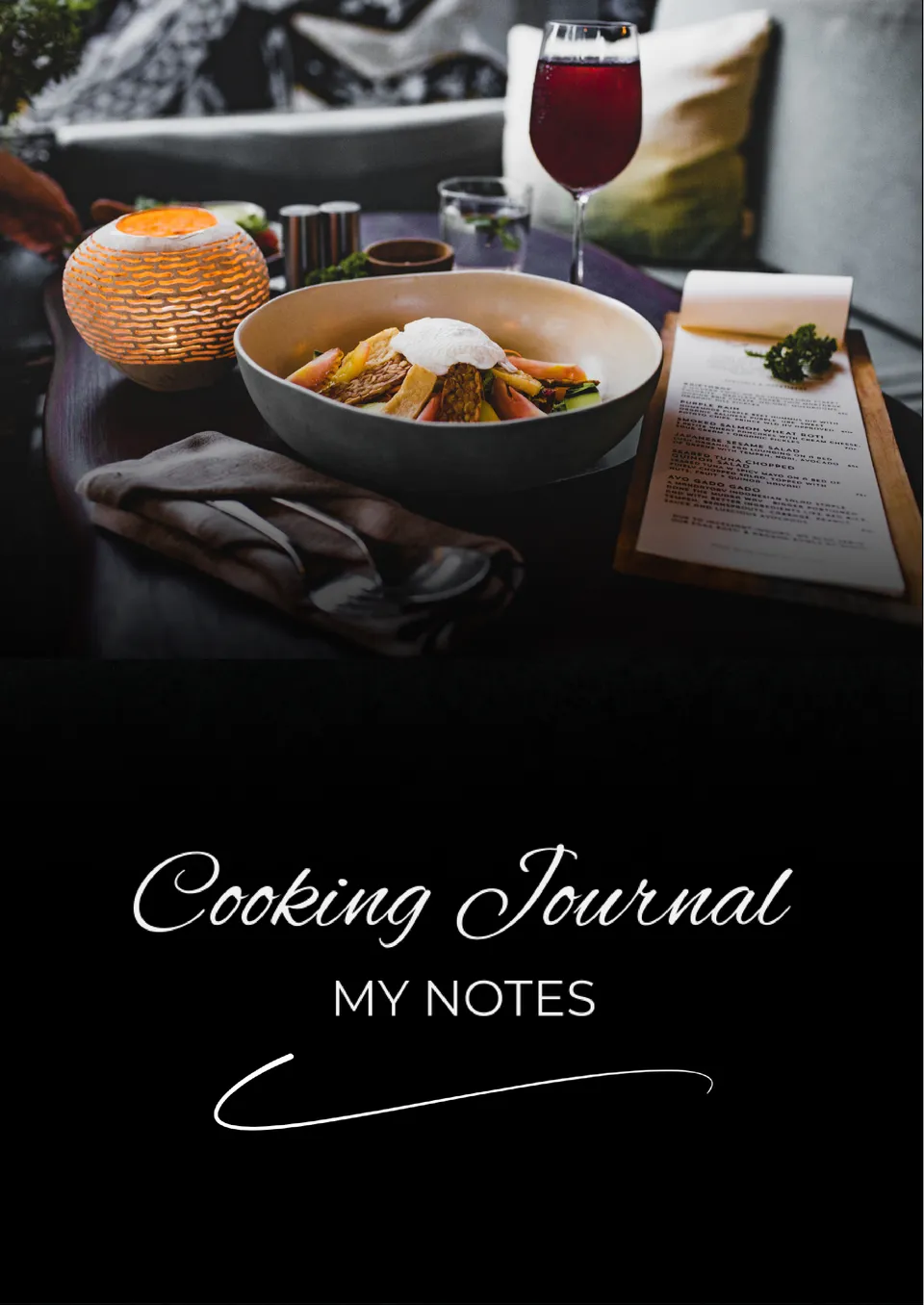






Choose your preferred social media platform from options like Pinterest, Facebook, Twitter, and more. Share our templates with your contacts or friends. If you’re not active on these social networks, you can simply copy the link and paste it into the one you use.