 Back to templates
Back to templates Free Certificate Google Docs Templates
Google Docs certificate template will come in handy in dozens of situations. Use them for awarding winners, celebrating important events, giving gifts, organizing promotional campaigns. Among our layouts, you’ll find stylish options for various purposes.
Free certificate templates for Google Docs have a thoughtful structure, as they are created by professional designers. They are all easy to edit and ready for printing. You can also send a filled-out template to your recipients online.
Need a formal way to acknowledge someone’s hard work? The Certificate of Completion Template for Google Docs provides a customizable and professional layout, perfect for recognizing accomplishments in courses, training programs, or projects.
Looking for a professional way to guarantee the authenticity of your products? The Certificate of Authenticity Template for Google Docs is ideal for businesses or individuals who need to certify the legitimacy of art, collectibles, or branded goods.
Need a way to recognize new members? The Membership Certificate Template for Google Docs provides a clean and customizable format, perfect for welcoming individuals into organizations, clubs, or associations.
Celebrate one of the most important days with the Wedding Certificate Template for Google Docs. This elegant and customizable template allows you to commemorate a wedding ceremony with style.
Looking to recognize volunteers’ contributions? The Volunteer Certificate Template for Google Docs is perfect for honoring individuals who dedicate their time to helping others.
Recognize athletes’ achievements with the Sports Certificate Template for Google Docs. Perfect for schools, sports clubs, or events, this template provides a sleek and customizable design to award players for their hard work and dedication.
Looking to acknowledge someone’s contributions? The Recognition Certificate Template for Google Docs is ideal for showing appreciation for hard work and dedication.
Looking for a way to formalize the ordination of new ministers? The Ordination Certificate Template for Google Docs offers a professional layout to commemorate this important religious milestone.
Celebrate the arrival of a new furry family member with the Dog Birth Certificate Template for Google Docs. This playful and customizable template allows you to create a personalized birth certificate for your pet, including details like breed, name, birthdate, and owner’s name.
Celebrate academic success with the Graduation Certificate Template for Google Docs. This template is perfect for recognizing graduates for their achievements with a clean, customizable design.
Need to recognize achievements on the football field? The Football Certificate Template for Google Docs is perfect for honoring players, teams, or coaches for their dedication and performance.
This template is designed for announcing the death of a close person, colleague, public figure, etc. The top part of the sheet is occupied by the deceased’s photo. You can use black and white or color.
Want to add a professional touch to your certificates? The Certificate Border Template for Google Docs offers a clean, customizable design to enhance the appearance of any certificate.
Need a professional way to reward clients or employees? The Business Gift Certificate Template for Google Docs is designed to offer a sleek, customizable format for gifting services, products, or promotions.
Looking for a thoughtful way to mark a special occasion? The Anniversary Gift Certificate Template for Google Docs offers an elegant, customizable layout perfect for celebrating anniversaries with loved ones or clients.
Want to celebrate an important accomplishment? The Achievement Certificate Template for Google Docs is ideal for recognizing success, whether in academics, sports, or professional settings.



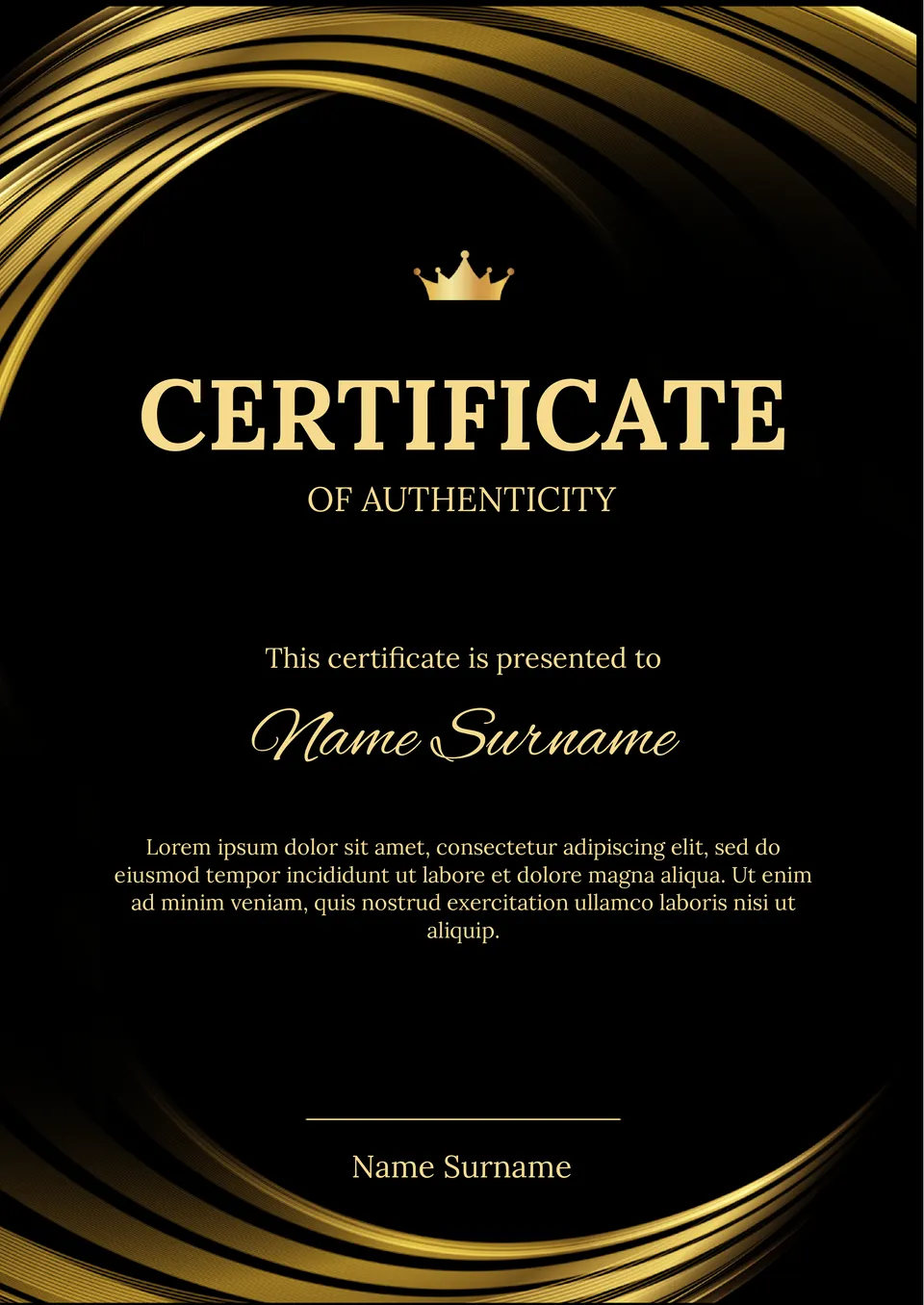
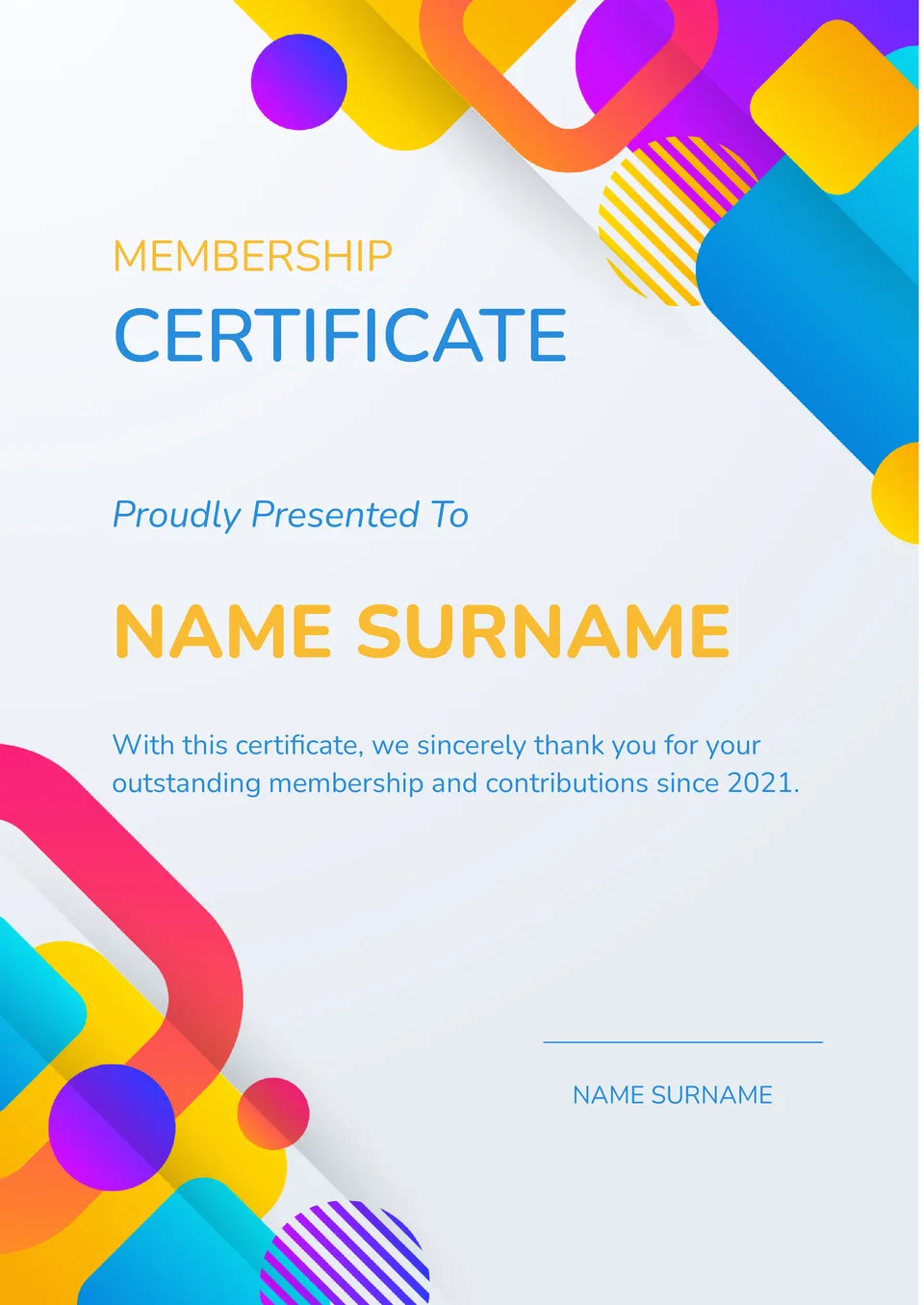


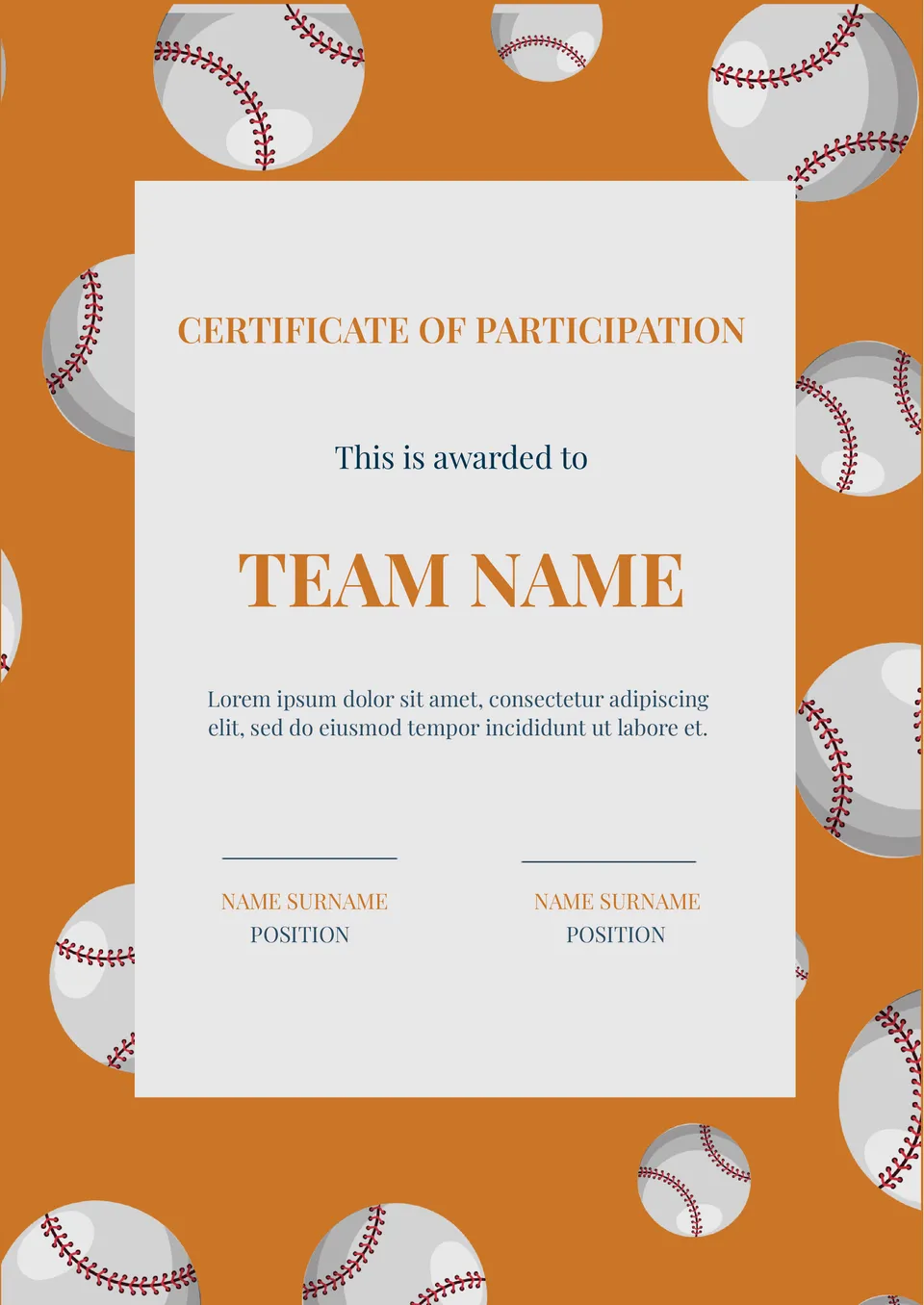
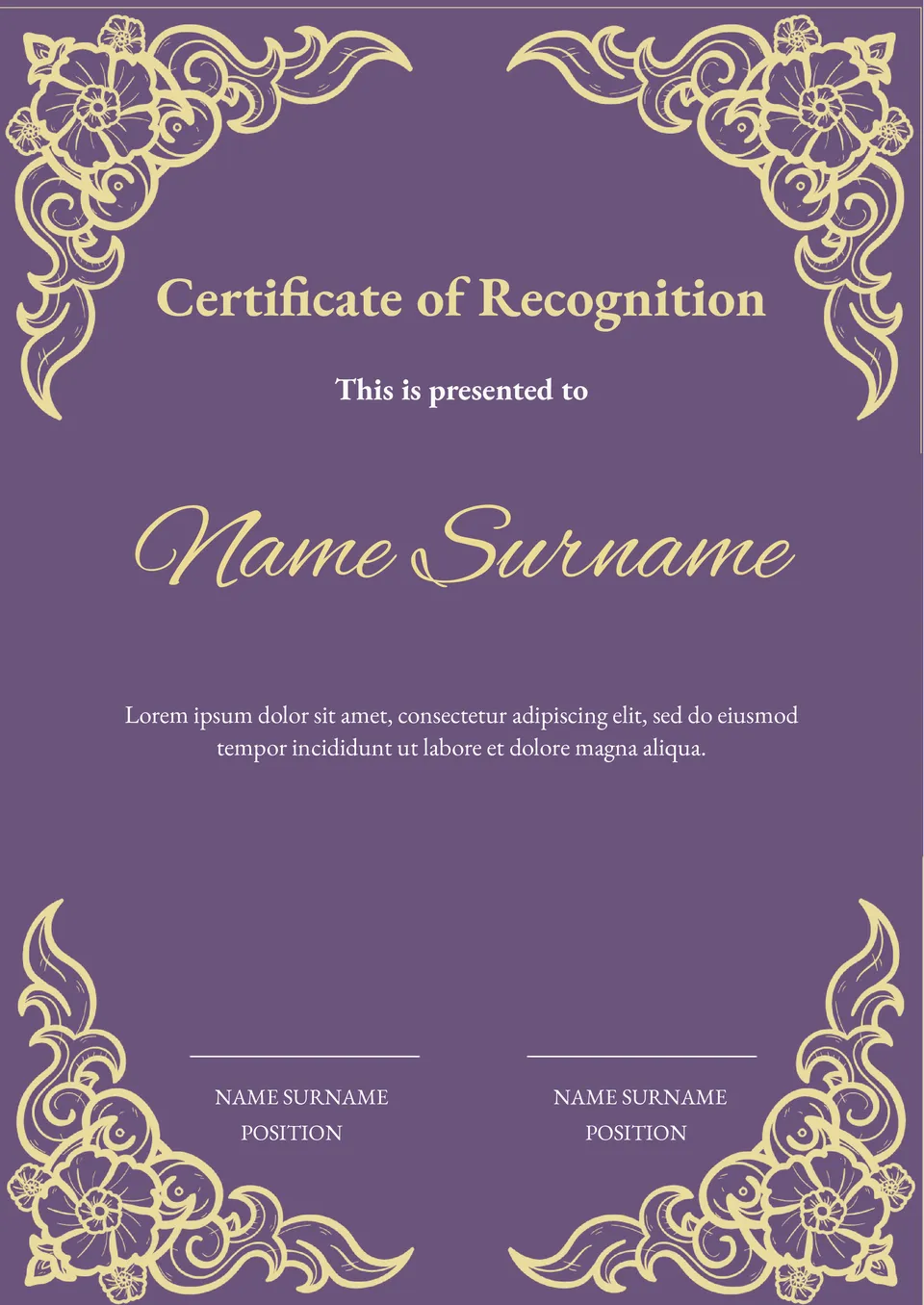


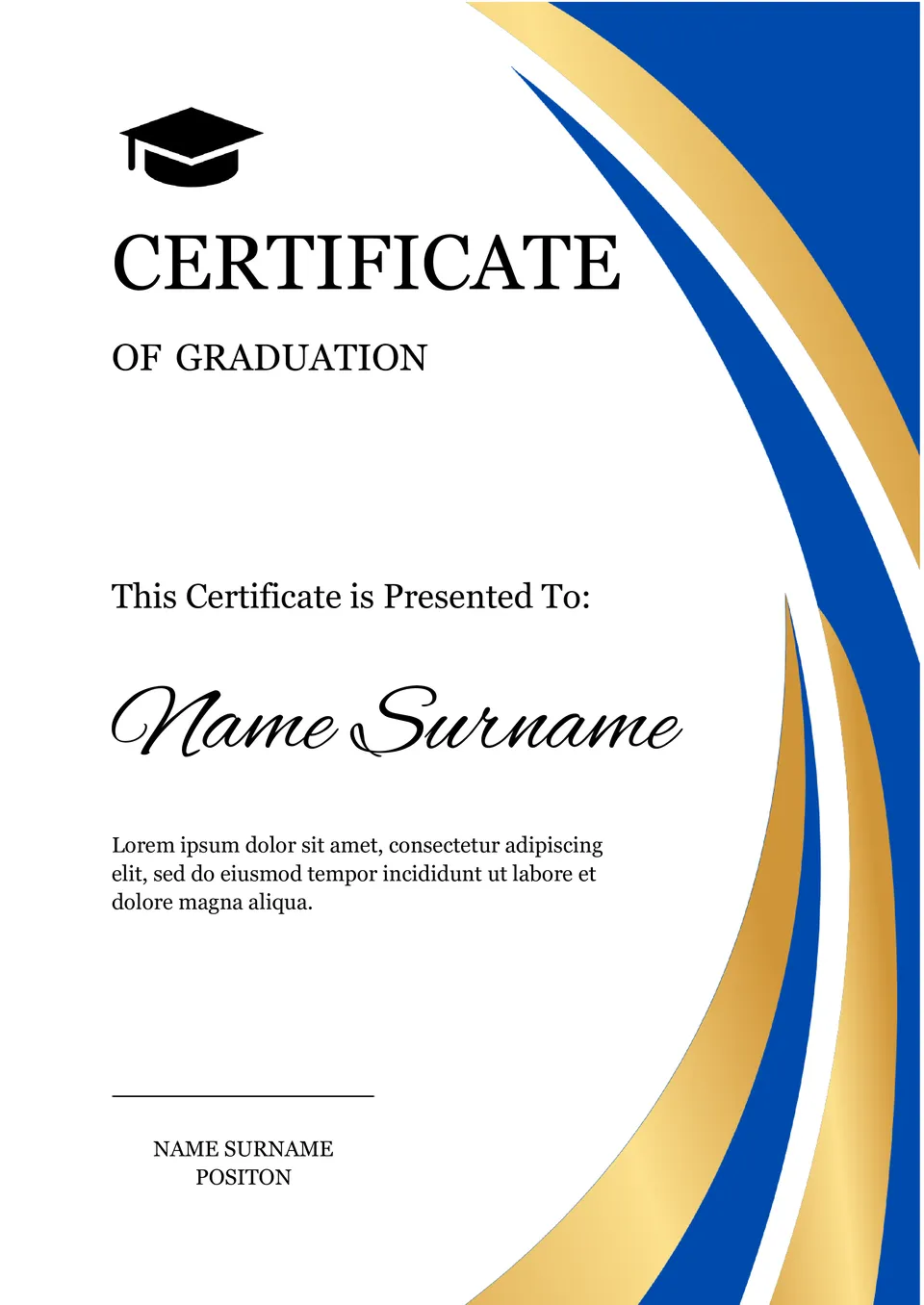
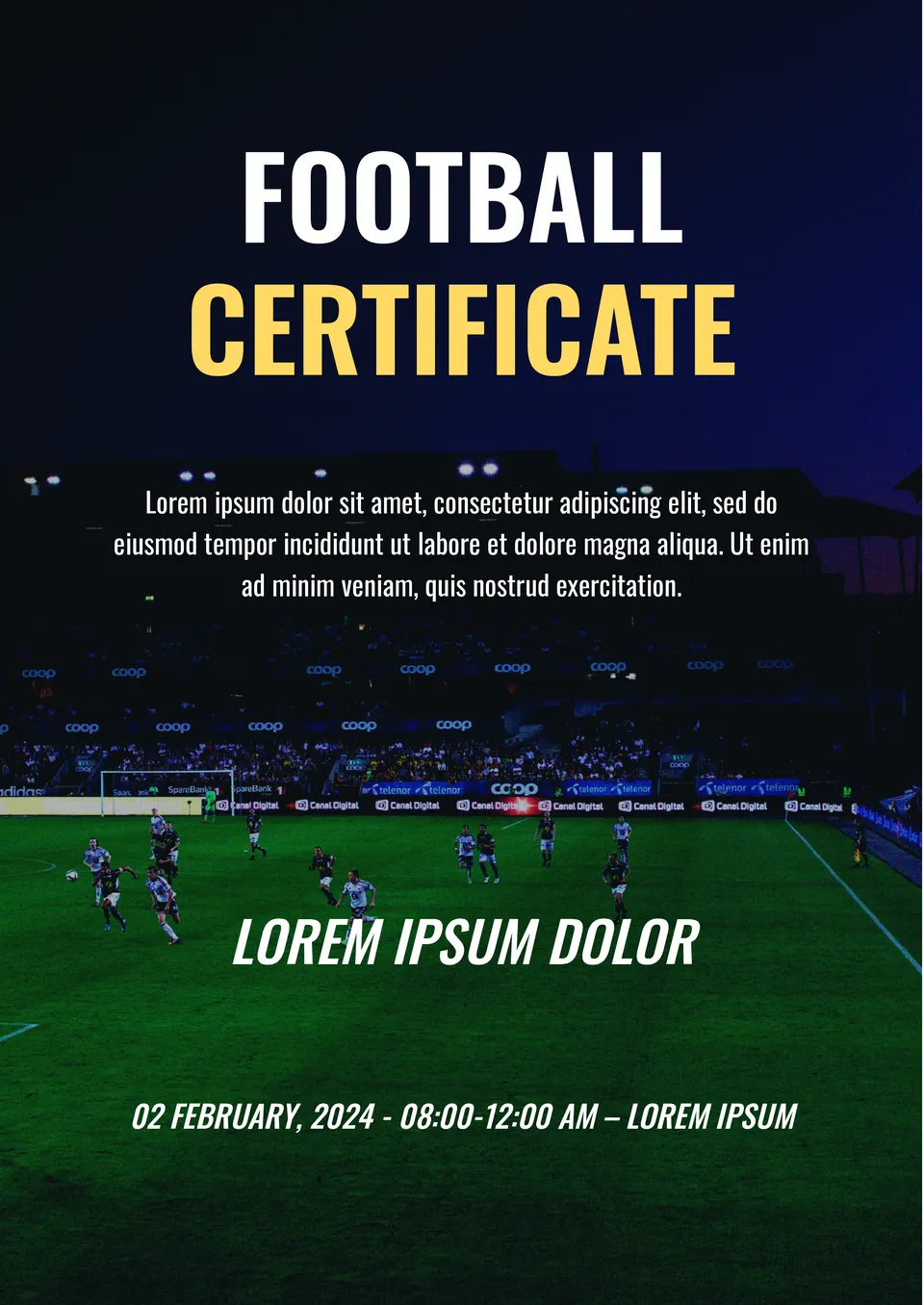
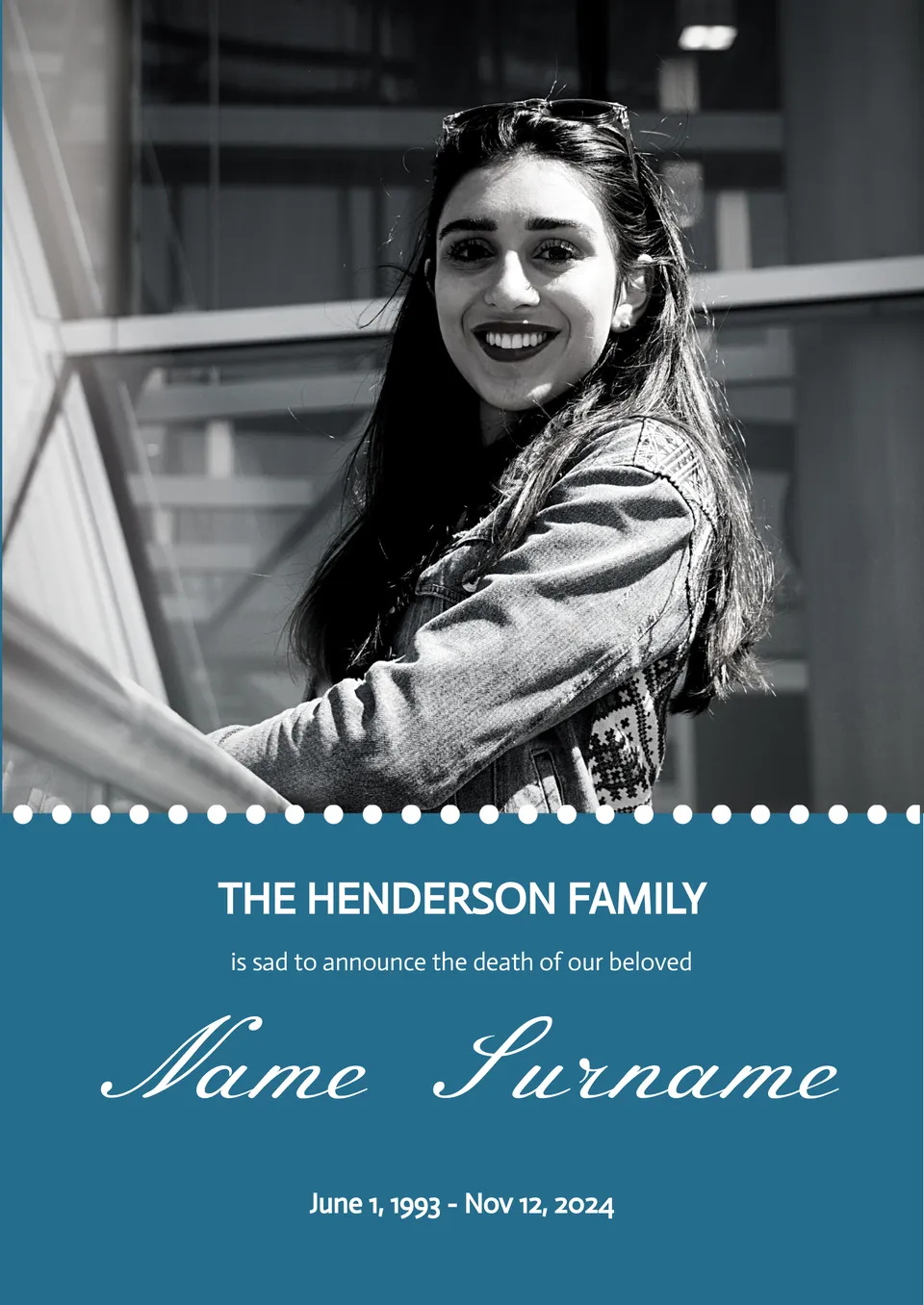
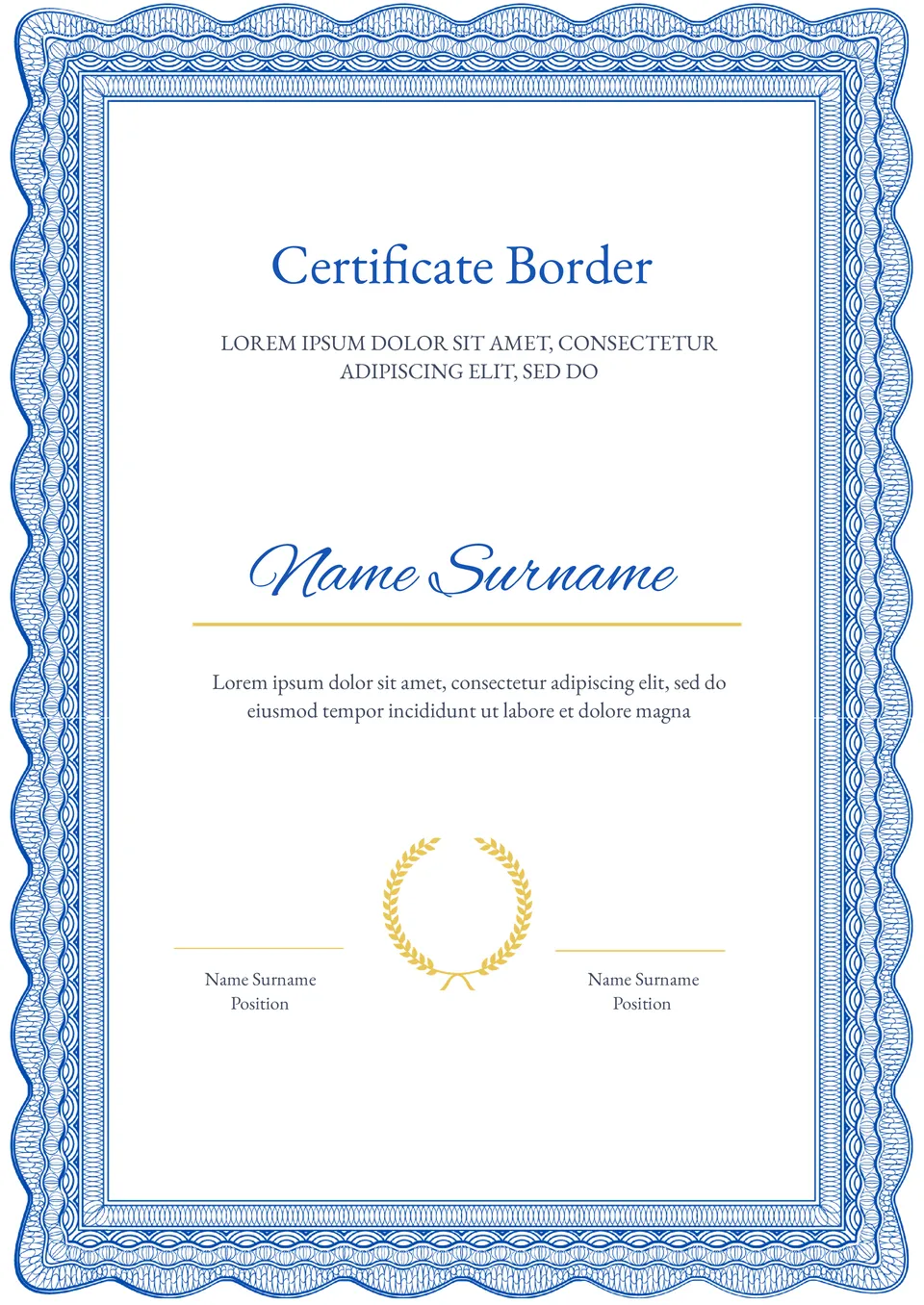
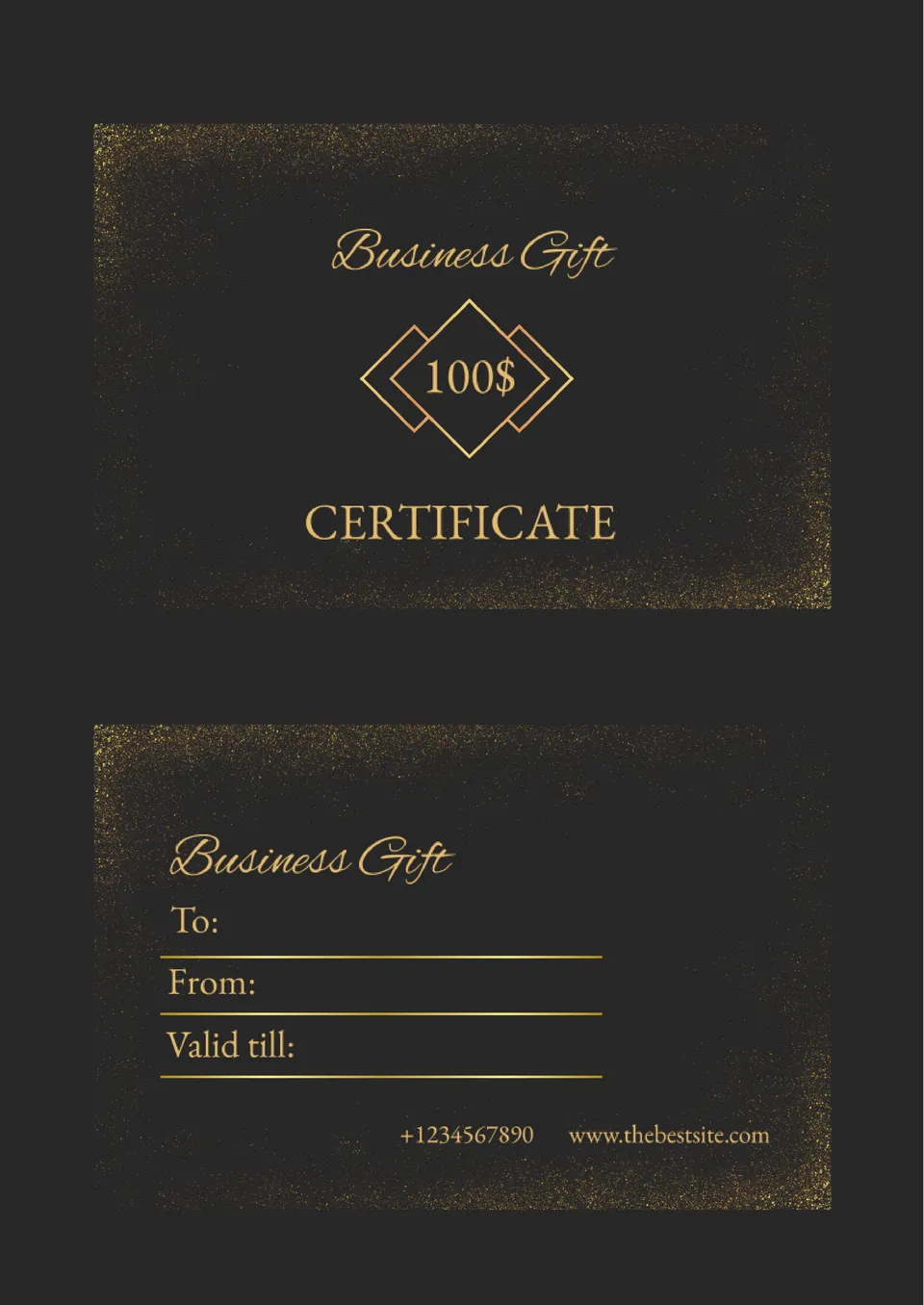
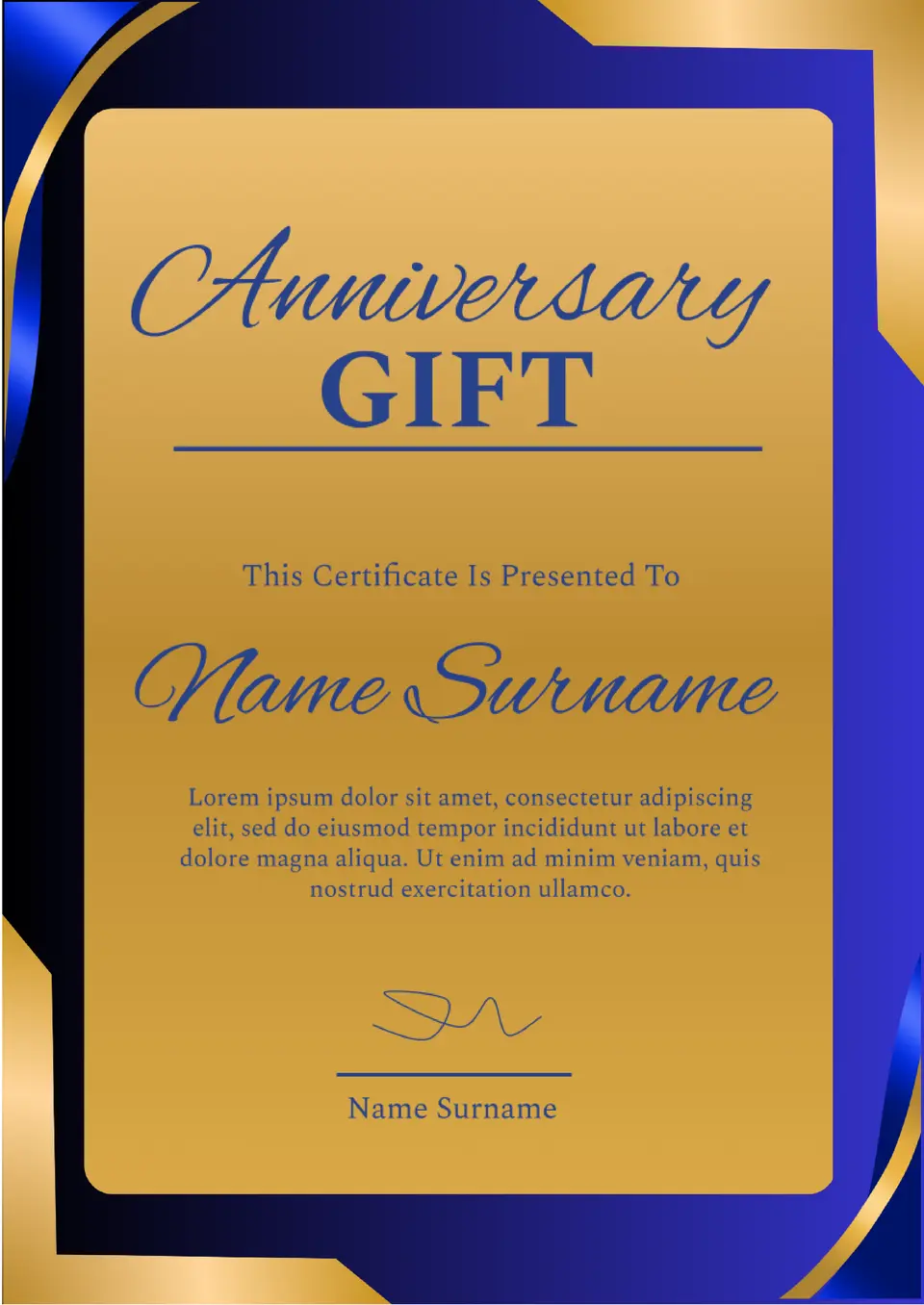
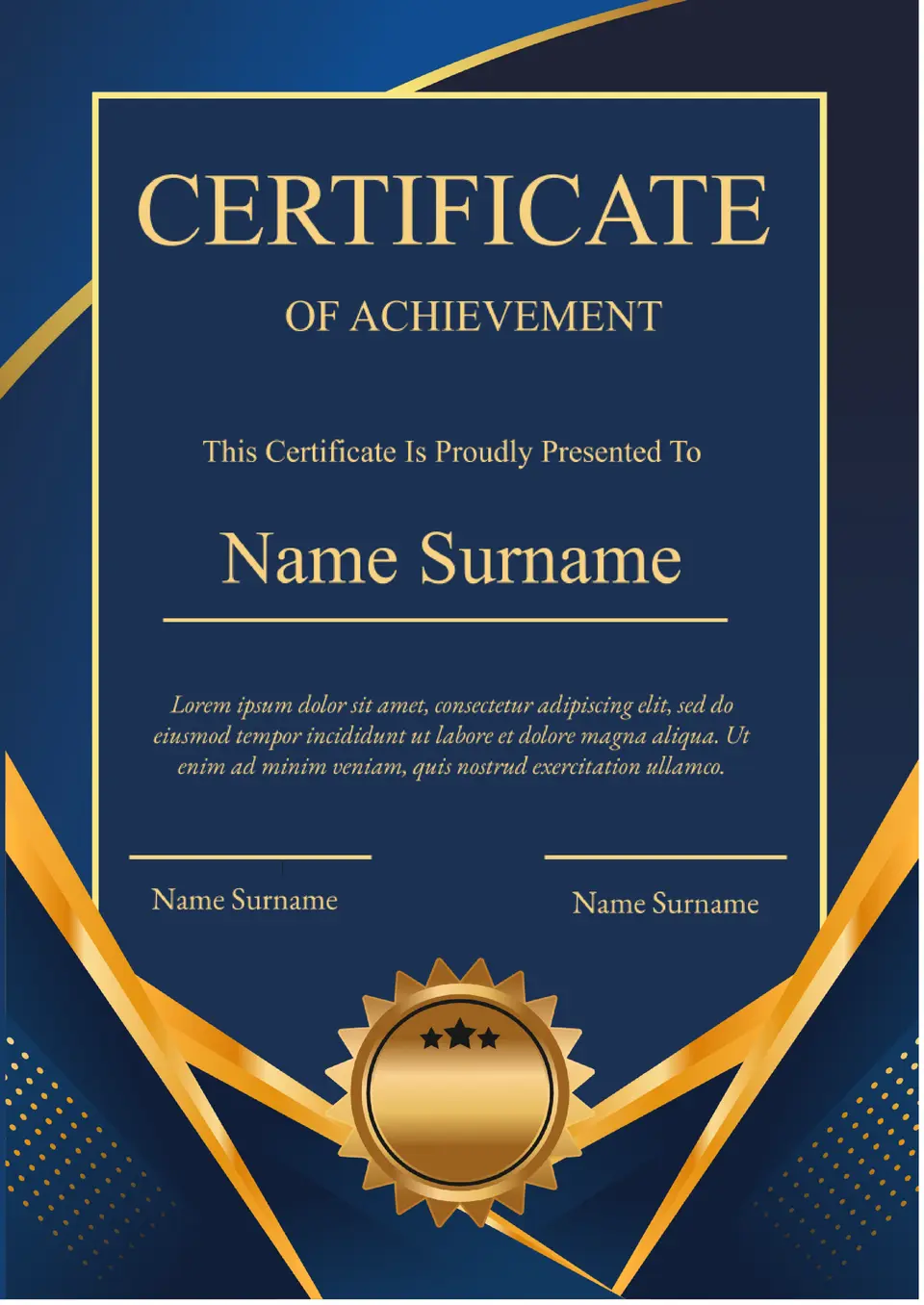

Choose your preferred social media platform from options like Pinterest, Facebook, Twitter, and more. Share our templates with your contacts or friends. If you’re not active on these social networks, you can simply copy the link and paste it into the one you use.