 Back to templates
Back to templates Free Mind Map Google Docs Templates
The Marketing Strategy mind map template is a detailed guide on how to apply popular marketing models and methods in practice.
What are the best Mind Map Templates in 2025?
Is there a file provided by the resource for the labor schedule?
What are the positive changes of using the mind map as the details of the file in Google Doc?
Do files simplify the way a brand works?
Mind Map Templates for Google Docs
CONTENTS:
1. What are the Mindmaps usually required by Organizations?
2. HR
3. Work Schedule
4. Salary report
5. The benefits of using mind map templates
In the modern world, a person lives in a constant rush. In such a frantic schedule, you can always forget something. Google Docs has taken an easier path. Mind Maps based on the effective algorithms of the templates will simplify any workflow for you and will not let you forget more than one little detail.
What are the Mindmaps usually required by Organizations?
HR
Human Resources managers must track and control the numerous resumes, cover letters, applications, and job openings they receive. Depending on the size of the brand and the current plan for recruiting new employees, this can mean a huge amount of work. Using the Applicant Selection Tool for a vacant position will help you keep key candidate data and documentation in order. You can track candidates’ contact details, including questions asked and phone interview responses received, add current hiring status, comments, next steps, and more.
Work Schedule
Most companies have their policies regarding employee schedules. For example, a company might provide paid vacations or sick days. In any case, it is important to keep track of the employee attendance schedule, as attendance information can be useful in assessing performance during annual employee performance evaluations. Use the mind map file in Google Docs of employee attendance to document whether an employee was working or taking a vacation, was away for personal reasons, or was sick. The clients can also add tabs for each month of the year and thus keep a constant record of employee attendance.
Salary report
Depending on how many employees work for your brand, it can be a very daunting task to get your salary certificates. With this easy-to-use mind map file, the clients will quickly and easily add employee data, including salary, overtime, and positive nuances for each pay procedure.
The benefits of using mind map templates
Having a well-thought-out process for reviewing and evaluating specific details to ensure that your brand is performing at an excellent level. Employees need to know that they are performing their duties correctly and effectively, and how exactly they can increase productivity in their labor process. It is useful to carry out such an assessment every year, and preferably twice a year.
Using a goal and staff performance analysis file will help guide the assessment process. Use the mind mapping as the part of the template related to the Google Docs to document employee performance, analyze the achievement of goals, assess employees by managers, and create professional development plans for the coming year.


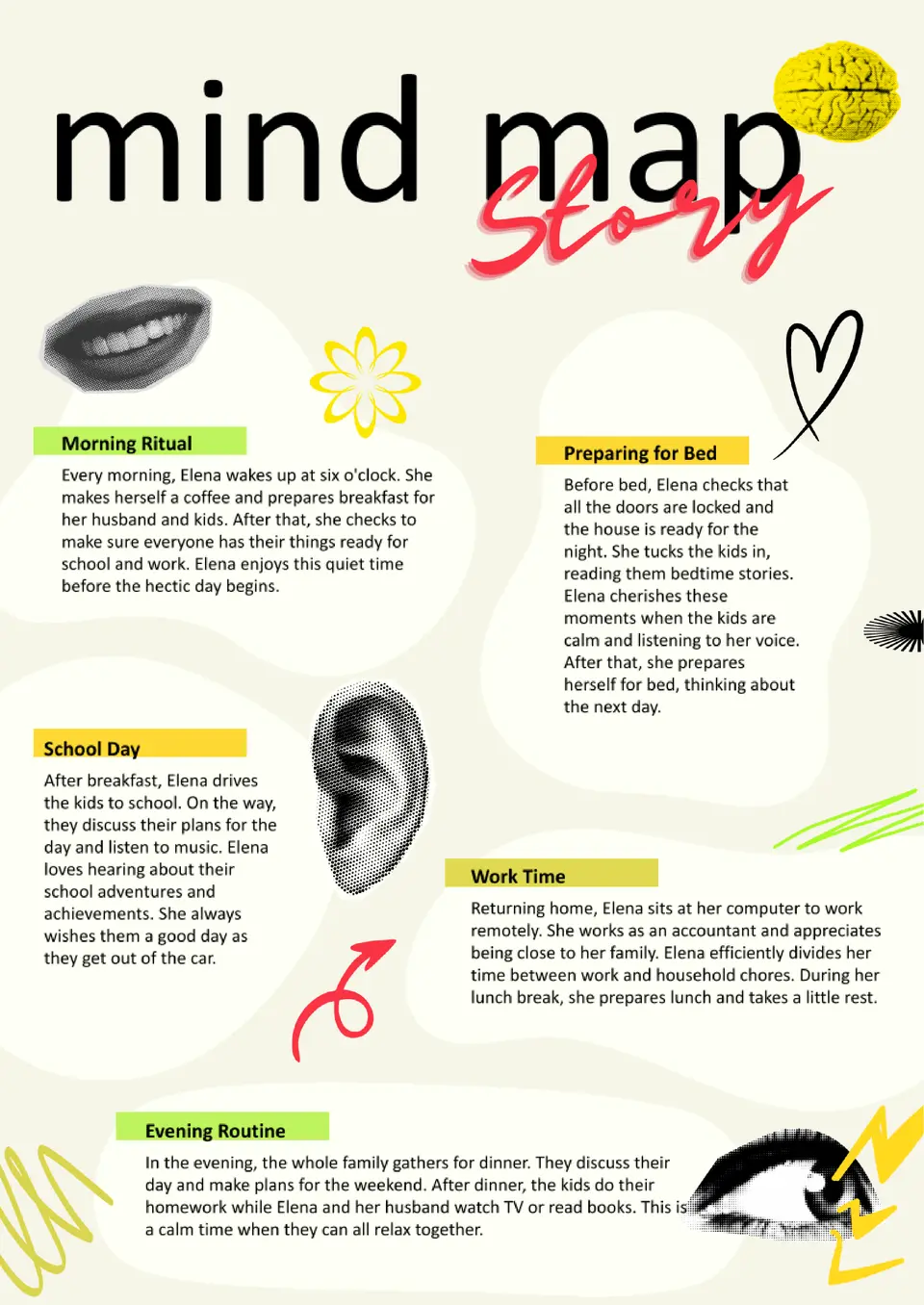
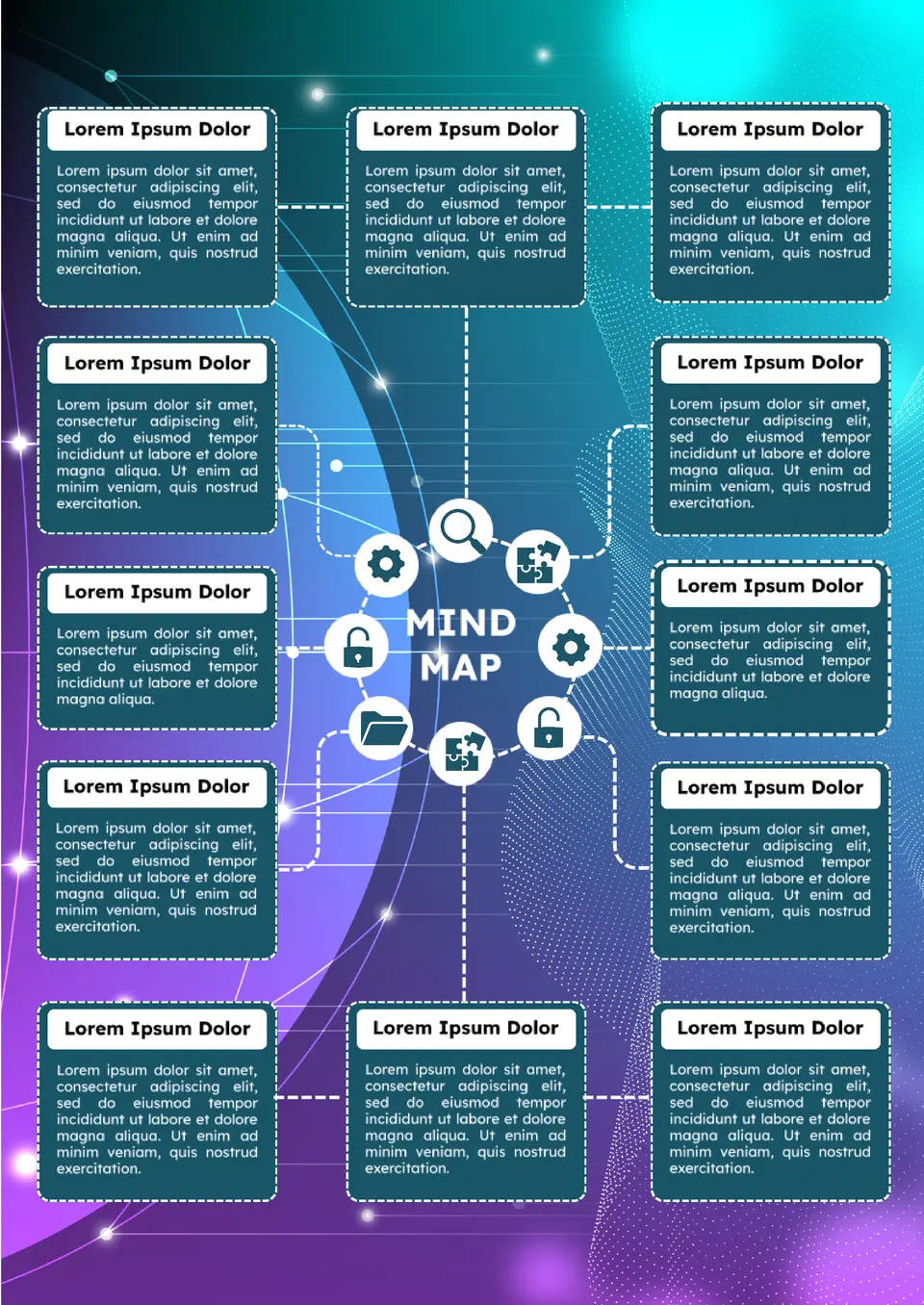
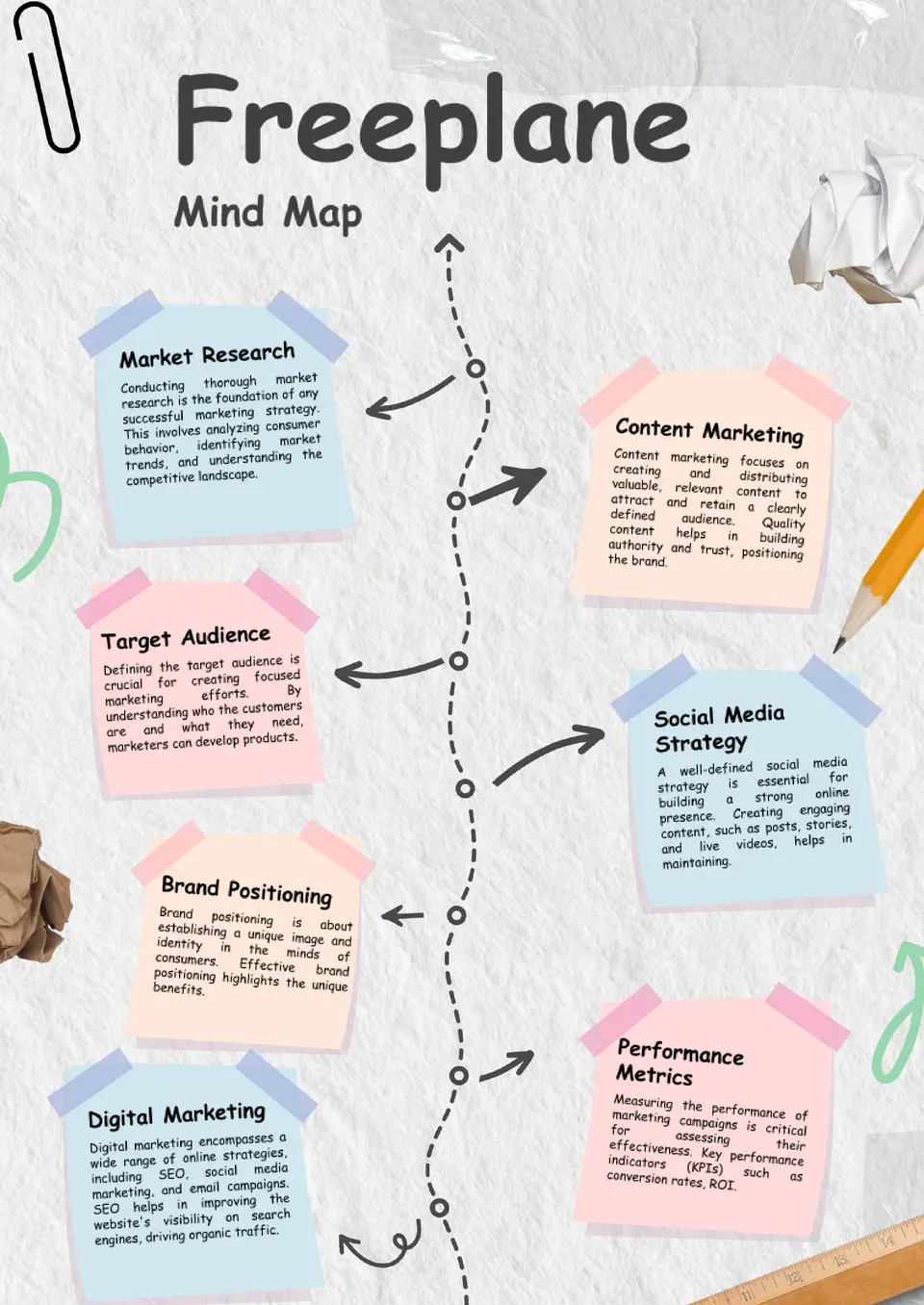
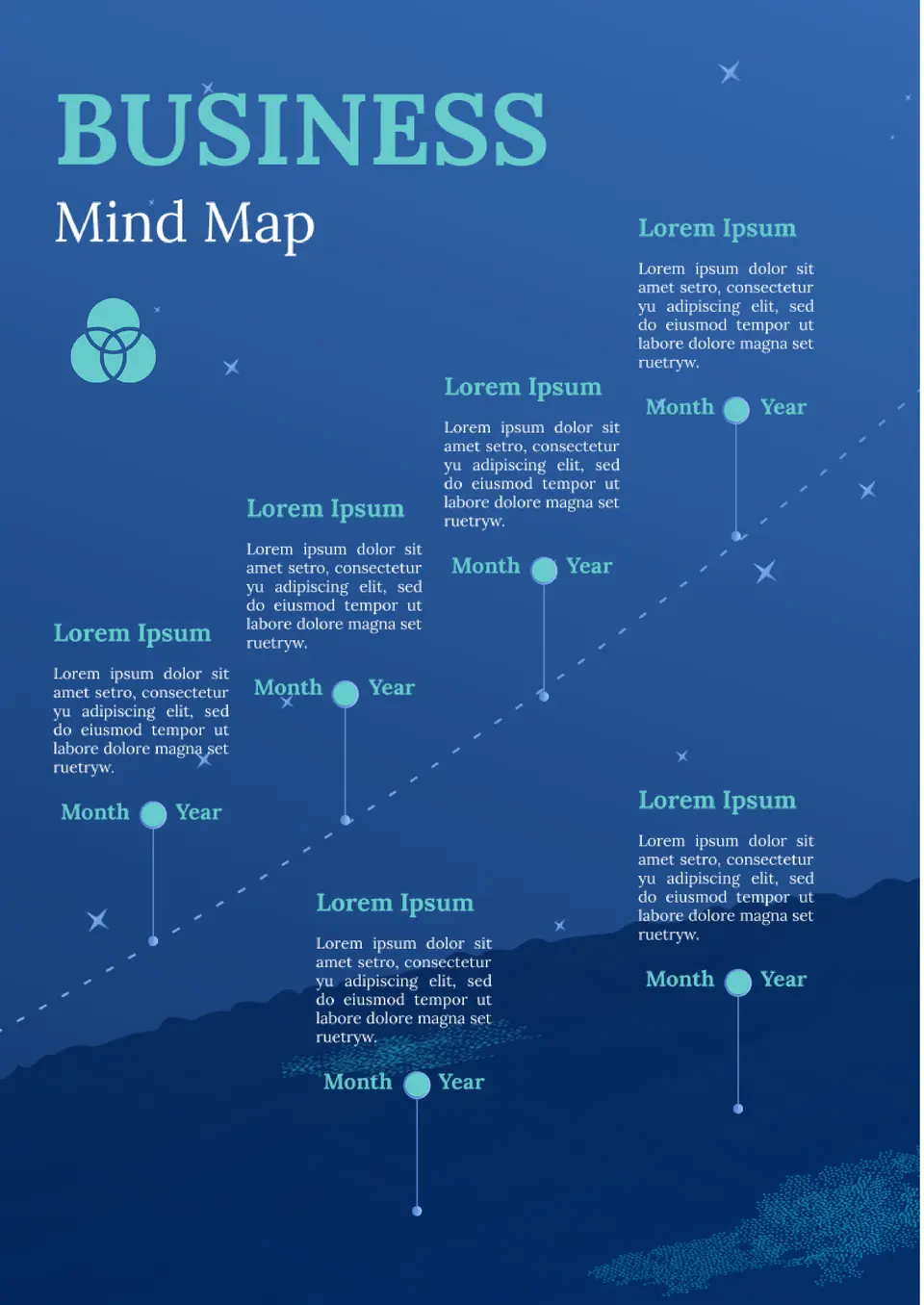
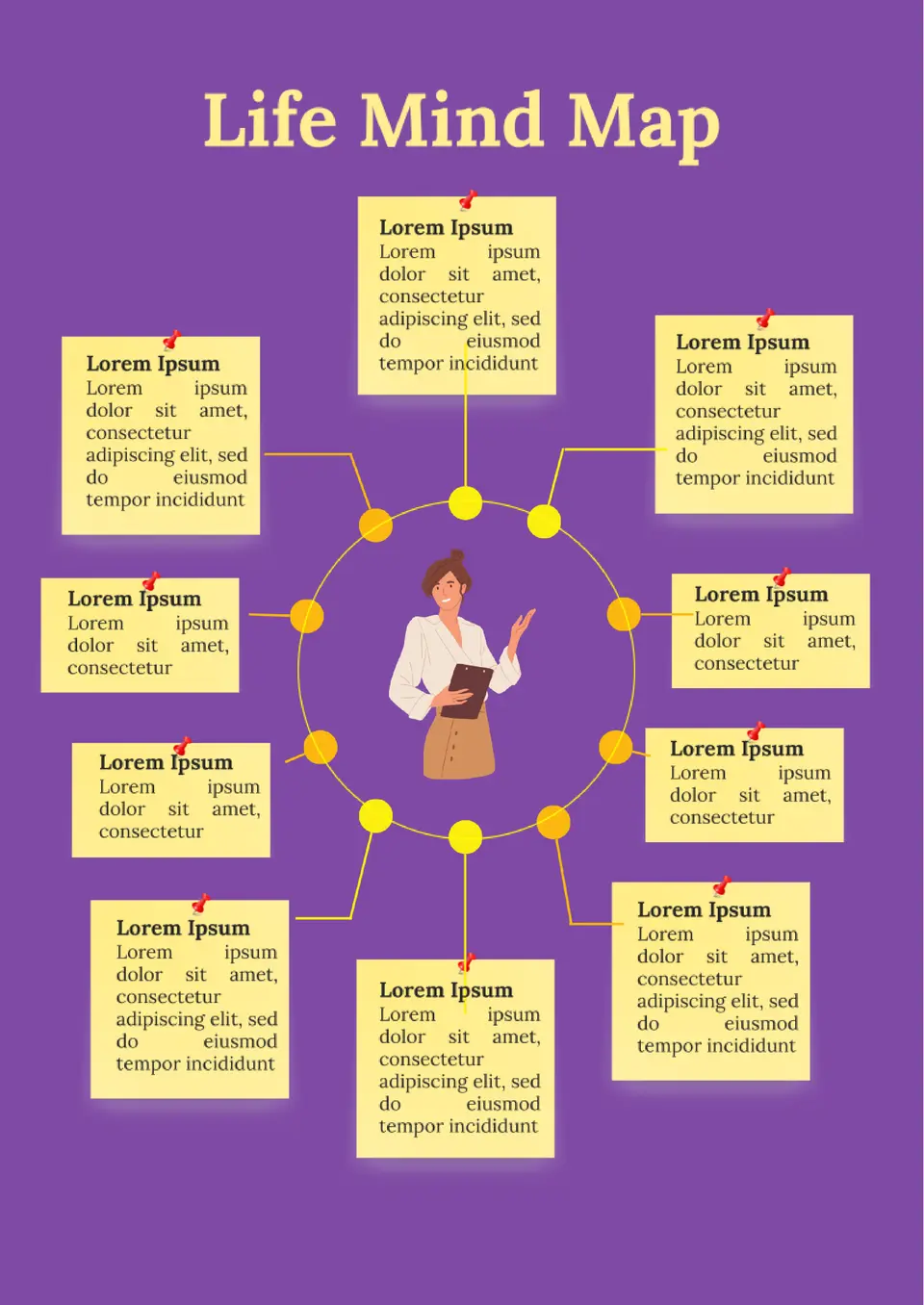
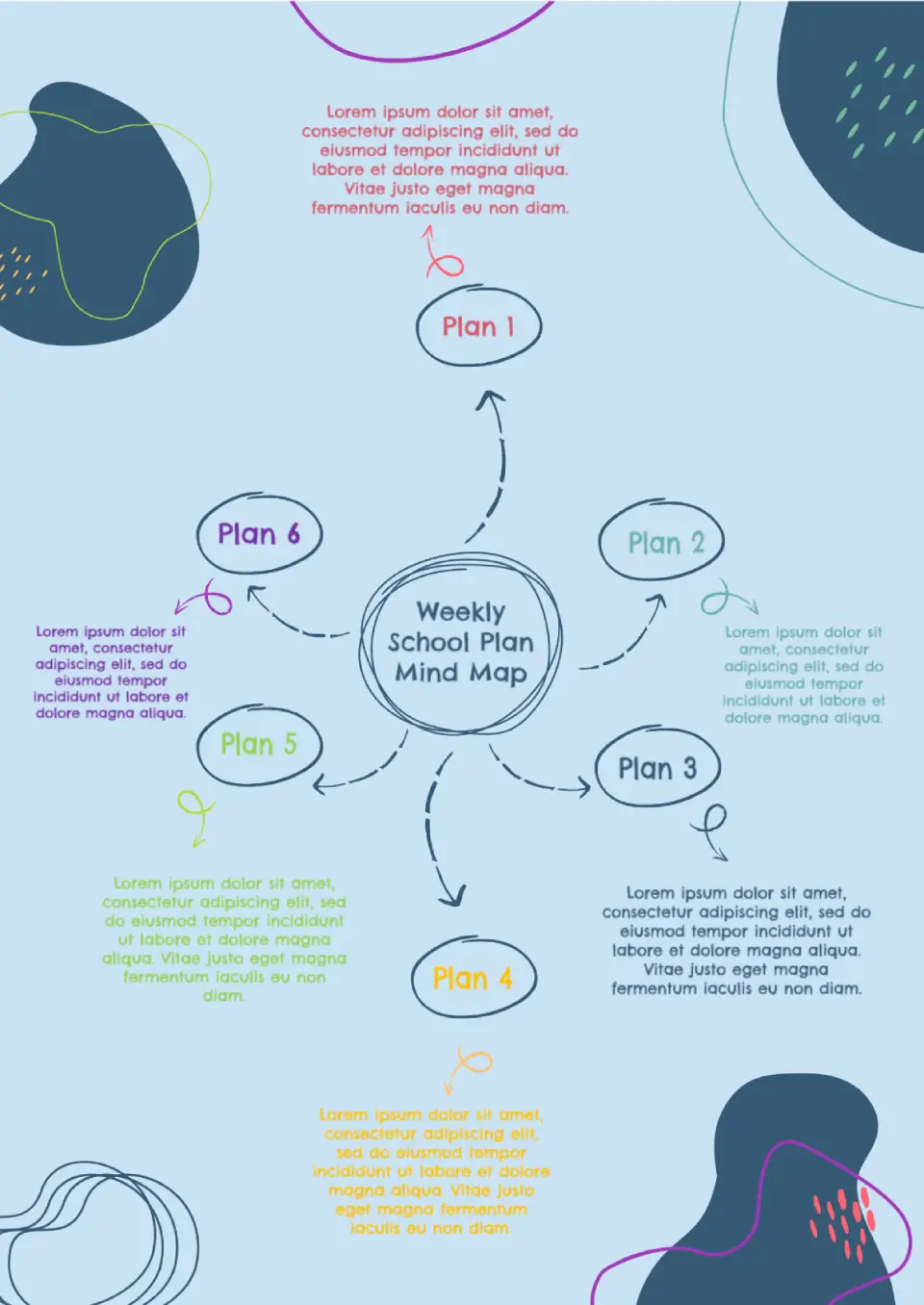
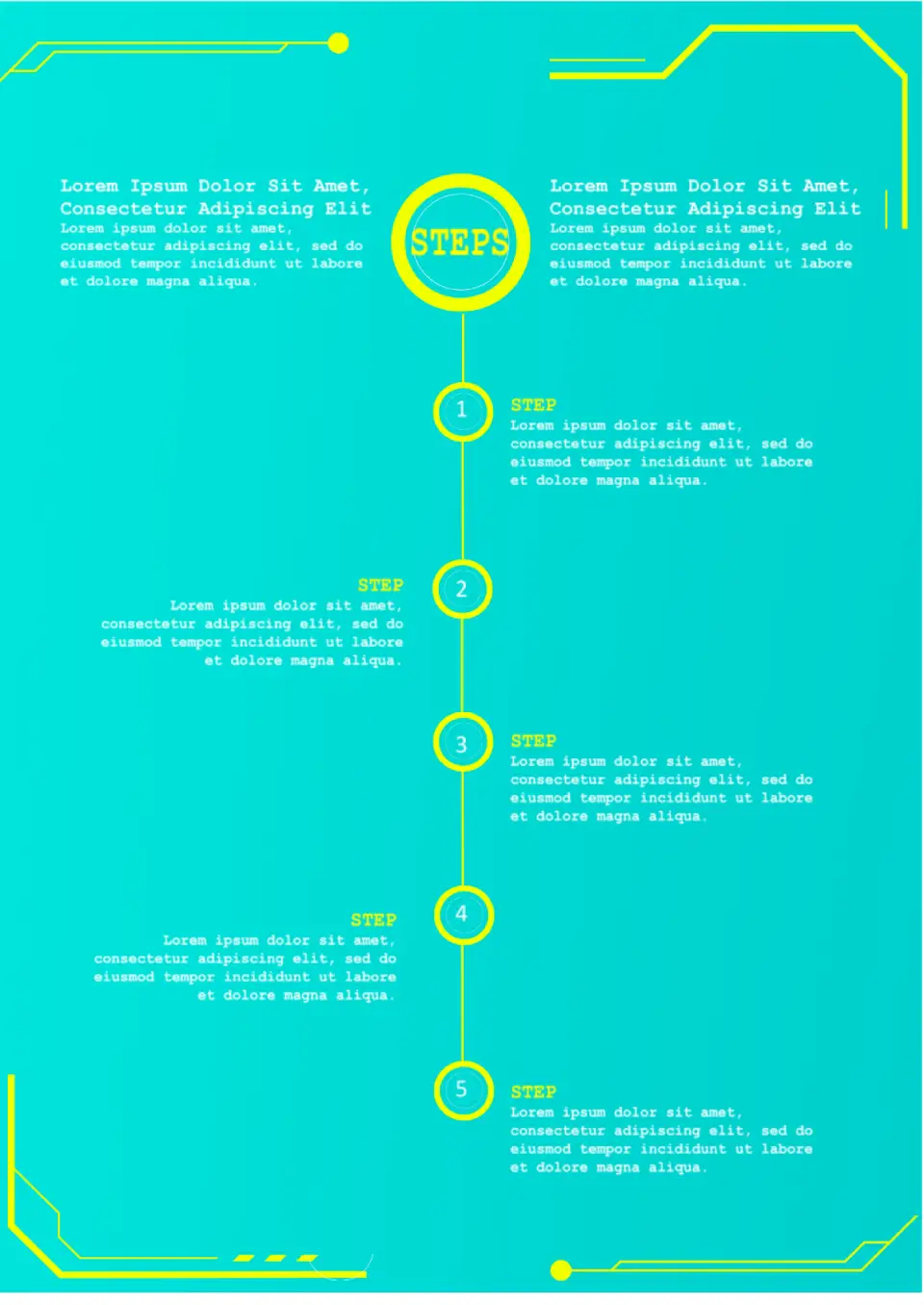

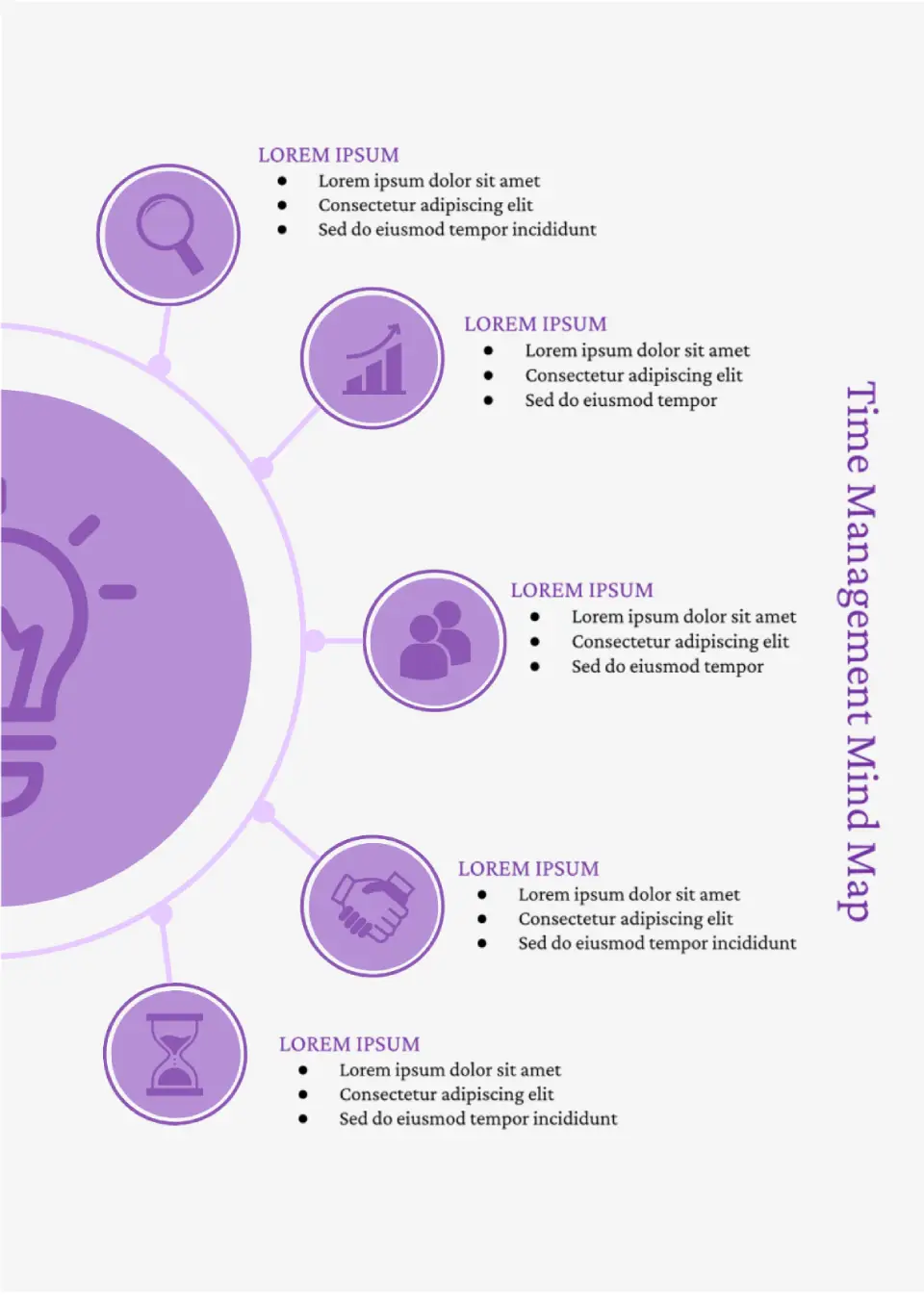



Choose your preferred social media platform from options like Pinterest, Facebook, Twitter, and more. Share our templates with your contacts or friends. If you’re not active on these social networks, you can simply copy the link and paste it into the one you use.