 Back to templates
Back to templates Free Label Google Docs Templates
Make your company and products more recognizable among customers by using Google Docs label template. With the help of beautiful layouts with professional design, you can easily create a unique label that will perfectly match your brand.
Our collection includes themed sticker options for food and non-food packaging, advertising various services, etc. Copy the template you like and use it for free without any restrictions.
Let your customers know about a promotion with free delivery of goods using this themed template. The bright orange background ensures that your ad will definitely grab the attention of readers.
The main highlight of the editable Staples Label Template for Google Docs is its original gear shape. Thanks to the textured background, it will seem that the sticker is made of fabric, not paper.
Want your soap to stand out on the shelves? The Soap Label Template is the perfect tool for creating unique and professional labels for your handmade products.
This template can be used to explain the terms of goods delivery to customers in an unconventional way. Design with bright S-D elements is best suited for a modern company that builds friendly relations with its target audience.
The elegant Return Address Label Template for Google Docs will add a special charm to your letters and parcels. Elegant golden vintage-style design will emphasize your connection with history and respect for traditions.
The template is primarily useful for ateliers that provide sewing and repair services. It can also be used by textile production enterprises and companies selling household goods. The editable layout with a hand-drawn image of a colorful blanket has a round shape.
The themed Packaging Label Template for Google Docs is designed specifically for coffee-related products. You can use it to create a label for packaging with beans, aromatic additives, cosmetics, etc.
The template will help you create a beautiful label for your company or an original product label. There is a fruit image in the center of the email, which you can replace with any other image.
If you need to put a lot of information in a sticker, choose this stylish printable template. A rich blue background with abstract visual elements will draw customers’ attention to the text.
The Lip Balm Label Template for Google Docs with a delicate pink and beige color palette will help you create a label for a cosmetic product. The layout consists of a background decorated with thematic images and a plain circle in the center, where all the information about the product is placed.
Looking for a way to make your Christmas gifts extra special this year? The Christmas Label Template offers beautifully designed, customizable labels that add a festive and personalized touch to any present.
Stand out from the competition by adding beautiful return address labels to your parcels or letters. Each of the stickers features a funny blue bird image that will immediately put your recipients in a positive mood.
What are the best Label Templates in 2025?
What are the main competitive advantages offered by the online resource?
What clients can obtain free access to the files?
How many files can I use siuminutely?
Can I save the documents on my laptop?
Label Templates
Creating original stickers is one of the most affordable ways to popularize your products. Stylish stickers will help to attract the attention of customers, convey important information, and advertise a product, service, or company.
You no longer need to hire expensive specialists to design unique stickers. In the DocsandSlides collection, you’ll find printable label templates for Google Docs of various shapes, sizes, and designs that you can use for free.
Who Needs Label Templates
The labels developed by professionals will be useful primarily for businessmen, product manufacturers, event organizers, educational institutions, and advertising agencies. A customizable Google Docs label template can be used in a variety of areas, including:
- Marketing. Stylish stickers will attract the attention of customers and increase brand awareness. They will come in handy when developing promotional materials, product labels, and packaging. Stickers can be used to decorate not only products, but also printed postcards, brochures, and Flyer Templates.
- Industry. Stickers with barcodes, serial numbers, and product information are needed for labeling and tracking products.
- Education. Preschoolers and primary school students can be rewarded for good grades, work done, and various achievements with the help of colorful label templates. They will also be useful in teaching children the alphabet, numbers, colors, and other concepts.
- Event organization. Stickers can be used to mark things, inventory, employee badges, and guest seats. They are also needed to decorate rooms for conferences, parties, weddings, and children’s parties.
- Medicine. Stickers are used to mark patient records, equipment, test tubes, test containers, etc.
- Premises design. Companies with a large number of branches or offices need labels Google Docs template to adhere to a single corporate style everywhere.
- Decorating. Stickers can be used to decorate cars, notebooks, phones, laptops, and any other items. This will add originality and individuality to their appearance.
If you are fond of collecting, you can create your own collection of stickers on sports, pop culture, travel, etc. Stickers with a unique design can be printed in one copy exclusively for yourself or several to share with other connoisseurs.
How To Use Our Free Label Templates
With our professional Google Docs Templates, you no longer need to spend time thinking about the design and structure of your label. Experienced professionals have already done the work for you, and all you have to do is:
- Choose a layout that suits you in terms of shape, size, and look.
- Copy it to your Google Drive.
- Add your own text, images, and logo.
- Change the background, fonts, colors, if necessary.
- Save the completed template in the desired format.
After that, all you have to do is print free label templates on self-adhesive paper. If you need a large number of copies, it is cheaper to do it in a printing house.




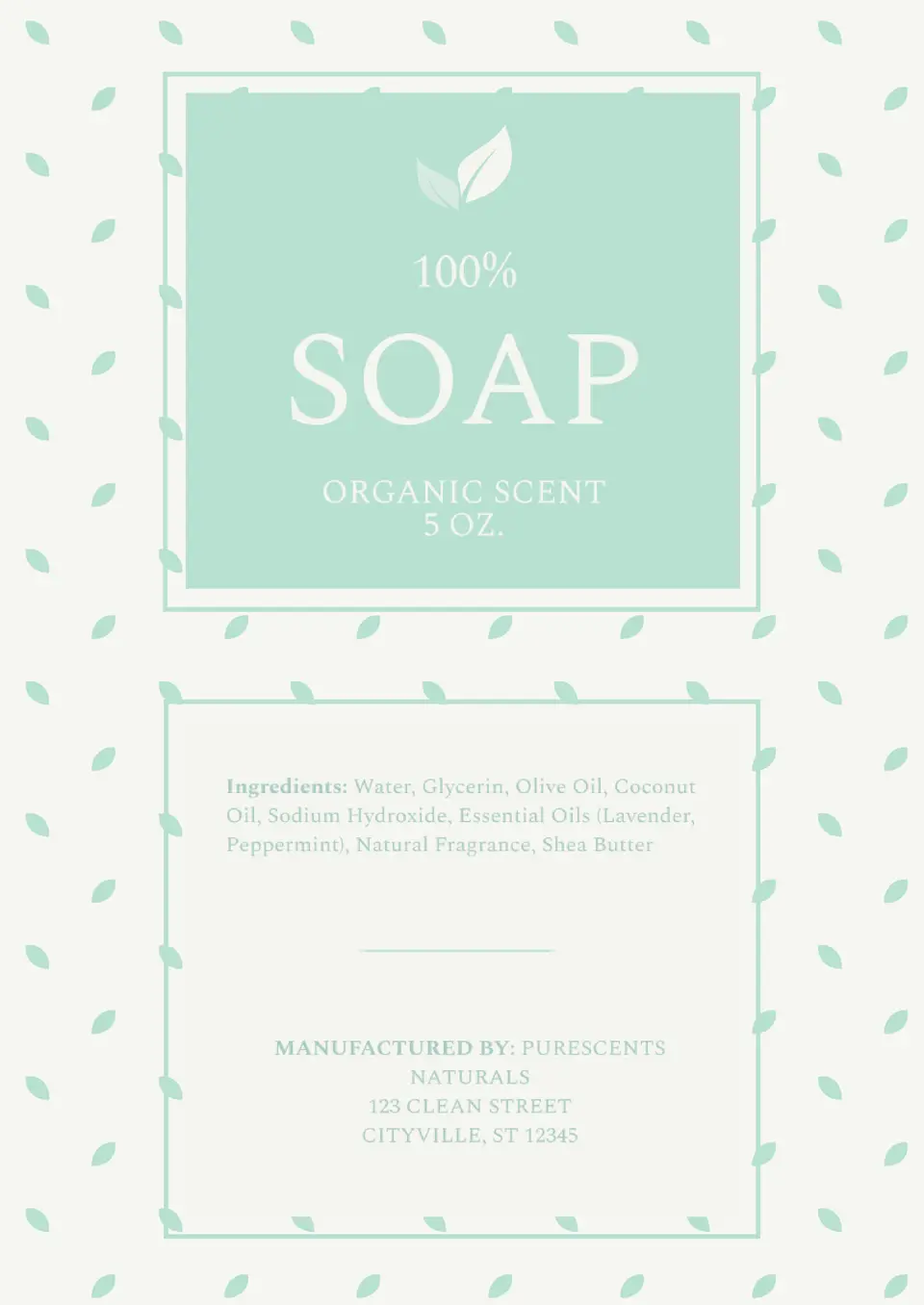

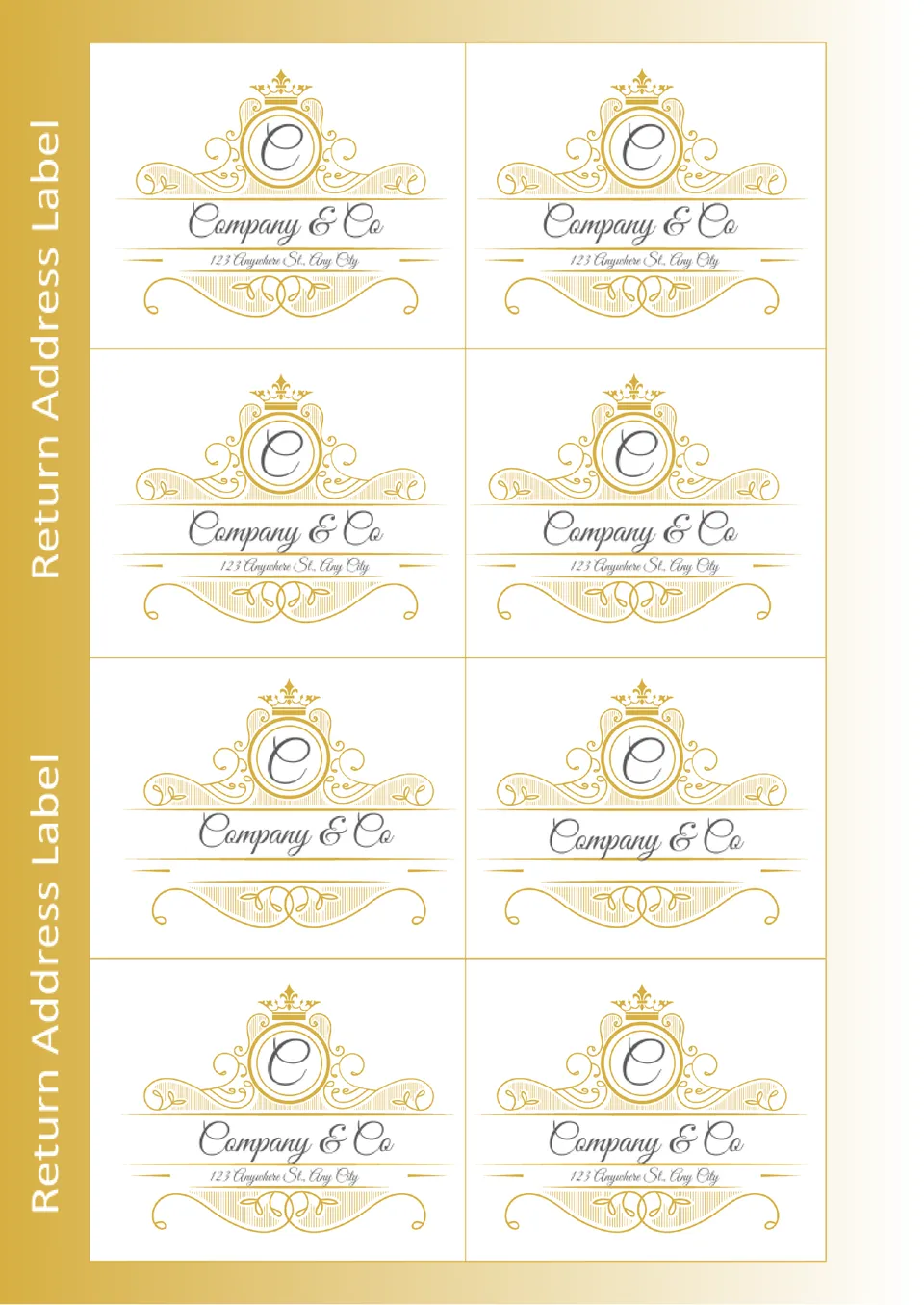

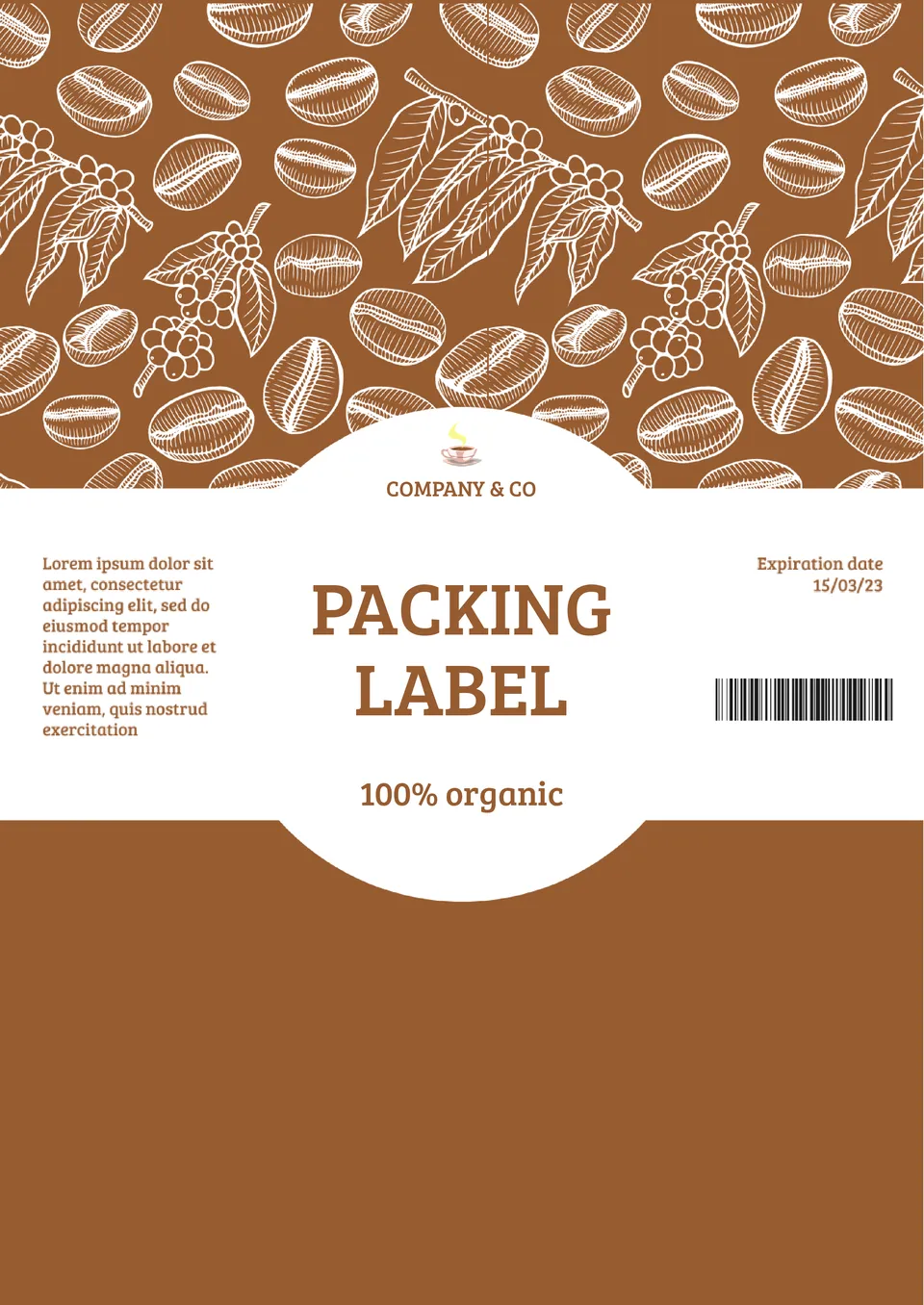

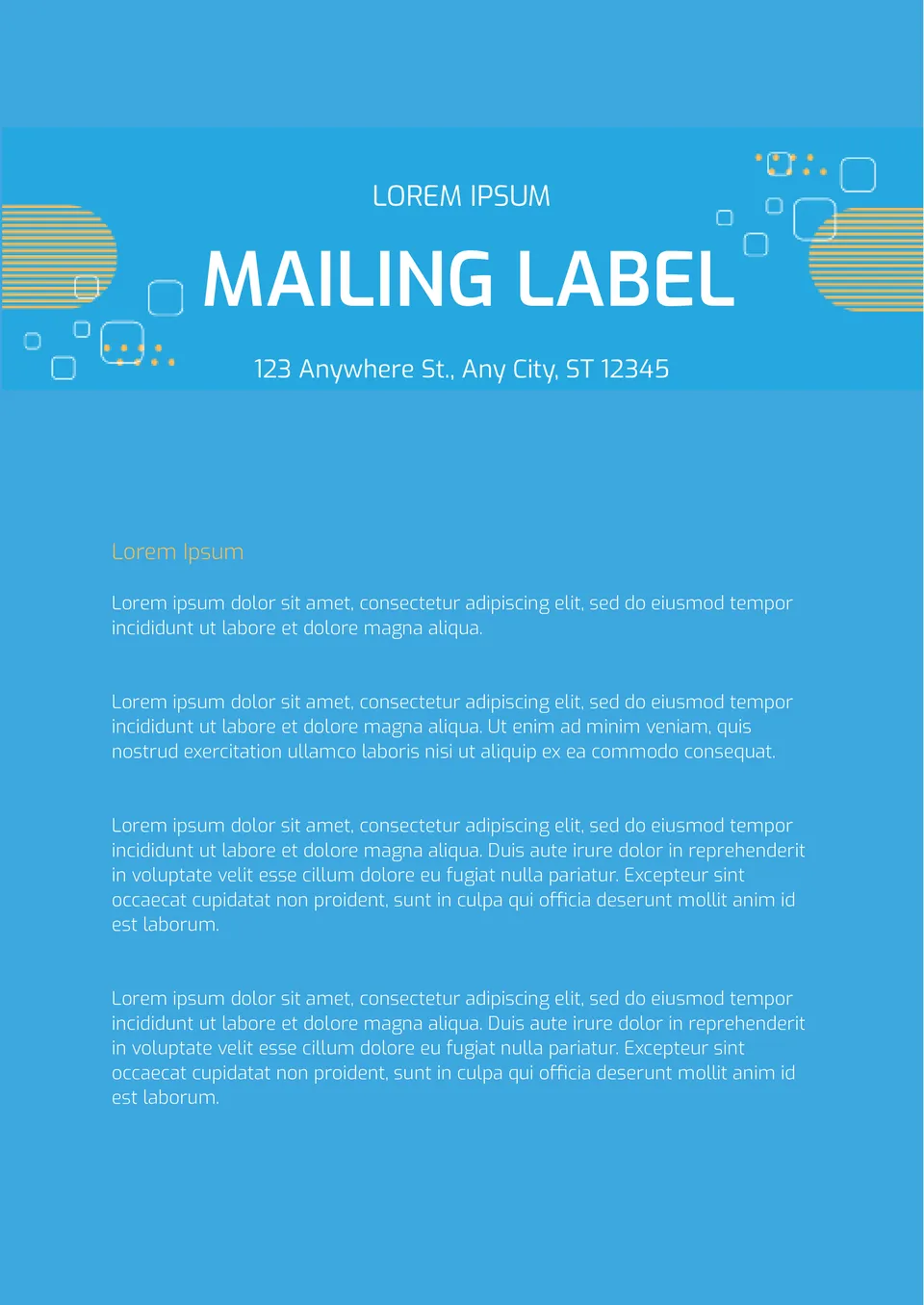

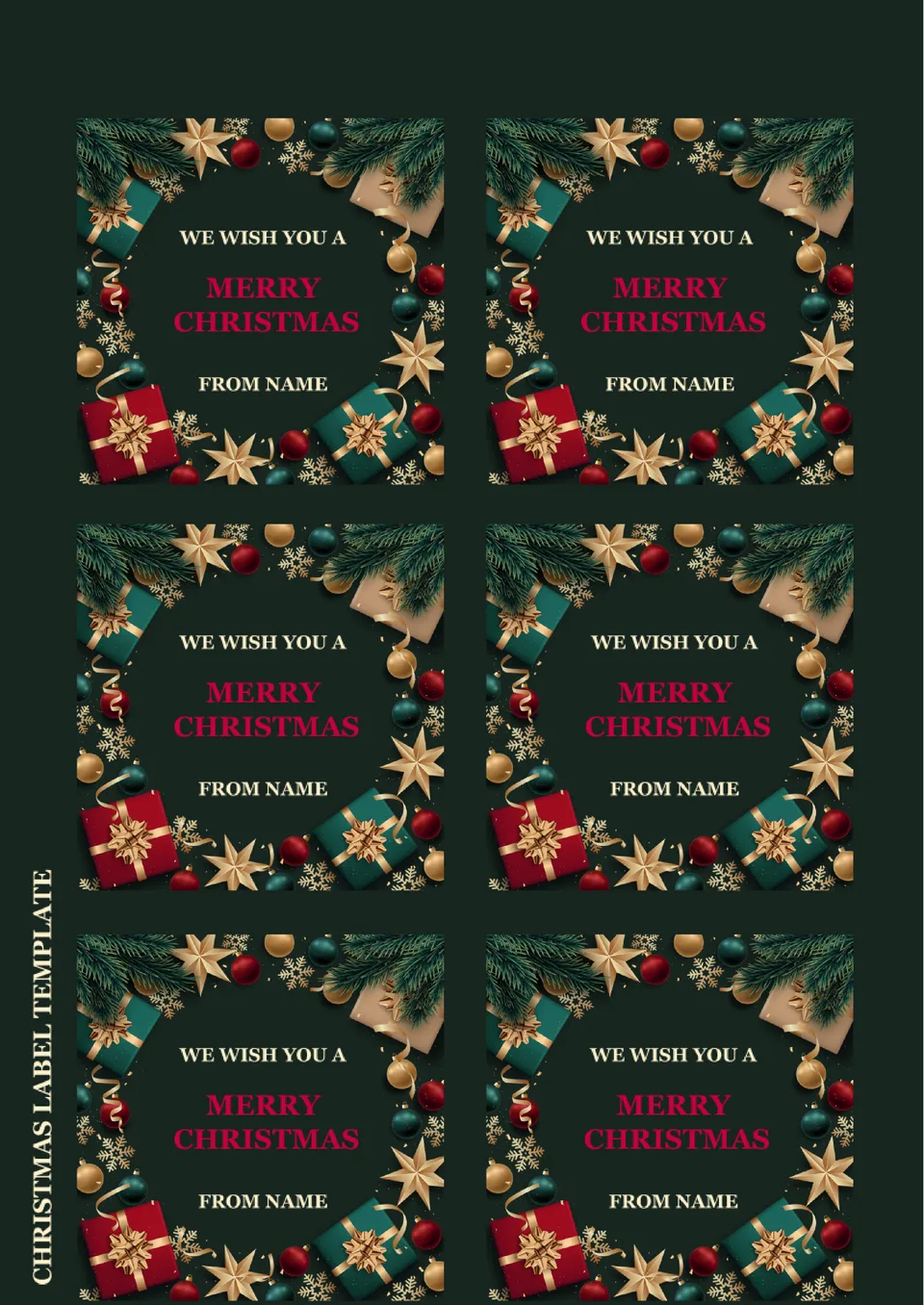


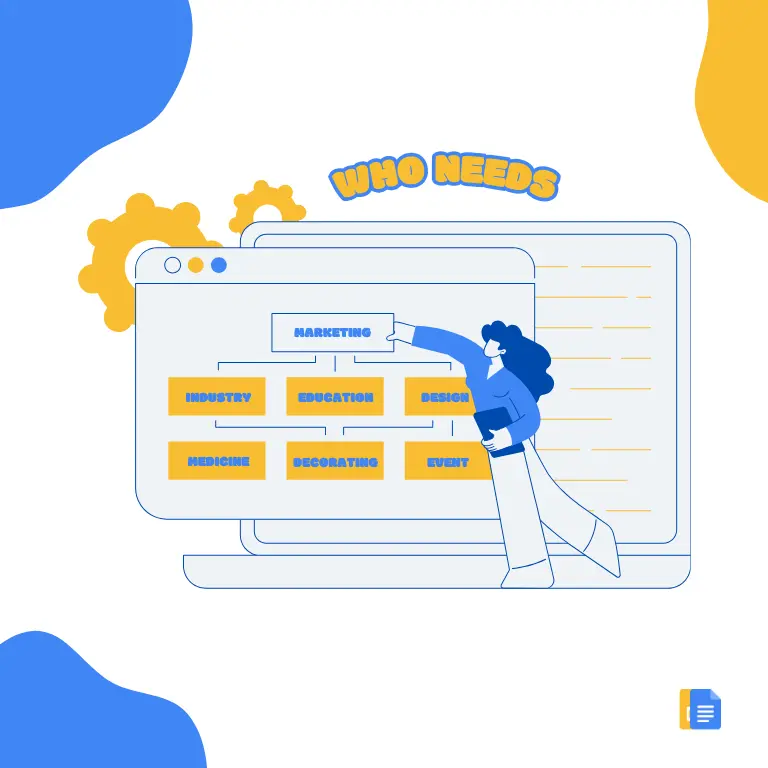
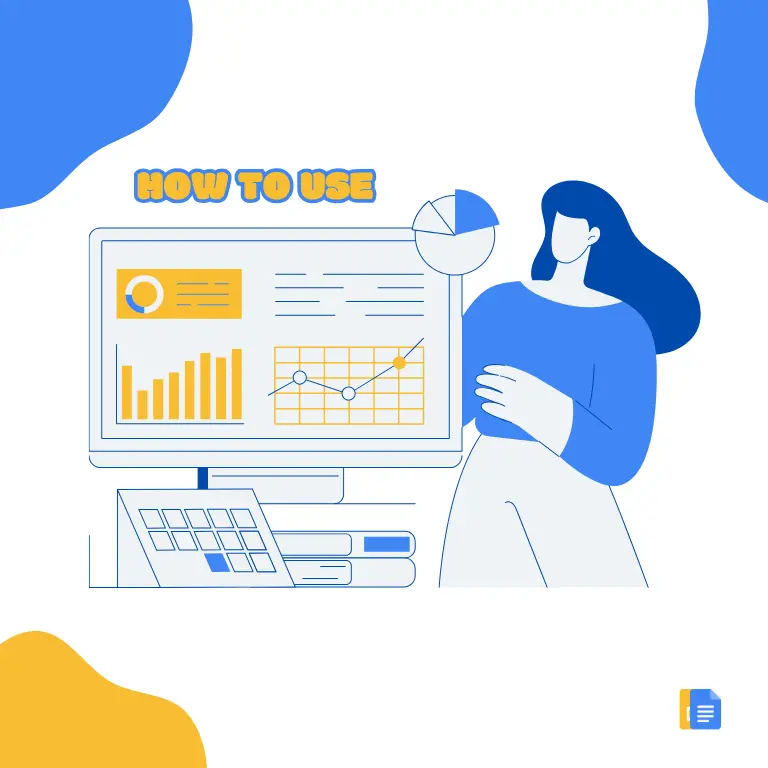

Choose your preferred social media platform from options like Pinterest, Facebook, Twitter, and more. Share our templates with your contacts or friends. If you’re not active on these social networks, you can simply copy the link and paste it into the one you use.