 Back to templates
Back to templates Free Timeline Google Slides Templates
What are the best Timeline Templates in 2025?
What are the action algorithms that allow the users to develop planned timelines?
How can the users use the files offline?
Can the absence of the money resources turn into an obstacle to the files?
How can the individuals receive the files of the high quality in the form of the timelines?
Free access to the Timeline devoted to the Templates based on the Google Slides for Business area, Marketing, School
CONTENTS:
1. Types of Timeline Templates – To Manage Your Projects and Tasks Efficiently
2. Historical Timeline Templates
3. Months Timeline Templates<
4. Project Timeline Templates
5. The Benefits of Using Google Slides Timeline Templates
The Google Slides in the form of the timeline related to the template if you need to visualize workflow steps in chronological order, assign tasks to a team, or track project progress. These layouts include colorful infographics for present statistics, historical events, charts, and more. Showcase your ideas in the best possible way.
Types of Timeline Templates – To Manage Your Projects and Tasks Efficiently
Now, you can forget about deadline disruptions forever and keep all tasks under control! Timeline templates are a perfect time-management tool that you can use in your professional life and for personal planning. They are well-structured. All the clients require to do is download the file and add their content.
The offered category presents multipurpose solutions that are suitable for business, education, marketing, and any other activity where data visualization is needed. We made sure that you can choose a layout by style, color, format. Also, in our catalog, you can find the basic timeline that can be adapted to any corporate style.
On our site, templates are combined into thematic categories. You can get acquainted with some of them right now:
- Historical method of the timeline representation: these files for Google Slides are an effective tool for visualizing the milestones of an event in the past, the stages of a company’s development, and more.
- Months timeline: these files are the convenient solution for those who express an aspiration to be productive at work and home, meet deadlines and achieve goals without problems.
- Project timeline: with these templates, keeping track of your team’s work from start to finish is easier than ever. Edit layouts together with the team, achieve any business and marketing goals!
The layouts are flexible. You can change any part of the timeline, change the order of the slides, the position of the text placeholders as you like.
Historical Method of the Appearance of the Timeline Templates
Learning history can be incredibly fun! You can visualize the chronological sequence of occasions with Google Slides as the nuances of the templates for historical timelines. Thanks to the visualization effect, dates, names, and events are easier to remember. Students will be delighted with such a presentation. But that is not all. These files are universal, so you can easily adapt them to any task. For example, you can use these layouts to represent the history of a company, compose the life cycle of an IT product, and much more.
Months Variation of the Timeline as a foundation of the Templates
Success starts with planning! The Google Slides months timeline file is the beneficial solution to achieve goals without problems. The users can create a 12-month to 2-year timeline and edit the data as new tasks appear. These templates have sufficient free space. Therefore, if you need to add text blocks for your notes, you can do it.
Project Area for the use of the Timeline as a basis of the Templates
Create a project roadmap to keep things under control! With the help of the project parts related to the timeline that occurred as a result of the template, the users can set the main stages of the workflow, track progress on deadlines and task status. This is a super tool for effective team management and achieving high professional results.
The perspectives of the Google Slides needed for the development of the Timeline associated with the Templates
The saved timeline files are fully ready for customization: add relevant data to placeholders, insert images, scale milestones, and more.
In our catalog, you will find layouts for any purpose. For example, you can use a simple timeline for a weekly or daily checklist; a more complex and multi-level timeline – for tracking workflow efficiency, presenting marketing activities, and more.
Why is it necessary to download templates on our site? Layouts have all nuances the individuals prefer to create a highly professional presentation. In particular, they include:
- Easy way to visualize objects. The files are flexible: the users can insert or remove the number of milestones, innovate the location of the content placeholders, and their size. Also, any visual objects can be adapted to corporate or corporate colors.
- Complex pictures. The files include a variety of icons, diagrams, shapes, graphs, flowcharts. Infographics make your presentation look professional and attractive.


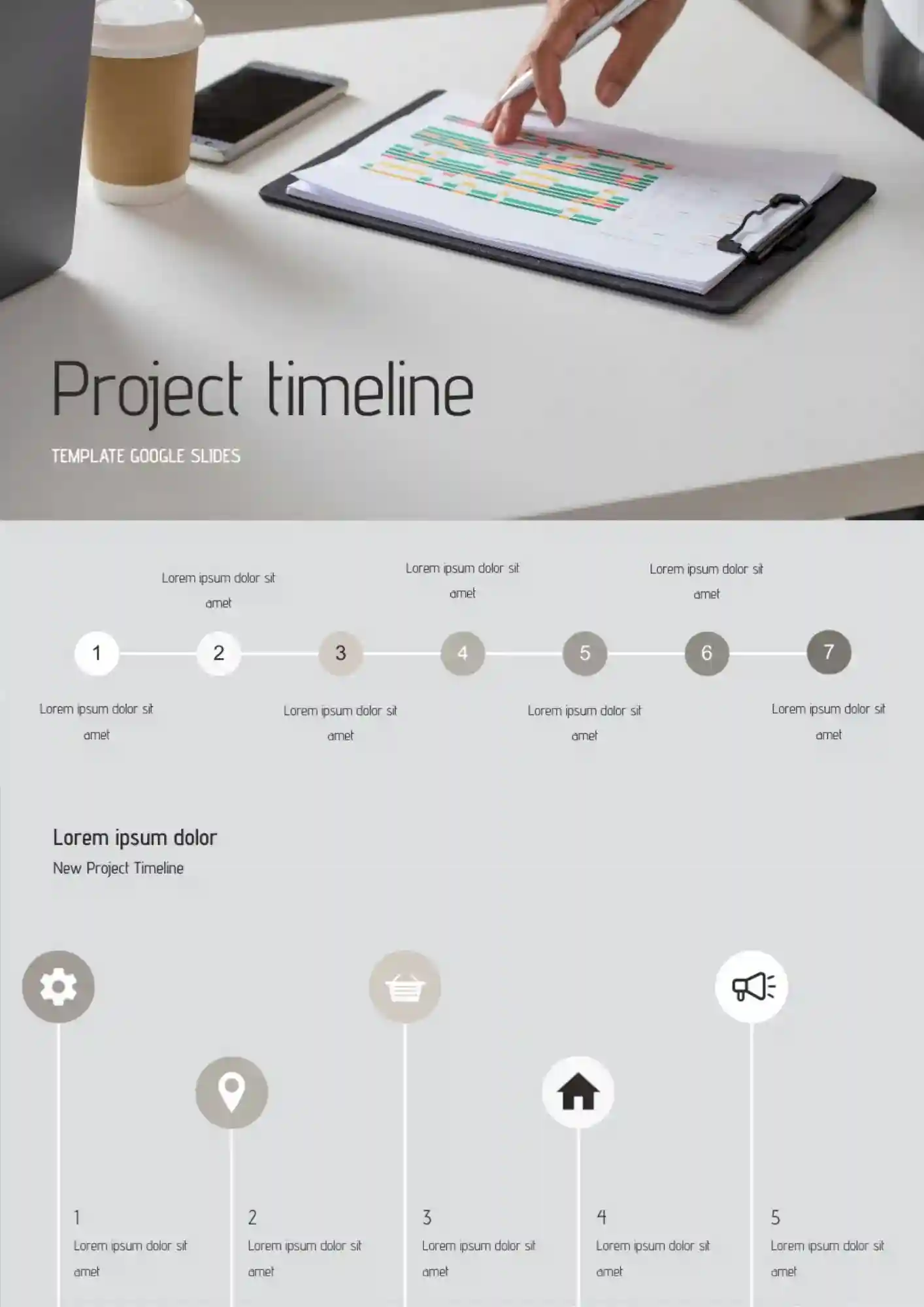
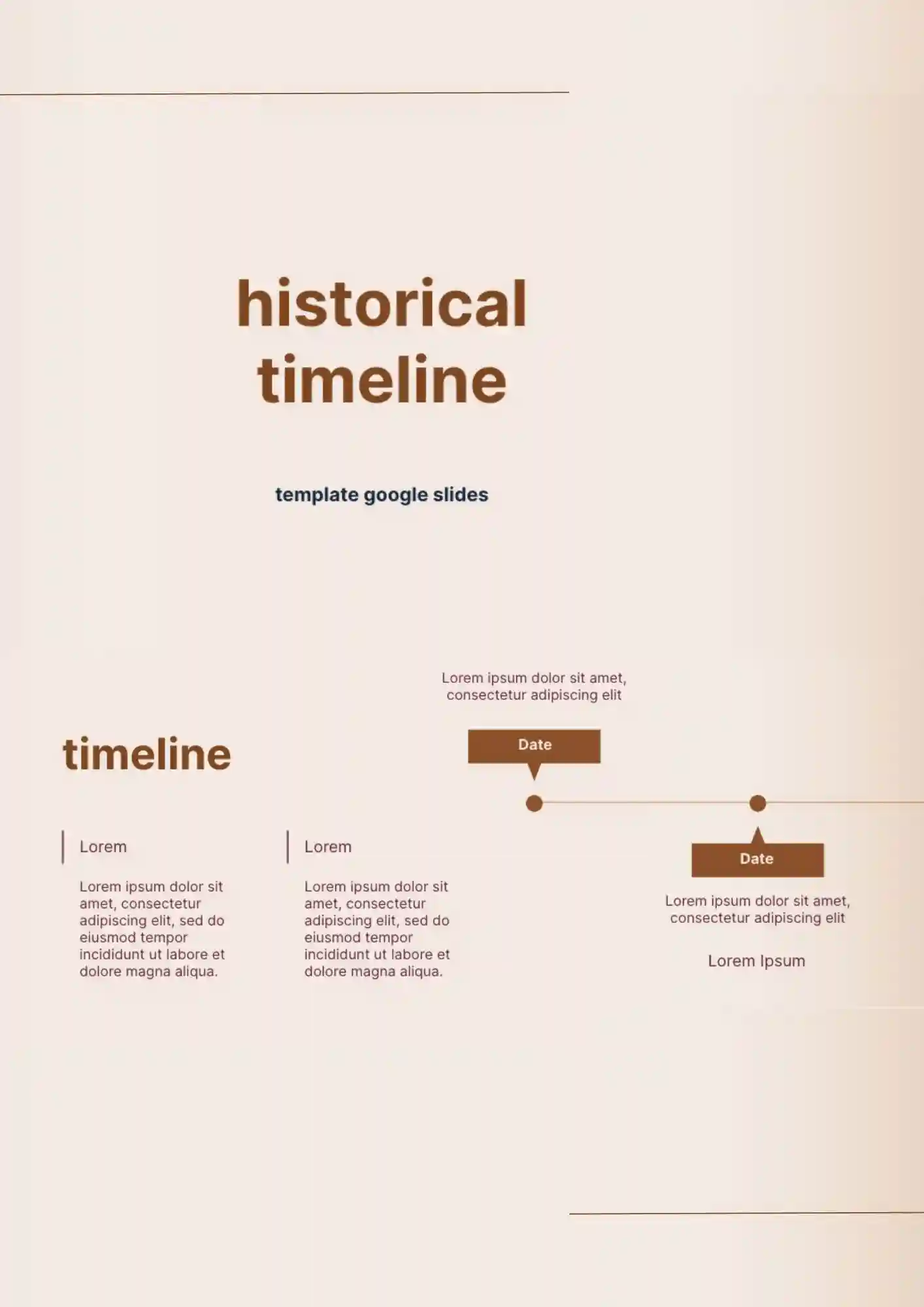


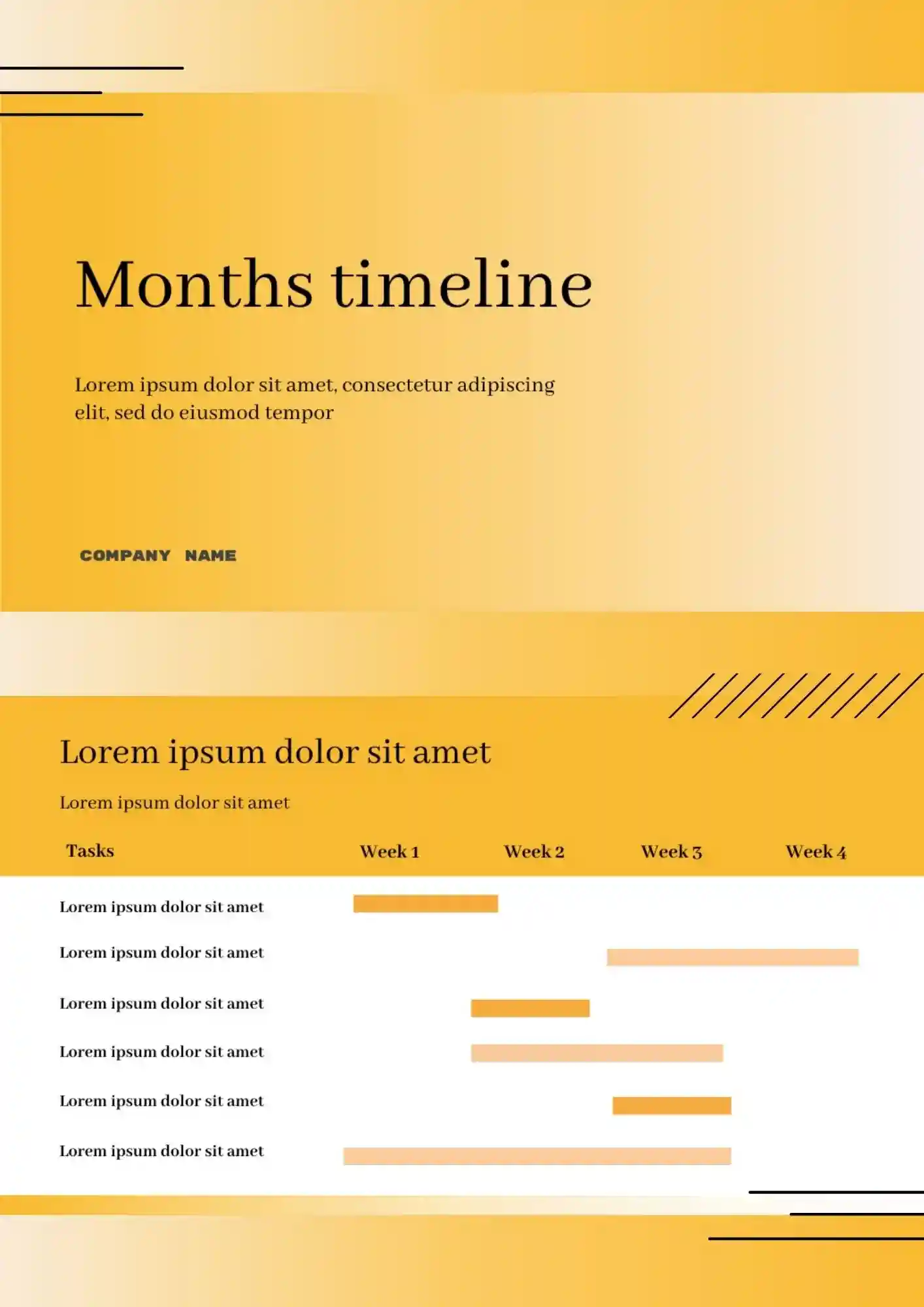


Choose your preferred social media platform from options like Pinterest, Facebook, Twitter, and more. Share our templates with your contacts or friends. If you’re not active on these social networks, you can simply copy the link and paste it into the one you use.