 Back to templates
Back to templates Free Agenda Google Docs Templates
When arranging a business meeting, conference or other public event, you cannot do without drawing up an agenda. Having made it exciting, you will give a boost to the event and prove your professionalism therewith.
It is very easy to do this by means of free agenda templates for Google Docs. After choosing a design you like, copy the document to your disk and add information about your event to the layout. After making changes, all you need is to save the agenda template in the desired format and print it.
With a beautiful background in blue tones, this template looks very smart. The information is structured in an offbeat way: next to the description of each item there is a column with a bulleted list where you can show goals or theses.
Team Meeting Agenda Template for Google Docs has a restrained design and will be appropriate in any company. The sheet is divided into blocks that indicate the topic of the meeting, its outcome and a detailed action plan.
Use this delicate thematic layout to tell the wedding guests about the holiday scenario. Alongside the name of each of the stages, indicate its start time and, if preferred, add a short description.
Don’t miss anything significant by adding reminders about important events in the free Monthly Agenda Template for Google Docs. In addition to the calendar, there are two large text blocks for notes.
A convenient editable template will help you create a weekly plan of school classes. The sheet is divided into 7 blocks: lessons from Monday to Friday, main learning objectives and space for notes.
This is an excellent choice when several themed events are planned. On the left is a ready place for three ones, but their number is editable. The right side of the form is occupied by an image, which can be replaced if preferred.
Choose this option when you want to announce the event and its themes. In a separate block, there is a place for contact data for the invitees to contact the event organizers and get more detailed information. It is suitable for online distribution.
This is a detailed editable template in which you can write an hourly plan for the upcoming meeting. The ‘Night city’ background can easily be replaced with any image of your own – just download it to the document.
To ensure that your business meeting doesn’t end up as a lot of talk, create a clear agenda using our template. Think about the topics on which decisions should be made, and then add them to the list on the left.
Use this agenda template if you have many events scheduled within the week. There is an opportunity to indicate where and when they will take place.
It is suitable for everyday workshop venues and business meetings. In addition to the actual topic and the speakers’ names, you may indicate the points of the previous discussion. There is some blank space for notes below.
What are the best Agenda Templates in 2025?
How to create an agenda template?
Does Google have an agenda template?
How to draw up an agenda template?
How to edit free agenda template?
How can I figure out which file to enjoy?
What is the crucial advantage of the free options that give you access to the agenda needed for the templates aimed at the Google Docs?
Do I need any specific skills to use files?
What is the cost of using privileges of the templates?
What Are Meeting Agenda Templates for Google Docs and MS Word?
Business tasks, training sessions, or project discussions with a client are much more comfortable and informative when you have a well-organized plan at hand. Meeting agenda templates for Google Docs help you focus on discussing all necessary topics in detail without having to remember every little detail.
With Google Docs agenda templates, creating a structured and clear event plan takes just a few minutes. Impress your colleagues or clients with clarity and a well-organized presentation.
Another crucial aspect of a successful business meeting is summarizing and recording decisions made, along with actions to be taken afterward. Meeting Minutes Google Docs Templates can help you document key points and enhance your workflow by emphasizing essential topics.
Benefits of Using Agenda Templates for Meetings and Events
By using a Google Docs meeting agenda template, you and your team gain several advantages:
- Focusing on important details;
- Ensuring task completion and accountability;
- Defining roles and responsibilities within a project;
- Archiving documents for future reference and review.
These templates help maintain organization and clarity in both verbal and written discussions regarding work processes.
Additionally, meeting agenda templates for Google Docs contribute to better relationships among colleagues by optimizing planning and reducing misunderstandings within the team.
How to Customize Google Docs Agenda Templates
To offer the best selection of free templates for various events, Docs & Slides provides maximum editing flexibility for all Google Docs agenda templates. Every template available on the site is fully editable, allowing you to tailor it to your company’s branding, office style, or event requirements. Modify text, change colors, fonts, and layout positioning, or add and remove graphic elements—customization is entirely in your hands.
If you prefer not to spend extra time on customization, choose from a variety of professionally designed templates that match your style. Your colleagues will appreciate the work of expert designers.
An additional useful feature for your meeting is a To-Do List, which helps you plan personal tasks or assign responsibilities to your team members. Download To-Do List templates in popular formats such as MS Word, PDF, EPUB, TXT, and ODT.
Popular Types of Agenda Templates
All meeting agenda templates for Google Docs are created by highly skilled professionals in copywriting and design. Among the wide selection, some of the most popular choices include:
These templates feature a minimalist yet informative design. They are available for free, support various download formats, and come with customizable layouts to adapt to your specific needs.
Download Free Agenda Templates for Your Needs
Save time by using ready-made templates instead of creating one from scratch. Get a meeting agenda template for Google Docs to streamline meetings, training sessions, and business tasks. Adapt them to your needs and start using them today. Docs&Slides—fast, efficient, and well-designed!


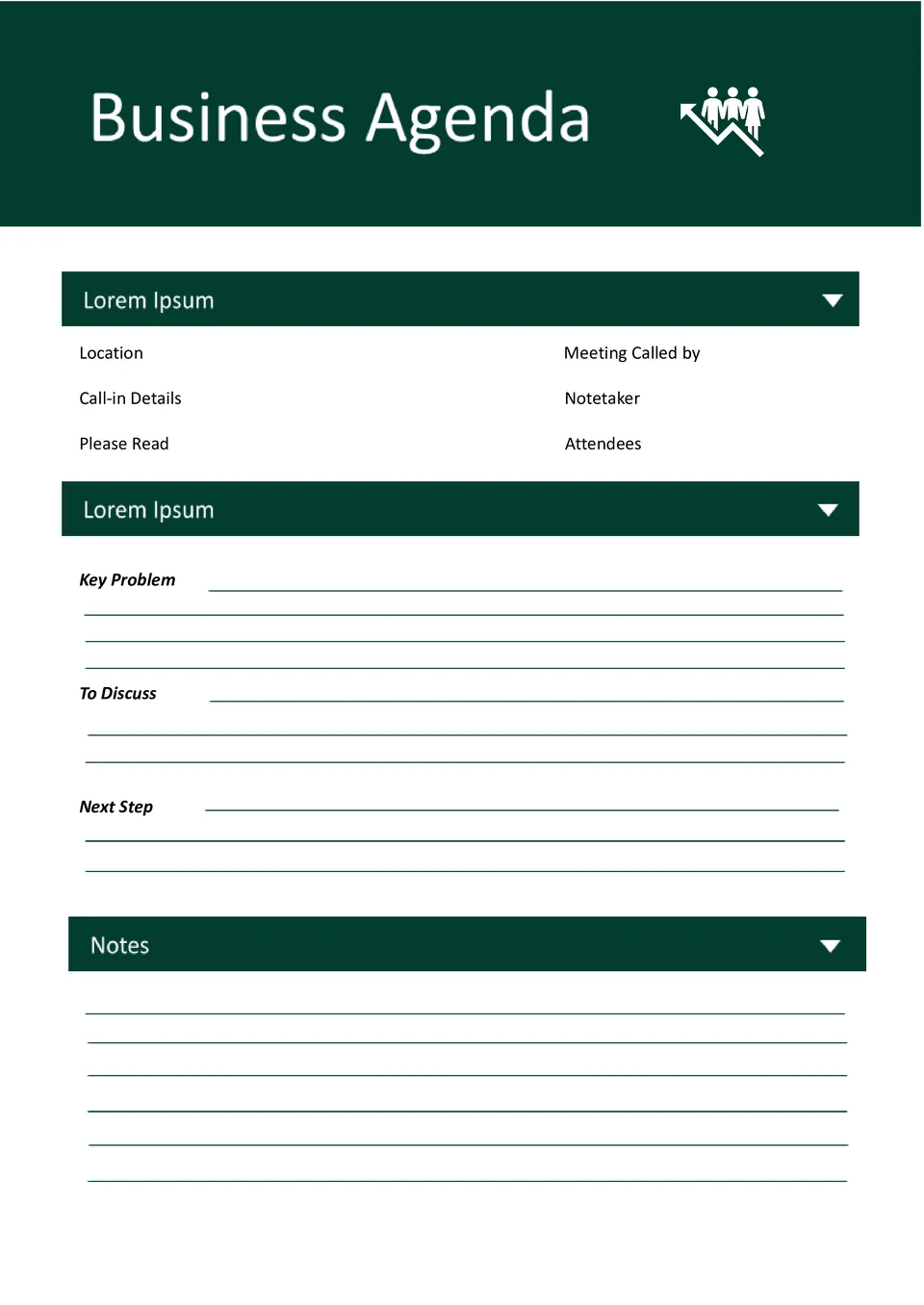
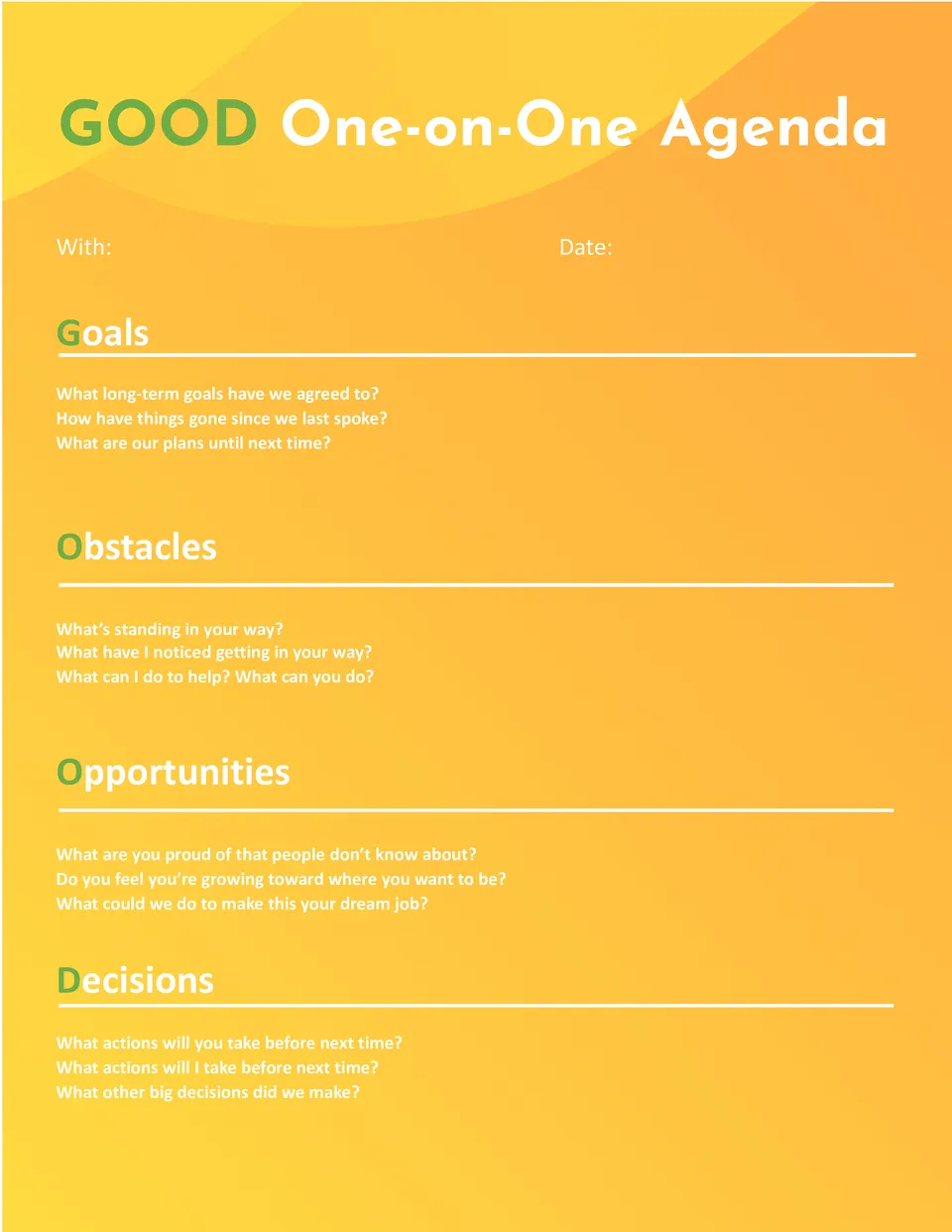
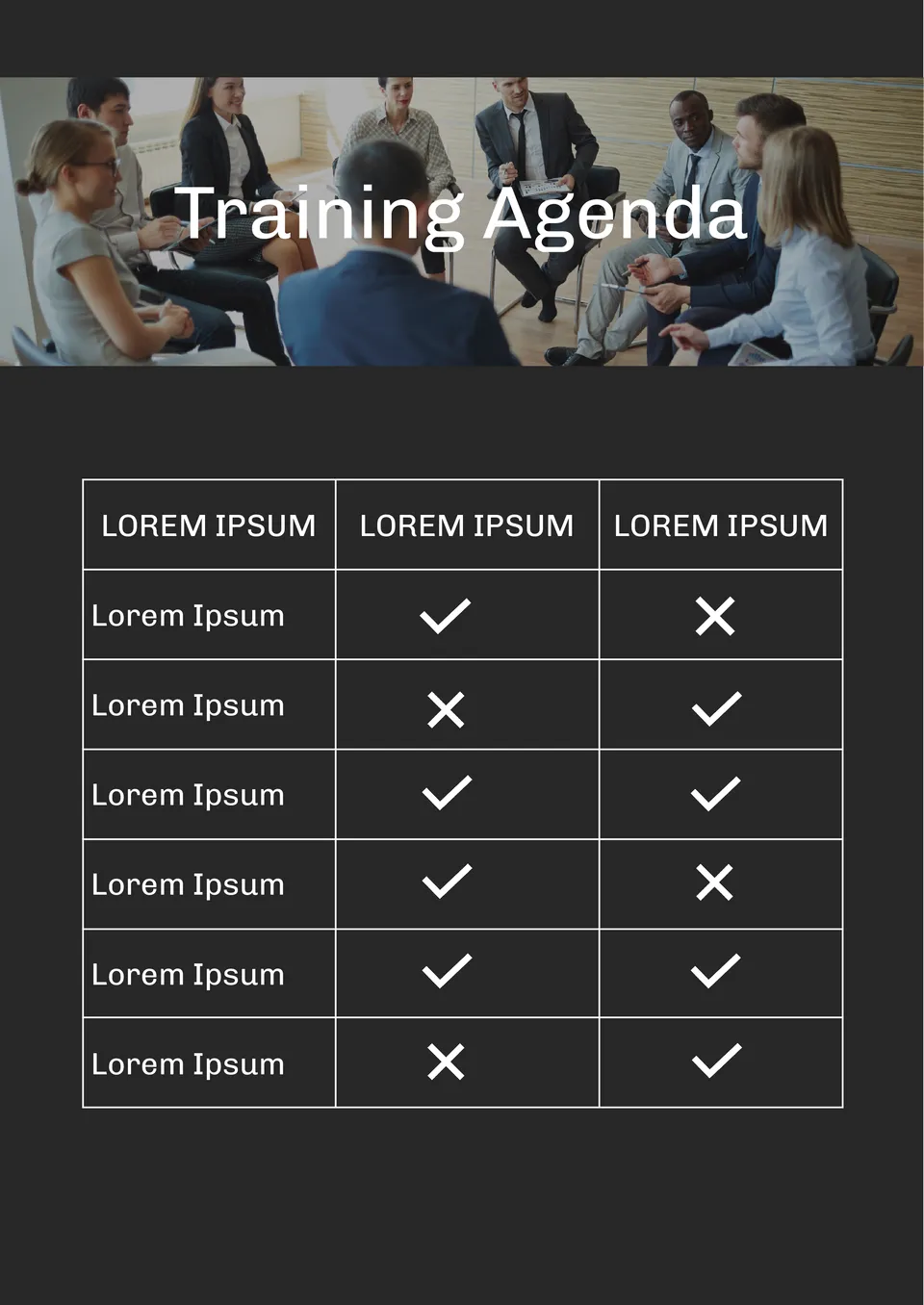
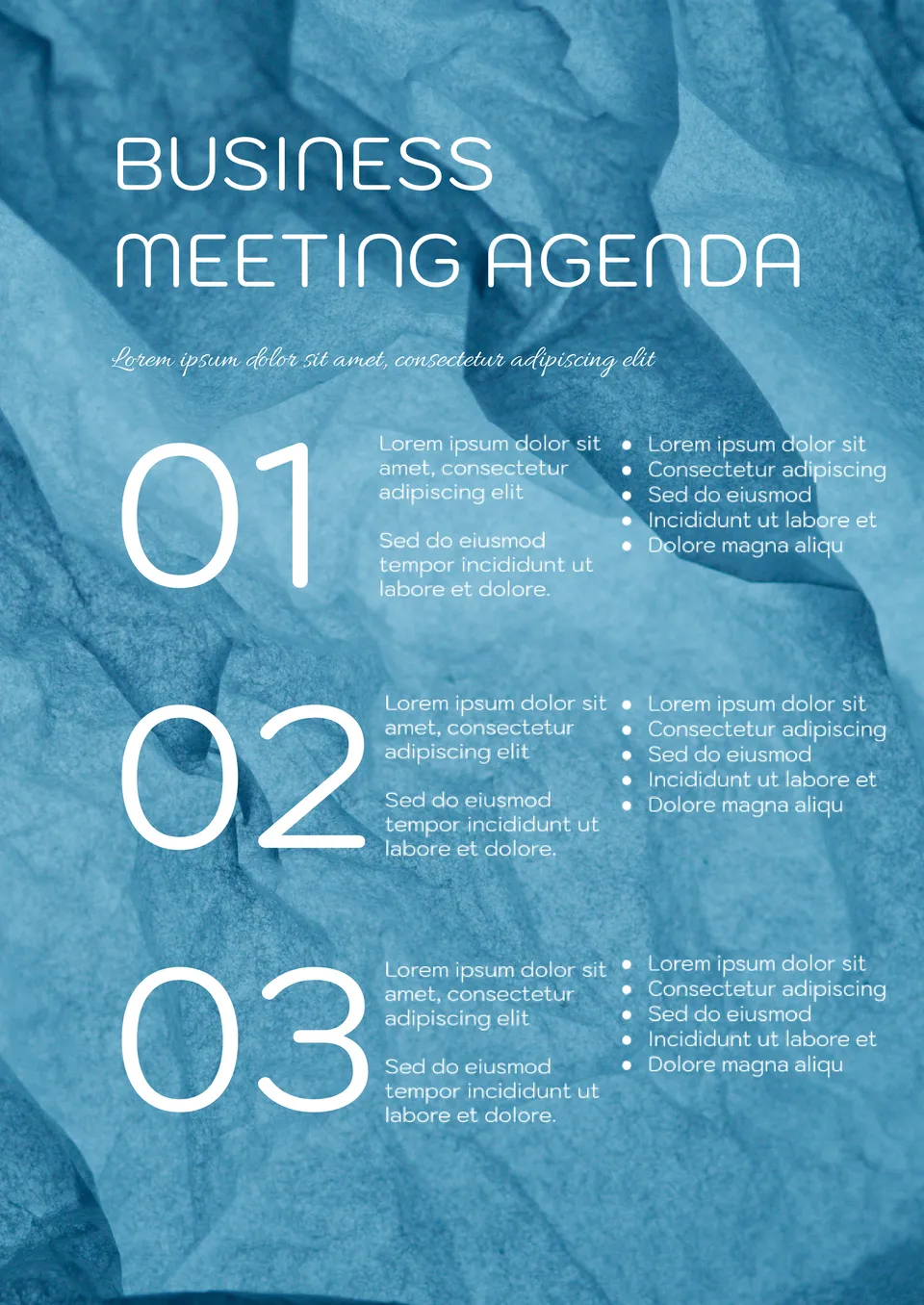
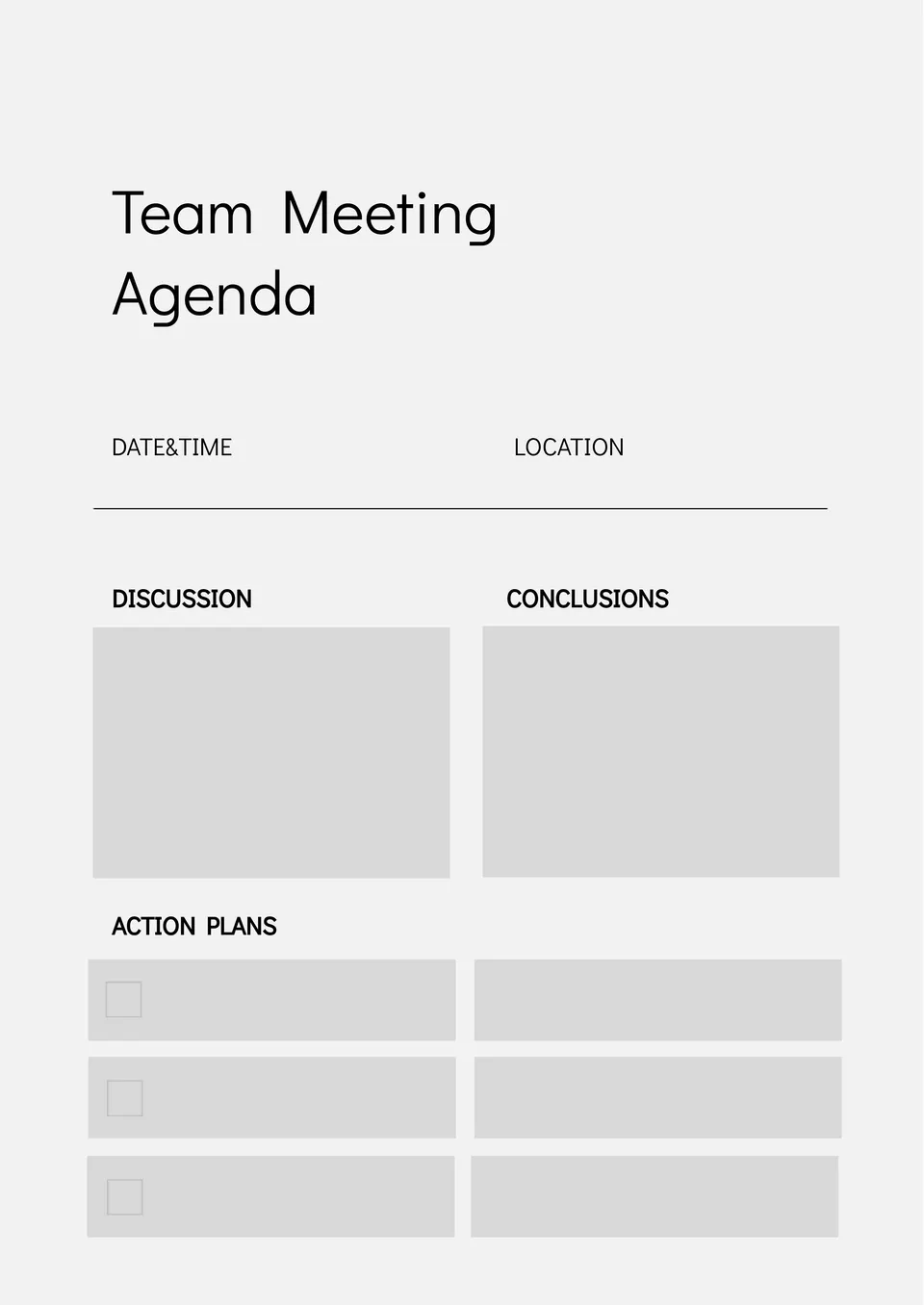


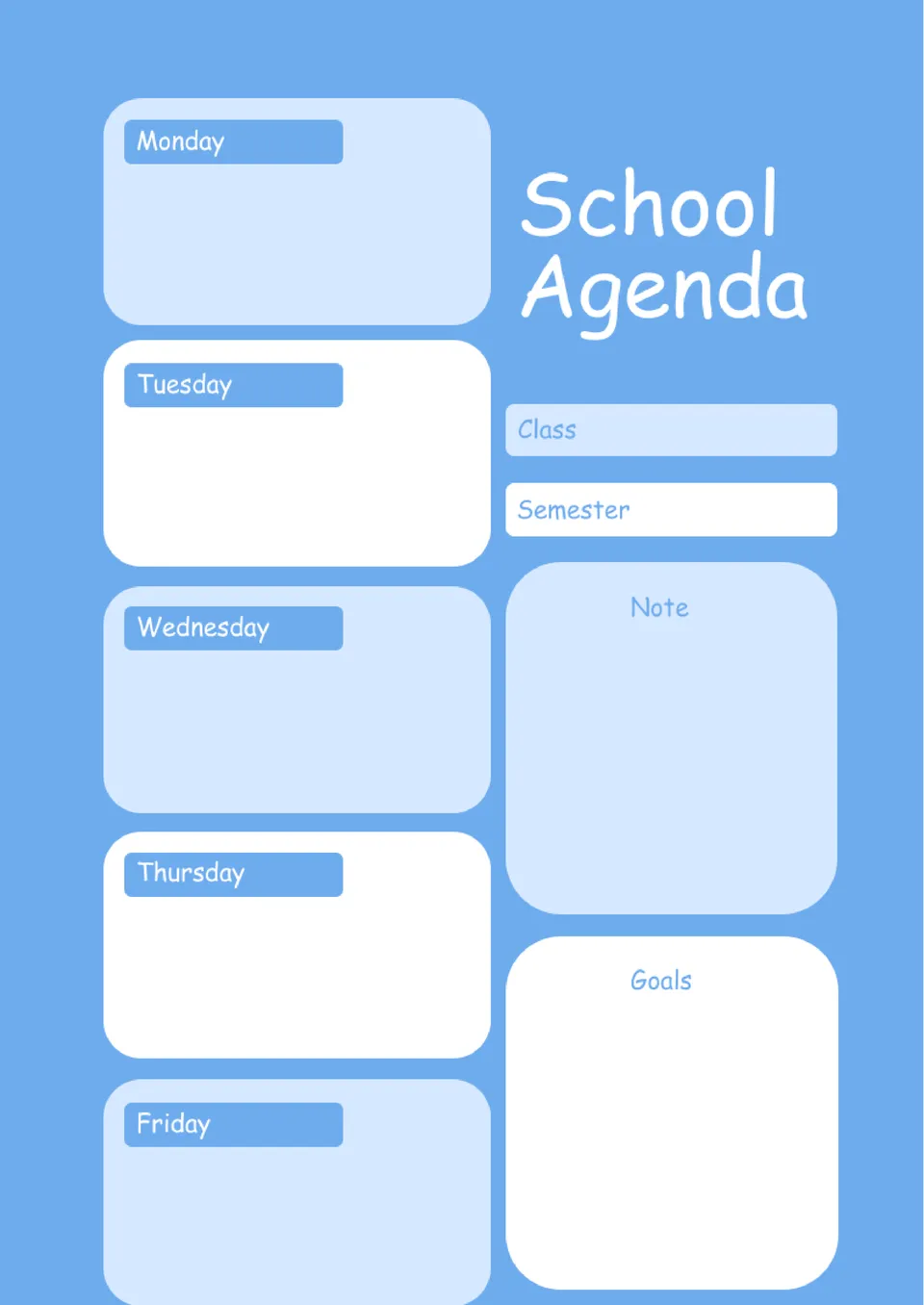
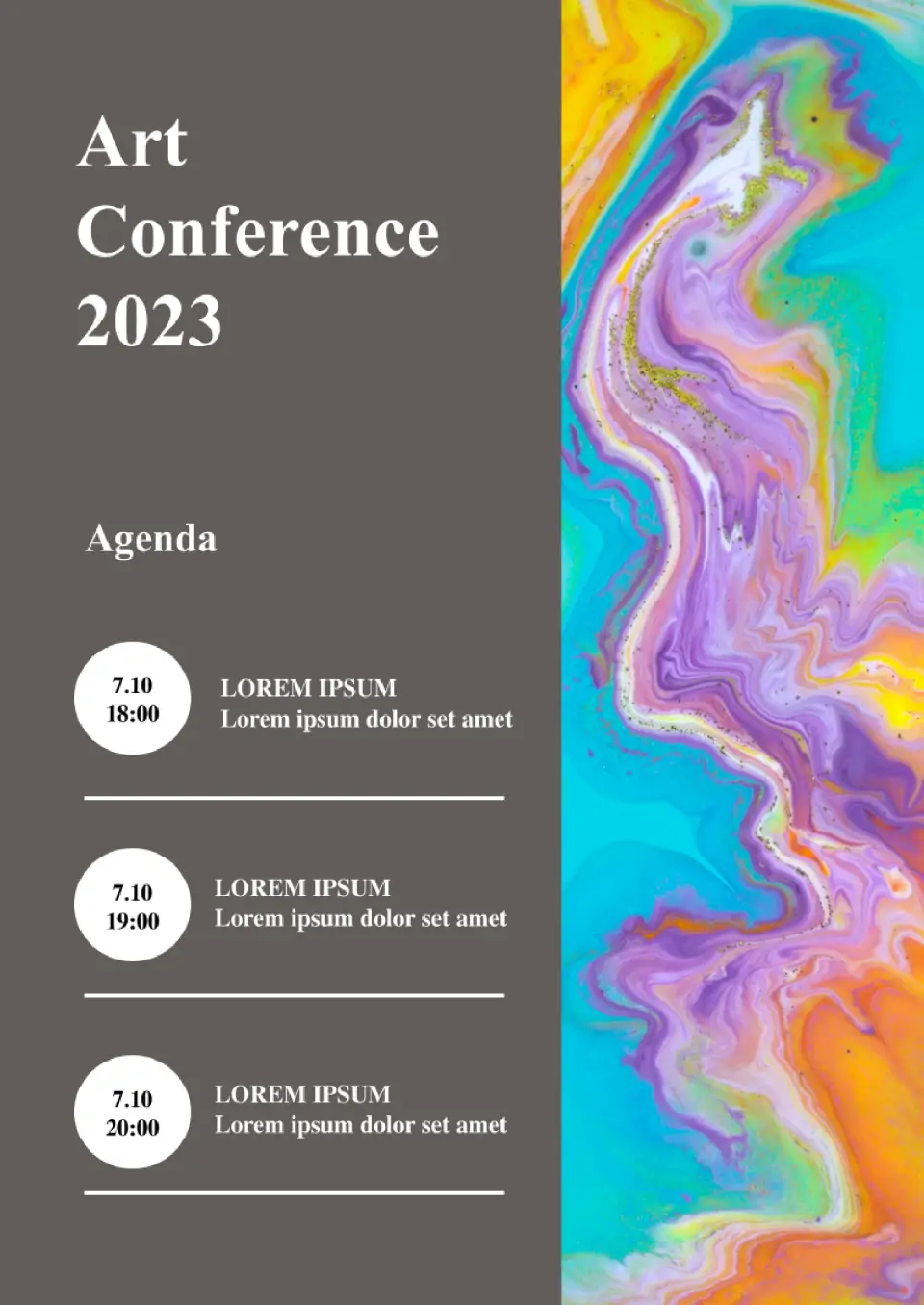

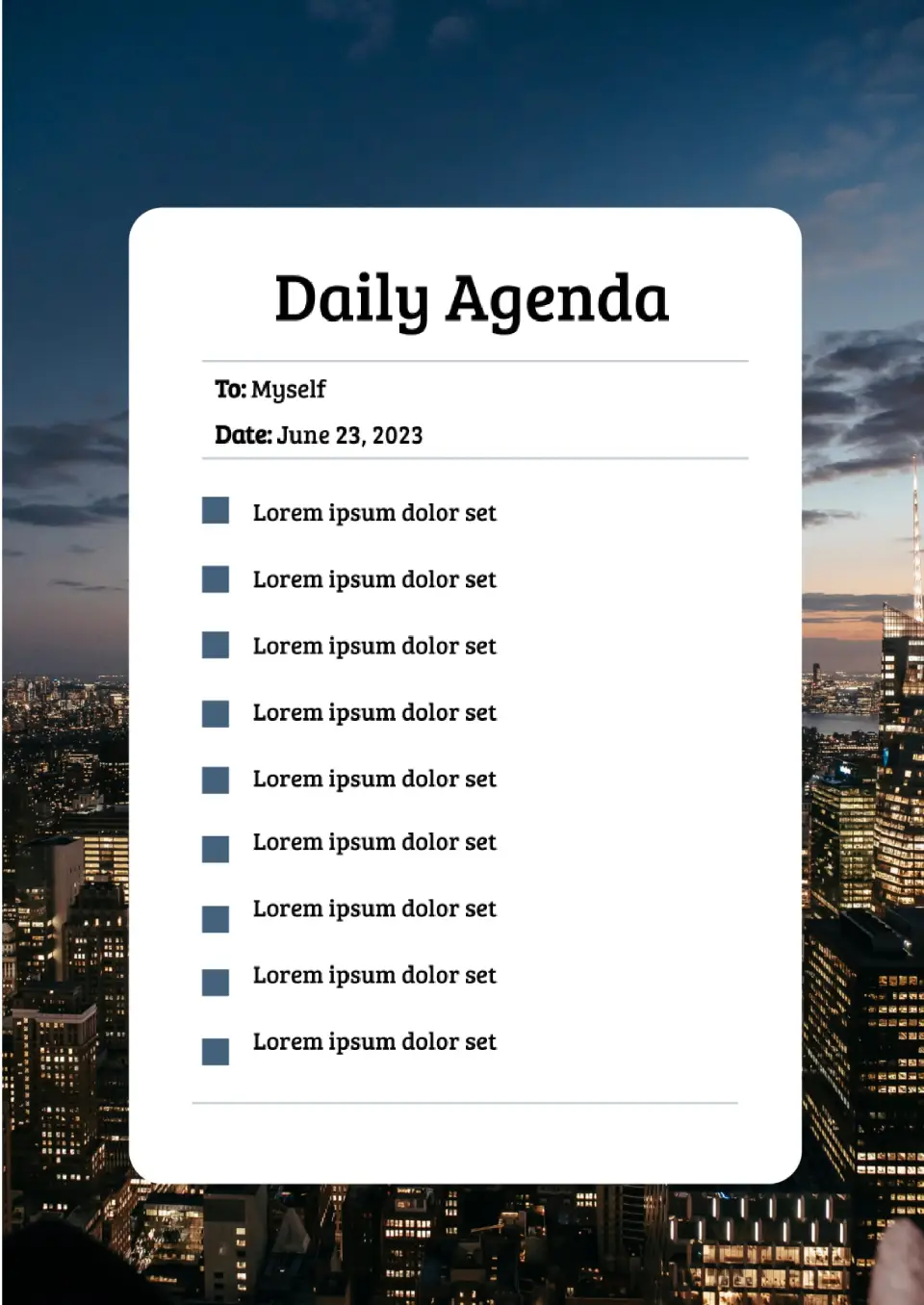
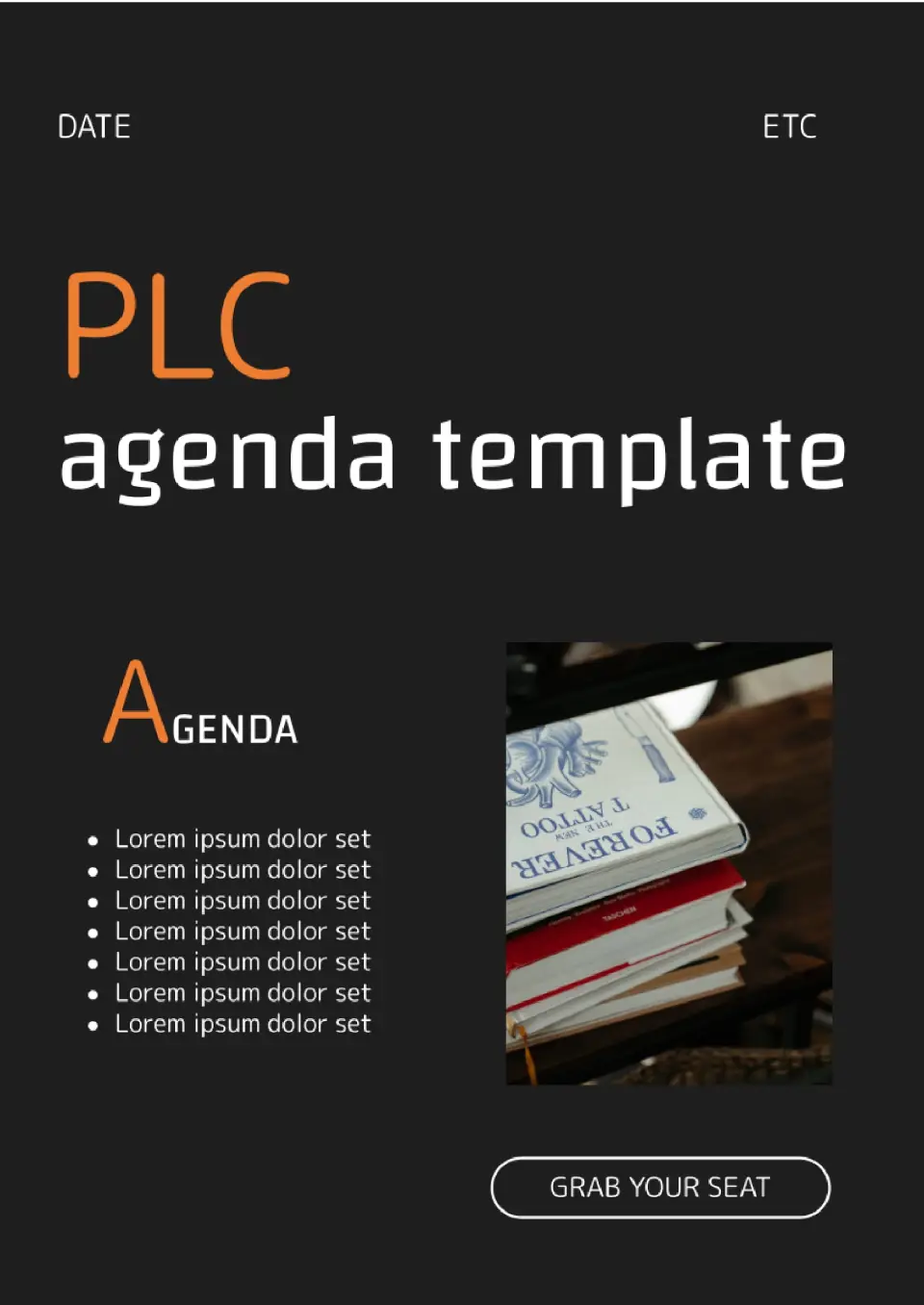
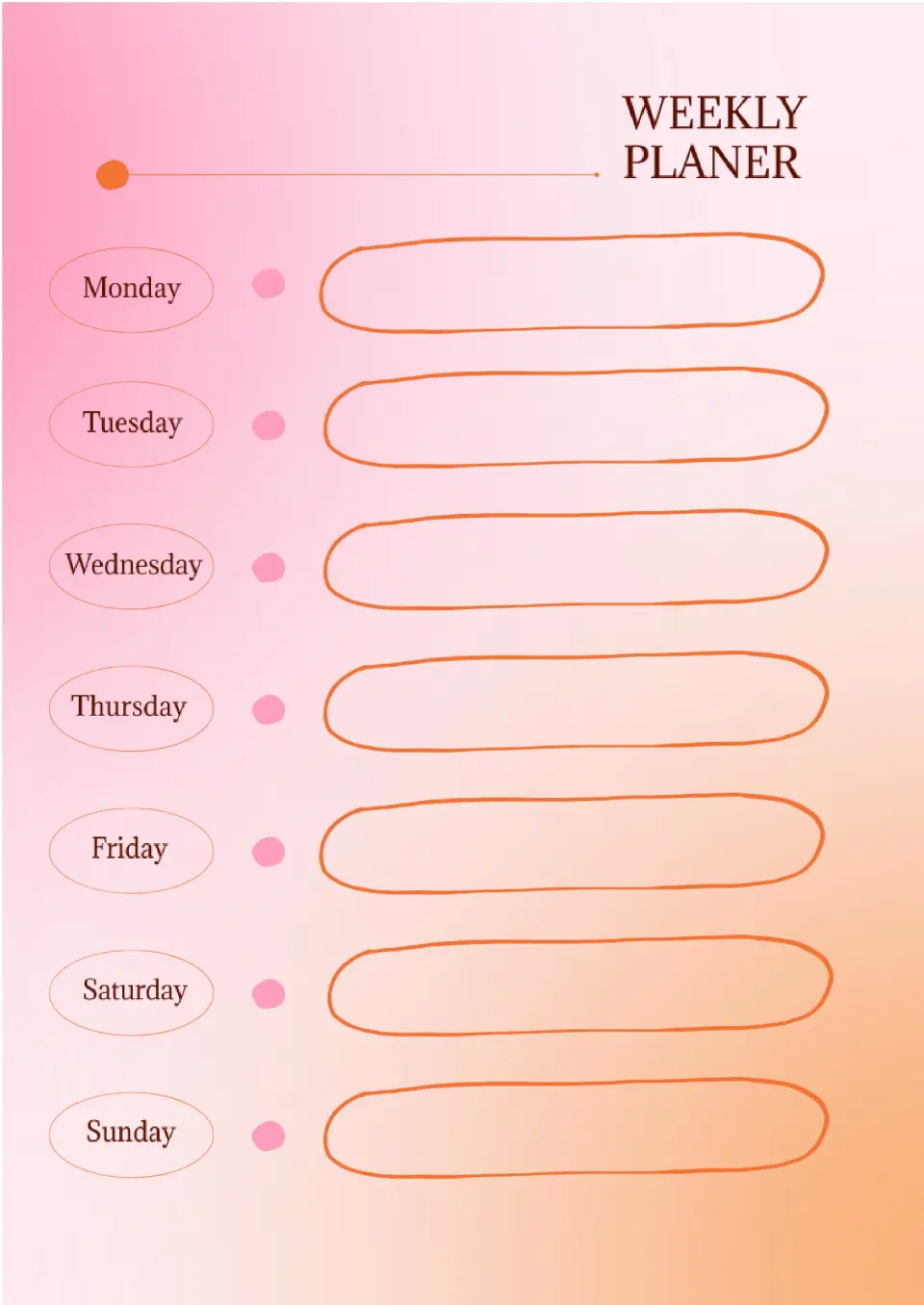
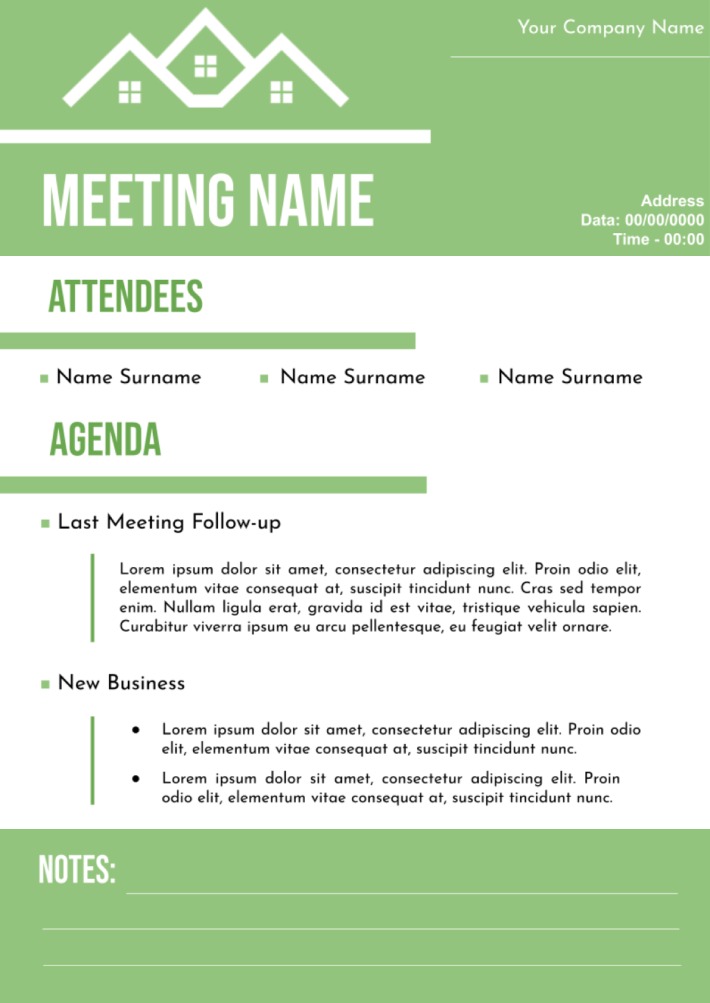

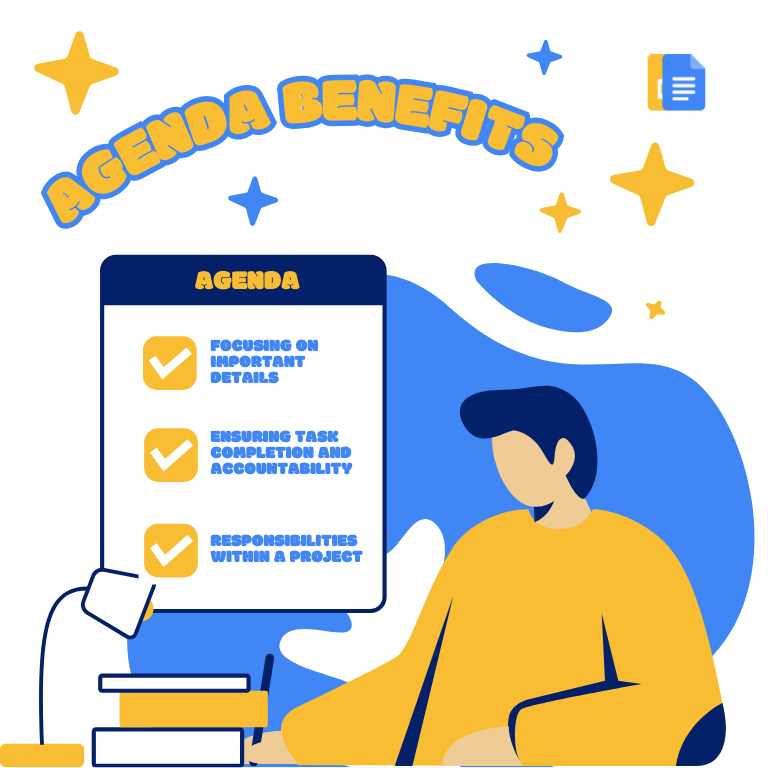



Choose your preferred social media platform from options like Pinterest, Facebook, Twitter, and more. Share our templates with your contacts or friends. If you’re not active on these social networks, you can simply copy the link and paste it into the one you use.