 Back to templates
Back to templates Free Lined Paper Google Docs Templates
In today’s world, organization and efficiency are key factors in achieving success. Lined paper templates for Google Docs and MS Word have become indispensable tools for learning, writing, and planning. Thanks to their versatility and accessibility, they help users take notes, create plans, or even practice handwriting, making these processes more convenient and structured. These templates are editable and printable, allowing users to customize their appearance and print them for further use.
What Are Lined Paper Templates and Why Are They Useful?
Finding ready-made and convenient templates for specific needs can be challenging. Creating such layouts manually is a time-consuming process. The solution is to use pre-designed lined paper templates that can be easily adapted for any task. These templates can be downloaded in just a few clicks, allowing you to start working immediately. They are especially useful for handwriting practice, lecture notes, or creative projects.
Who Can Benefit from Using Lined Paper Templates?
These templates can be used for various types of writing, but they are particularly valuable for specific groups of people:
- Students – using lined paper templates in Google Docs helps with efficient note-taking, exam preparation, and homework assignments;
- Teachers – Google Docs lined paper templates are great for preparing teaching materials, lesson planning, and creating handouts;
- Writers – for creative individuals who write stories or novels, these templates help structure ideas and take notes;
- People who take handwritten notes – for daily planning or jotting down ideas, using a Google Docs notebook template is a simple way to organize information.
Thanks to the user-friendly interface of Google Docs, anyone can quickly customize a template to fit their needs.
How to Download and Use Lined Paper Templates in Google Docs and MS Word
Follow these simple steps to get started with a lined paper template:
- Select the template that best fits your needs, such as the “Dotted Lined Paper Template” for notes or the “3 Column Lined Paper Template” for task organization.
- Browse the available options to find the perfect match for your project, whether it’s for studying, creativity, or planning.
- Once you’ve chosen a template, click “Download” or “Get template” to save it to your device.
- Open the template and begin editing it to fit your needs. Add relevant headings for better organization, adjust line colors to match your style, and insert additional elements like images, tables, or charts for a more functional document.
- Don’t forget to save your changes. In Google Docs, simply click “File” → “Download as” or print the document directly from your browser.
These simple steps will make your experience with Docs & Slides smooth and efficient.
Customizing Notebook Templates for Your Needs
With Google Docs’ easy-to-use interface, every user can quickly tailor a template to their specific needs:
- Changing line colors – use the “Formatting” feature to select colors that suit your preferences or requirements;
- Adding headings – insert text blocks to label sections such as “Tasks,” “Plans,” or “Ideas”;
- Including charts and tables – add graphical elements or tables if necessary;
- Creating a unique design – Google Docs lined paper templates can be customized for any purpose.
Download a Google Docs lined paper template today and start creating structured notes or creative writings with ease.
Lined Paper Templates for Handwriting Practice
Docs&Slides offers lined paper templates specifically designed for handwriting practice. These formats contain evenly spaced lines for comfortable writing, making them especially useful for children learning to write or adults who want to improve their handwriting. The lines help maintain consistent letter height and spacing, which is crucial for developing neat handwriting.
Free Lined Paper Templates for Organized Writing and Note-Taking
Choose your preferred style, from colorful designs to minimalist layouts, and make working with documents more convenient and enjoyable. With customizable templates, you can create the perfect workspace that suits your needs.


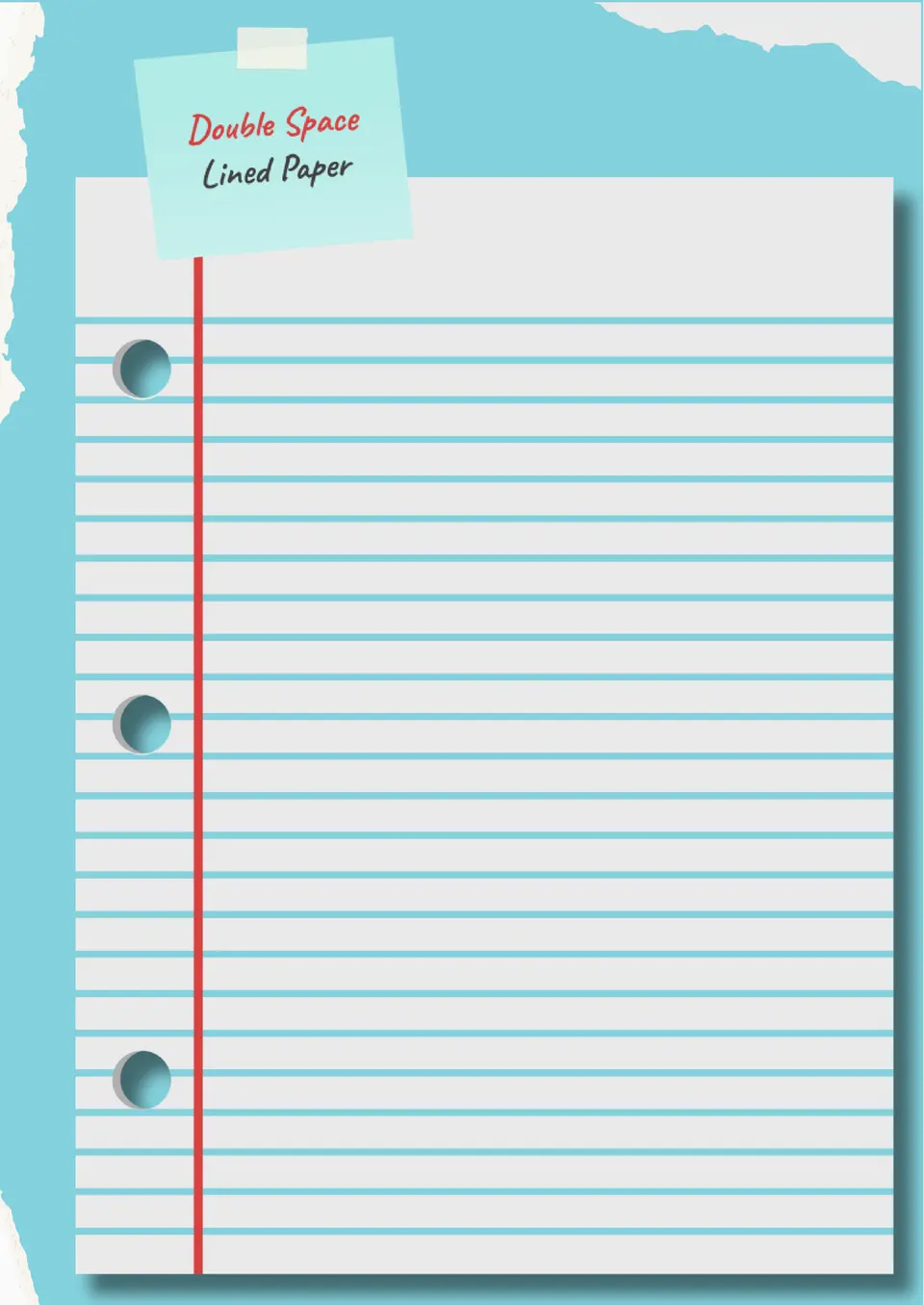
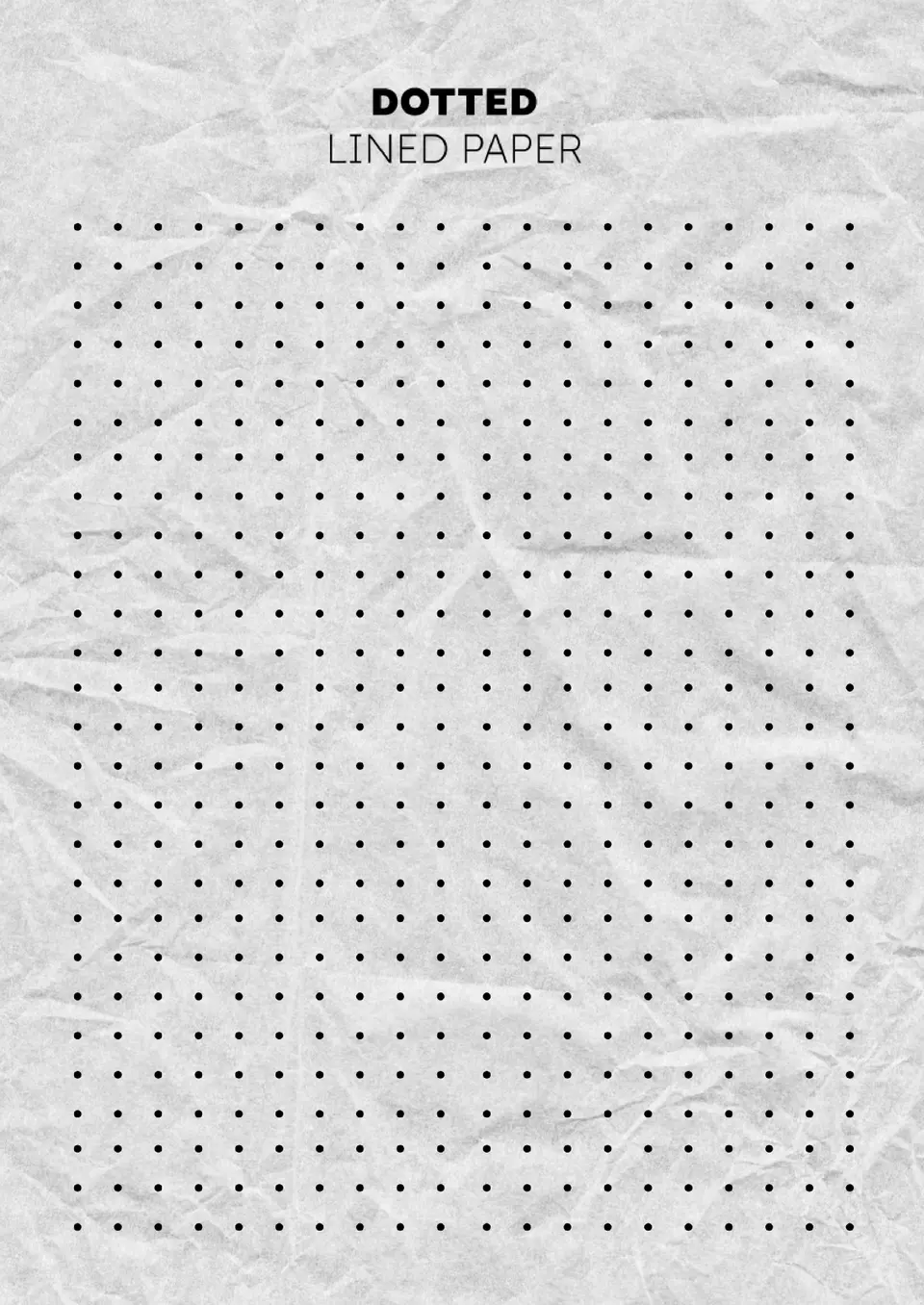

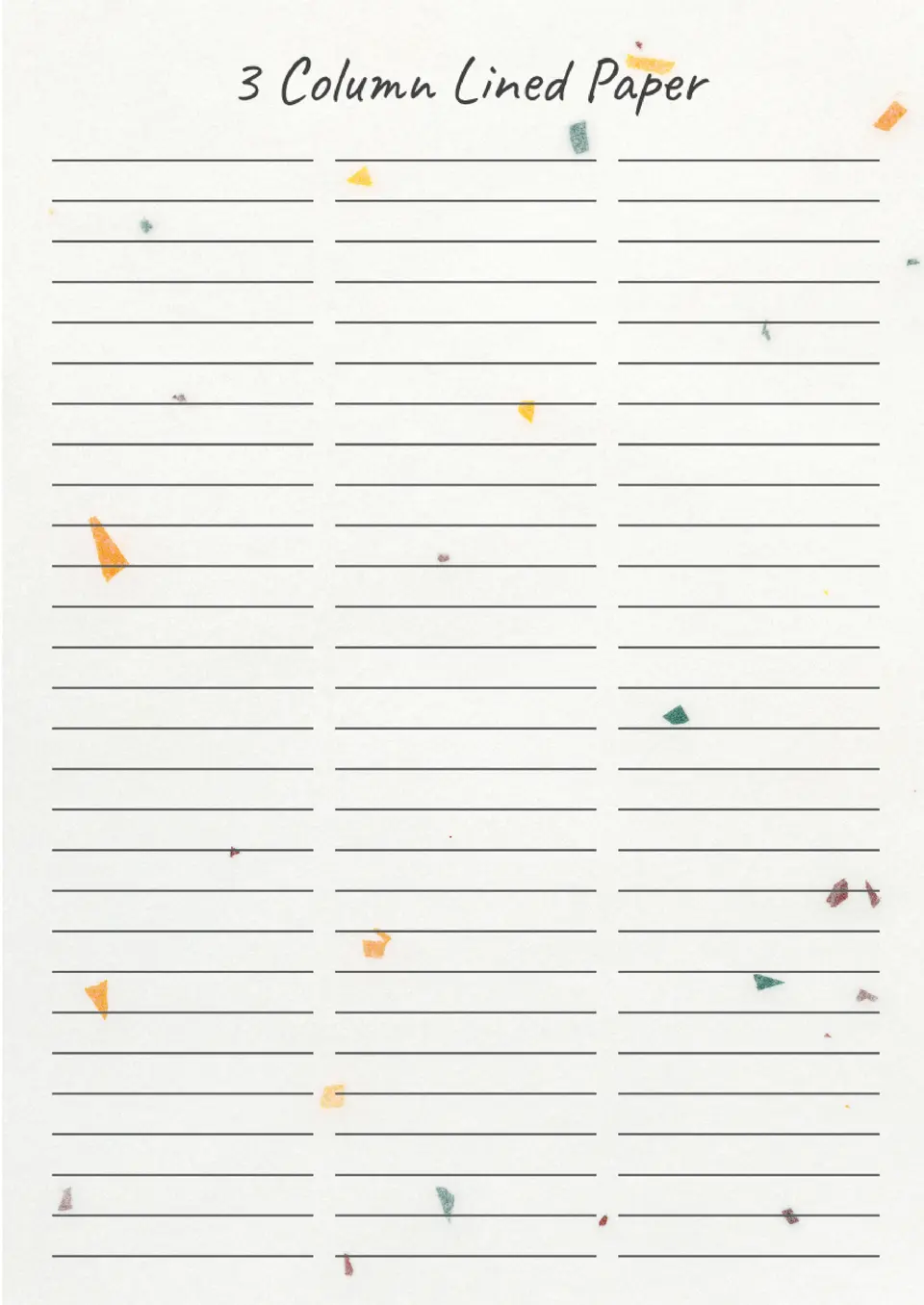
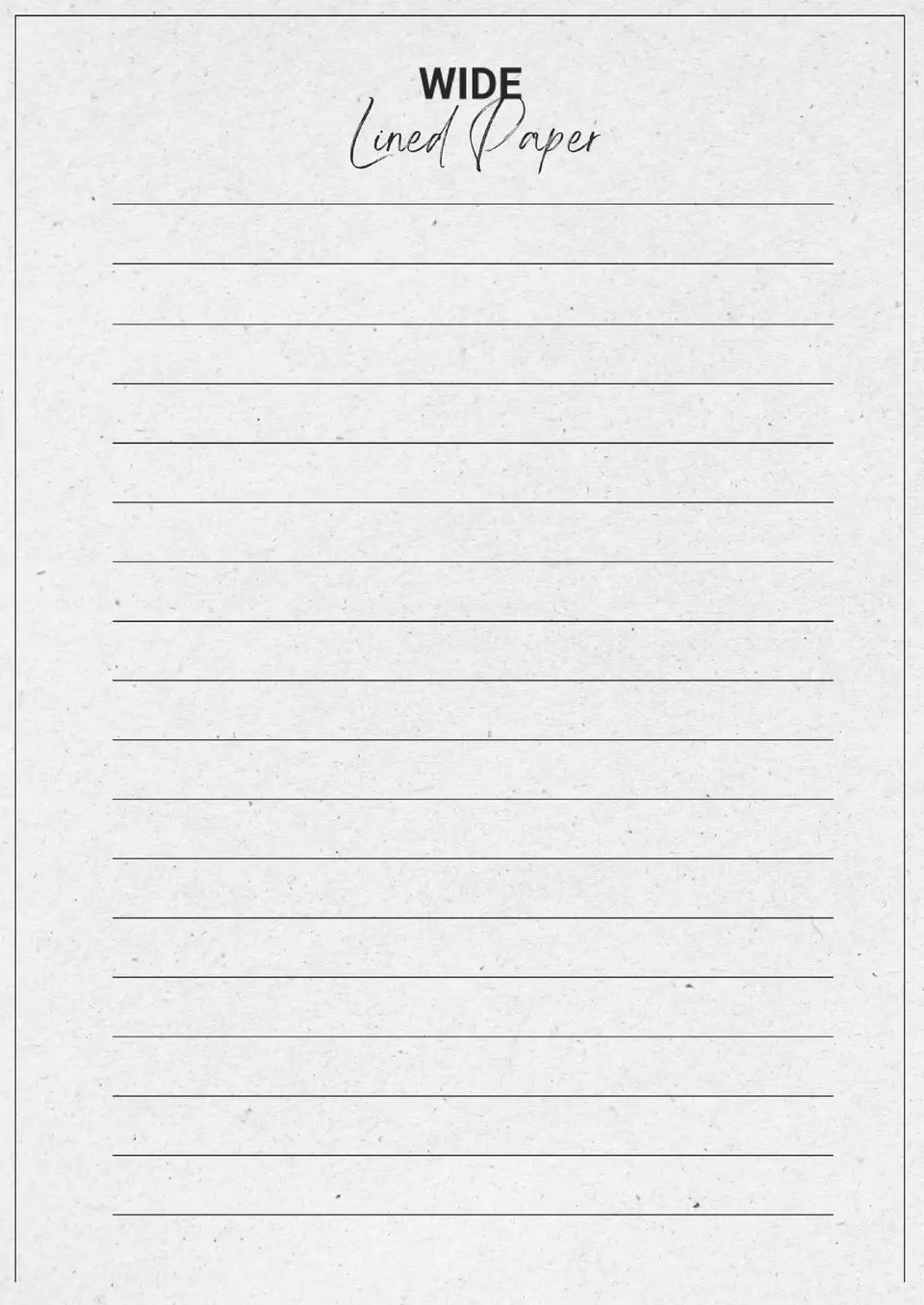
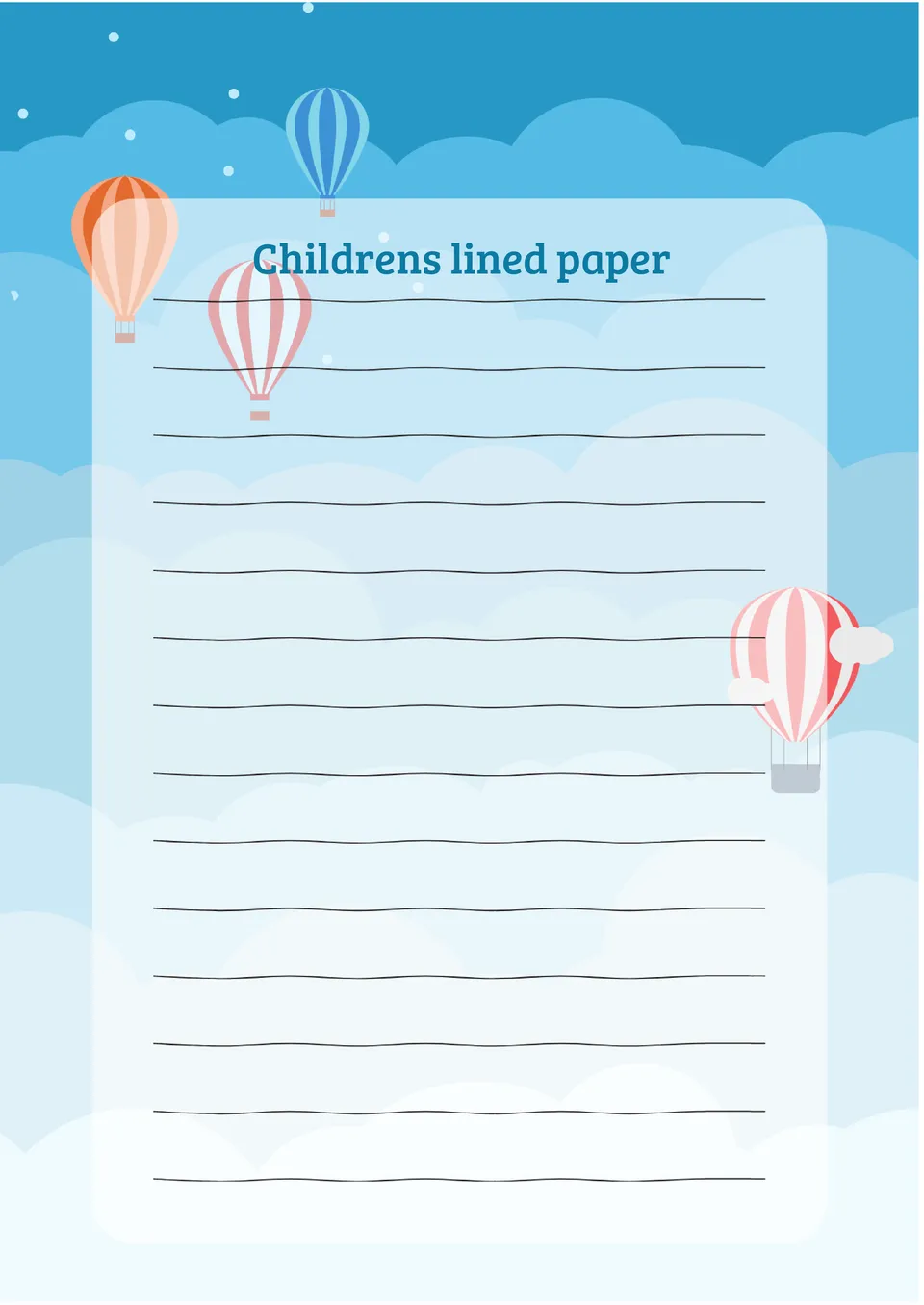
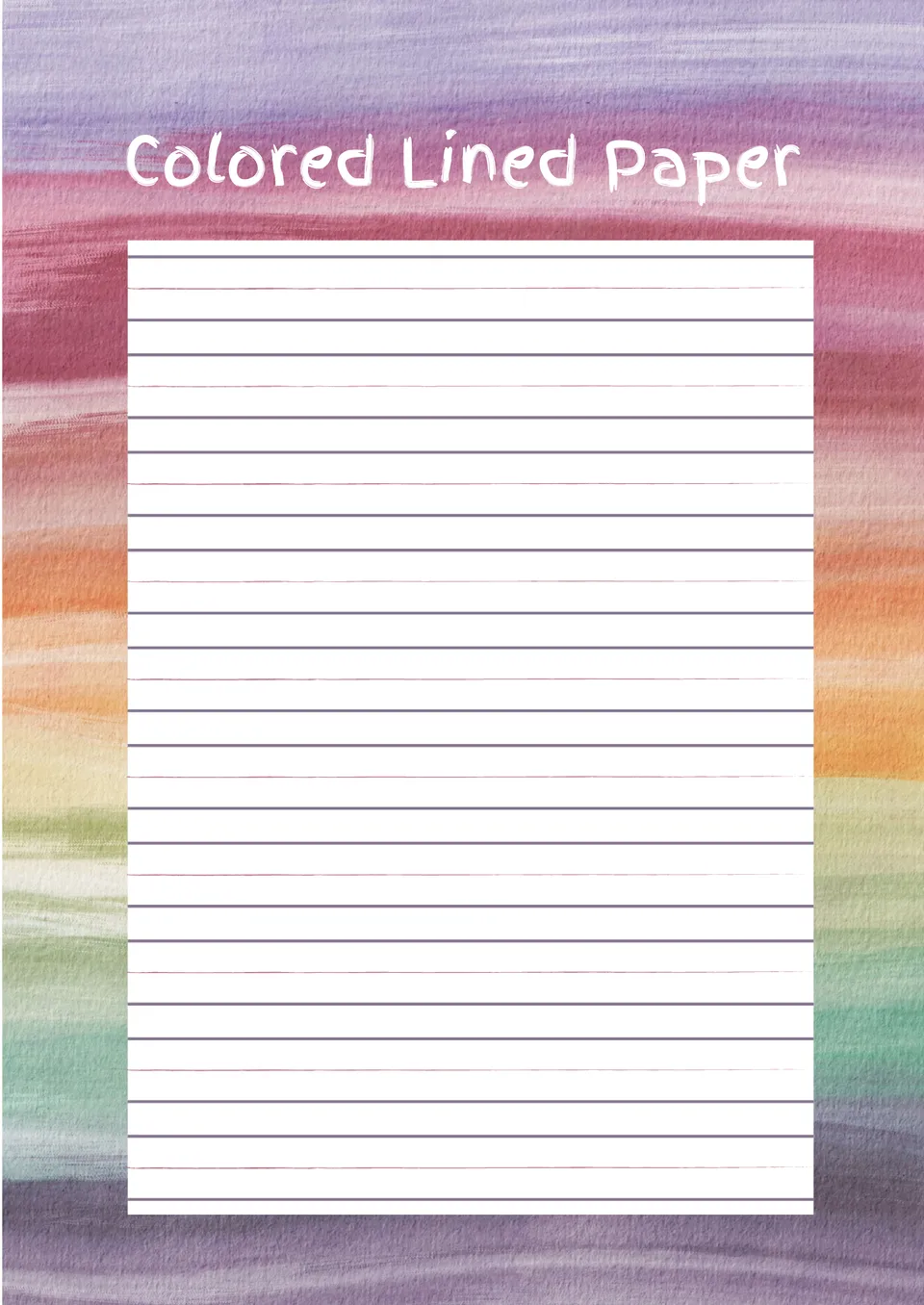
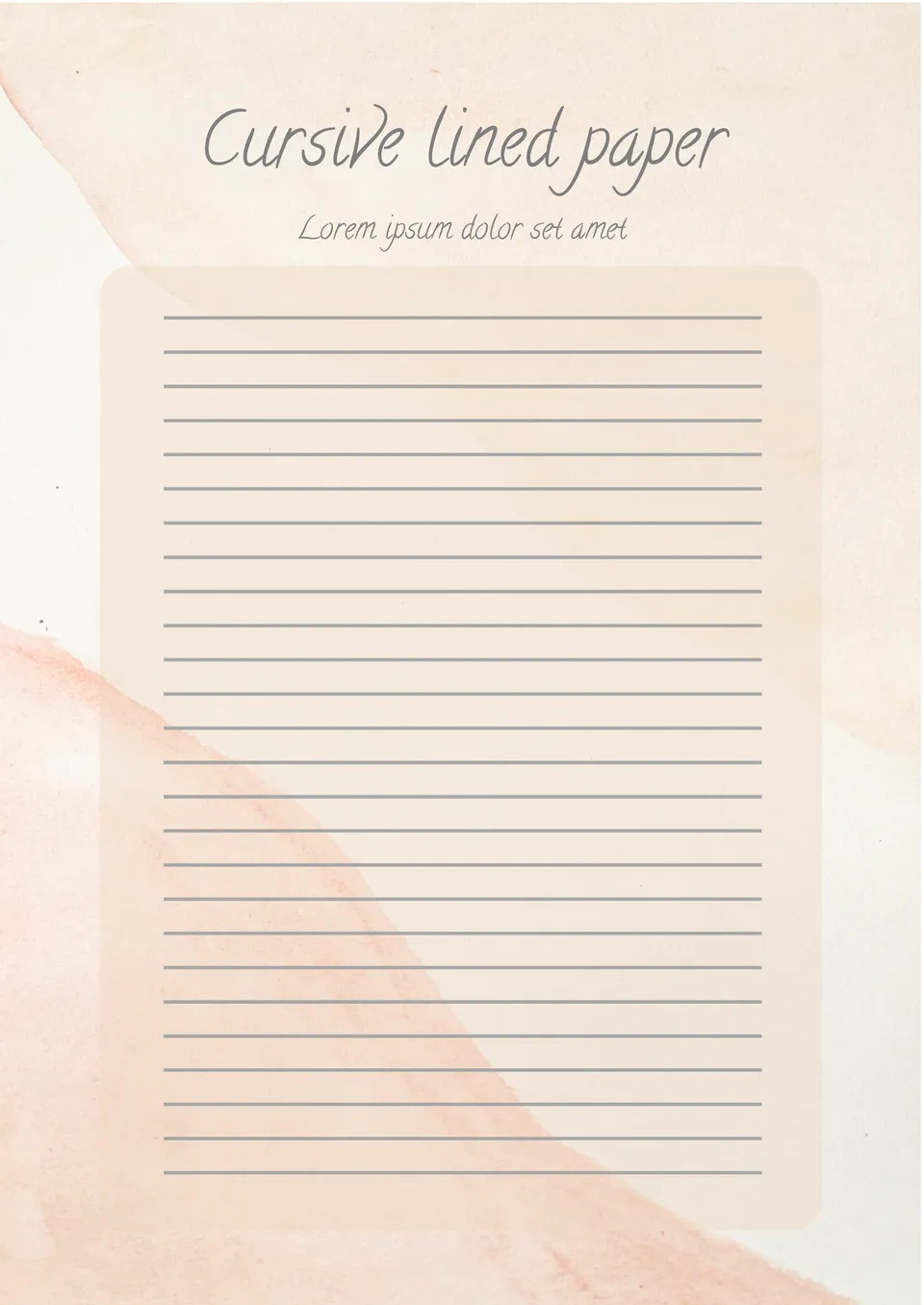
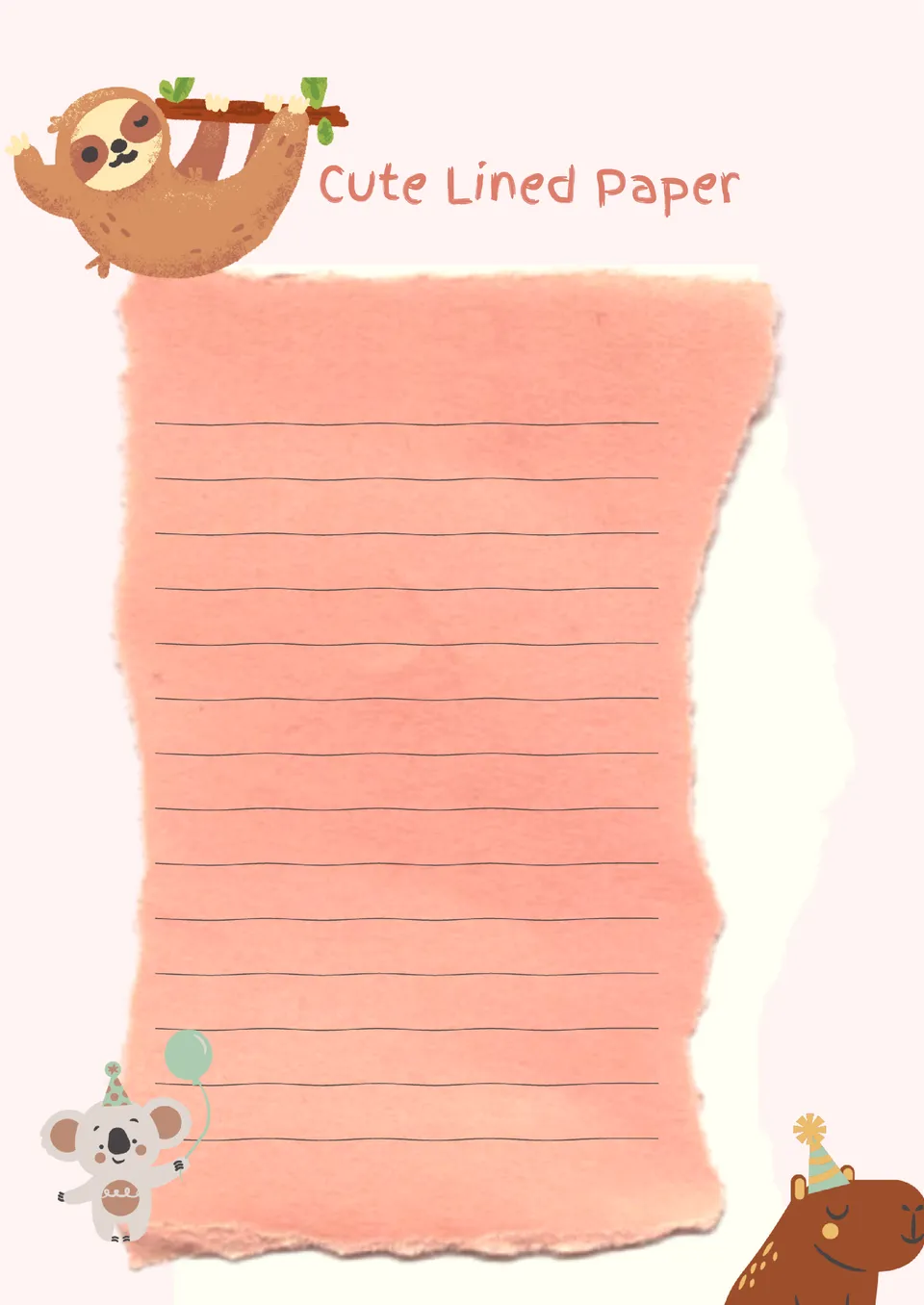
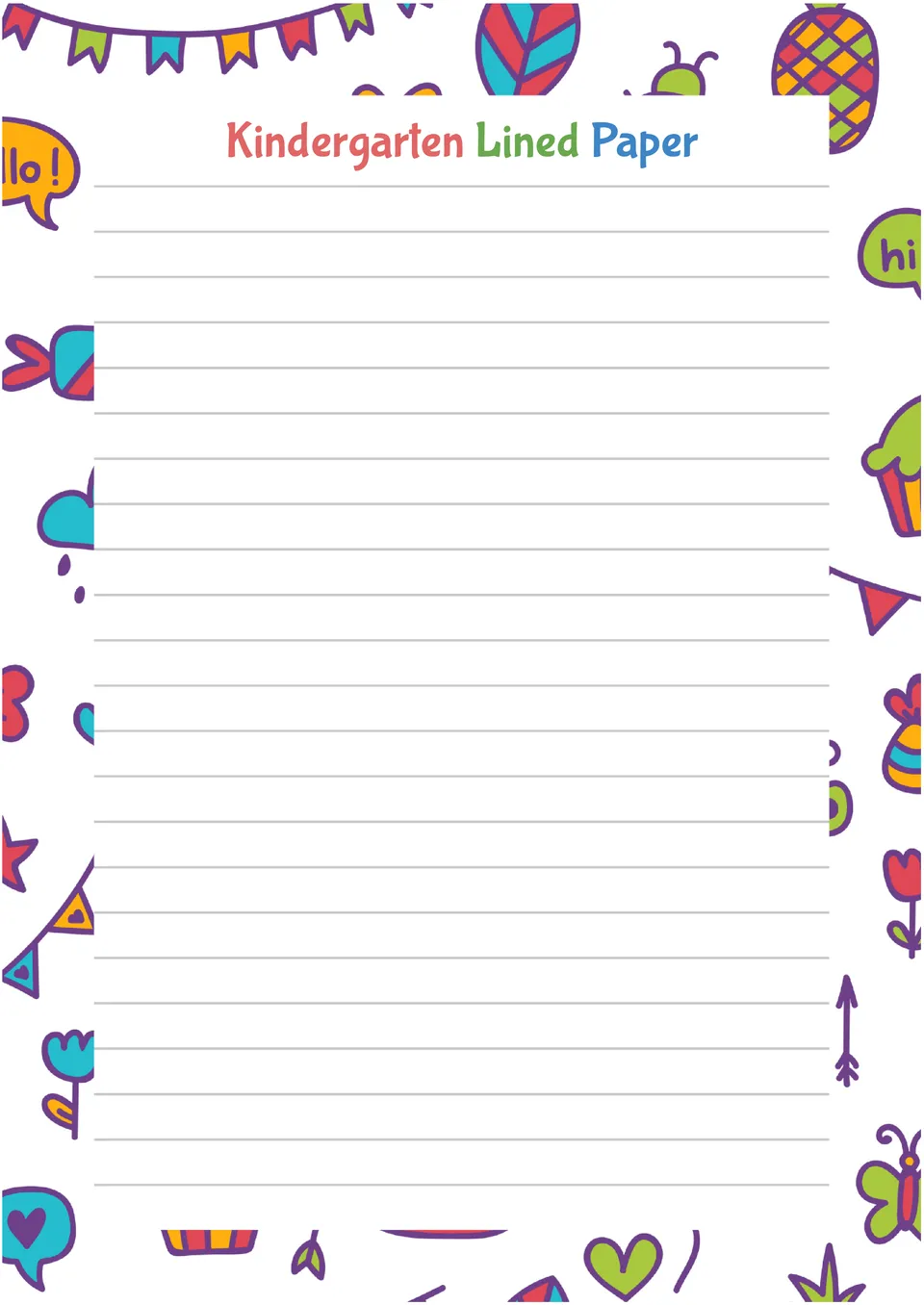
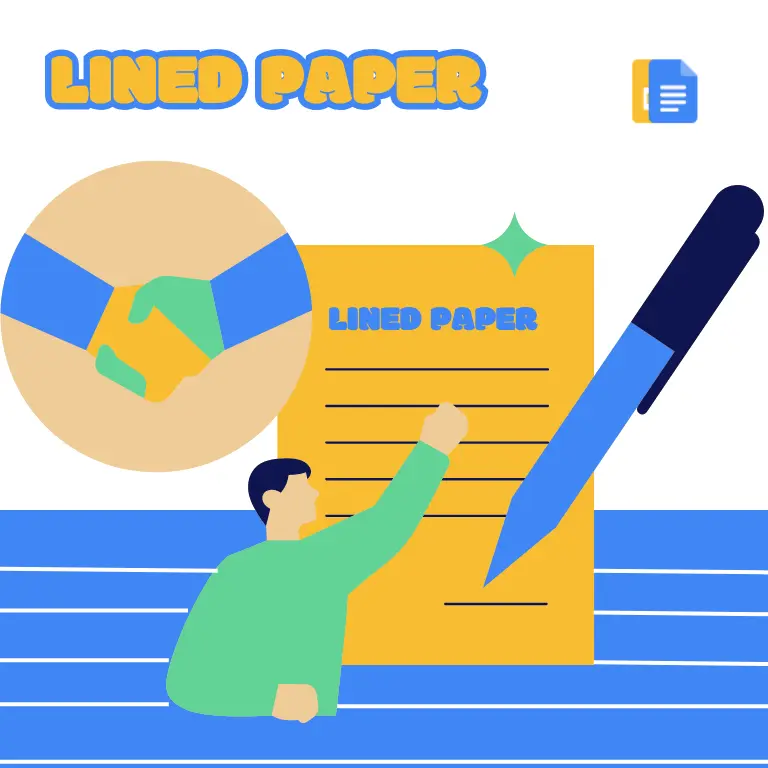





Choose your preferred social media platform from options like Pinterest, Facebook, Twitter, and more. Share our templates with your contacts or friends. If you’re not active on these social networks, you can simply copy the link and paste it into the one you use.