 Back to templates
Back to templates Free Family Feud Google Slides Templates
Do you want to feel like a member of the popular Mark Goodson show? Then use the family feud template for Google Slides and create your own game! You just need to pick out some interesting questions and put them into a ready-made free layout. That’s it, an exciting and memorable meeting with your loved ones is guaranteed. Oh yeah, don’t forget to prepare the answers to the questions and choose the family show entertainer.
Use family feud template and have fun with family and friends!
What are the best Family Feud Templates in 2025?
How to make a Family Feud PowerPoint template?
How to change the Family Feud template?
Can you do a Family Feud game on Google Slides?
Is there a Family Feud template on PowerPoint?
Organize an Exciting Family Feud Game for Any Event
With our themed templates, you can create a game nearly identical to the original. It’s easy, fast, and free. Copy any of our Family Feud templates for Google Slides and edit them to fit your needs. At the event, divide your guests into teams, then launch the presentation. Be careful, though—the competition might get too exciting!
Entertain Your Guests
A round of Family Feud is a great way to make your event more fun. It works well for both house parties and corporate events. To prepare the game, use our editable Family Feud PowerPoint template. Designed by professionals, this layout offers the following advantages:
- Ready-to-use structure. You don’t need to spend time creating slides from scratch. Just choose a themed template and edit it quickly.
- High-quality design. The stylish slides will impress both participants and spectators.
- Easy customization. These templates are designed to be beginner-friendly, making them easy to use and edit.
Create a Themed Game
Let your creativity run wild! With a wide variety of layouts, you can create a game that perfectly fits your style. Docs&Slides offers both universal and themed templates. By choosing a Family Feud slides template, you’ll be able to:
- Use it for free: We’ve made all our templates accessible. Copy and edit them without any limitations.
- Edit the presentation easily: Our templates are compatible with Google Slides and PowerPoint, so you can choose the program you prefer.
- Prepare a game for beginners: To avoid explaining the rules to every player, we’ve included instruction slides in our templates. They’ll be easy to understand, even for those new to Family Feud.
- Customize every element: If you don’t like the default design, take a creative approach. Change the background, color scheme, images, fonts, and more.
- Try something new regularly: We work daily to expand our collection. Check back often to grab a new PowerPoint Family Feud template for free.
- Effortlessly organize a holiday game: We’ve prepared special templates for Thanksgiving, Christmas, and other important dates. All you need to do is add themed questions.
- Mix and match templates: Like the background of one presentation but the fonts of another? No problem! Our fillable templates are compatible with each other, allowing you to combine them easily.
Collaborate on Questions with Friends
How do you create the most engaging game possible? By brainstorming with friends, of course! Invite your friends to help prepare for the match. Together, you’ll easily weed out dull or cliché questions. The easiest way to collaborate is by sharing the Family Feud PowerPoint template via Google Slides, allowing you to edit it online in real-time and quickly review each other’s suggestions.
Keep Score in Real Time
Maintain the competitive excitement by showing players their scores as the game progresses. You can do this by editing the template live during the match. There are two ways to manage it: first, download the completed presentation to your device and run it via PowerPoint; second, open the filled Family Feud template through Google Slides. Each time players earn points, simply update the corresponding score table.
Join Thousands of Users Who Trust Docs&Slides
Our customizable templates can significantly simplify your life. No more wasting time inventing document structures or creating designs—we’ve already done it for you! Docs&Slides’ collection is regularly updated with templates on various themes. All of them are free for personal and commercial use. Experience the convenience of our templates now by creating an exciting game using the Family Feud Google Slides template!


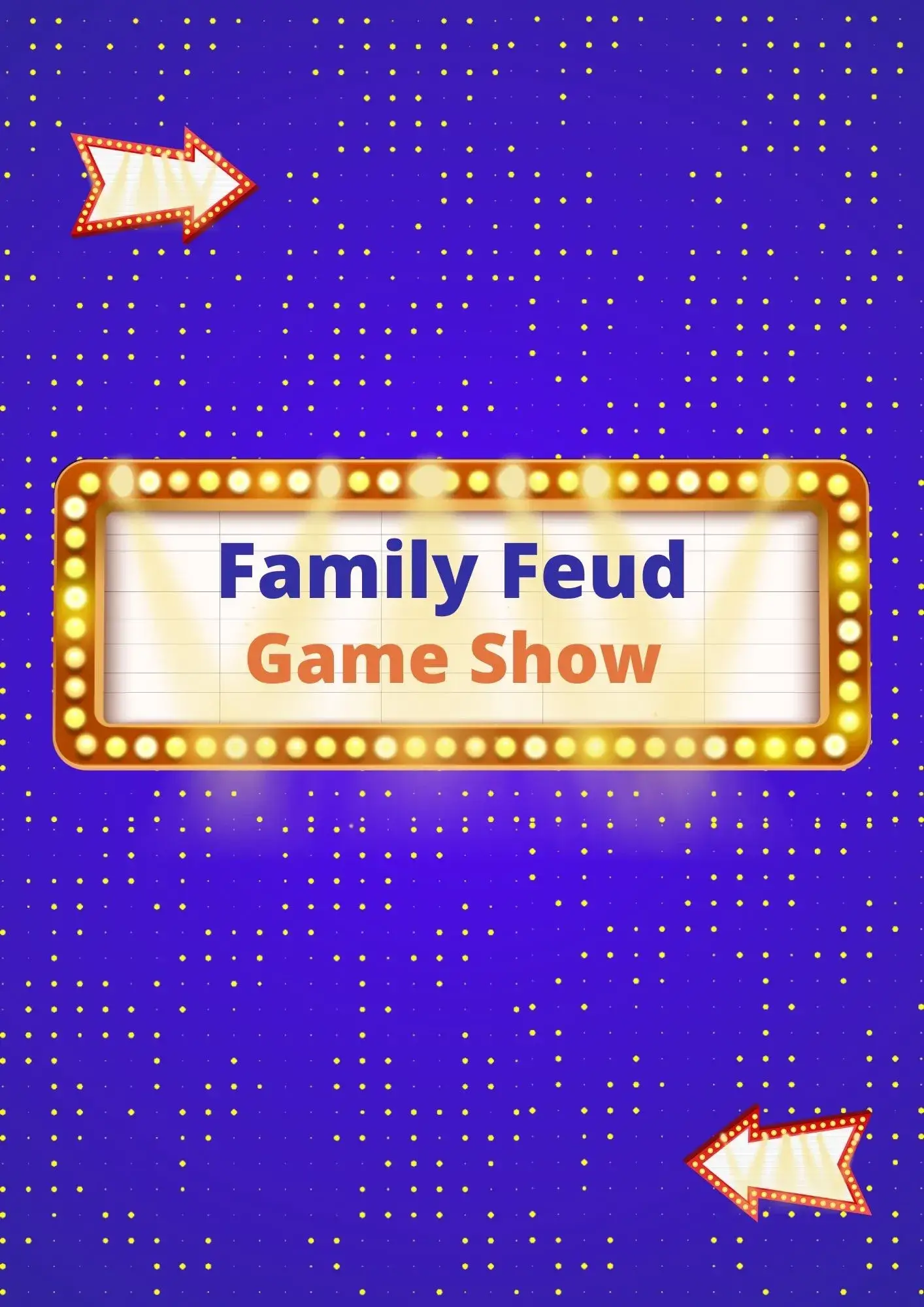
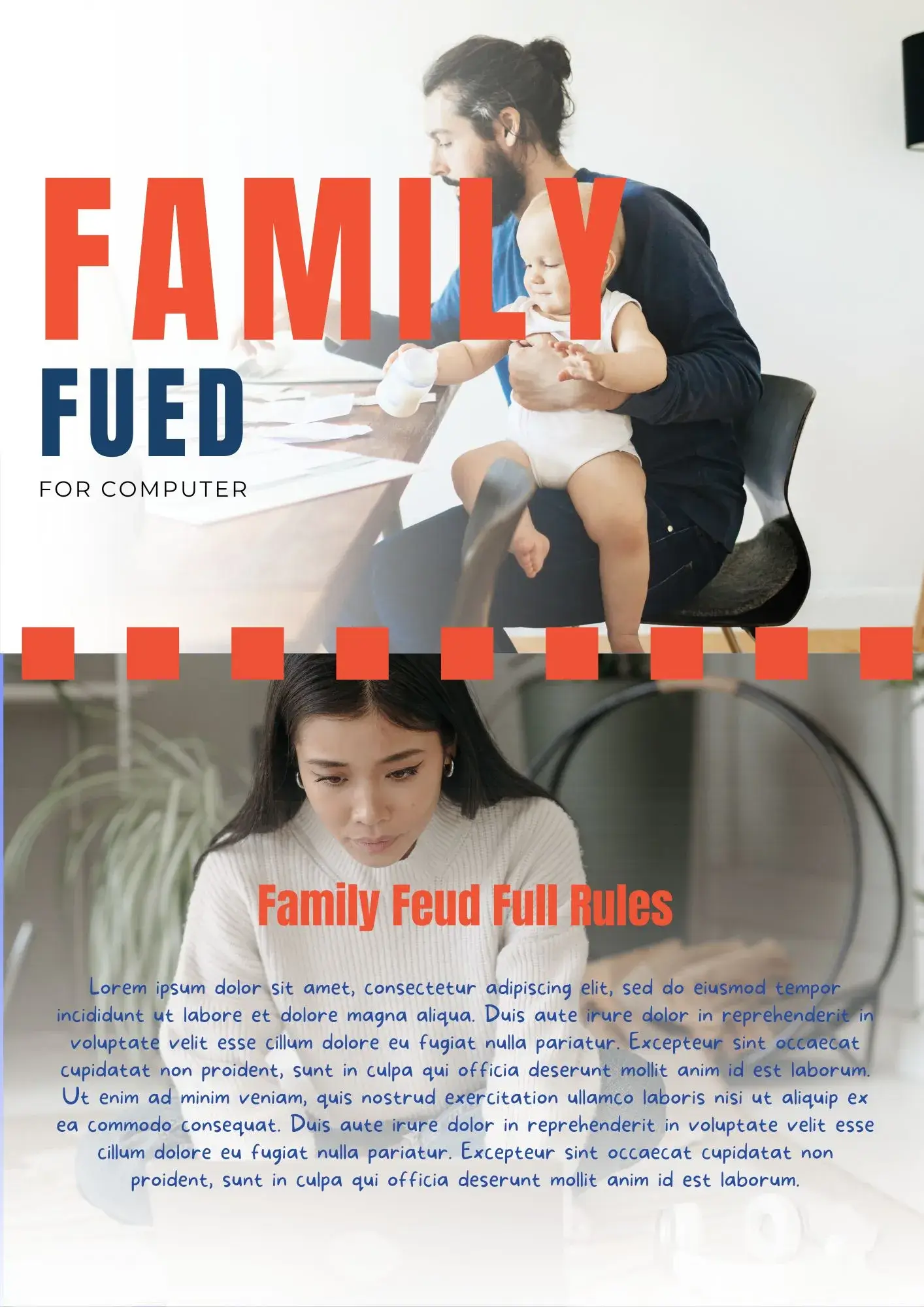
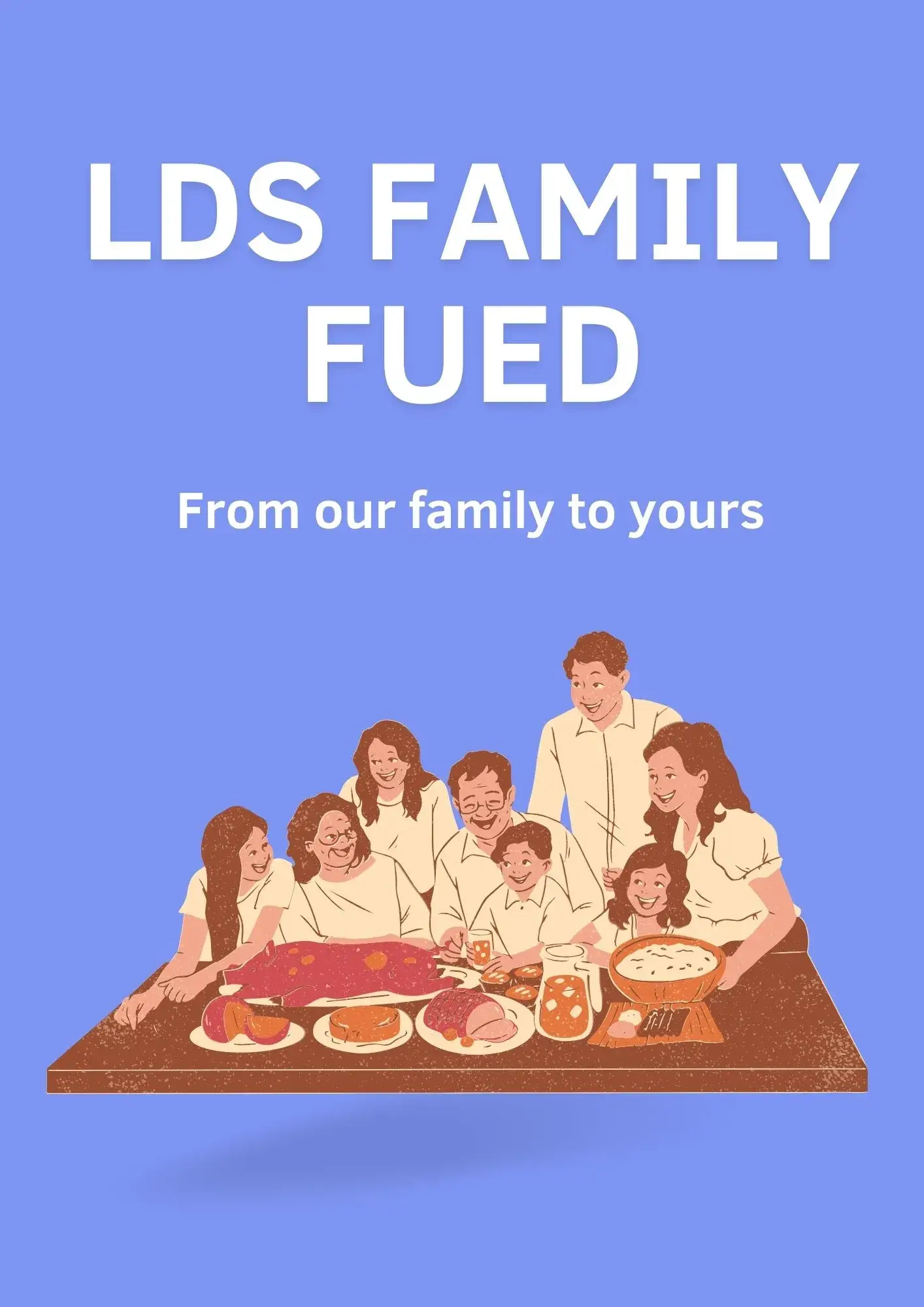

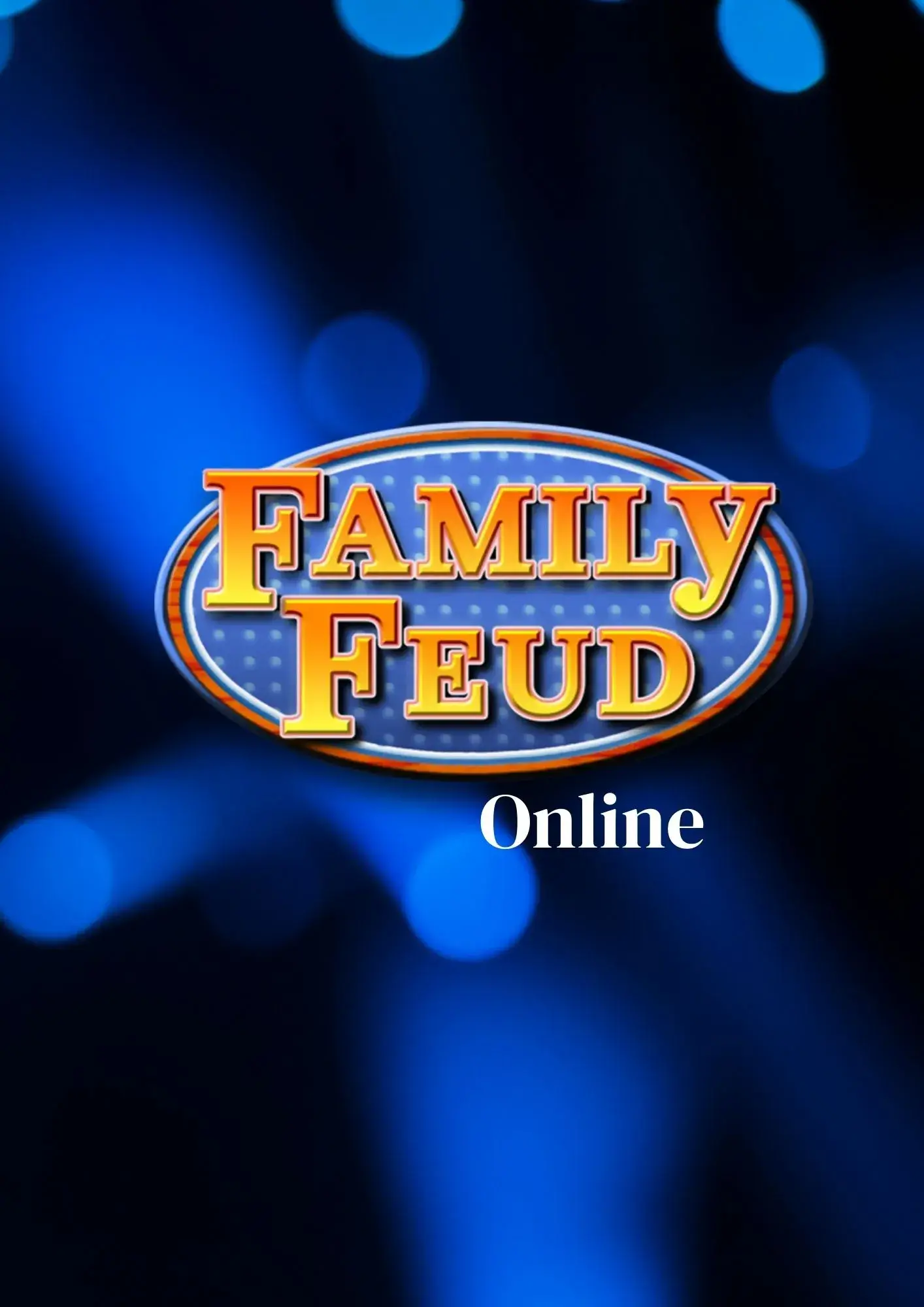

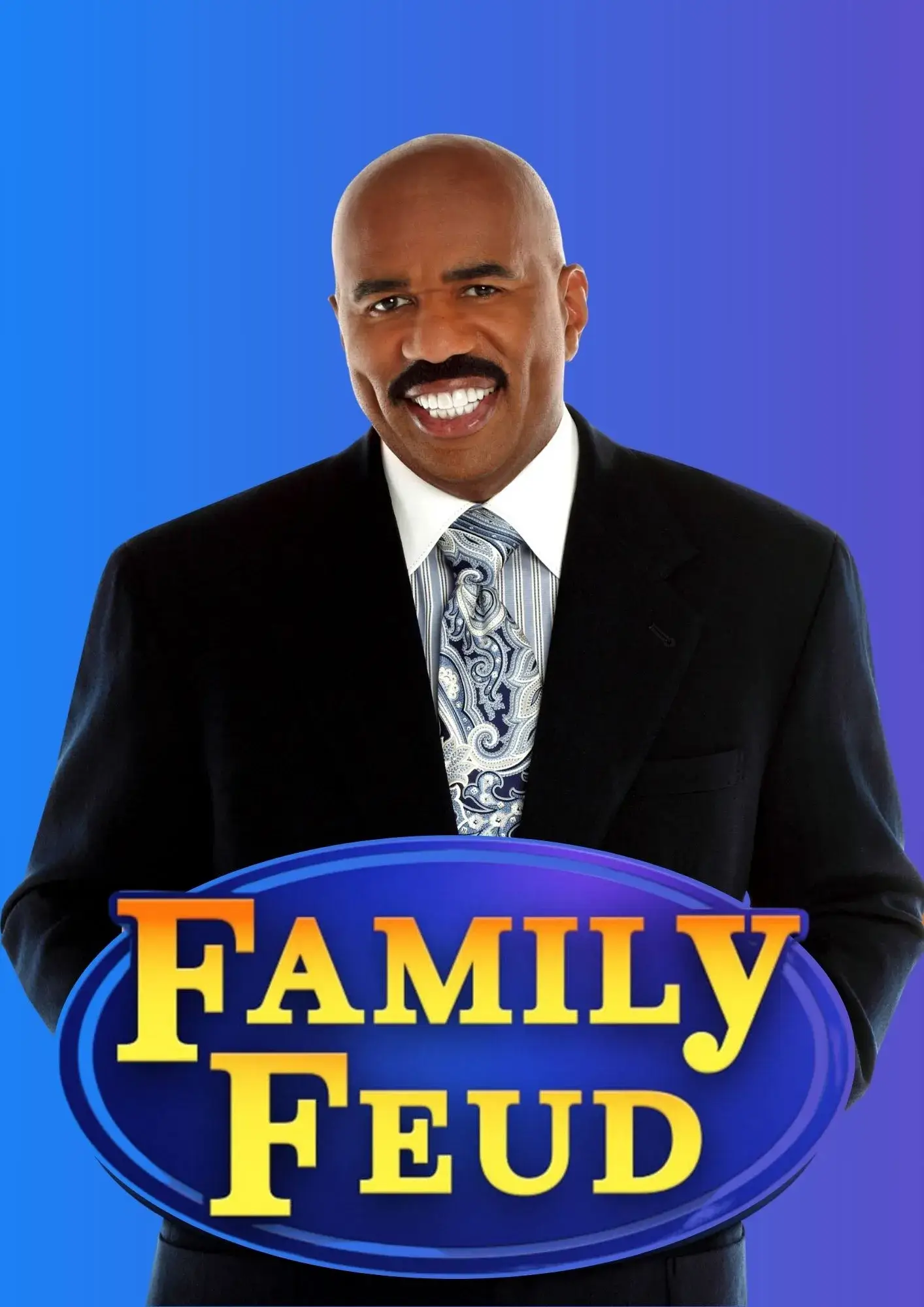
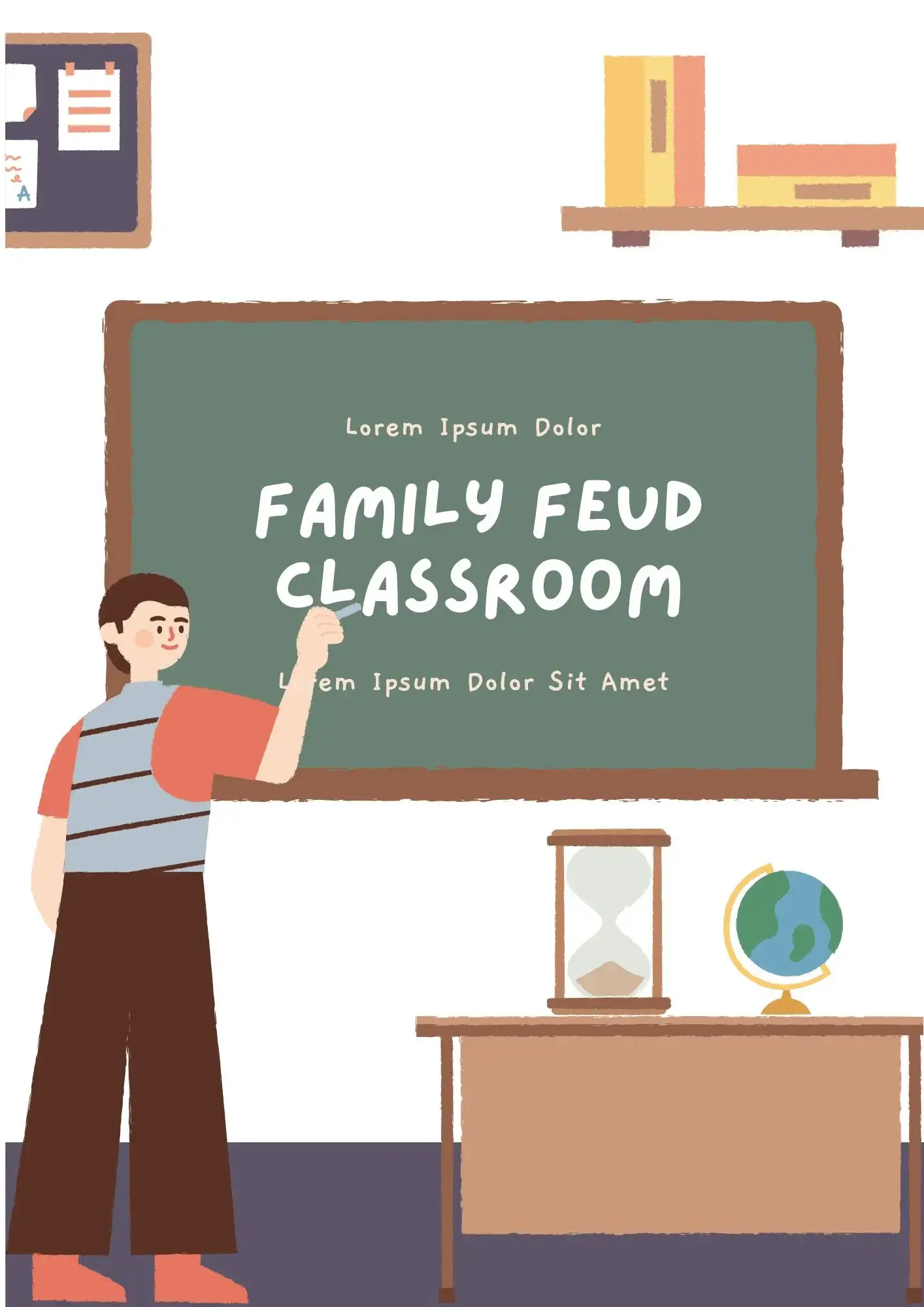
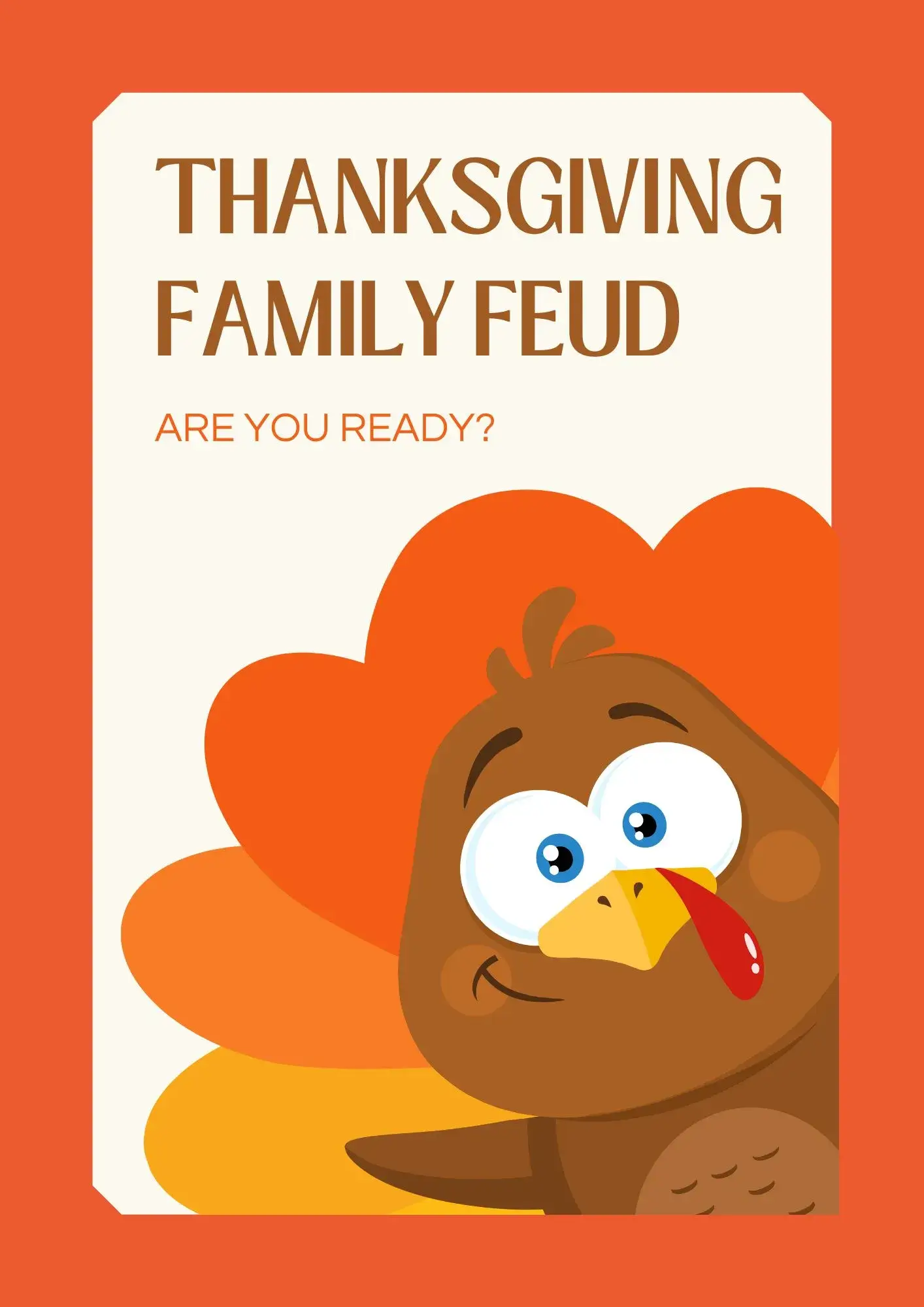
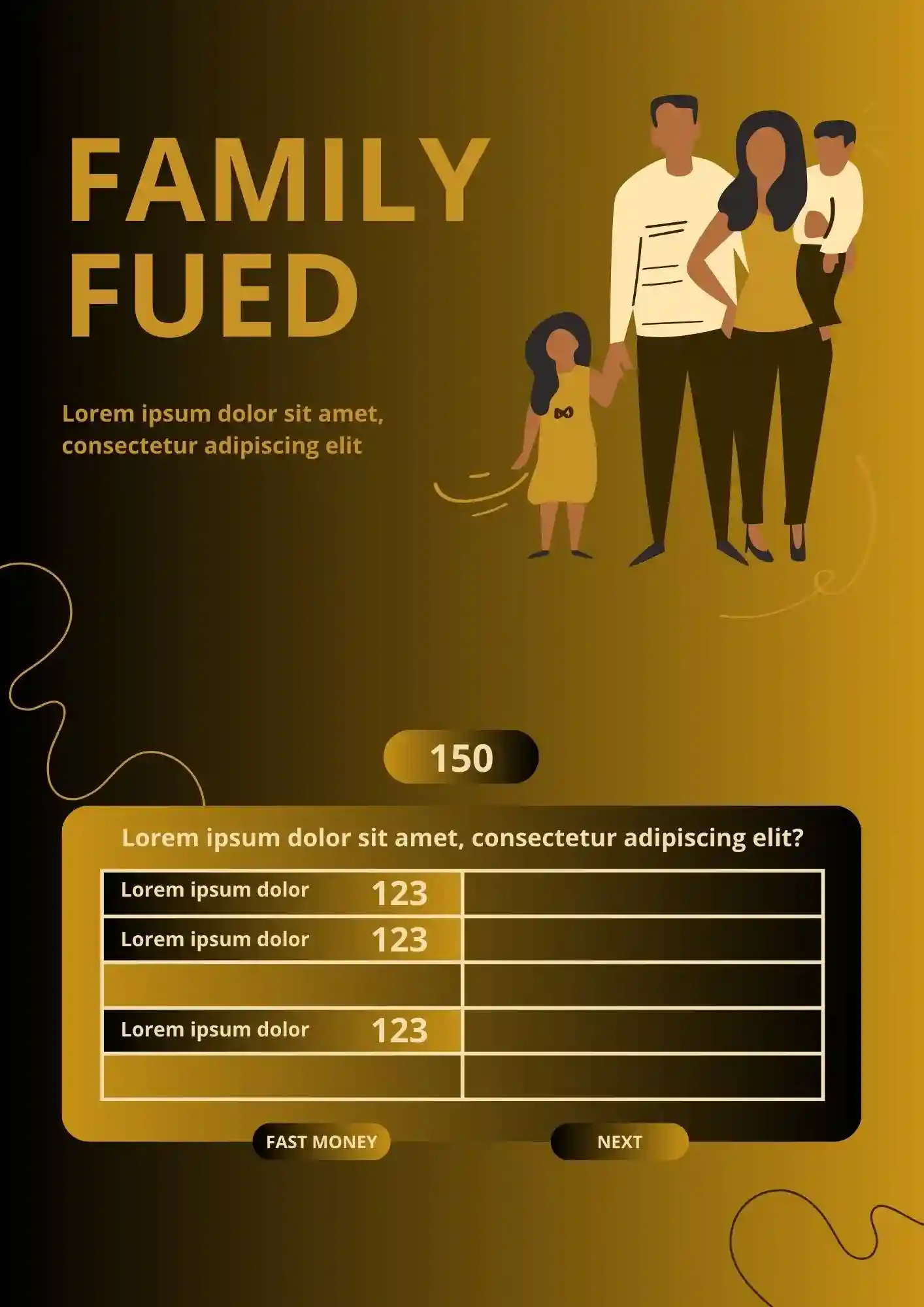
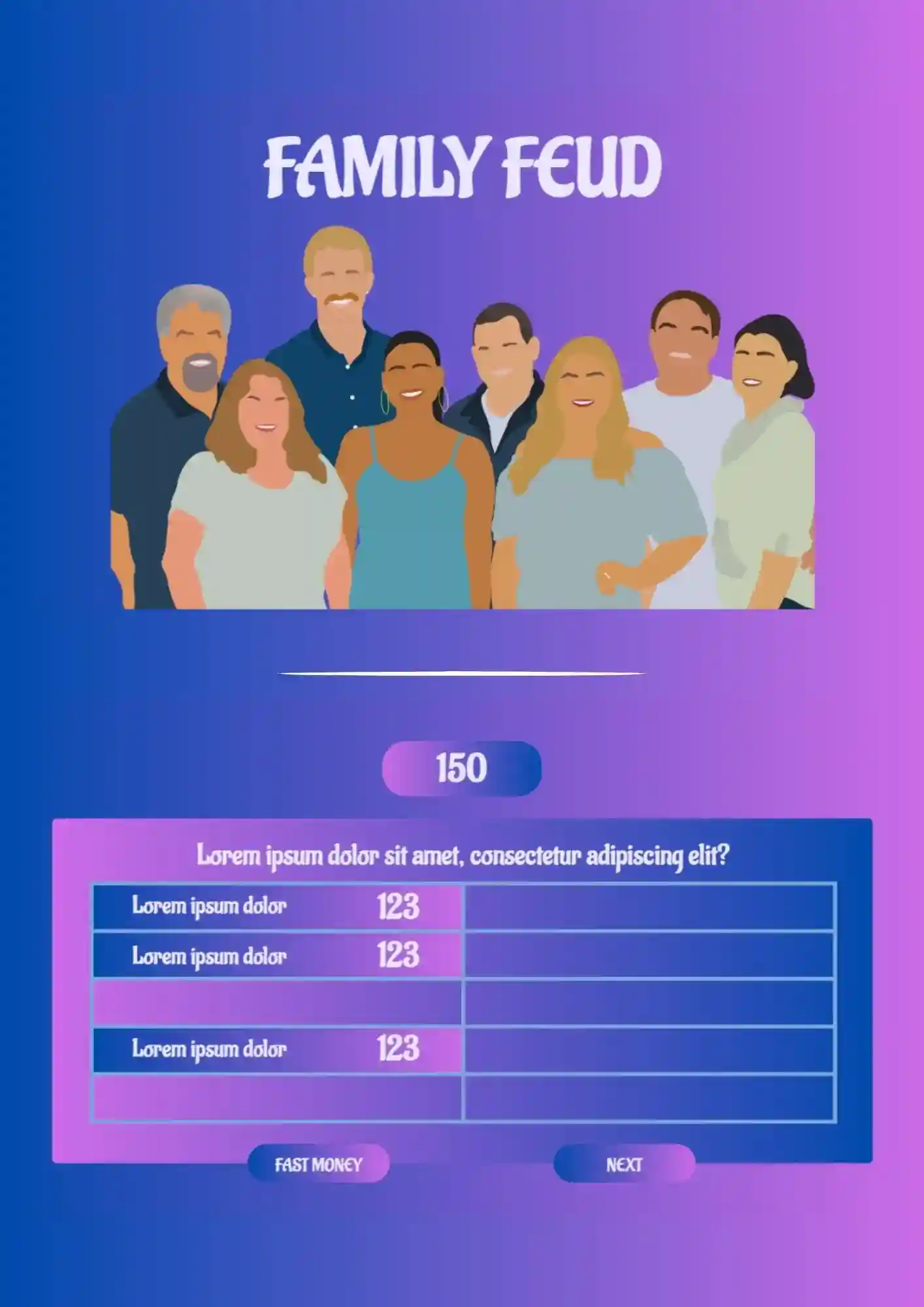

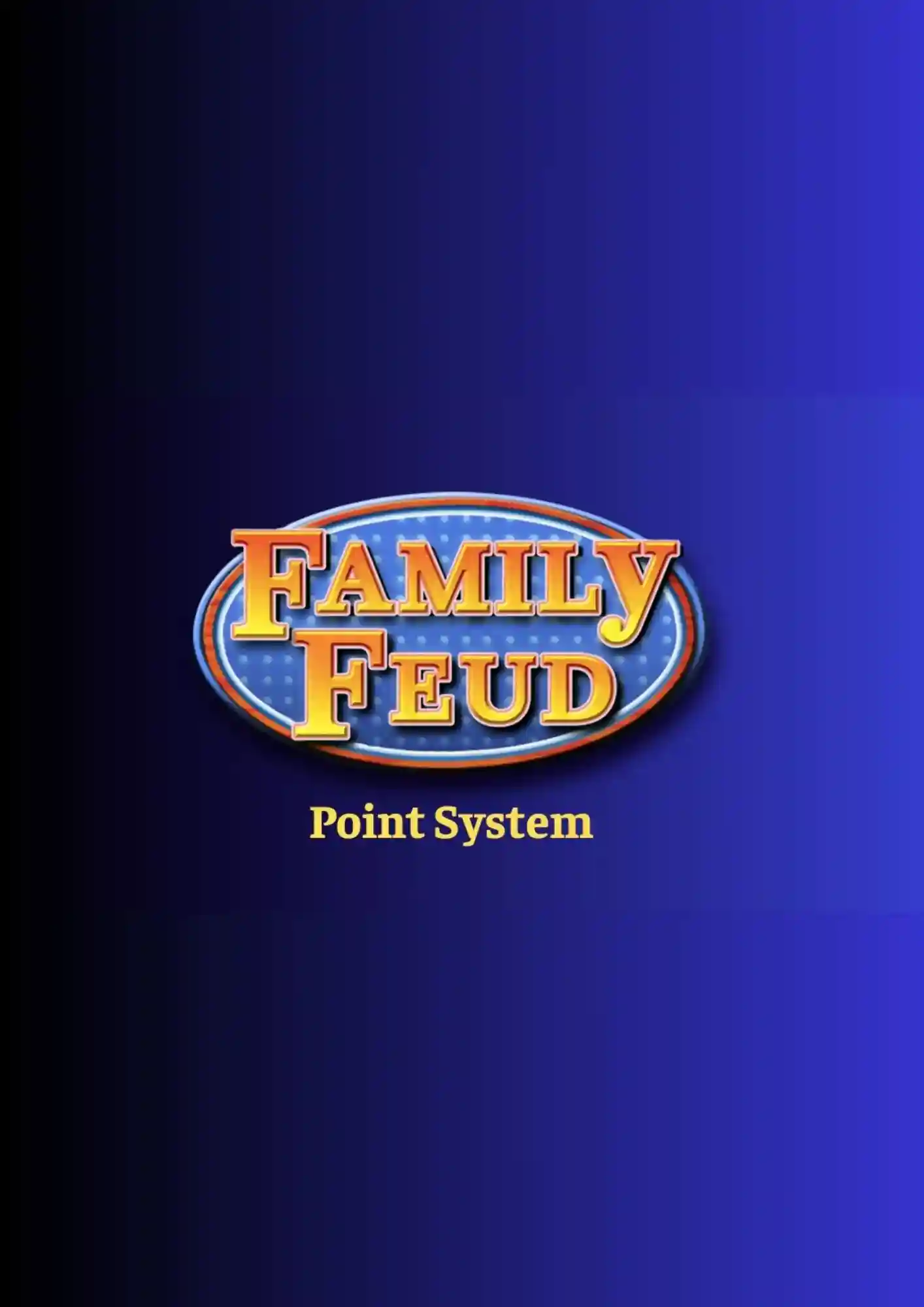
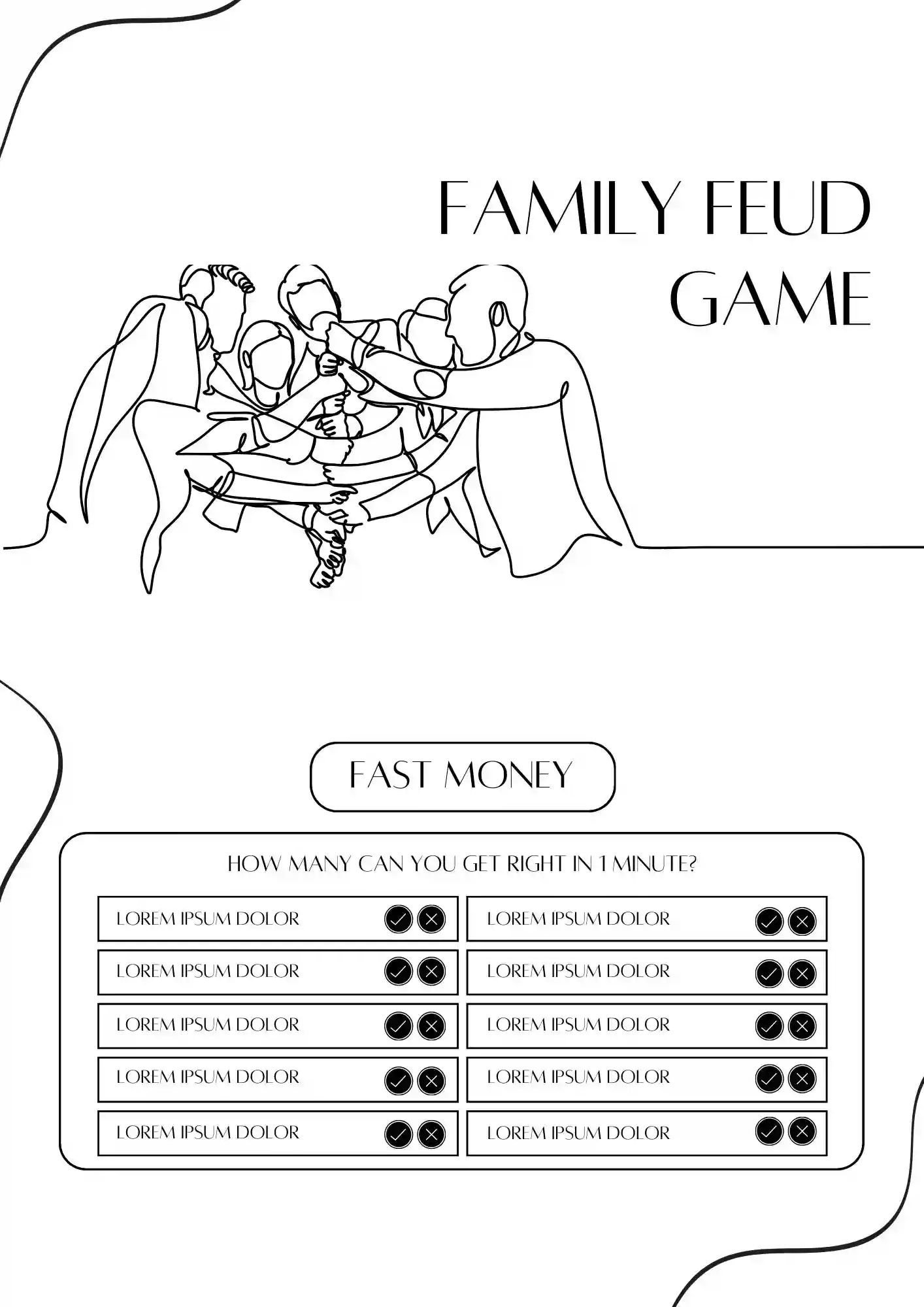
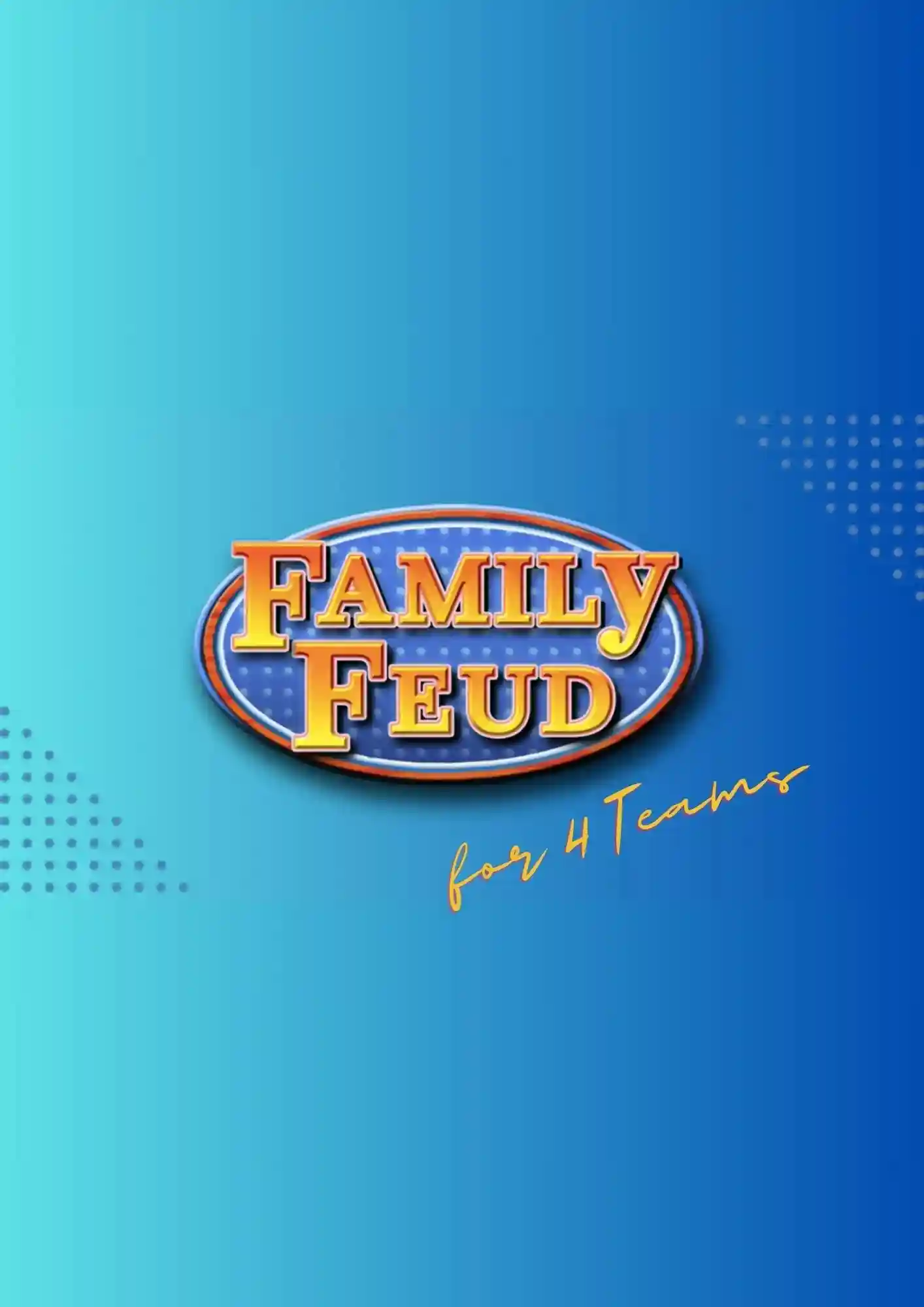
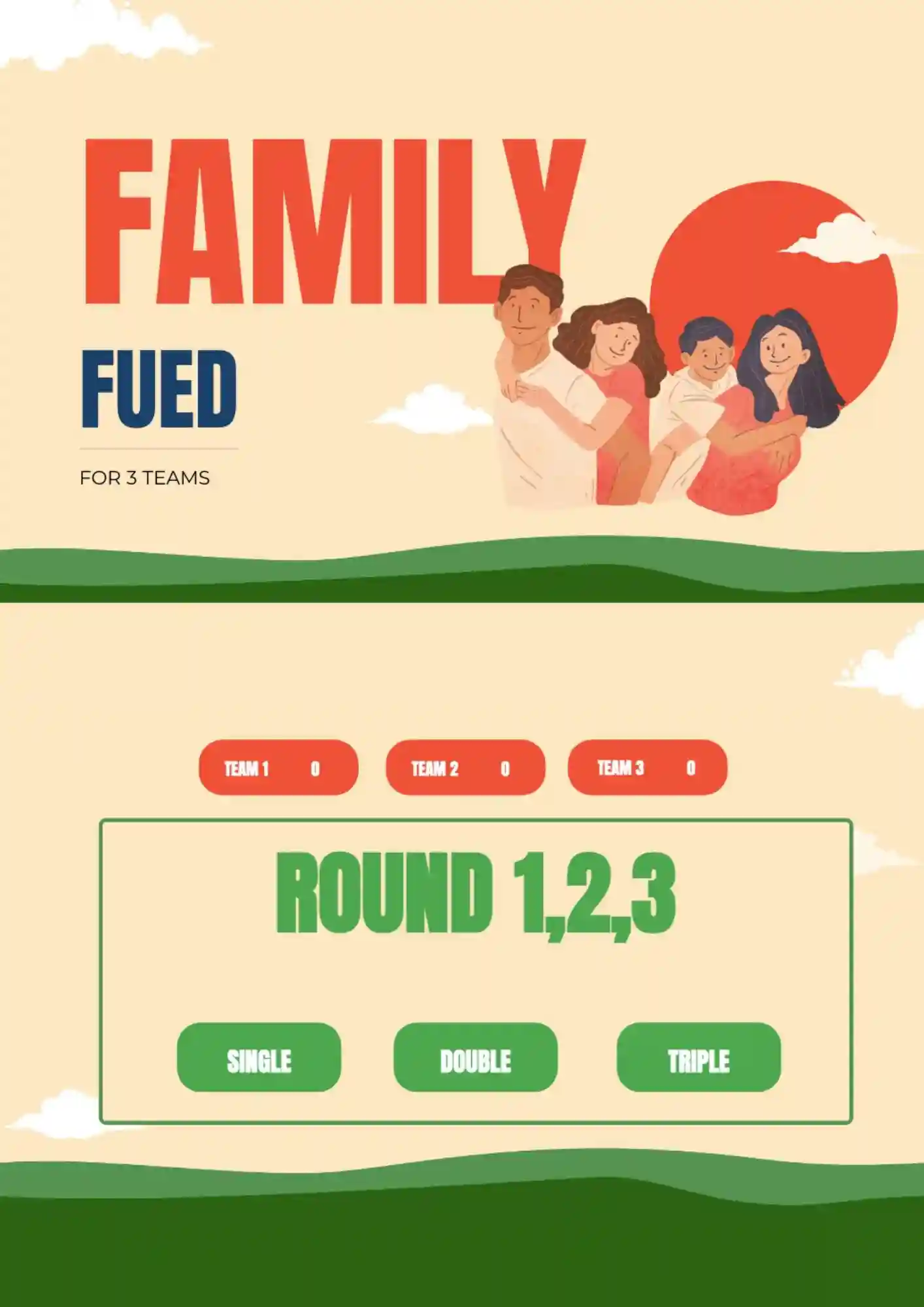



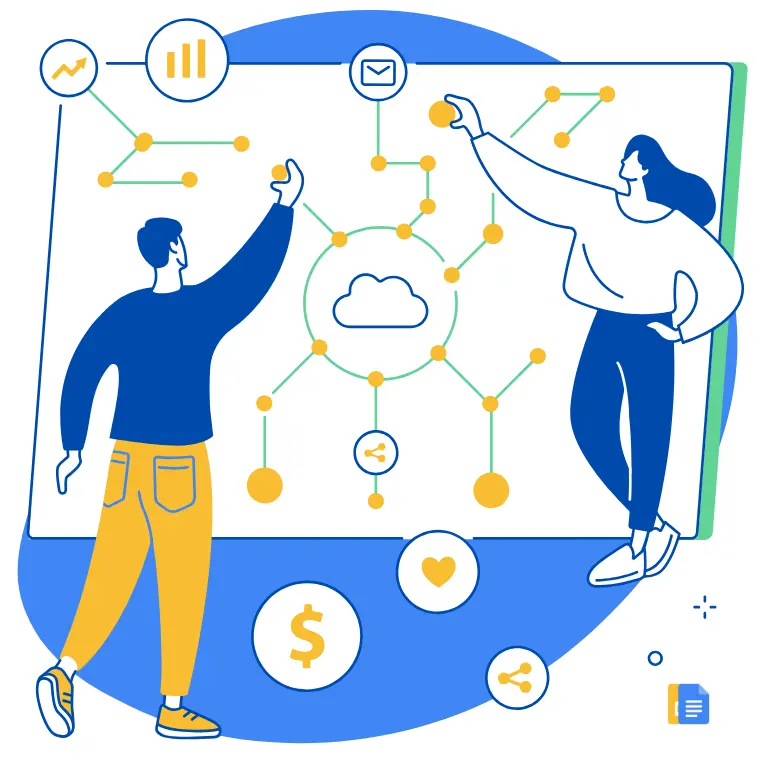
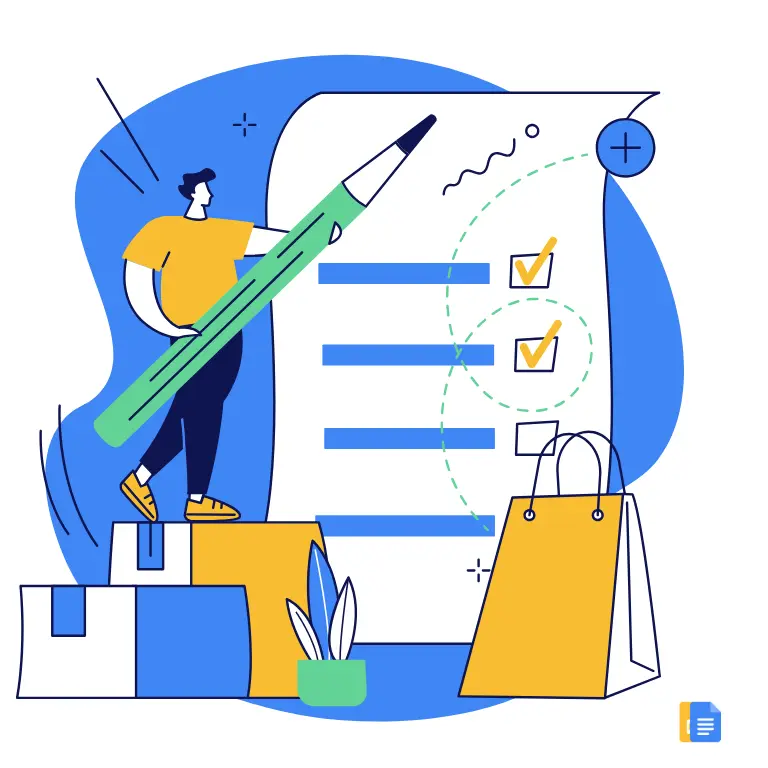


Choose your preferred social media platform from options like Pinterest, Facebook, Twitter, and more. Share our templates with your contacts or friends. If you’re not active on these social networks, you can simply copy the link and paste it into the one you use.