 Back to templates
Back to templates Free Book Google Docs Templates
Free book templates for Google Docs will be helpful for people who want to design their artistic stories beautifully. With their help, you can collect family recipes in a unique album that will look like a cookbook created by professionals. Or, you may note important contact data in the convenient format of a stylish directory with names and phone numbers.
Using the Google Docs book template is very simple. After choosing a layout, download it to your Google Drive and start editing, adding your information to the document. The obtained result can be printed or left online.
The Picture Book Template is perfect for storytellers who want to combine visual elements with text. With a customizable design that accommodates both images and narrative, this template is ideal for creating engaging children’s books, photo stories, or any project that requires a blend of visuals and text.
Looking for a way to organize your book reports? The Book Report Template provides a structured format for summarizing plot points, analyzing characters, and offering reflections.
The Book Planning Template offers a well-structured guide for organizing ideas, chapters, and character development. Ideal for writers at any stage, this template ensures you stay focused and organized, helping you map out the storyline and key elements of your book effectively.
Looking to ensure your manuscript is ready for publication? The Book Manuscript Template provides a professional layout that helps authors structure their chapters, headings, and notes in a clean, organized format.
Need to give your book a polished finish? The Jacket Book Template provides a sleek and customizable design for book covers, ensuring your publication looks professional.
Enhance your guests’ experience by providing them with all the important details in one place using the Airbnb Welcome Book Template.
The Army Leaders Book Template provides a structured way to document and organize critical information for leadership roles in the military.
Need a fun and interactive way to engage children or adults in creative activities? The Activity Book Template offers a structured layout for organizing games, puzzles, and other interactive content.
Want to create a keepsake to commemorate special anniversaries? The Anniversary Book Template provides a structured and elegant layout to capture memories, photos, and reflections from your most cherished moments.
Need an organized way to manage your billing records? The Bill Book Template is designed to track invoices, payments, and balances efficiently.
Want to capture someone’s life story in a polished and organized way? The Biography Book Template provides a structured layout for documenting key events, personal milestones, and achievements.
Looking to give your homemade books a professional touch? The Book Binding Template for Google Docs provides a clean and structured layout for assembling your own books.
Want to protect and personalize your books? The Book Sleeve Template for Google Docs provides a stylish and functional design to create custom book sleeves.
Looking to organize your book discussions? The Book Study Template for Google Docs provides a structured layout for tracking chapter summaries, key themes, and discussion points.
Document your thoughts, quotes, and ideas with the Commonplace Book Template for Google Docs. Perfect for writers, thinkers, and avid readers, this template helps you organize and collect meaningful passages, reflections, or personal insights in one place.
Looking to publish your own e-book? The Electronic Book Template for Google Docs is perfect for creating professional digital books. Whether you’re an author, blogger, or educator, this customizable template offers a clean layout for writing, editing, and formatting your content.
What are the best Book Templates in 2025?
How to make a book template in Google Docs?
How to write a book using Google Docs book templates?
Are the selected files suitable for Microsoft Word?
Can I add my illustrations to the book created with the support of the Google Docs as the templates?
Book Templates
The cover of a book determines whether a reader will be interested in it or not. That’s why it’s so important that it is attractive, of high quality, and takes into account the preferences of the target audience. To get a professional design, you no longer need to hire a specialist or spend hours working in graphic programs. All you need to do is look through our free Google Docs book templates and choose the one that suits your purposes.
Who Needs Google Docs Book Templates
Ready-made layouts will come in handy when designing books, diaries, albums, and unique gift editions. There are options that will help you design not only the cover but also the pages. First of all, you need to pay attention to book templates:
- Publishers simplify the process of publishing books.
- Students who need to present their research papers, essays, and research results in a beautiful way.
- Collectors who want to create their own unique library with books that no one else will have.
- Writers who want to get a cover that perfectly matches their work. There are book writing templates in Google Docs that will help you create a story.
- Designers who take orders from content creators or publishers.
- Marketers to develop publications about the company.
- Cooking enthusiasts who want to make their own recipe book.
If you are still in the process of writing a story, consider Google Docs book outline template, which will make it much easier to plan the plot. And for those who find it easier to write down all their thoughts on paper, beautiful Lined Paper Templates will be useful.
Advantages Of Our Book Templates
Each layout in the Docs&Slides collection was created from scratch by an experienced designer, so it has a unique look, well-thought-out structure, and is easy to edit. By choosing our Google Doc book template, you get the following benefits:
- Free of charge. No hidden fees – feel free to use our Google Docs Templates for both personal and commercial purposes.
- Time saving. You don’t need to think about what to add to your cover design, because all the important elements are already in place. All you have to do is make some small changes to adapt the layout to your needs.
- Professional look. It’s hard to design a high-quality cover without skills in working with graphic programs. Our book templates for Google Docs are stylish, attractive, and take into account modern trends and industry standards. This greatly increases your chances of attracting readers’ attention.
- Security. After choosing a template, you don’t need to download it to your device. It is enough to copy the document to Google Drive, open it there, and work on it online.
- Easy to edit. Our layouts are specially designed to be intuitive, even for those new to Google Docs. You’ll quickly find out how to change text, backgrounds, and other elements.
When you’re done, you just need to save the book template in the desired format and transfer it to typography. We have prepared the layouts for printing, so you won’t have to make any additional changes.


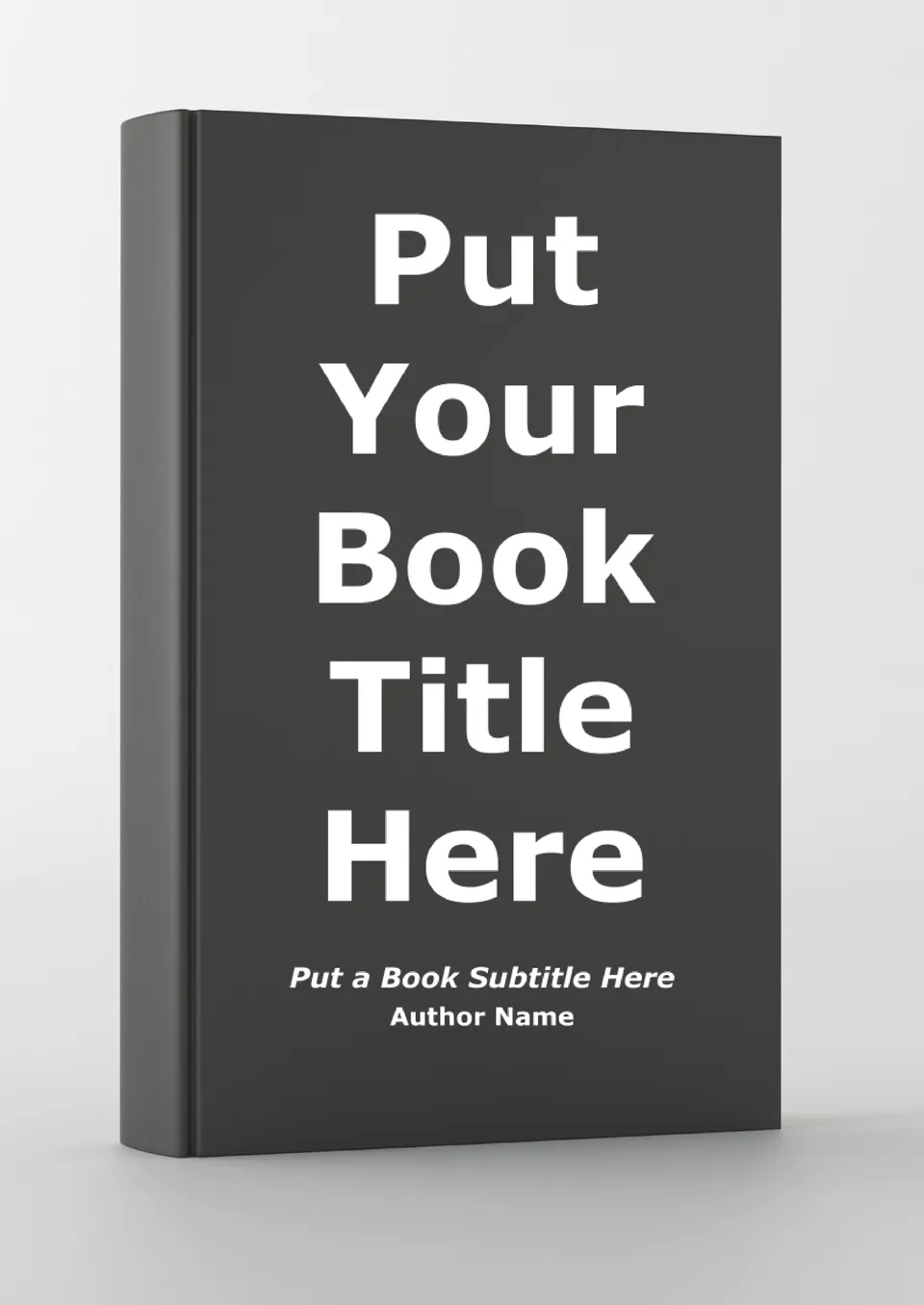
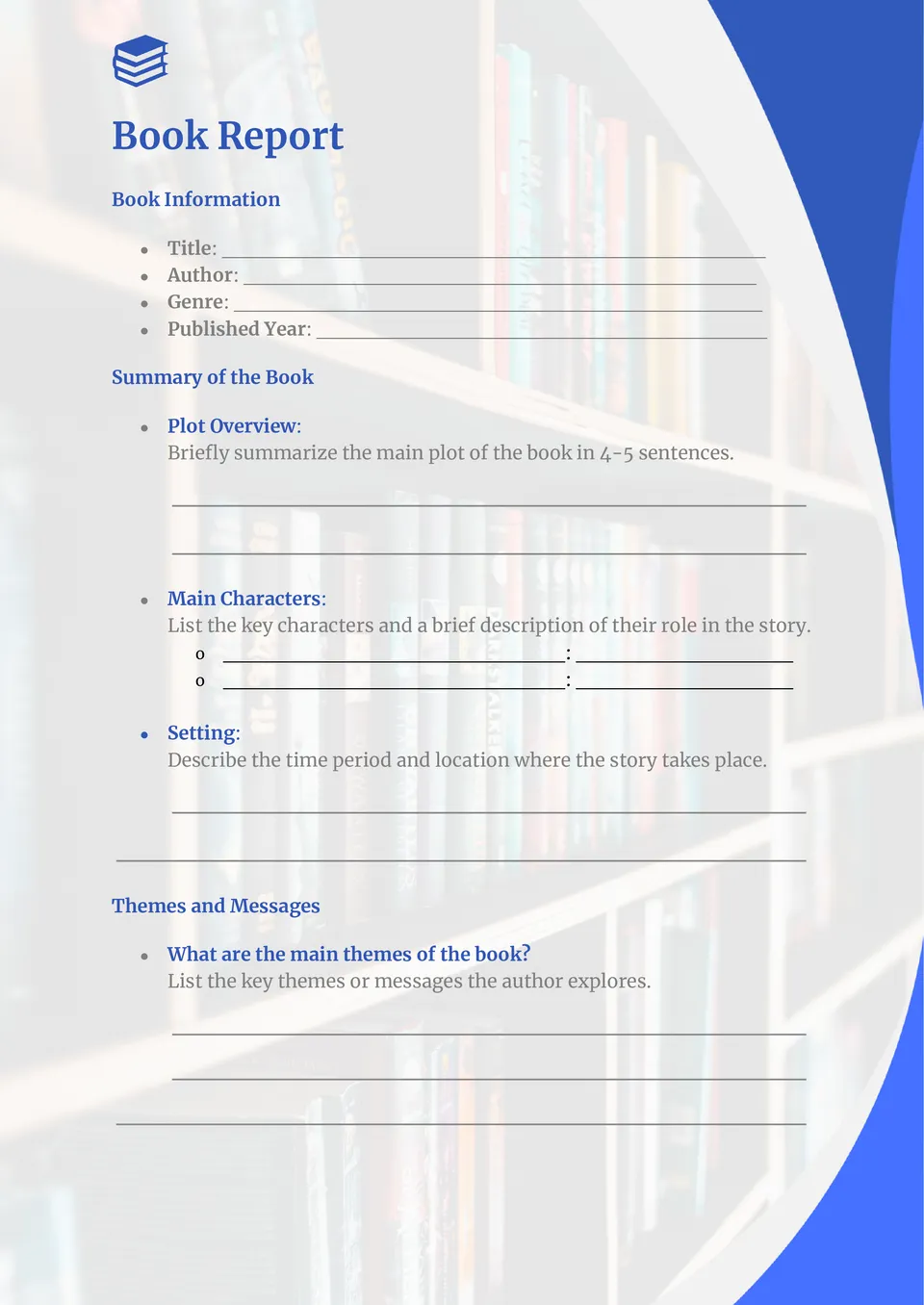
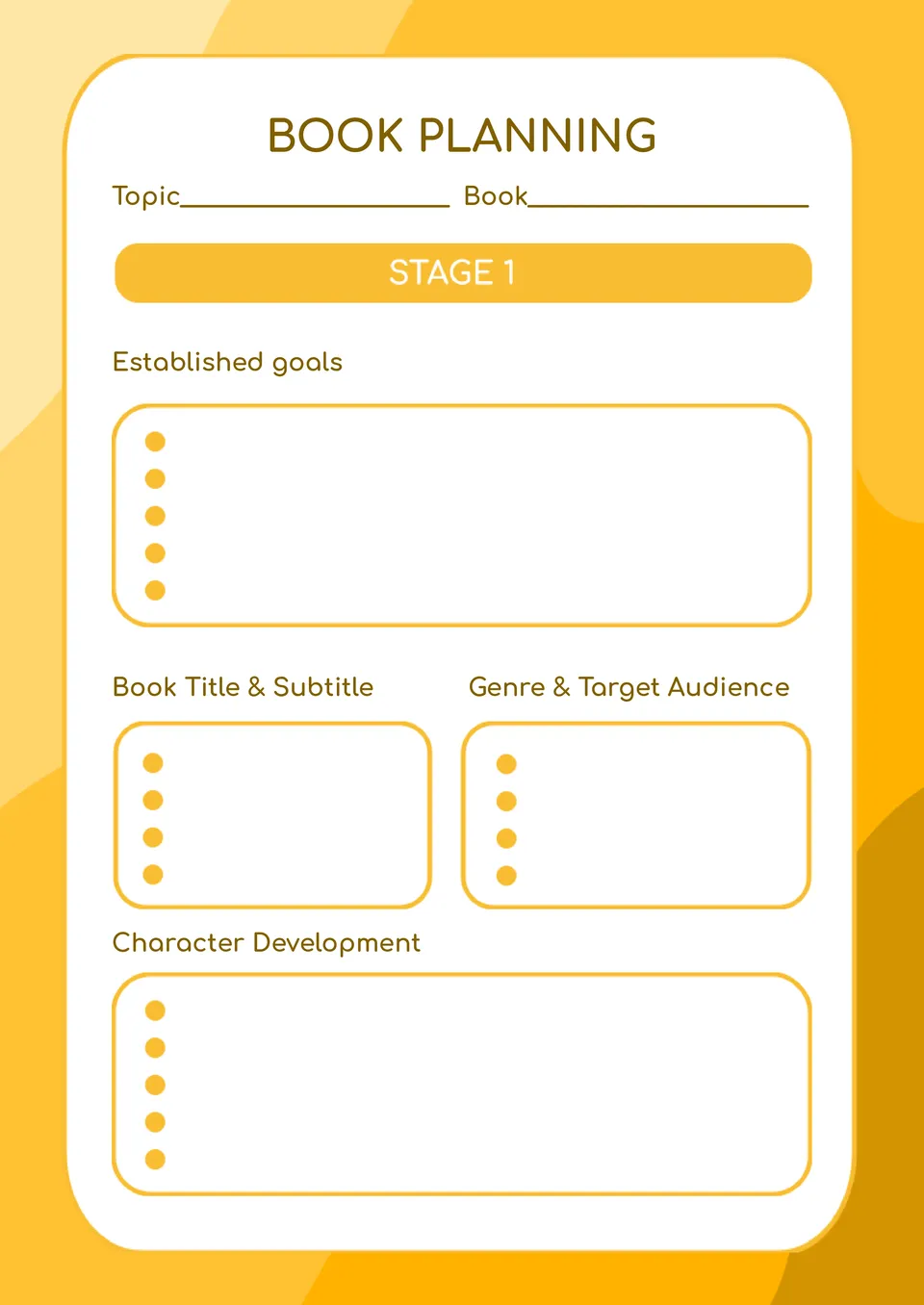
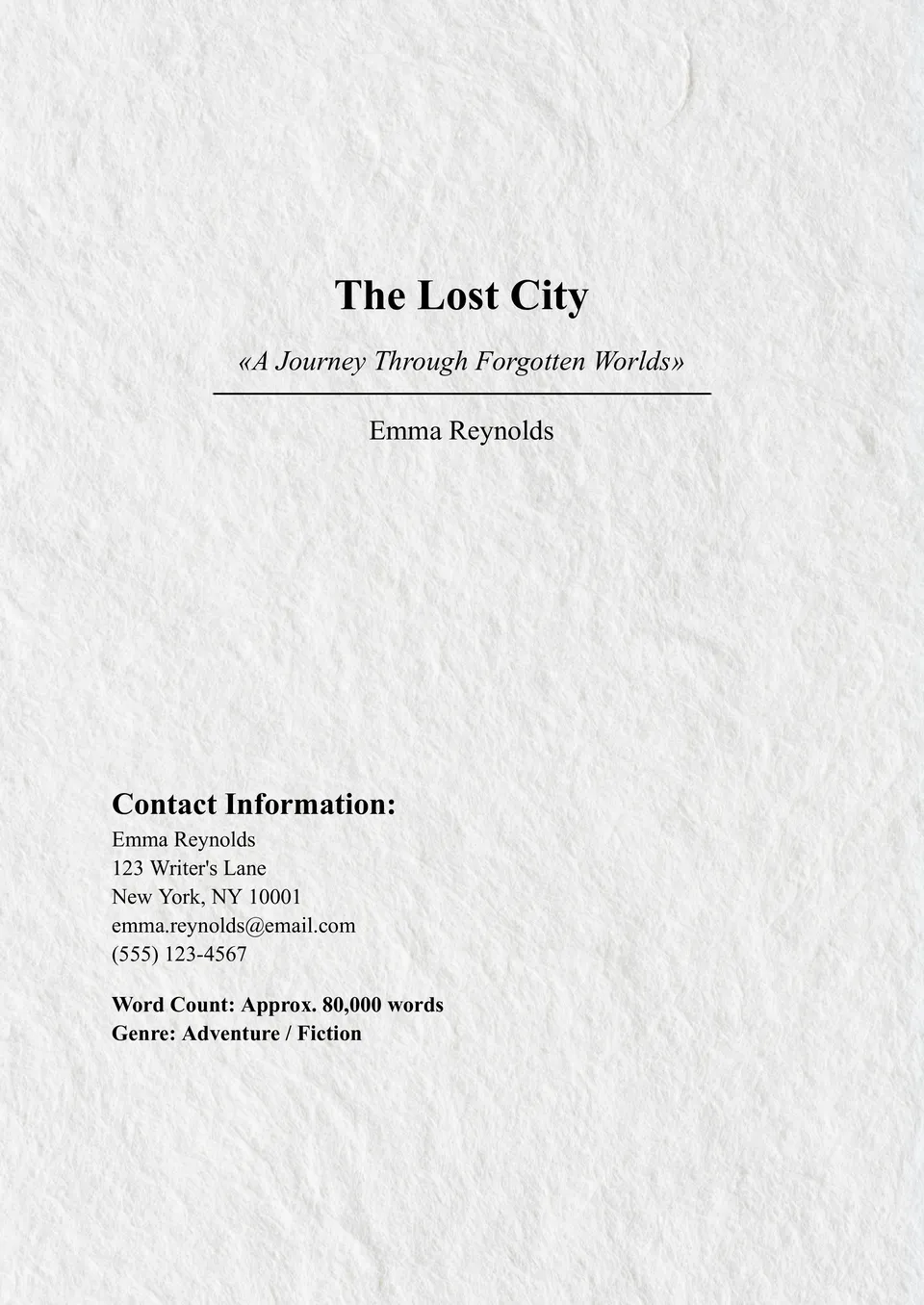
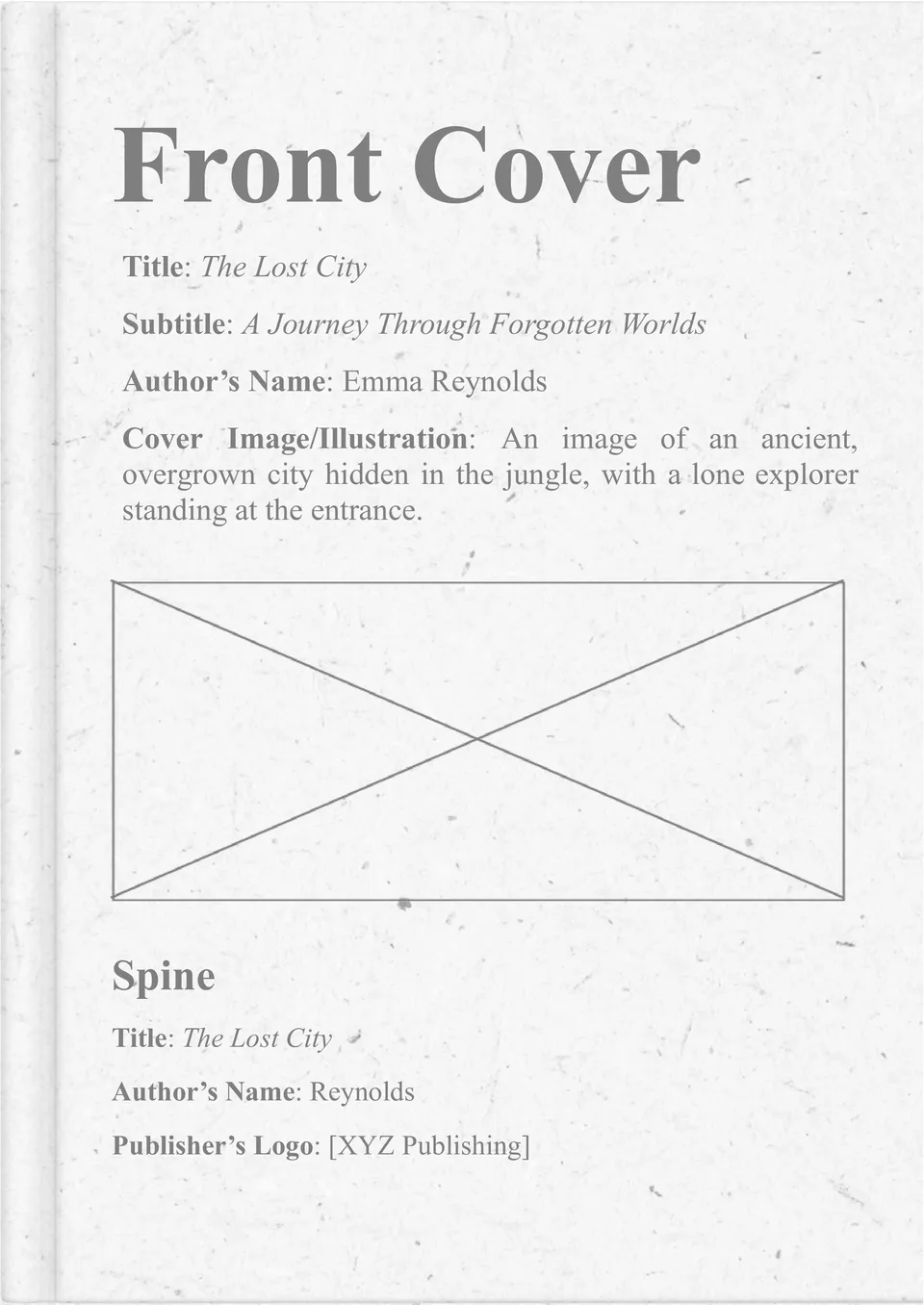

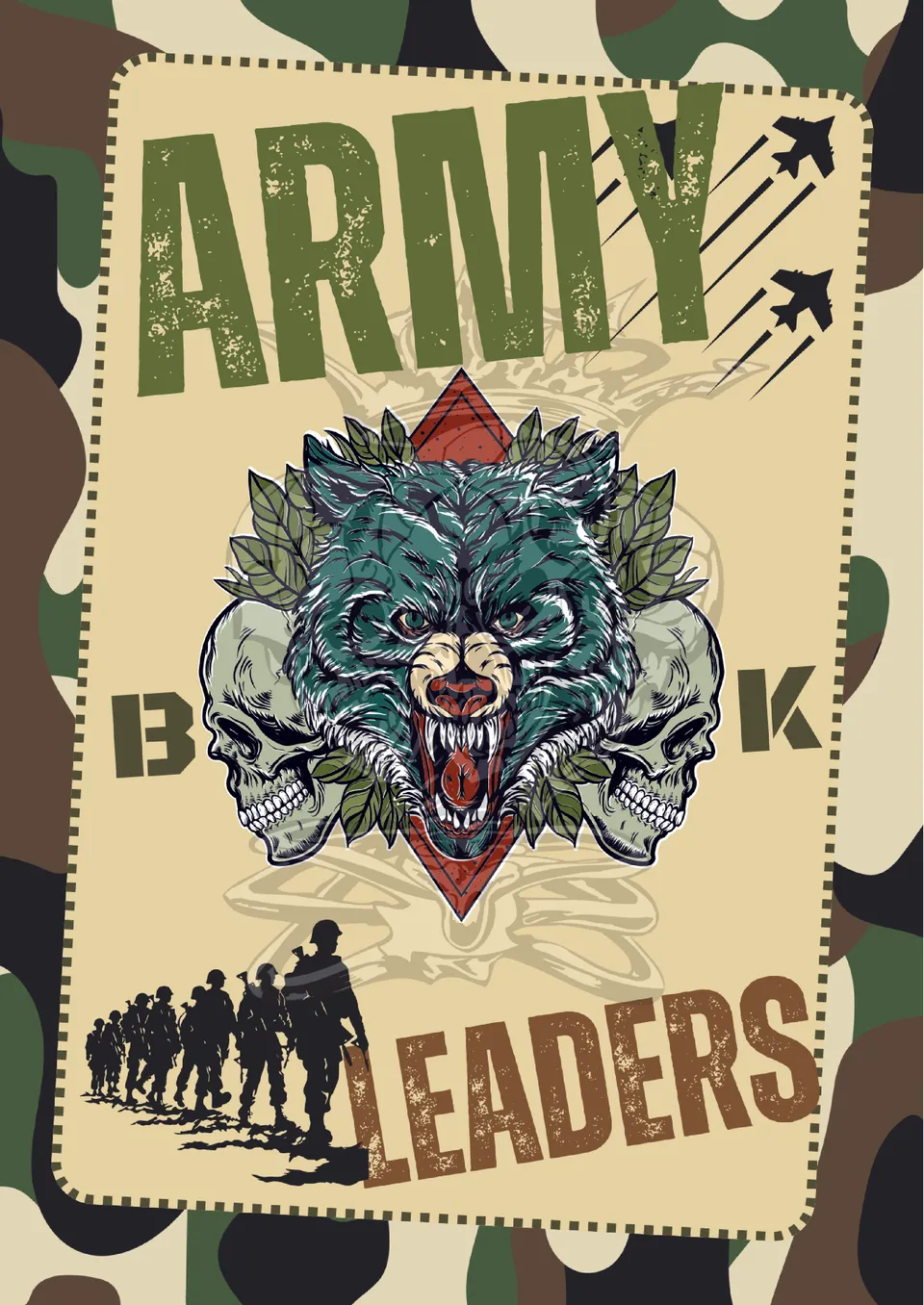
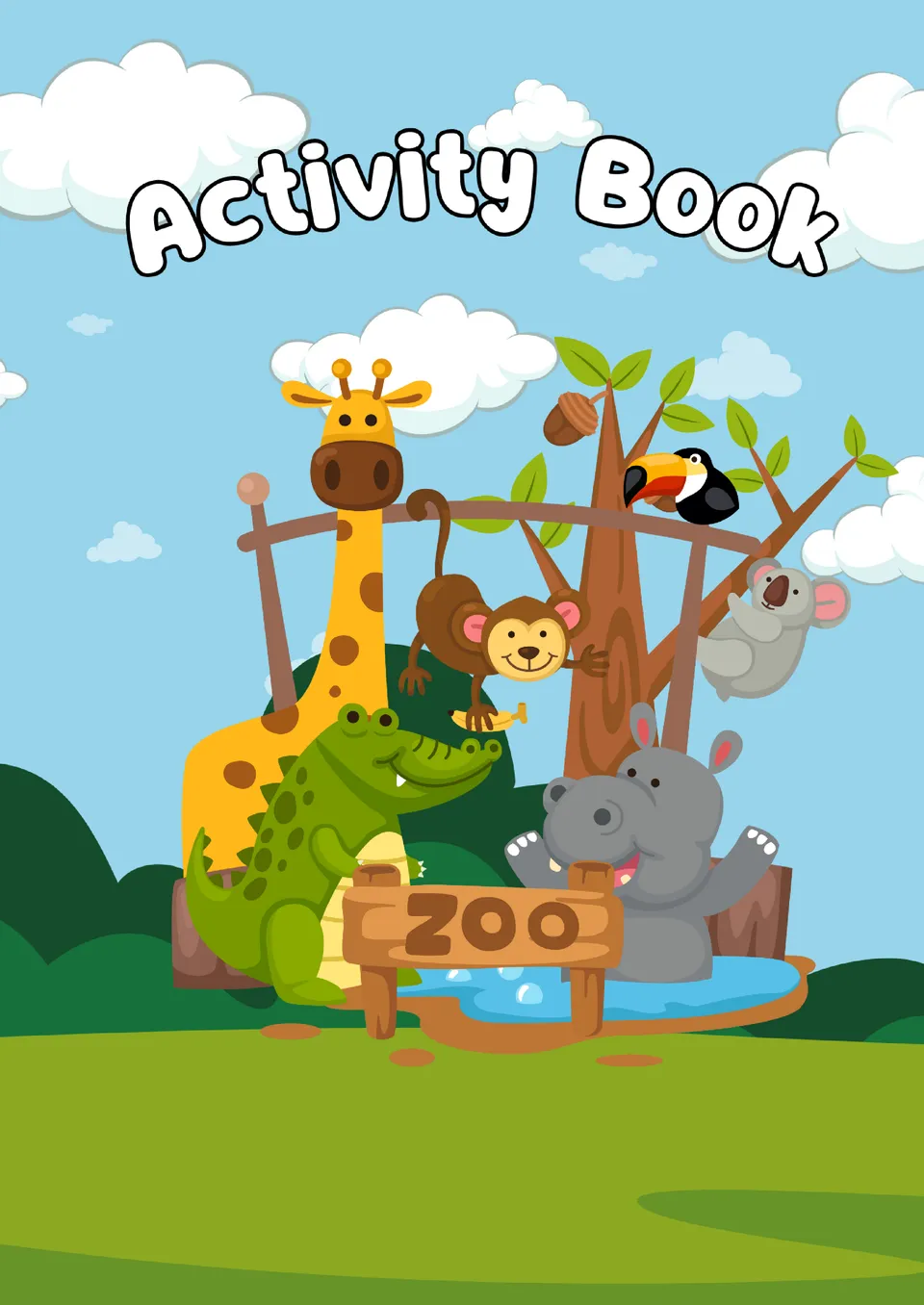

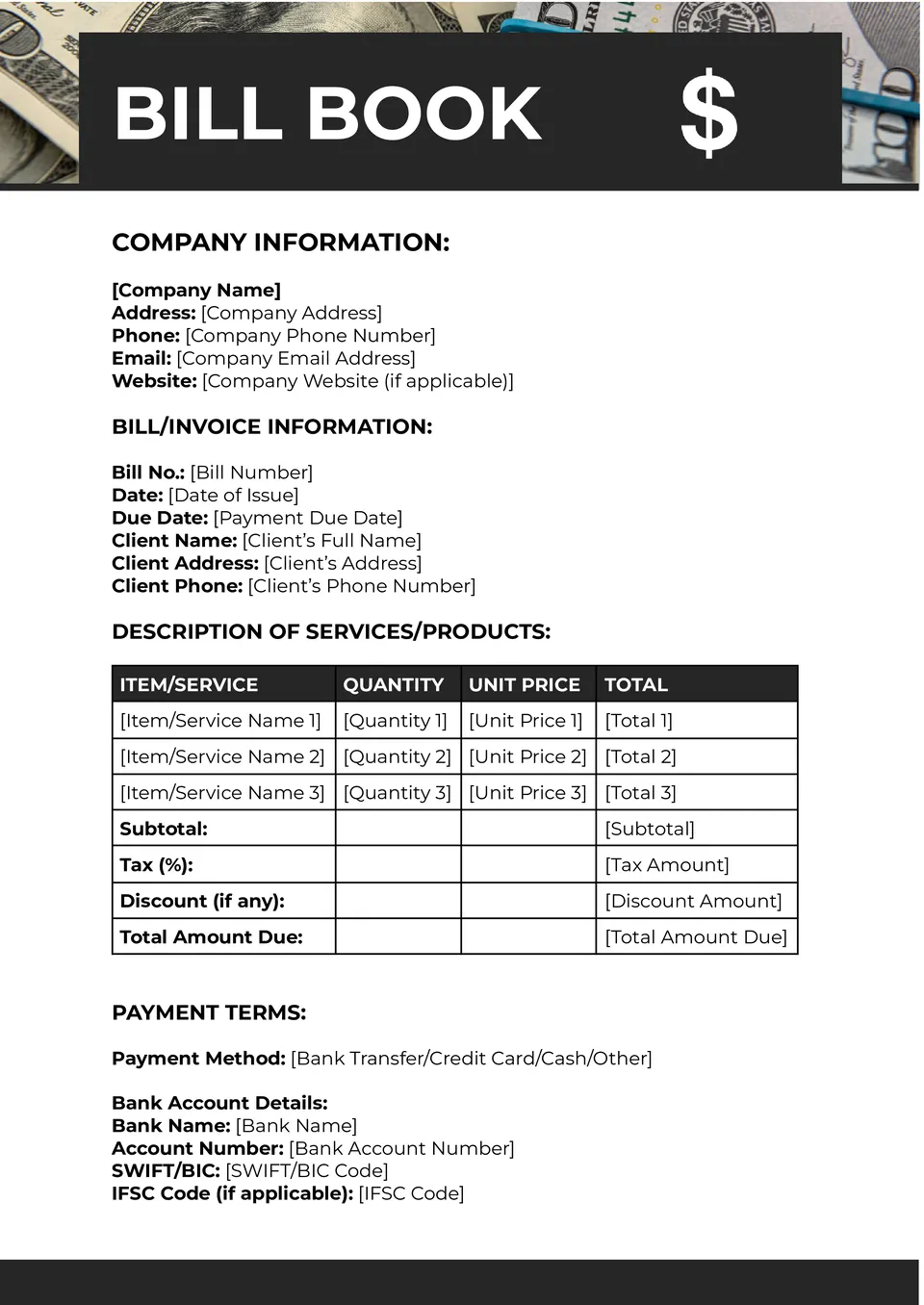
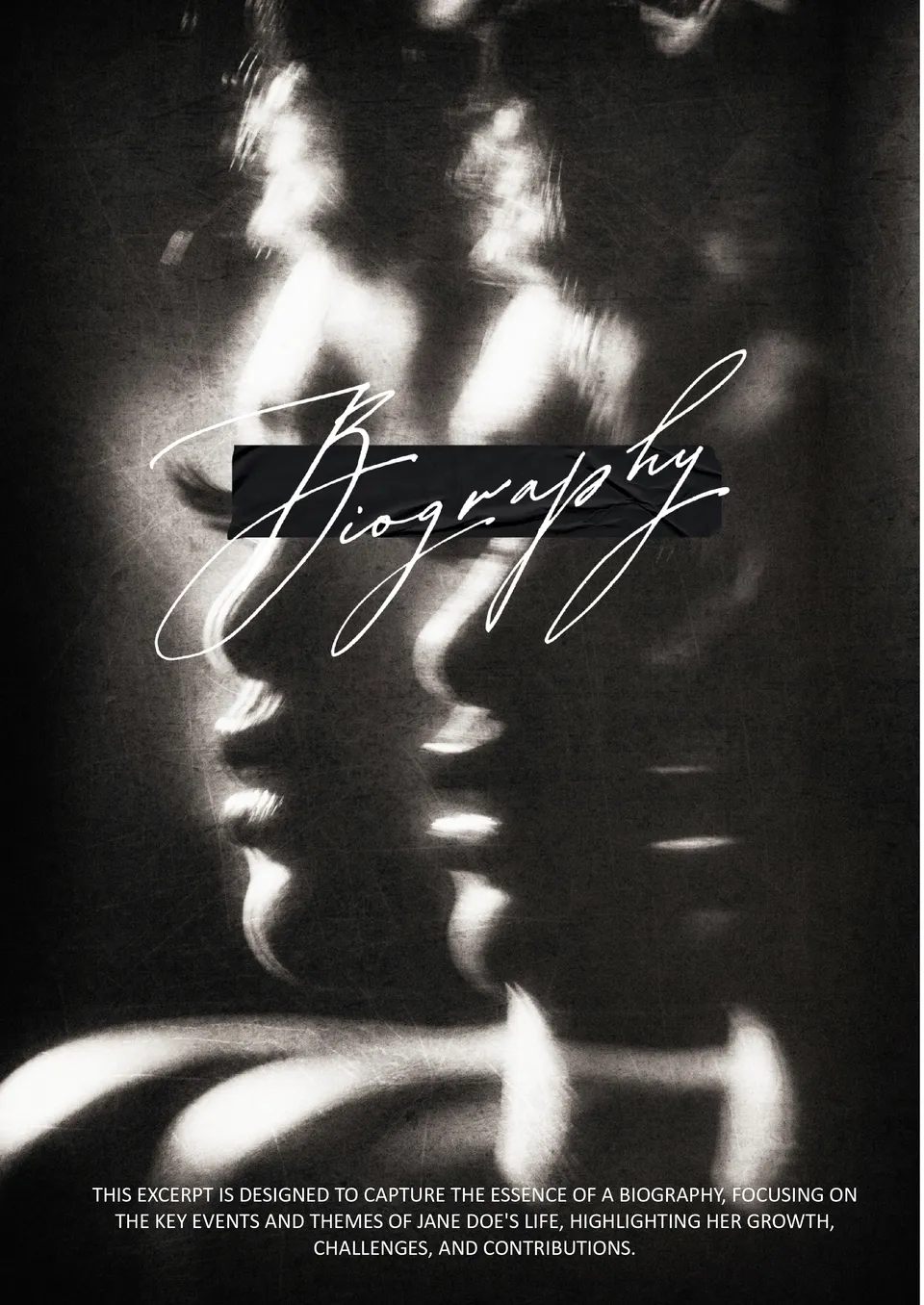
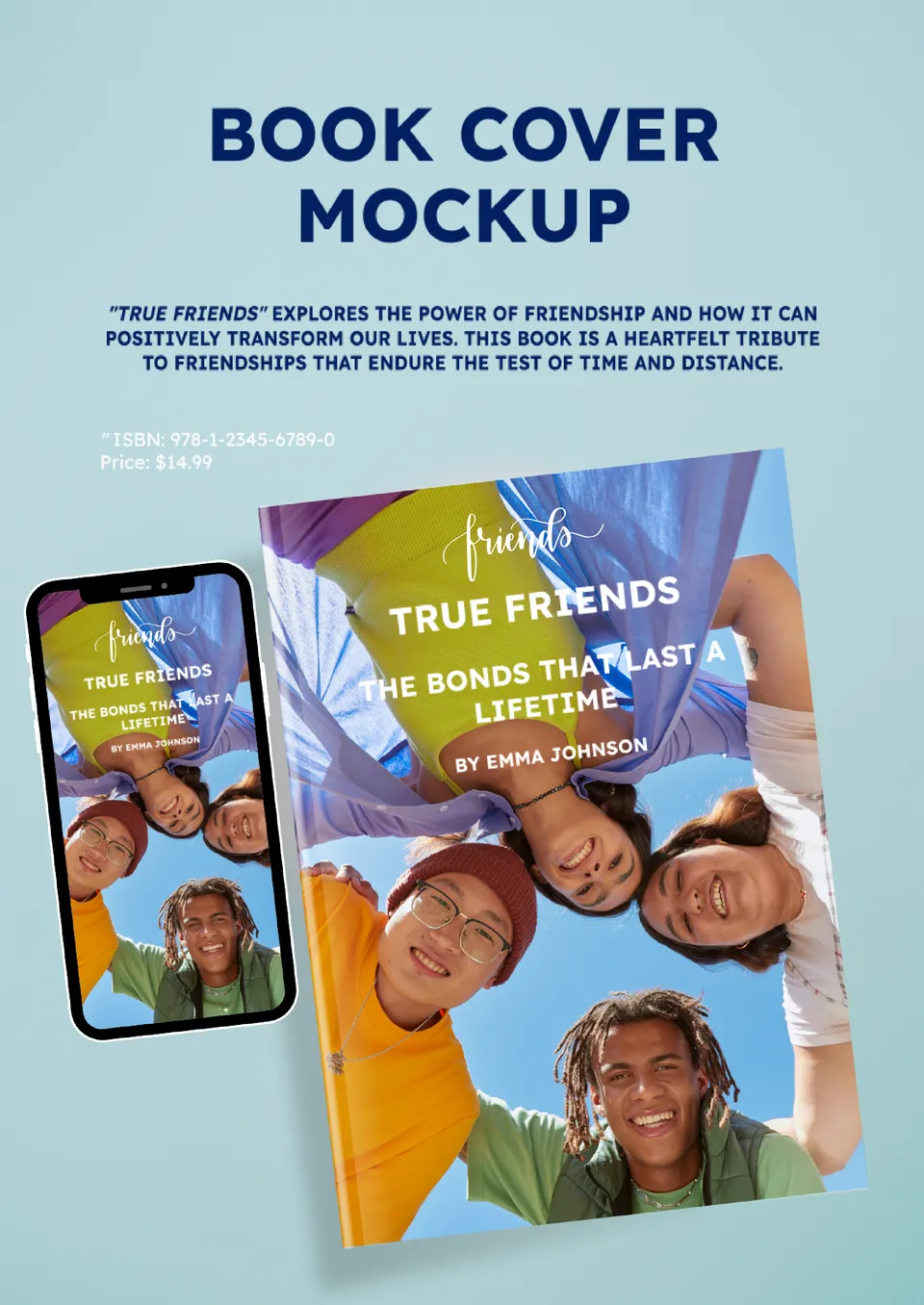
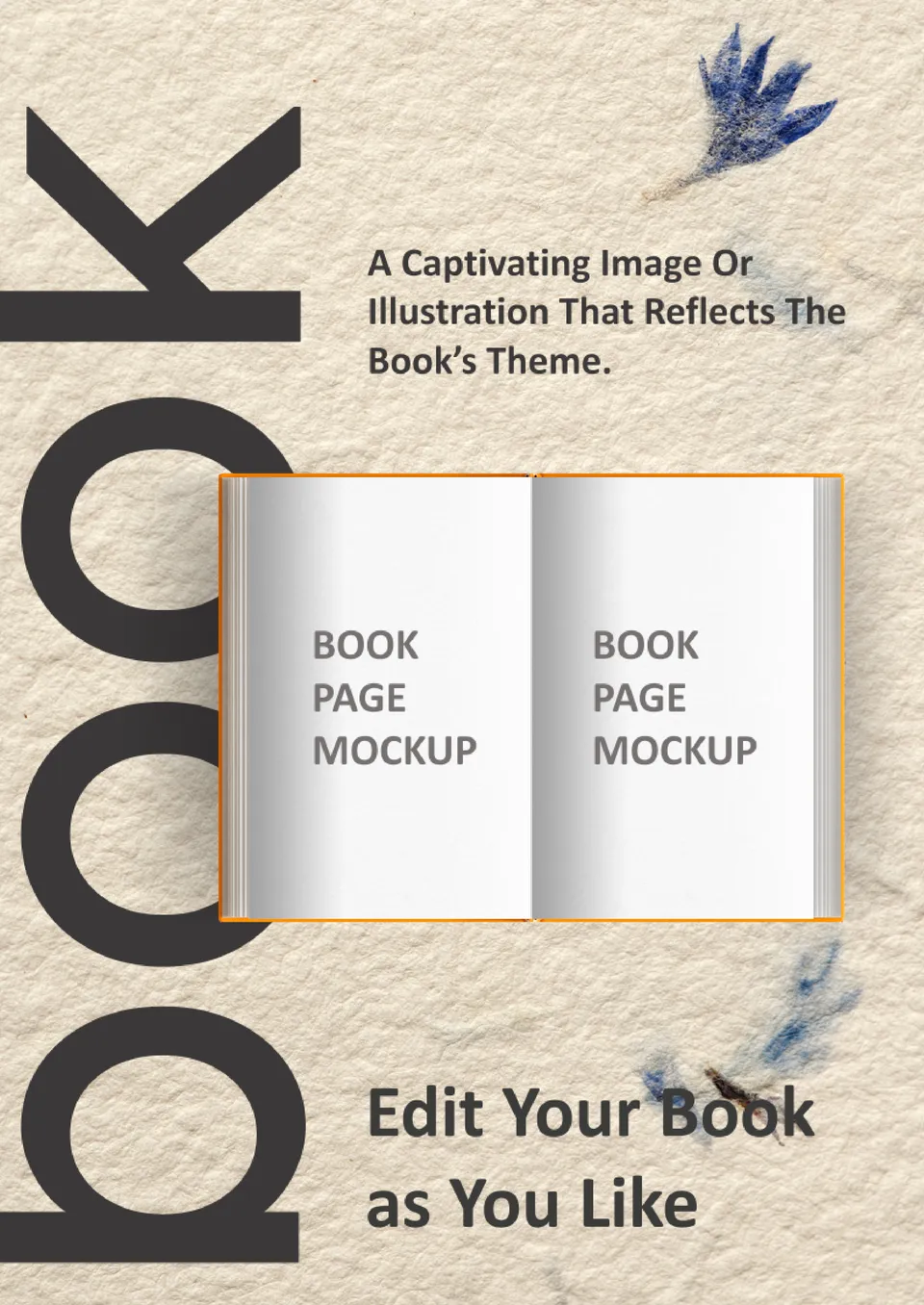
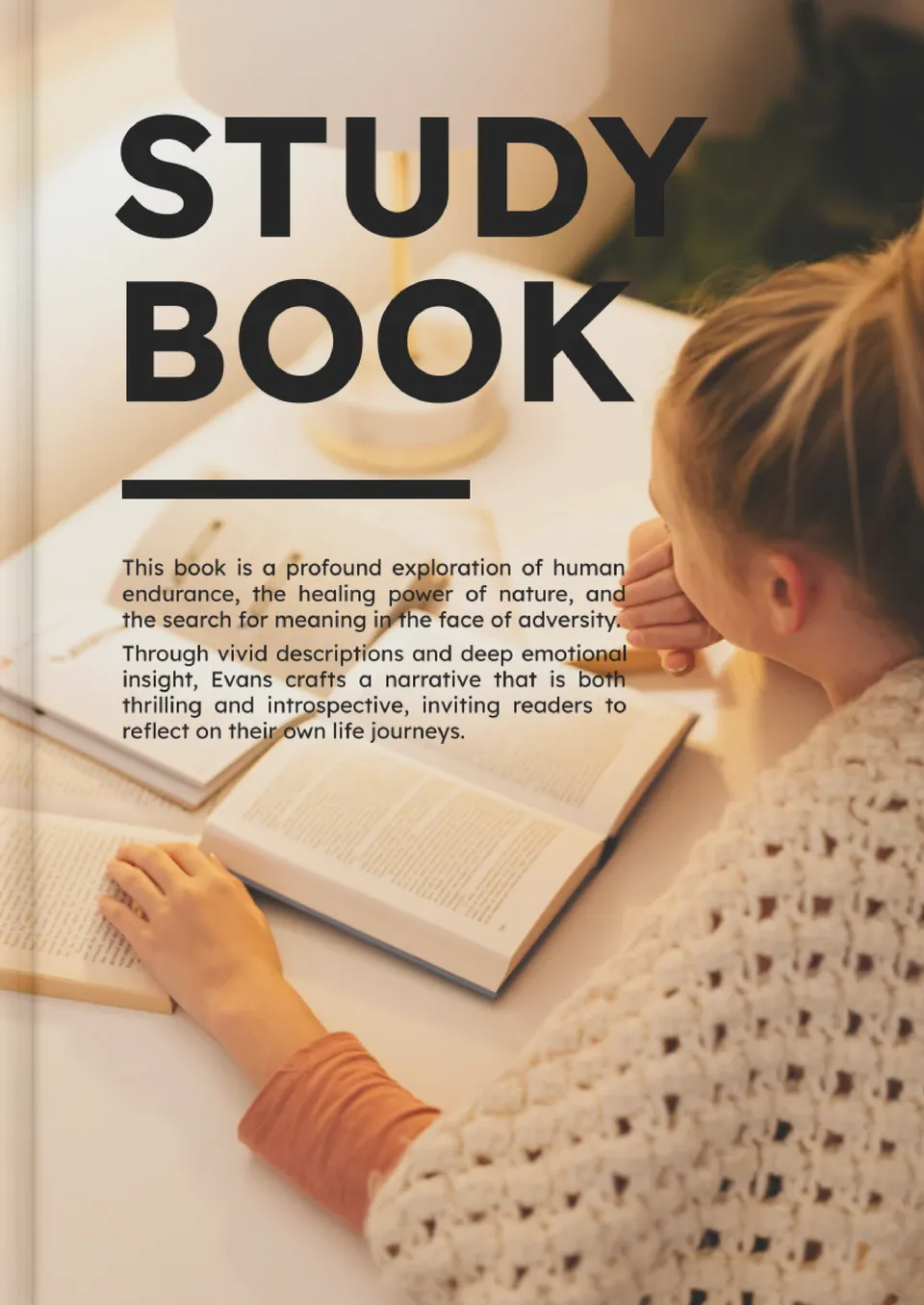
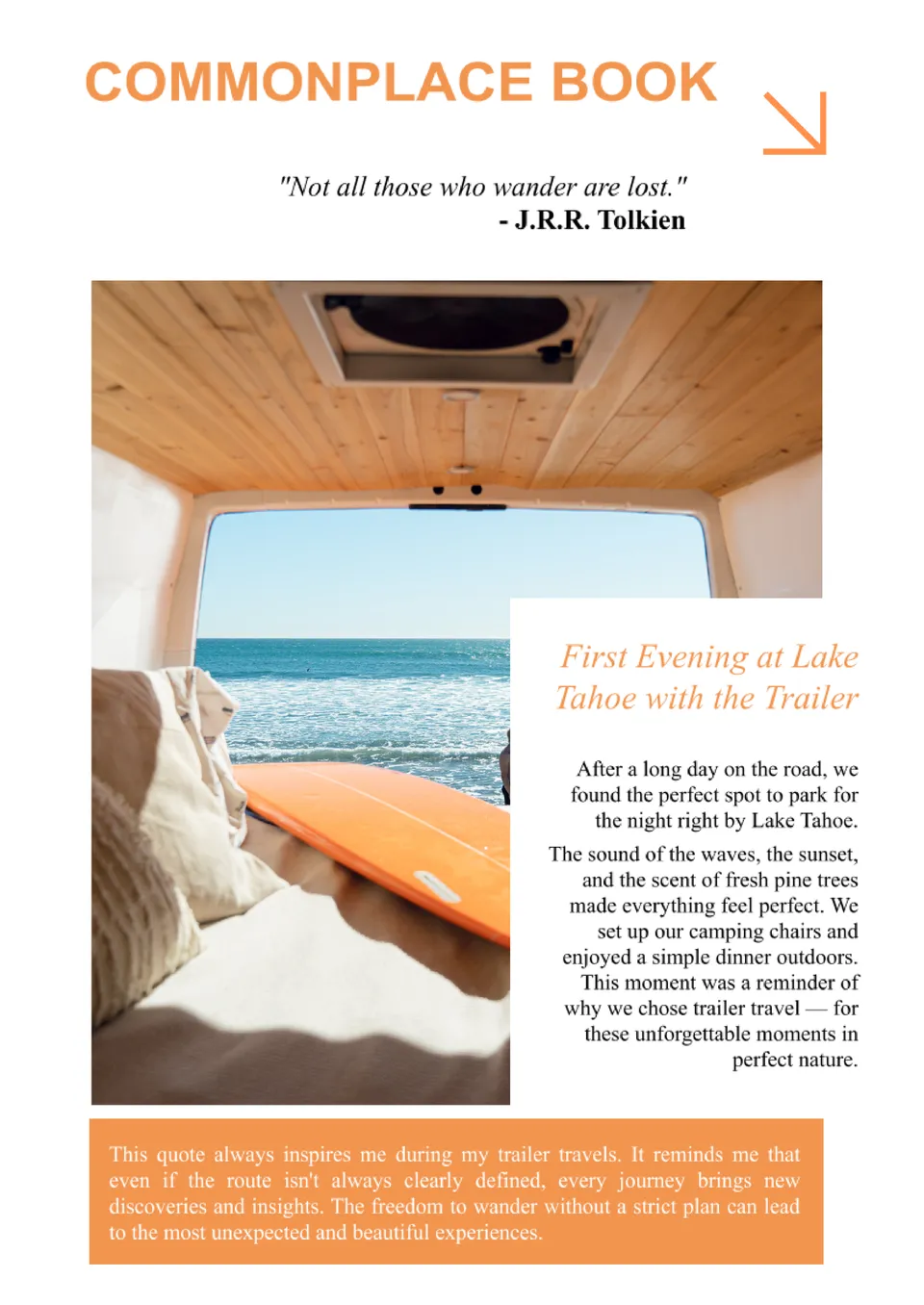
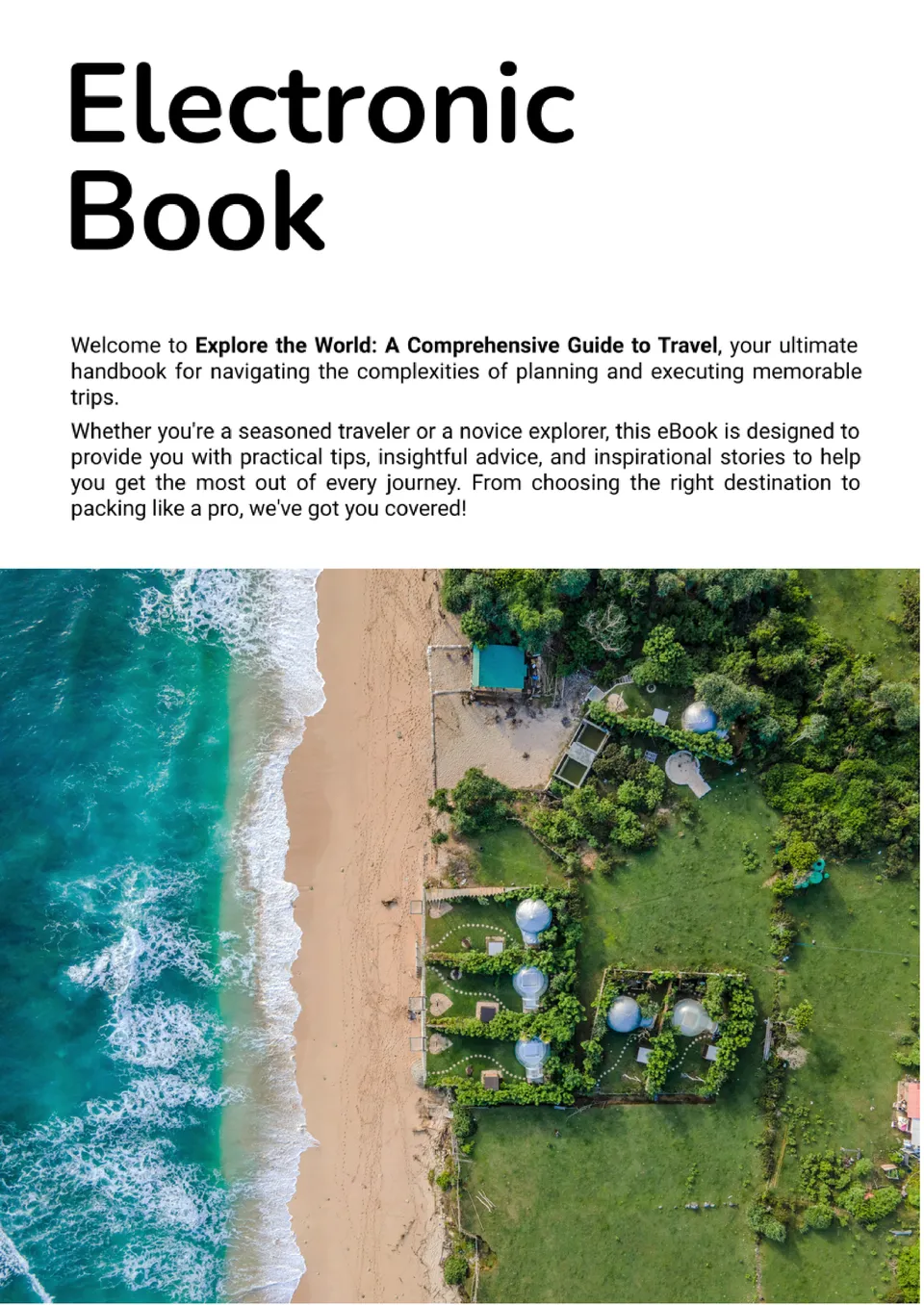


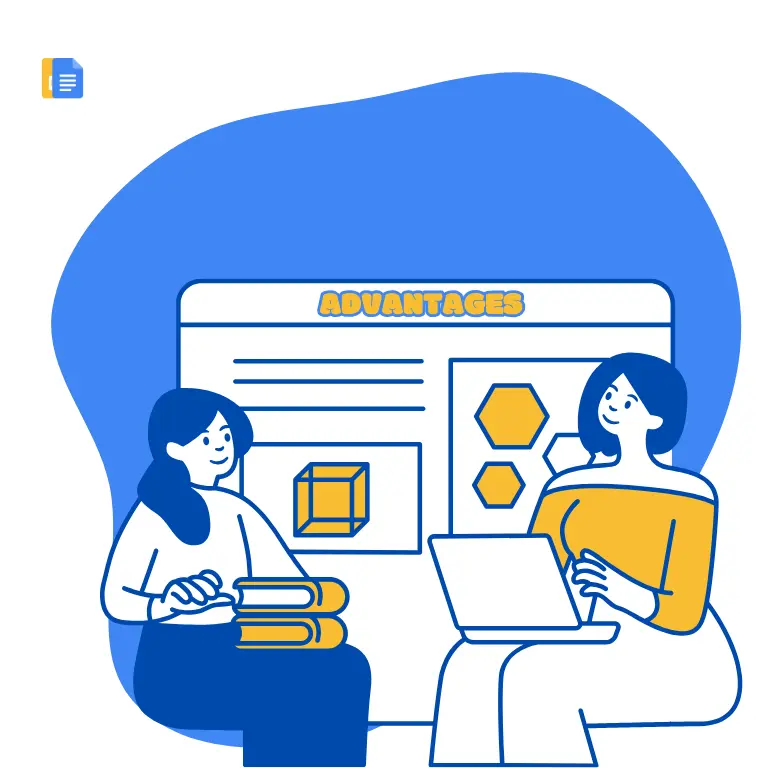

Choose your preferred social media platform from options like Pinterest, Facebook, Twitter, and more. Share our templates with your contacts or friends. If you’re not active on these social networks, you can simply copy the link and paste it into the one you use.