 Back to templates
Back to templates Free List Google Docs Templates
Get More Done with Google Docs List Templates! Professional templates help you plan your time more efficiently. By writing down your tasks and responsibilities, you won’t forget anything important. To stay motivated, cross off completed tasks conveniently. You can print the template or edit it online. The best part? With Docs&Slides, it’s absolutely free!
Preparing for a big move? The Moving List Template simplifies the process, providing a comprehensive checklist for every step—from packing to arrival at your new home.
Looking for a simple way to manage your contacts? The Email List Template helps you organize names, email addresses, and other key details in one place.
Make Christmas even more magical with the Santa List Template! This fun and easy-to-use template allows kids (or parents!) to create a wish list for Santa, complete with spaces for gift ideas, descriptions, and a spot for Santa’s approval.
Need a dedicated space to organize your prayers and spiritual reflections? This Prayer List Template provides a structured, calming layout that helps you focus on your intentions, whether for personal meditation or group sharing.
Managing your classroom just got easier with this Class List Template. Whether you’re tracking attendance, grades, or student information, this customizable and easy-to-use template offers an organized way to keep everything in one place.
The Bill List Template for Google Docs is designed to create a price list. With its concise black and white design, it avoids unnecessary elements, making it suitable for both personal and business use.
What are the best List Templates in 2025?
What is the main goal of the online resource devoted to the Google Docs?
What does the website ask their users to give in return for its services?
Do the users receive an opportunity to develop unique files?
How will I improve my methods to the Google Docs to introduce the lists?
Is there a list template in Google Docs?
How do I create a List in Google Doc?
Use Your Time Efficiently
The main advantage of editable templates is that they save valuable time. You don’t need to design your list from scratch—just choose a customizable layout crafted by professionals. Using a list template for Google Docs allows you to:
- Save time;
- Keep track of all important tasks;
- Better structure your daily activities;
- Increase your overall productivity.
Focus on Achieving Specific Goals
To-do lists are not just for daily schedules. They are useful for managing projects, organizing events, grocery shopping, and much more. On our website, you’ll find lists tailored to various life situations. All Docs & Slides templates are:
- Free – No payments or registration required.
- Convenient – You can download them for free or edit them in Google Docs.
- Creative – Each template is designed from scratch with originality in mind.
- Printable – Print a blank list and fill it out by hand.
- Multi-format – Available for Google Docs, Microsoft Word, PDF, and MacOS Pages.
Track Your Task Completion Progress
Nothing boosts motivation like crossing off completed tasks. The fewer items left on your list, the better you’ll feel. That’s why it’s essential to track your goal progress. Most of our fillable Google Docs list templates come with checkboxes for marking completed tasks. You can do this both on printed templates and online.
 
Analyze Your Long-Term Success
 
If you want to assess your efficiency, try storing completed lists in the cloud. This way, you can access them anytime without searching for printed copies. By reviewing your documents periodically, you’ll see where your time goes, making it easier to set priorities and create long-term plans.
Share Your Results with Friends and Followers
Once you’ve completed your Google Docs list template, you can share it with others. This is especially useful for teamwork, organizing events, or blogging. There are two ways to share your list: by making it publicly available or sending it directly to specific users.


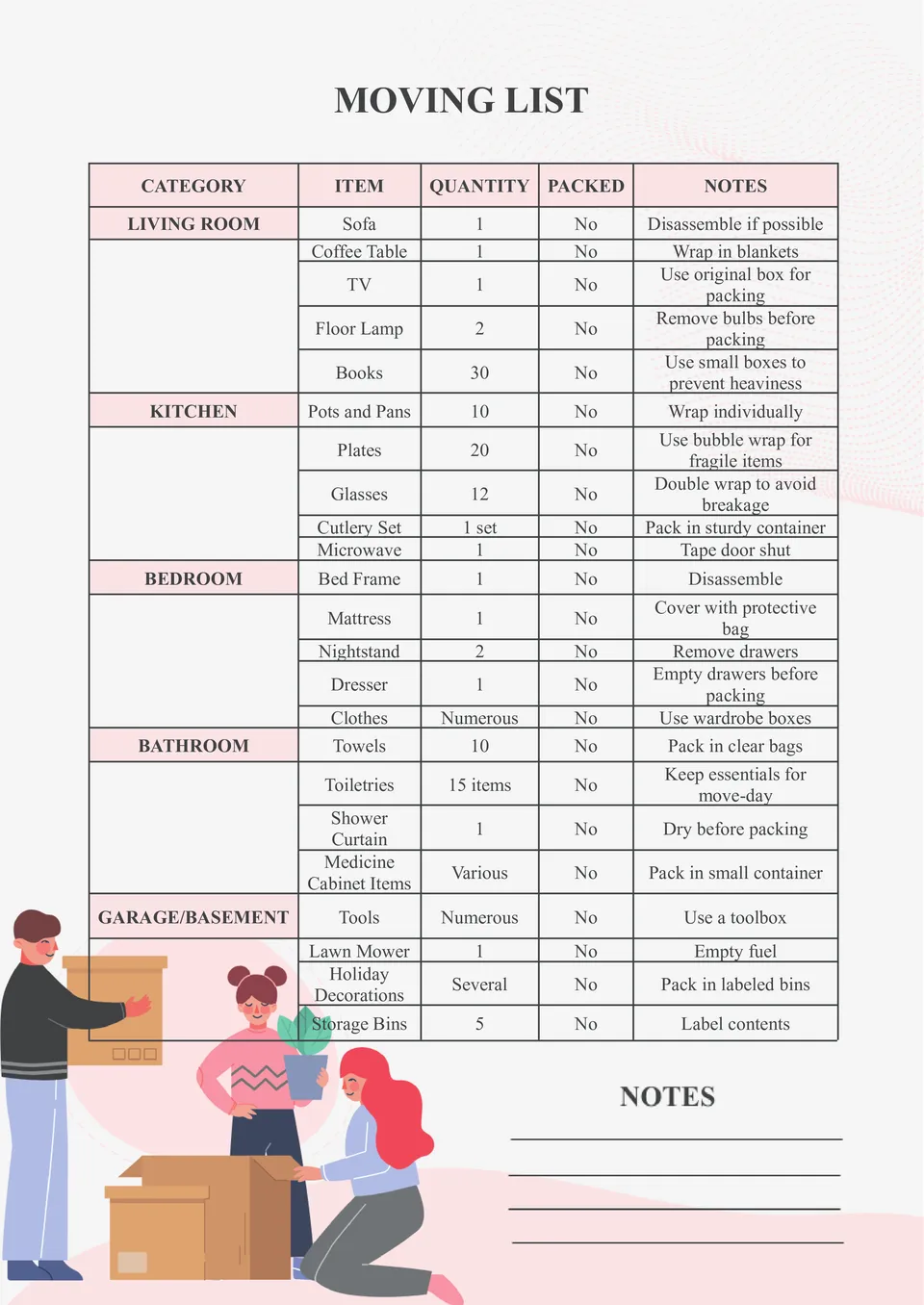
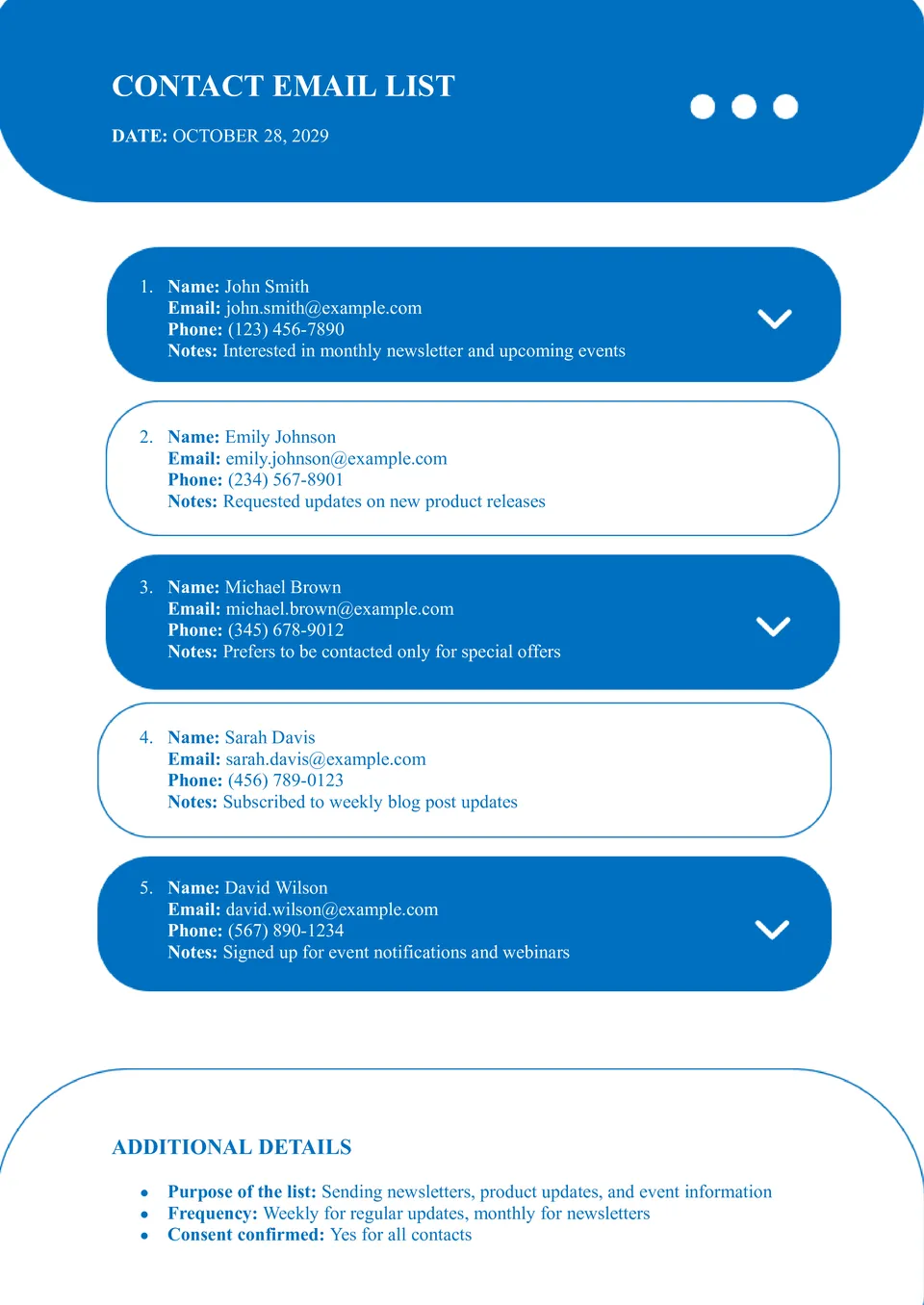
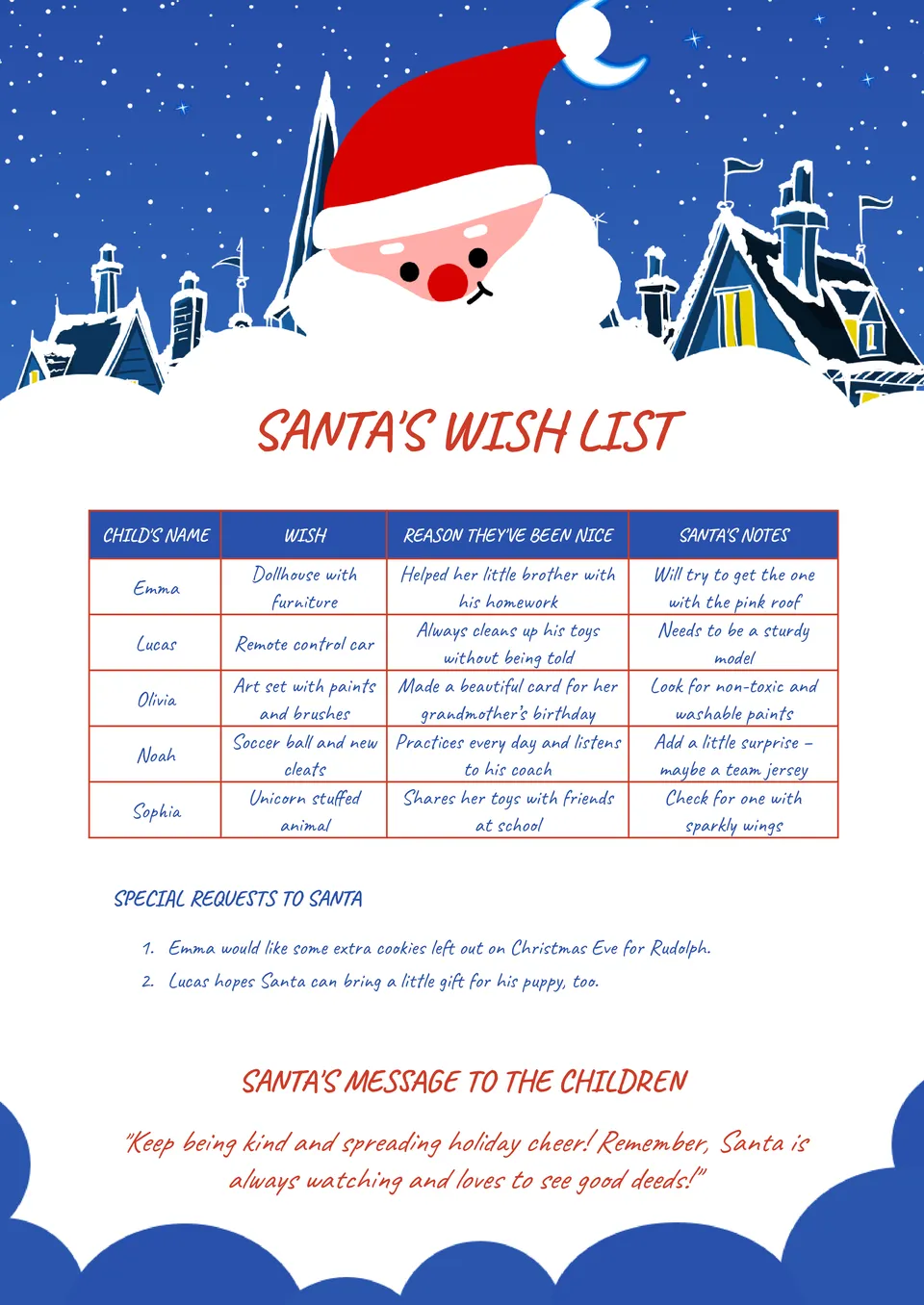
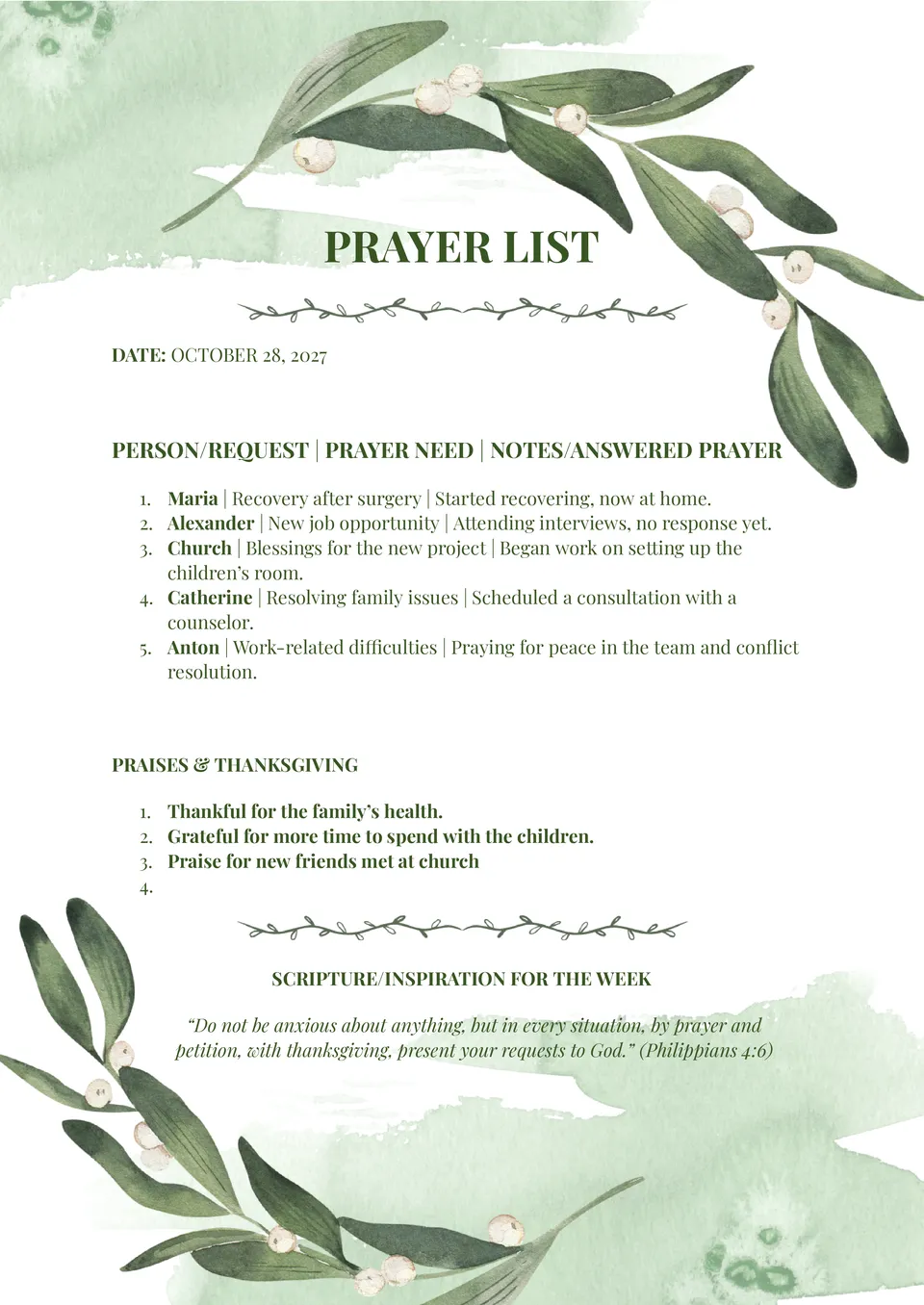
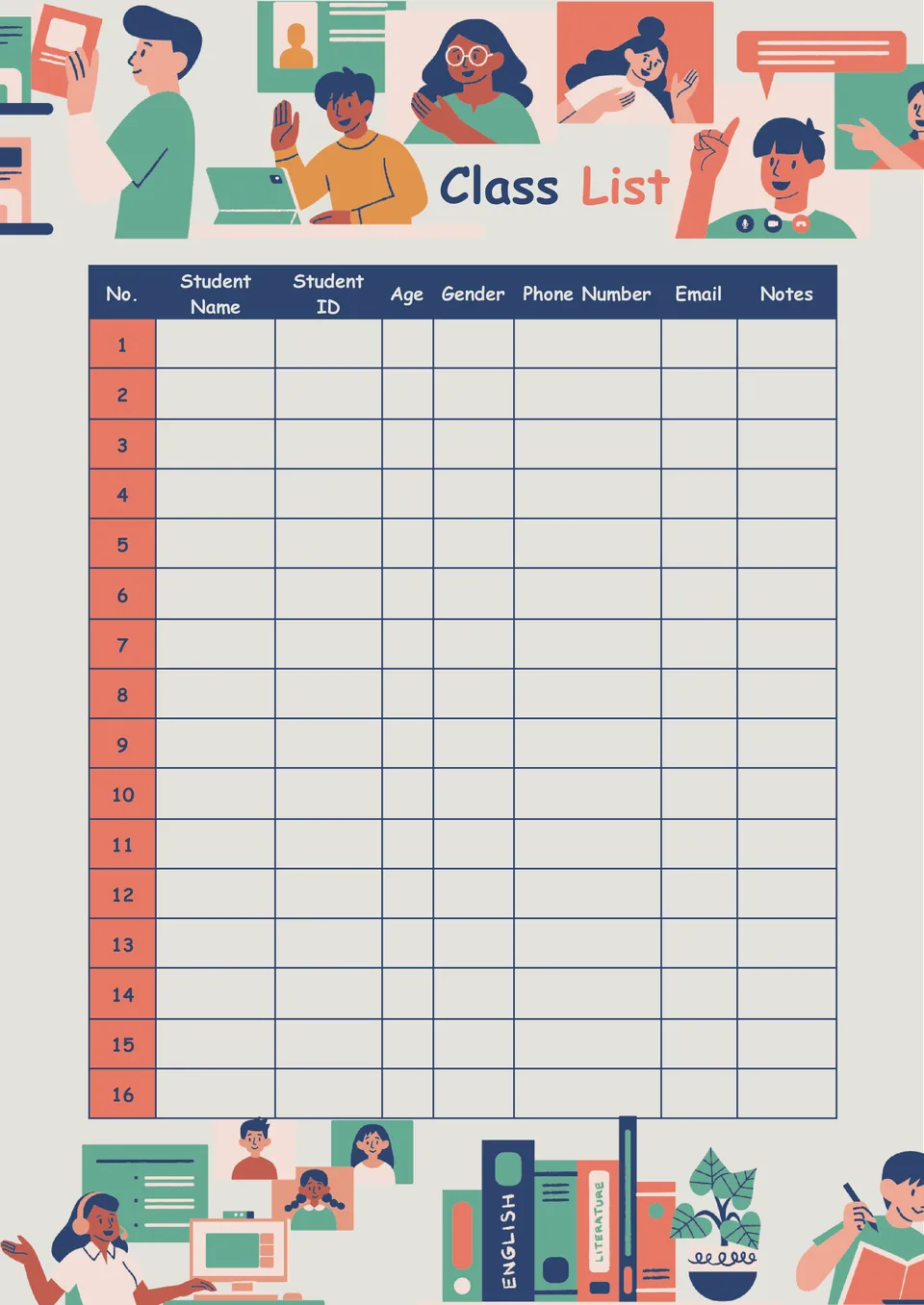
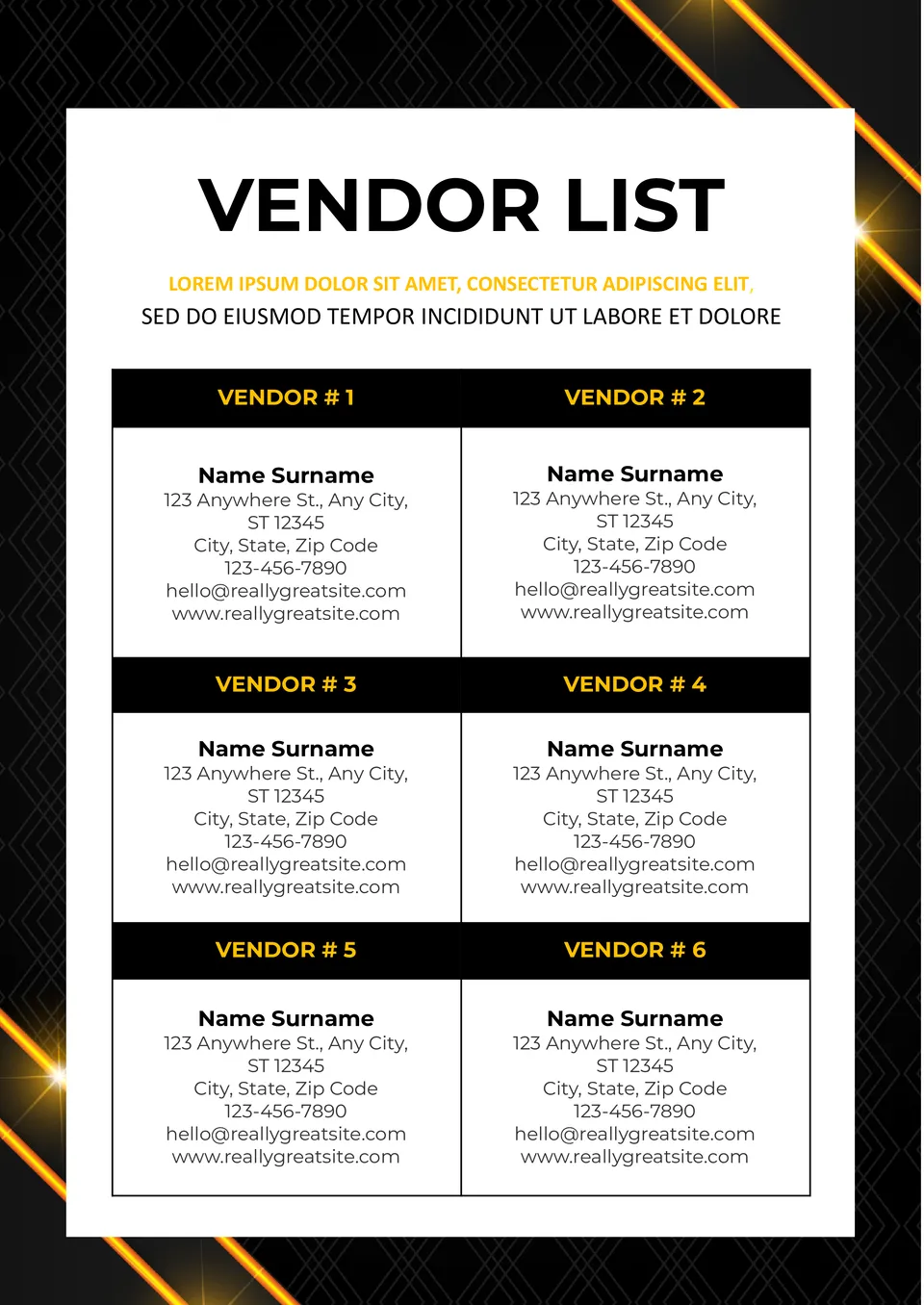
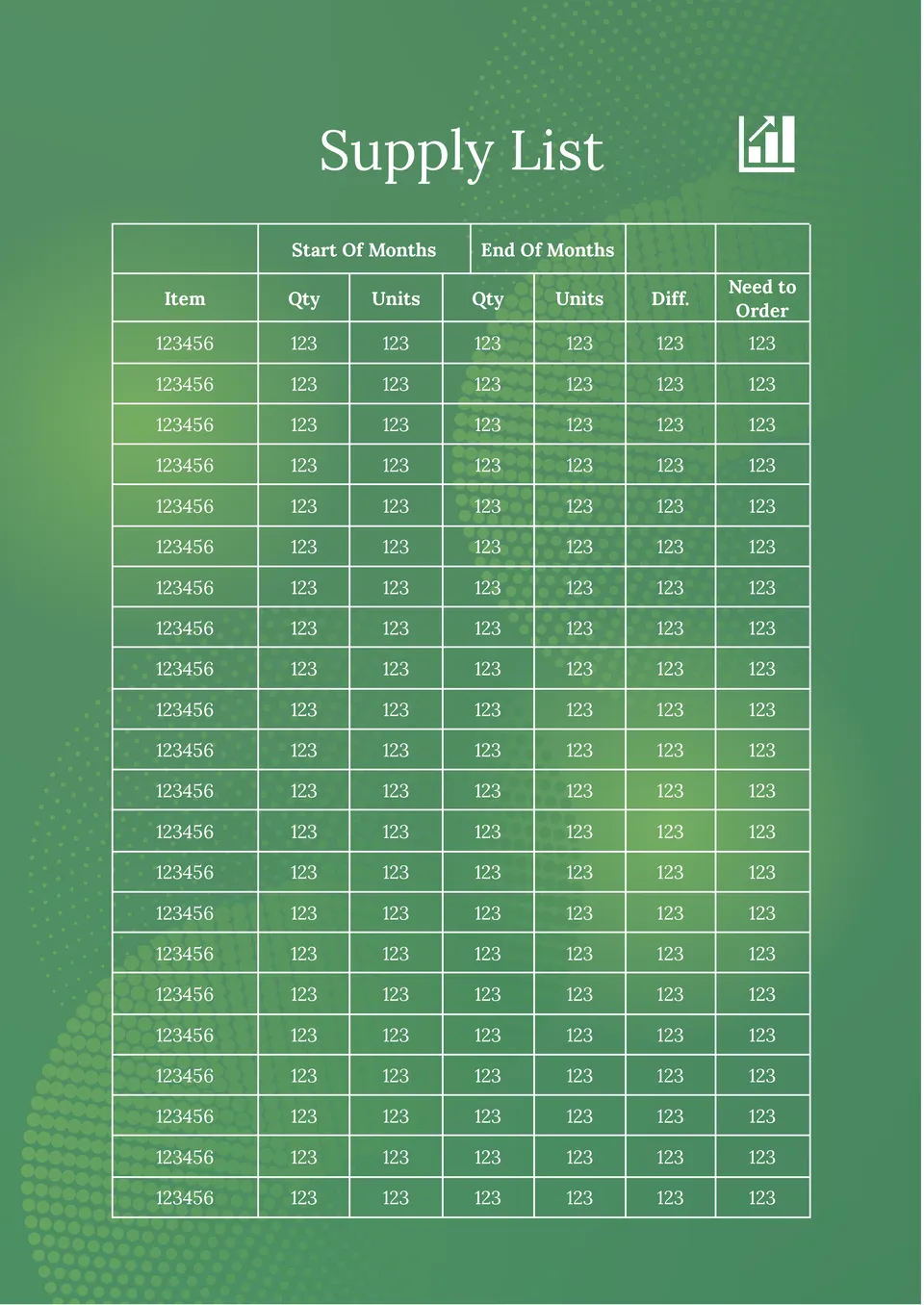

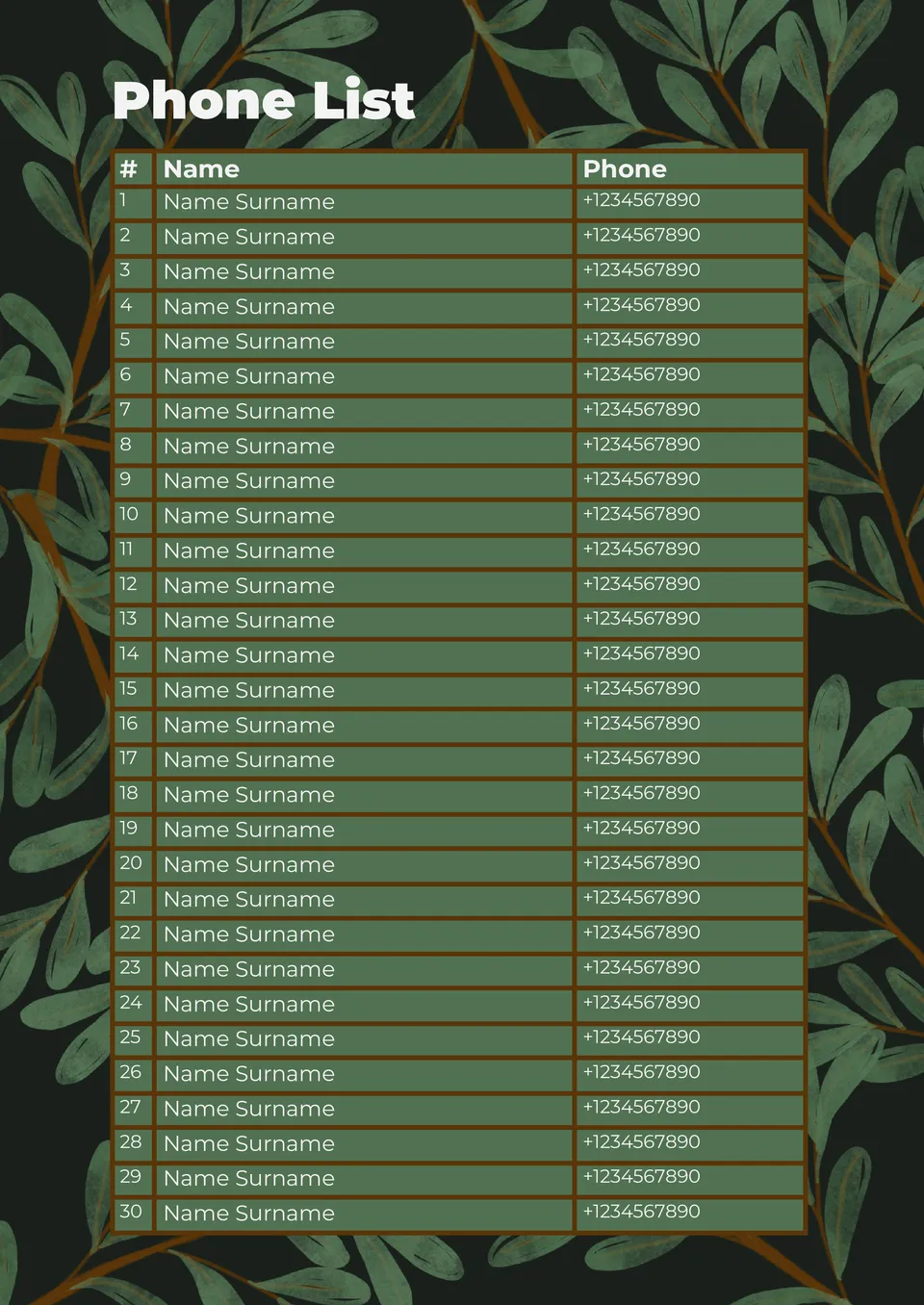

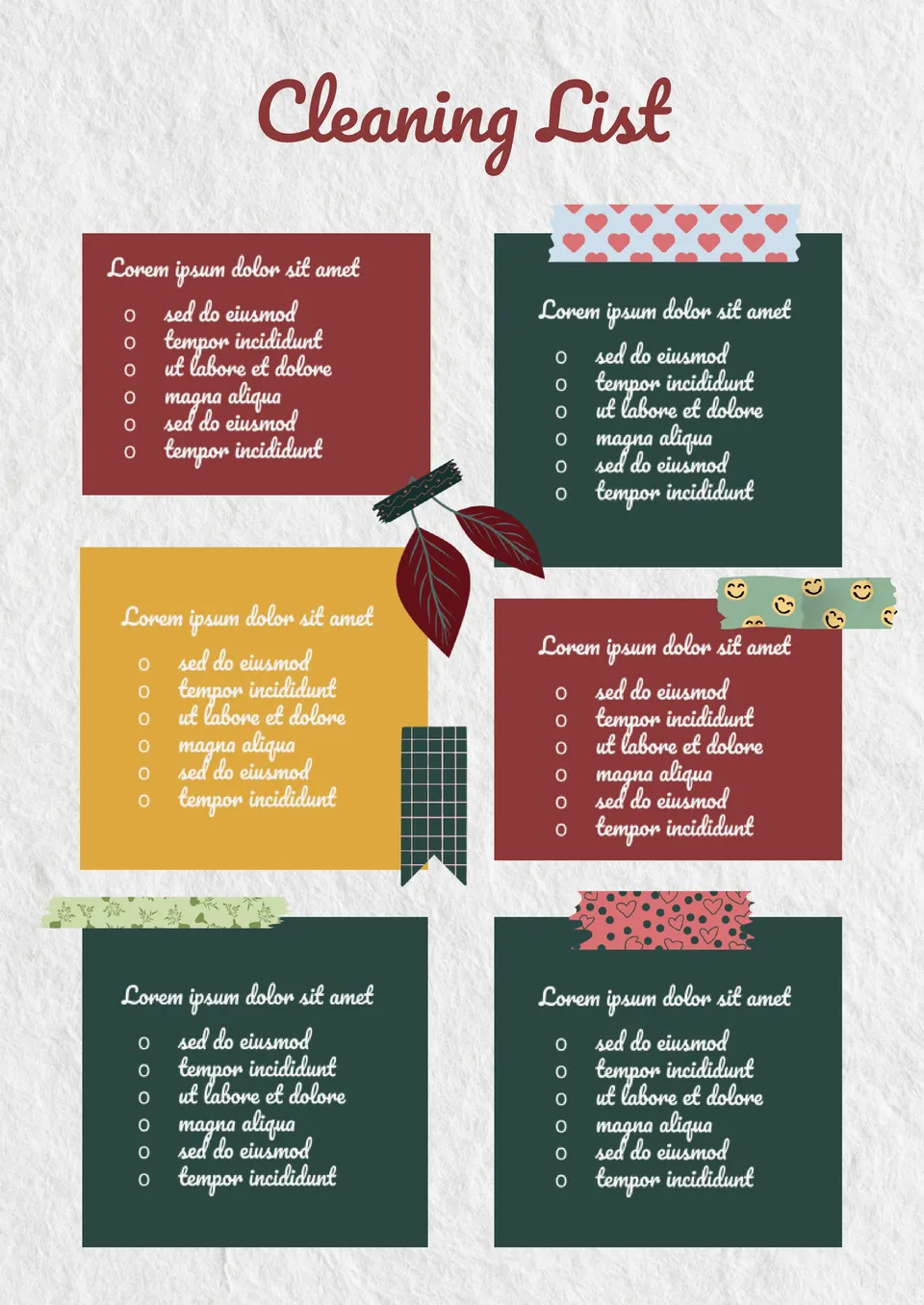
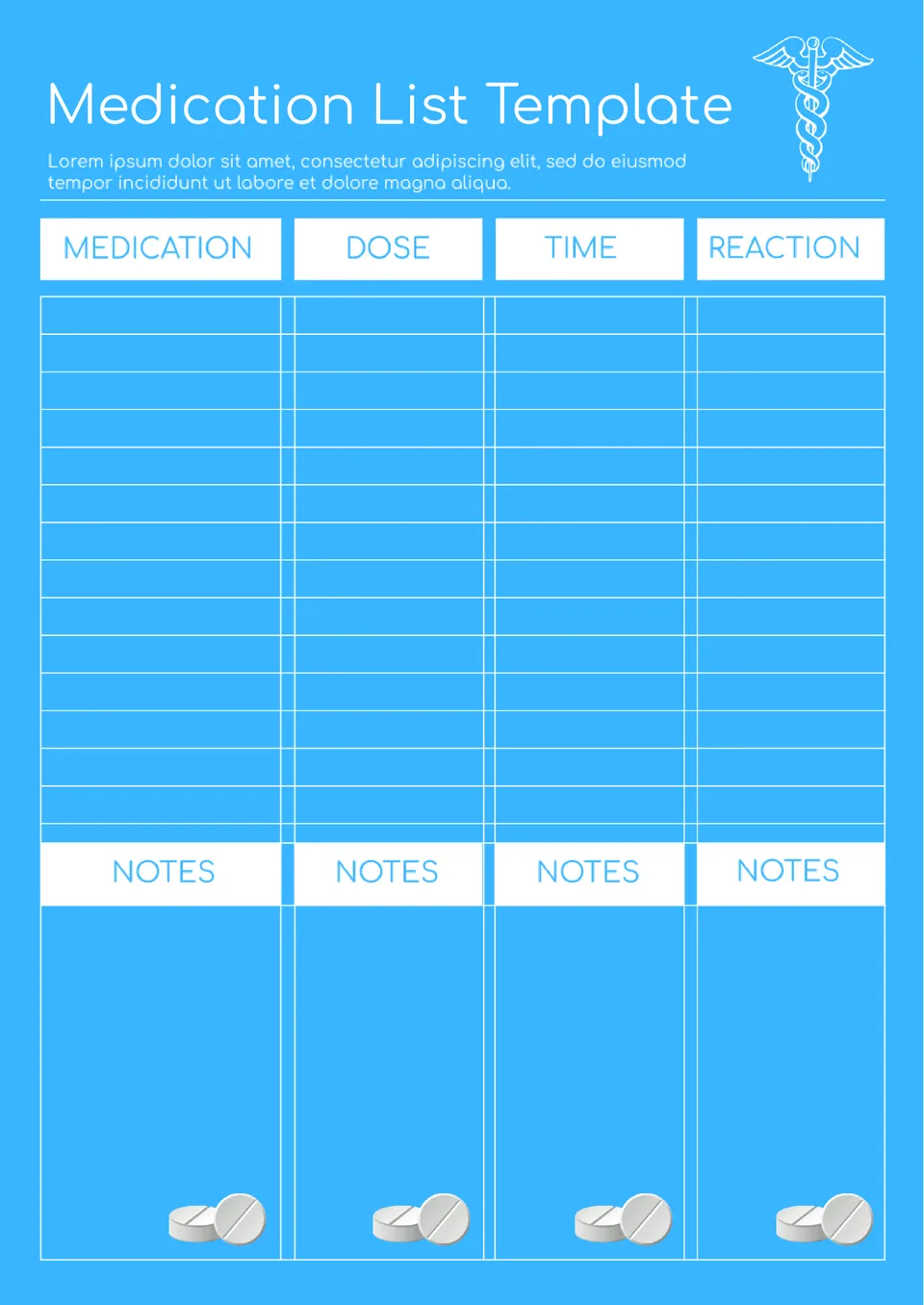
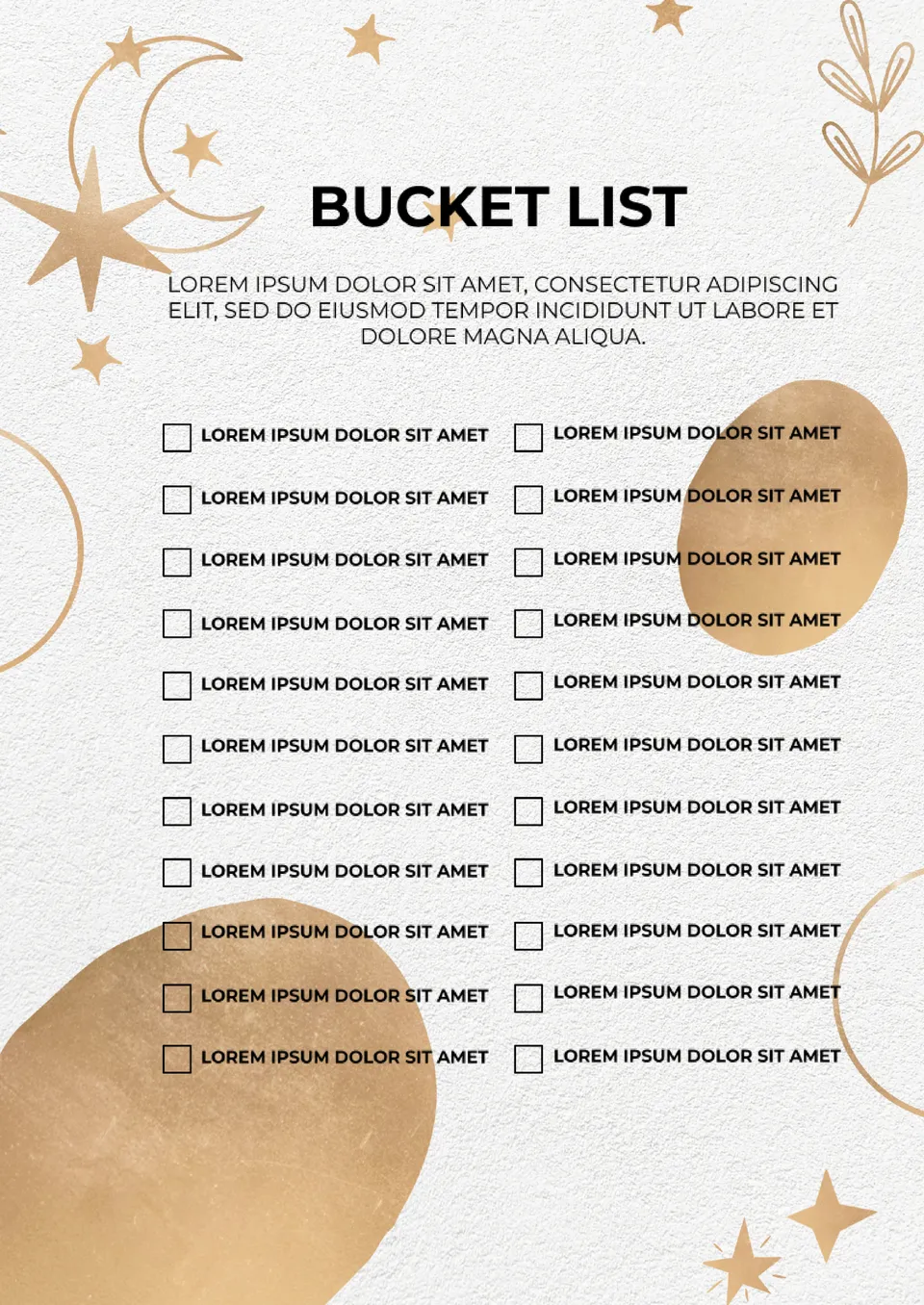
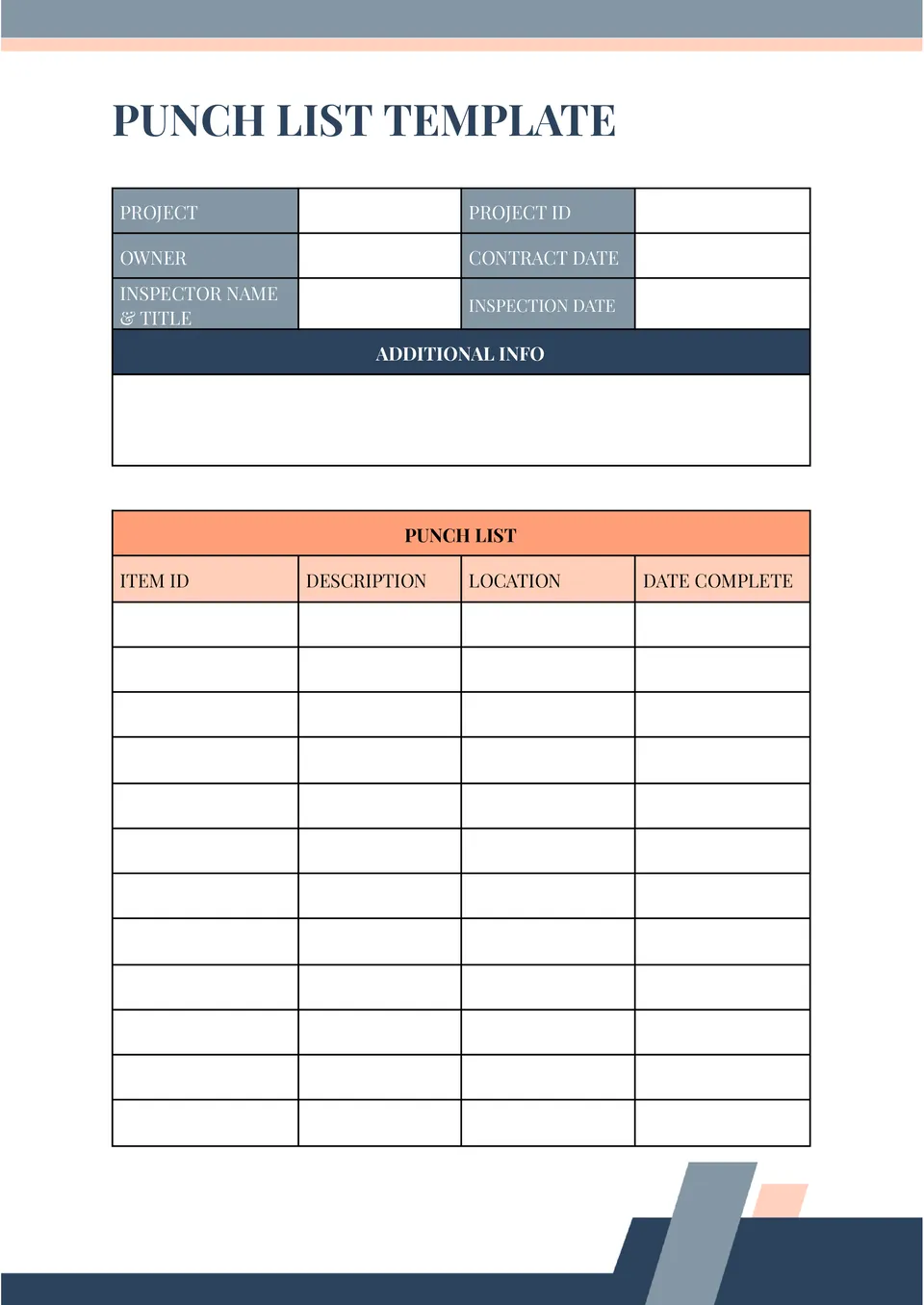
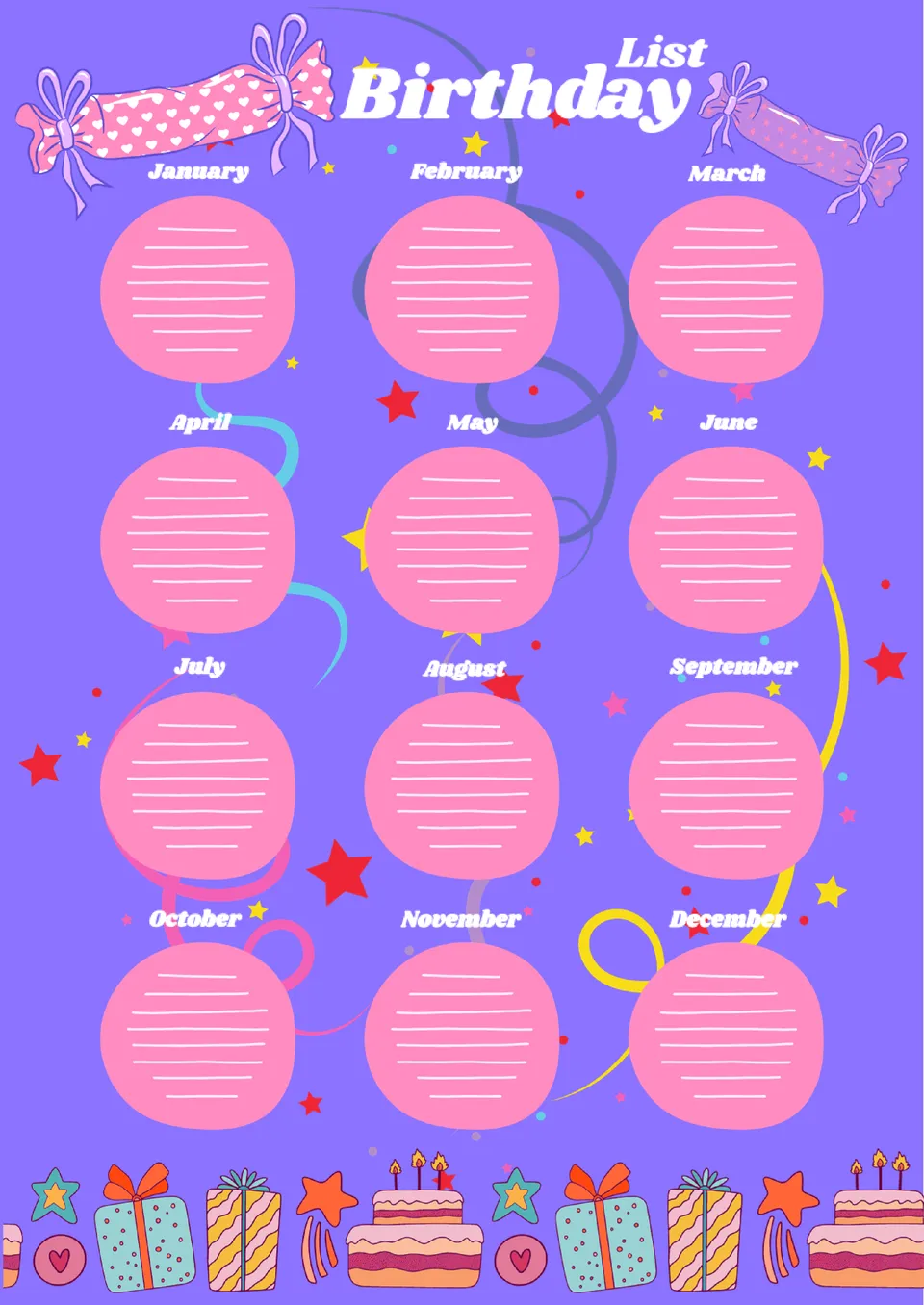
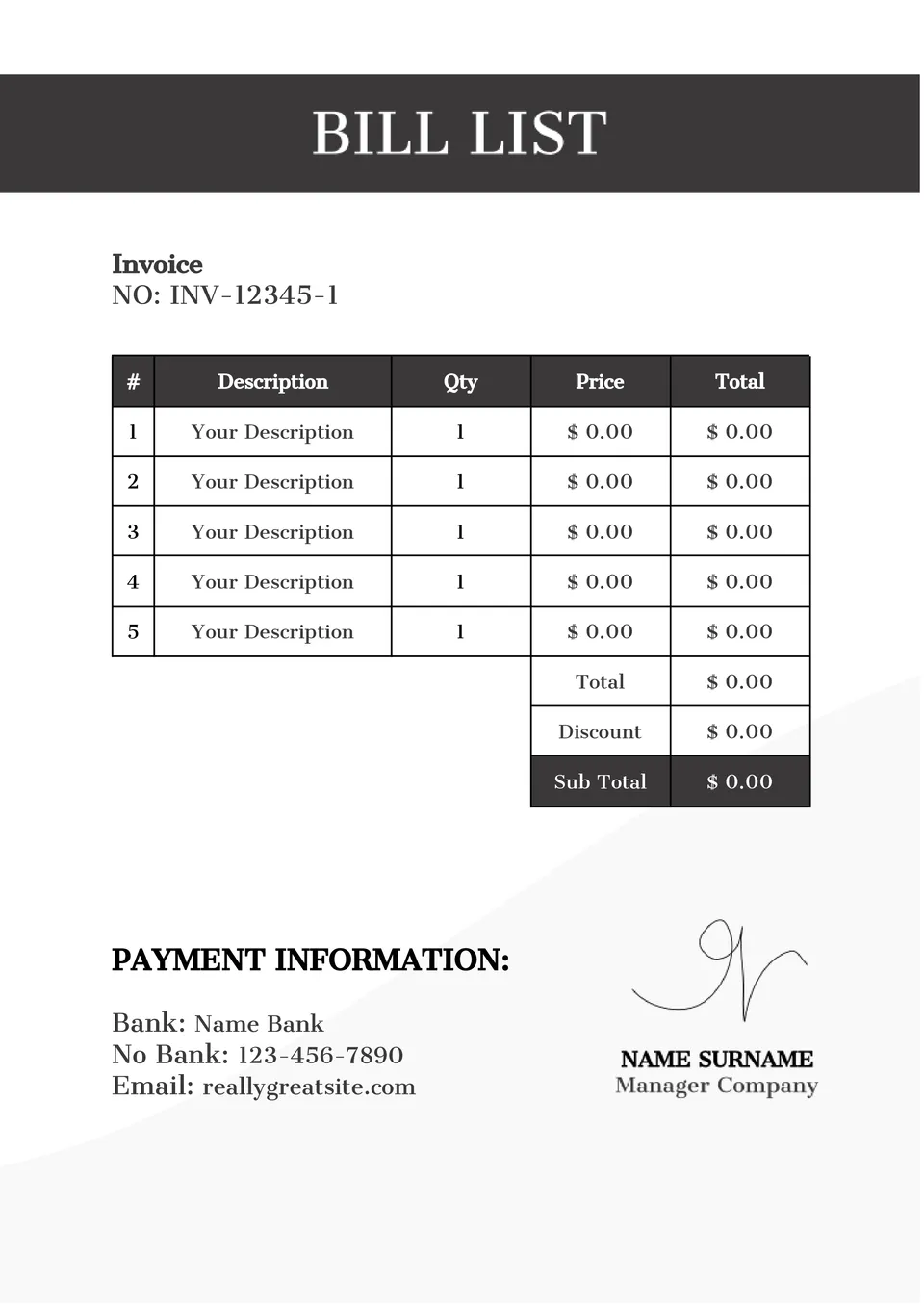





Choose your preferred social media platform from options like Pinterest, Facebook, Twitter, and more. Share our templates with your contacts or friends. If you’re not active on these social networks, you can simply copy the link and paste it into the one you use.