 Back to templates
Back to templates Free Templates For Teachers Google Slides Templates
What are the best Templates For Teachers in 2025?
Can I use the templates by inserting the personal details of the structure and content blocks?
What are the crucial reasons to use the files offered by the resource?
How to make the Google Slide template interactive?
Can I share the files with my colleagues?
Google Slides dedicated to the exploitation of the Templates for Teachers
CONTENTS:
1. Types of Templates for Teachers – Ready-Made Solutions for Any Lesson
2. Templates for Elementary Teachers
3. Meet the Teacher Templates
4. Back to School Templates
5. Award Templates
6. The Benefits of Using Google Slides Templates for Teachers
It’s time to take school teaching to the next level. Multimedia certainly has the potential to expand the scope and variety of information available to students. For example, online encyclopedias may provide links to videos and additional articles on topics of interest. The news may include audio commentary, play background video, and link to websites with more information. Online lessons can include explanations, links to resources, simulations, illustrations, photographs, and a variety of options, which in turn can include various media pieces. However, if there are too many resources, all benefits are crowded out by the need to expel – what is needed at all.
Types of Templates for Teachers
We understand how important it is for a professional to properly organize the learning process, search an approach to individuals and interest them in studying school subjects. Yes, being a teacher is not easy. That is why we decided to help you in your professional life and have prepared a wide range of Google Slides needed for the templates intended for the needs of the teachers.
The present structures are unusual. They were created from scratch by a team of professional designers mentioning the curriculum, the desires of teachers and tutors. Regardless of the subject for which you need a Google Slides in the form of the template – for history, chemistry, biology, or mathematics – here you will find a solution for yourself. So that they can quickly find the files the clients require, we’ve grouped them into thematic categories. In particular, such as:
- Elementary level of the educational process for the Teachers: the Google Slides as the parts of the effective templates are well-structured, have a catchy design, so little fidgets will learn the alphabet, numbers, and other basic concepts with great interest.
- Meet the Teacher for the first time: these files are a perfect solution for presenting yourself as a specialist during the first meeting with individuals and their parents.
- Awards: with these Google Slide as the details of the productive templates, the clients will develop school award certificates in minutes.
- Back to school: start your new academic year with an interactive presentation created with these template packs. Students will love it!
We’ve good news. Our templates are not just for school teachers! Are you a driving instructor? Or an IT tutor? The users can adapt the layouts for the specialty, use them as a tutorial for students of any age and grade level.
The files performing the role of the Templates for Elementary area of Teaching
Get creative with your learning! The main feature of these files is a catchy appearance, thanks to which the clients can interest little fidgets. These are well-structured Google Slides in the representation of the templates for the elementary level of educational procedure, with various themes, cartoon-style pictures, icons, and creative typography. Using fun layouts, you can make students fall in love with math, grammar, and any other subjects. Rest assured, lessons with such awesome students of early grades will be awaiting.
Meet the Teacher Needs with the introduction of the Templates
Are you worried about the first meeting with the individuals? Don’t stress! The clients can perform a vivid presentation about themselves and show it to new individuals and their parents. The documents are pre-formatted, so they display well on any screen. These layouts are useful for various school events, for example, for an open house, parent meeting, as well as distance learning.
Back to Theme for the School files in the form of the Templates
Why not start the new school year with some fun activities? With their help, you can tell students about the new curriculum, show the class schedule. Also, you can send your presentation by email to parents to familiarize them with upcoming school events, workshops, sports competitions.
Award Type of the Templates
Everyone loves to receive awards! And students are no exception. This category of additional materials for Google Slides is a real lifesaver for those who need to prepare End of the Year Award certificates, winning sports tournaments. By downloading these slides, you get a whole set of professionally prepared certificates that you can send by email or print. Rest assured, any student will love this original award certificate.
The desired nuances of Google Slides as the parts of the Templates in the area of education
Teacher Google Slides templates are super-useful tools for organizing the learning process. Even if the users don’t have design skills, they can easily innovate, personalize files, and create projects for school or home teaching. Bring your ideas to life!
Why should you save files for teachers on our platform? The users get a lot of benefits, in particular:
- Wide-range сatalog of free templates for teachers. You will find many layouts for any sessions, workshops, and creative electives. They’re so cool that you don’t want to go back to traditional teaching methods anymore.
- Instant save. The files are available without registration. On our site, you don’t need to create an account to preview and save the layouts you like.
- Mobile-friendly. The materials are pre-formatted, so they display well on any screen, implying smartphones and laptops. The clients will edit the template at any convenient time through your iPhone, iPad, and other devices.


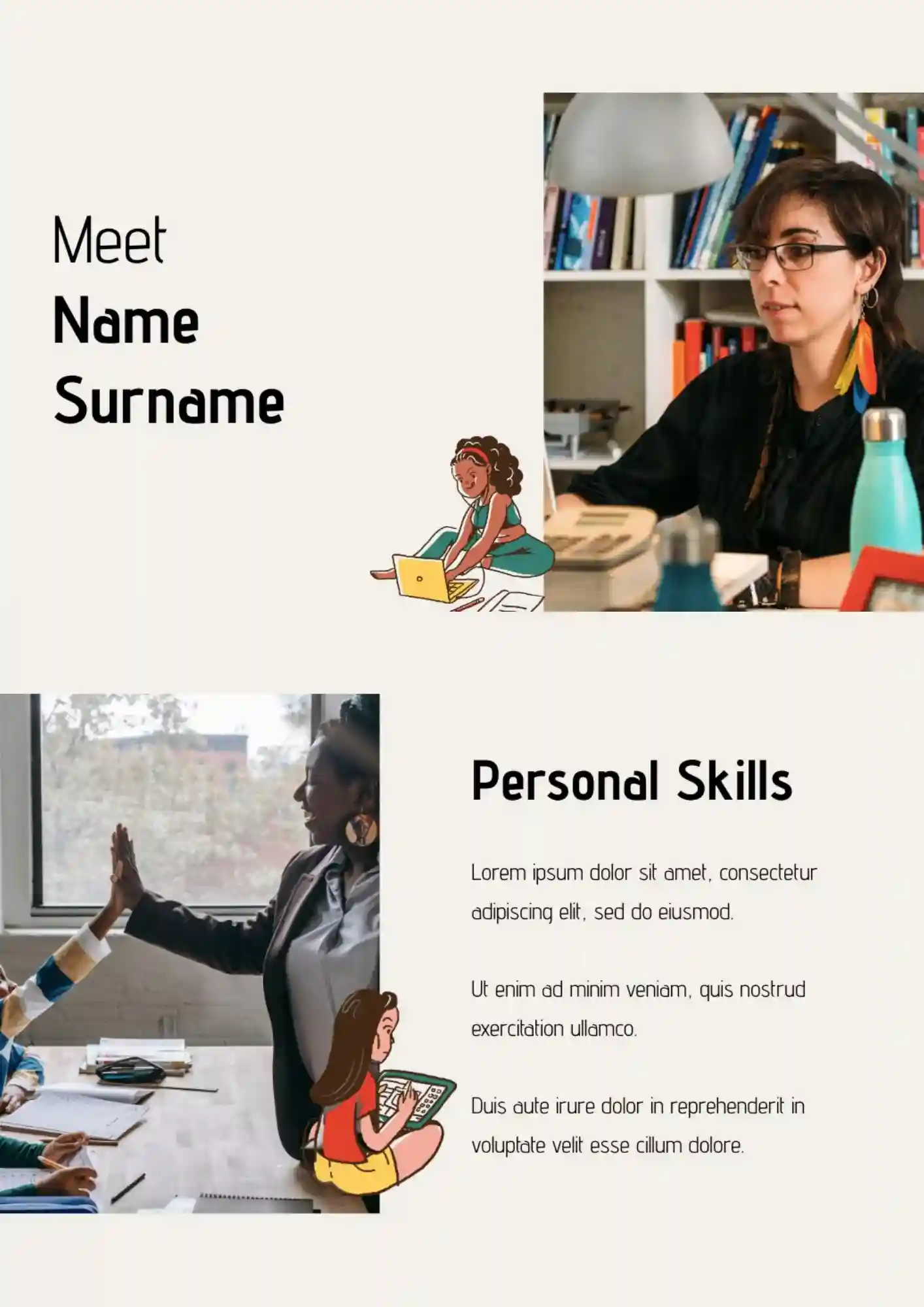
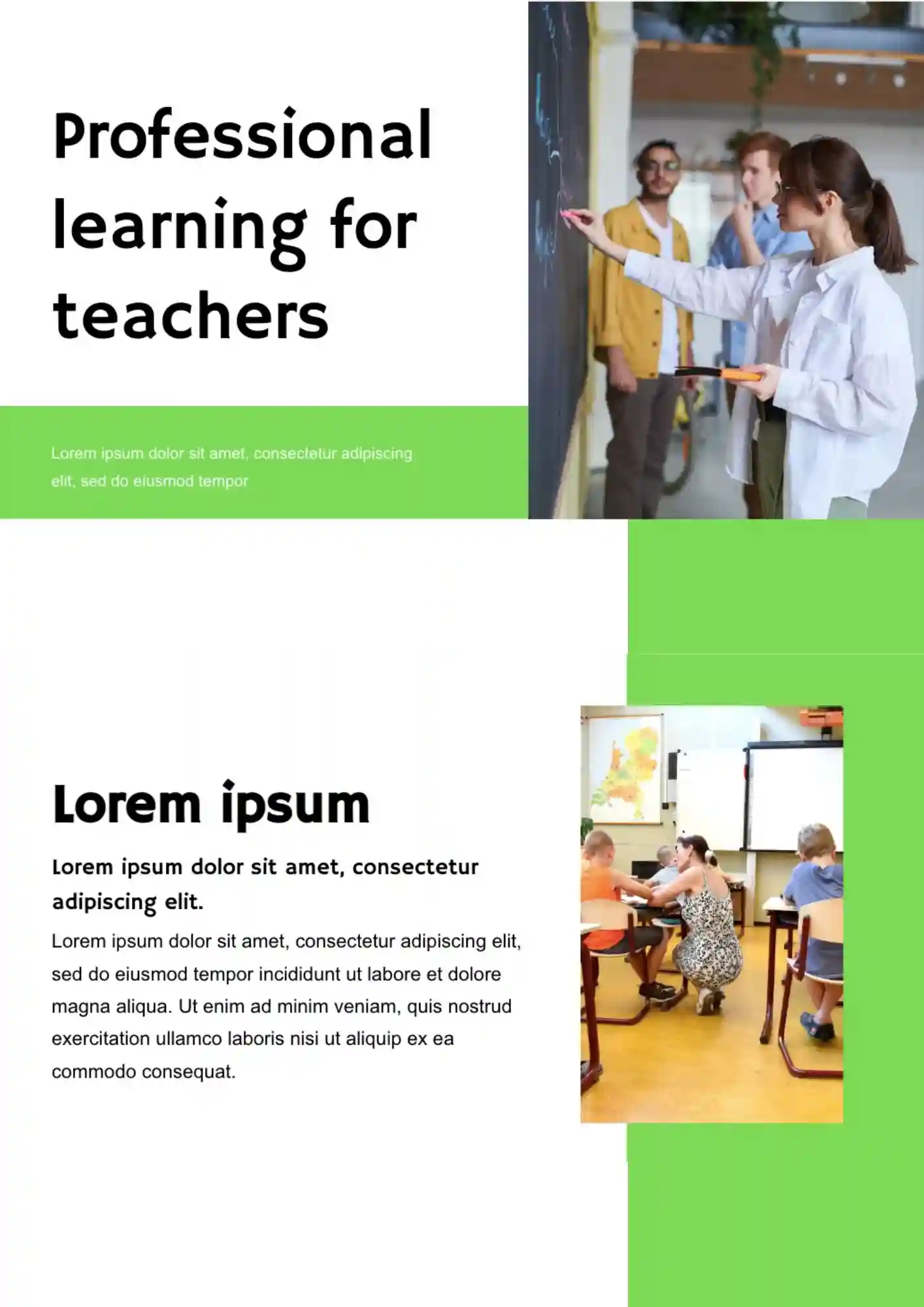
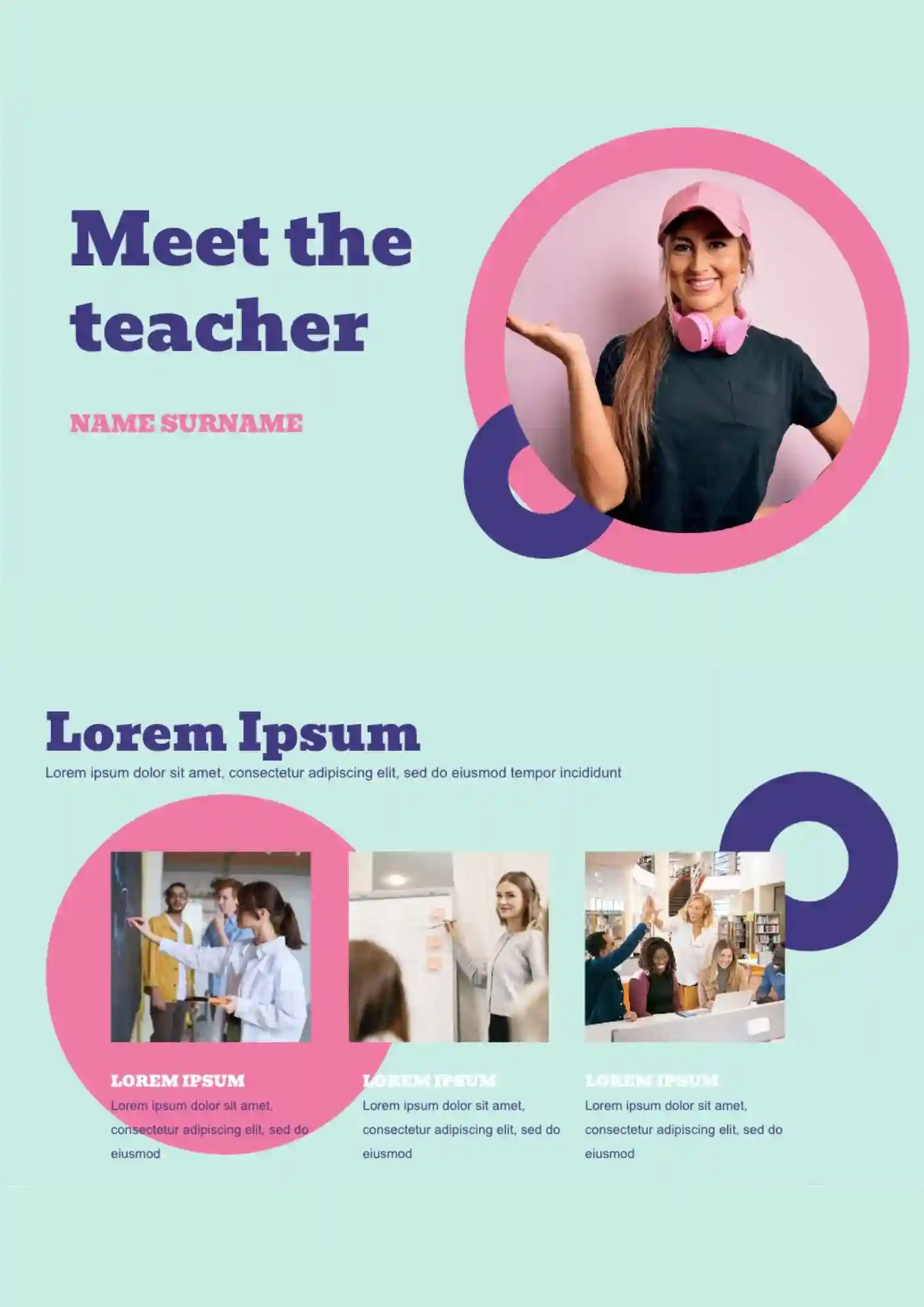

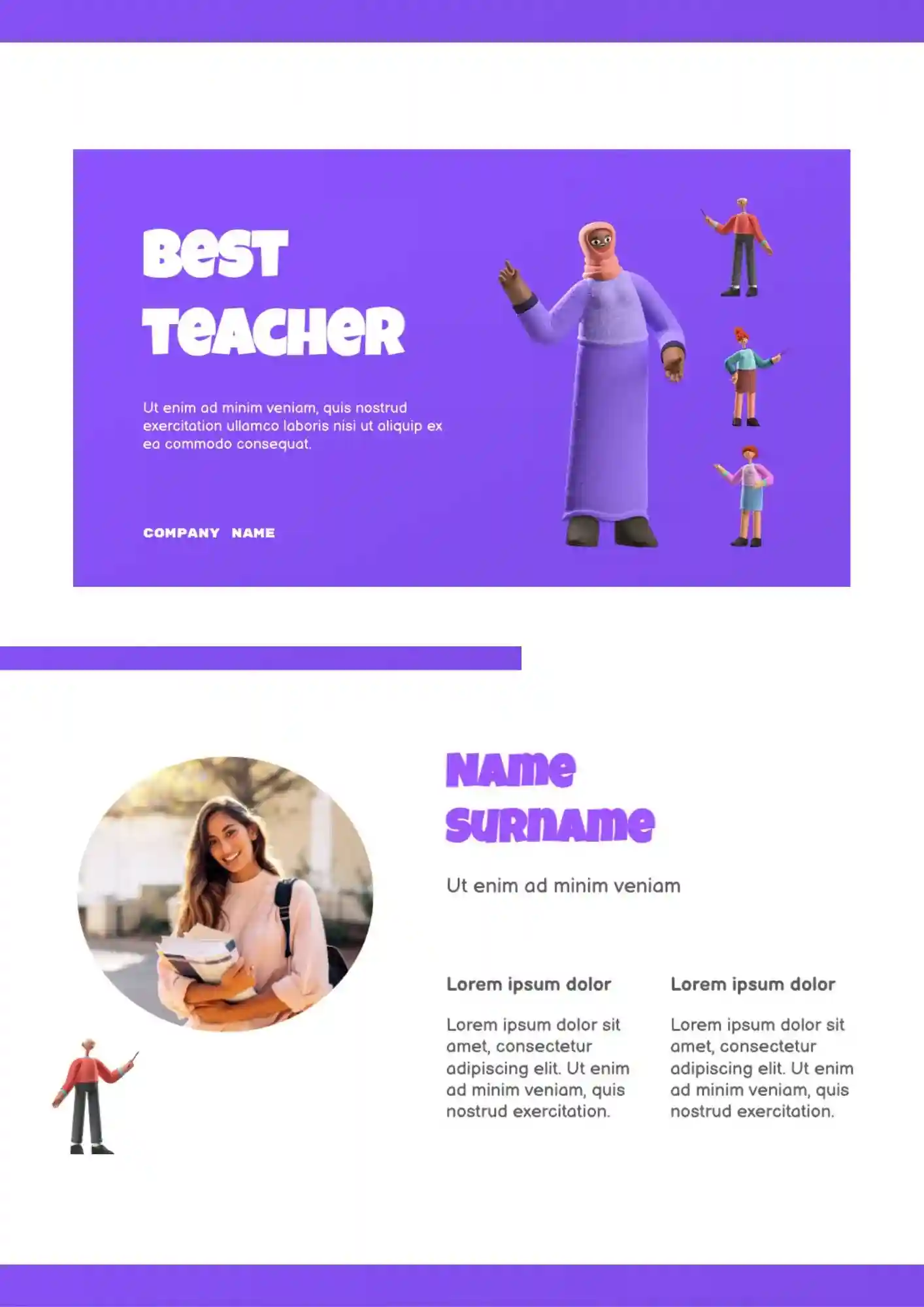
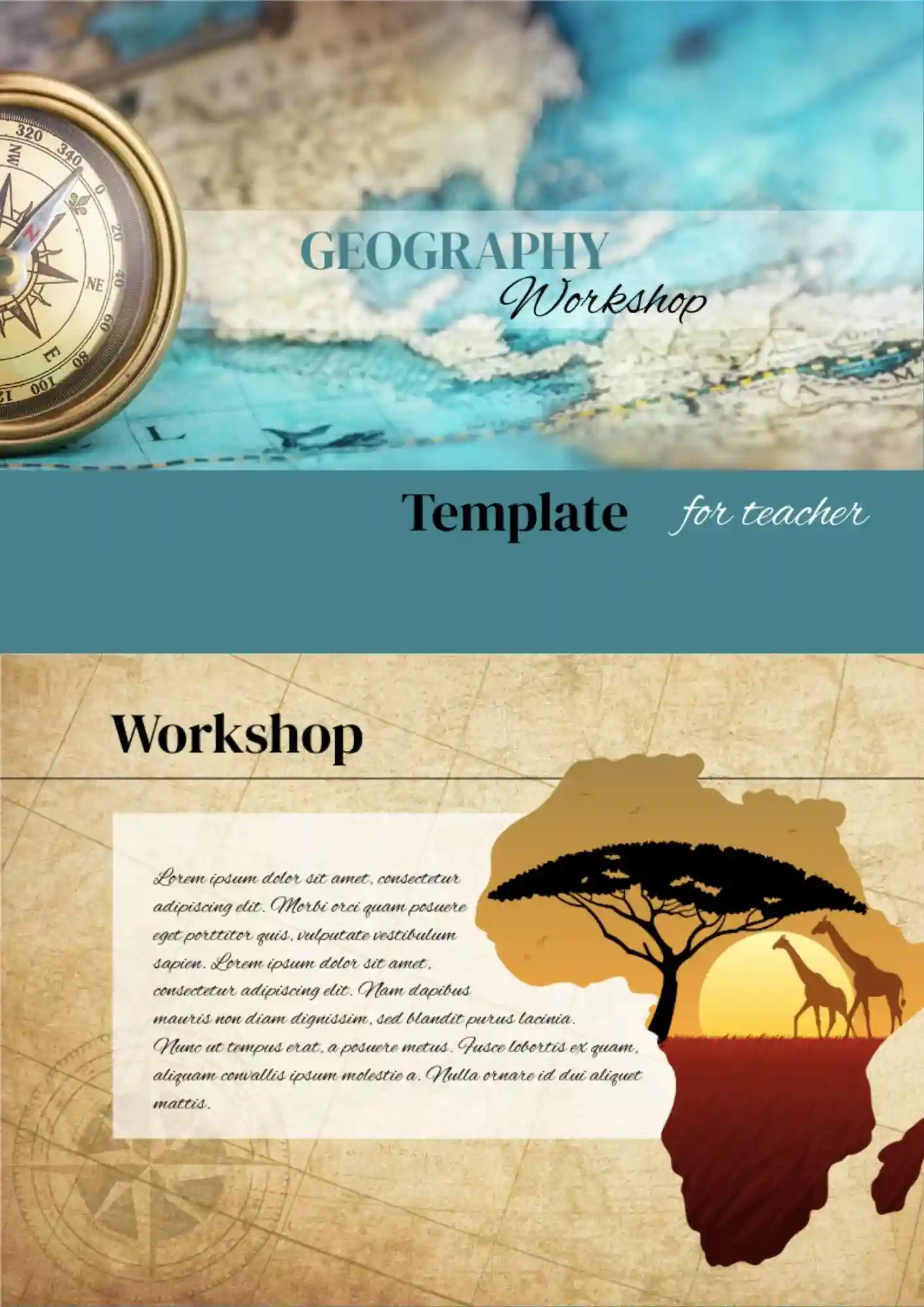

Choose your preferred social media platform from options like Pinterest, Facebook, Twitter, and more. Share our templates with your contacts or friends. If you’re not active on these social networks, you can simply copy the link and paste it into the one you use.