 Back to templates
Back to templates Free Business Card Google Docs Templates
The business card seems to be some relic of the past. But in fact, even in the modern world, it plays an important role in creating the company’s image. After all, a business card is not a piece of colored cardboard, it is one of the marketing tools.
To make a cool business card, you do not need to have a creative director or designer on the company’s staff. It is enough to use Google Docs templates business cards. They are easy to customize and take much less time and money to develop.
Attract new clients with a standout Barber Business Card Template. Designed for barbers and grooming professionals, this template offers a clean, stylish layout that highlights your services and contact information.
Looking to make a memorable impression with your photography business? The Photography Business Card Template offers a sleek, customizable design that lets you showcase your contact details and a brief tagline.
For Keller Williams agents looking to leave a lasting impression, this Keller Williams Business Card Template provides a polished, brand-aligned design.
Looking to attract more clients to your pressure washing business? This Pressure Washing Business Card Template offers a crisp and professional design that emphasizes your services.
Stand out in the lawn care industry with this Business Lawn Care Card Template. Featuring a professional, clean layout, this card template is fully customizable for your company’s name, contact information, and services offered.
Looking for a professional business card to reflect your accounting services? The Accountant Business Card Template for Google Docs is perfect for showcasing your expertise.
Need a creative and modern business card design? The Abstract Business Card Template for Google Docs offers a unique and visually striking layout, perfect for professionals in creative industries.
Looking to promote your party rental services? The Party Rental Business Card Template for Google Docs is designed to help you stand out with a professional, customizable design.
Need a way to stand out in the beauty industry? The Nails Business Card Template for Google Docs is perfect for nail technicians and salons looking to create a professional, stylish business card.
Looking for a professional way to promote your lawn care services? The Lawn Care Business Card Template for Google Docs is designed to help you make a strong impression.
Need a professional way to showcase your hair stylist services? The Hair Stylist Business Card Template for Google Docs is designed to give your business a polished and stylish look.


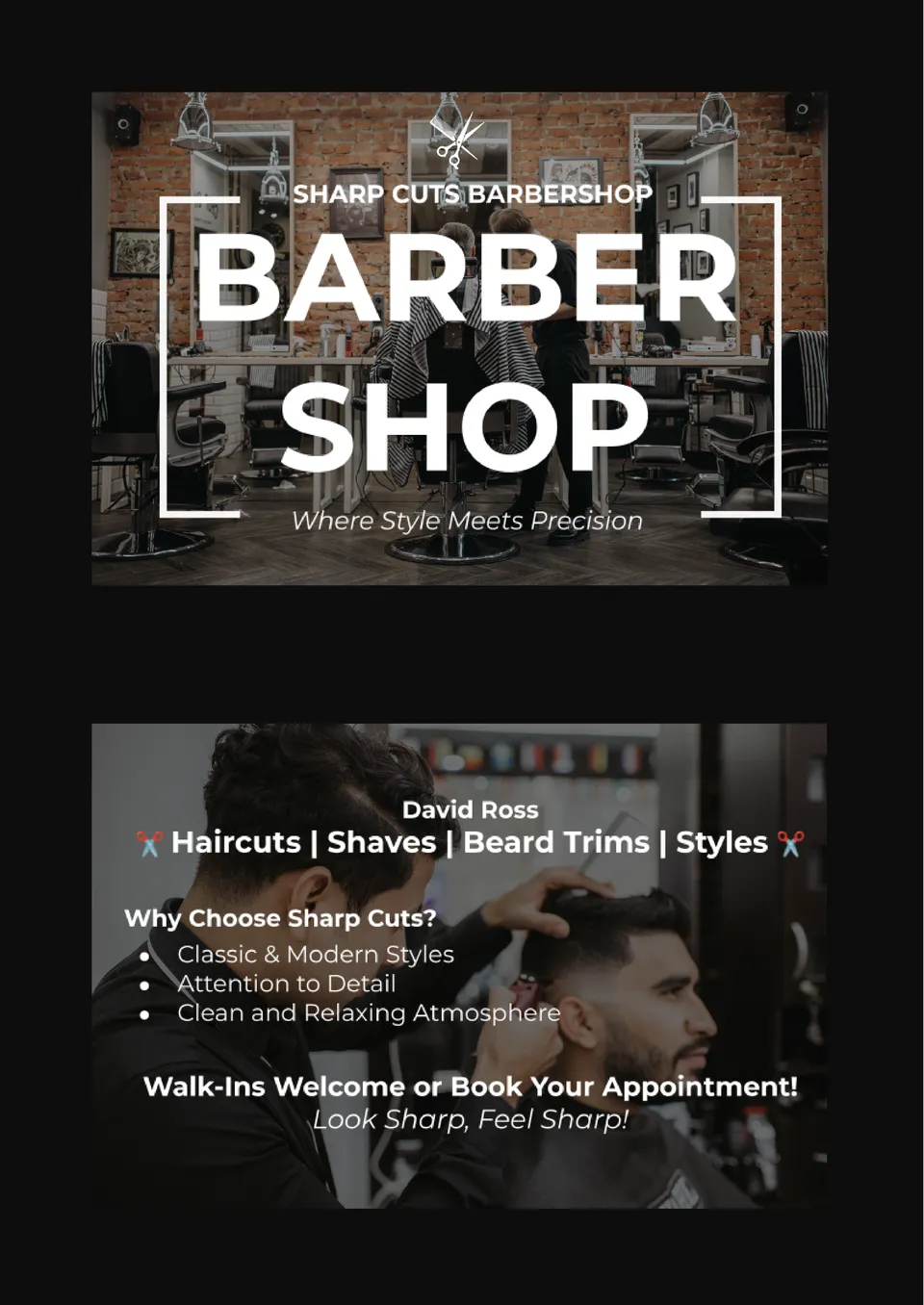
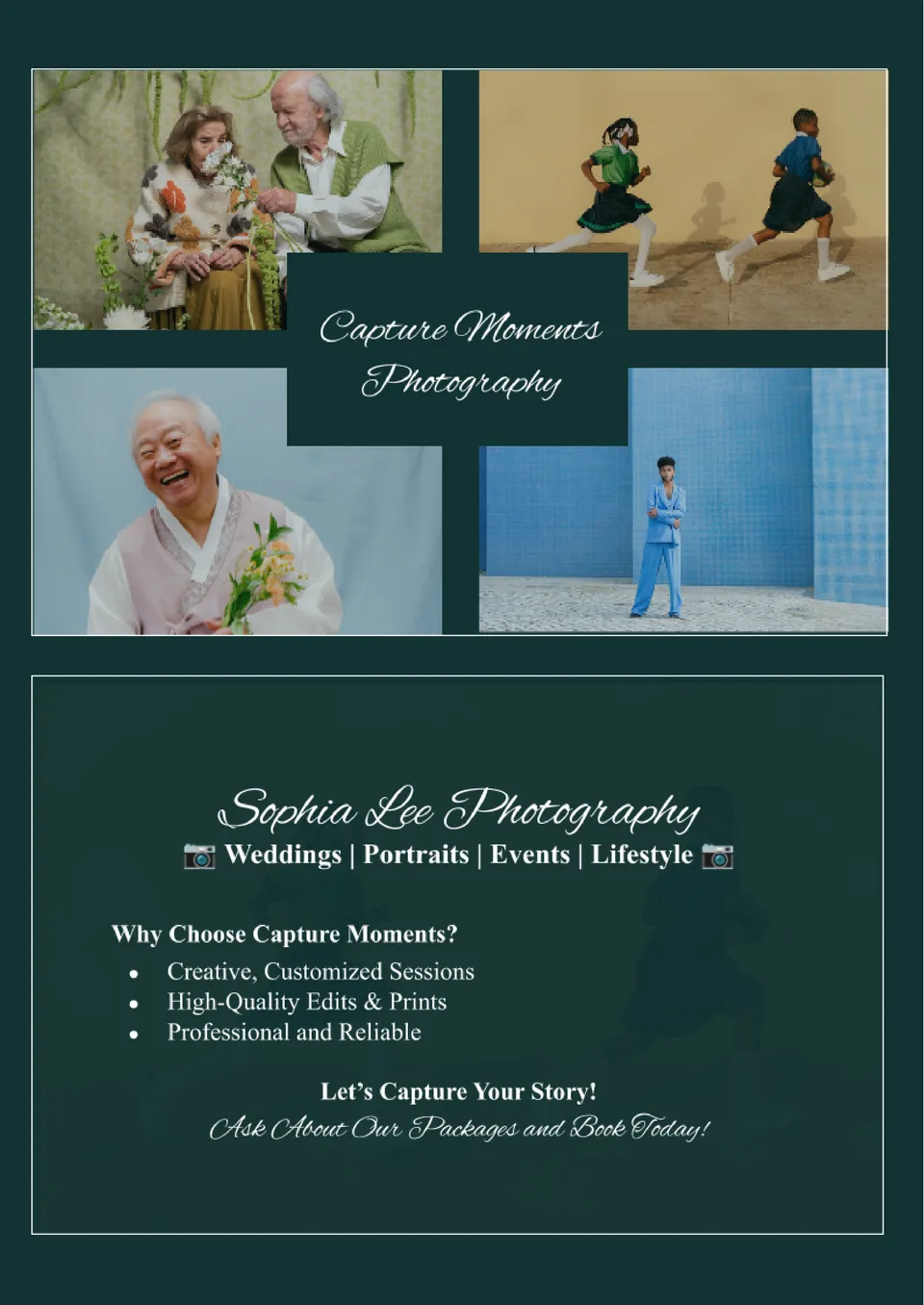
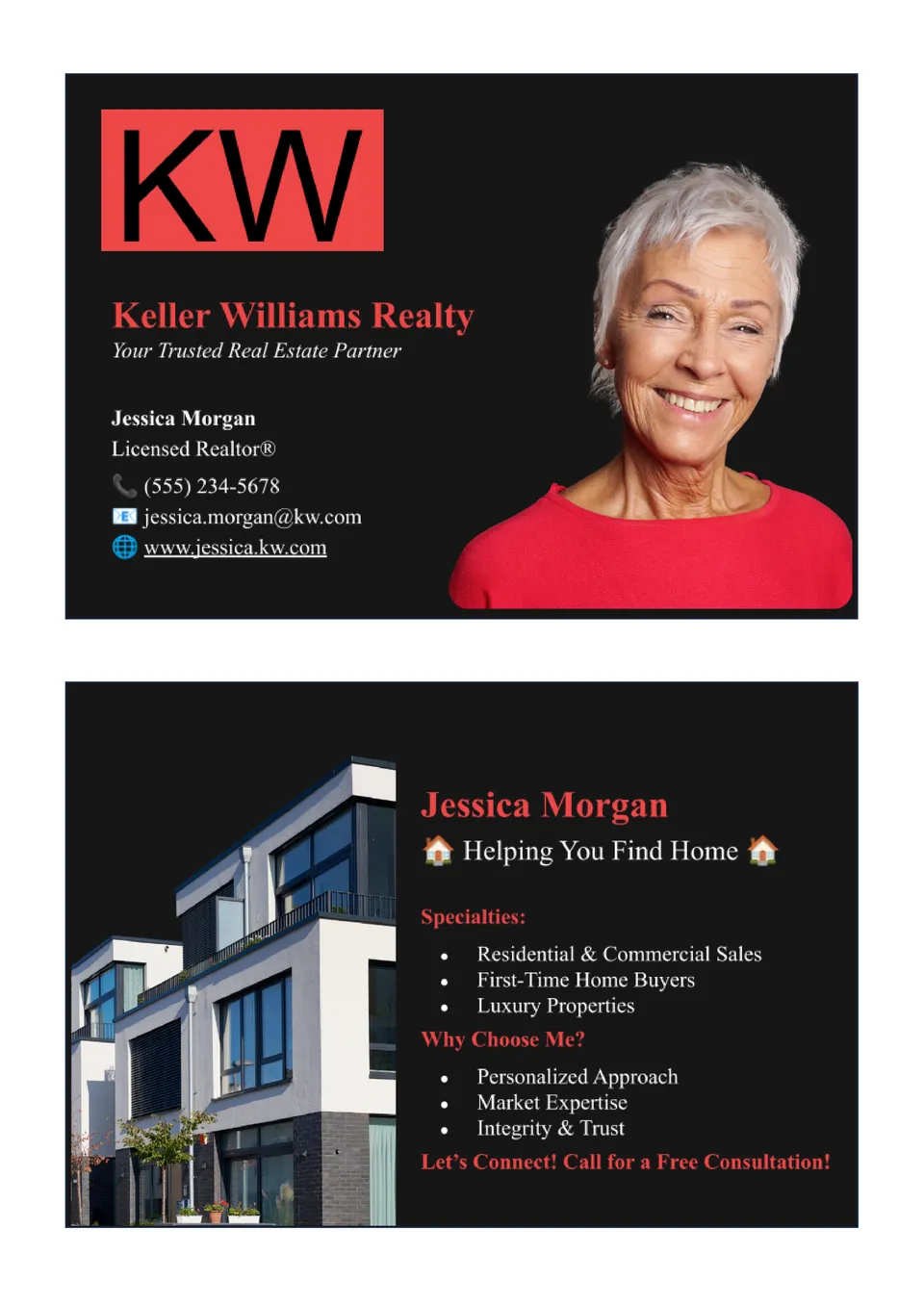

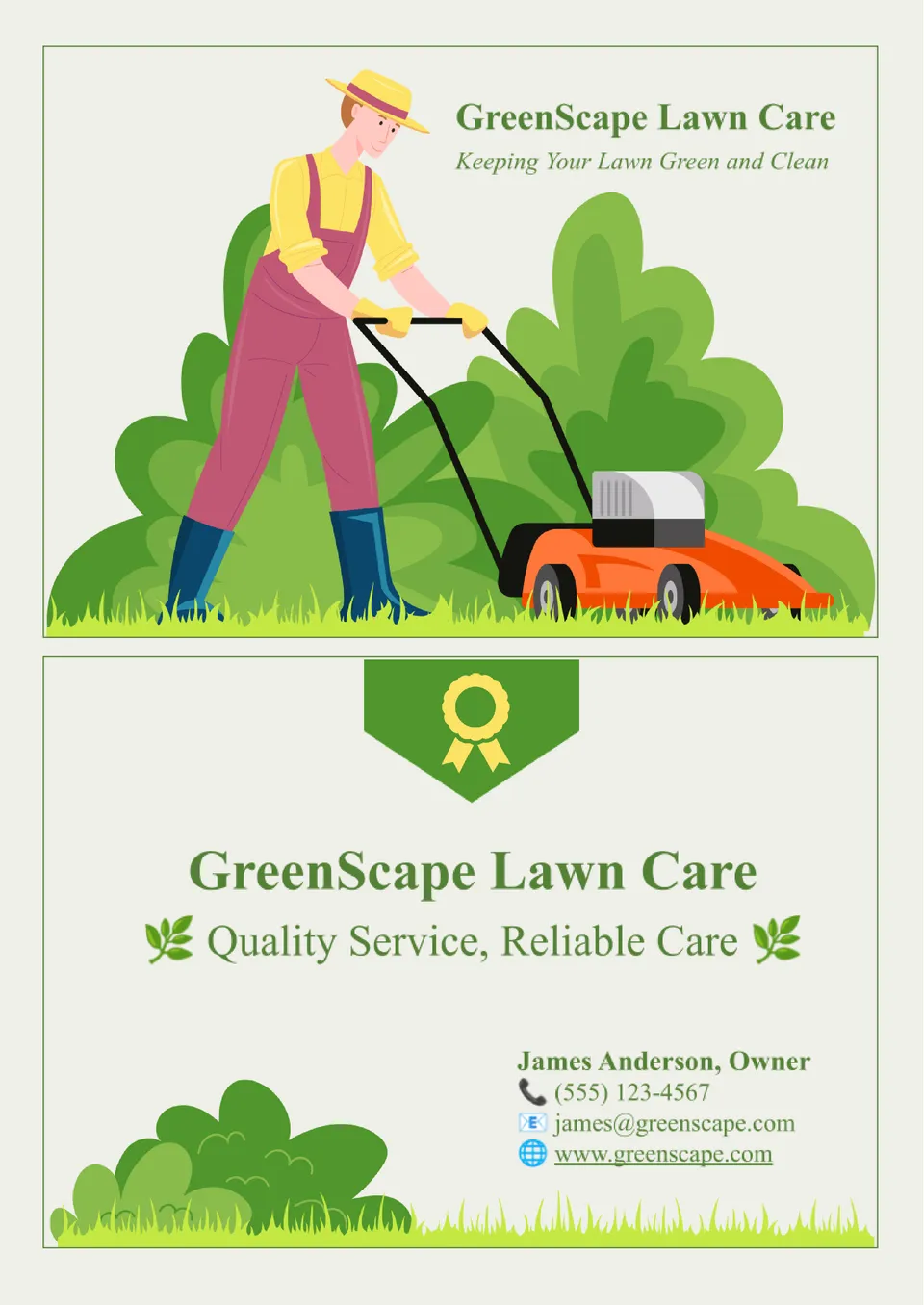
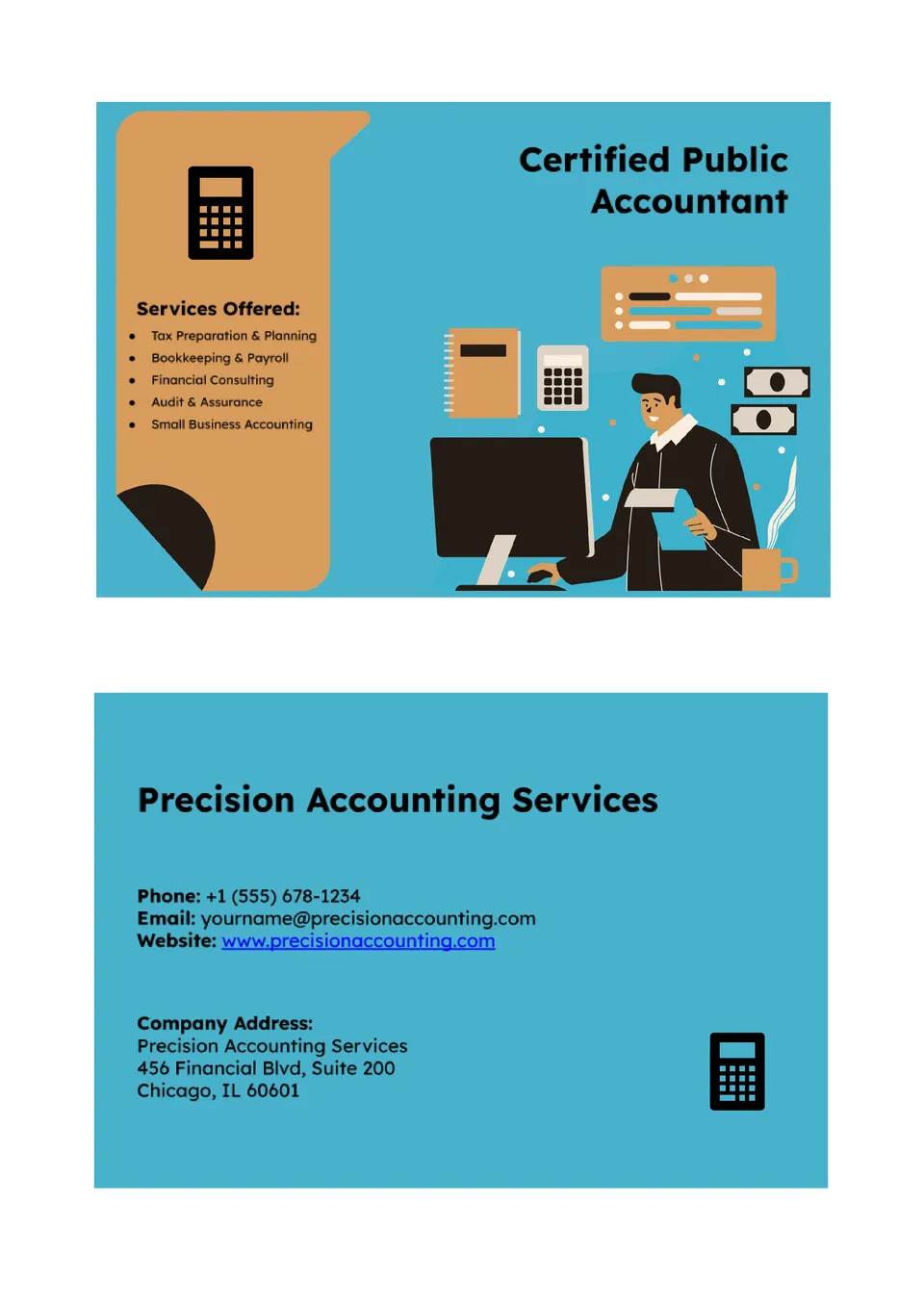

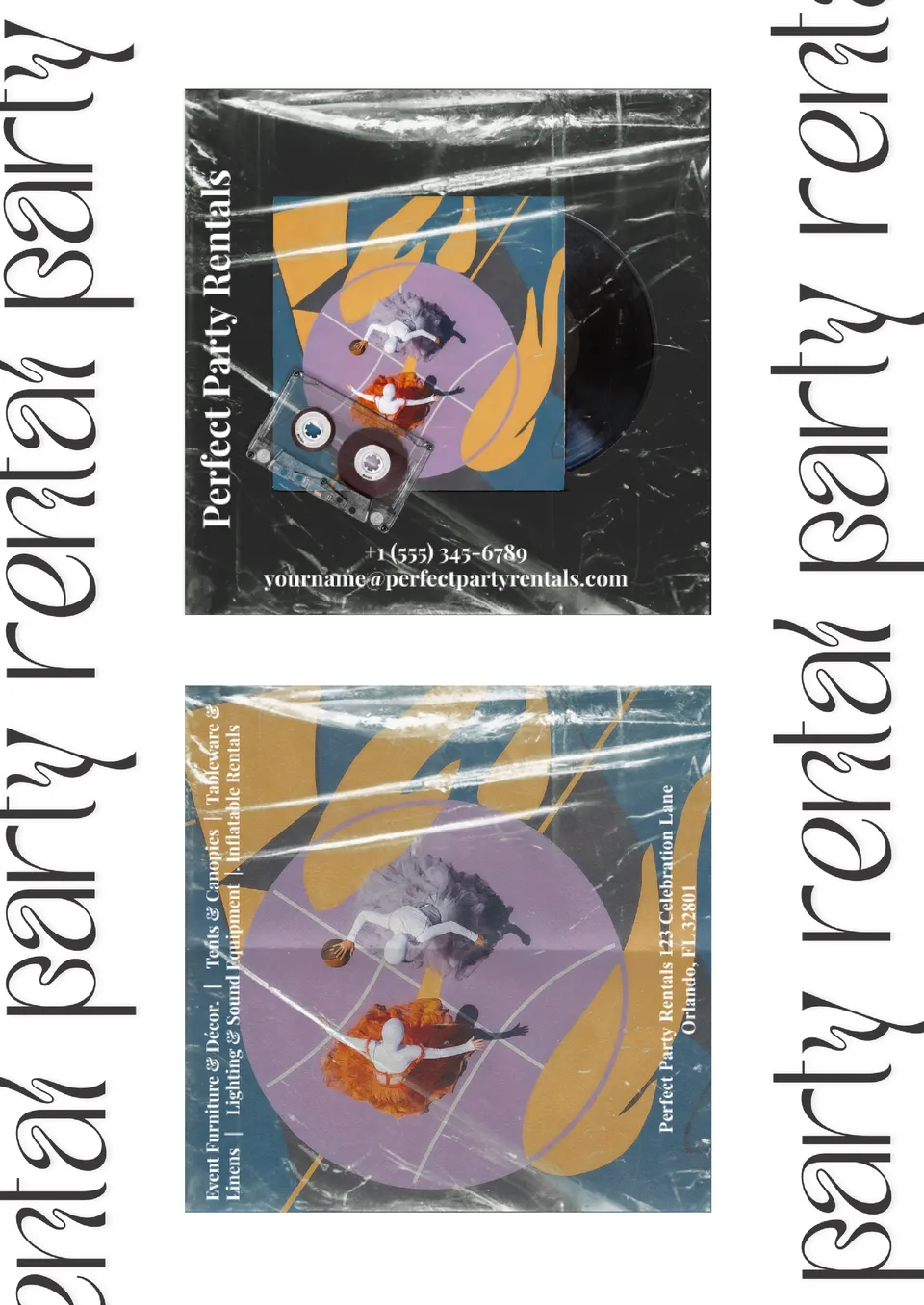
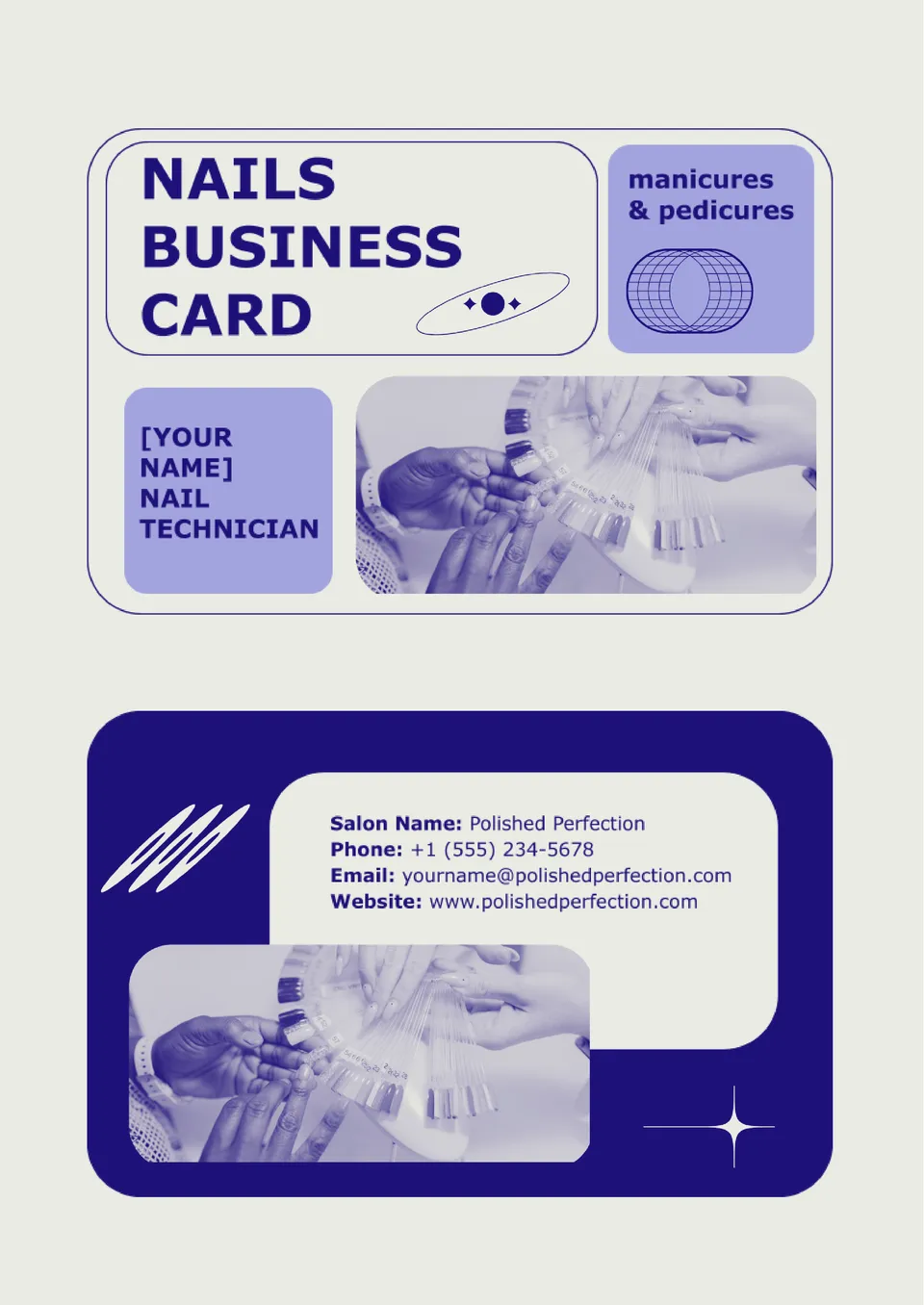



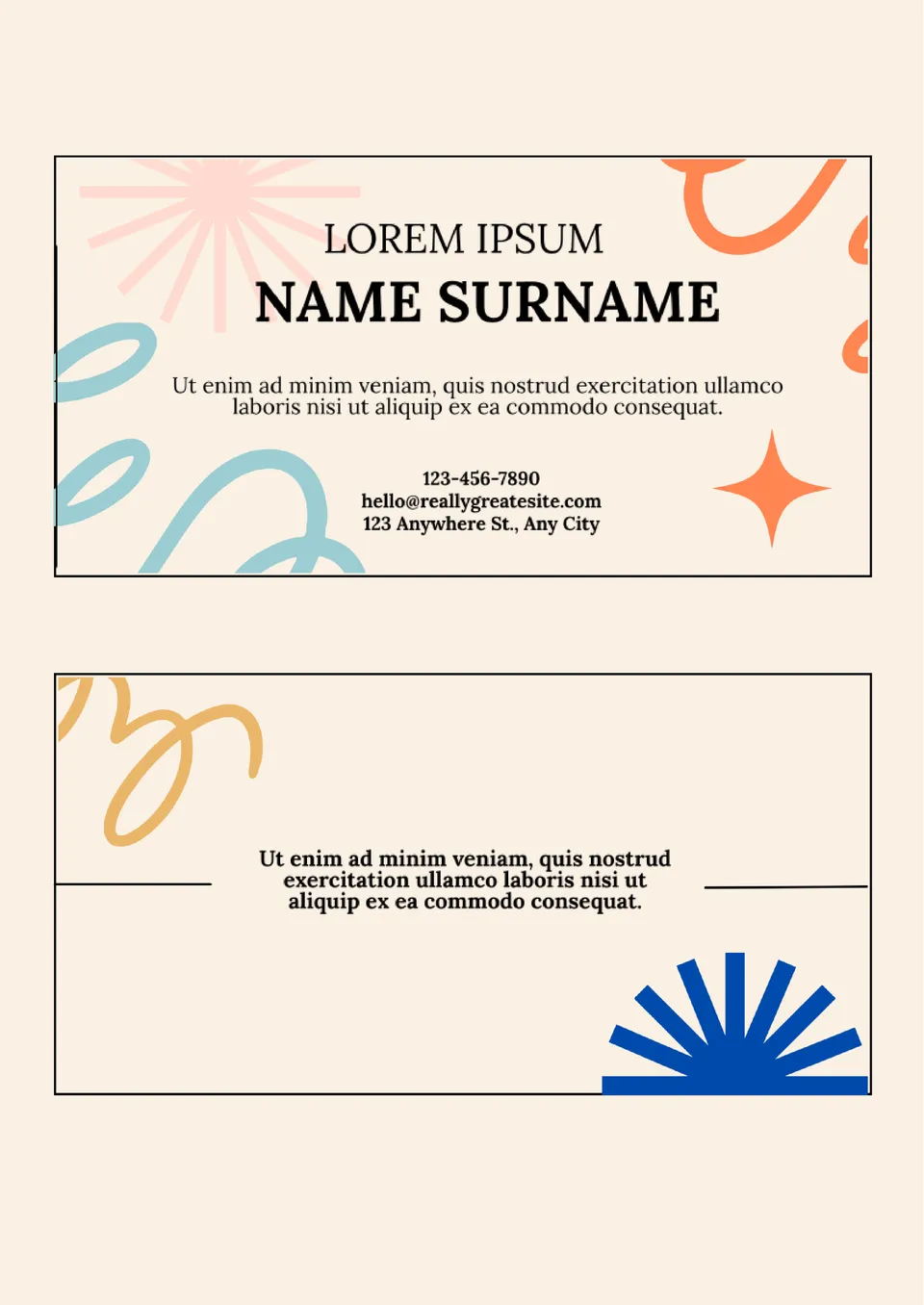
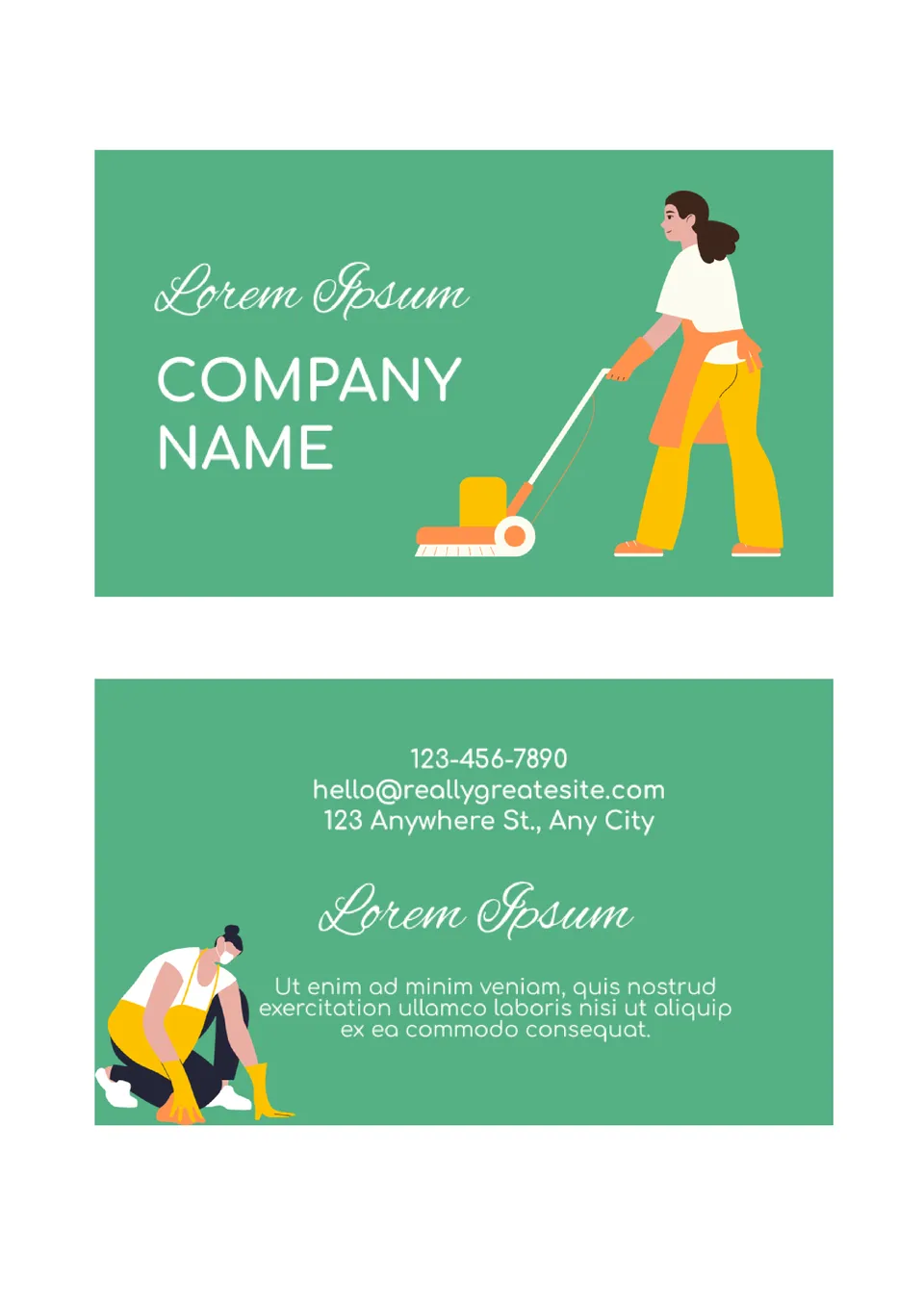
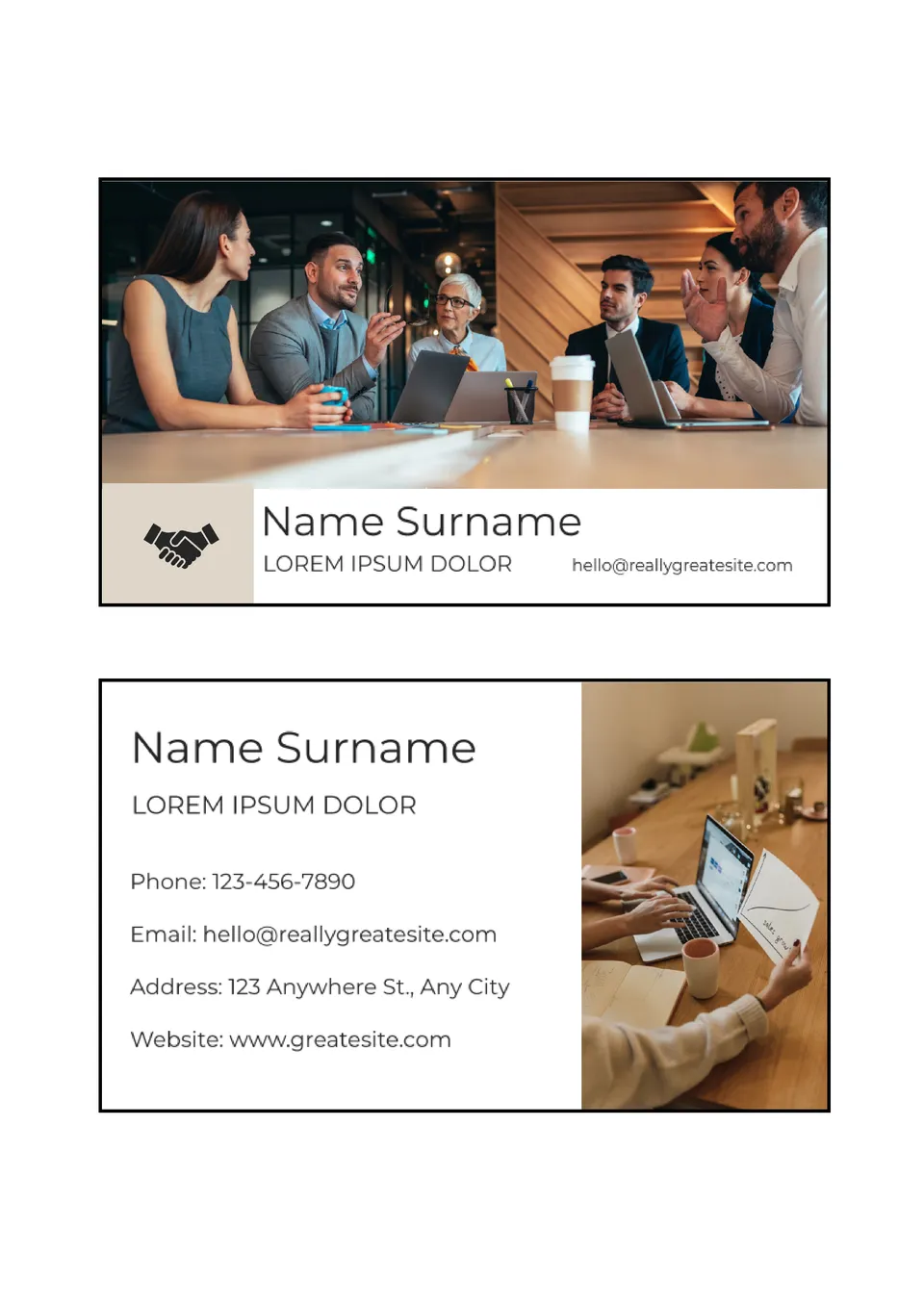
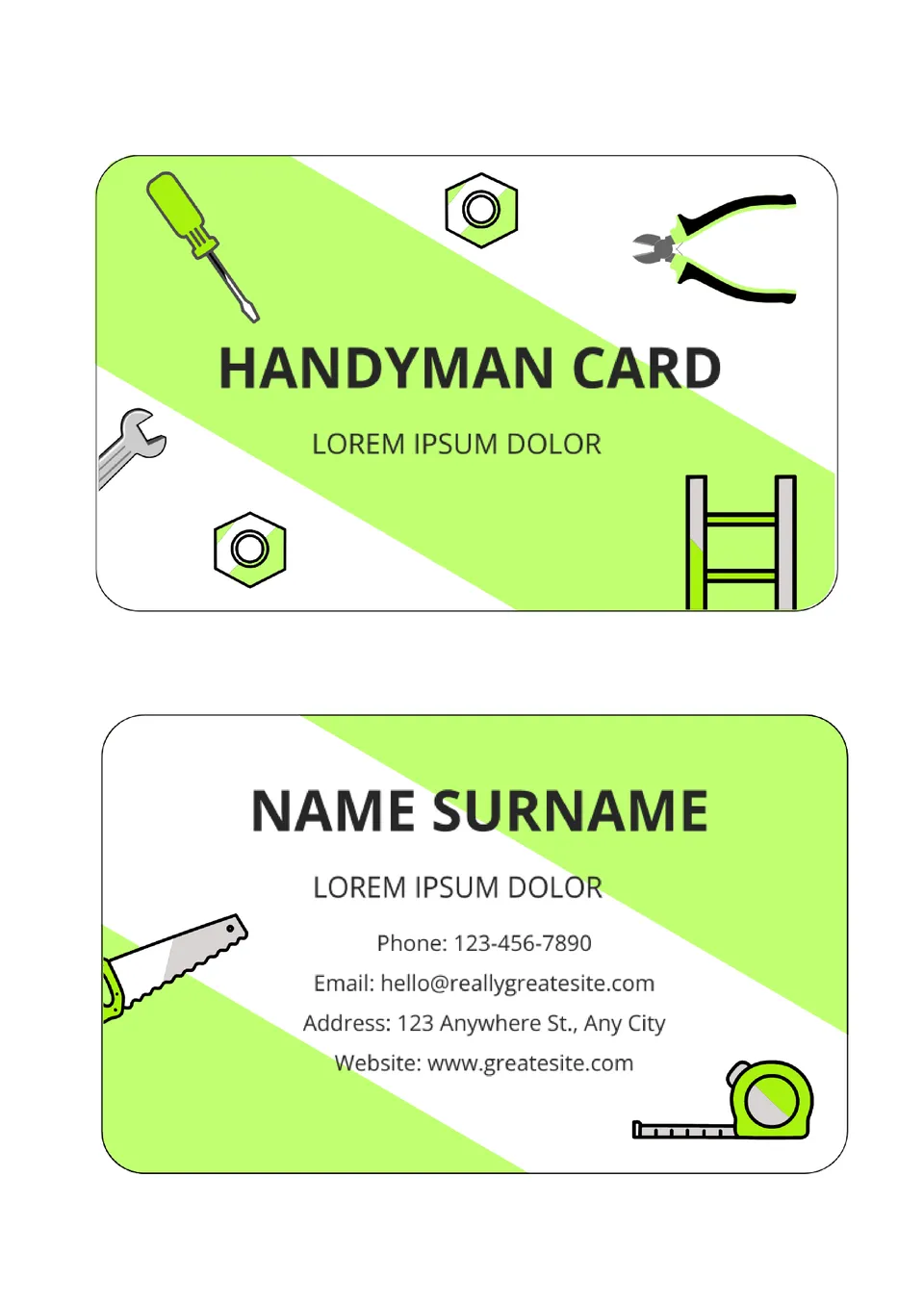

Choose your preferred social media platform from options like Pinterest, Facebook, Twitter, and more. Share our templates with your contacts or friends. If you’re not active on these social networks, you can simply copy the link and paste it into the one you use.