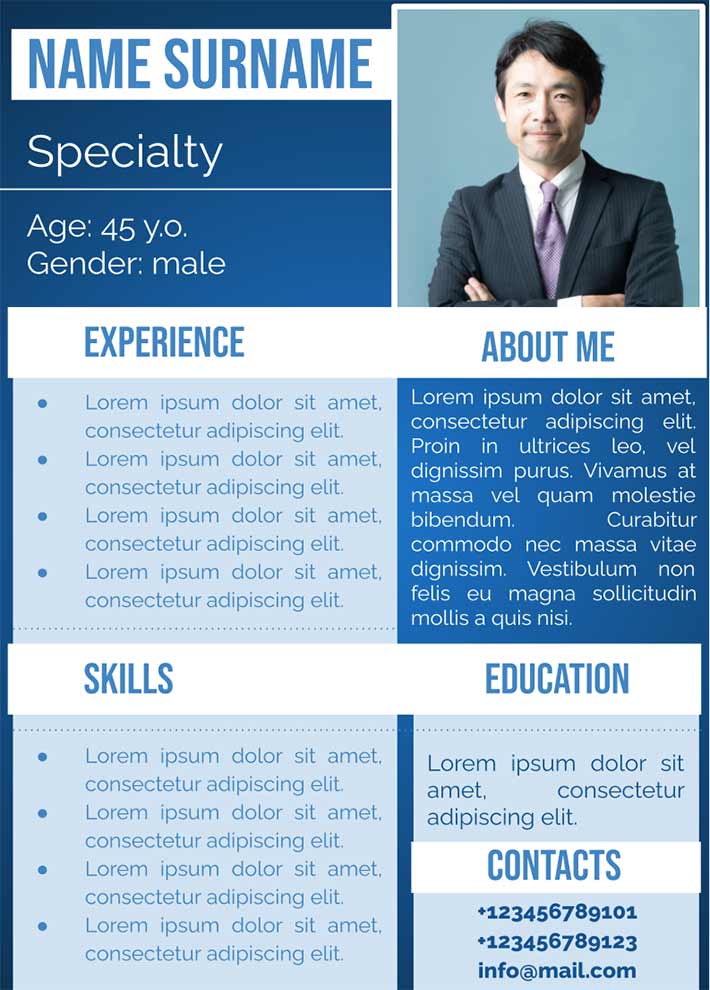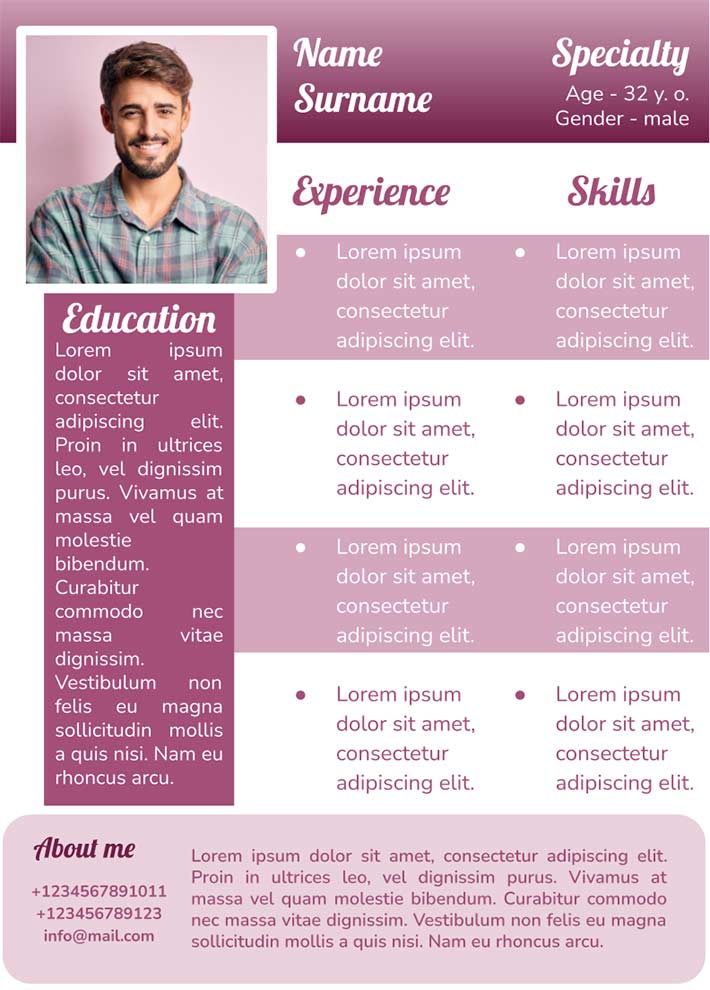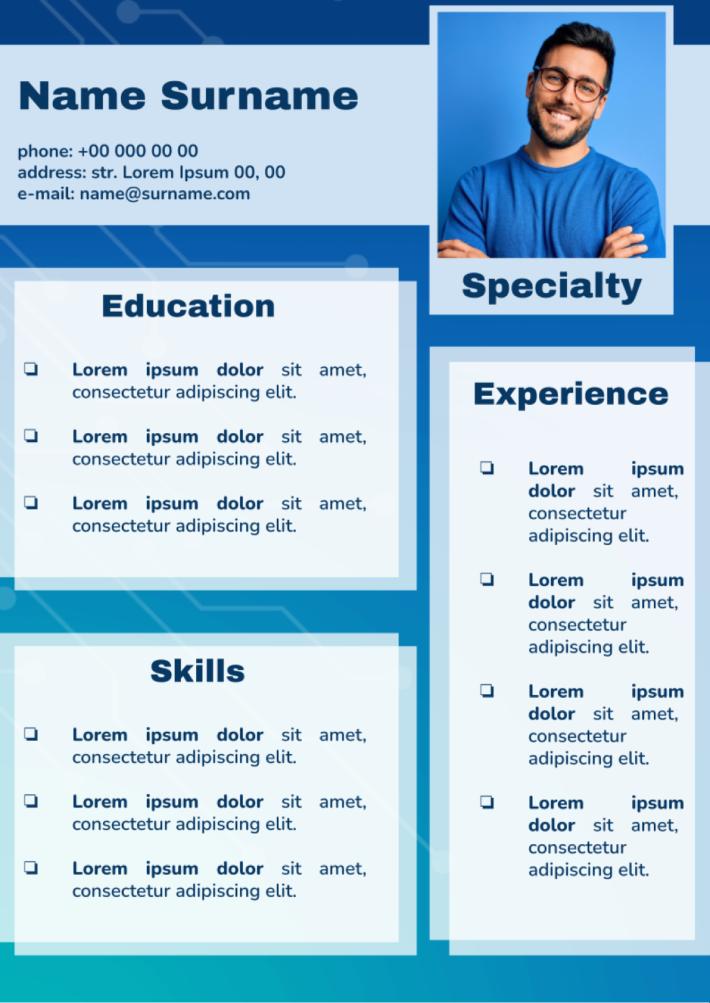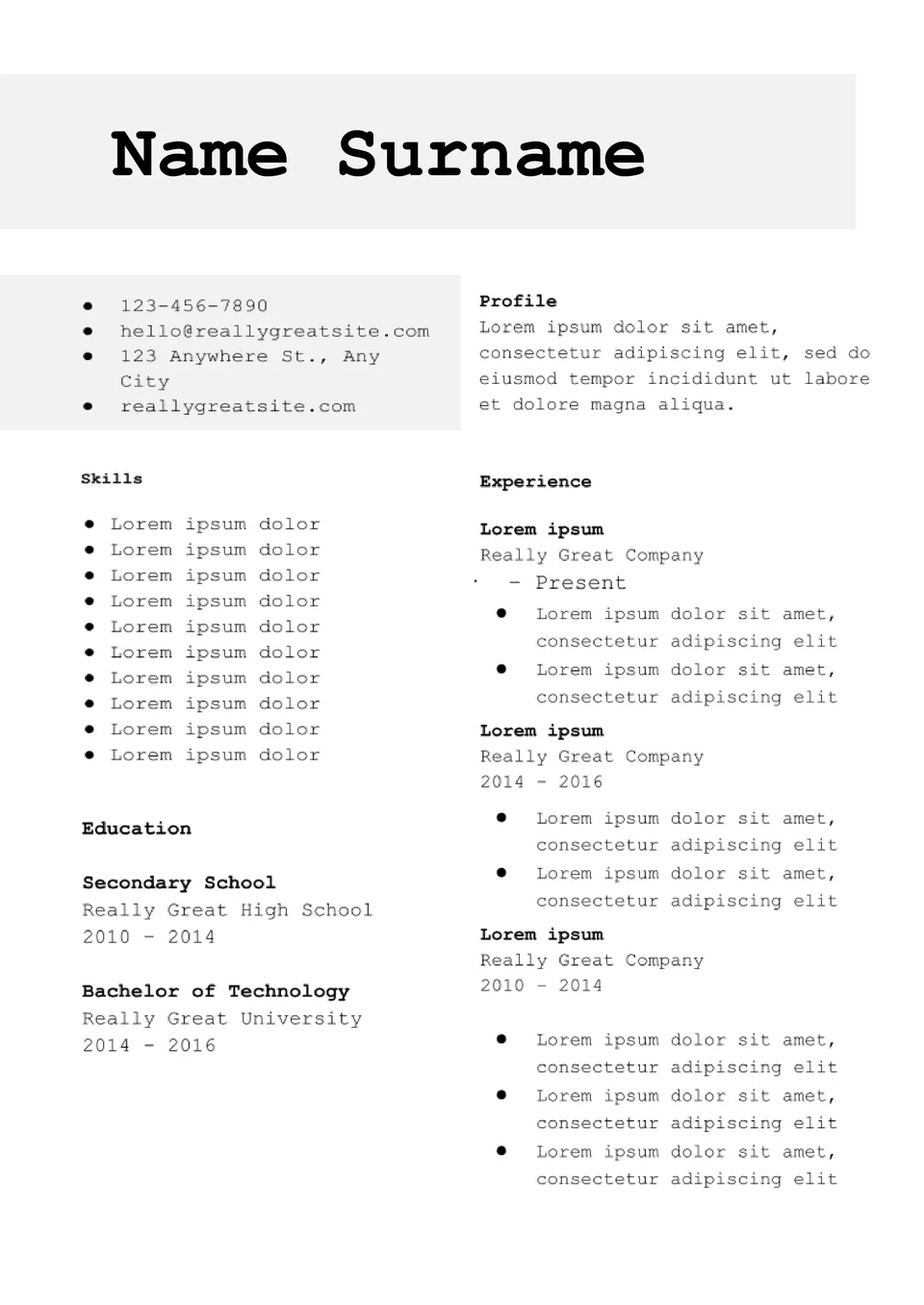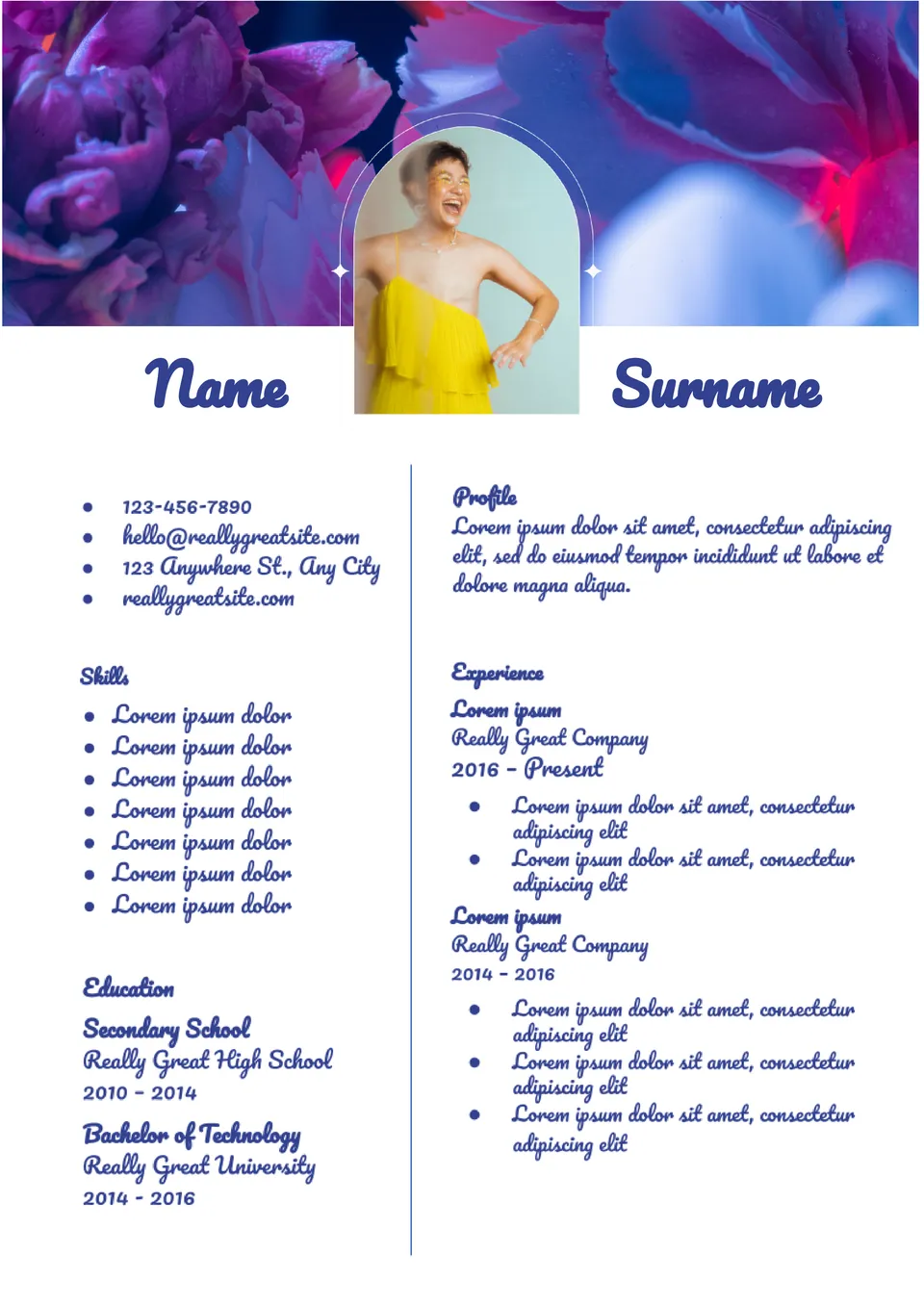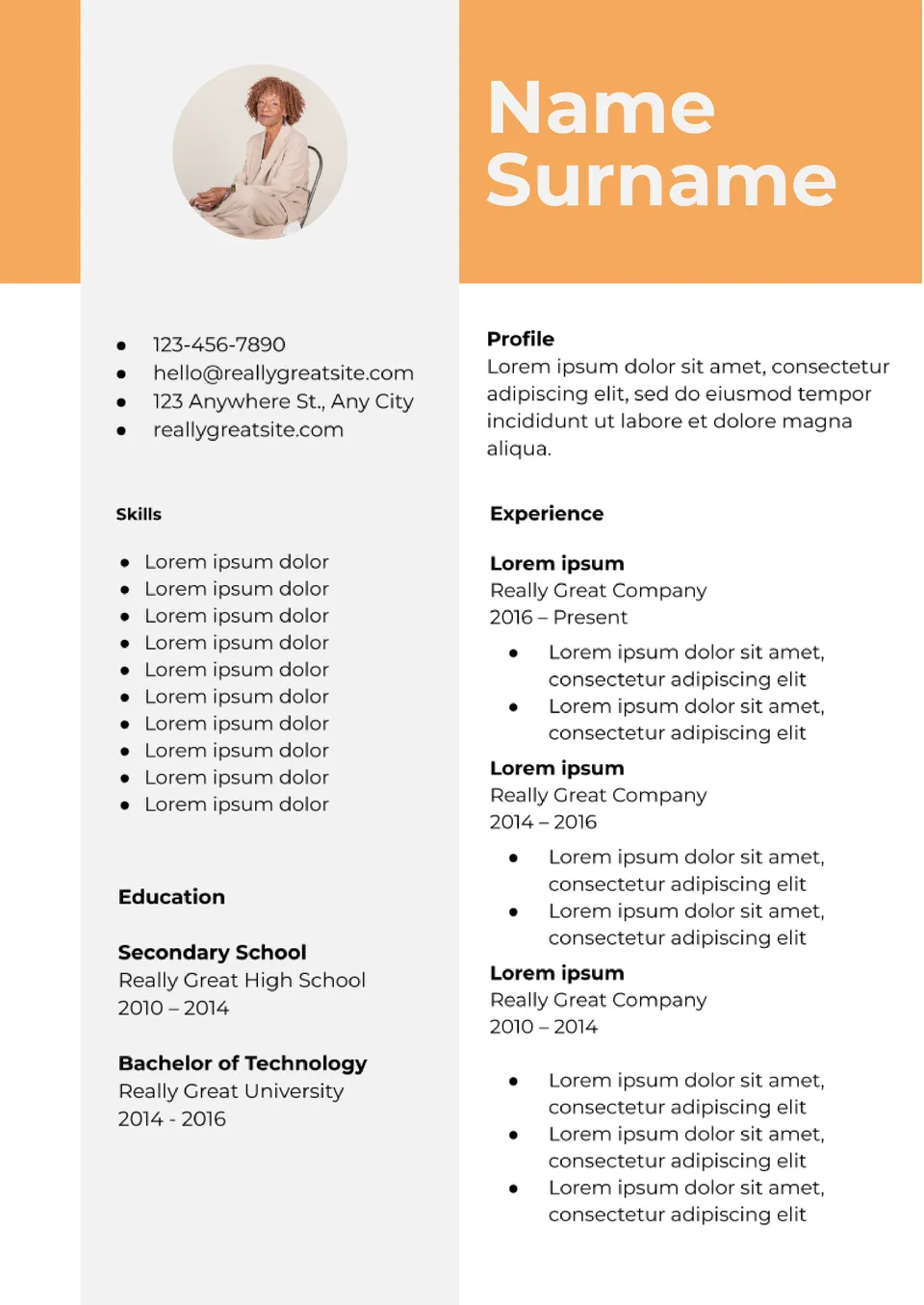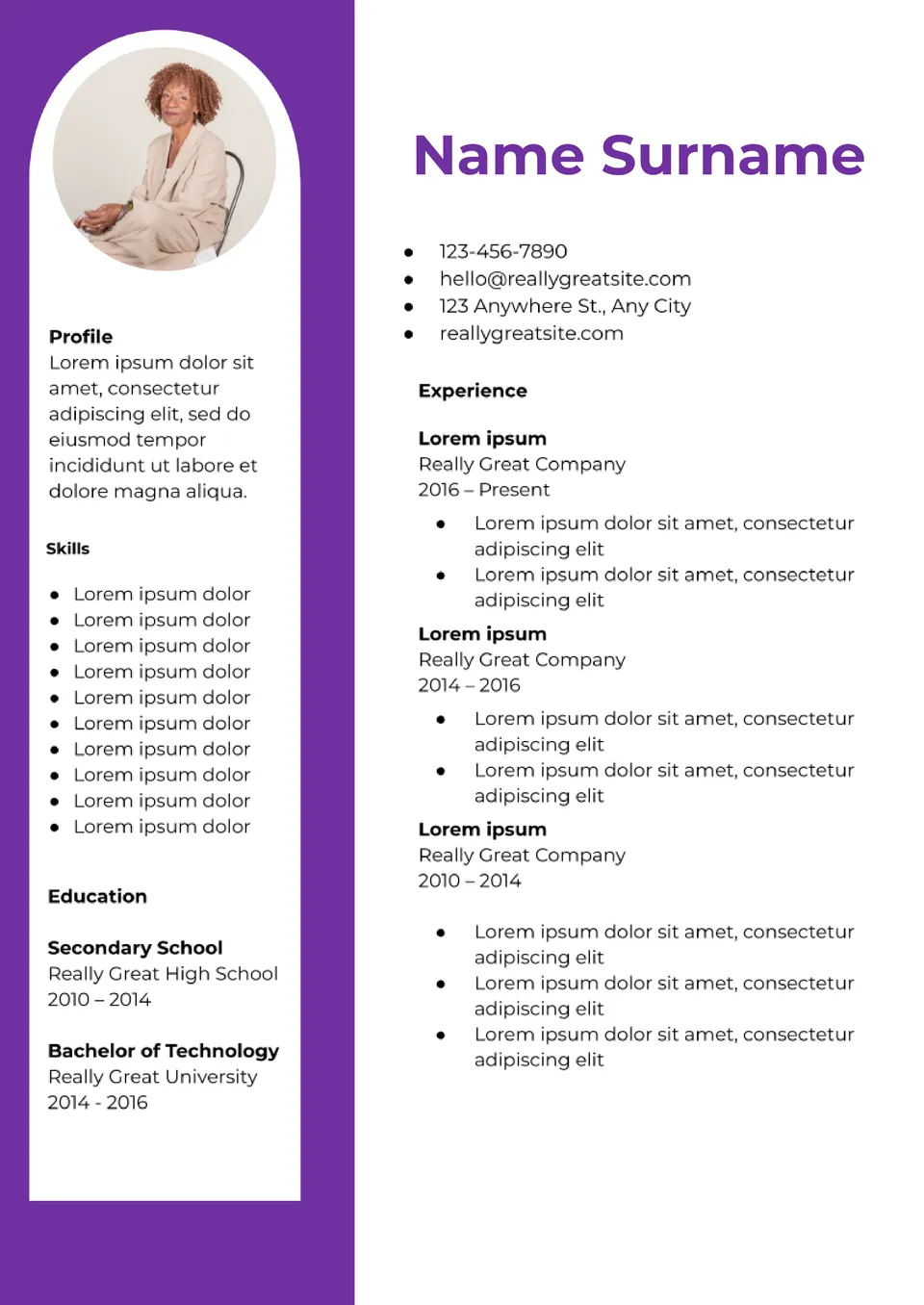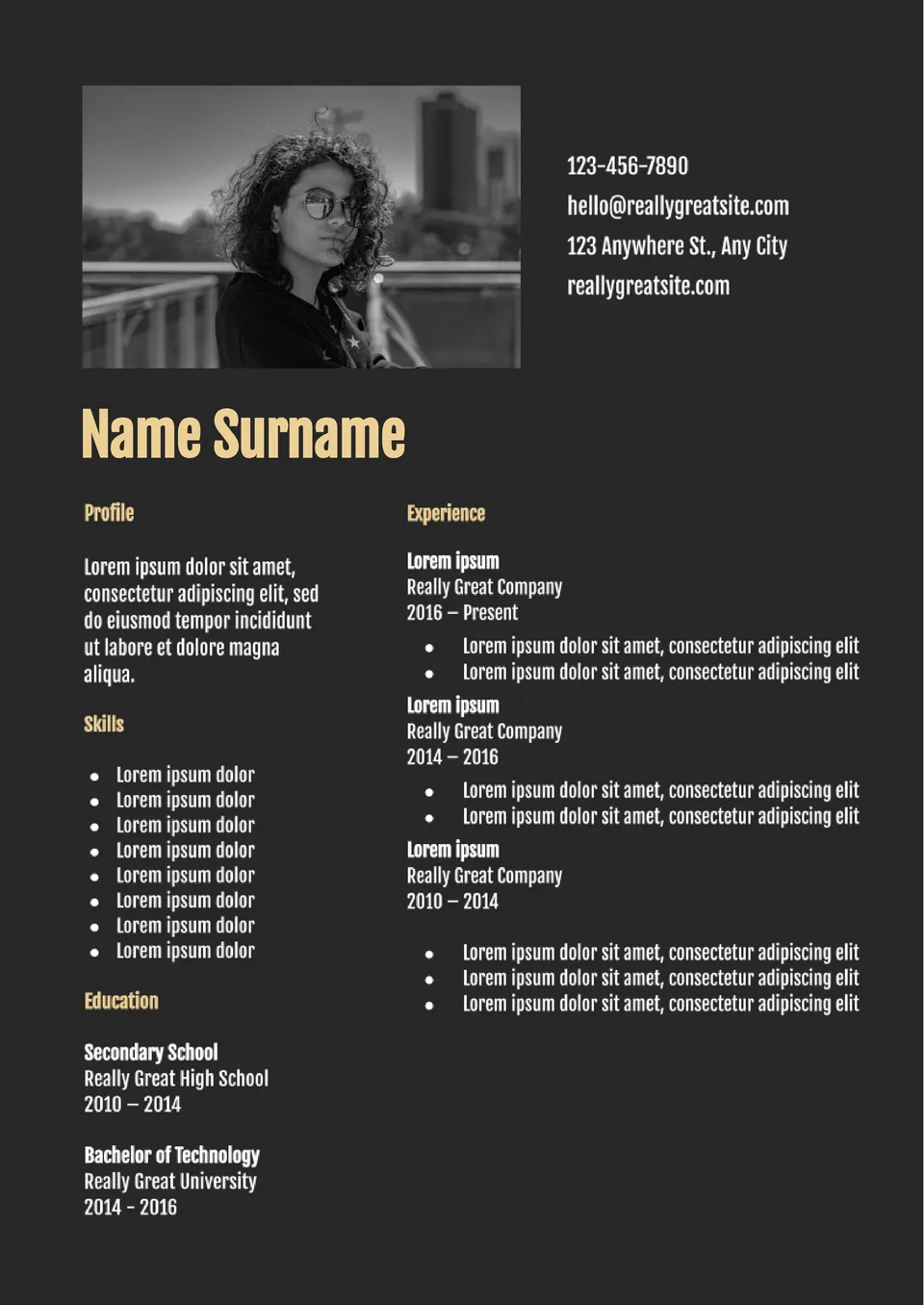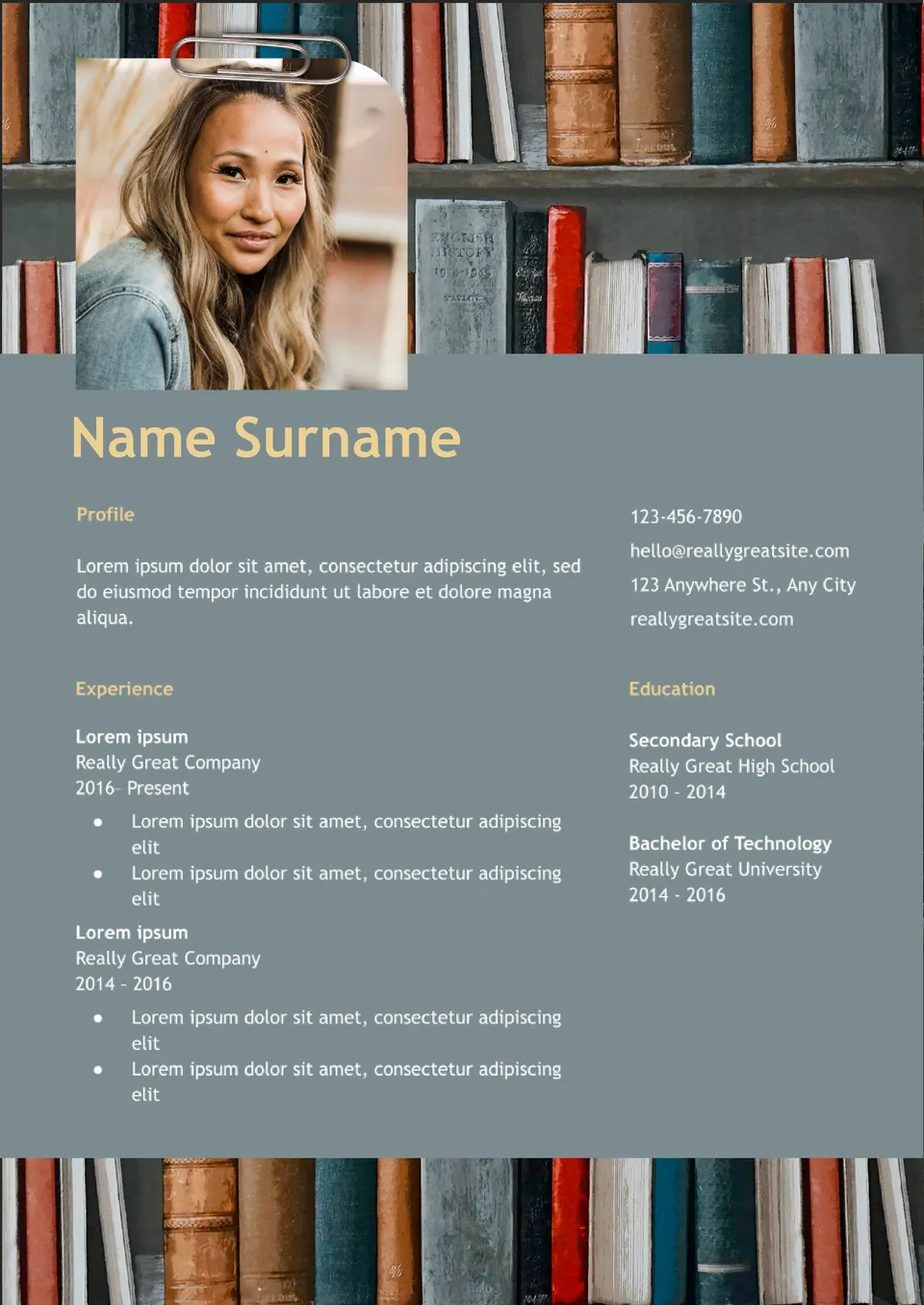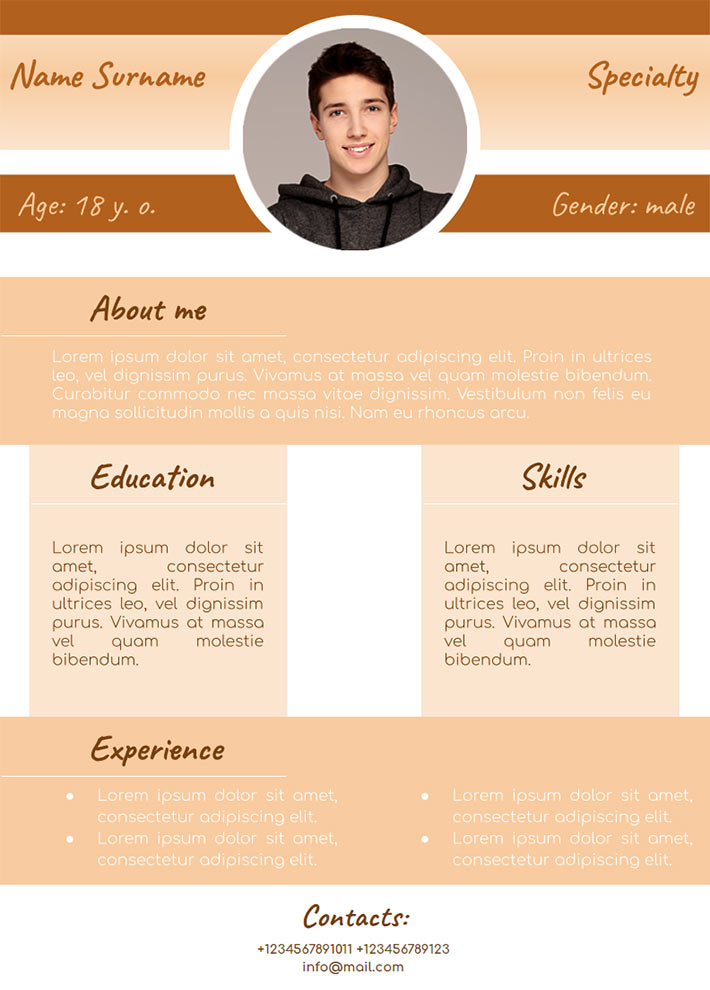Back to templates
Back to templates
Free CV Google Docs Templates
If you are looking for a job in the field of medicine, law, or higher education, Google Docs CV template will come in handy. Unlike conventional resumes, which list only the most important professional experience, the curriculum vitae format allows you to describe your skills in detail.
You can add a list of publications, certificates, projects, and academic achievements to the layout. For students applying for a grant, a CV Google Docs template will help demonstrate academic success and prospects.
The emphasis in the Creative CV Google Docs resume template is on the photo, so it is better that it is done professionally. Furthermore, information about education, skills and contacts can be specified in the layout.
The layout is divided into strict blocks, where all information about the job seeker should be placed. It will be helpful to those about to get a job in a large company.
A well-designed CV template is equally suitable for an advertising specialist, marketer, sales manager, or any senior position.
Do you want to grab the attention of an HR manager? All you need to do is download the simple CV template for Google Docs.
In the stylish Basic CV Google Docs resume template, no extra objects would interfere with the information perception. Upon receiving, the employer will quickly find data about your education, experience, and skills.
There is nothing superfluous in the strict Academic CV Template for Google Docs. It is divided into two columns, which makes it easier to perceive the information.
The main highlight of the template is an image of bright flowers with a curly frame for your photo. It is better to choose a photo that is clearly visible against a colorful background.
The template has one unusual element: a bright orange header, the color of which can be easily changed during editing. The letter itself is divided into two columns that contain standard resume bullet points.
With the help of the editable CV Academic Template for Google Docs, you can not only make an impressive list of your successes, but also stand out among others. The purple background on the left side of the email draws attention to your photo, biography, and skills.
This elegant template was created specifically for schoolchildren and students who are going to apply for a grant or scholarship. It includes a short story about yourself, a list of positive skills, and information about your education.
The main highlight of the CV New Teacher Template for Google Docs is the thematic background in the form of a bookshelf. The photo is placed in the left corner of the letter, and below it is a large block for text.
Using the free CV template you will greatly introduce yourself and get the coveted phrase «Welcome to our company!».
What are the best CV Templates in 2024?
Does Google Docs Have a CV Template?
What is a CV Template?
How to Create a CV Template?
CV Templates
1. Why Do You Need CV Templates?
2. Who Would Benefit From CV Templates?
3. The Benefits Of Using Google Docs CV Template?
Curriculum Vitae (CV) ー is a complete description of education, work history and professional achievements that forms the employer’s opinion of a potential employee. Further interaction with the company depends on how it is compiled. Using google CV template from Docs&Slides can significantly increase the probability of getting the desired position.
Why Do You Need CV Templates?
Presenting your skills, experience and achievements ー is an important step on the road to a successful career. A resume helps employers and recruiters understand your suitability for a particular position. The process of creating it requires taking it seriously and answering questions:
- What information should be specified?
- How to structure the data and divide it into blocks?
- How big should the photo be and where should it be placed?
- What background, font and lettering should be used?
All these points are already taken into account in the free google CV template, which are available on Docs&Slides website. Our specialists have created the document layouts, and you only have to enter your own data there.
Who Would Benefit From CV Templates?
Ready-made layouts are designed to free you from searching for information about the structure and rules for placing data on a CV. They can be useful for:
- students and graduates demonstrating their potential and education;
- job seekers changing careers, when you need to emphasize your theoretical background and personal strengths;
- experienced professionals who need to present their talents and achievements in a favorable way;
- job seekers after a long career break to talk about previous experience and skills.
It doesn’t matter if you are in search of a vacant position yourself or providing professional career services. Free CV template ー a versatile tool that will free you from organizational hassles.
The Benefits Of Using Google Docs CV Template?
By using our layouts, you give yourself access to:
- Free layouts that you can install, edit, save or print on any computer or portable device.
- Professional design that is immediately eye-catching, gives your document a modern look and creates a positive first impression.
- Easy and convenient editing. You enter your own data into the ready-made section structure. This reduces the time it takes to create a resume and reduces the risk of making mistakes.
- Variety of styles and formats. There are many different CV templates Google Docs so that you choose the one that suits your field of work, profession and goals.
Our team always monitors the current trends and takes them into account. That’s why we have developed Google Docs Templates for other documents that a job seeker will need. Cover Letter Templates will help you justify your value to a potential employer and convince them of your competence.
If a job application only needs to provide information on core competencies, our Resume Templates will help you. Their main difference from CV templates is their limited length. You need to fit all your strengths and competitive advantages on just one page. You can’t do without a clear structure and planning. Use our templates to create a quality resume, increase your chances of success in your job search and save a lot of time.