Modern CV Template
Do you want to move up the career ladder? Applying for a senior position? The modern CV created with the usage of the template can become a prerequisite for the emergence of the positive changes in the career of any specialist.
This file reflects a modern approach to the structure of a one-page resume. The combination of blue and white looks visually appealing, and large titles allow the recruiter to find the section of the resume right away. Using the modern CV developed through the effective editing of the Google Docs in the form of the template, the users can tell about your career achievements and goals in a detailed and structured manner.
The CV introduced with help of the files and templates taken from the Google Docs are ready for the further use by the specialists without the experience to work with them. The clients will not face such problems as text offset, uneven margins. Don't worry, all of the document options have already been set. You can be sure your resume will appear high quality both in electronic and printed format. The main nuances of this type of the files is devoted to their opportunity to:
- Become a motivation for the manager to take the specialist to certain company
- Turn into an invitation to the interview
- Increase the employees' level of self-confidence
That modern CV template resume will give you an added edge over other job seekers. Having such a resume, you can make a good impression on any employer! You can use the templates at any time by obtaining various advantages as a result of the interaction with them.
1
2
3

Related CV Templates
The main highlight of the CV New Teacher Template for Google Docs is the thematic background in the form of a bookshelf. The photo is placed in the left corner of the letter, and below it is a large block for text.
This elegant template was created specifically for schoolchildren and students who are going to apply for a grant or scholarship. It includes a short story about yourself, a list of positive skills, and information about your education.
With the help of the editable CV Academic Template for Google Docs, you can not only make an impressive list of your successes, but also stand out among others. The purple background on the left side of the email draws attention to your photo, biography, and skills.
The template has one unusual element: a bright orange header, the color of which can be easily changed during editing. The letter itself is divided into two columns that contain standard resume bullet points.
Related CV Templates
The main highlight of the CV New Teacher Template for Google Docs is the thematic background in the form of a bookshelf. The photo is placed in the left corner of the letter, and below it is a large block for text.
This elegant template was created specifically for schoolchildren and students who are going to apply for a grant or scholarship. It includes a short story about yourself, a list of positive skills, and information about your education.
With the help of the editable CV Academic Template for Google Docs, you can not only make an impressive list of your successes, but also stand out among others. The purple background on the left side of the email draws attention to your photo, biography, and skills.
The template has one unusual element: a bright orange header, the color of which can be easily changed during editing. The letter itself is divided into two columns that contain standard resume bullet points.
Don’t forget to check your spam box!

Generating high-quality templates requires significant time and dedication. We simply request the inclusion of a small attribution link. Select the platform where you intend to utilize the template.
Copy this link and paste it wherever it’s visible, close to where you’re using the image. If that’s not possible, place it at the footer of your website, blog or newsletter, or in the credits section.
Place the attribution line near the image’s usage on your website, or if that’s not feasible, include it in the credits section. For example: ‘image: Docsandslides.com’. This template was created using images from Docsandslides.com.


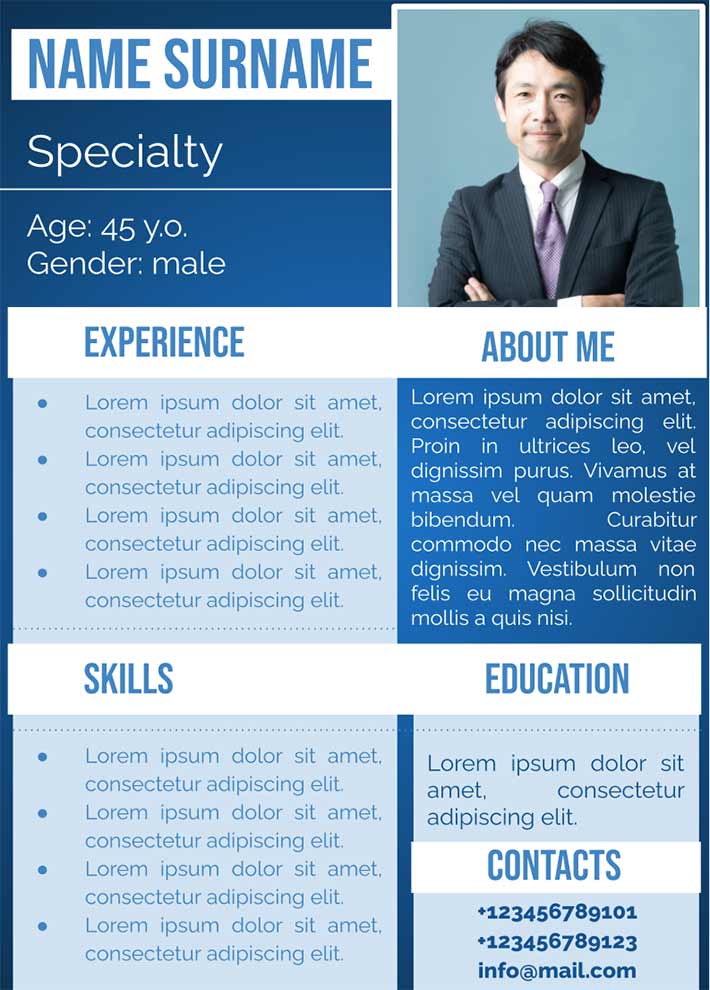


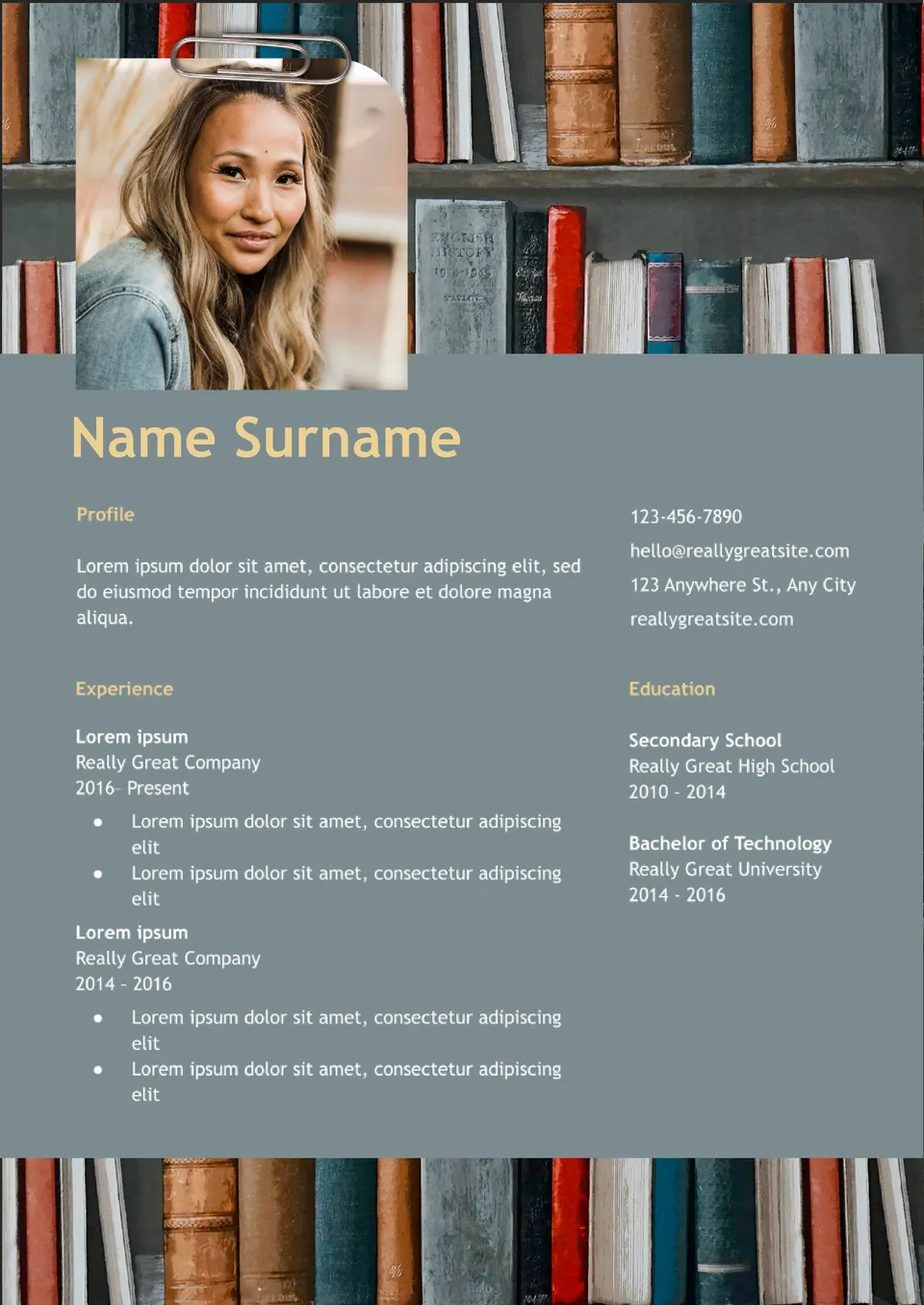
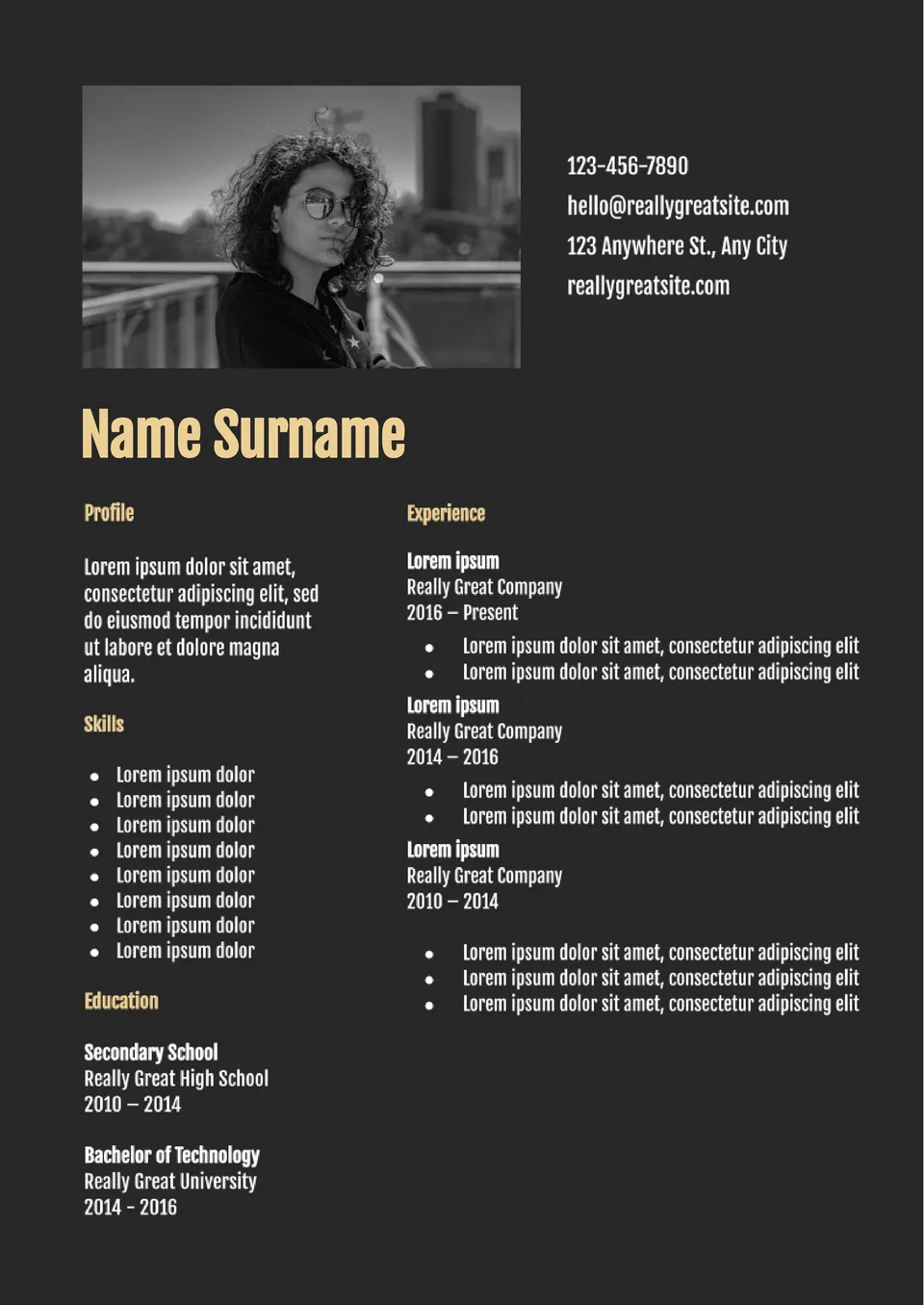
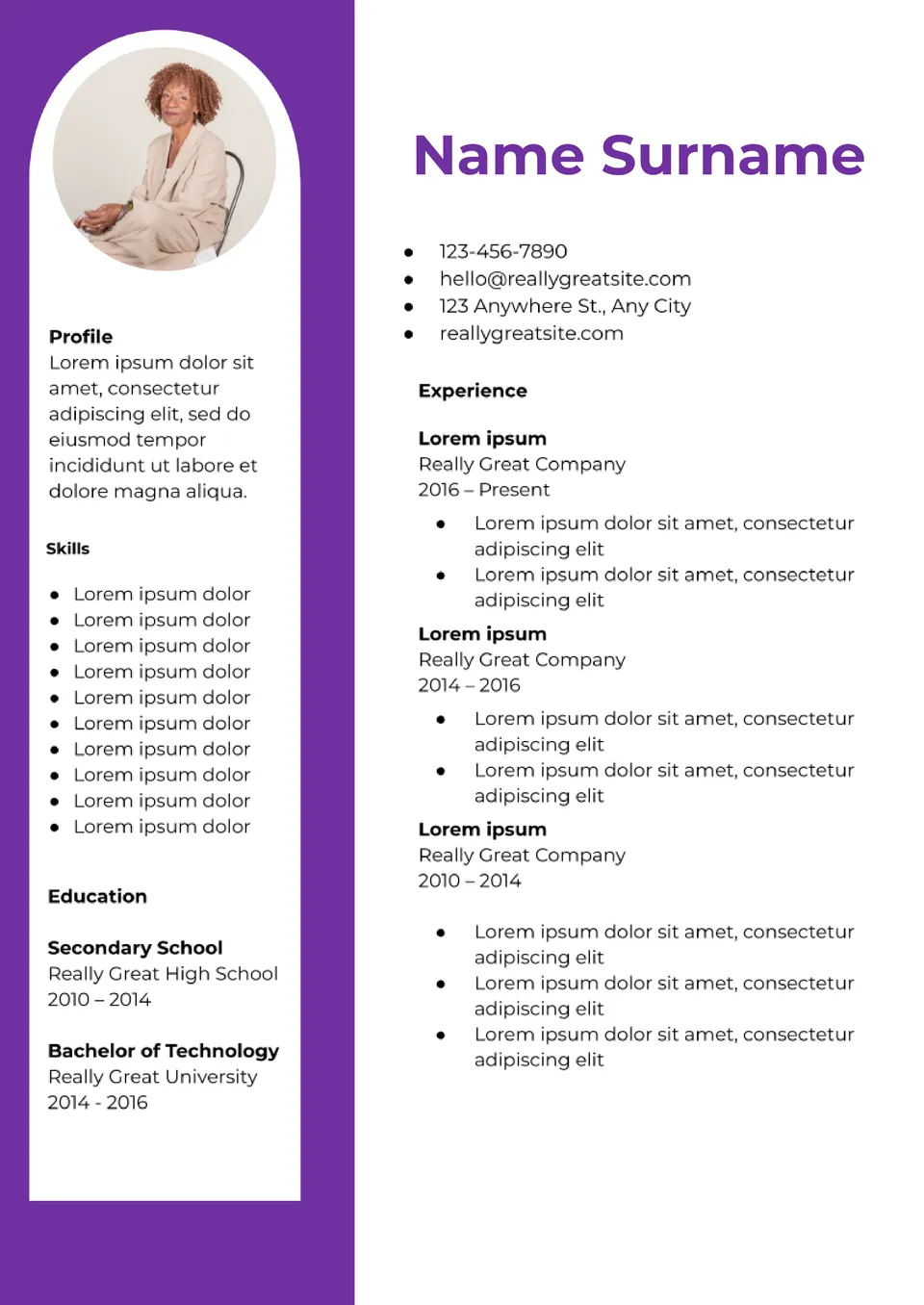
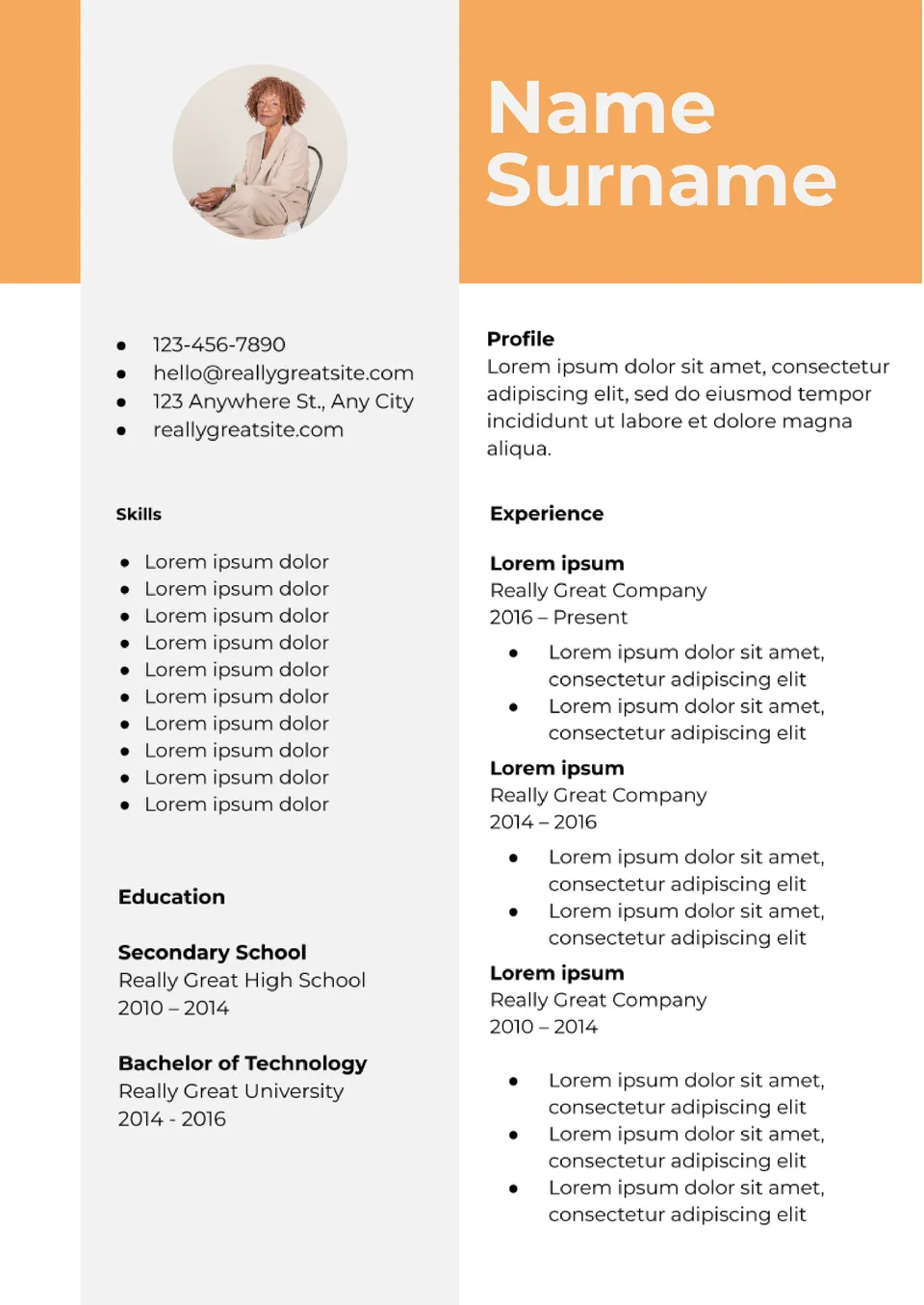

Choose your preferred social media platform from options like Pinterest, Facebook, Twitter, and more. Share our templates with your contacts or friends. If you’re not active on these social networks, you can simply copy the link and paste it into the one you use.