 Back to templates
Back to templates Free Estimate Google Docs Templates
Convey your professionalism to clients by using free estimate templates. From now on, your calculations will not only be accurate, but also beautifully formatted. You just need to select a template that suits your industry. After that, all that remains is to copy it for yourself and edit it. Thanks to compatibility with Google Docs, our templates can be conveniently stored in the cloud. This way, you can access them from any device.
Are you a flooring contractor aiming to provide clear and accurate estimates to your clients? Our Flooring Estimate Template is designed to help you outline project details, including material costs, labor charges, measurements, and additional services.
Are you a handyman seeking to offer clients accurate and detailed service estimates? Our Handyman Estimate Template is crafted to help you outline services, costs, and schedules effectively.
Looking to provide clients with clear and organized repair estimates? Our Home Repair Estimate Template offers a structured format to detail repair tasks, associated costs, and timelines.
Need a comprehensive tool to outline project costs and details? Our General Contractor Estimate Template is designed to assist contractors in presenting detailed estimates, covering aspects such as labor, materials, timelines, and additional expenses.
Are you a pressure washing professional seeking to provide precise and professional estimates? Our Pressure Washing Estimate Template is tailored to meet your needs, allowing you to itemize services, labor costs, materials, and other pertinent details.
What are the best Estimate Templates in 2025?
Does Google Docs Have An Estimate Template?
How To Create An Estimate Template?
Where To Purchase An Estimate Template?
Estimate Templates for Google Docs
No project is complete without detailed calculations. To simplify your work, we introduce a customizable Google Docs estimate template for various fields of activity. Construction, business, event organization—choose any thematic option or opt for a universal one. All our templates are guaranteed to be free. You can use them without any restrictions.
Create a Professional Estimate In Just a Minute
The professional appearance of your estimates will make a great impression on clients. There’s no need to settle for a standard black-and-white table. Instead, choose a color palette that matches your corporate style. By adding bright accents and a logo, you’ll make your estimates unique. This promotes your brand and increases its recognition. Overall, using a free Google Docs estimate template offers the following benefits:
- Time Savings: You don’t need to design the estimate yourself. Professionals have already done it for you.
- Easy Customization: After selecting a layout with the appropriate structure, all you need to do is add the relevant data. The entire process will take just a few minutes.
- Quick Printing: After editing, you can immediately send the template to the printer. Alternatively, print a blank template to fill out by hand.
Why Choose Docs&Slides Templates
We pay special attention to the convenience of our free printable estimate templates. To use them, no special skills are required. Simply have a Google account to copy the chosen layout to your Google Drive. Once opened there, you can:
- Work in a Convenient Format: Fill out the template online or download it to your device. Our layouts are compatible with Google Docs, Microsoft Word, PDF, and MacOS Pages.
- Customize Every Important Element: Replace not only the text but also the font, background, color palette, and images.
- Standardize Company Documentation: Share the template with colleagues to ensure all estimates have a consistent corporate design.
Boost Your Productivity
Using a Google Docs estimate template will free up a lot of time for important tasks. To issue a new invoice to a client, you simply need to edit the saved layout. Once you choose a creative template, you can use it for years.
Edit Estimates from Any Device
It’s most convenient to store estimates in cloud storage. This will always allow you access to them, no matter which device you prefer. Our fillable templates are multi-format, so they are compatible with most systems.
Care for Client Comfort
In the era of electronic documents, it’s much more convenient to send an estimate over the internet than to print it out. This is especially true if the deal is conducted remotely. Our free and editable Google Docs estimate templates can be sent in various formats. Share them with clients via email or through messengers.




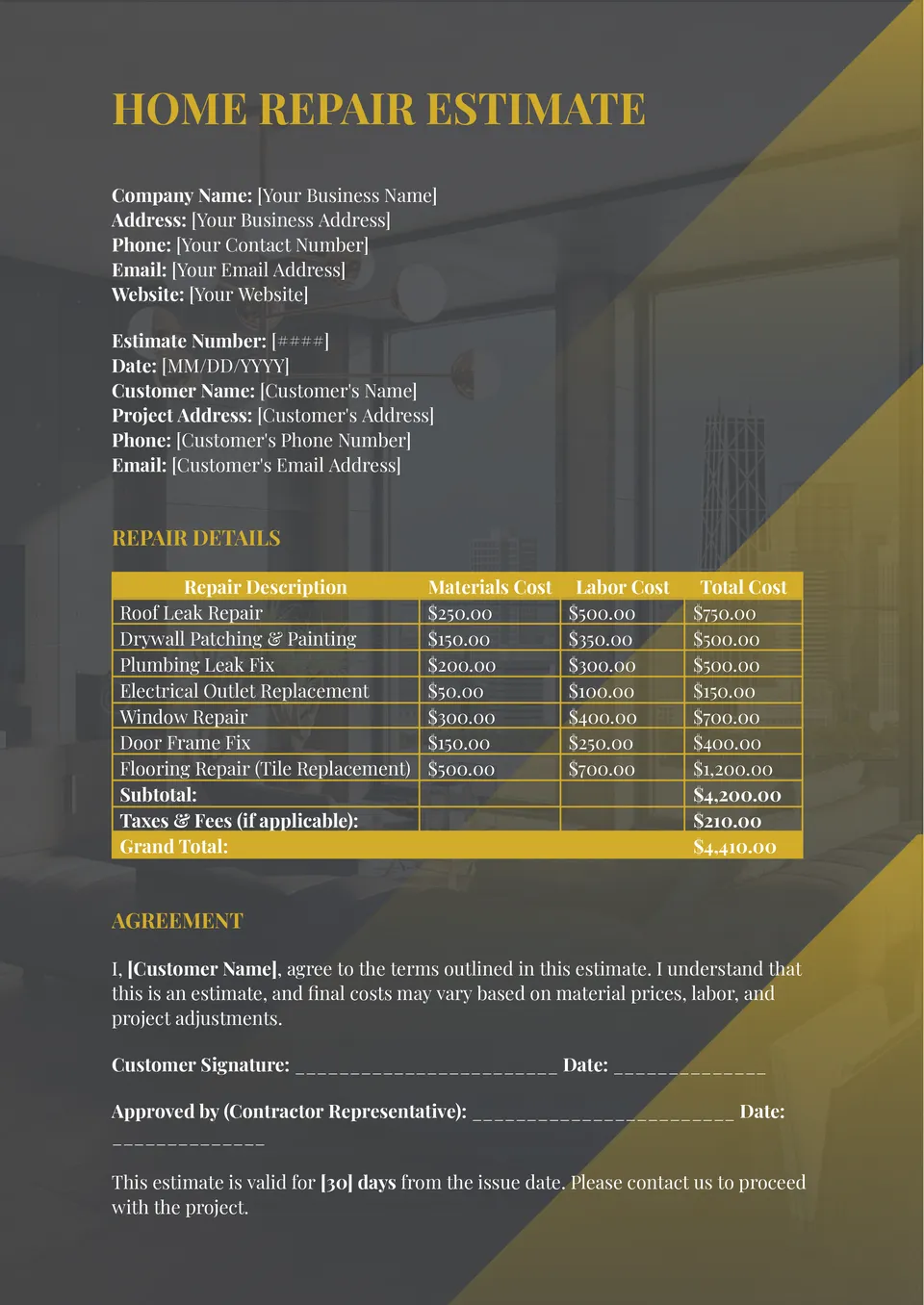
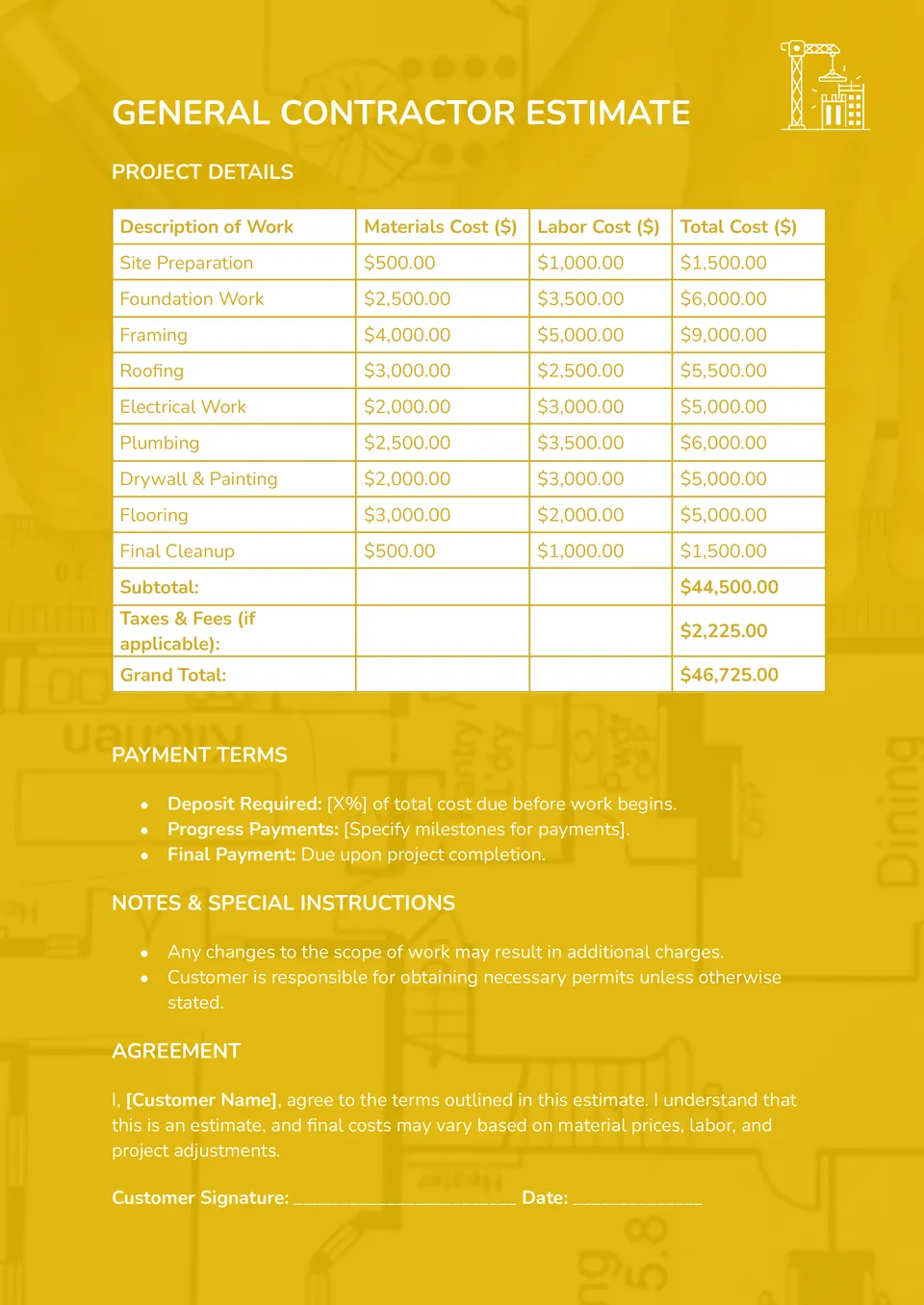
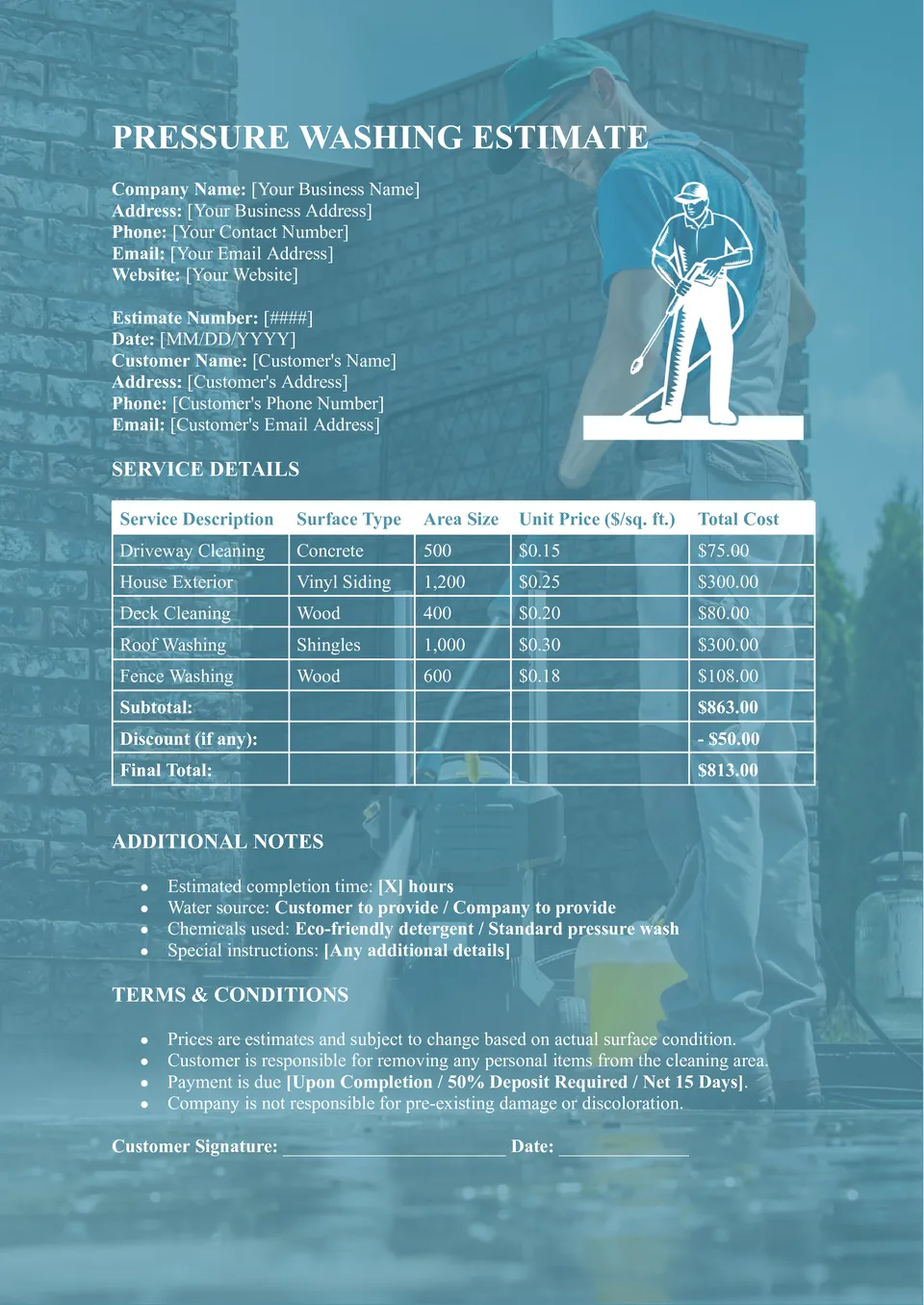



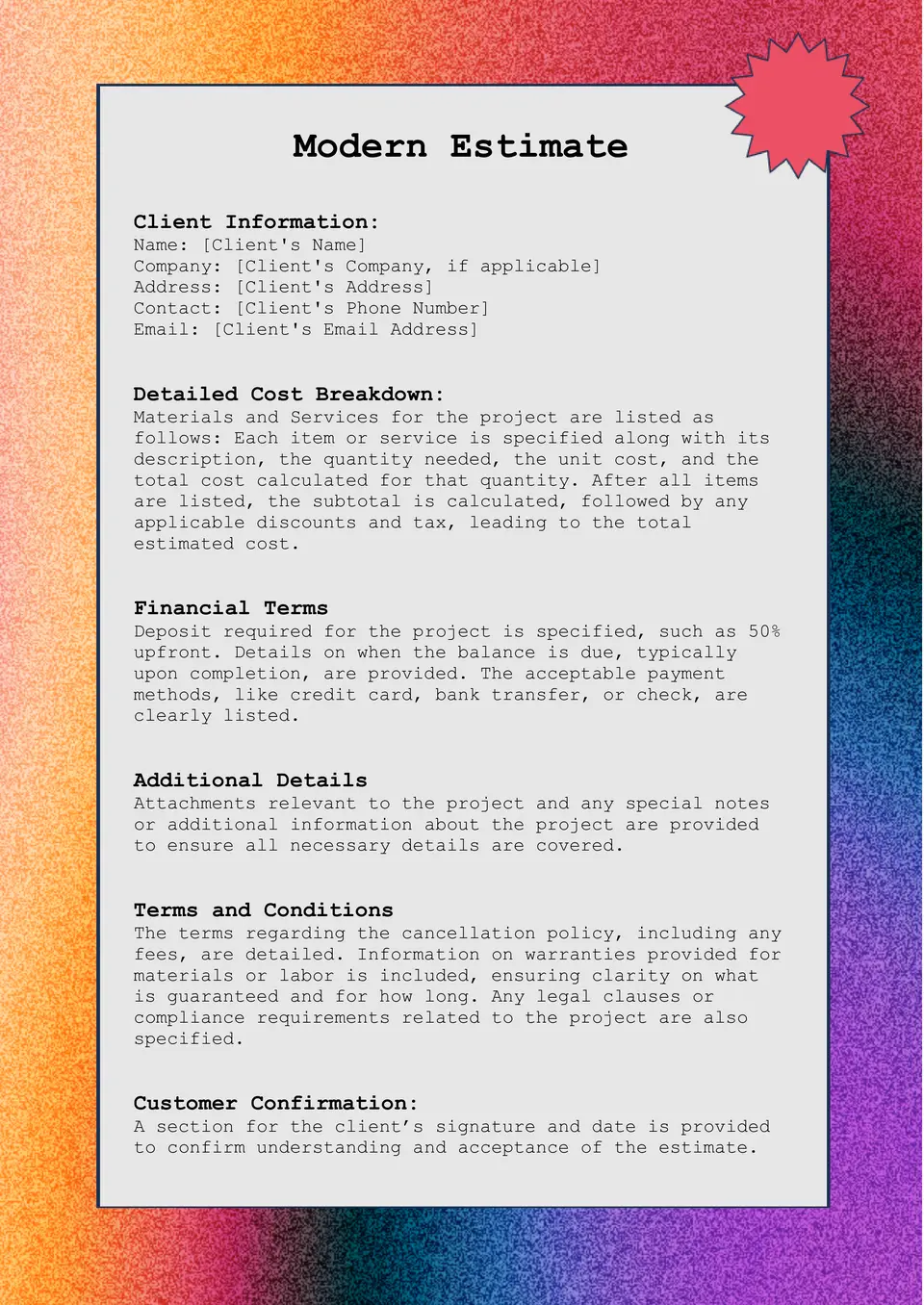
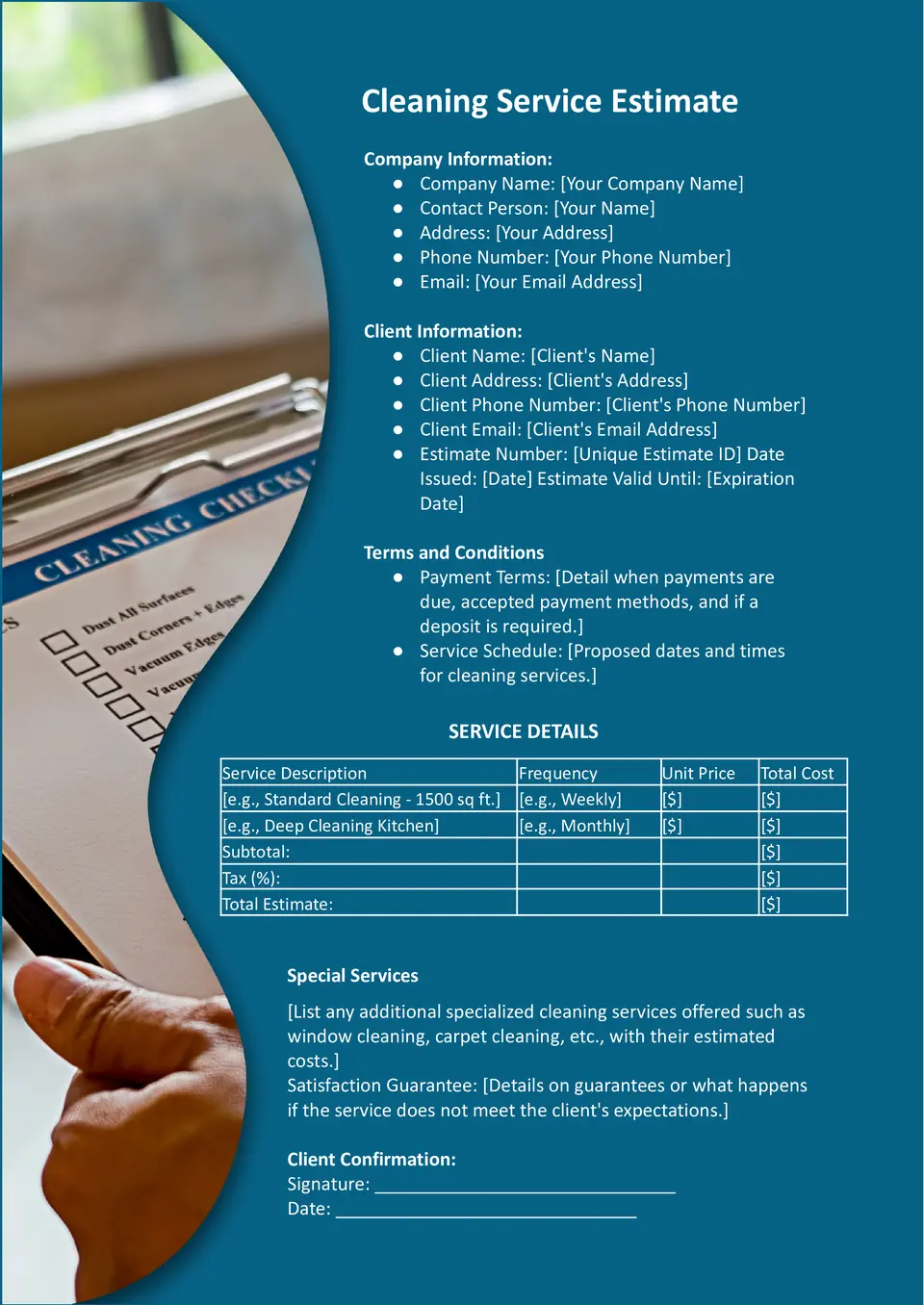
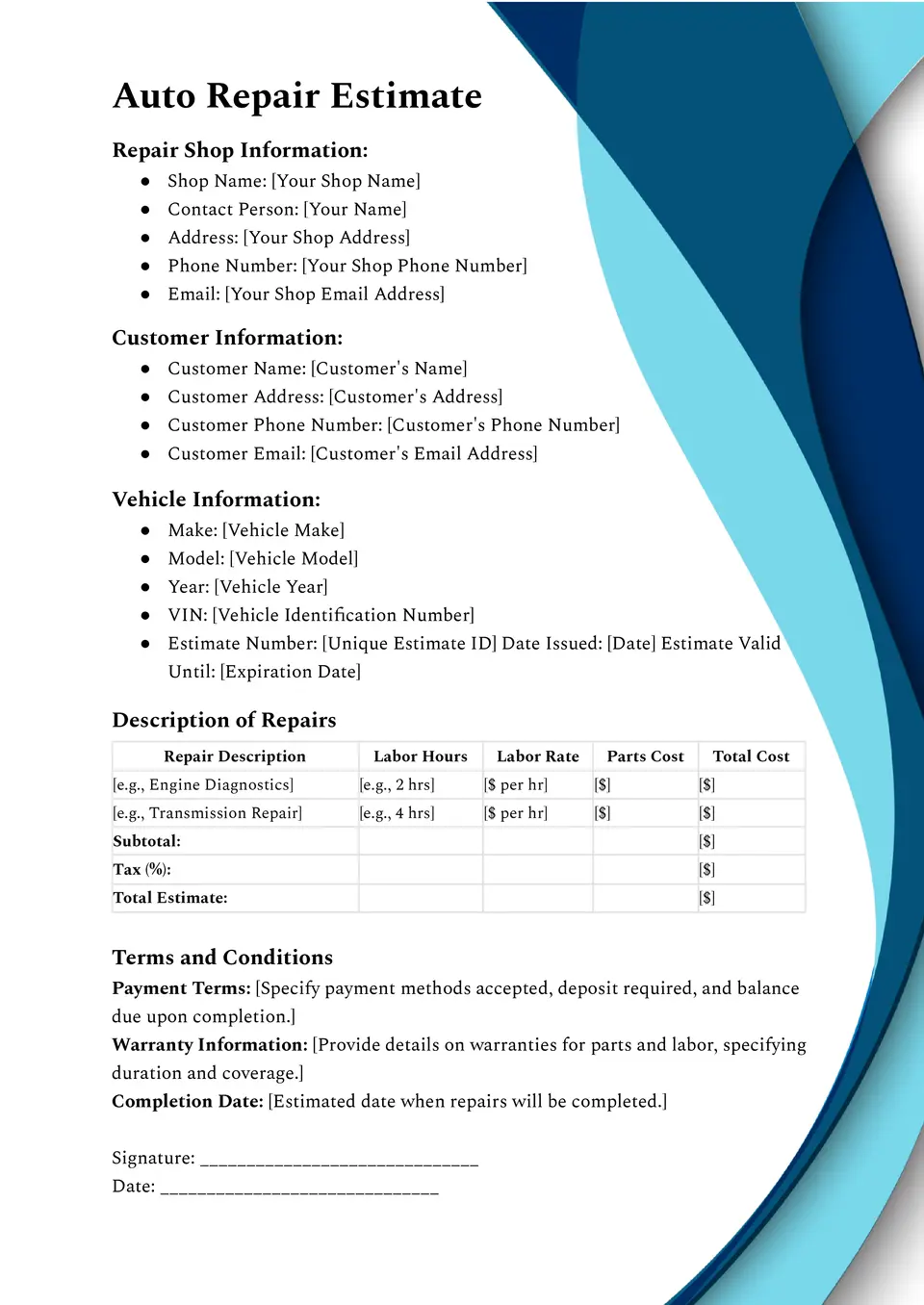
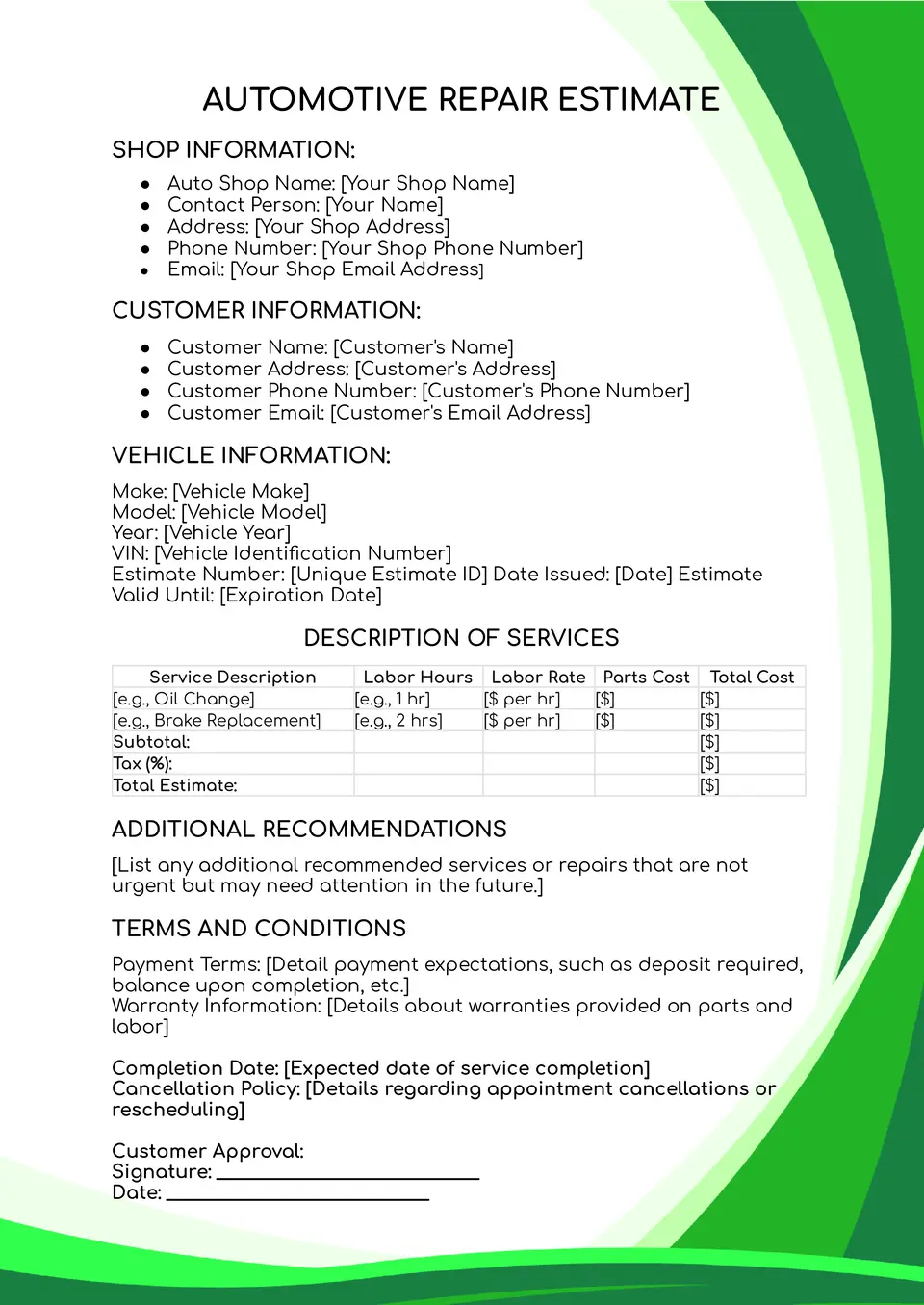
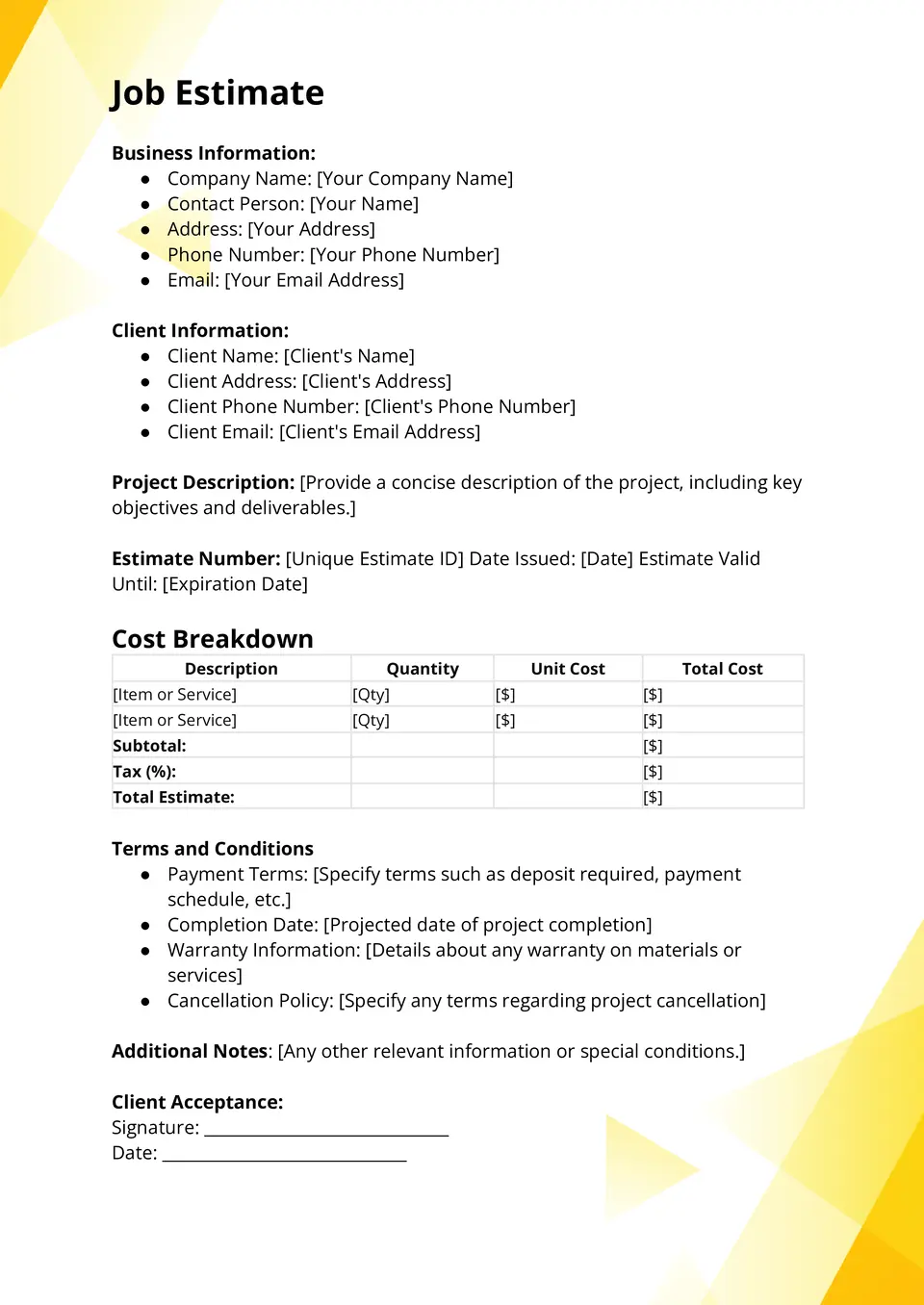
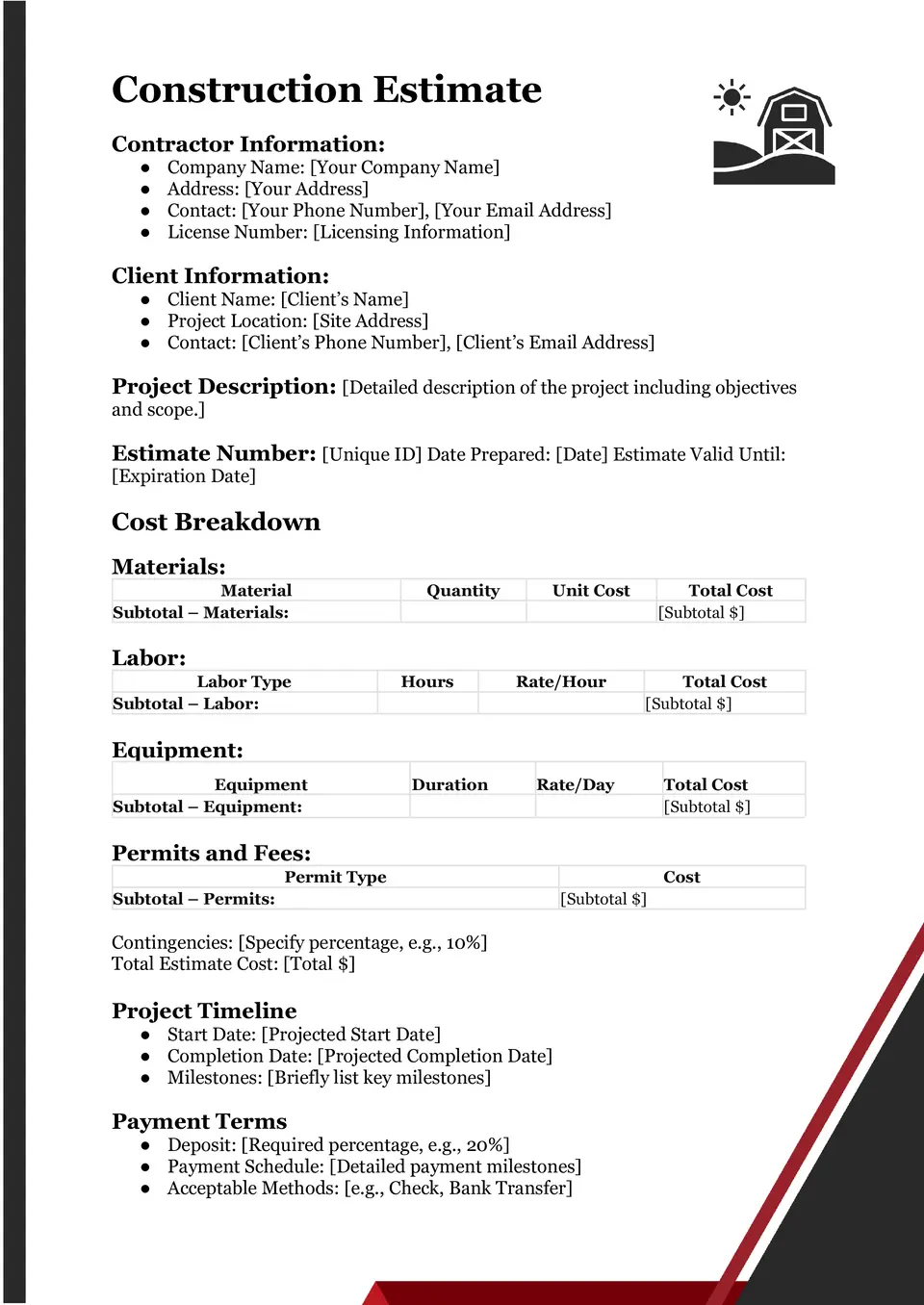
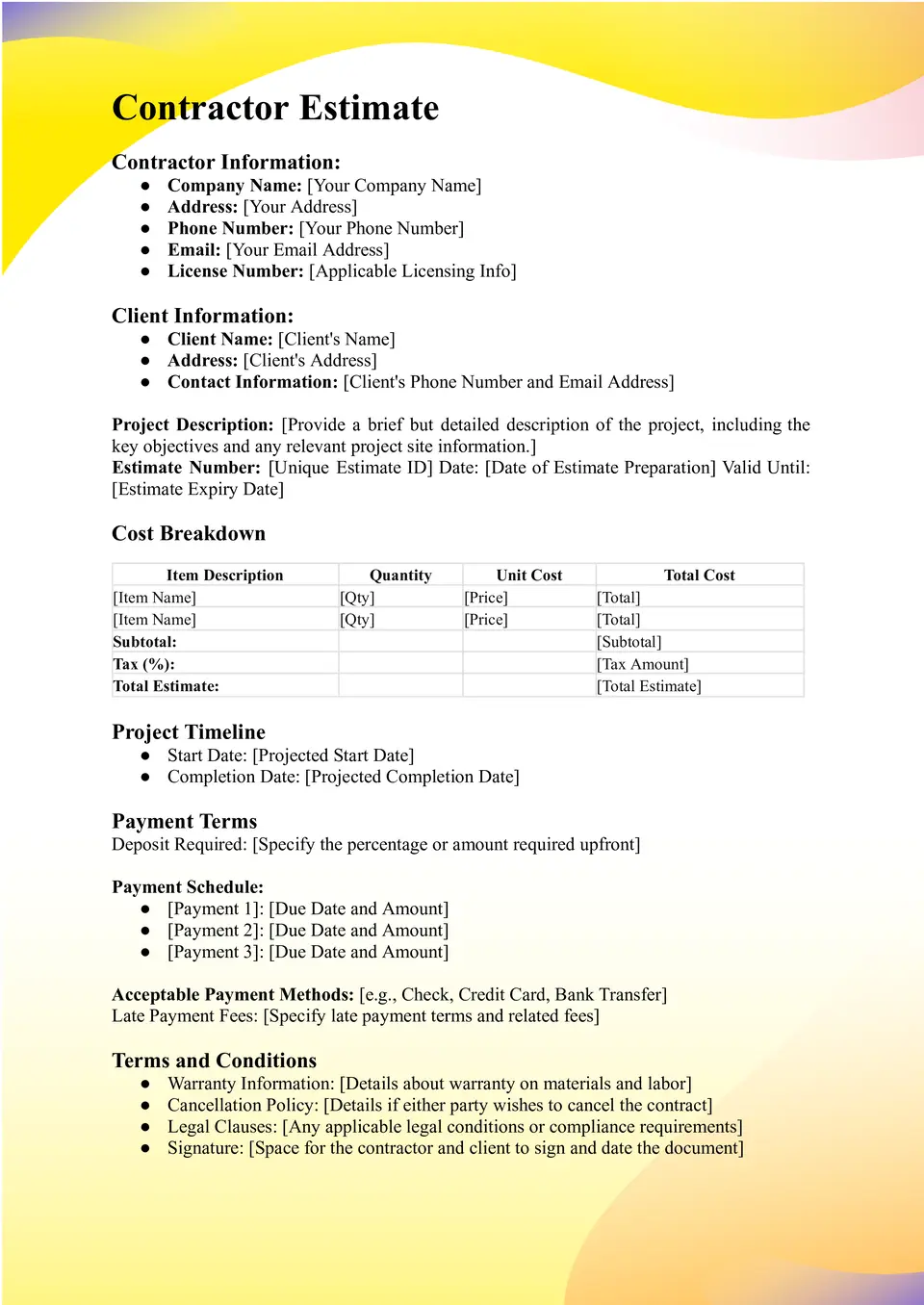
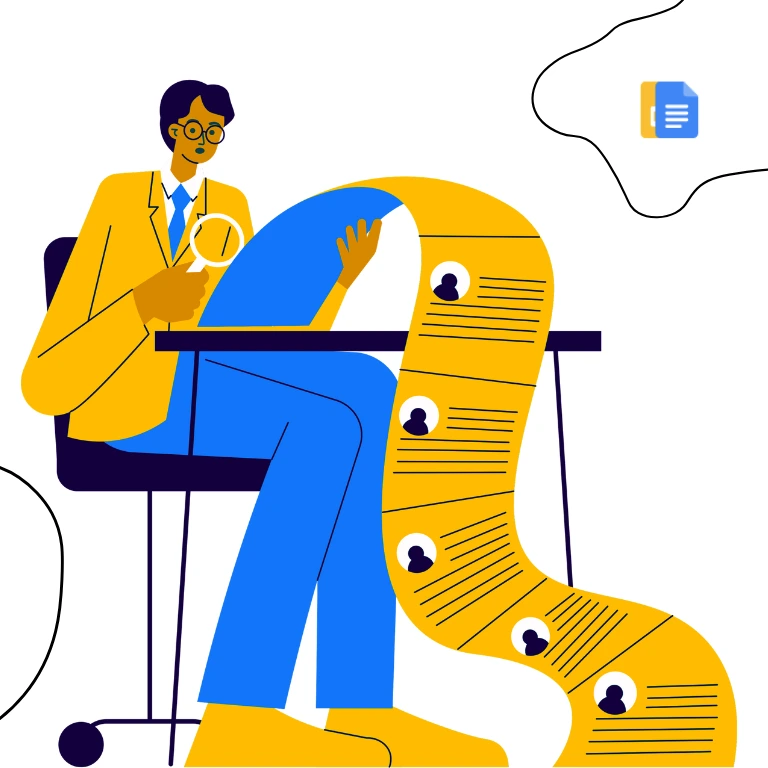



Choose your preferred social media platform from options like Pinterest, Facebook, Twitter, and more. Share our templates with your contacts or friends. If you’re not active on these social networks, you can simply copy the link and paste it into the one you use.