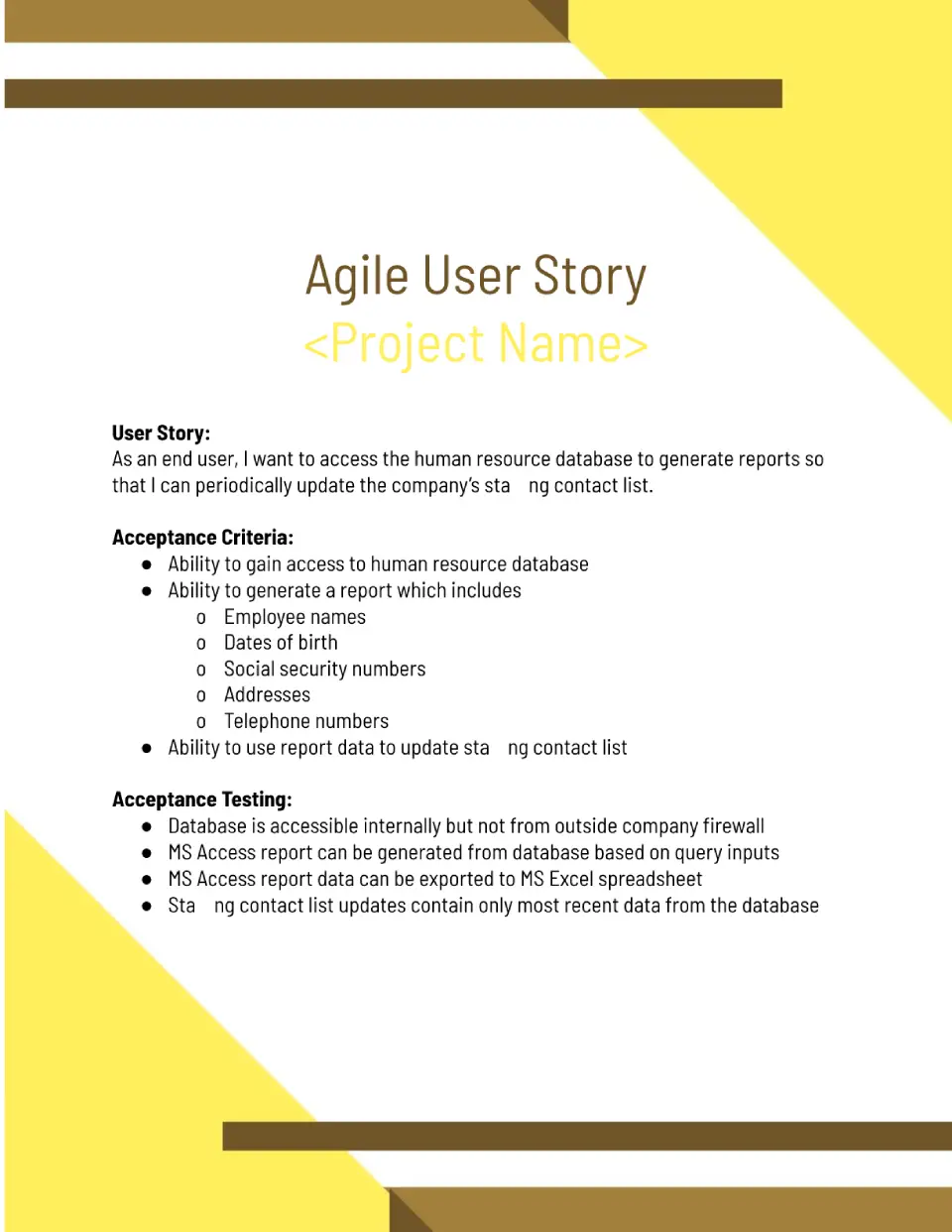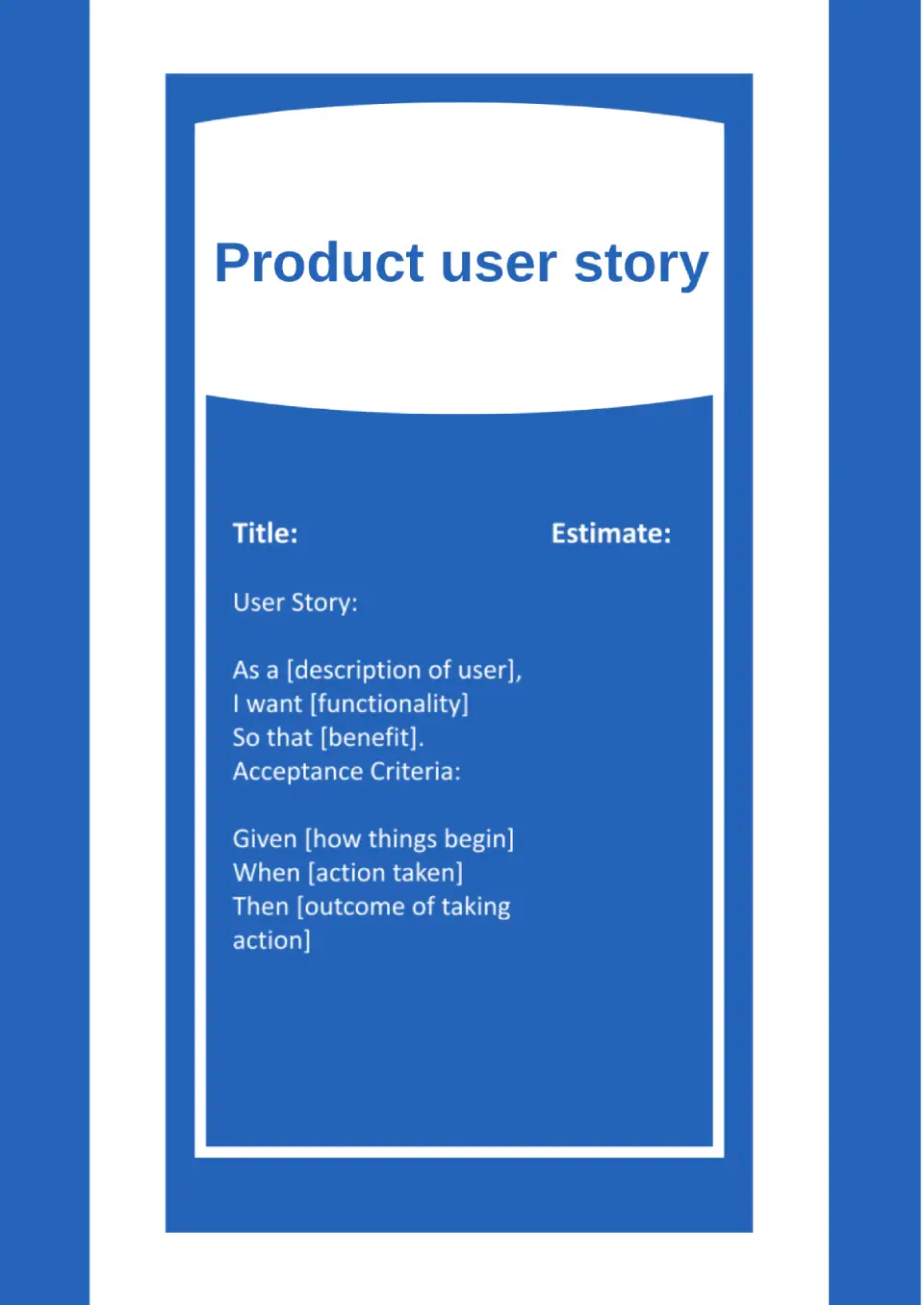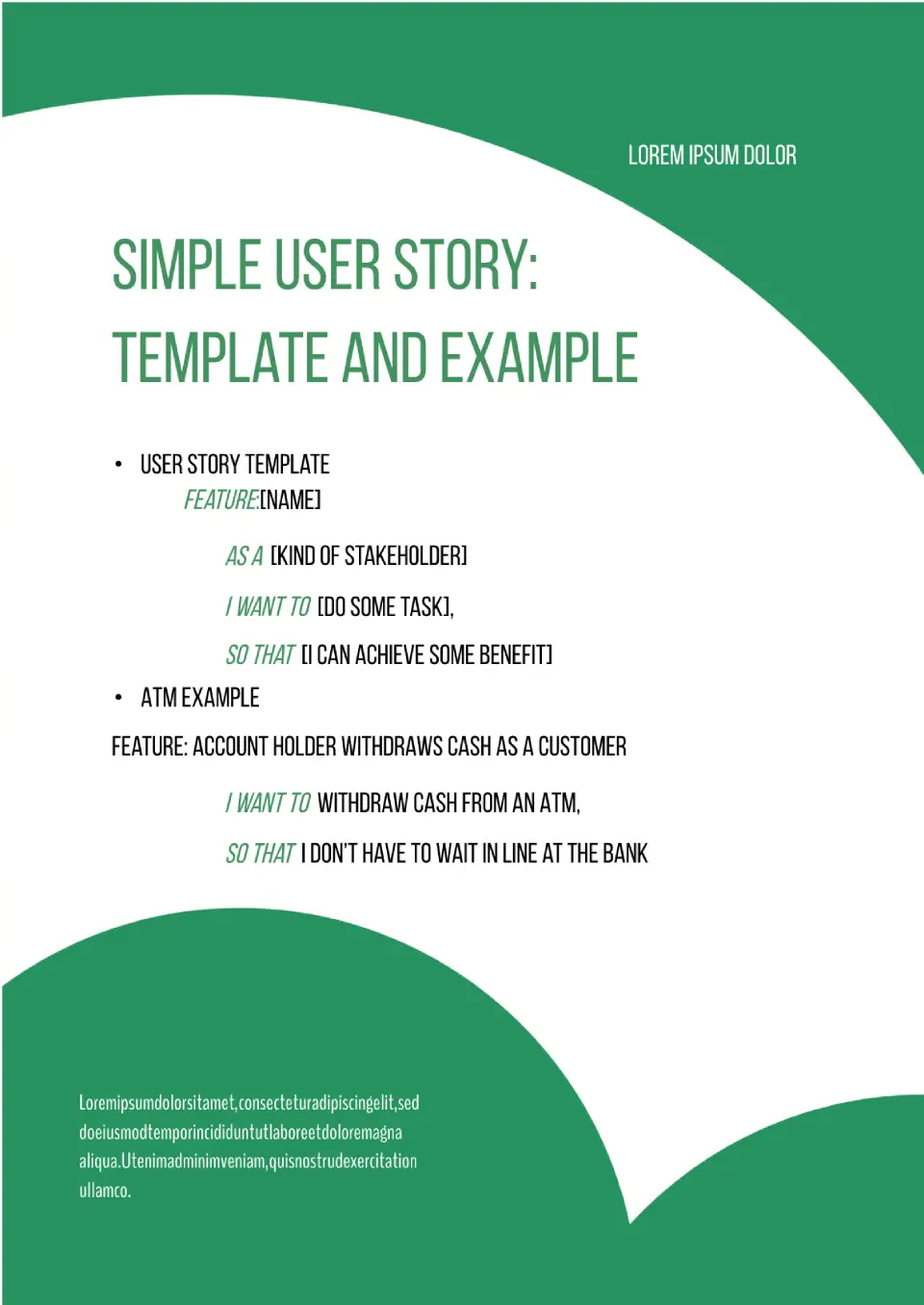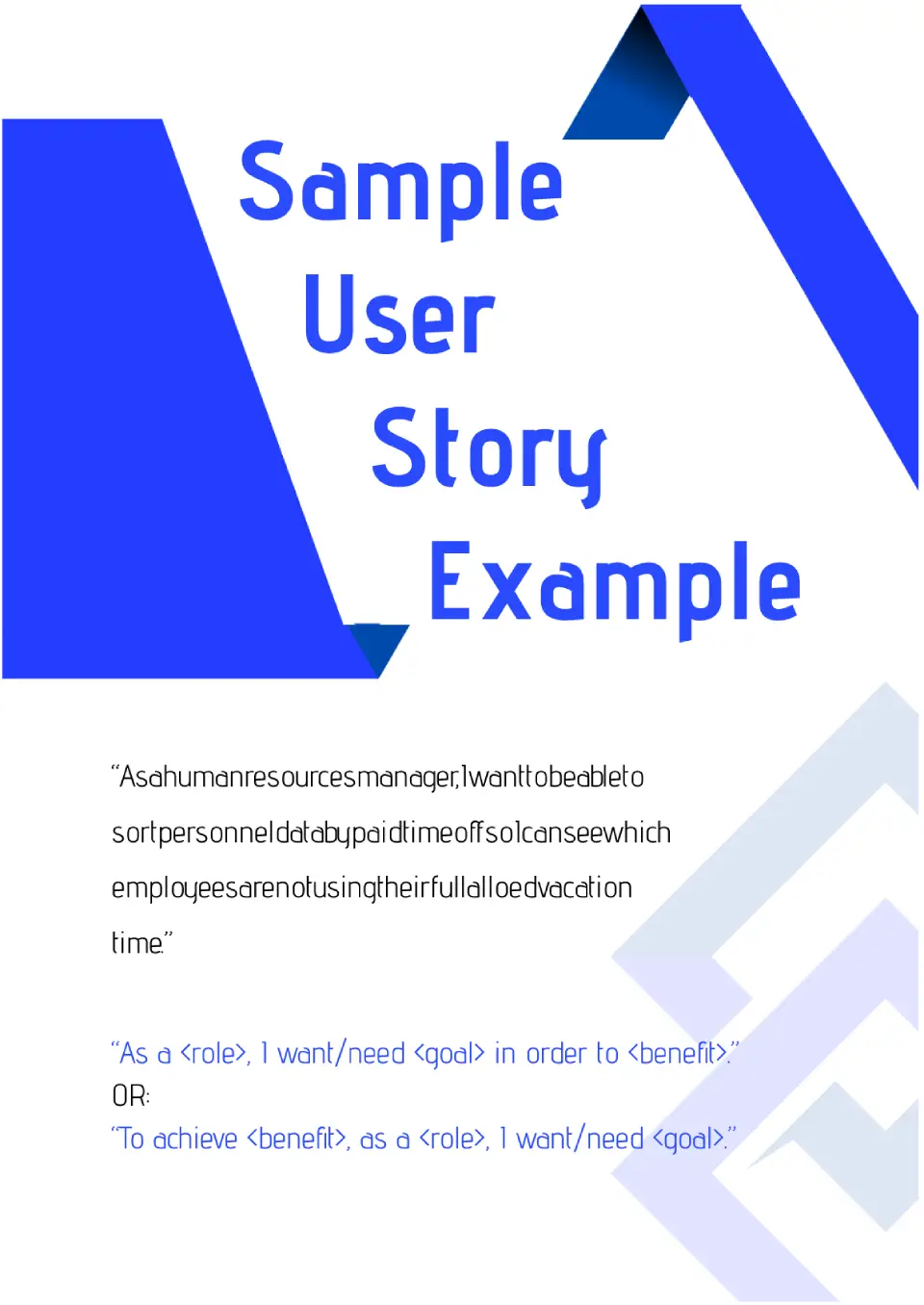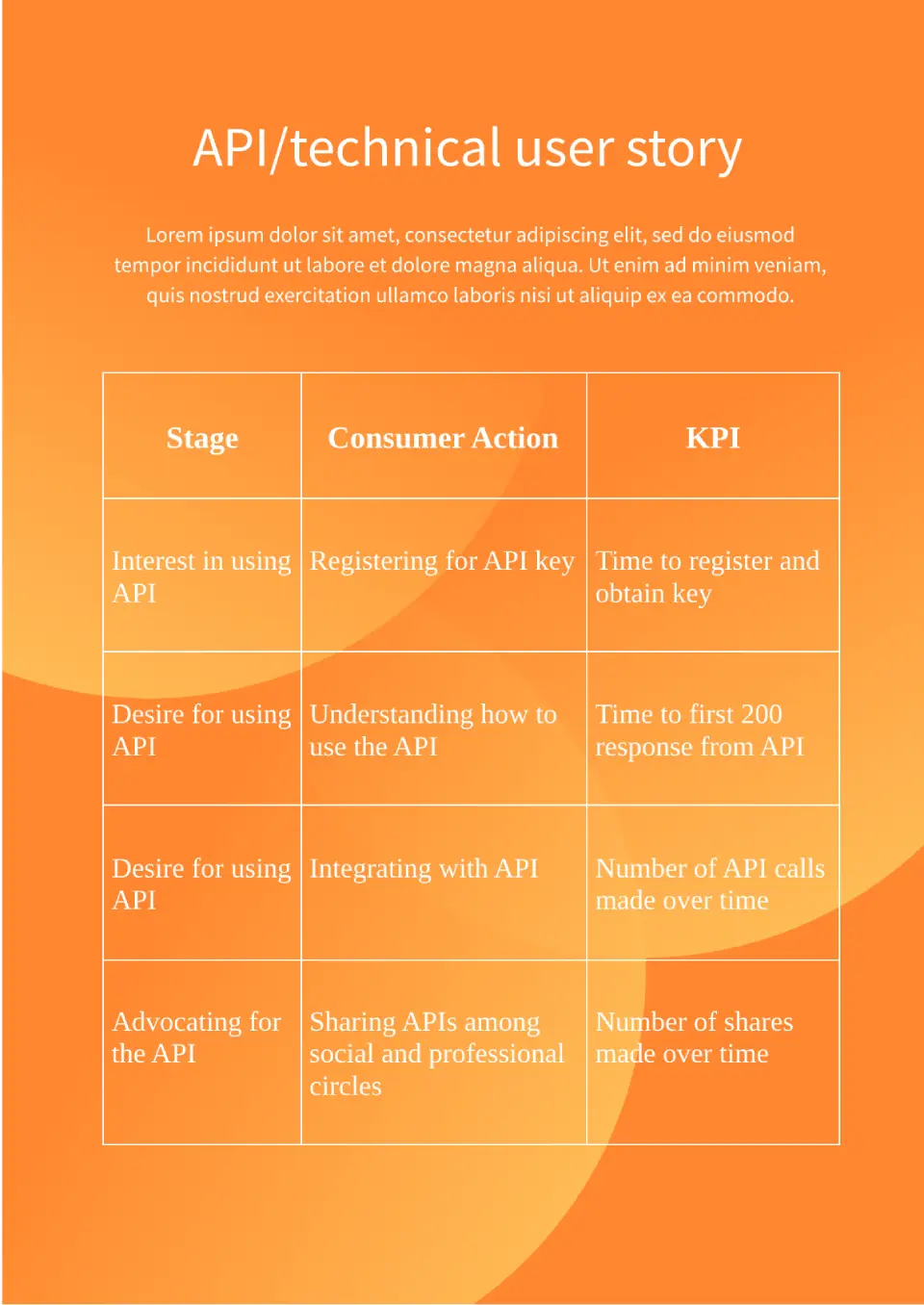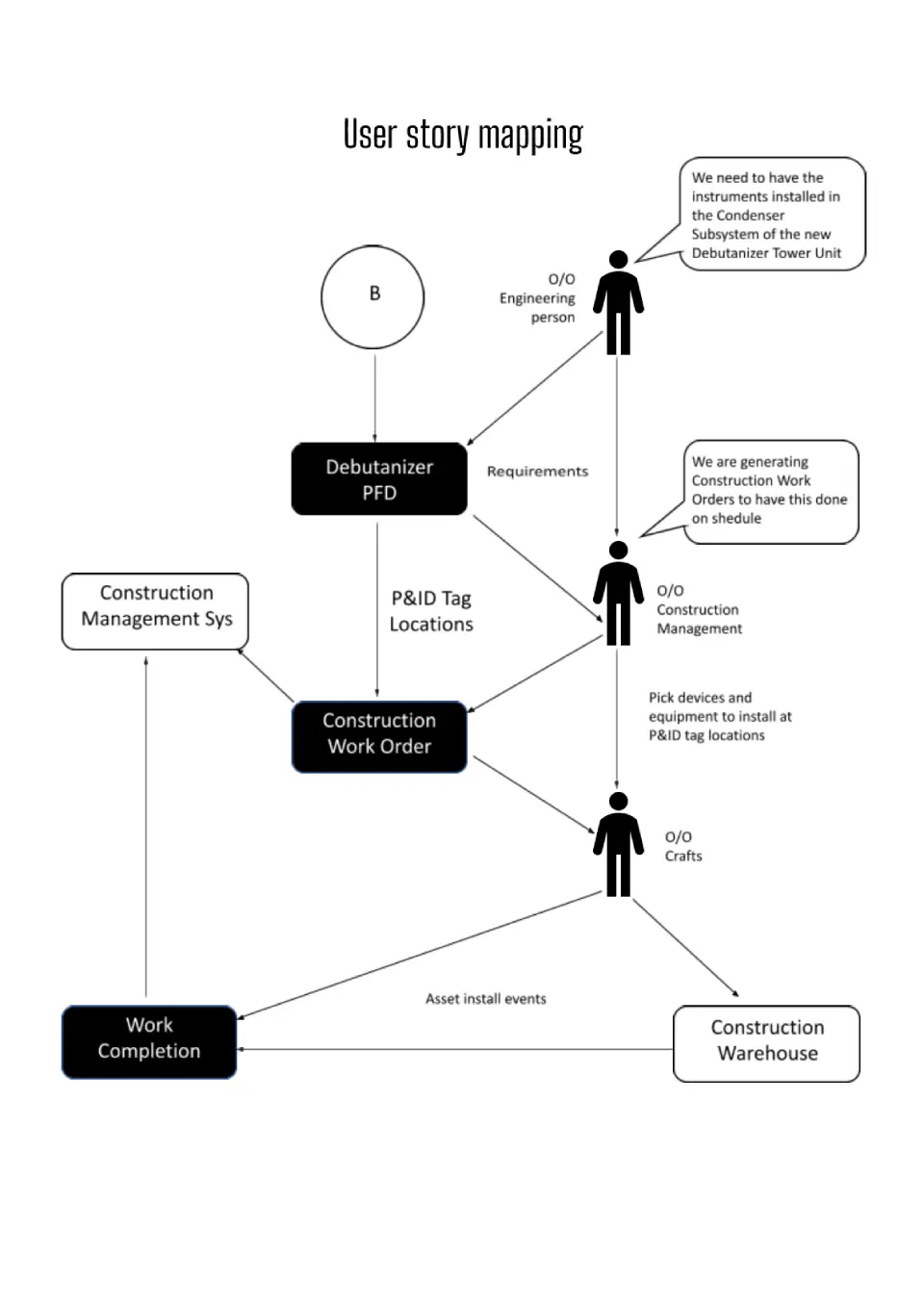Back to templates
Back to templates
Free User Story Google Docs Templates
Look at your product through the eyes of customers by filling out a Google Docs user story template. Our professional layouts will help you quickly understand the main advantages and disadvantages of the project. You don’t need to spend time developing the document. Simply choose a free customizable template with a suitable structure. After that, you can edit it on your own or together with colleagues.
If you’ve never written a user story before, this template will quickly introduce you to the structure you need. You need to step into your customer’s shoes, identifying what they really want from the product and what they might not like.
What are the best User Story Templates in 2024?
Can I Customize These User Story Templates For My Project?
What is a User Story Template?
How Do I Use The Agile User Story Template?
User Story Templates
Before launching a product on the market, it’s crucial to ensure its usability. Even the most advanced functionality might be incomprehensible to your customers. To check if the product meets the interests of the end user, use an editable user story template for Google Docs.
Understand Your Customers
Professionally created layouts already contain universal lists of questions. By answering them, you will be able to see the weak points of the project. Fillable templates:
- save you time;
- are easy to use;
- have a professional design.
Define Project Priorities
We have developed various layouts for technical, creative, and other types of projects. By filling out a user story template in Google Docs, you will understand how to improve your product for customers. In addition, our printable templates are:
- Free. Use them freely for commercial and personal purposes.
- Convenient. You can start making changes as soon as you copy the template.
- Easily customizable. Even those without design skills can easily edit the layouts.
Work On The User Story With Colleagues
By saving the template in cloud storage, you can share it with colleagues. This allows you to edit the document together in real time.
Get Feedback
Share the filled user story template in Google Docs to receive feedback from others. This way, you can ensure that you haven’t missed anything important.
Why Choose Docs&Slides Templates
Our creative layouts can be downloaded for free to any device. They are compatible with Google Docs, Microsoft Word, PDF, and MacOS Pages. Get a professional result instantly and for free!