Prayer List Template
1
2
3

Related List Templates
Preparing for a big move? The Moving List Template simplifies the process, providing a comprehensive checklist for every step—from packing to arrival at your new home.
Looking for a simple way to manage your contacts? The Email List Template helps you organize names, email addresses, and other key details in one place.
Make Christmas even more magical with the Santa List Template! This fun and easy-to-use template allows kids (or parents!) to create a wish list for Santa, complete with spaces for gift ideas, descriptions, and a spot for Santa’s approval.
Managing your classroom just got easier with this Class List Template. Whether you’re tracking attendance, grades, or student information, this customizable and easy-to-use template offers an organized way to keep everything in one place.
Related List Templates
Preparing for a big move? The Moving List Template simplifies the process, providing a comprehensive checklist for every step—from packing to arrival at your new home.
Looking for a simple way to manage your contacts? The Email List Template helps you organize names, email addresses, and other key details in one place.
Make Christmas even more magical with the Santa List Template! This fun and easy-to-use template allows kids (or parents!) to create a wish list for Santa, complete with spaces for gift ideas, descriptions, and a spot for Santa’s approval.
Managing your classroom just got easier with this Class List Template. Whether you’re tracking attendance, grades, or student information, this customizable and easy-to-use template offers an organized way to keep everything in one place.
Don’t forget to check your spam box!

Generating high-quality templates requires significant time and dedication. We simply request the inclusion of a small attribution link. Select the platform where you intend to utilize the template.
Copy this link and paste it wherever it’s visible, close to where you’re using the image. If that’s not possible, place it at the footer of your website, blog or newsletter, or in the credits section.
Place the attribution line near the image’s usage on your website, or if that’s not feasible, include it in the credits section. For example: ‘image: Docsandslides.com’. This template was created using images from Docsandslides.com.


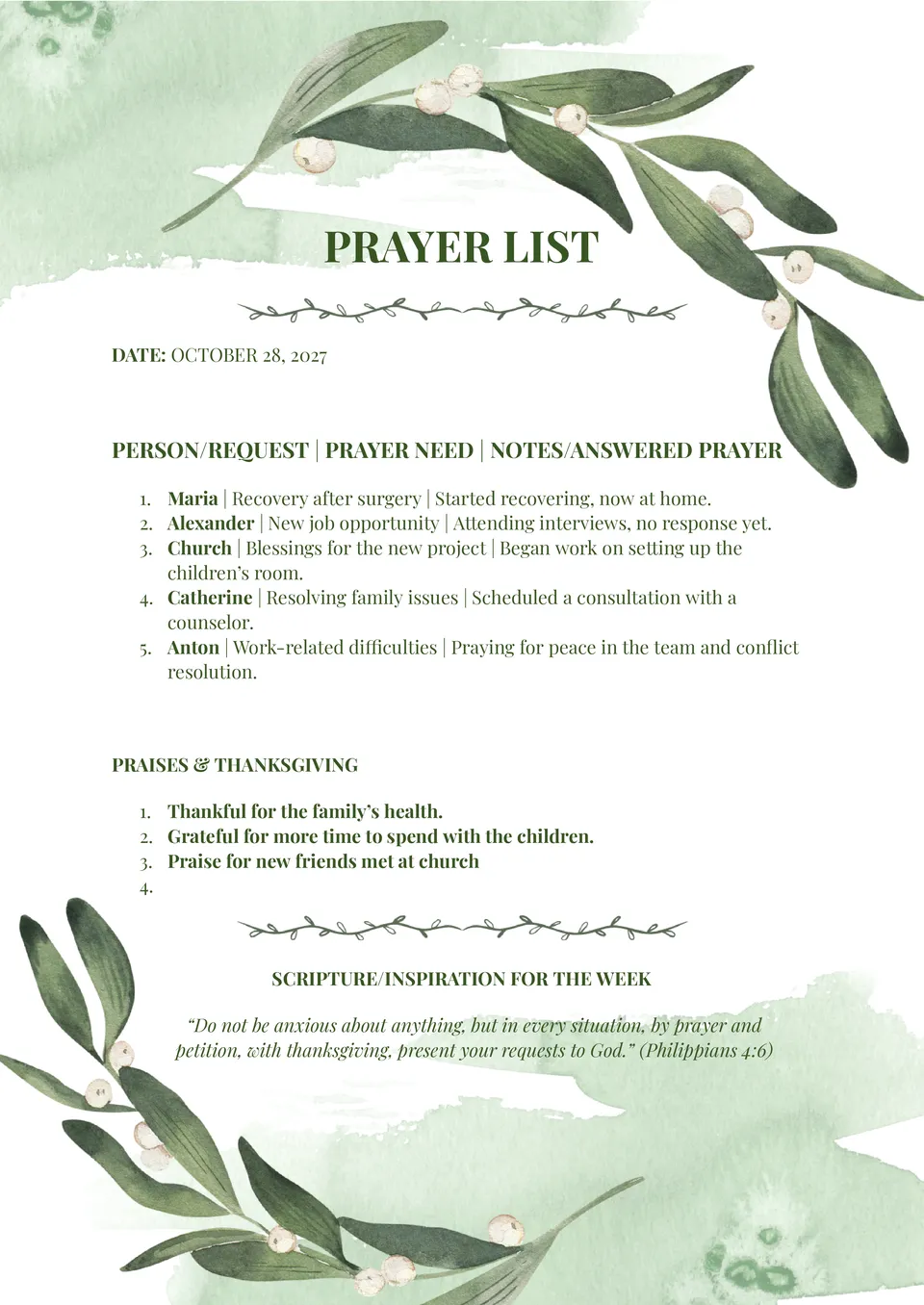


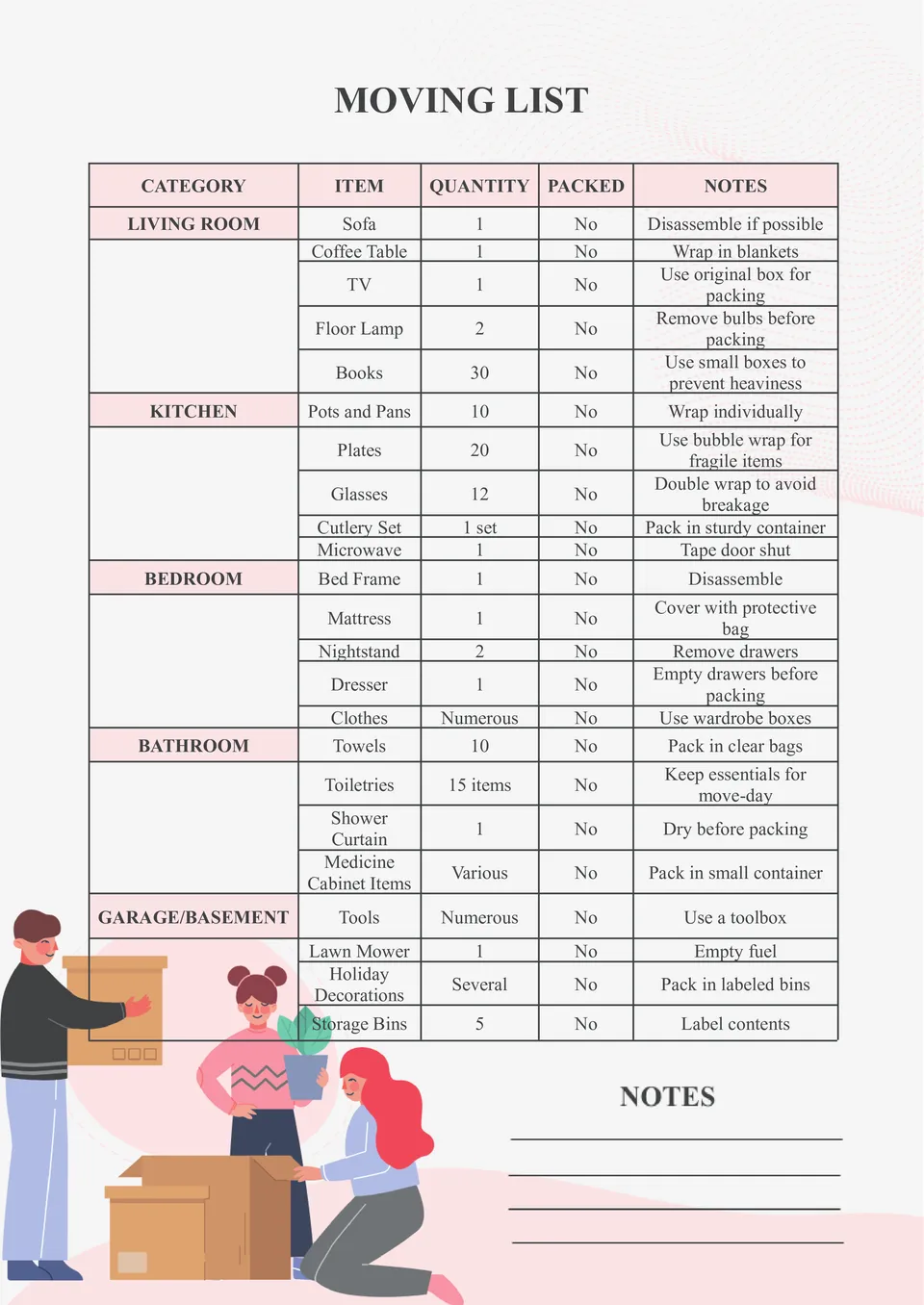
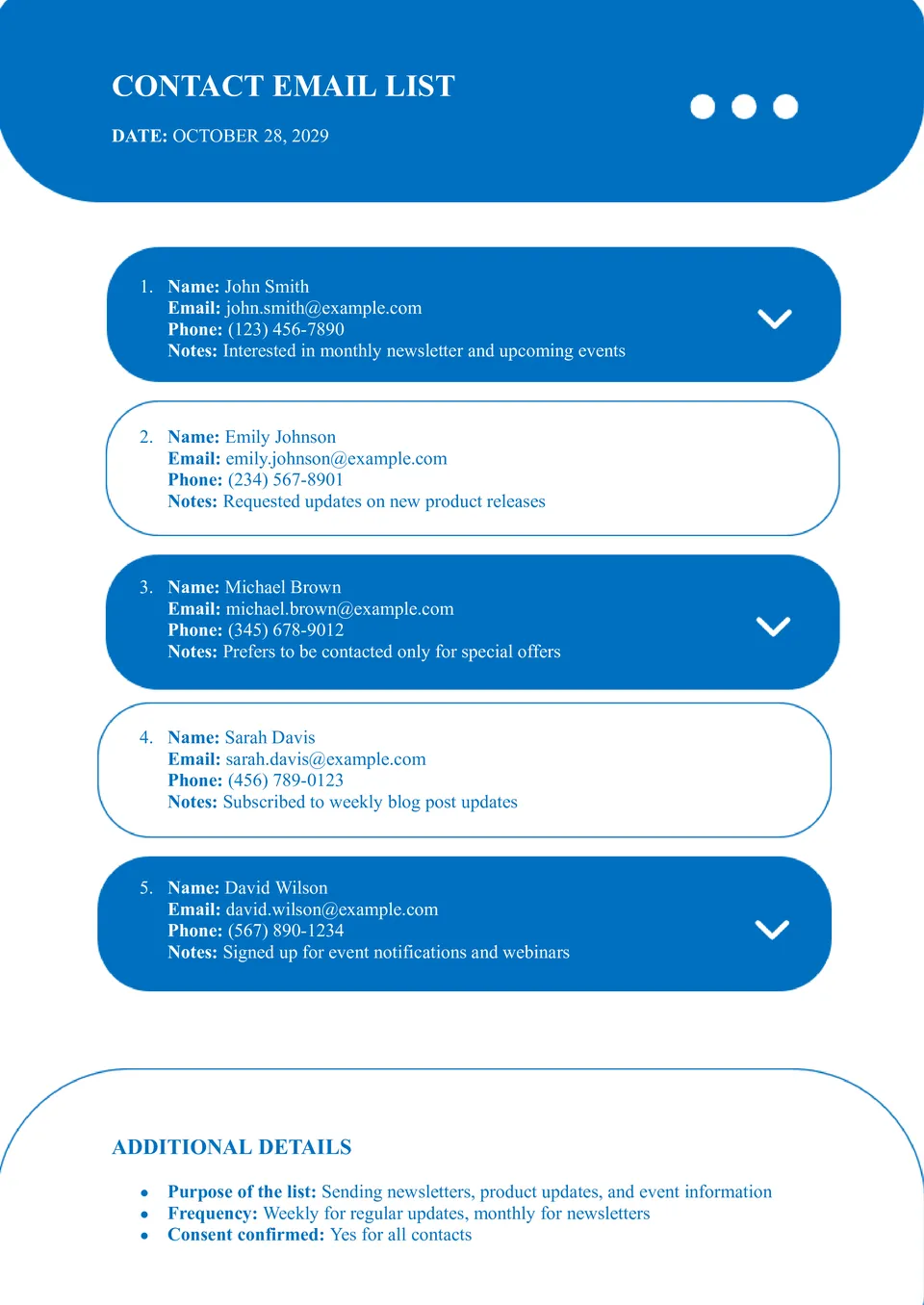
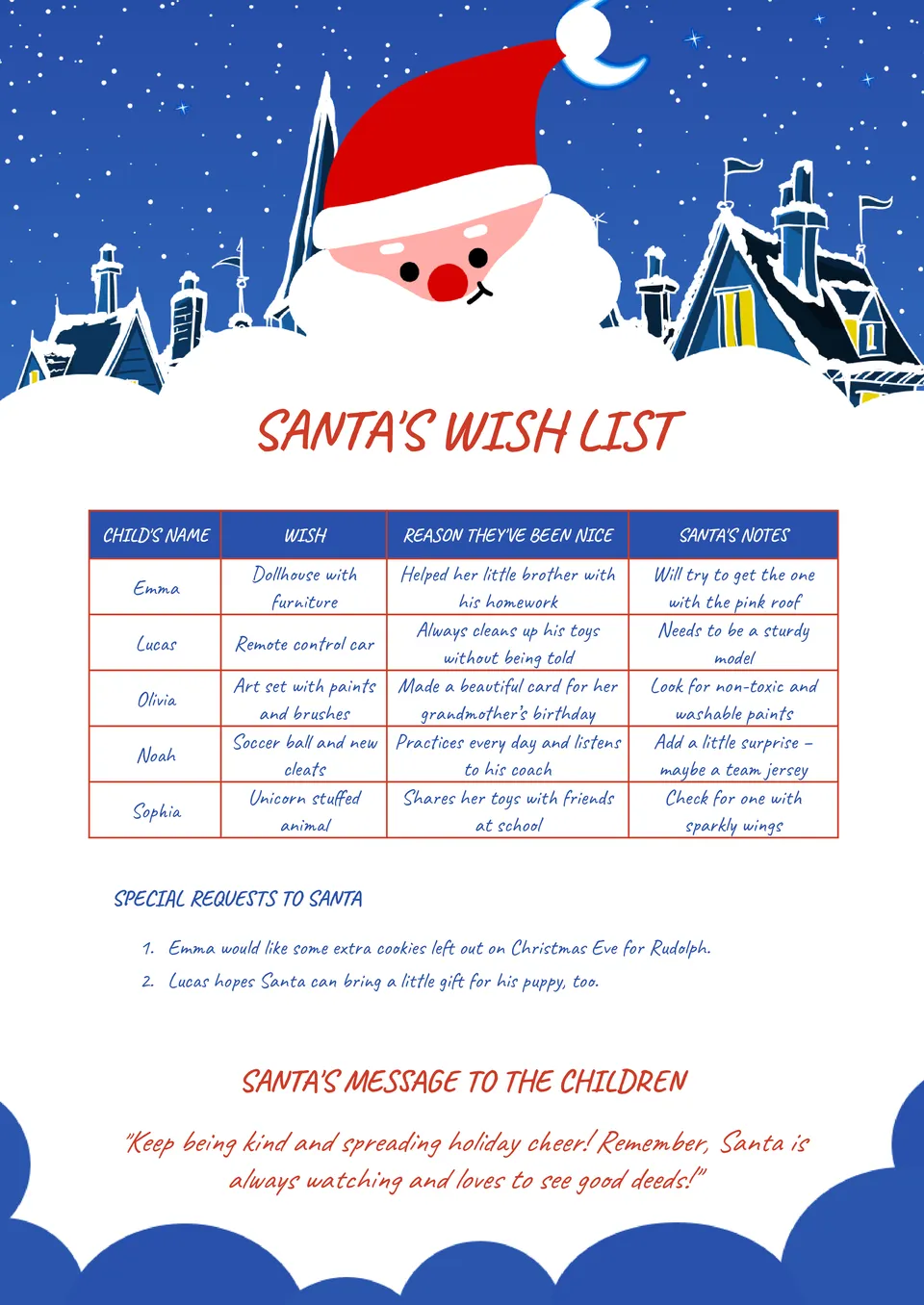
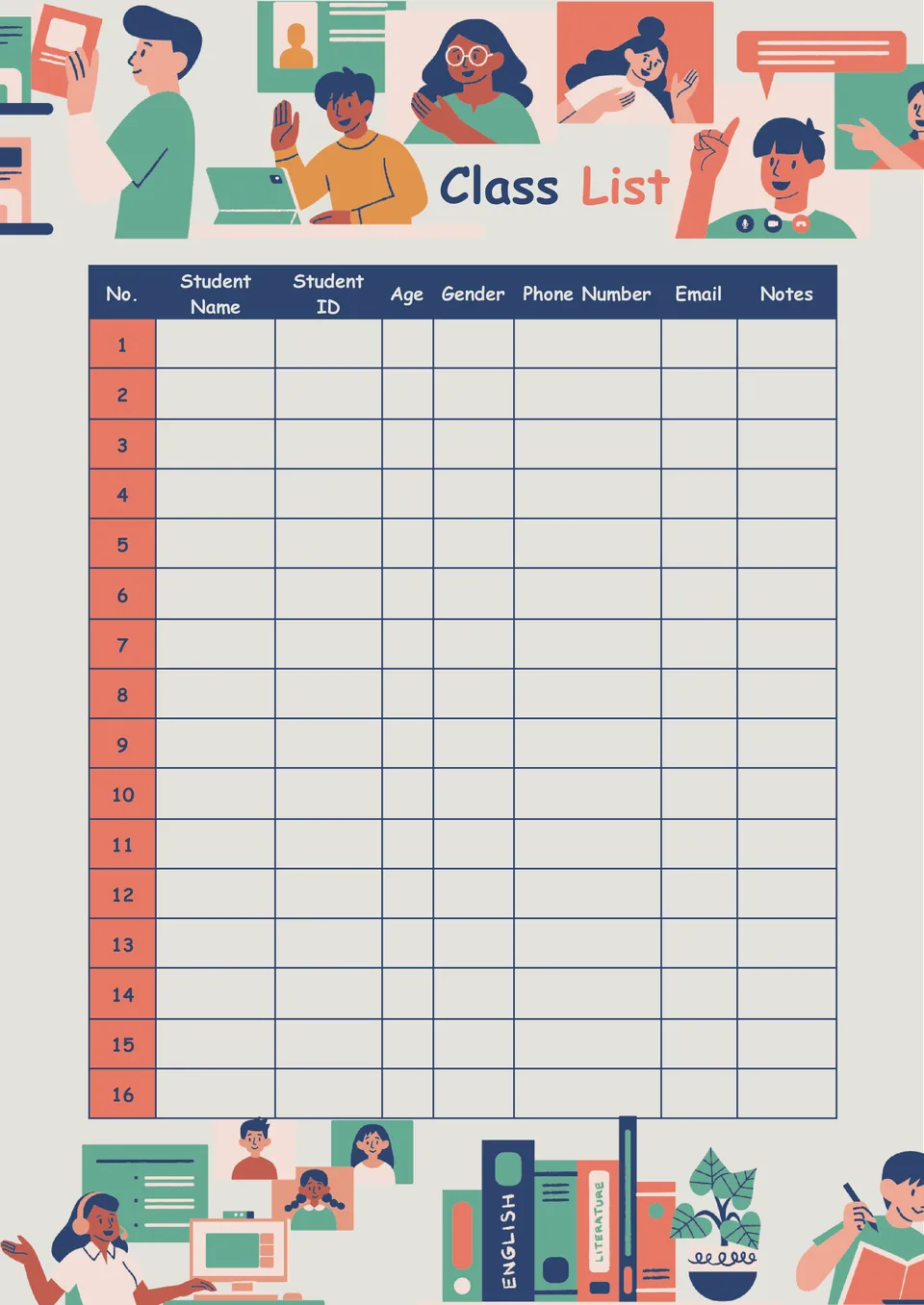

Choose your preferred social media platform from options like Pinterest, Facebook, Twitter, and more. Share our templates with your contacts or friends. If you’re not active on these social networks, you can simply copy the link and paste it into the one you use.