Wedding Timeline Template
An organization of any significant event requires a high level of the preparation to achieve the desired results. This process includes the necessity to schedule many stages to complete a wide range of tasks. This point is especially evident when it comes to the wedding celebrations.
This day is special for every family. Since childhood, girls have dreamed of feeling like princesses on this day. Consequently, an organization of this celebration requires well-thought-out planning to take into account all details having impact on the emotions of the newlyweds and guests on this day.
It includes the specific kinds of the tables with information to fill. For example, the formation of the list of the guests is one of the crucial tasks at the initial stage of planning a wedding celebration.
The list of the guests will influence the choice of the hall for the celebration, the menu and the calculation of the wedding budget for the organization of this event. The wedding timeline visualized through an active use of the template related to the optimization of the Google Slides involves intuitive pictures for the consolidation of information about:
- The names guests
- Time of celebration
- The restaurants
- The best flower shops in town
- Addresses of pastry shops
The nice slide appearance plays a crucial role during sending this information to specialists engaged in the organization of the wedding. This approach will show your high level of the requirements for the result of work at each stage of planning an event.
The clients can save this presentation even after the ending of the celebration as a reminder of the happy period of preparation for the celebration. These Google Slides necessary for the presentation of the timeline templates will cause positive emotions and pleasant nostalgia during their further viewing. Every celebration is significant by representing an endless source of positive emotions.
1
2
3

Related Timeline Templates
Related Timeline Templates
Don’t forget to check your spam box!

Generating high-quality templates requires significant time and dedication. We simply request the inclusion of a small attribution link. Select the platform where you intend to utilize the template.
Copy this link and paste it wherever it’s visible, close to where you’re using the image. If that’s not possible, place it at the footer of your website, blog or newsletter, or in the credits section.
Place the attribution line near the image’s usage on your website, or if that’s not feasible, include it in the credits section. For example: ‘image: Docsandslides.com’. This template was created using images from Docsandslides.com.



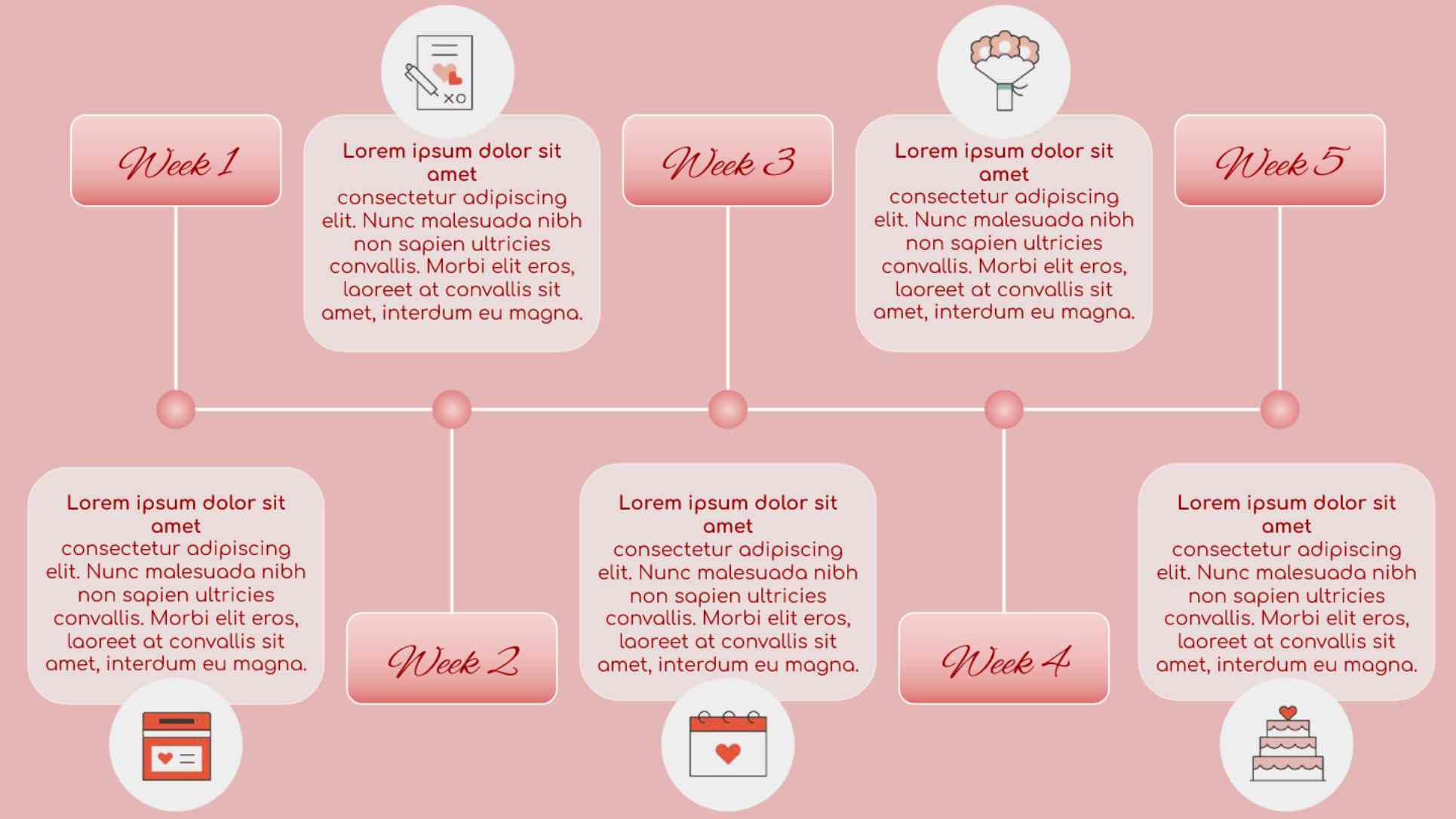





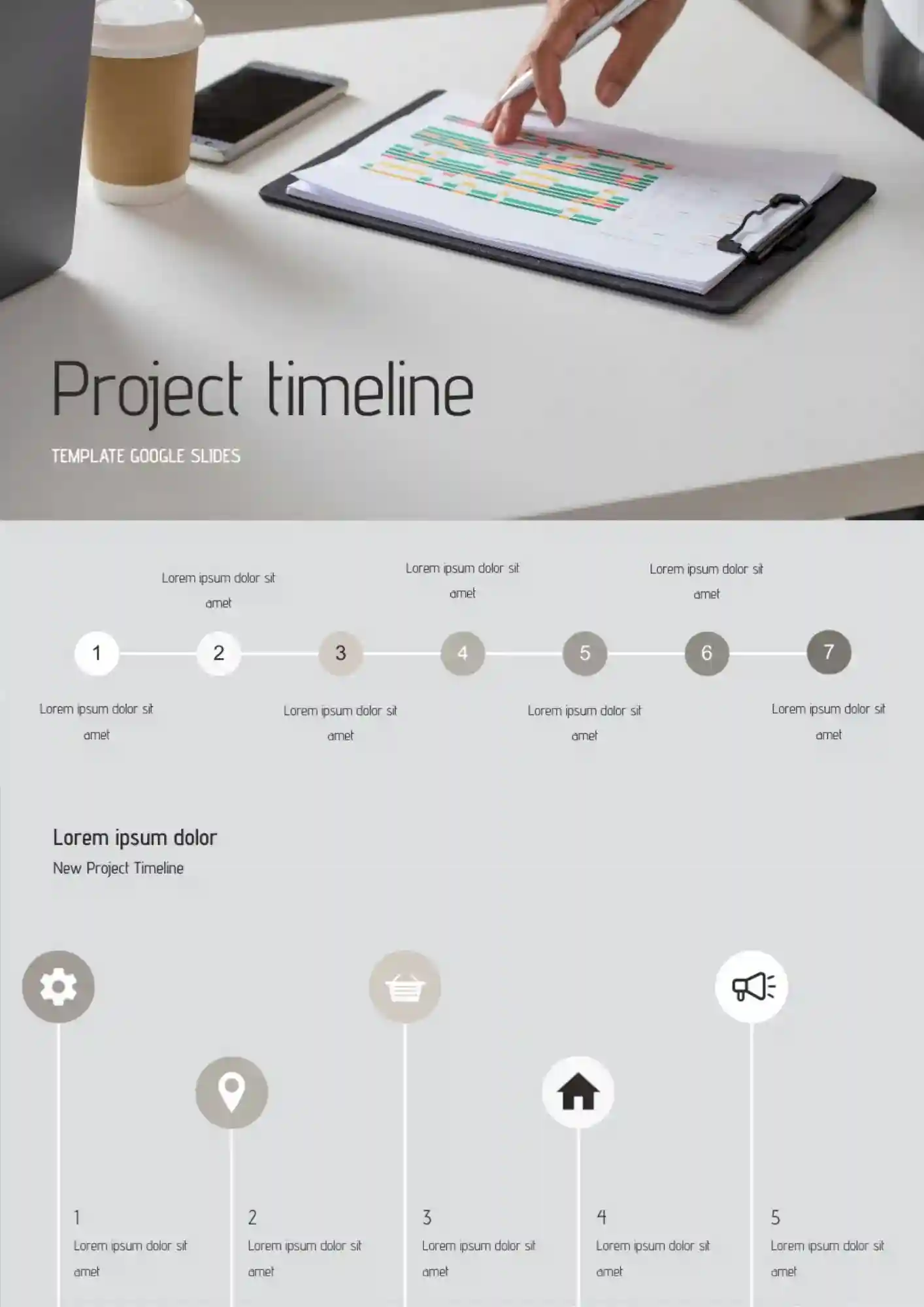
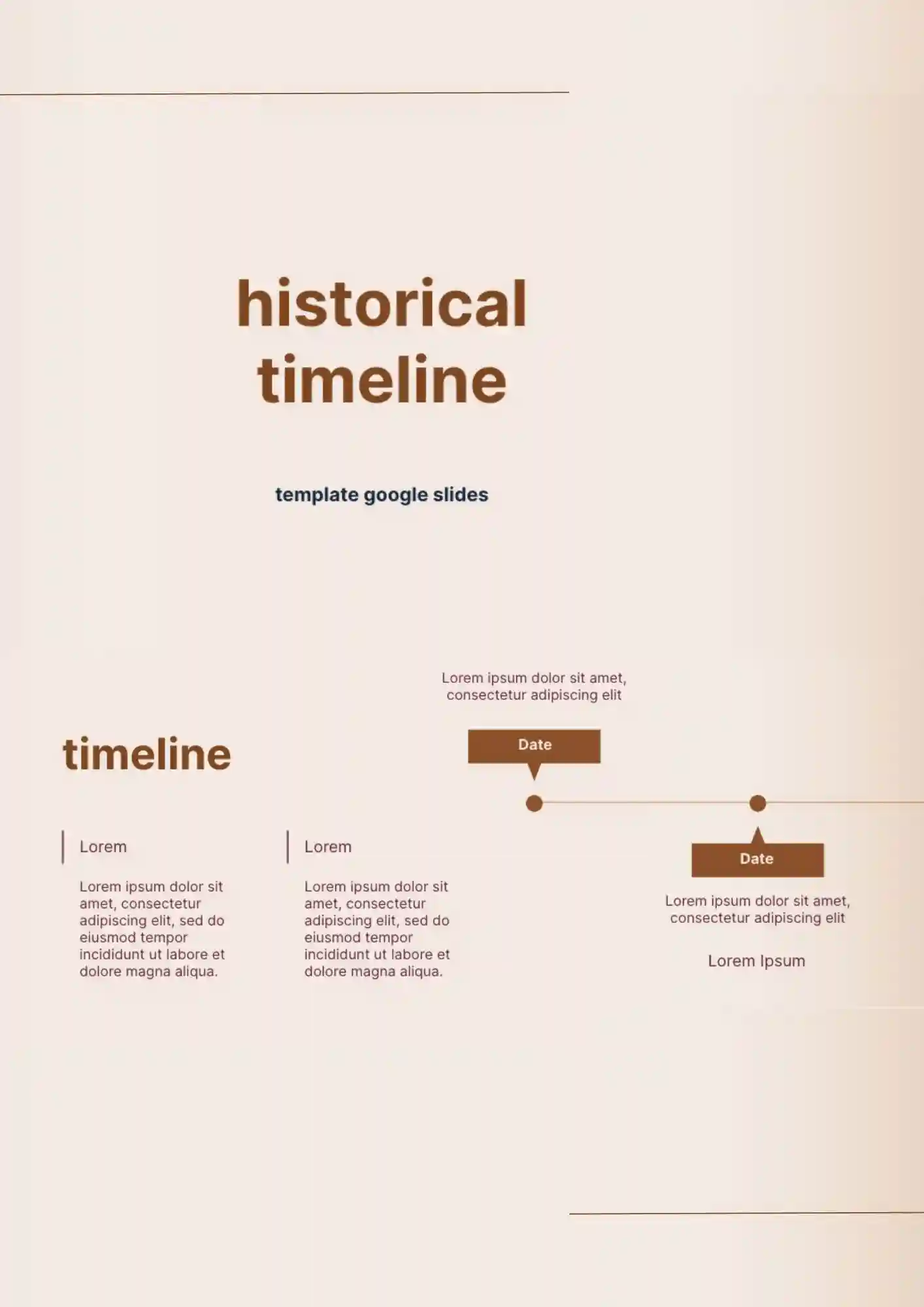



Choose your preferred social media platform from options like Pinterest, Facebook, Twitter, and more. Share our templates with your contacts or friends. If you’re not active on these social networks, you can simply copy the link and paste it into the one you use.