 Back to templates
Back to templates Timeline Templates
Building plans for several years ahead? Record all plans in the Organizational Timeline Template. This way, at the end of each year, you can look back and see what was successfully implemented and what remained only in thoughts.
Create a convenient and understandable business development plan by adding all the necessary information to the Development Timeline Template in Google Docs.
Keeping yearly plans in notebooks can be quite inconvenient. Plus, there’s always a risk of losing the entries. Use this template to not forget about any planned event!
Use the Business Timeline Template on Google Docs for a brief presentation of a business plan or illustration of the profitability of a future deal.
Create unique wedding invitations using this template. The layout is designed in such a way that you can specify not only the date and place of the celebration, but also the event plan!
Present your interesting idea at the meeting, having formatted it with this template. The layout is designed for a strategy consisting of 3 steps.



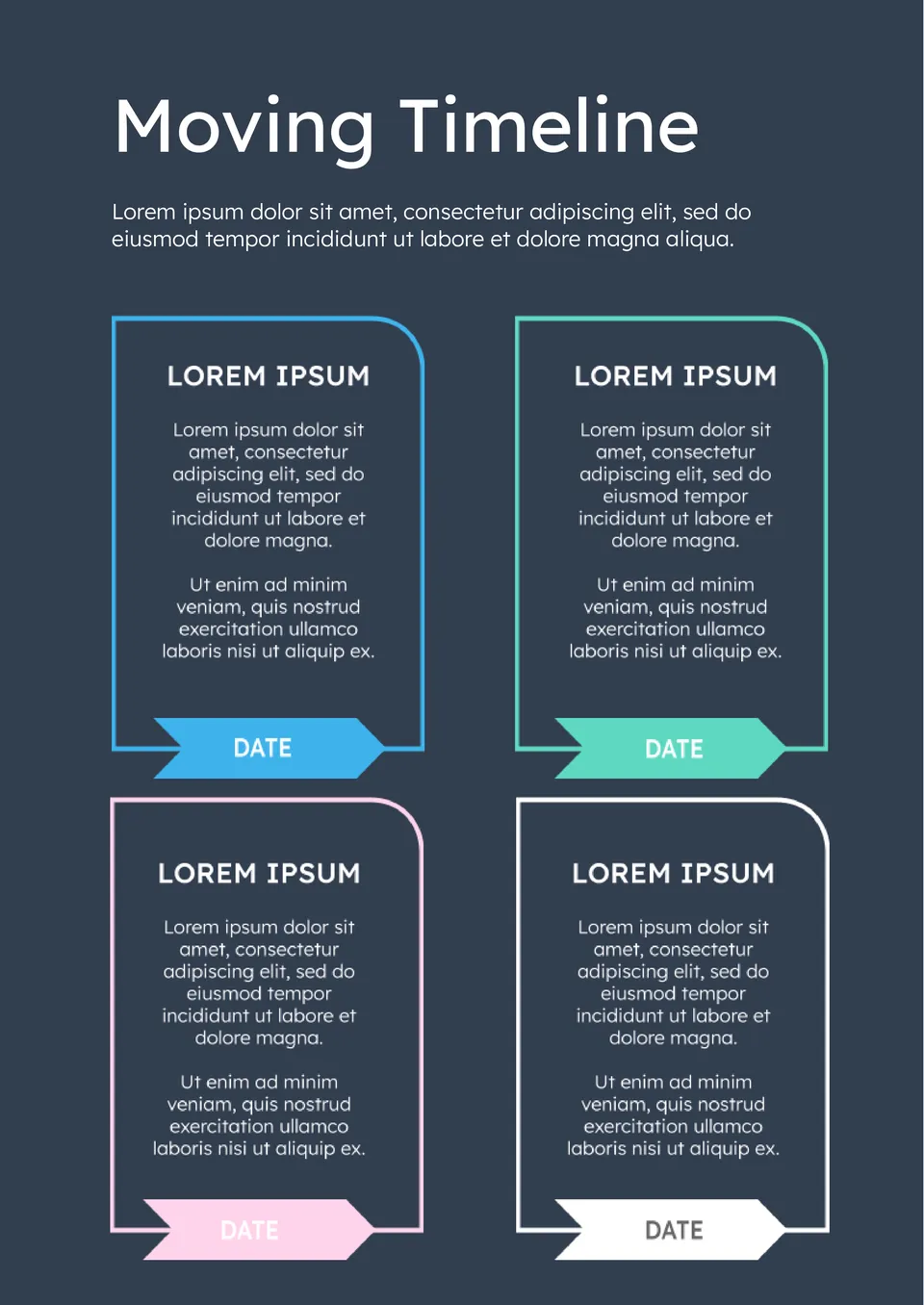

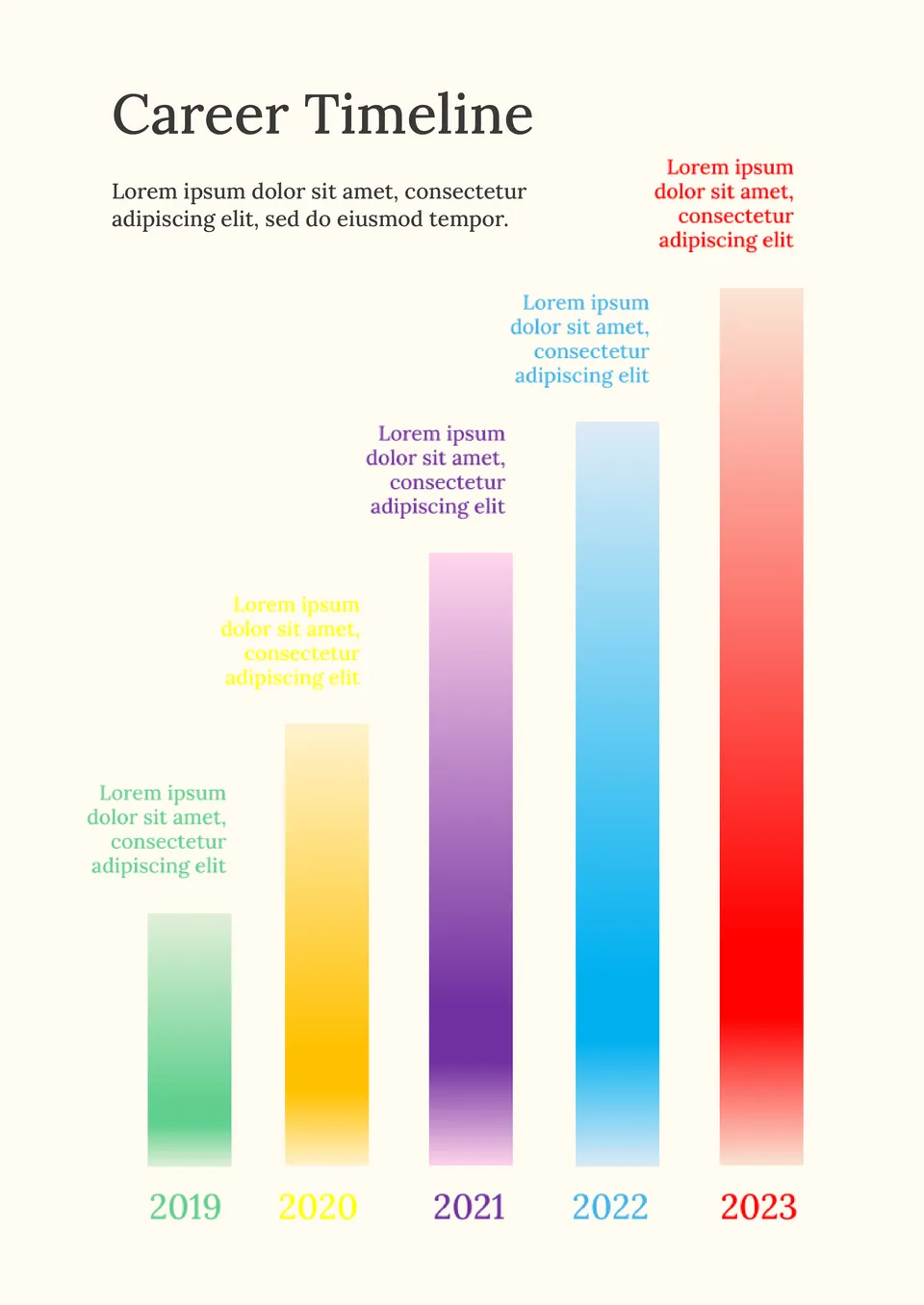
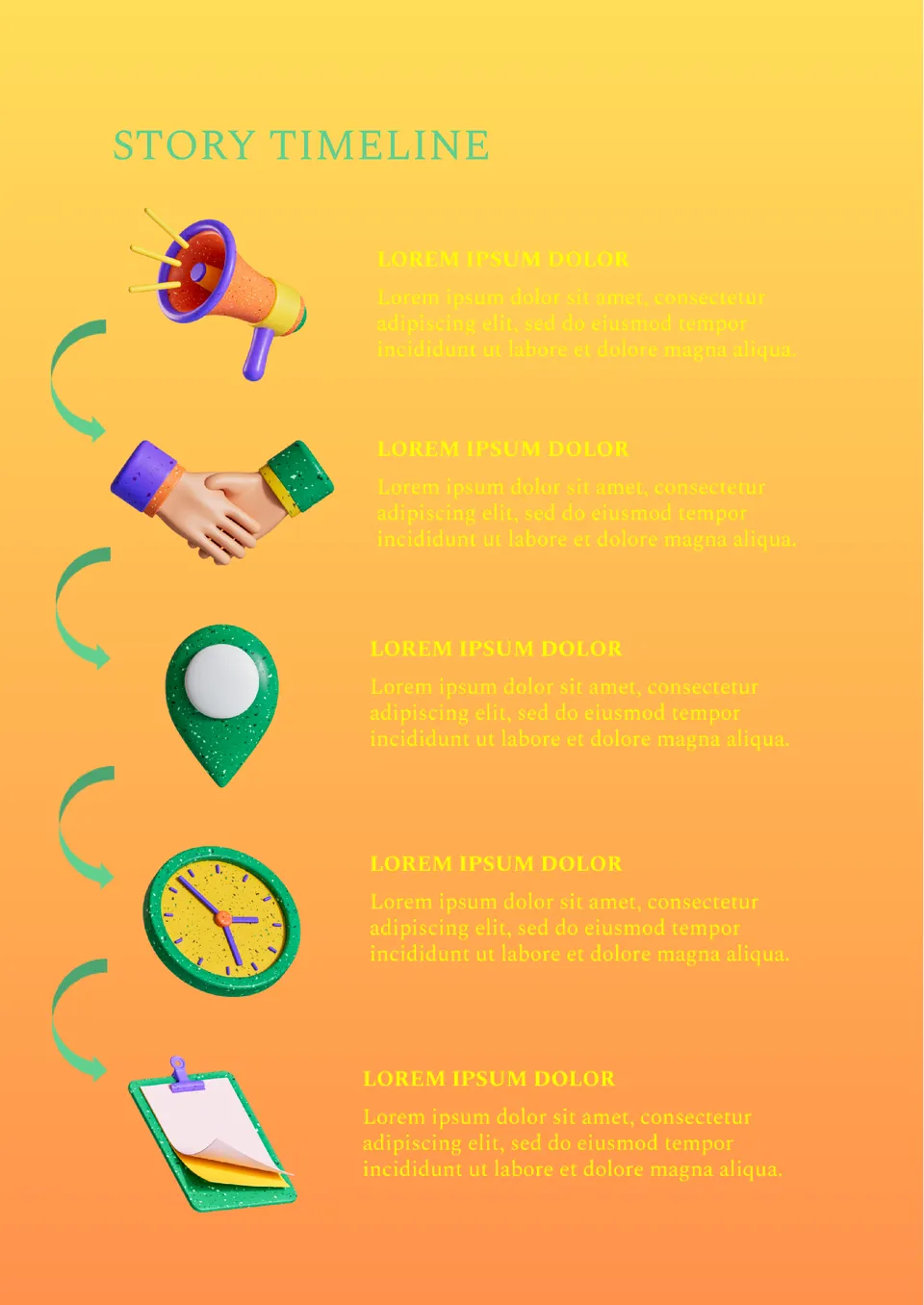

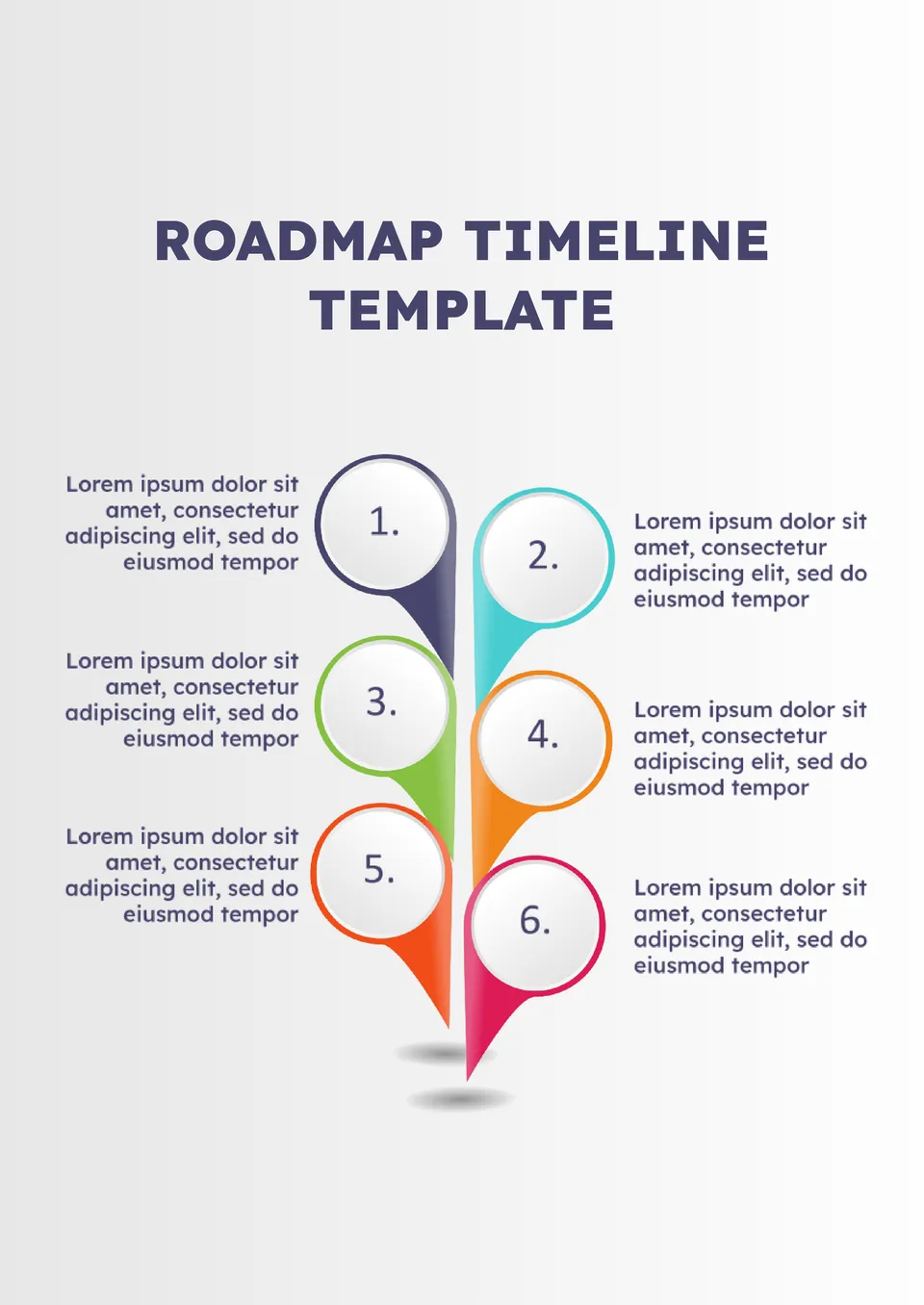

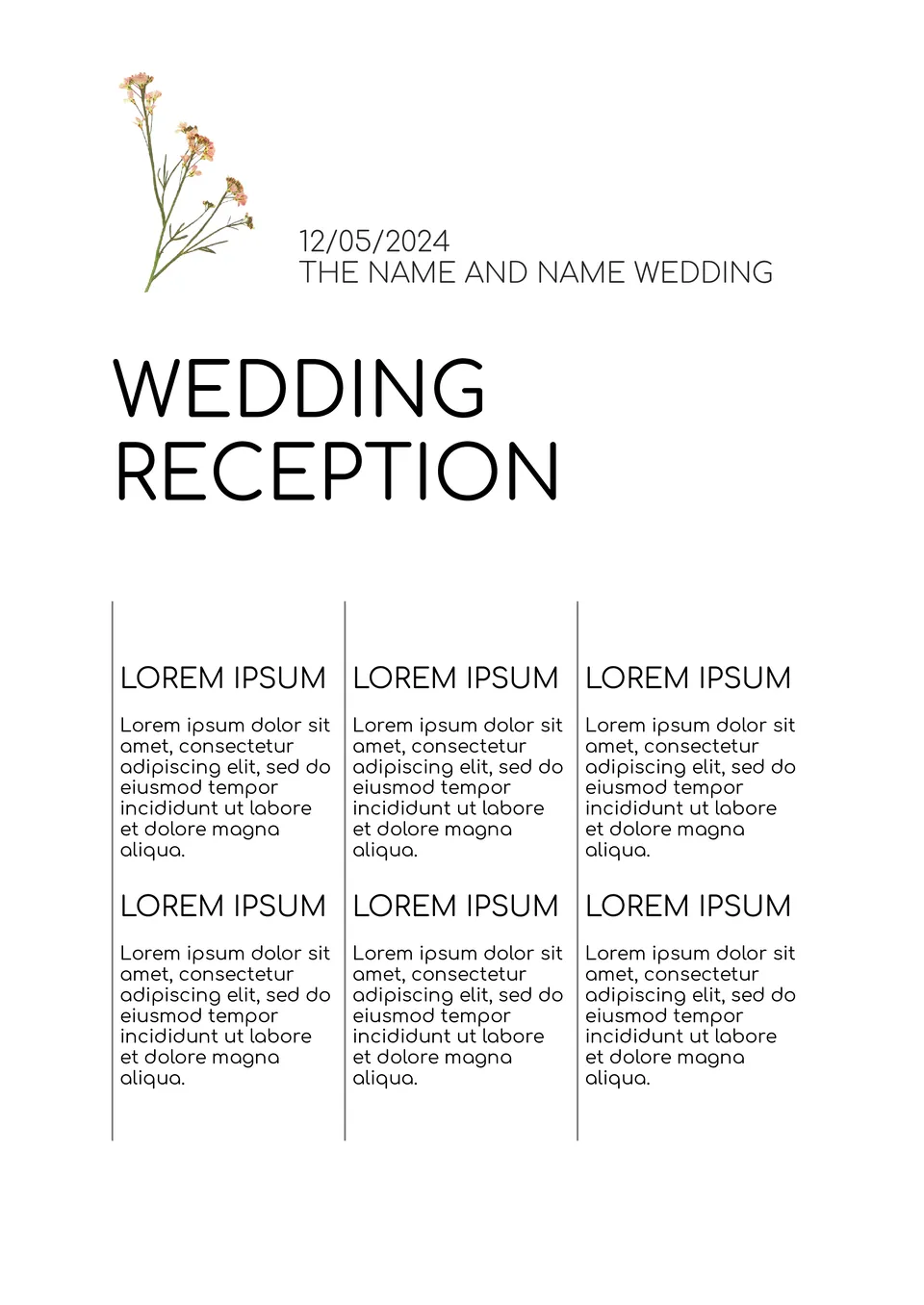
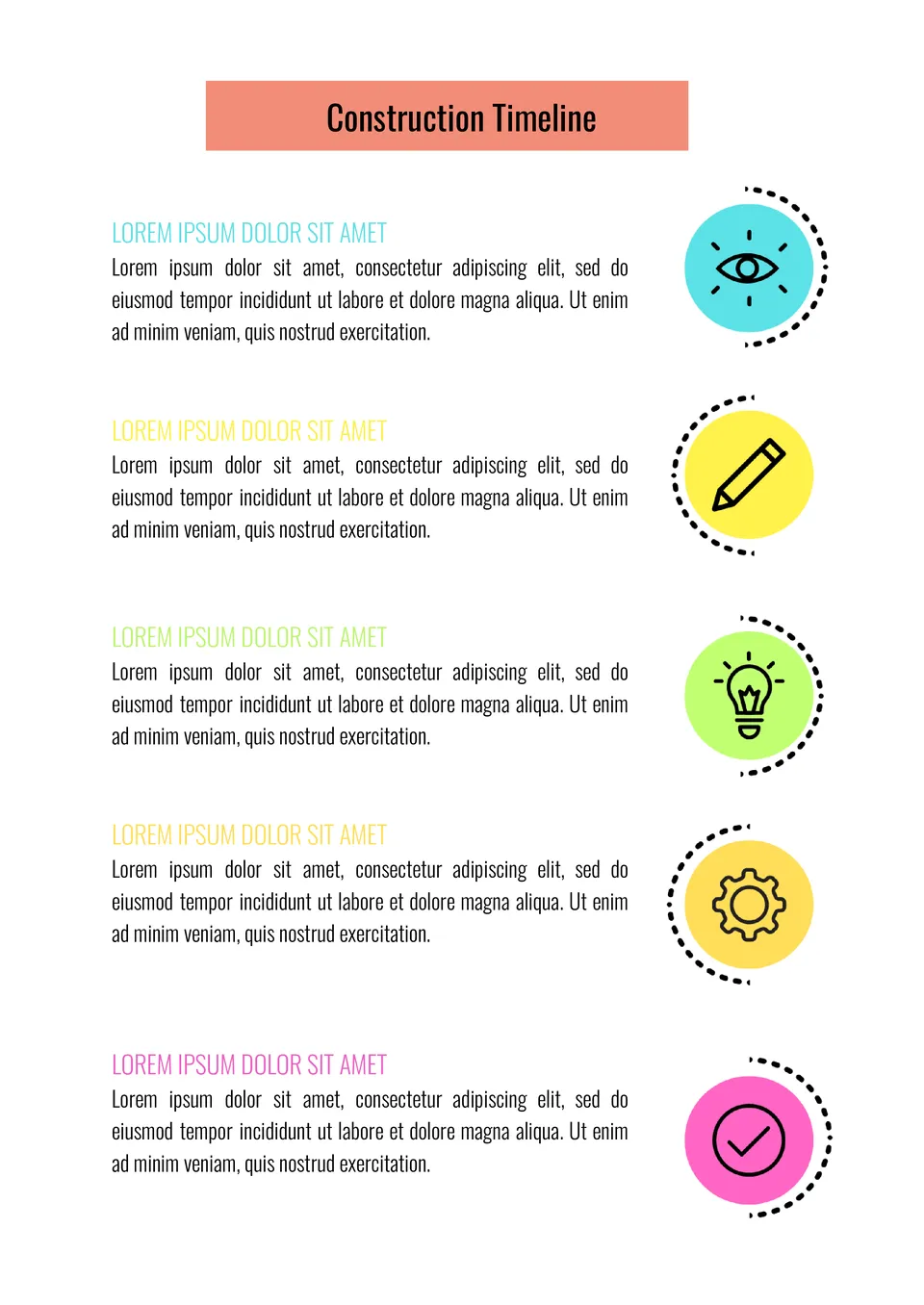


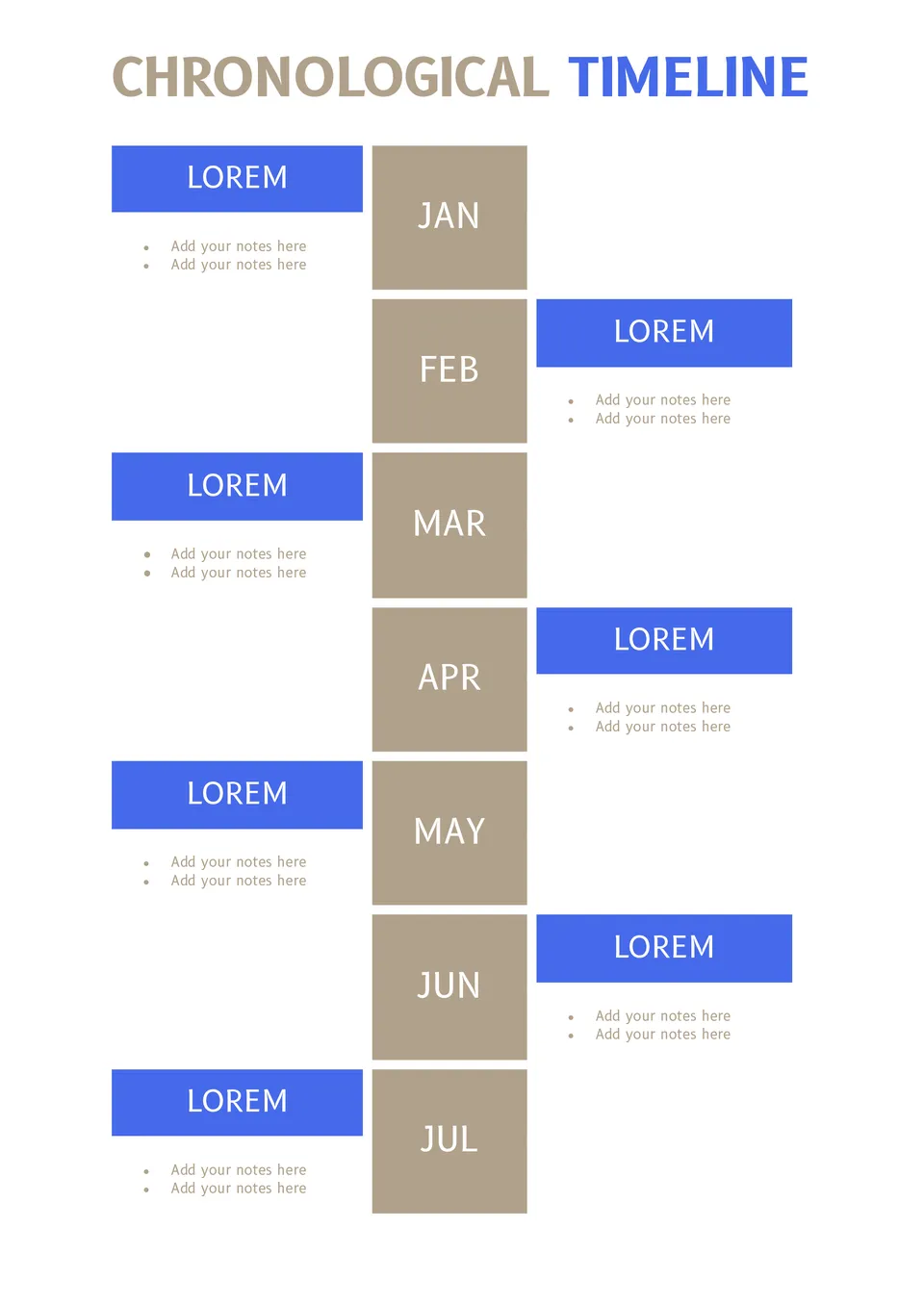


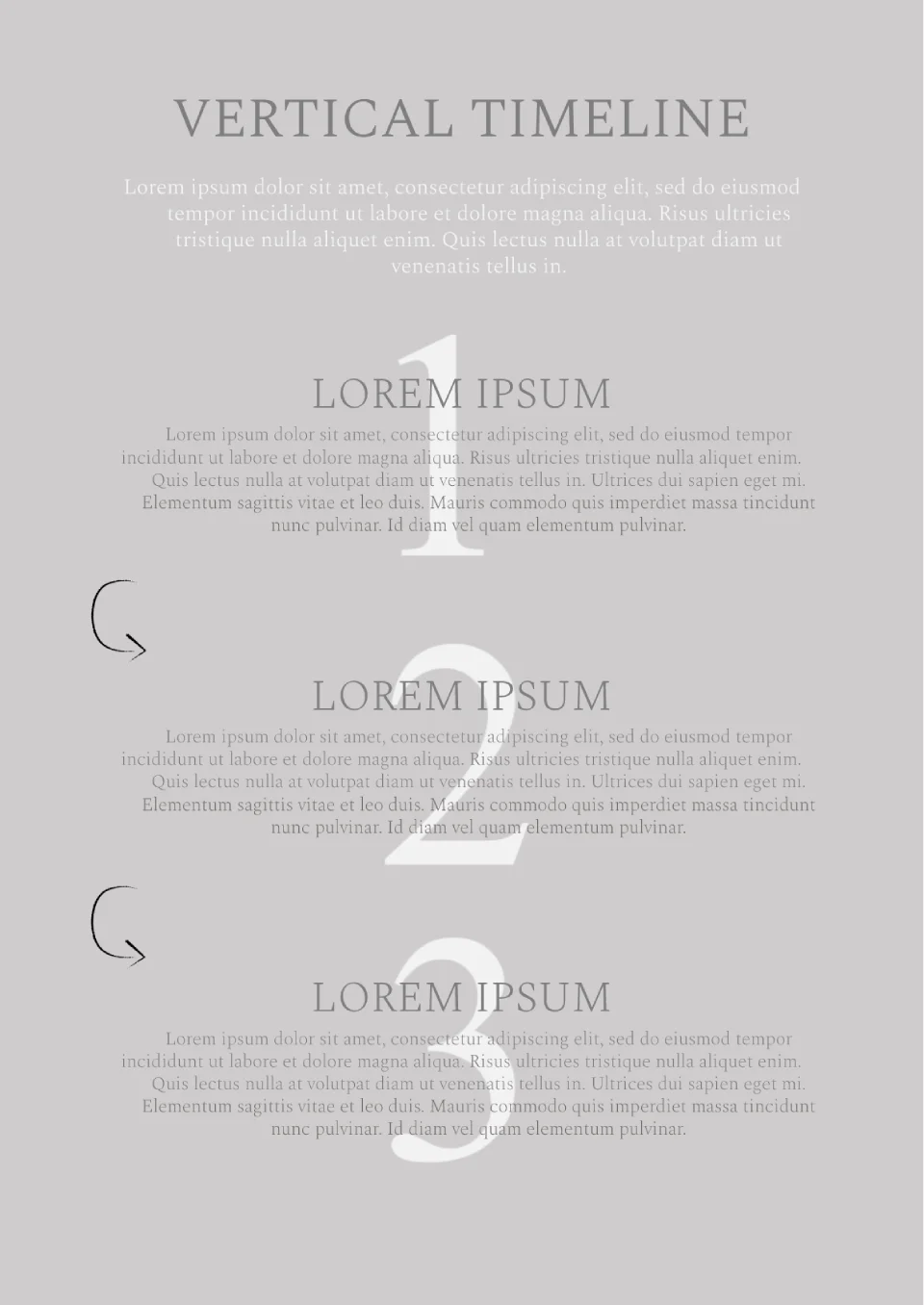

Choose your preferred social media platform from options like Pinterest, Facebook, Twitter, and more. Share our templates with your contacts or friends. If you’re not active on these social networks, you can simply copy the link and paste it into the one you use.