Packing Label Template
The themed Packaging Label Template for Google Docs is designed specifically for coffee-related products. You can use it to create a label for packaging with beans, aromatic additives, cosmetics, etc. Thematic images and brown and white color scheme create an atmosphere that will appeal to every coffee drinker. The product description is placed on the left side of the Label Template, and there is space for a barcode on the right.
1
2
3

Related Label Templates
Let your customers know about a promotion with free delivery of goods using this themed template. The bright orange background ensures that your ad will definitely grab the attention of readers.
The main highlight of the editable Staples Label Template for Google Docs is its original gear shape. Thanks to the textured background, it will seem that the sticker is made of fabric, not paper.
Want your soap to stand out on the shelves? The Soap Label Template is the perfect tool for creating unique and professional labels for your handmade products.
This template can be used to explain the terms of goods delivery to customers in an unconventional way. Design with bright S-D elements is best suited for a modern company that builds friendly relations with its target audience.
Related Label Templates
Let your customers know about a promotion with free delivery of goods using this themed template. The bright orange background ensures that your ad will definitely grab the attention of readers.
The main highlight of the editable Staples Label Template for Google Docs is its original gear shape. Thanks to the textured background, it will seem that the sticker is made of fabric, not paper.
Want your soap to stand out on the shelves? The Soap Label Template is the perfect tool for creating unique and professional labels for your handmade products.
This template can be used to explain the terms of goods delivery to customers in an unconventional way. Design with bright S-D elements is best suited for a modern company that builds friendly relations with its target audience.
Don’t forget to check your spam box!

Generating high-quality templates requires significant time and dedication. We simply request the inclusion of a small attribution link. Select the platform where you intend to utilize the template.
Copy this link and paste it wherever it’s visible, close to where you’re using the image. If that’s not possible, place it at the footer of your website, blog or newsletter, or in the credits section.
Place the attribution line near the image’s usage on your website, or if that’s not feasible, include it in the credits section. For example: ‘image: Docsandslides.com’. This template was created using images from Docsandslides.com.


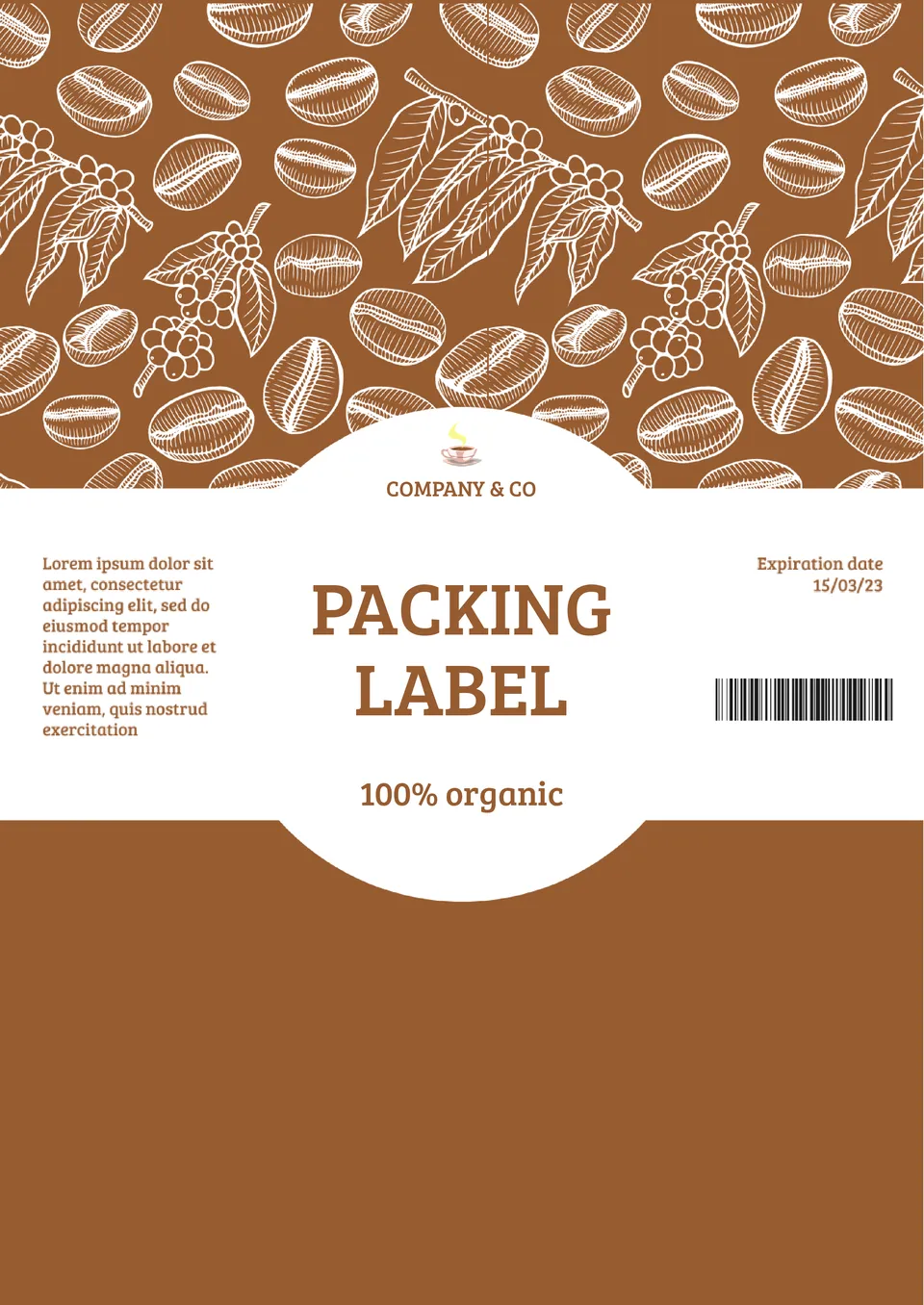




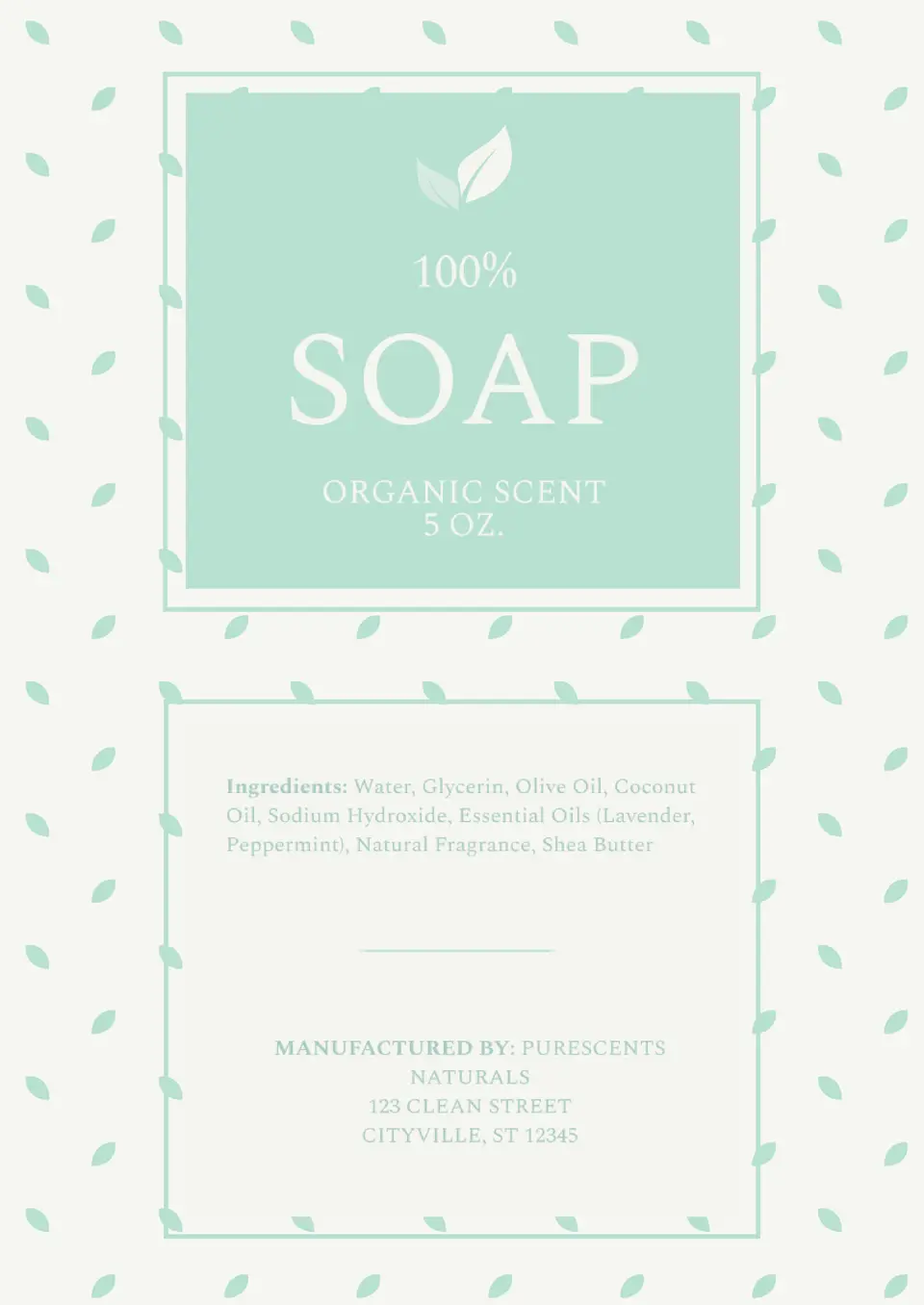


Choose your preferred social media platform from options like Pinterest, Facebook, Twitter, and more. Share our templates with your contacts or friends. If you’re not active on these social networks, you can simply copy the link and paste it into the one you use.