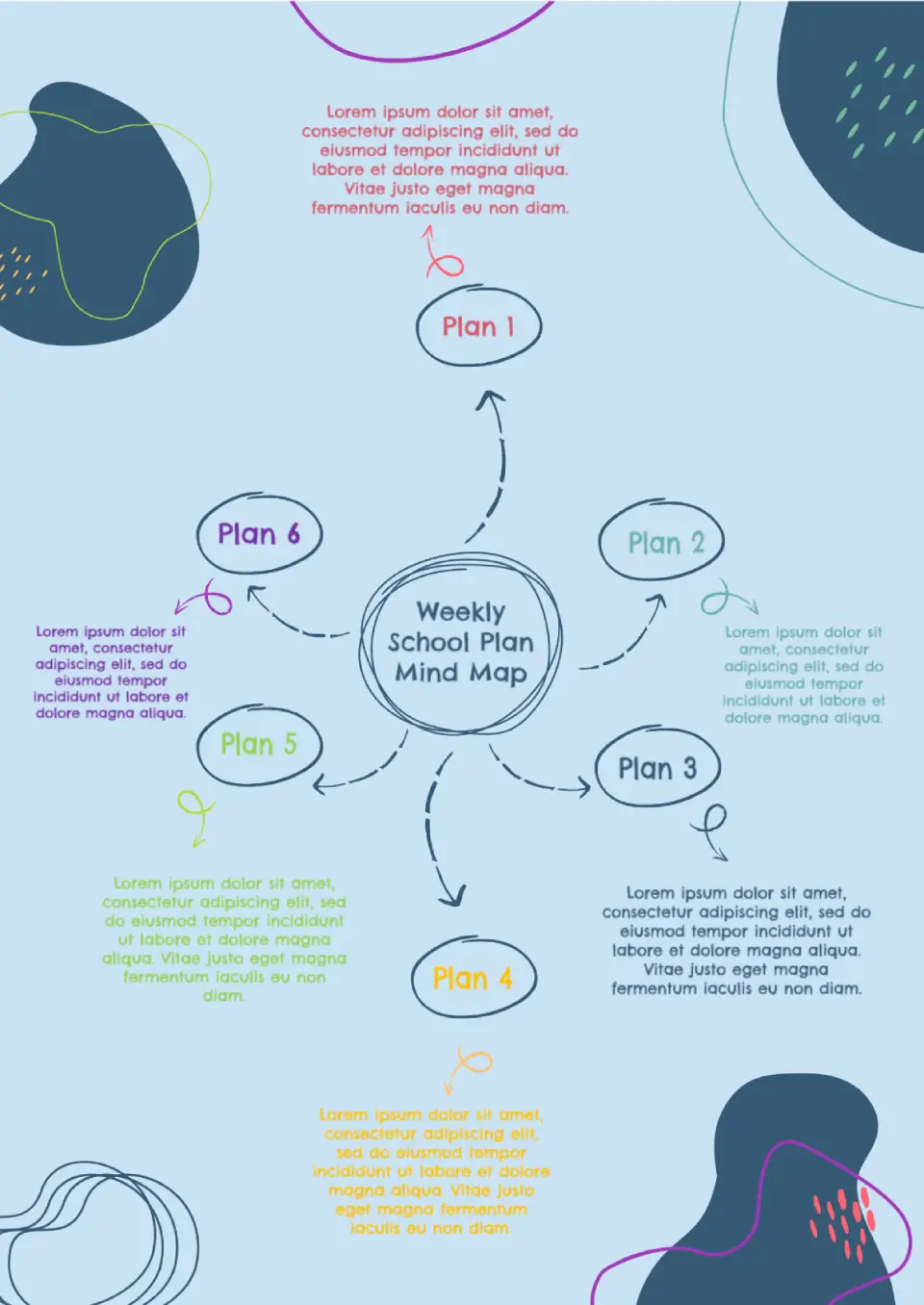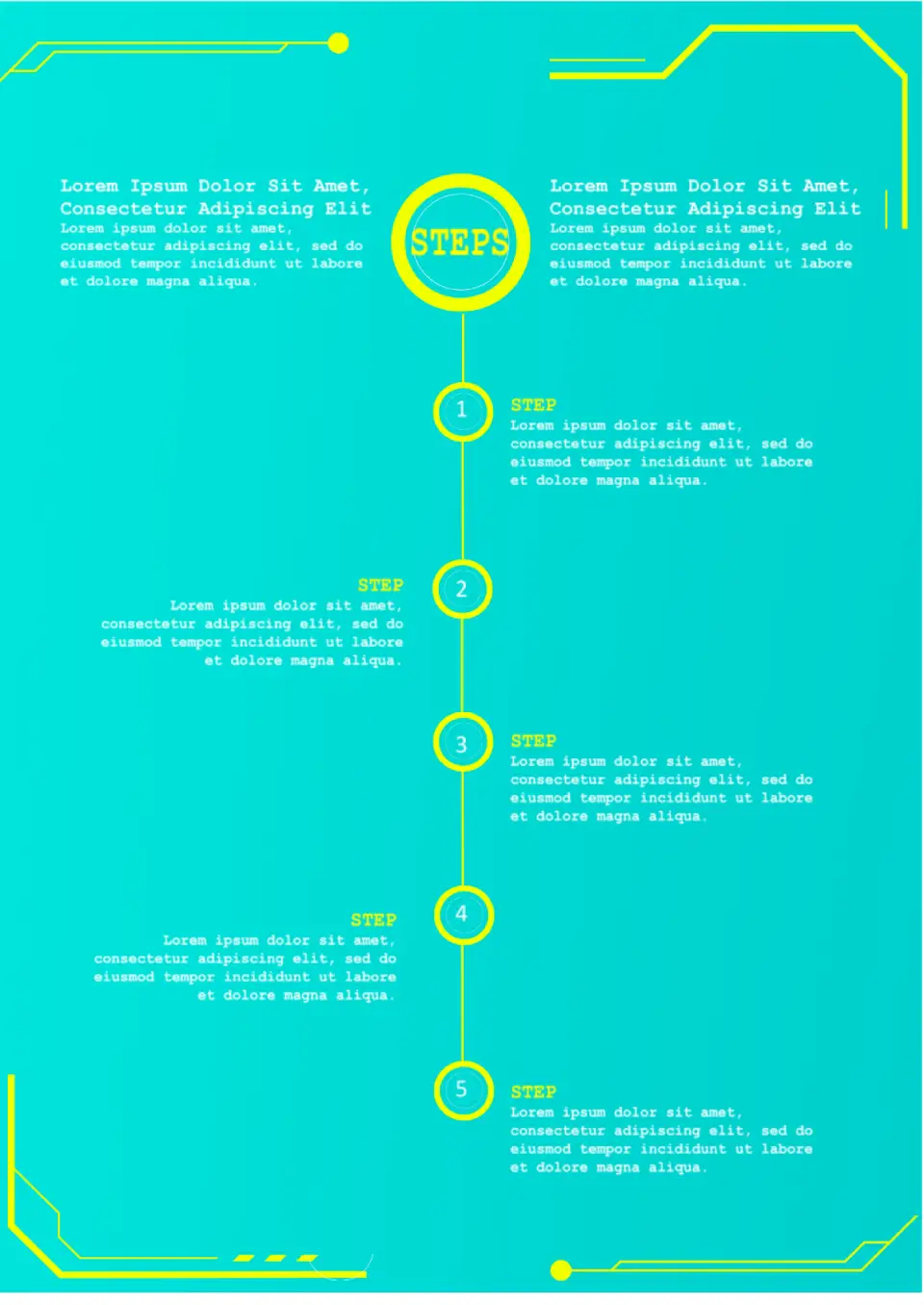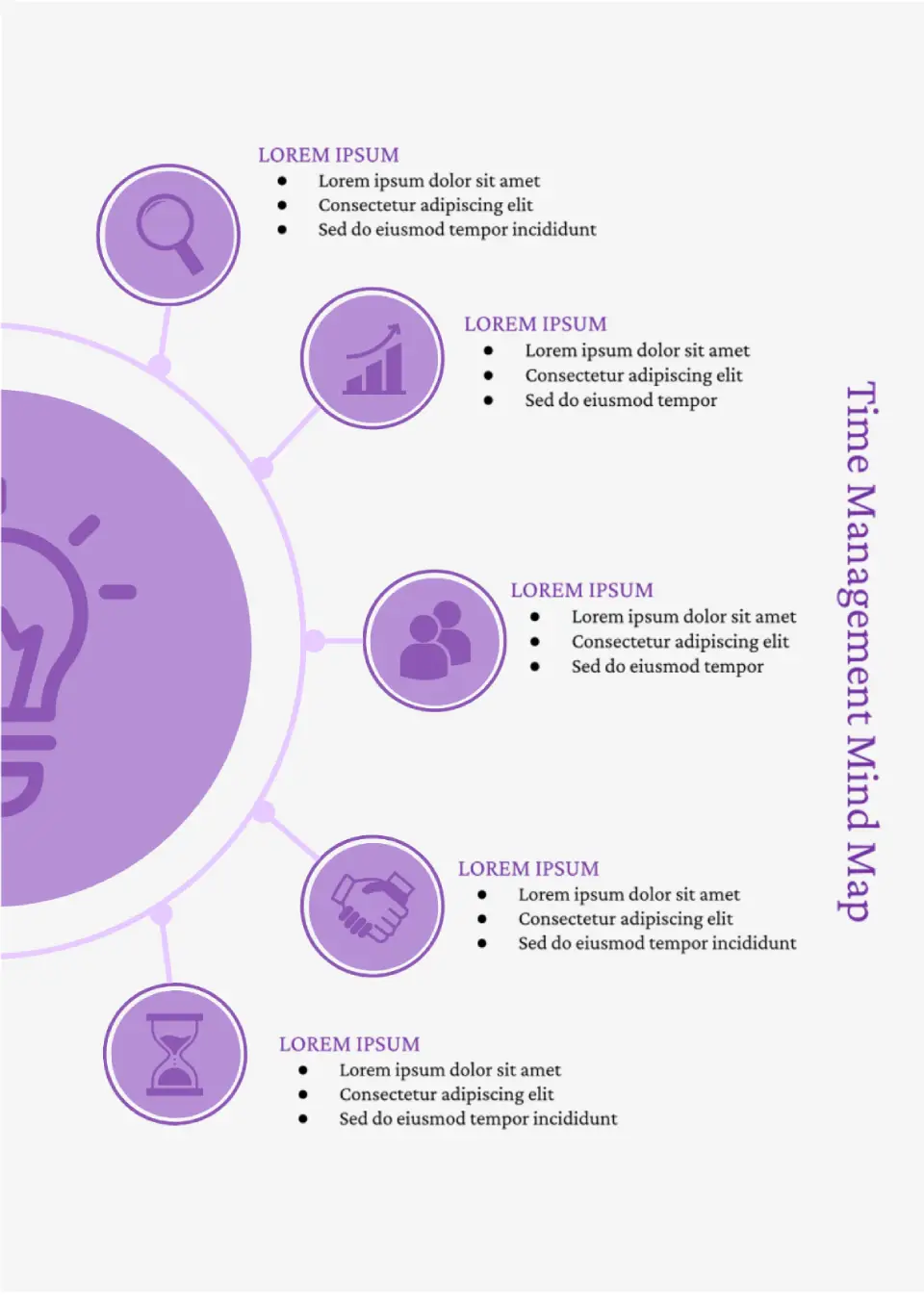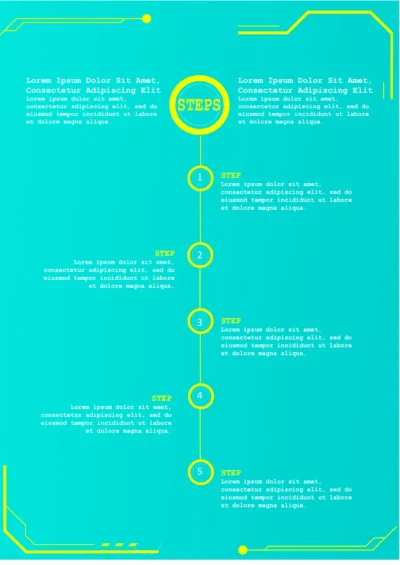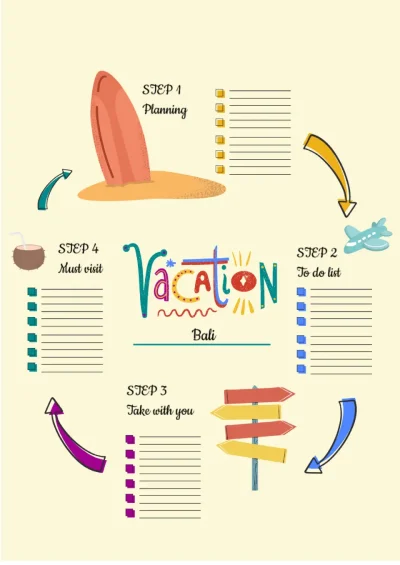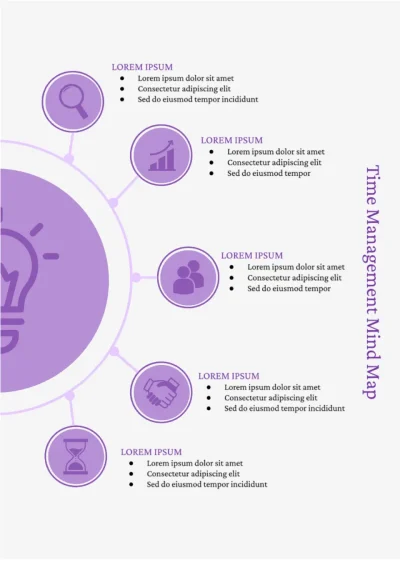Marketing Strategy Mind Map Template
The mind map created with the usage of the mind map templates placed on the Google Docs on our site have a great design for all tastes. A feature of modern planning conditions for an enterprise is the search for ways aimed at creating a competitive advantage in order to survive in adverse external conditions. The American researcher M. Porter notes that following one of the following market strategies can lead to success in a highly competitive environment:
- Cost leadership strategy
- Differentiation strategy
- Focusing strategy
A cost leadership strategy orients the organization towards generating additional profits by saving on fixed costs. The implementation of such a strategy in practice is complicated by a number of circumstances, in particular, inflation, which devalues the profits, the lack of an unambiguous connection in modern conditions between the growth of the scale of activities and the reduction of costs, the inability to quickly reorient mass production due to its inertia, and the attractiveness of the strategy for competitors.
The essence of the differentiation strategy is the concentration of the enterprise of its efforts in several priority areas, where it tries to achieve superiority over others. Since these directions can be very diverse, there are an infinite number of options for such a strategy in practice. At the same time, differentiation is usually associated with significant costs, so even with a focus on differentiation, the previous strategy is not completely discarded.
The Google Docs needed for the creation of the Marketing Strategy in the form of the Mind map due ro the presence of the template can introduce certain action proposals that can turn into a foundation for the further introduction of the new vision in the different directions of the business.

Related Mind Map Templates
We have sent a template to your email!
Don’t forget to check your spam box!