Place Card Template
Make sure that each guest finds their place at the table by preparing name cards. This layout was created specifically for winter holidays, so it's perfect for a Christmas or New Year's Eve party. After writing the guest's name and table number, you just need to print card templates, fold them, and place them in front of the right place.
1
2
3

Related Card Templates
Want to bring laughter to your holiday greetings? The Funny Christmas Card Template offers quirky and humorous designs that will stand out among traditional cards.
Looking to make Father’s Day extra special? The Father’s Day Card Template lets you create a heartfelt, personalized card to show your appreciation.
Want to create custom baseball cards for your team or collection? The Baseball Card Template allows you to design personalized cards with player stats, photos, and team logos.
Want a simple way to make studying more effective? The Flash Card Template offers an intuitive format for creating personalized study aids.
Related Card Templates
Want to bring laughter to your holiday greetings? The Funny Christmas Card Template offers quirky and humorous designs that will stand out among traditional cards.
Looking to make Father’s Day extra special? The Father’s Day Card Template lets you create a heartfelt, personalized card to show your appreciation.
Want to create custom baseball cards for your team or collection? The Baseball Card Template allows you to design personalized cards with player stats, photos, and team logos.
Want a simple way to make studying more effective? The Flash Card Template offers an intuitive format for creating personalized study aids.
Don’t forget to check your spam box!

Generating high-quality templates requires significant time and dedication. We simply request the inclusion of a small attribution link. Select the platform where you intend to utilize the template.
Copy this link and paste it wherever it’s visible, close to where you’re using the image. If that’s not possible, place it at the footer of your website, blog or newsletter, or in the credits section.
Place the attribution line near the image’s usage on your website, or if that’s not feasible, include it in the credits section. For example: ‘image: Docsandslides.com’. This template was created using images from Docsandslides.com.


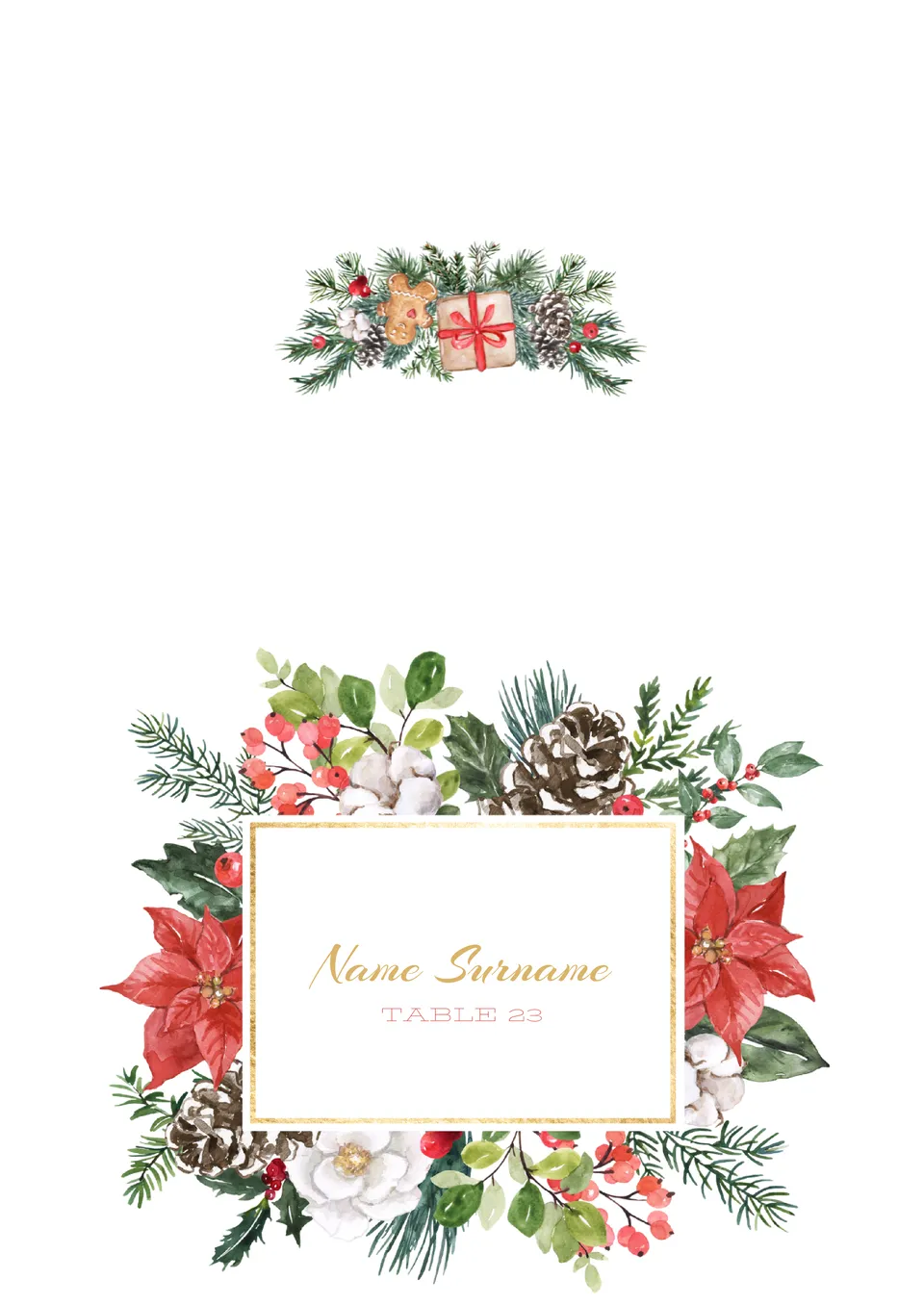


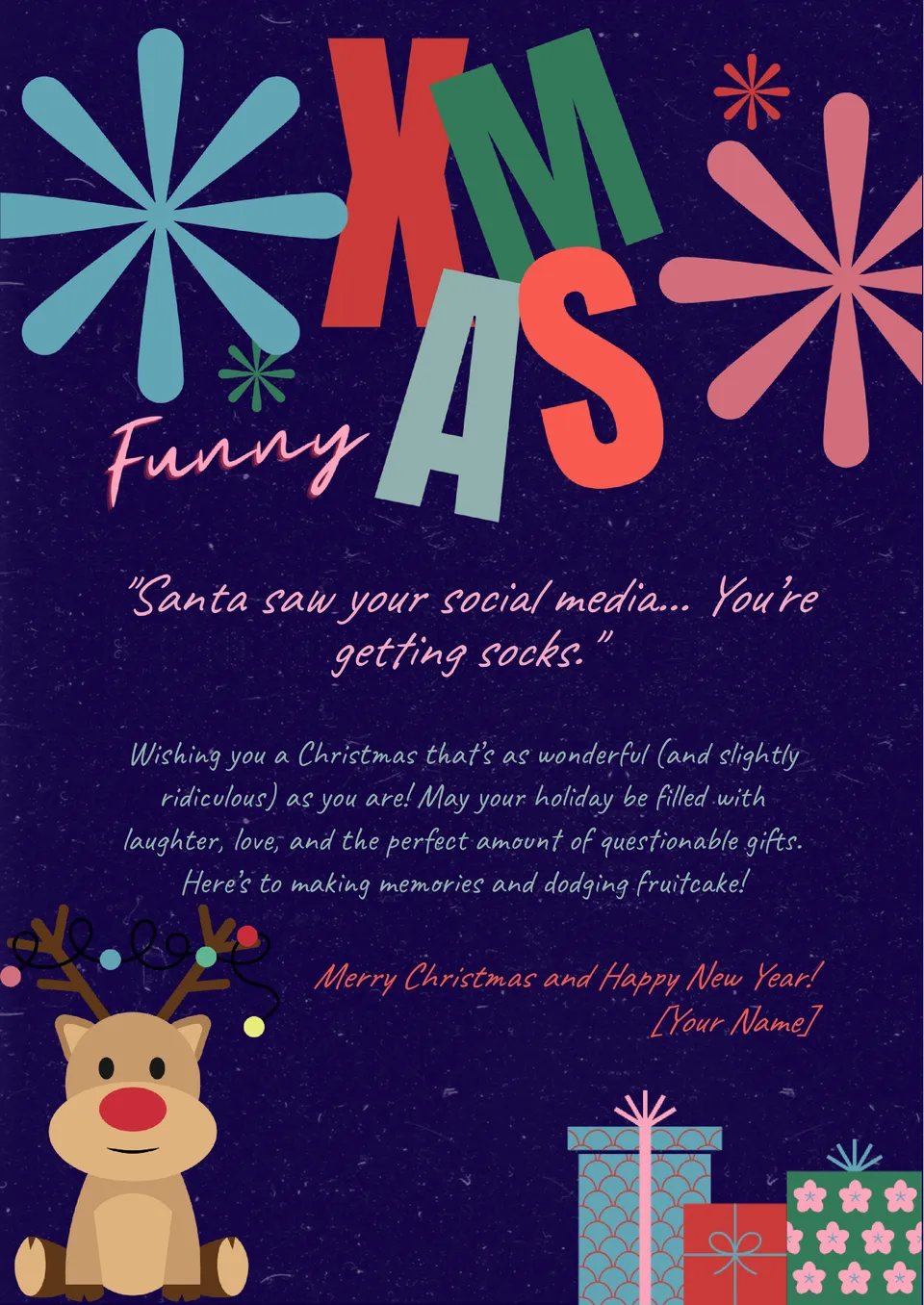
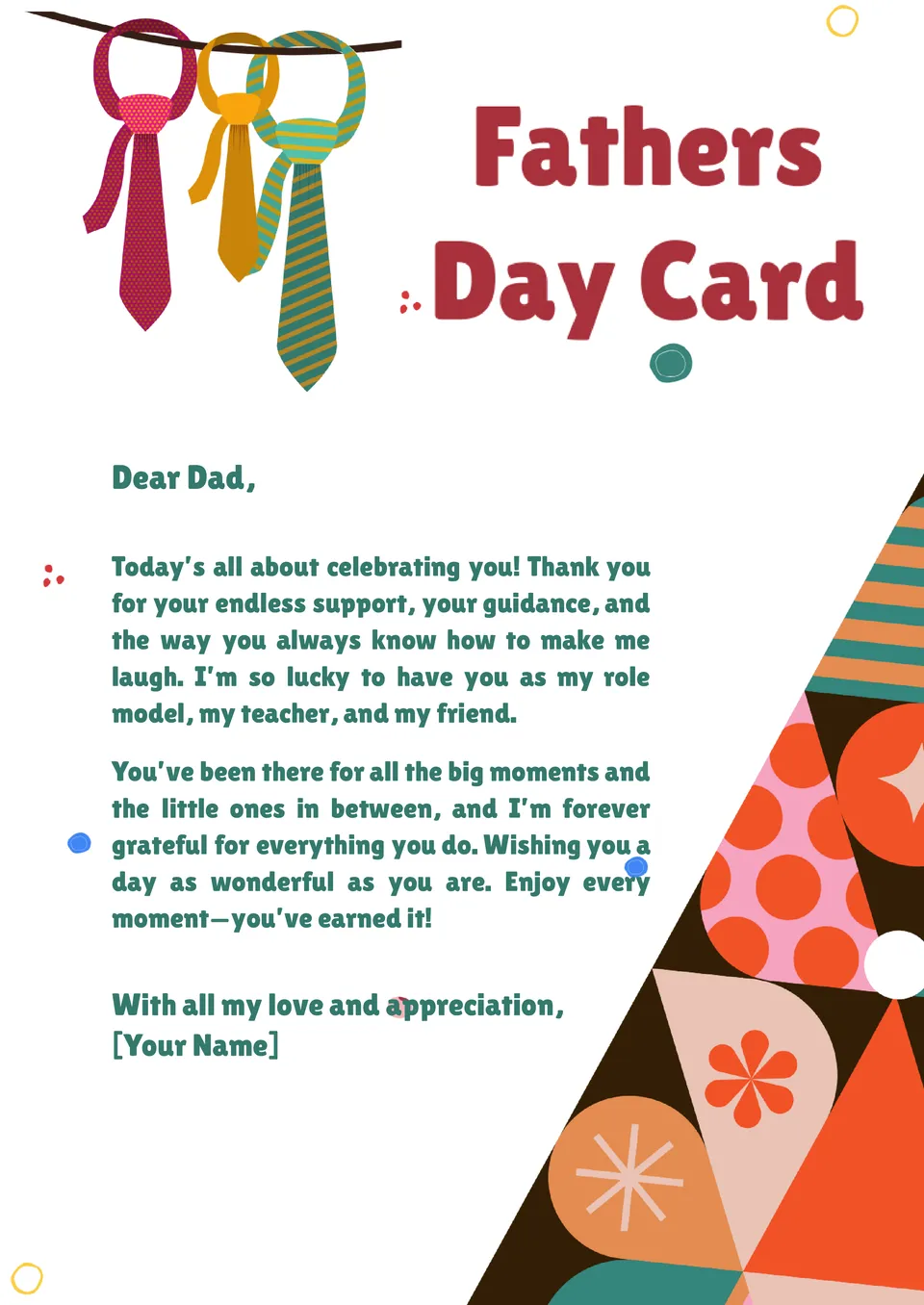
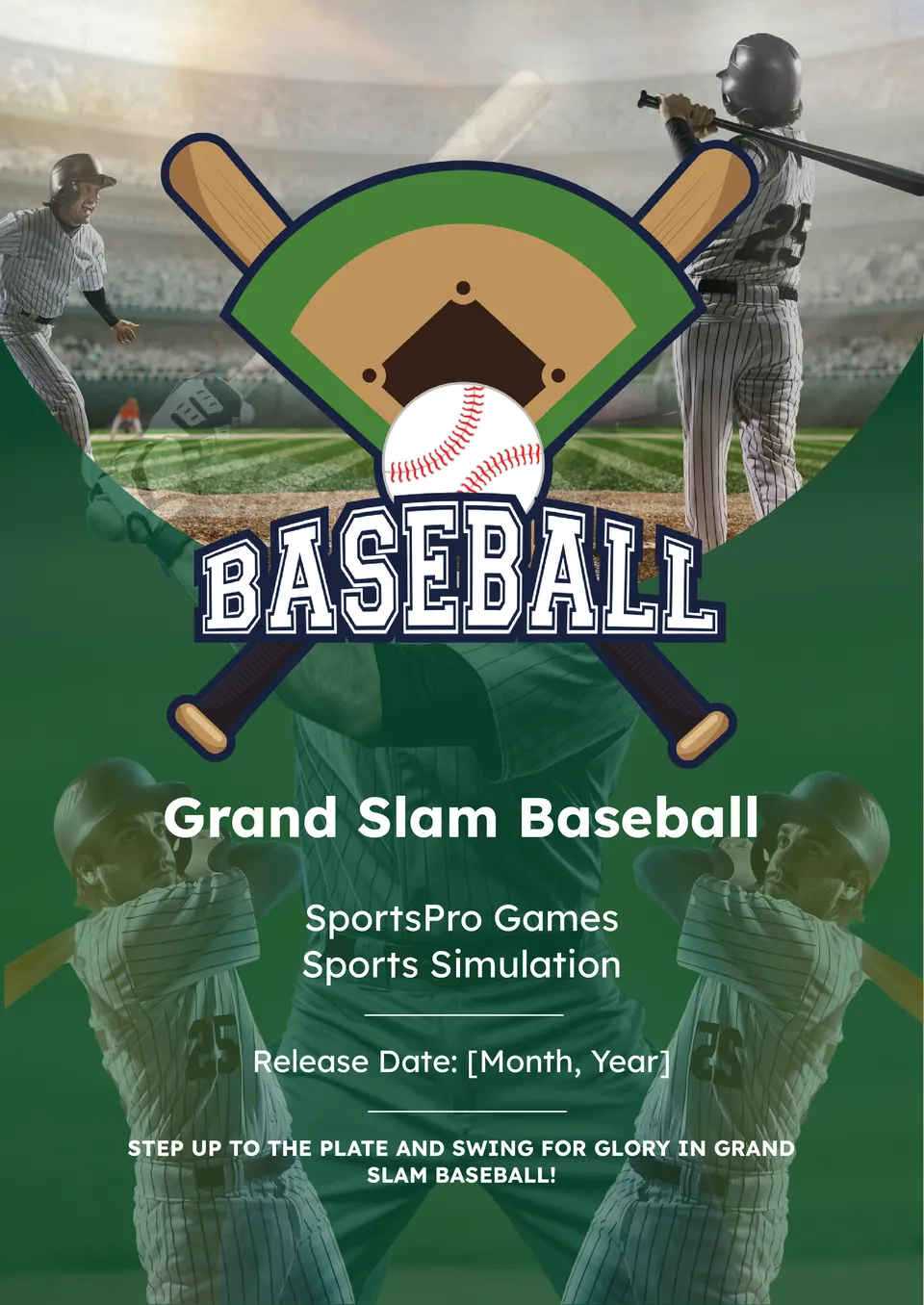


Choose your preferred social media platform from options like Pinterest, Facebook, Twitter, and more. Share our templates with your contacts or friends. If you’re not active on these social networks, you can simply copy the link and paste it into the one you use.