 Back to templates
Back to templates Free Newspaper Google Docs Templates - Page 2
Create your own publication in just a few minutes using the newspaper template in Google Docs. You won’t need a designer or a layout artist. Our beautiful templates are crafted by professionals and are print-ready. Best of all, they’re completely free! All you have to do is quickly edit your chosen template. Thanks to compatibility with Google Docs, you can work on the newspaper in real-time with your colleagues.
The template will come in handy for those who need to publish a newspaper on a daily or weekly basis. The universal black-and-white design is suitable for news on any topic, making each of your articles pleasant to read.
If the target audience of your publication is pensioners, this thoughtful printable template will be useful to you. It follows the traditional structure of newspapers, which has long been familiar to the older generation.
Roman Newspaper Template for Google Docs is specially designed to introduce readers to the life of a city. In addition to news, you can add information about architectural monuments, tourist attractions, interesting legends and customs.
The template with a simple design will help you create a school newspaper that will appeal to both parents and students. The main emphasis here is on a large photo in the middle of the page. There is a narrow column on the side where you can also add an illustration.
The Sun Newspaper Template for Google Docs differs from other layouts by its soft blue tones. The color highlights the title of the publication and the first lines in two columns of text. This immediately catches the eye of readers, drawing their attention to the most important information.
Photos in newspapers are no longer a surprise, but drawings will immediately grab the attention of readers. See for yourself by adding thematic black and white illustrations to this vintage layout. If you don’t know how to draw, you can use any online editor that turns photos into images.
With the incredibly authentic Wild West Newspaper Template for Google Docs, any information will look fascinating. The main feature of the layout is an unusual background that imitates torn yellowed paper.
An elegant minimalist template will appeal to those who prefer simplicity to solemnity. Add to the newspaper the love story of the newlyweds, their childhood photos, congratulations from loved ones, and advice about family life from the older generation.
Share the atmosphere of the beginning of the last century with your readers by choosing the 1920s Newspaper Template for Google Docs. The yellowed background will look great with a sepia effect that you can apply in any image editor.
Create a magical atmosphere for your readers with this enchanting template. First of all, it will come in handy when preparing events for Harry Potter fans, developing themed quests, issues of school, university and library newspapers.
Choose the Historical Newspaper Template for Google Docs if you need to publish a large article about events of the past. Thanks to the image of an old map on the background, the information will not look boring.
Tell about your good deeds or announce a charity event using this themed template. Simple hand-drawn design will show your readers your sincerity and desire to make the world a better place.
Colonial Newspaper Template for Google Docs is designed primarily for business purposes. You can use it to share company news, present your products or services to customers, and tell partners about the benefits of cooperation.
This stylish template is ideal for cases where you need to show rather than tell. It can be used for news about the successful completion of projects, award presentations, public events, etc. The entire email is occupied by a photo that should be of high quality, beautiful, and interesting to readers.
This vintage template replicates the aesthetics of newspapers from the beginning of the last century. The pages look old thanks to a special yellowed background that retains its atmospheric character both in electronic and printed form.
The Sports Newspaper Template for Google Docs features a narrow vertical photo that takes up a third of the page. The bright image will stand out well against the gray grainy background, so a dynamic shot of active people will be perfect for illustration.
What are the best Newspaper Templates in 2024?
How to Make a Newspaper Template on Google Docs
Does Google Docs Have a Newspaper Template?
How to Get a Newspaper Template on Google Docs
Publishing Your Magazine or Newspaper Has Never Been Easier!
We’ve prepared dozens of themed templates with various designs. News editions, commercial, holiday, school – in our collection, you’ll easily find a suitable option for yourself. Copy any customizable Google Docs newspaper template and use it without restrictions!
Create a Professional Newspaper in Just a Few Minutes
In the past, publishing a newspaper required a whole team of specialists. First, a lot of time was spent developing the design. Then, each issue had to be prepared for printing for hours. Fortunately, the emergence of editable newspaper templates for Google Docs has greatly simplified the publication process. Ready-made templates:
- Have a well-thought-out structure where you only need to add your own information.
- Look great, so no one will guess that the newspaper design was not custom-made.
- Are easy to customize, saving you time and effort.
Experiment with Different Designs
To create a newspaper that appeals to your target audience, take a creative approach. Our newspaper format on Google Docs opens up unlimited space for imagination! By choosing Docs&Slides, you can:
- Save money. All users have unlimited access to our collection. Use the custom newspaper template for free for any purpose.
- Customize each element to your taste. If you wish, you can edit not only the text and images. Change the fonts, color palette, letter size, and more.
- Take the best from different templates. Don’t stick to just one design. Our templates are compatible with each other, so you can combine them. This is especially useful when developing special issues.
Choose a Convenient Template Format
Our newspaper templates are available not only for Google Docs. They are compatible with Microsoft Word, PDF, and MacOS Pages. To open a template in your preferred program, you need to first free download it to your device. You can do this by using the appropriate option in Google Docs. Click on “Download” and choose the format that suits you best. Note that not all formats will display graphic elements. Therefore, it is best to save templates in PDF or DOCX.
Edit Articles with Colleagues
By copying a fillable newspaper on Google Docs, you can edit the template with other users in real-time. To do this, you need to share the file and choose the appropriate option. You can share the document in two ways. First: add the email addresses of the people for whom your newspaper layout will be available. Second: open access by link and send it to colleagues. Don’t forget to specify the rights that users will have in the document: reading, commenting, or editing.
Print Your Newspapers or Distribute Them Online
After finishing editing the newspaper, you need to decide how to distribute it. You can send the filled template to a printing house. Each of our newspaper document templates is printable, so it does not require additional layout. The received circulation will only need to be distributed to readers. An alternative method is to distribute it via the Internet. You can send the newspaper by email, share it through messengers, publish it on a website, or on social networks.





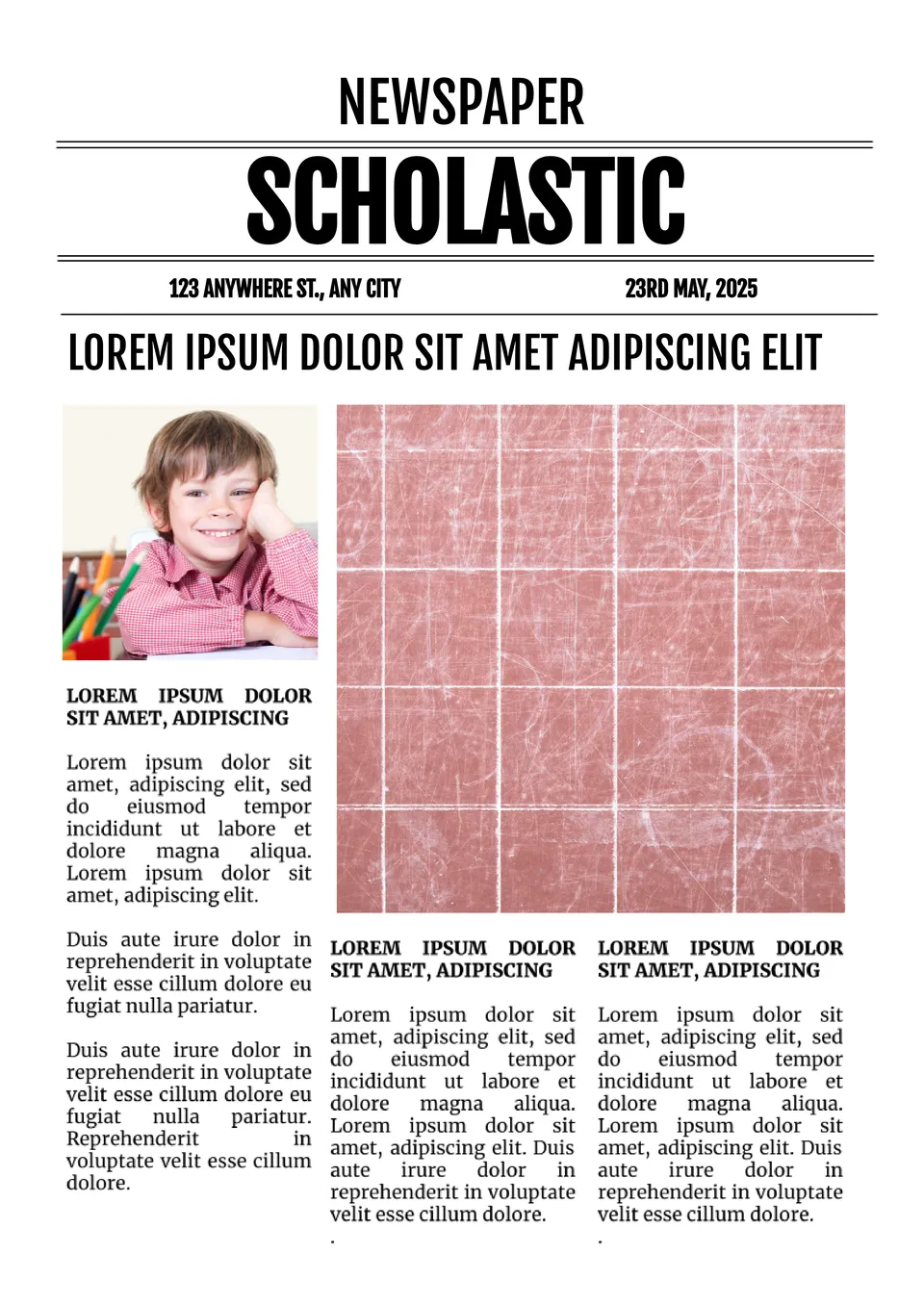

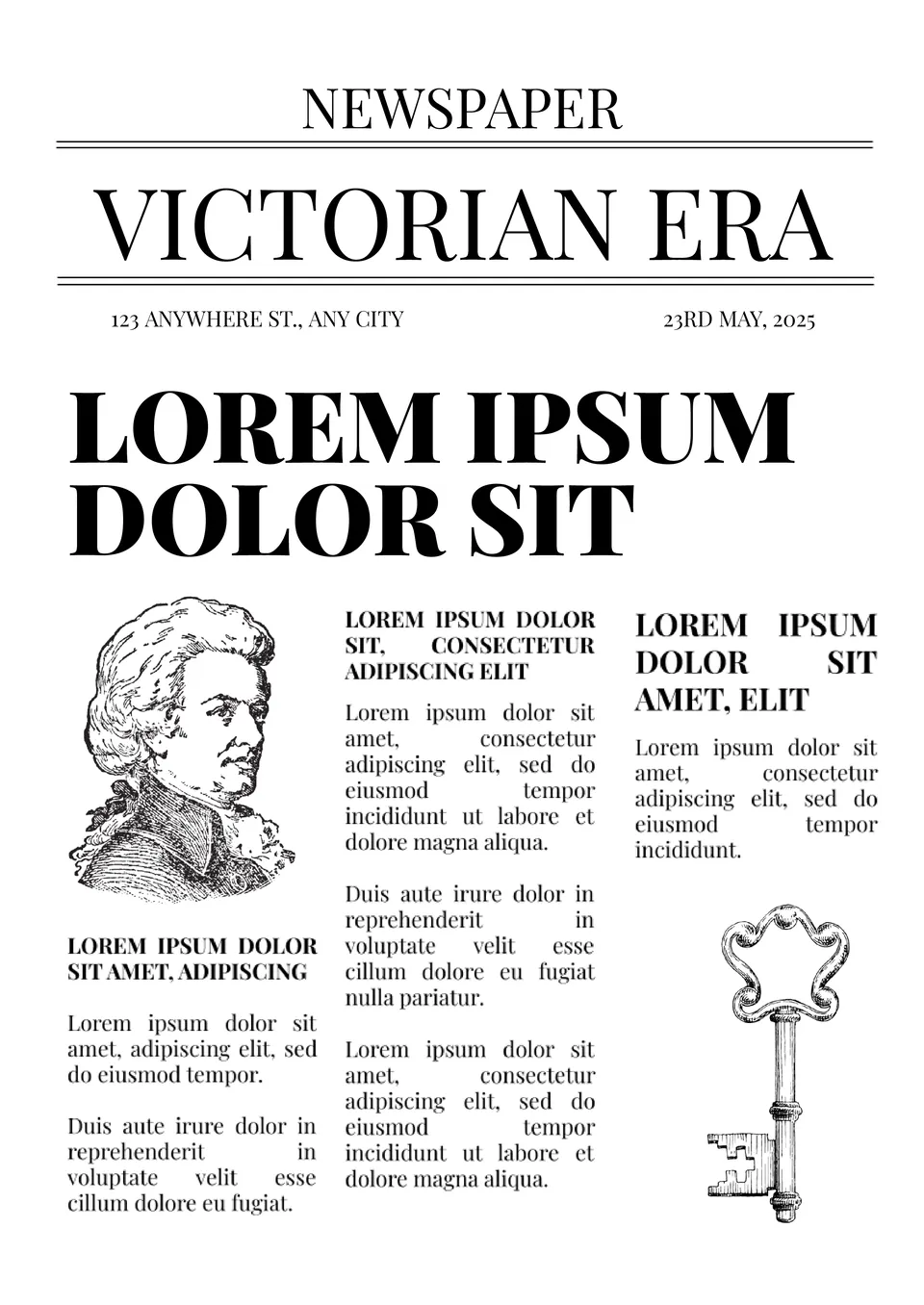
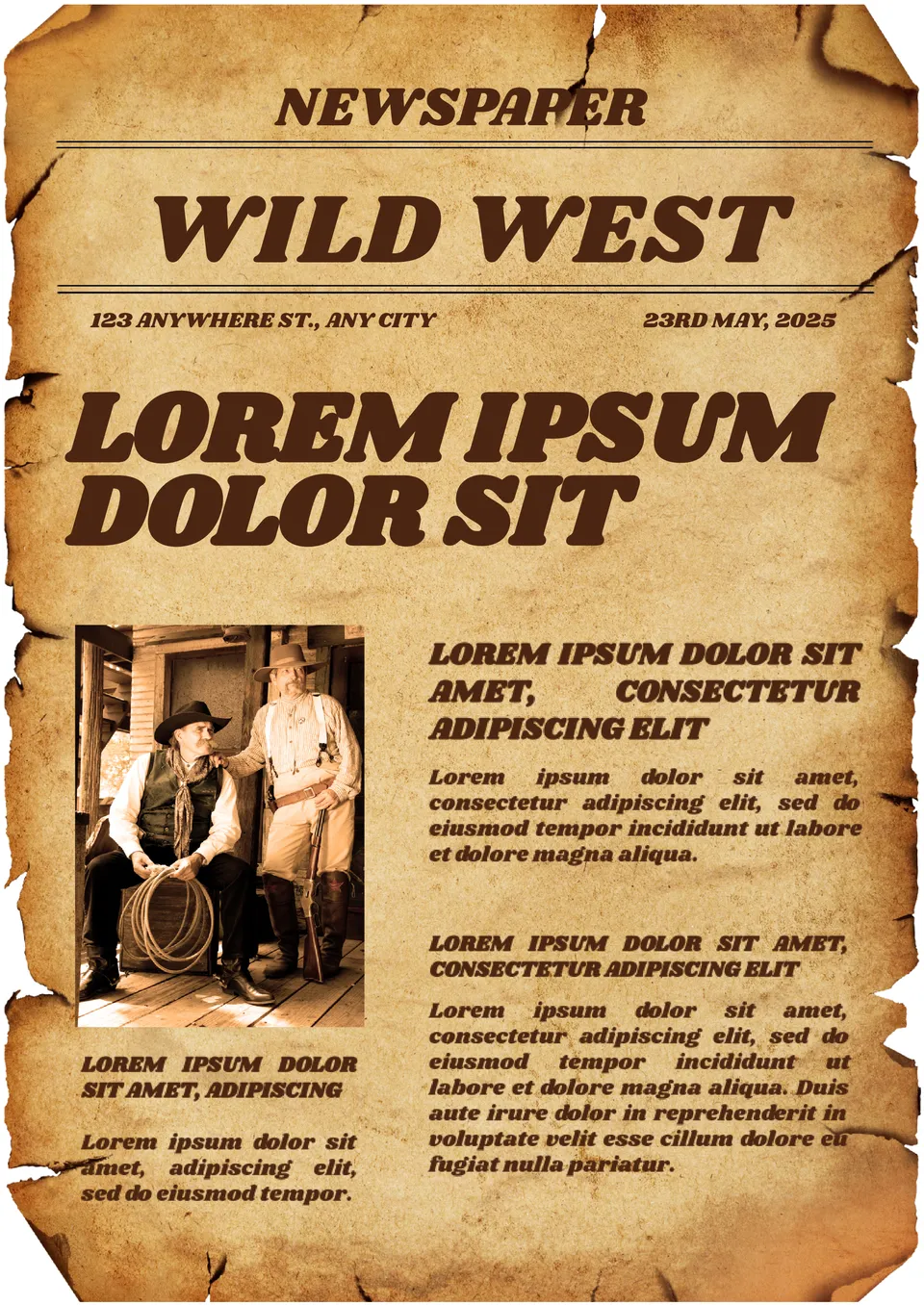


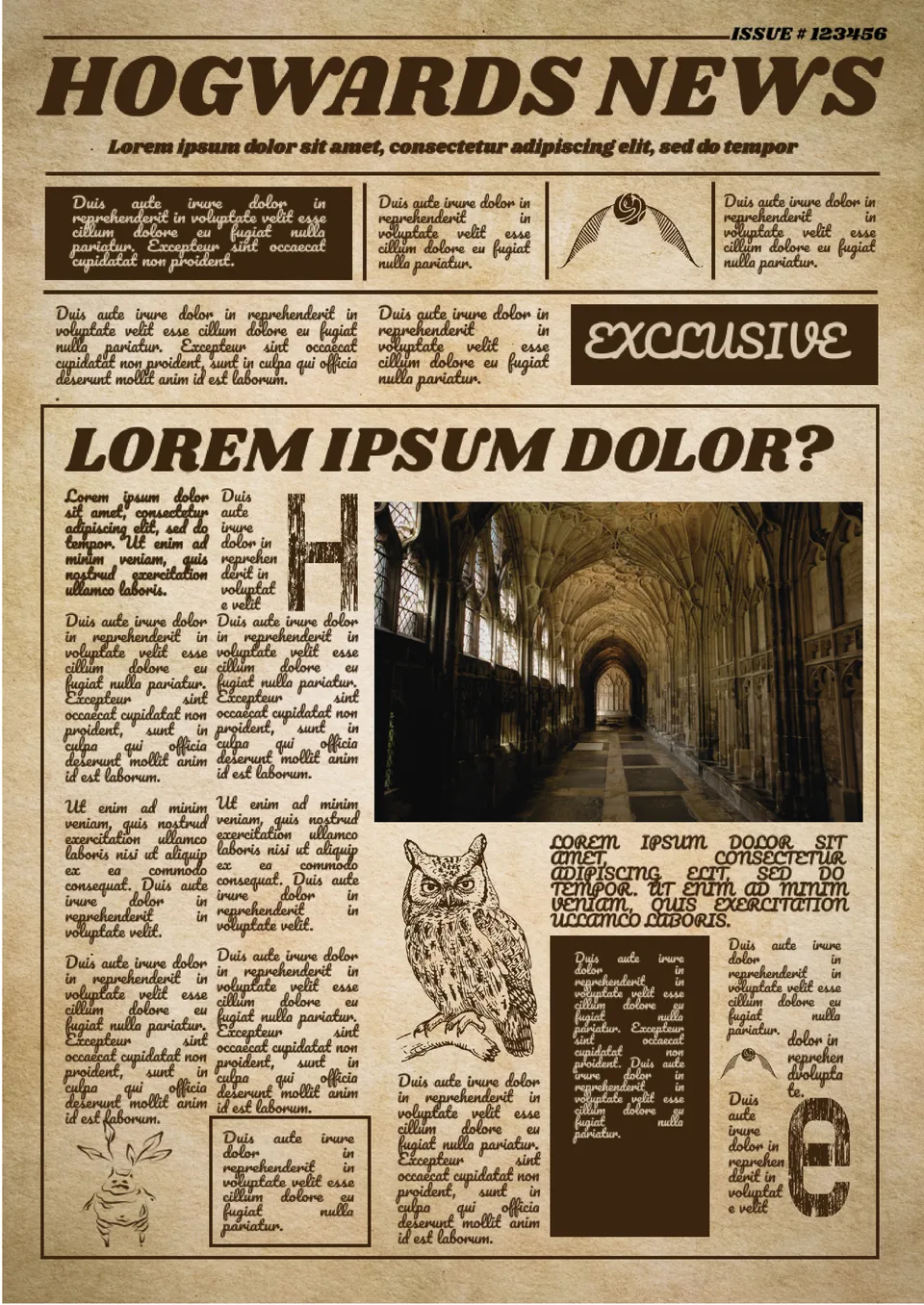
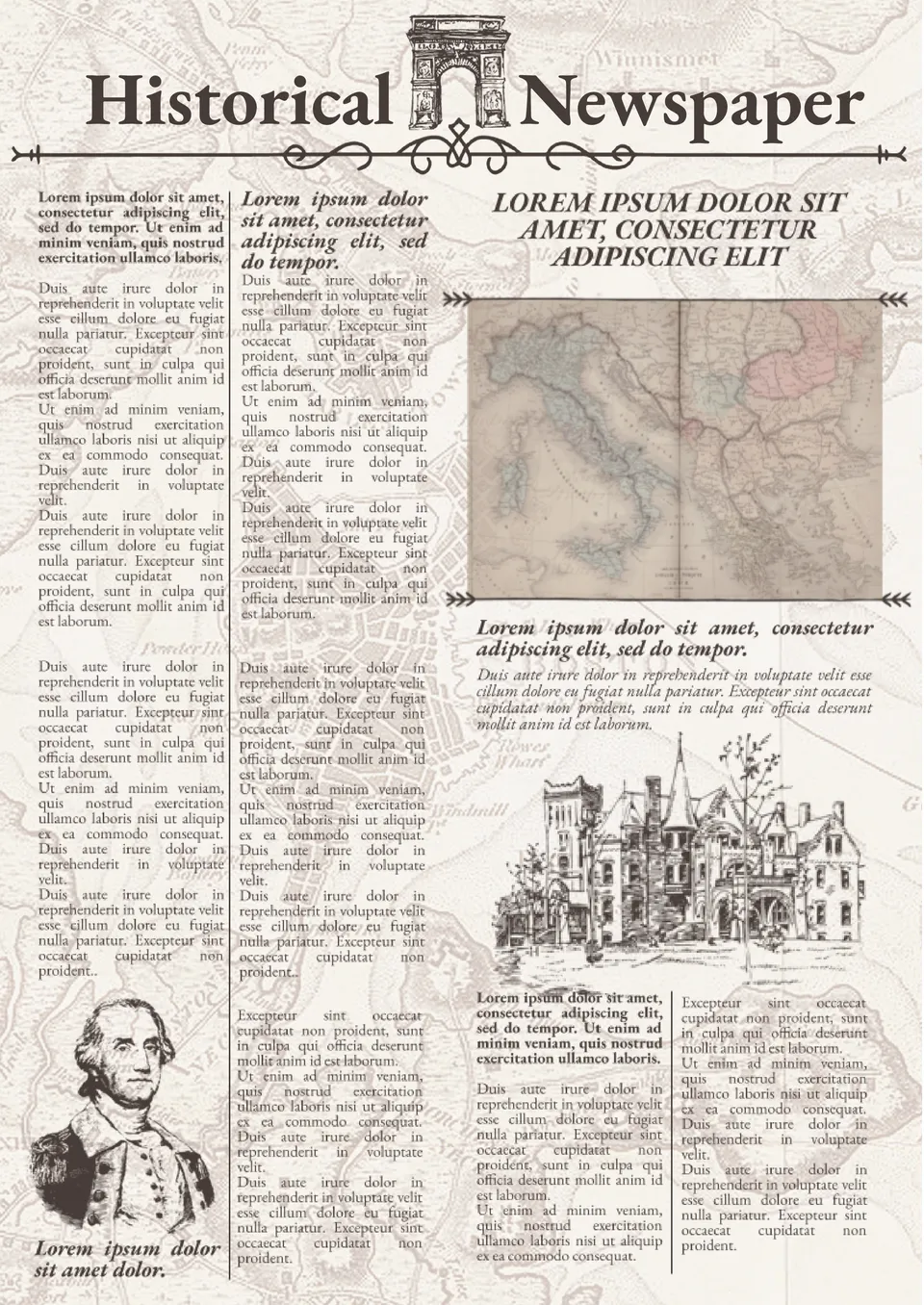
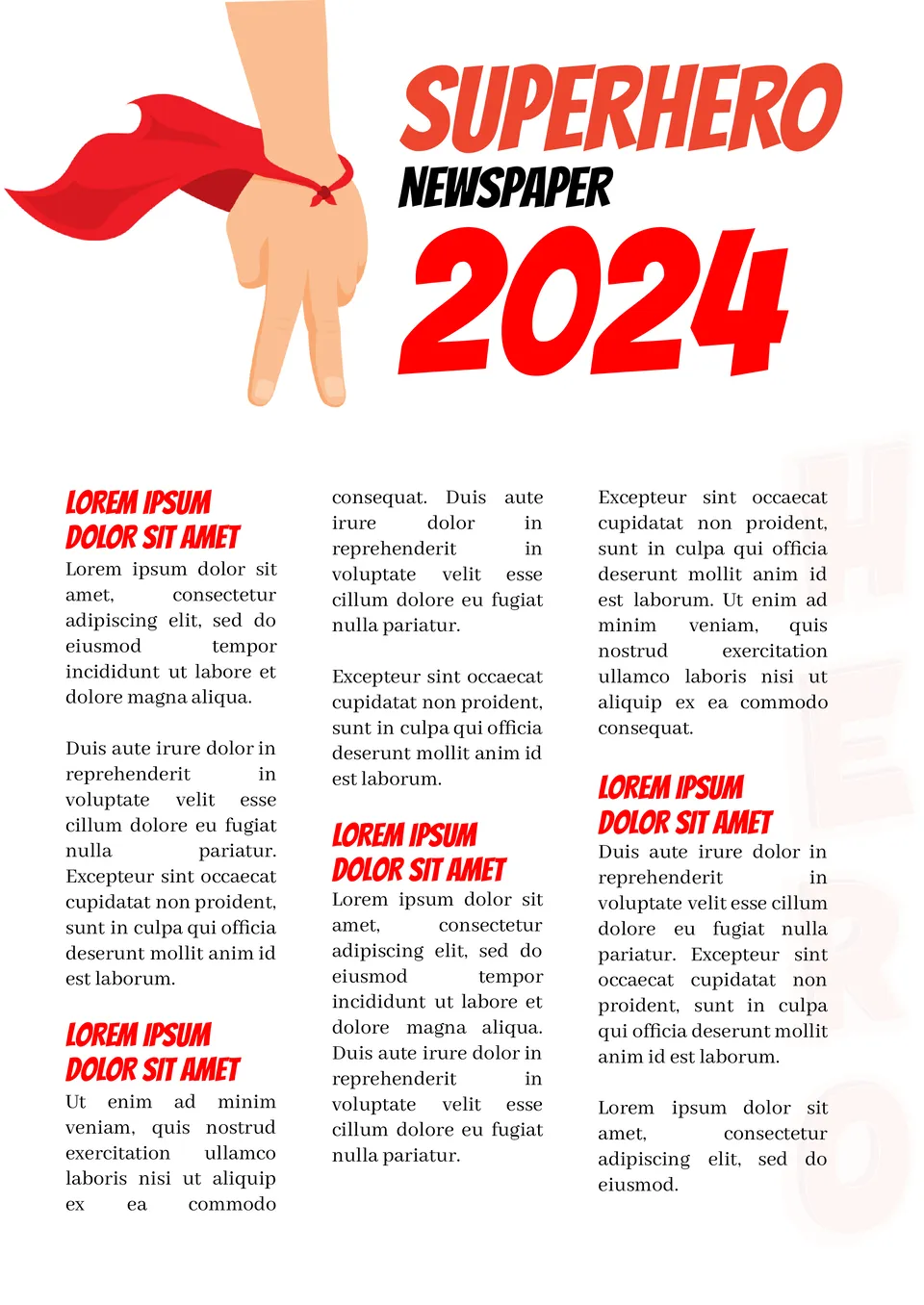
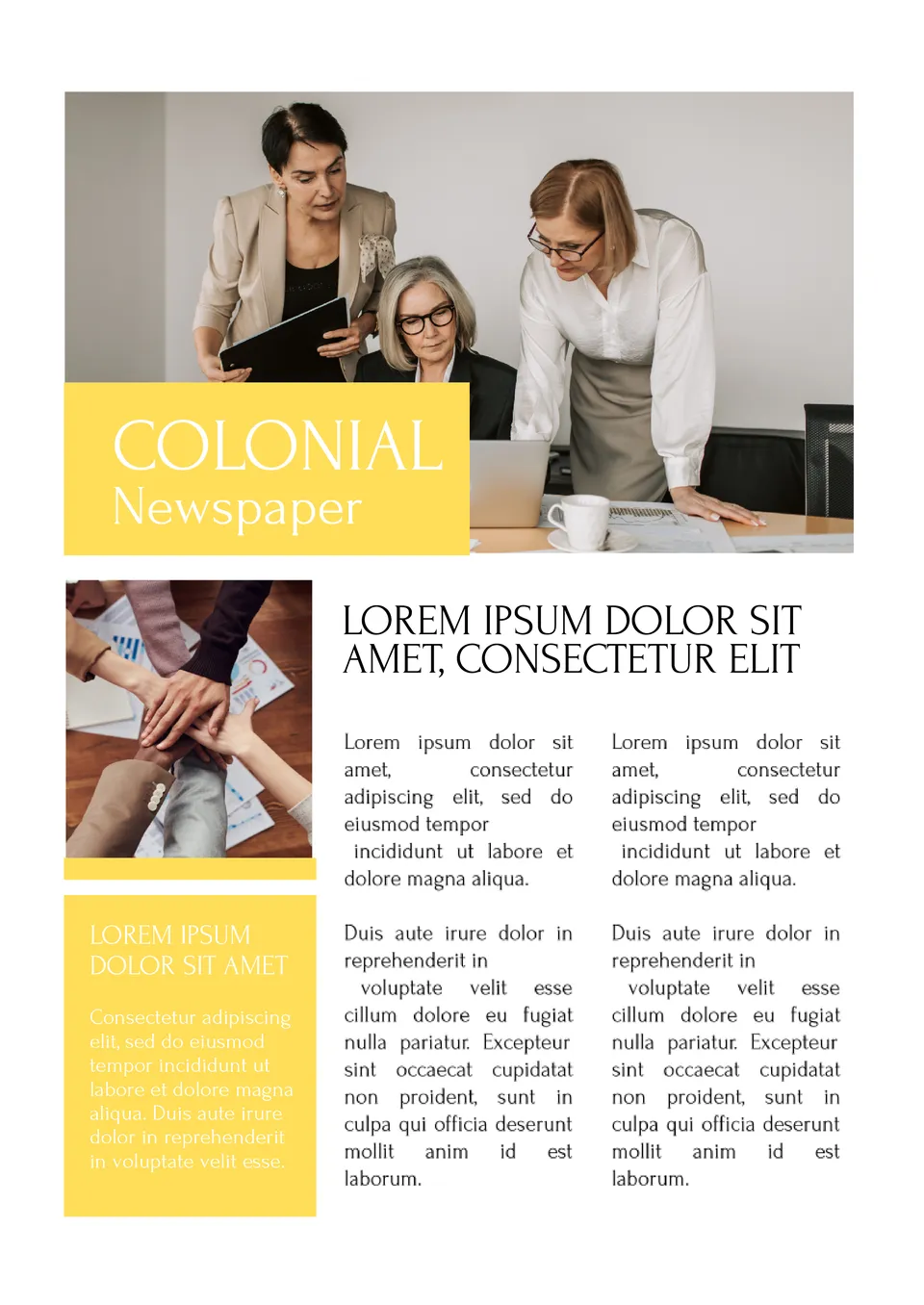
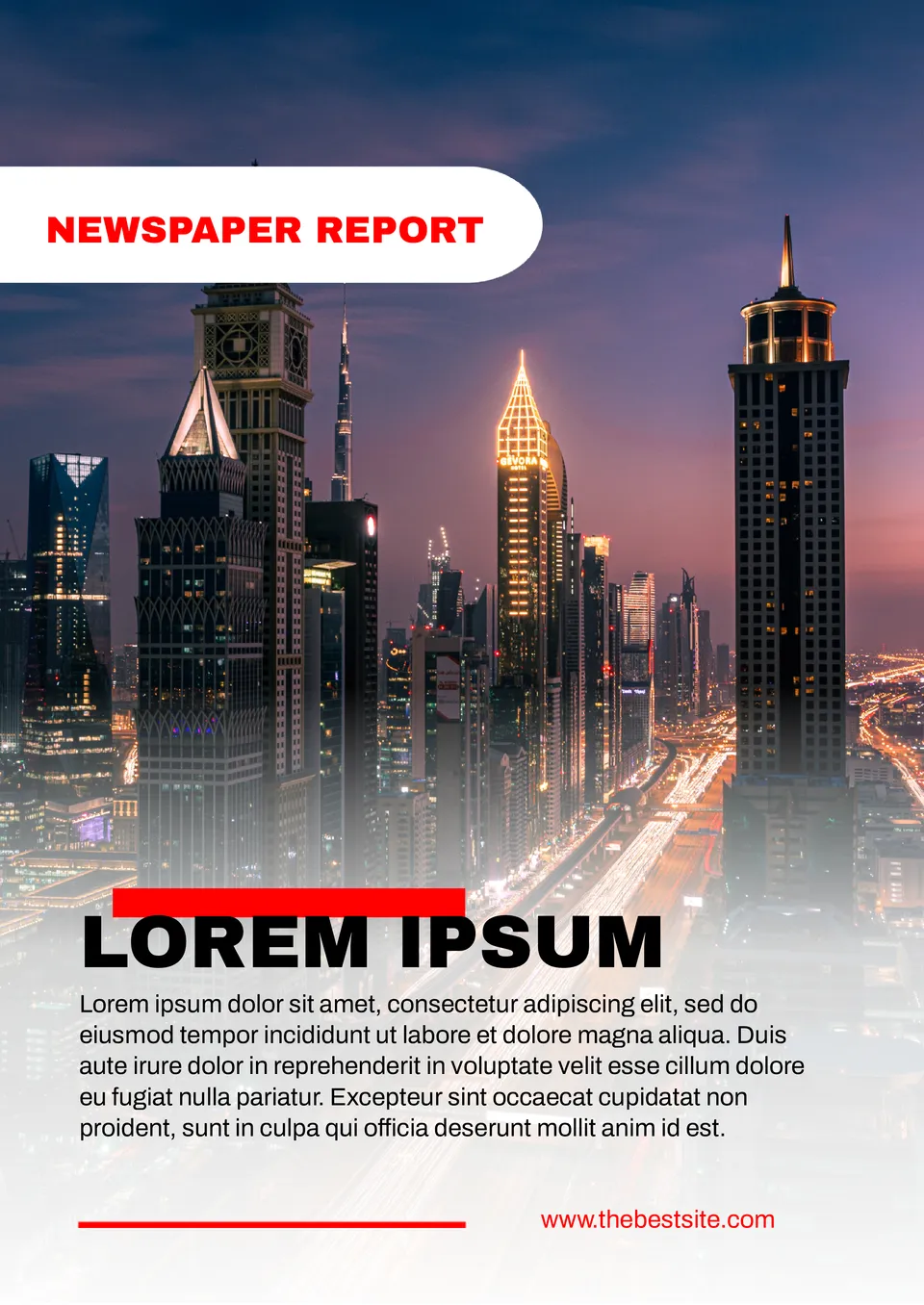
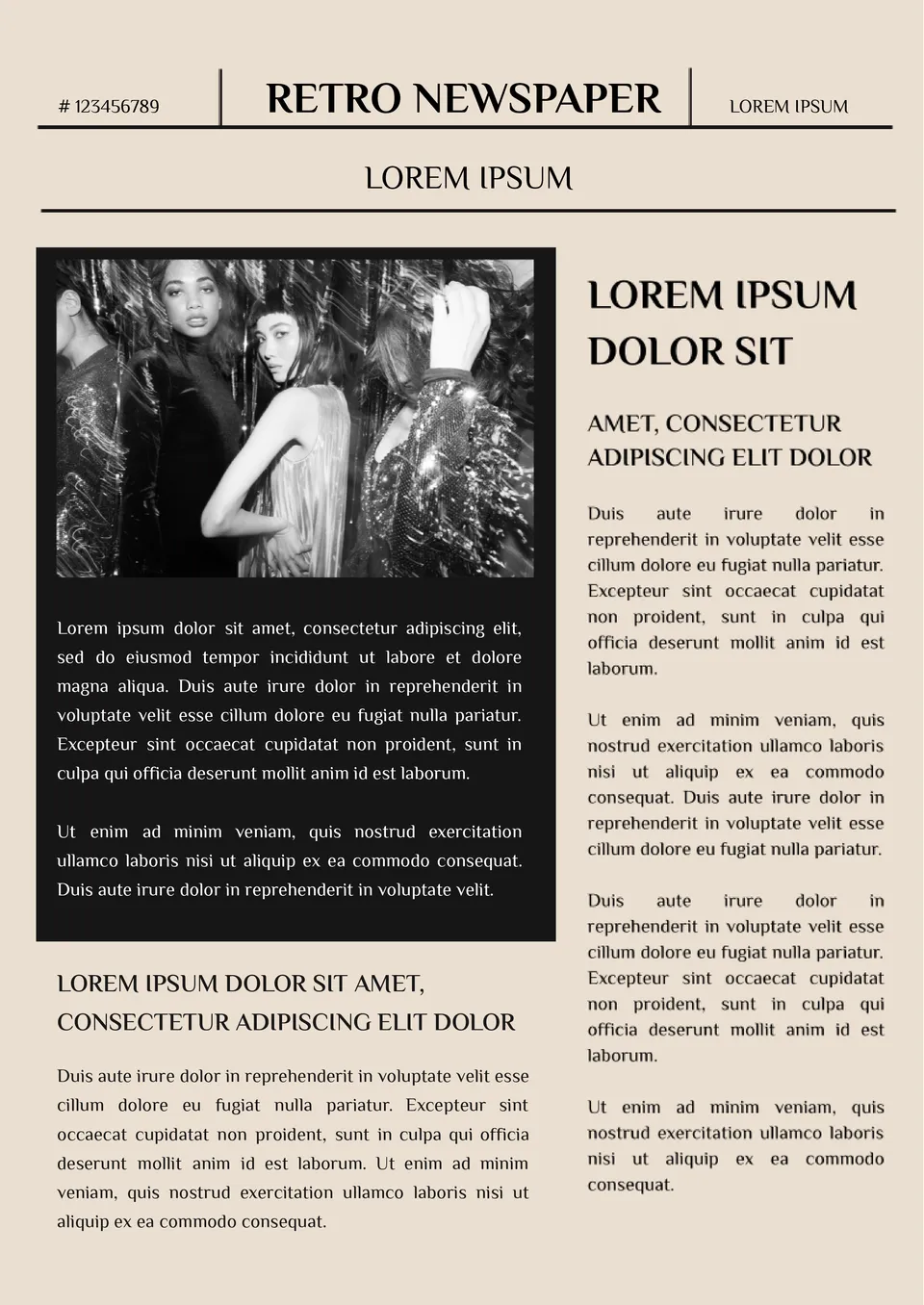
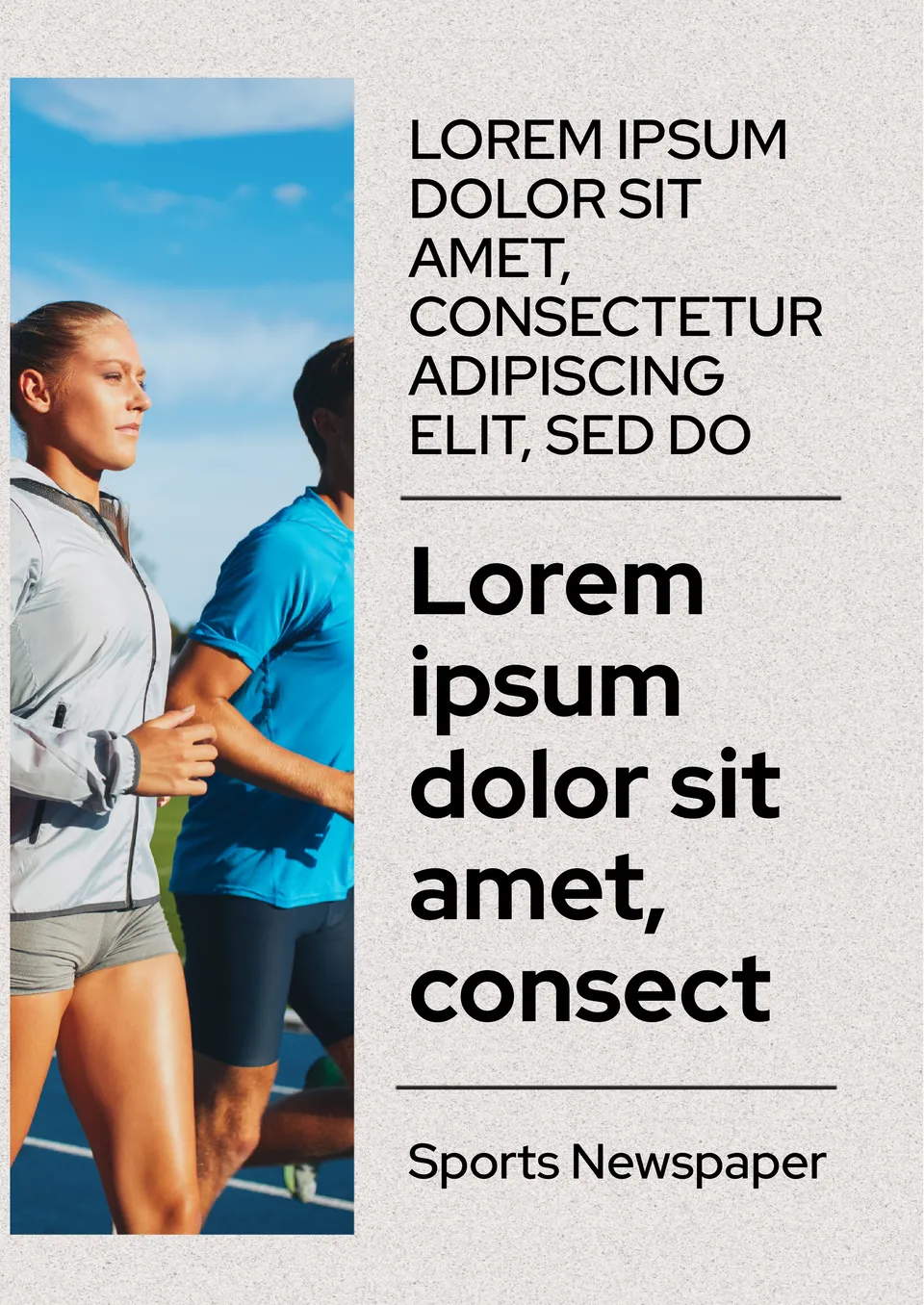
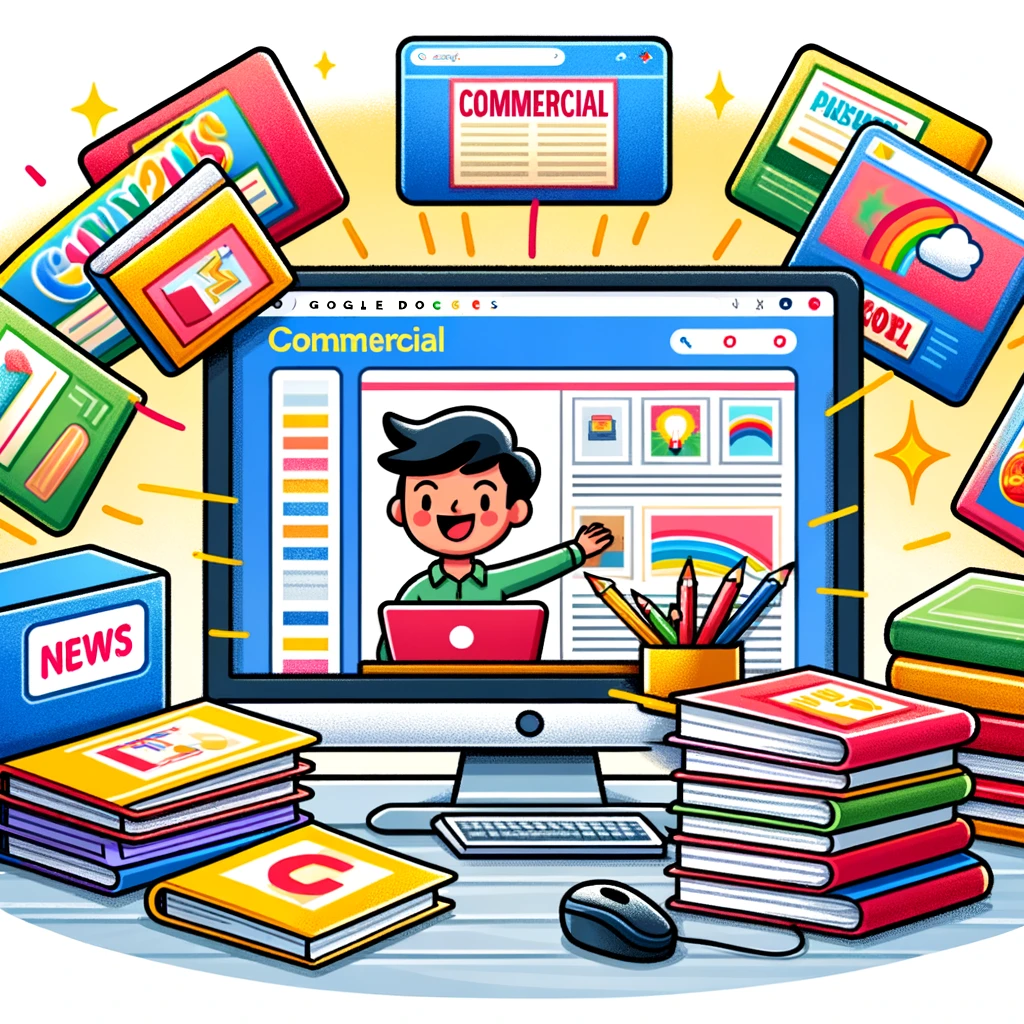






Choose your preferred social media platform from options like Pinterest, Facebook, Twitter, and more. Share our templates with your contacts or friends. If you’re not active on these social networks, you can simply copy the link and paste it into the one you use.