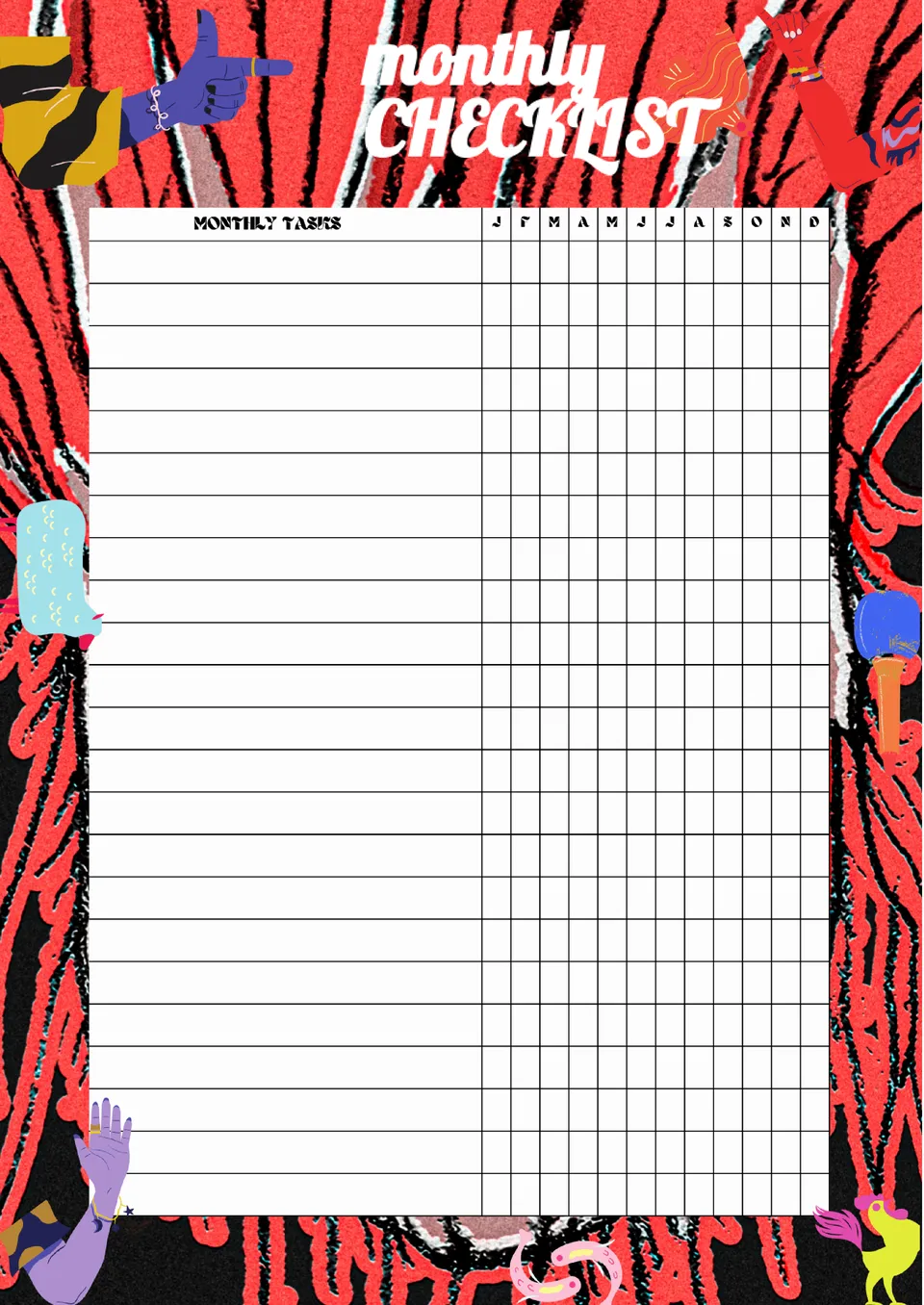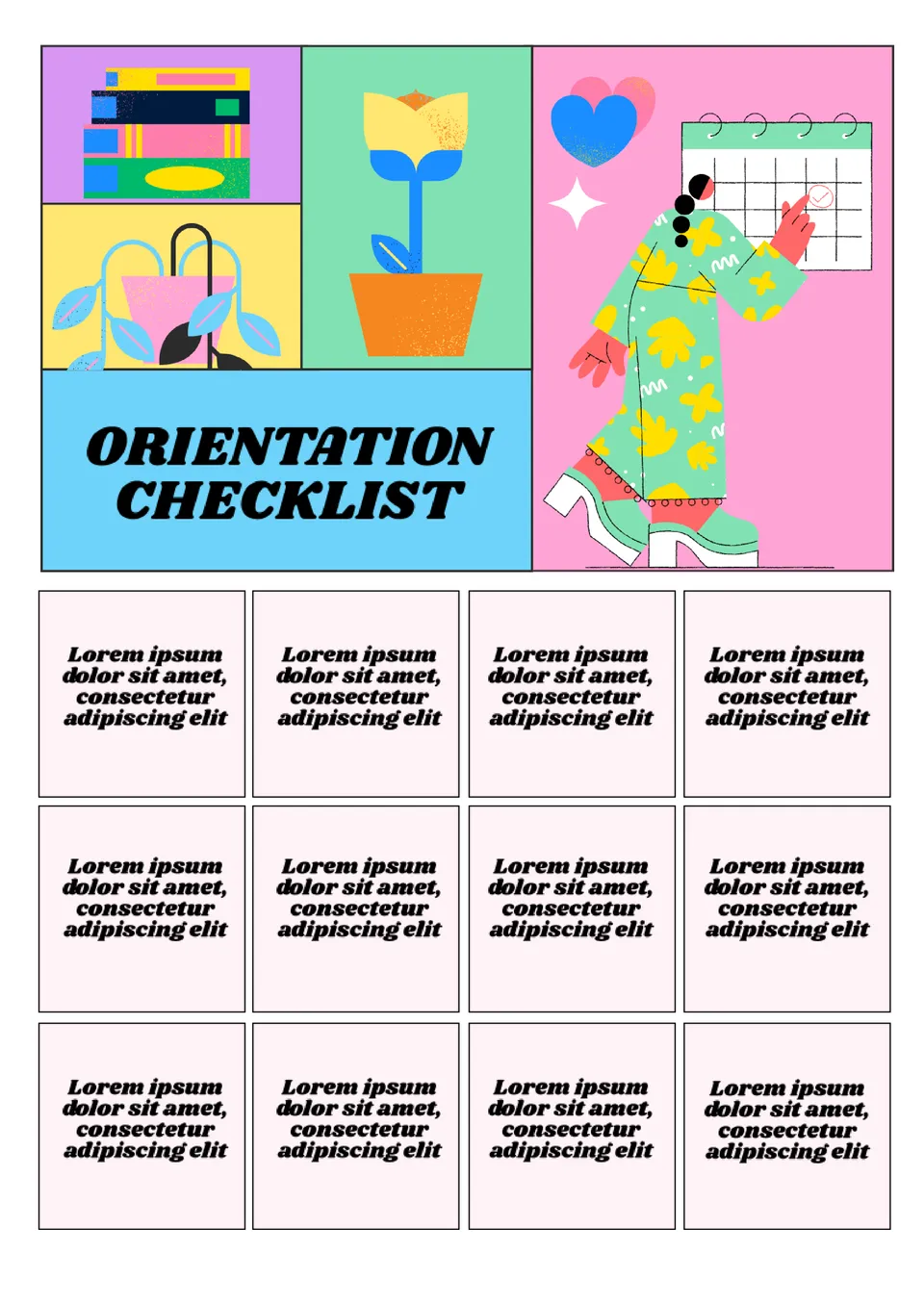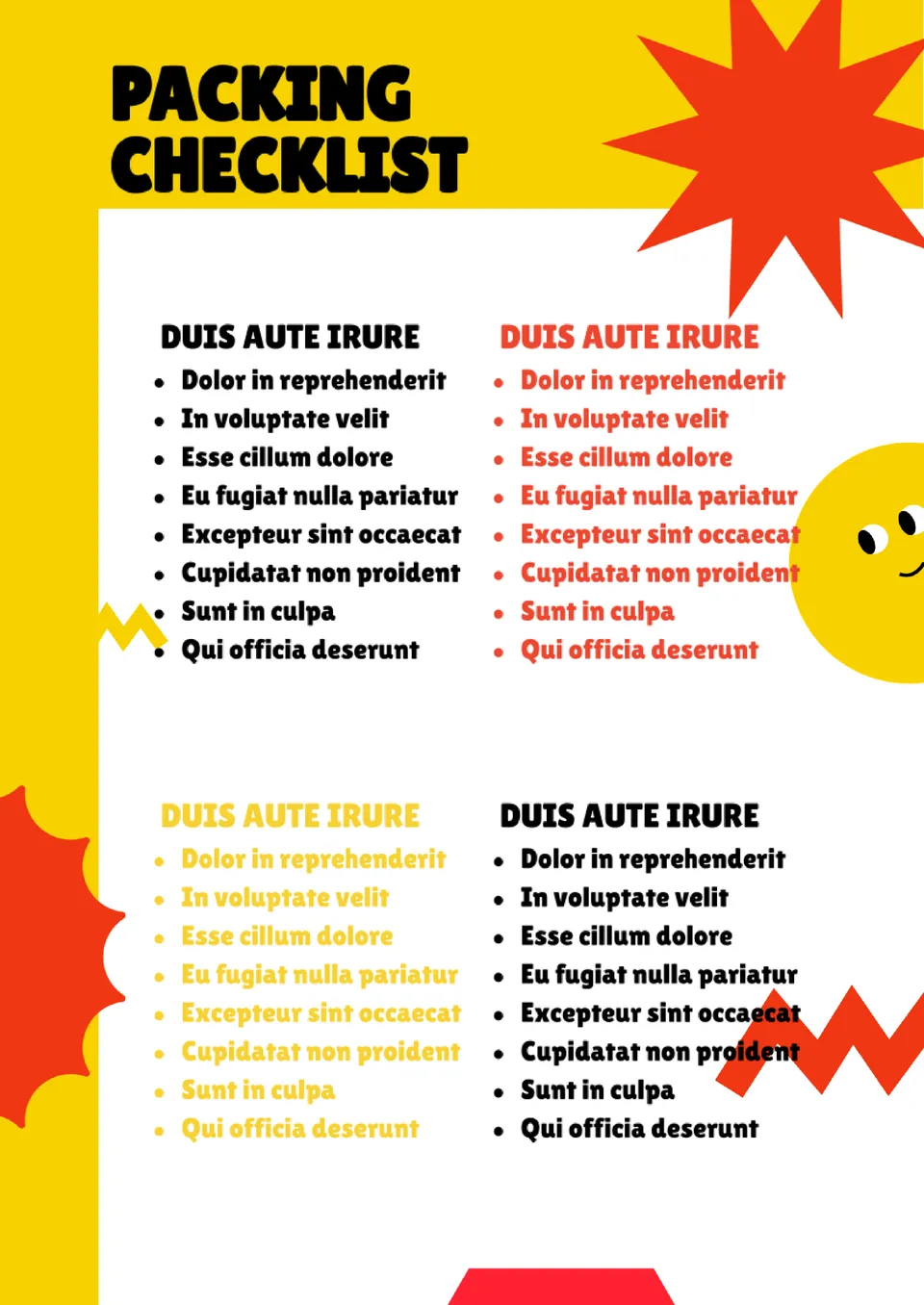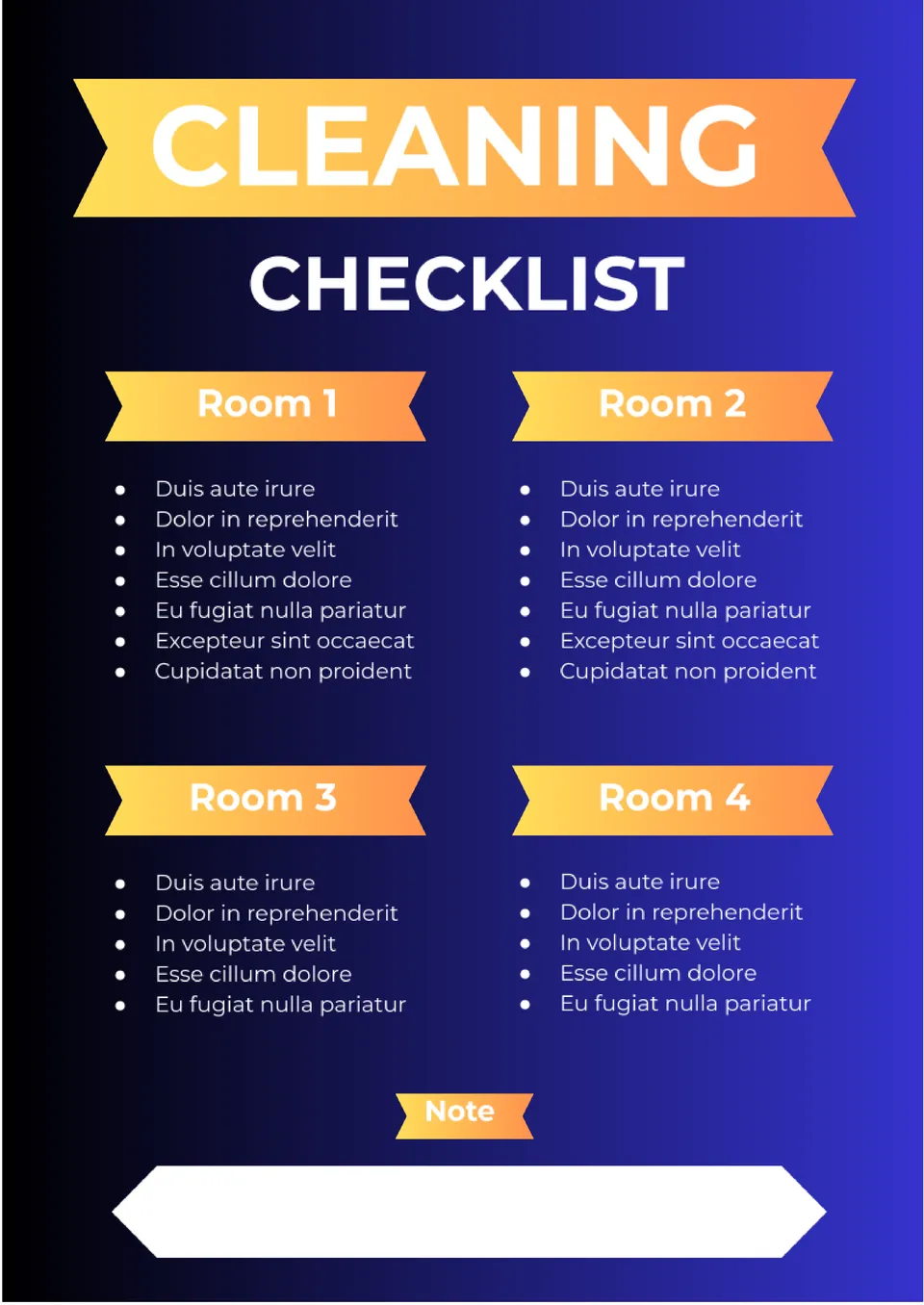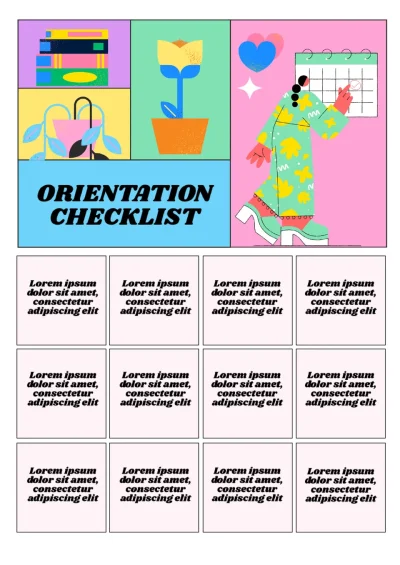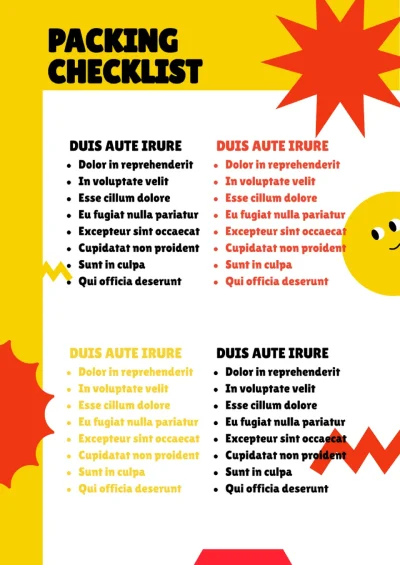Monthly Checklist Template
The stylish Monthly Checklist Template for Google Docs will help you plan your year effectively. It looks like a tablet with twelve columns with checkboxes, each of which corresponds to a different month. The highlight of the layout is a frame in red and black colors decorated with colorful illustrations. You can print the template or use it only electronically, recording your progress online.

Related Checklist Templates
Help your new employees get up to speed faster by preparing a professional checklist with this free template. Specific tasks and tips for completing them are placed in twelve boxes at the bottom of the sheet.
The versatile Packing Checklist Template for Google Docs will help you pack for a vacation, business trip, or road trip. It can also be used when moving to a new home, preparing a shopping list, or a list of guests you want to invite to a holiday.
This editable template will be useful for anyone who needs to create a maintenance checklist on a regular basis. Pleasant to the eye color palette in blue and white shades makes it suitable for any field of activity.
Cleaning your home will be easier if you can visually see what needs to be done and mark the progress of your tasks. This thematic template contains four lists, each of which corresponds to a different room.
Related Checklist Templates
-
Orientation Checklist Template
Help your new employees get up to speed faster by preparing a professional checklist with this free template. Specific tasks and tips for completing them are placed in twelve boxes at the bottom of the sheet.
-
Packing Checklist Template
The versatile Packing Checklist Template for Google Docs will help you pack for a vacation, business trip, or road trip. It can also be used when moving to a new home, preparing a shopping list, or a list of guests you want to invite to a holiday.
-
Maintenance Checklist Template
This editable template will be useful for anyone who needs to create a maintenance checklist on a regular basis. Pleasant to the eye color palette in blue and white shades makes it suitable for any field of activity.
-
House Cleaning Checklist Template
Cleaning your home will be easier if you can visually see what needs to be done and mark the progress of your tasks. This thematic template contains four lists, each of which corresponds to a different room.
We have sent a template to your email!
Don’t forget to check your spam box!