Information Brochure Template
Use the universal Information Brochure Template in Google Docs for any purpose. Place a thematic photo and a short description on the first page, and provide detailed information on the next two pages. In the last part of the free Brochure template, you can write your phone number, address, and other contact information.
1
2
3

Related Brochure Templates
The Education Brochure Template for Google Docs will help you to effectively tell about your educational institution, program, or course. It has space for two large photos and four columns of text, which is enough to list your main advantages.
First of all, the template will be useful for churches, monasteries, and other religious institutions. It consists of six parts, in each of which you can add text that will tell about the rich history of the architectural structure.
The colorful School Brochure Template for Google Docs was created specifically for educational institutions. The hand-drawn design and images of smiling children set the readers in a positive mood, helping to convey information in a more interesting way.
An editable template with a simple structure will come in handy when preparing a promotion, a raffle, a presentation of a new product, etc. Bright red lettering on a neutral background will unwittingly draw attention to your offer.
Related Brochure Templates
The Education Brochure Template for Google Docs will help you to effectively tell about your educational institution, program, or course. It has space for two large photos and four columns of text, which is enough to list your main advantages.
First of all, the template will be useful for churches, monasteries, and other religious institutions. It consists of six parts, in each of which you can add text that will tell about the rich history of the architectural structure.
The colorful School Brochure Template for Google Docs was created specifically for educational institutions. The hand-drawn design and images of smiling children set the readers in a positive mood, helping to convey information in a more interesting way.
An editable template with a simple structure will come in handy when preparing a promotion, a raffle, a presentation of a new product, etc. Bright red lettering on a neutral background will unwittingly draw attention to your offer.
Don’t forget to check your spam box!

Generating high-quality templates requires significant time and dedication. We simply request the inclusion of a small attribution link. Select the platform where you intend to utilize the template.
Copy this link and paste it wherever it’s visible, close to where you’re using the image. If that’s not possible, place it at the footer of your website, blog or newsletter, or in the credits section.
Place the attribution line near the image’s usage on your website, or if that’s not feasible, include it in the credits section. For example: ‘image: Docsandslides.com’. This template was created using images from Docsandslides.com.





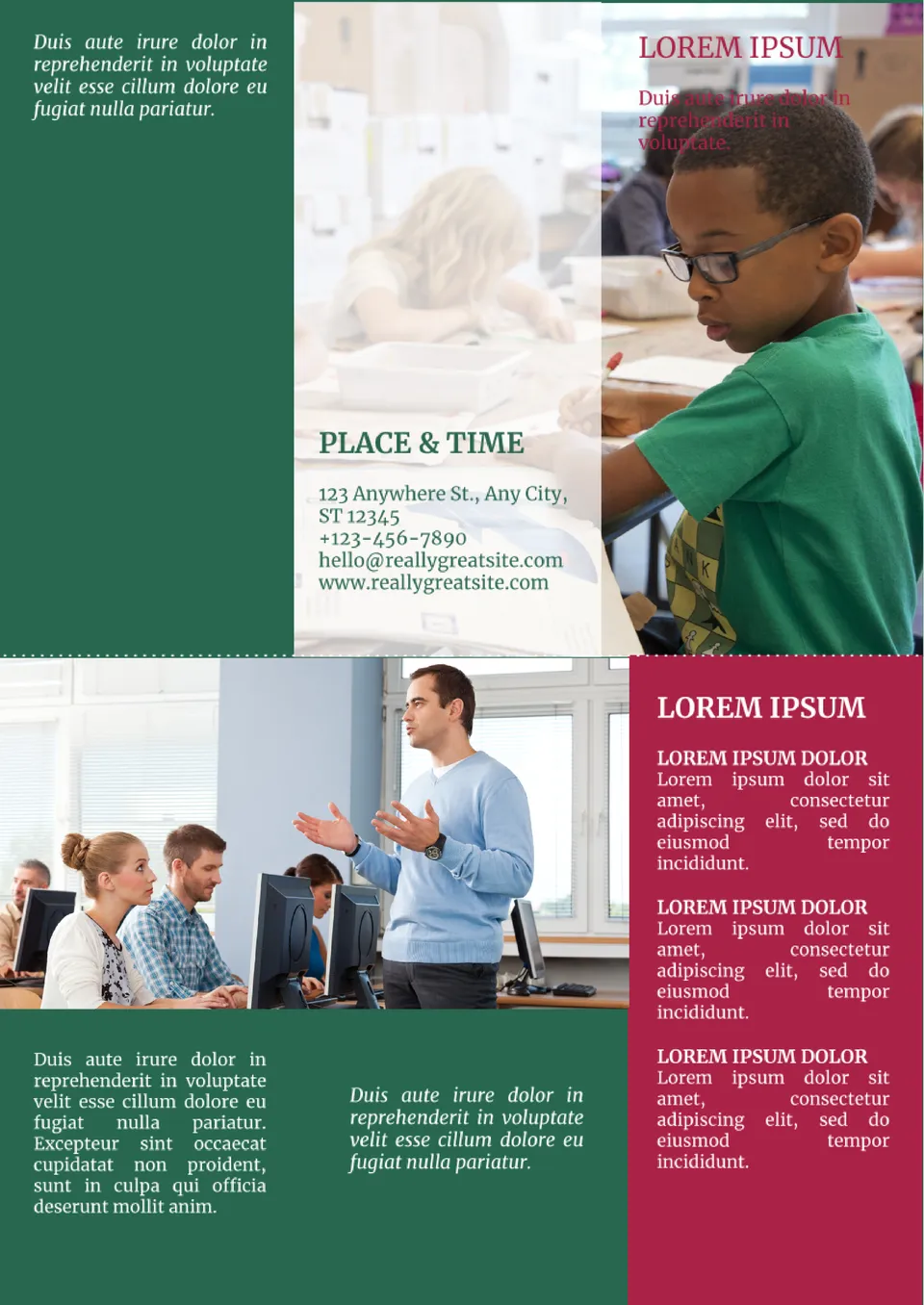
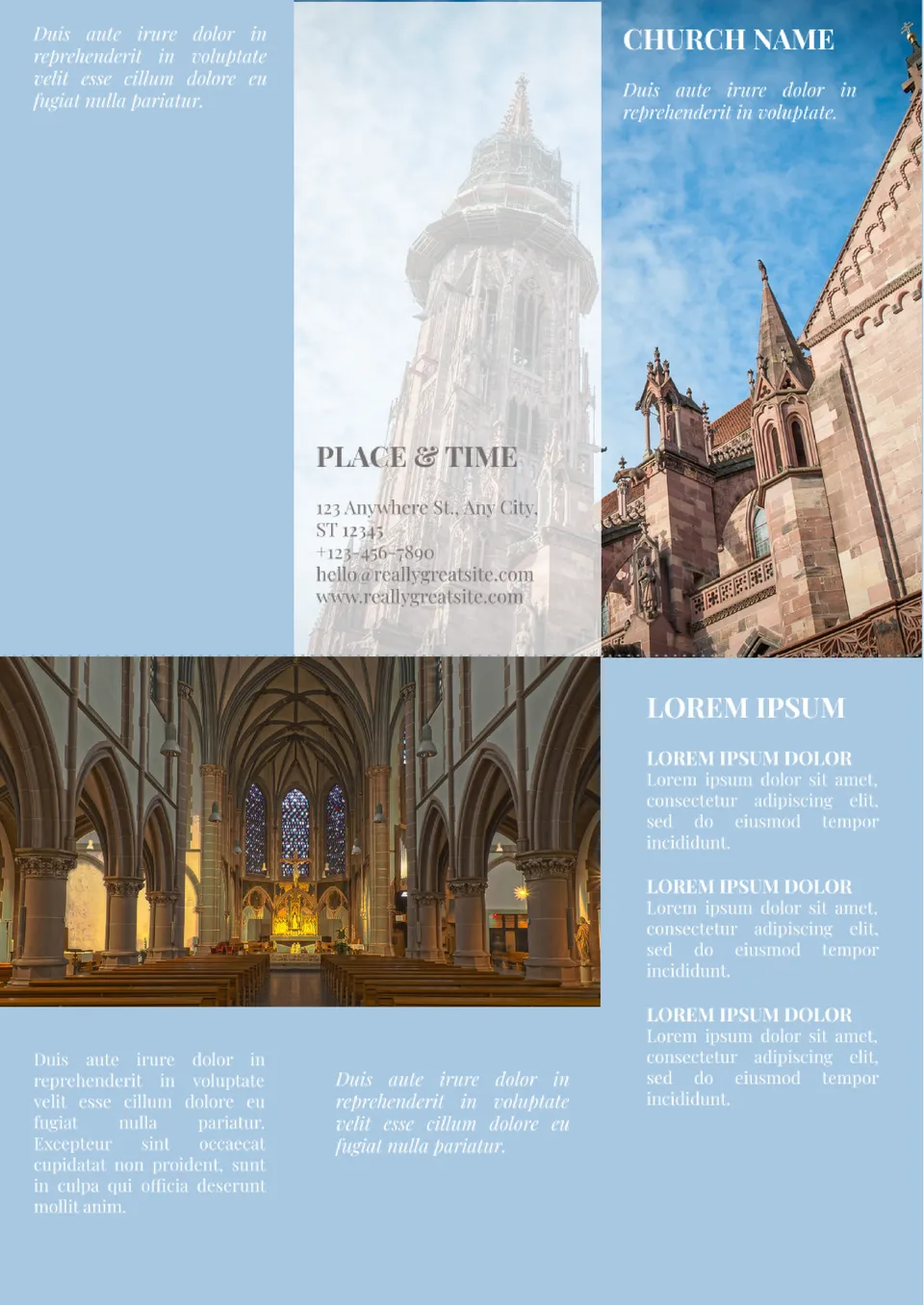

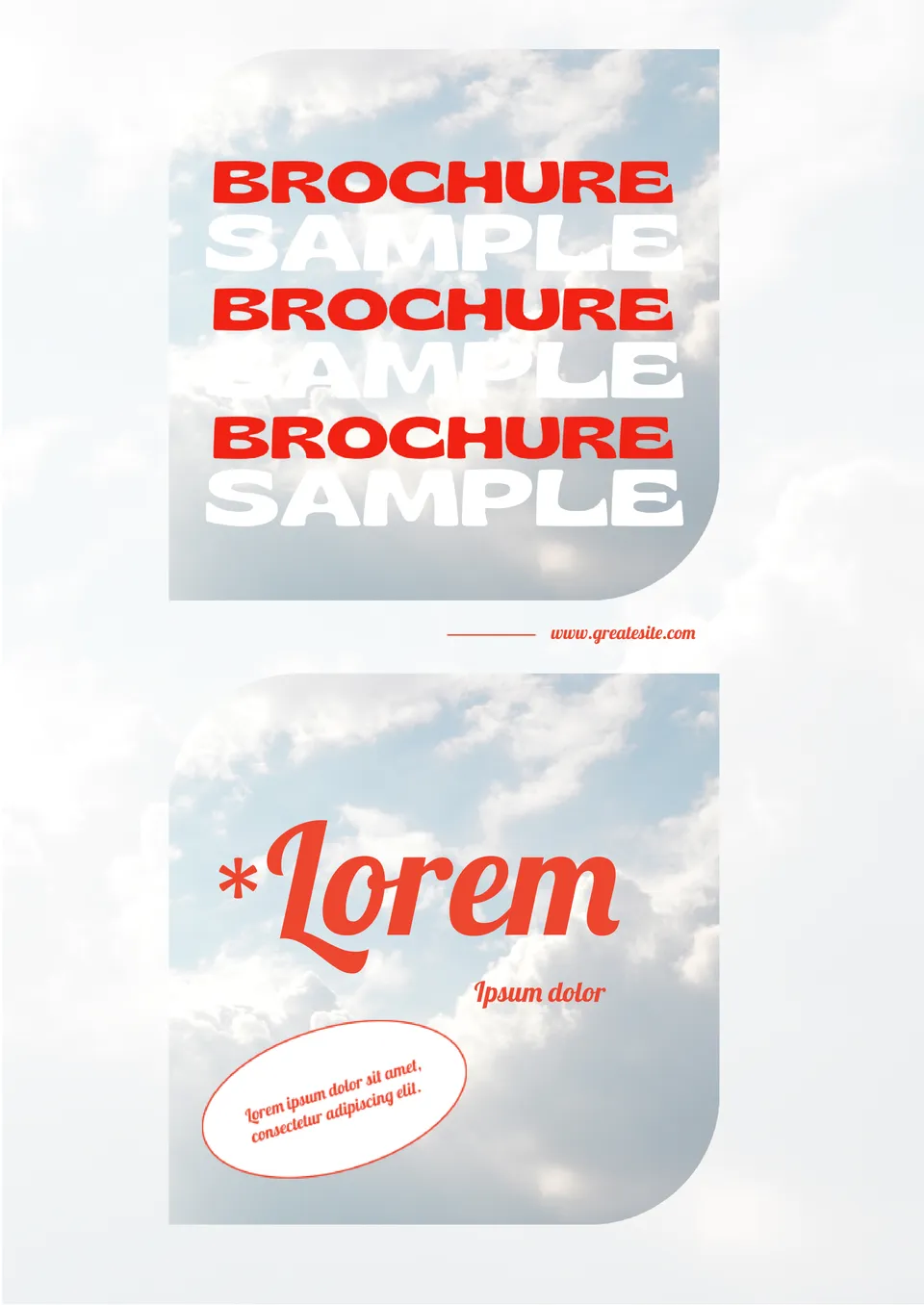

Choose your preferred social media platform from options like Pinterest, Facebook, Twitter, and more. Share our templates with your contacts or friends. If you’re not active on these social networks, you can simply copy the link and paste it into the one you use.