 Back to templates
Back to templates Free Menu Google Docs Templates
A sophisticated menu is half the battle of a restaurant or bar. Moreover, it must also be well-designed. It is necessary to think over not only the name of the dishes and their cost, you need to specify the ingredients they include and the portion weight. Use our editable free menu template, Google Docs, and create a unique and herewith well-thought-out menu for your establishment.
Professional designers develop all layouts to look stylish and have a smart structure. Copy the Google Docs menu template you like to your Google Drive, add photos and text and get excellent results free.
The universal Home Menu Template for Google Docs is suitable for cafes, restaurants, bars and other catering establishments of any kind. The main focus here is on the background in the form of a photo of a table covered with various appetizing dishes.
Make your Mother’s Day menu truly unique by using this themed template. The delicate color palette and elegant design will surely appeal to your customers.
Make your customers hungry by adding photos of real dishes prepared in your restaurant to this template. The layout will accommodate several bright images that will look great on a light gray background.
The simple Tea Party Menu Template for Google Docs is perfect for cozy tea houses, coffee shops, and dining establishments. It has a minimalist design with a white background and drawings of tea leaves on the sides.
A special menu for Valentine’s Day will make your establishment popular with lovers. Create it quickly by choosing this themed template with a pink design and a bunch of small hearts. The list of dishes is indicated in the center of the email in dark red color.
This elegant template will help to make a pleasant impression on your guests. A sophisticated menu will be especially appropriate in restaurants, hotels, lounge bars, and elite clubs. The list of dishes is placed on a centimeter of the sheet on a dark background without prices, but you can add them if necessary.
The uniqueness of this Easter Menu Template for Google Docs lies in the hand-drawn design with cute rabbits that will appeal to both adults and children. The beige background is decorated with light flowers, which makes the layout even more festive.
Are you looking to update your coffee menu? Take a look at this atmospheric layout that lists popular hot drinks from Americano to macchiato. All you need to do is add the missing items to the list and specify the current prices.
Tell your clients about the cost of your nail care services using the printable Salon Menu Template for Google Docs. The most popular types of procedures are already listed here, including manicures, pedicures, and extensions.
Impress your customers with your Italian menu with this unusual template. The illustrations here are not photos, but drawings of lasagna, tomatoes, olive oil, and other foods traditional for the inhabitants of the peninsula.
This original template can be used when preparing a festive menu for a birthday, wedding, marriage anniversary, etc. Its main feature is a wide frame with beautiful flowers. In the center, there is a pale pink background on which the type of menu and the list of dishes are written.
Help your customers get in the mood to celebrate the scariest day of the year with this Halloween themed template. It is perfect for bars, clubs, pubs and other adult establishments. Images of pumpkin lanterns will create a spooky atmosphere that will captivate your visitors.
Are you going to prepare a special Christmas or New Year’s menu for your restaurant? In this case, this atmospheric printable template decorated with images of Christmas decorations will definitely come in handy!
The versatile Custom Menu Template for Google Docs is suitable for any purpose. The left third of the sheet is occupied by a vertical image, and on the right, on a simple monochromatic background, a list of dishes is placed.
Create a beautiful menu for Valentine’s Day by choosing this themed free template. The red and white color palette and hearts images create a romantic atmosphere that will appeal to lovers. A list of dishes divided into categories is placed in the center of the email.
The useful Meal Prep Menu Template for Google Docs will help you simplify the process of meal planning. Use it to make your diet more varied, switch to a new diet, start eating more vegetables, etc.
What are the best Menu Templates in 2024?
Is there a menu template on Google Docs?
How to make a menu template?
Is it possible to print Google Docs templates?
What guarantees the success of a menu?
What kind of dishes can I add to the list of the tariff?
What hints the users of the online resource can enjoy to create the desired visual files?
What are the best ways to create the wine list?
What is the crucial detail to take into account during the usage of the online resource?
Menu Templates
1. Advantages Of Using Our Google Docs Menu Templates
2. How To Create a Menu With Google Docs Template?
Create a beautiful menu that your customers will love quickly and for free. The Docs&Slides collection includes themed layouts for restaurants, cafes, coffee shops, bars, and other food service establishments. Thanks to the variety of styles, you can find an editable menu template that will perfectly emphasize the atmosphere of your establishment.
Advantages Of Using Our Google Docs Menu Templates
By choosing a ready-made layout, you don’t have to order expensive designer services and then wait for weeks for their work. You will see the result right away and will be able to make any changes to your Google Docs menu template by yourself. We guarantee that our layouts:
- free for personal and commercial use;
- easy to edit even for those who have no skills in working with graphic programs;
- created by professionals from scratch, so they have a unique design with a well-thought-out structure;
- ready for printing both on a regular printer and in a printing house.
Since our menu templates are designed specifically for Google Docs, they don’t need to be downloaded to your device. With just a couple of clicks, you can share them with other users to get their feedback on the layout or work on editing together. When you need to make changes to your menu, it’s easy to do so from any device that has access to Google Drive.
How To Create a Menu With Google Docs Template?
If you don’t know how to create a well-thought-out menu with Google Docs Templates, don’t worry. This task is easy to handle with our step-by-step guide. So, you need to:
- Make a list of dishes and drinks you plan to serve. For this, you can use convenient Grocery List Templates.
- Categorize the menu items, preparing all the necessary information for customers: name, ingredients, weight or volume of the portion, price, short description (if necessary).
- Take photos of dishes actually prepared in your establishment or find thematic illustrations on the Internet.
- Choose a free menu template for Google Docs that suits your structure and copy it to your Google Drive.
- Edit the layout by adding your own text and photos. You can also change the background, color palette, and fonts if you wish.
- Save the completed template in the desired format.
- Print the required number of copies. It will not hurt to additionally post the menu on the restaurant’s website and social media.
It is important not only to choose a Google Docs menu template that you like visually, but also to take into account the expectations of your target audience. Being original is great, but you need to understand that visitors to a children’s cafe are unlikely to like a minimalist list of dishes in dark colors. Just like bar customers will be offended by too bright colors.
In order not to make a mistake, give preference to a thematic printable menu template designed for a specific type of establishment. For internal use, you will also find Recipe Templates useful, which will allow you to standardize the process of cooking.



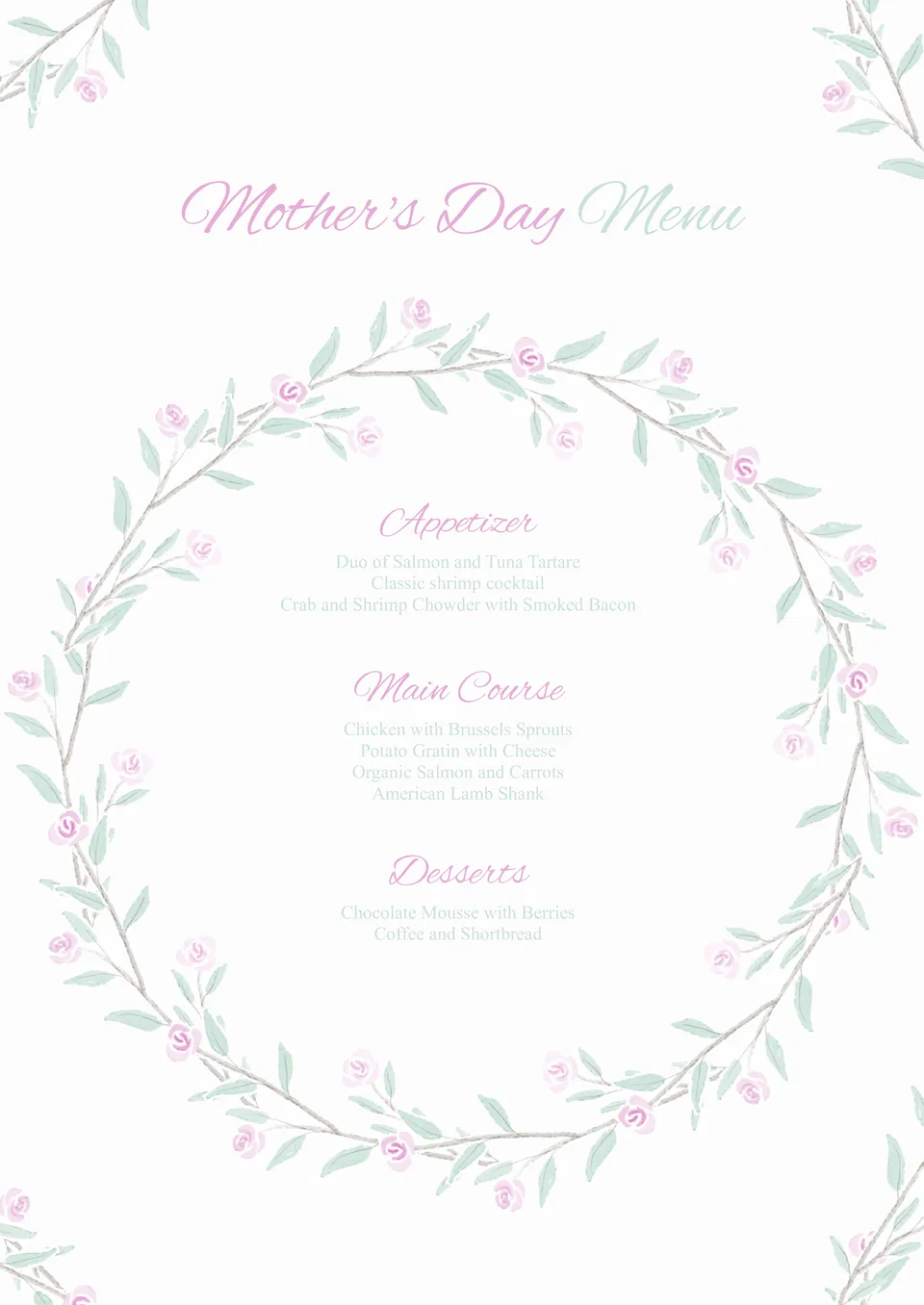
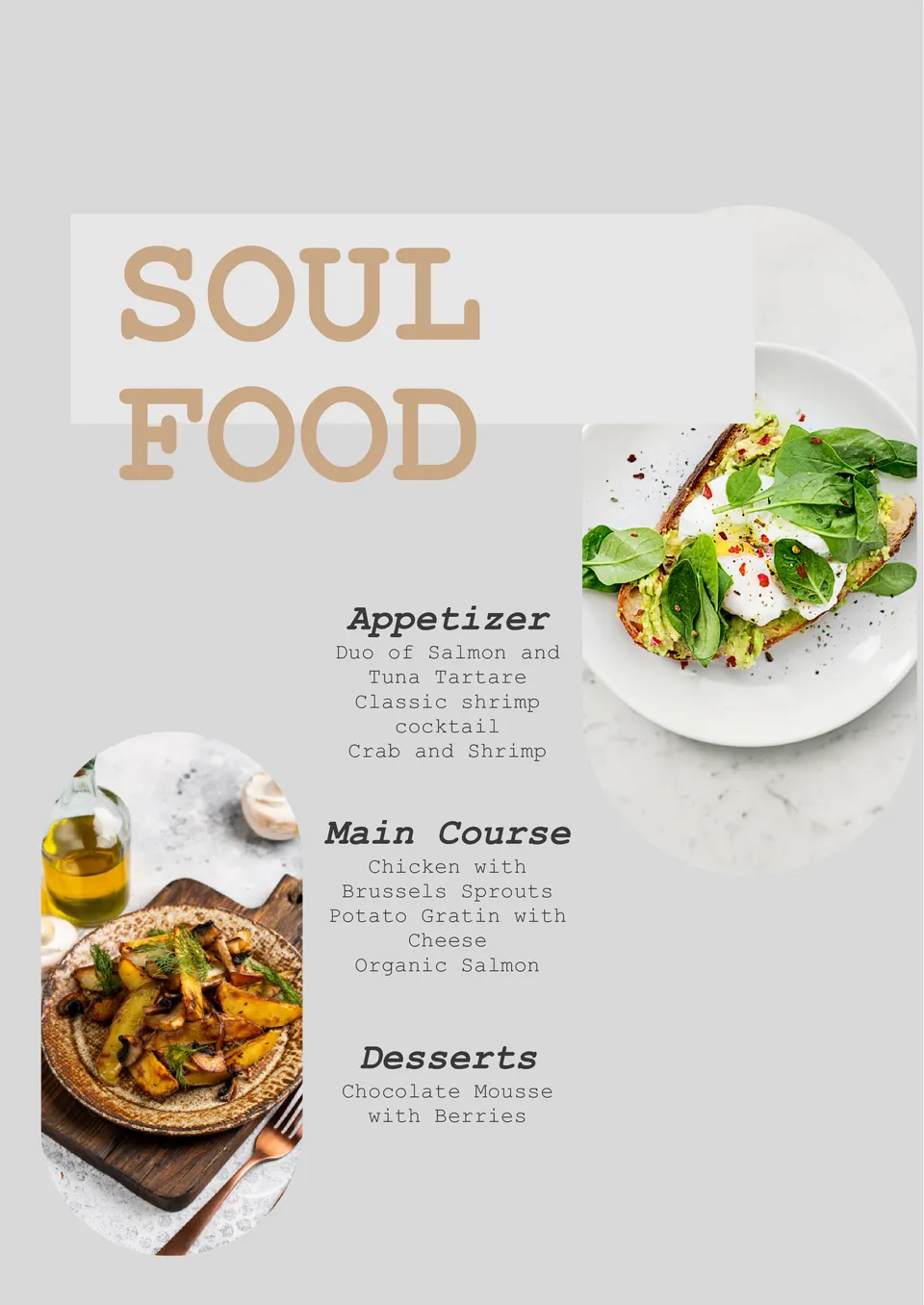




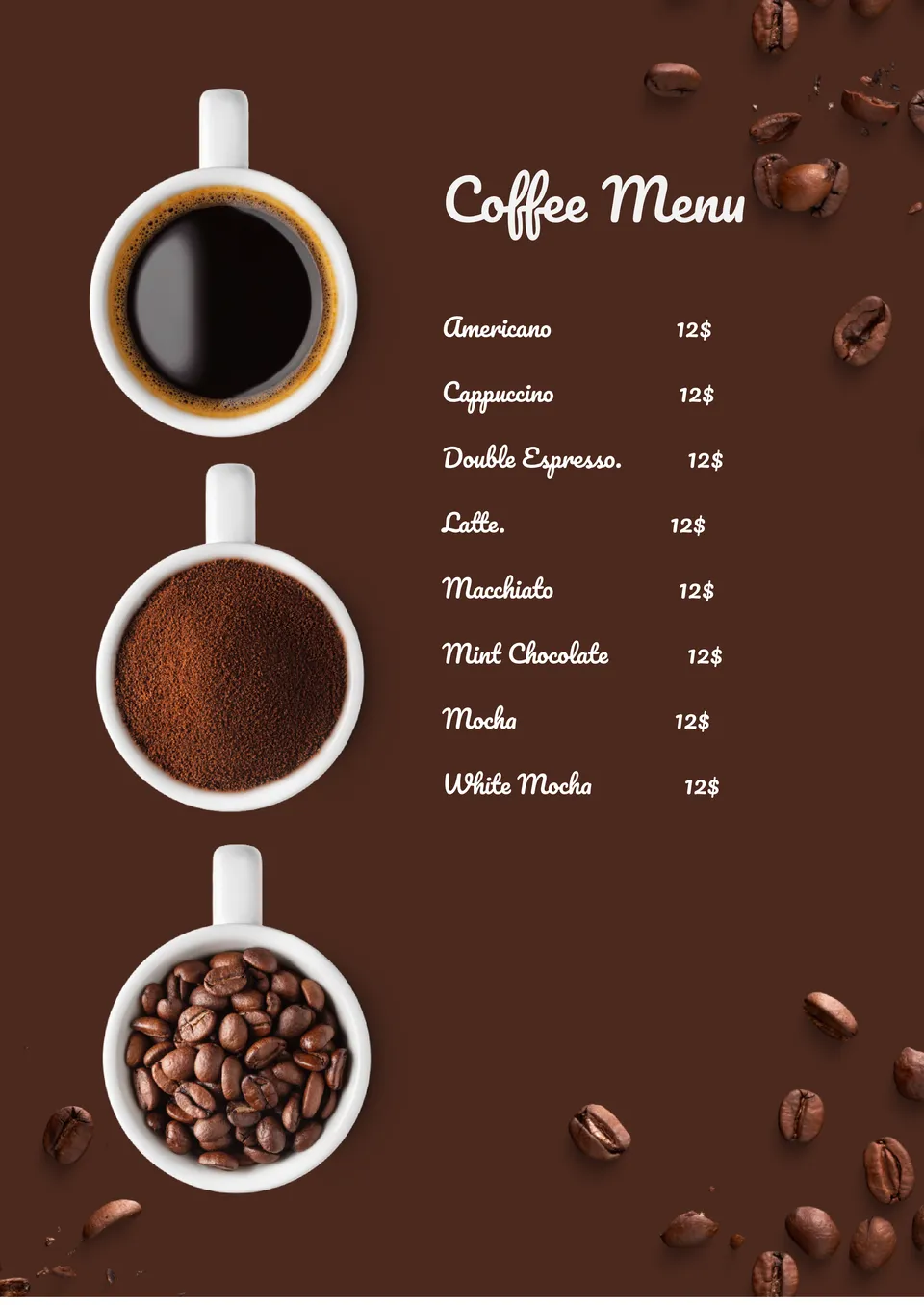
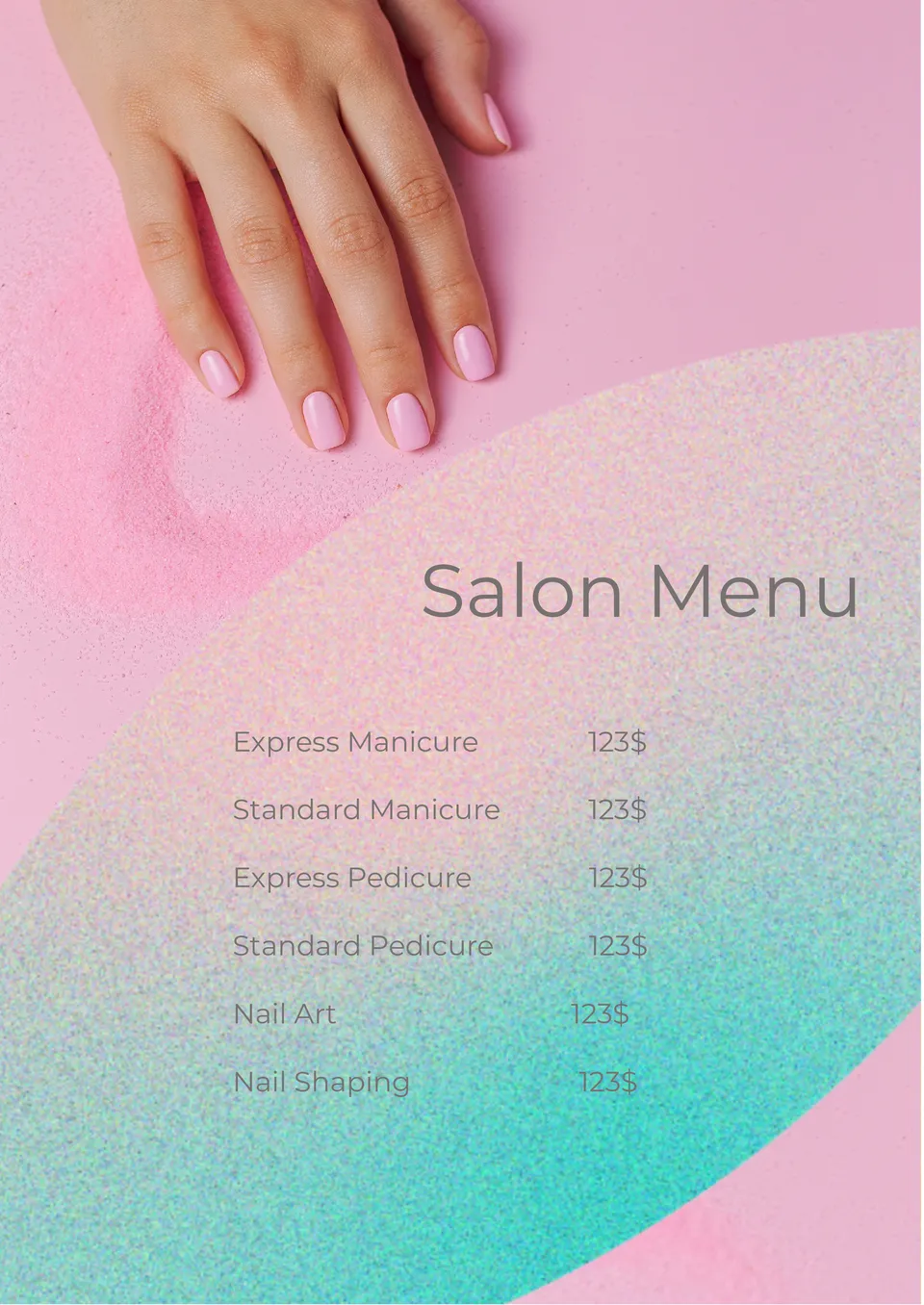




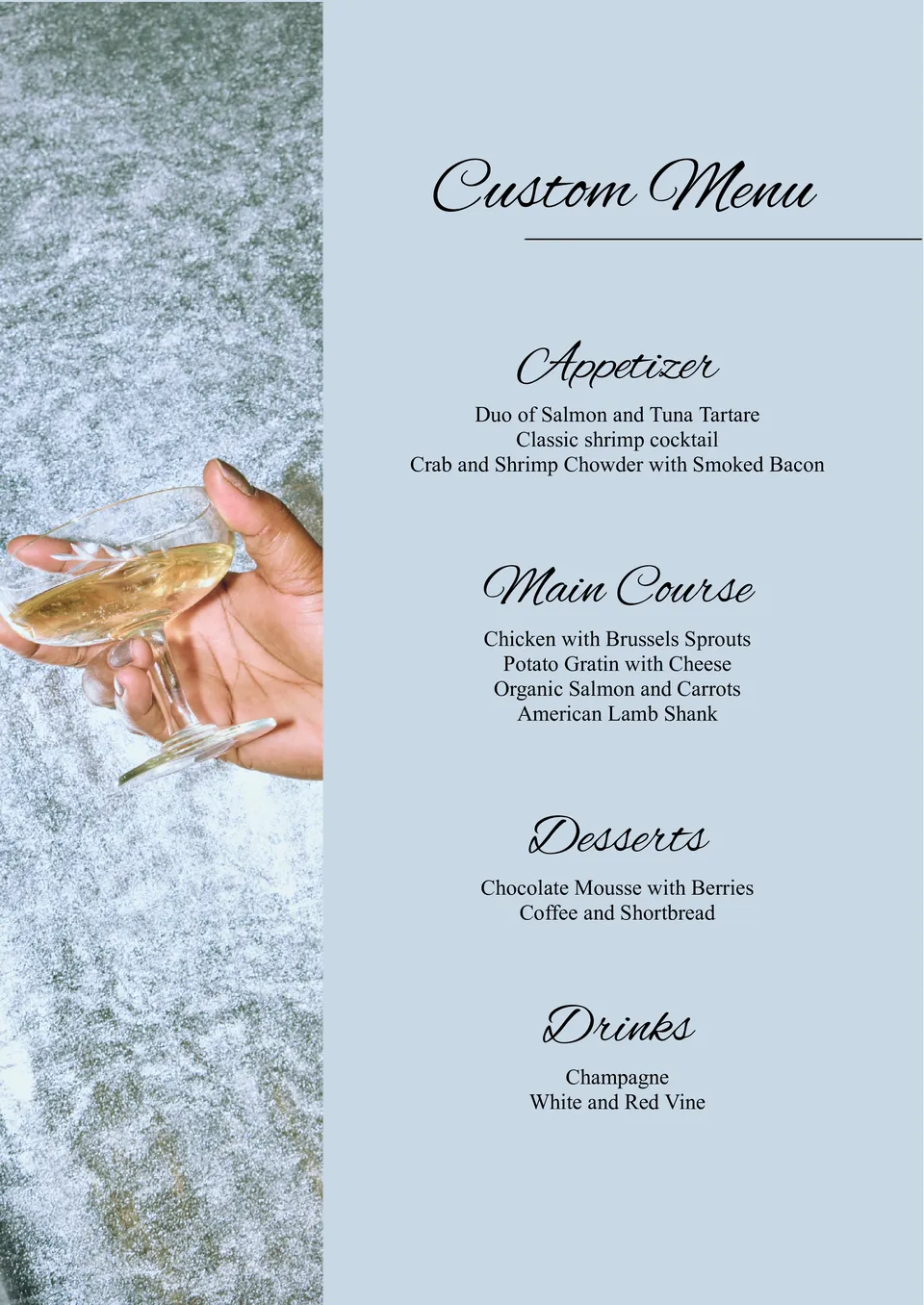

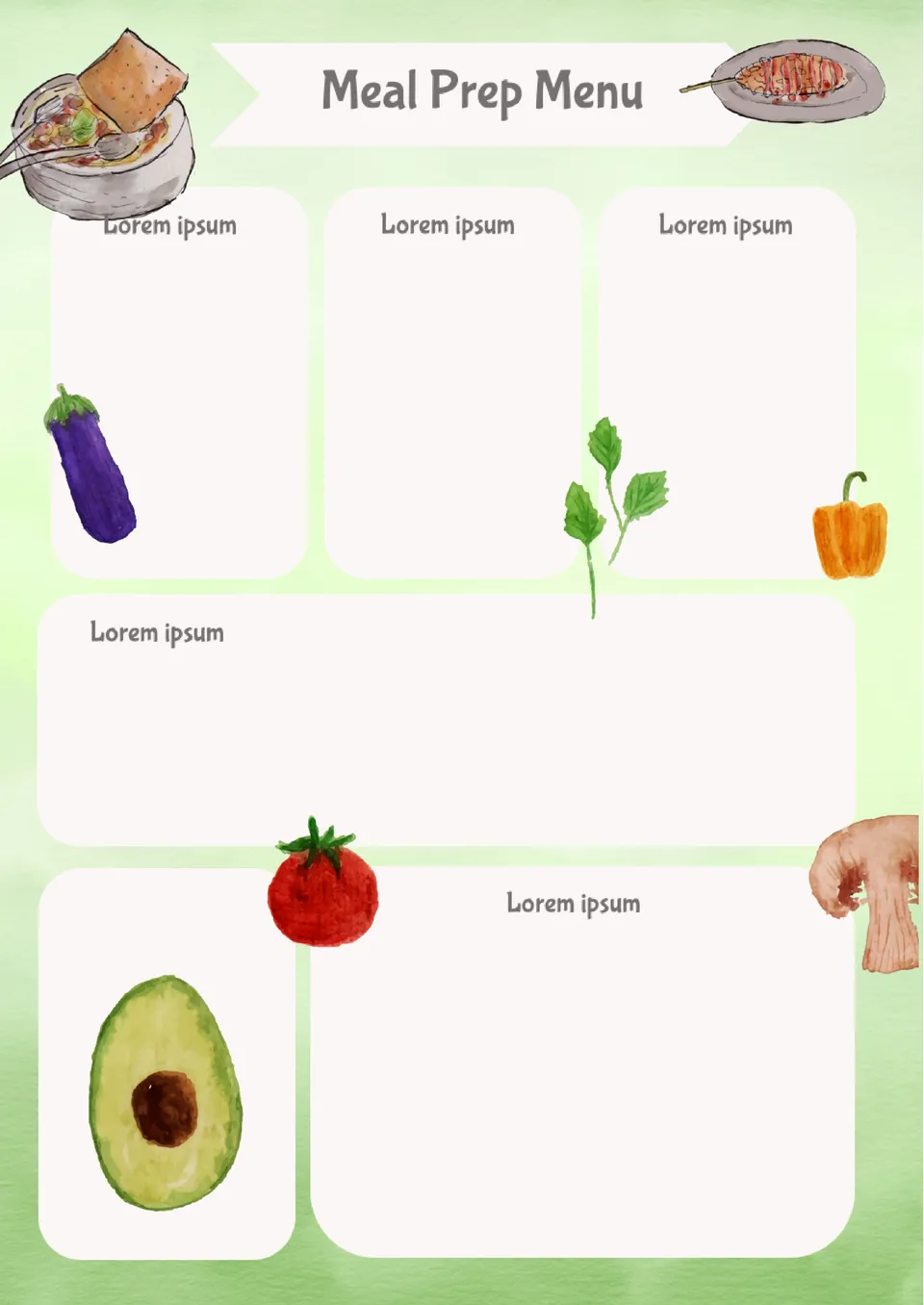

Choose your preferred social media platform from options like Pinterest, Facebook, Twitter, and more. Share our templates with your contacts or friends. If you’re not active on these social networks, you can simply copy the link and paste it into the one you use.