Valentines Menu Template
A special menu for Valentine's Day will make your establishment popular with lovers. Create it quickly by choosing this themed template with a pink design and a bunch of small hearts. The list of dishes is indicated in the center of the email in dark red color. The category names are bolded to make it easy for your customers to navigate the menu. A simple font is chosen for the text here, but you can replace it with a more sophisticated one by editing the template in Google Docs.
1
2
3

Related Menu Templates
Transport your guests to a bygone era with our Victorian Christmas Dinner Menu Template. Embellished with ornate borders and classic typography, this template exudes old-world charm.
Make your holiday gathering unforgettable with our Christmas Party Menu Template. Designed with a vibrant and cheerful aesthetic, this template provides ample space to showcase a variety of appetizers, main courses, and desserts.
Create an enchanting dining experience with our Christmas Eve Dinner Menu Template. Featuring a sophisticated layout adorned with subtle festive accents, this template allows you to elegantly present your evening’s culinary delights.
Looking to add a festive touch to your holiday gatherings? Our Christmas Cocktail Menu Template is designed to help you showcase your seasonal drink offerings with style and ease.
Related Menu Templates
Transport your guests to a bygone era with our Victorian Christmas Dinner Menu Template. Embellished with ornate borders and classic typography, this template exudes old-world charm.
Make your holiday gathering unforgettable with our Christmas Party Menu Template. Designed with a vibrant and cheerful aesthetic, this template provides ample space to showcase a variety of appetizers, main courses, and desserts.
Create an enchanting dining experience with our Christmas Eve Dinner Menu Template. Featuring a sophisticated layout adorned with subtle festive accents, this template allows you to elegantly present your evening’s culinary delights.
Looking to add a festive touch to your holiday gatherings? Our Christmas Cocktail Menu Template is designed to help you showcase your seasonal drink offerings with style and ease.
Don’t forget to check your spam box!

Generating high-quality templates requires significant time and dedication. We simply request the inclusion of a small attribution link. Select the platform where you intend to utilize the template.
Copy this link and paste it wherever it’s visible, close to where you’re using the image. If that’s not possible, place it at the footer of your website, blog or newsletter, or in the credits section.
Place the attribution line near the image’s usage on your website, or if that’s not feasible, include it in the credits section. For example: ‘image: Docsandslides.com’. This template was created using images from Docsandslides.com.





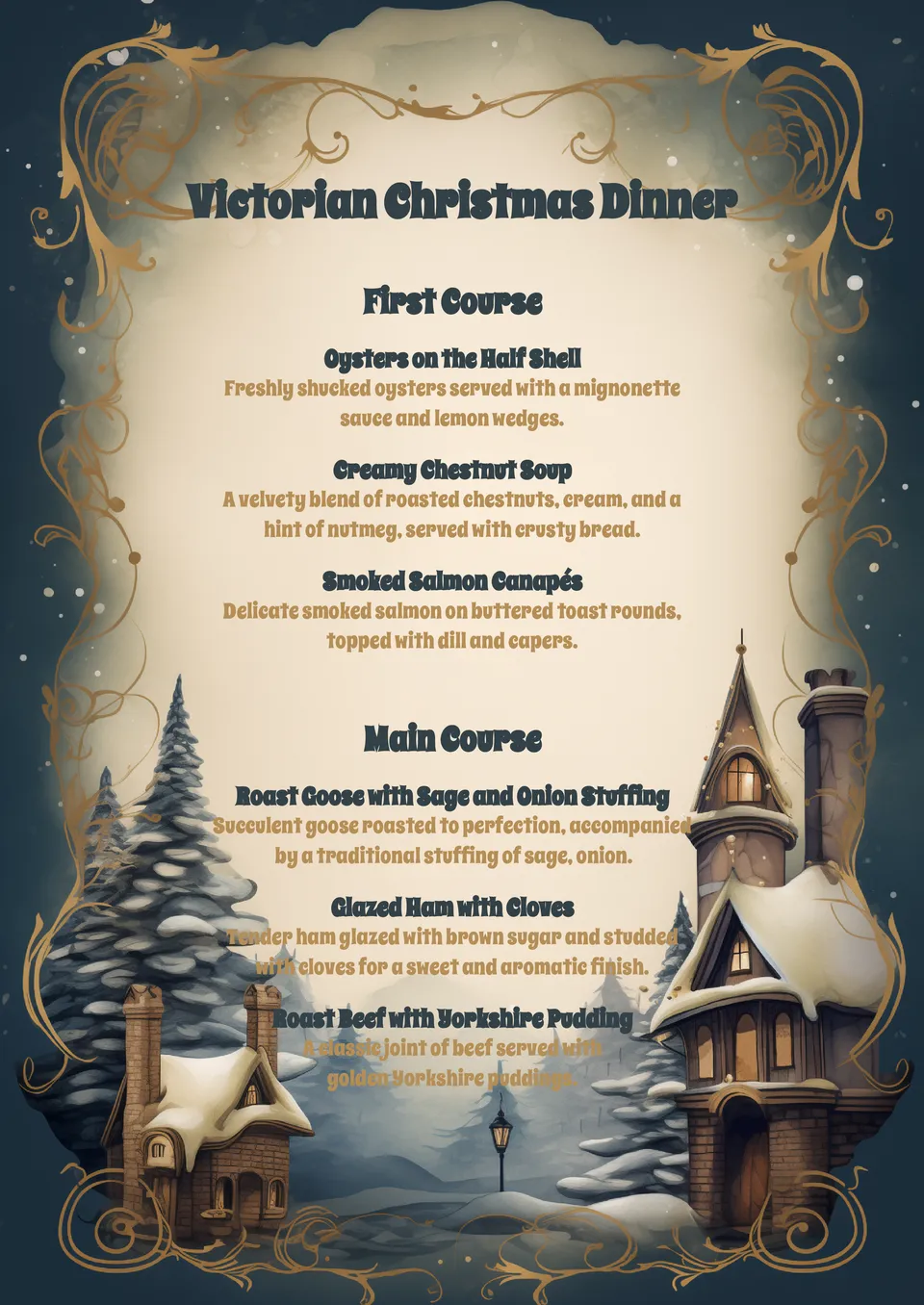


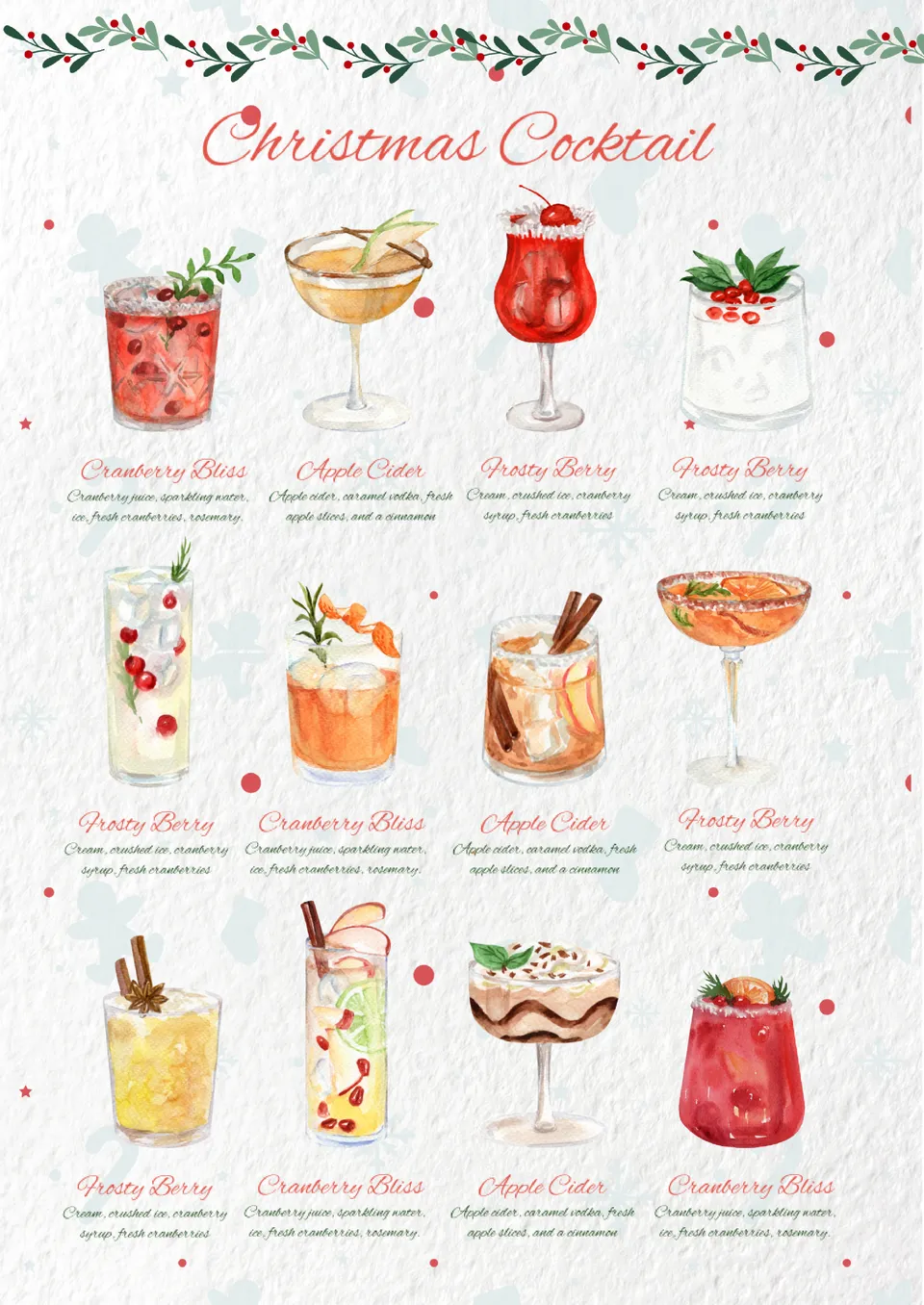

Choose your preferred social media platform from options like Pinterest, Facebook, Twitter, and more. Share our templates with your contacts or friends. If you’re not active on these social networks, you can simply copy the link and paste it into the one you use.