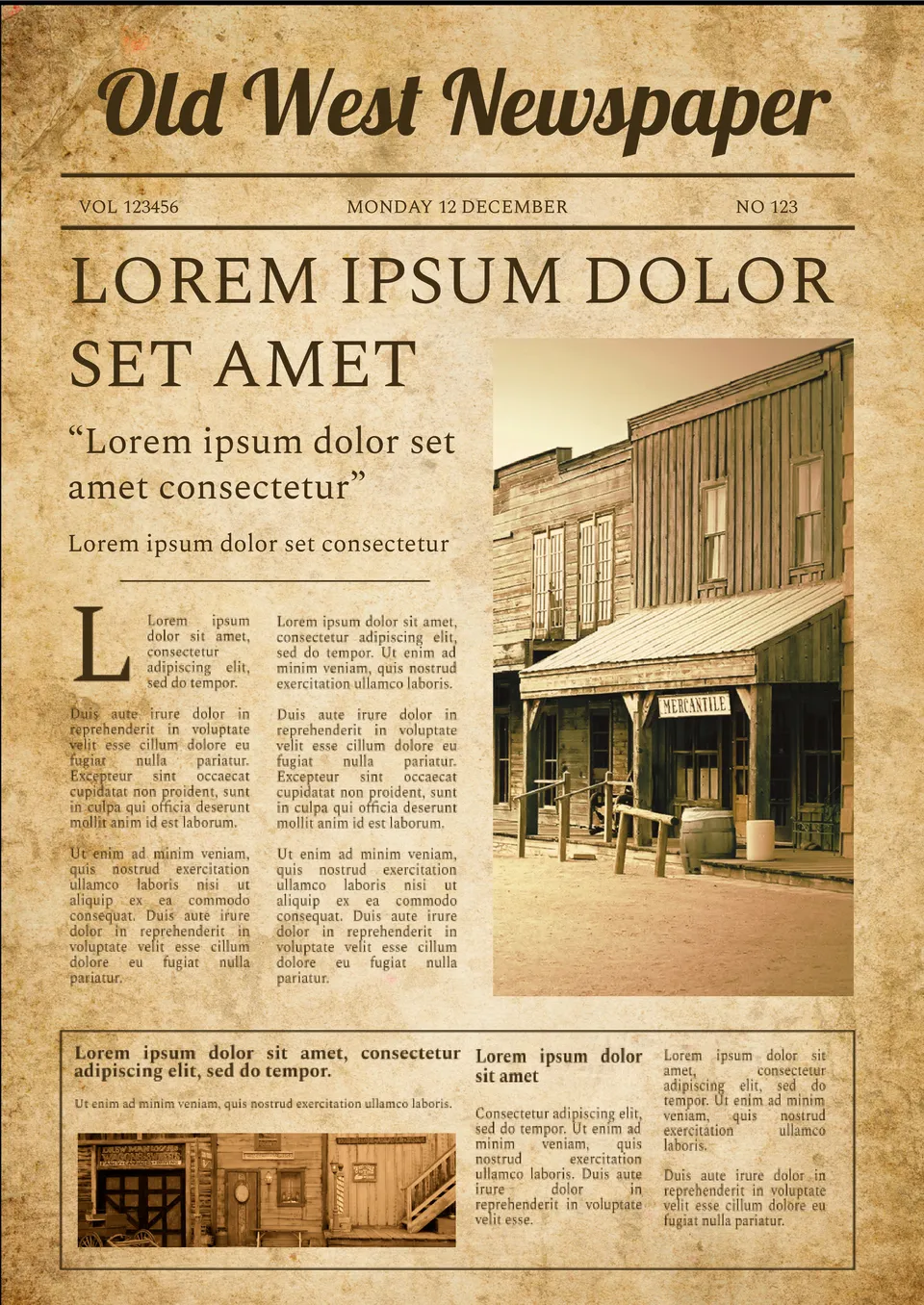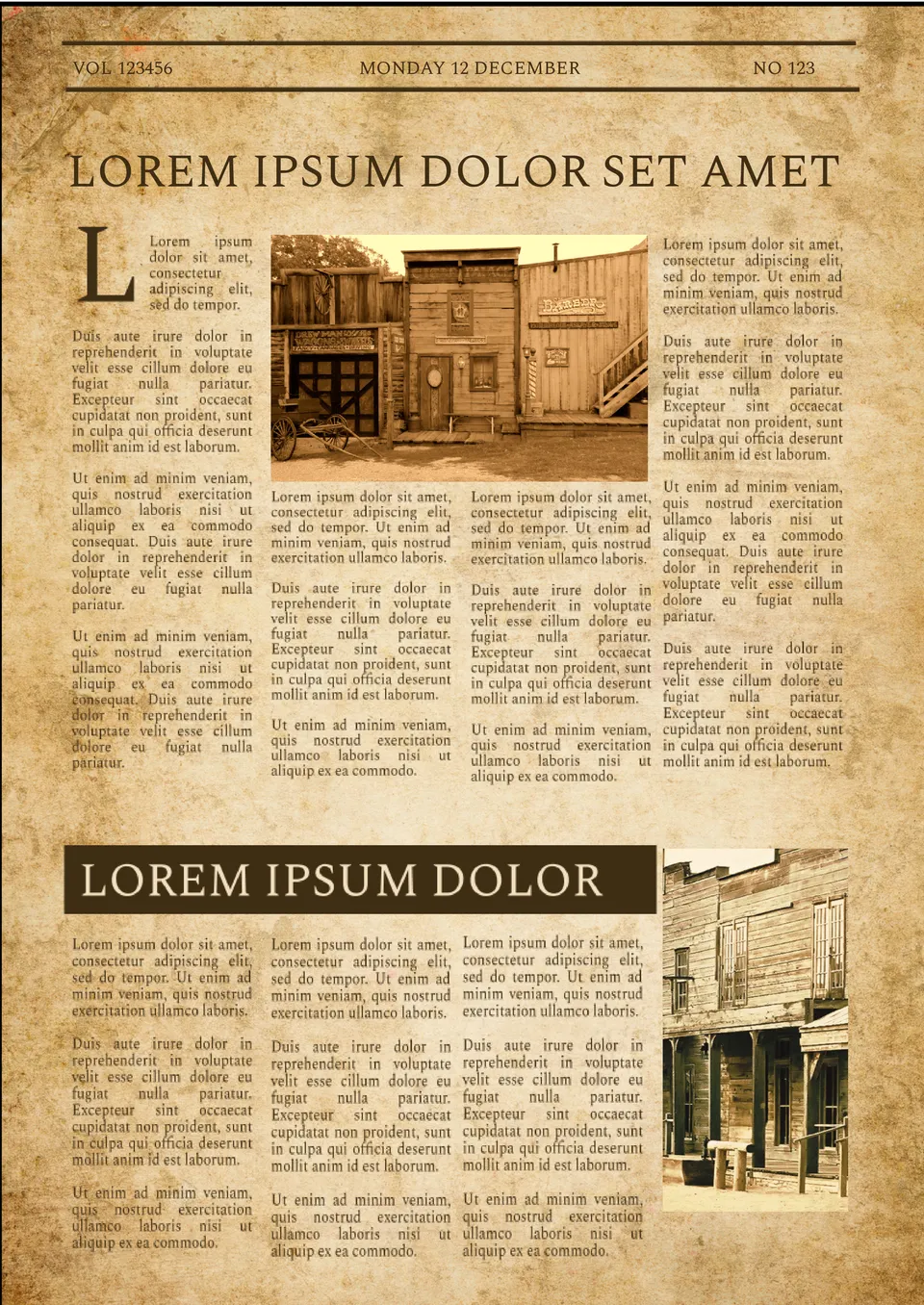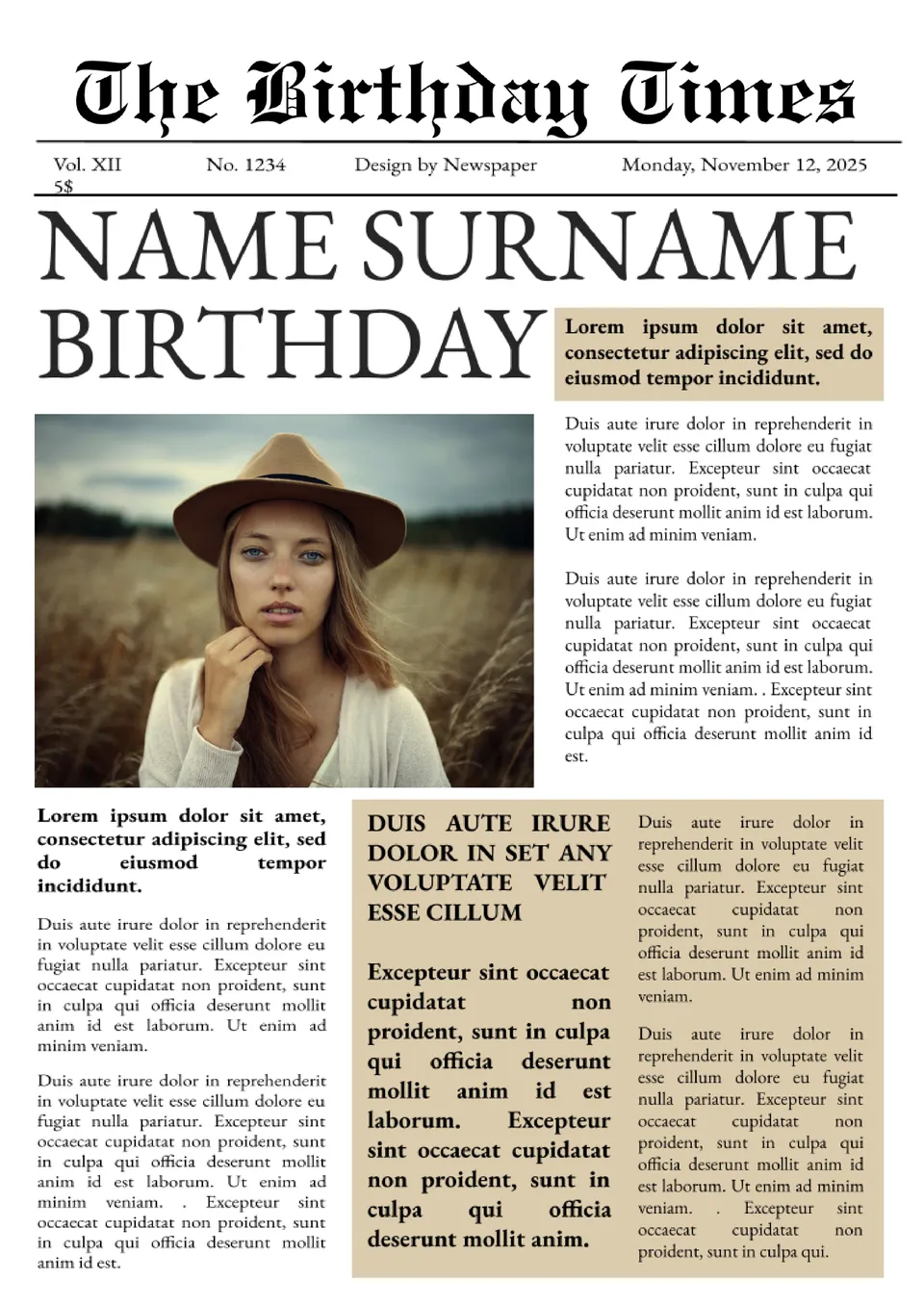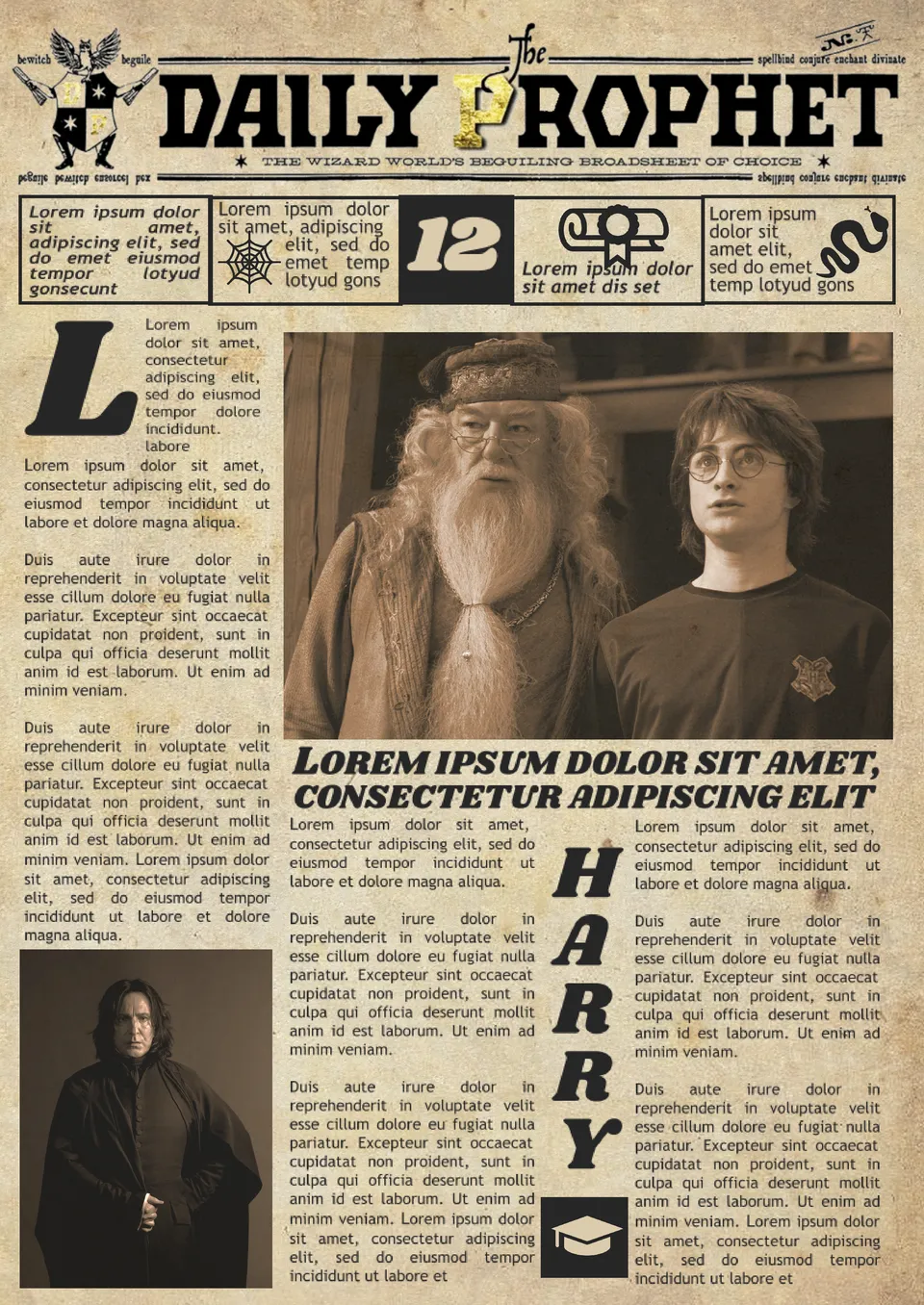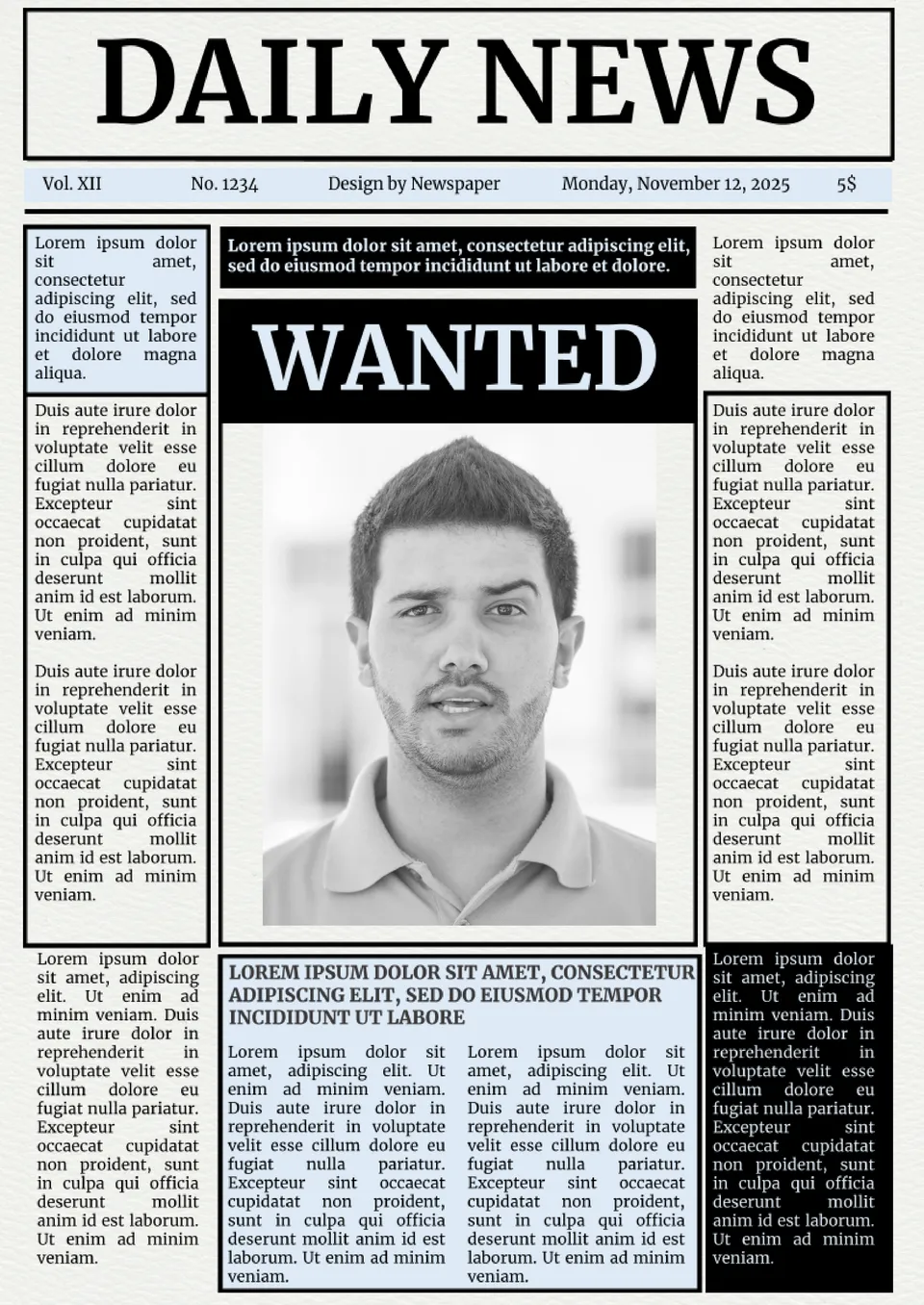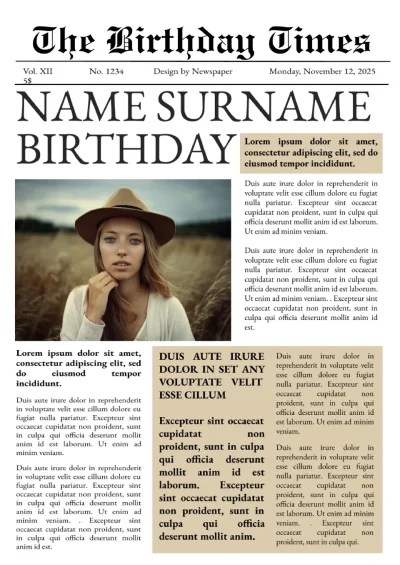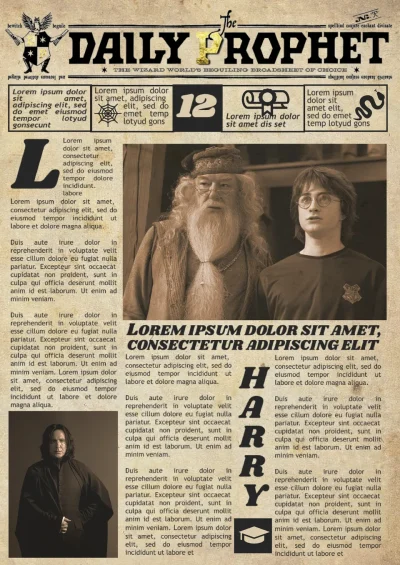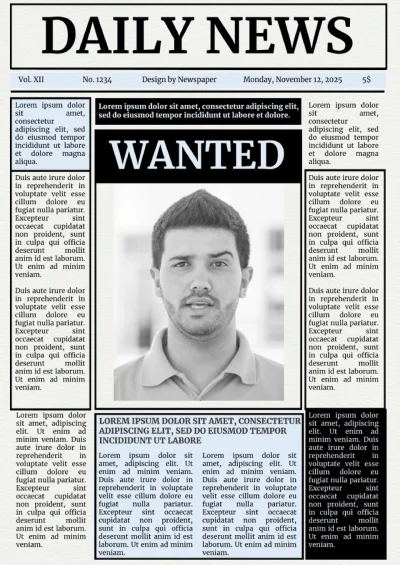Old West Newspaper Template
Template Details
Designed:
12.09.2023
Template Size:
А4 (21 х 24,7 cm)
Editable Elements:
Color, Text, Objects in template
Modified:
03.11.2023
Available Formats:
Microsoft Word, PDF, EPUB, TXT, ODT
Thanks to its unique textured background, Old West Newspaper Template for Google Docs will definitely grab the attention of your readers. Everything in the layout is selected to match the spirit of the cowboys and gold rush era. It consists of two types of pages, each of which has four columns for text and space for a couple of photos. After adding your information to the newspaper template, you can share it on your social media pages or distribute it in other ways.
Drawn by our in-house designers
Professional and unique design
100% FREE
Ready to use
How to use this template ?
Step
1
Click to open template
Step
2
Menu > File
Step
3
Make a copy

Open template
Related Newspaper Templates
Old West Newspaper Template
Related Newspaper Templates
To download the template for FREE - complete the survey (1 question)
We have sent a template to your email!
Don’t forget to check your spam box!