Ceremony Booklet Template
Invite guests to your wedding in an original way using the elegant Ceremony Booklet Template for Google Docs. The photo of the couple is placed on one side of the sheet, and the other side contains information about the celebration. With the help of the layout, you can create not only an A5 invitation, but also a one-sided A4 postcard. A completed booklet template will look best when printed on glossy paper.
1
2
3

Related Booklet Templates
Create a unique keepsake or a fun educational tool with the Passport Booklet Template. Perfect for schools, travel clubs, or themed events, this template lets you customize each “passport” page with spaces for names, destinations, stamps, and travel notes.
The Orientation Booklet Template provides a structured approach to help new members or students familiarize themselves with your organization.
Welcome new employees with ease using the Onboarding Booklet Template. Designed to guide newcomers through your company’s culture, policies, and essential information, this template ensures a smooth transition and sets clear expectations.
Streamline office communication and documentation with the Office Booklet Template. Perfect for HR materials, internal guides, or company profiles, this template provides a professional layout for sharing essential information with your team or clients.
Related Booklet Templates
Create a unique keepsake or a fun educational tool with the Passport Booklet Template. Perfect for schools, travel clubs, or themed events, this template lets you customize each “passport” page with spaces for names, destinations, stamps, and travel notes.
The Orientation Booklet Template provides a structured approach to help new members or students familiarize themselves with your organization.
Welcome new employees with ease using the Onboarding Booklet Template. Designed to guide newcomers through your company’s culture, policies, and essential information, this template ensures a smooth transition and sets clear expectations.
Streamline office communication and documentation with the Office Booklet Template. Perfect for HR materials, internal guides, or company profiles, this template provides a professional layout for sharing essential information with your team or clients.
Don’t forget to check your spam box!

Generating high-quality templates requires significant time and dedication. We simply request the inclusion of a small attribution link. Select the platform where you intend to utilize the template.
Copy this link and paste it wherever it’s visible, close to where you’re using the image. If that’s not possible, place it at the footer of your website, blog or newsletter, or in the credits section.
Place the attribution line near the image’s usage on your website, or if that’s not feasible, include it in the credits section. For example: ‘image: Docsandslides.com’. This template was created using images from Docsandslides.com.


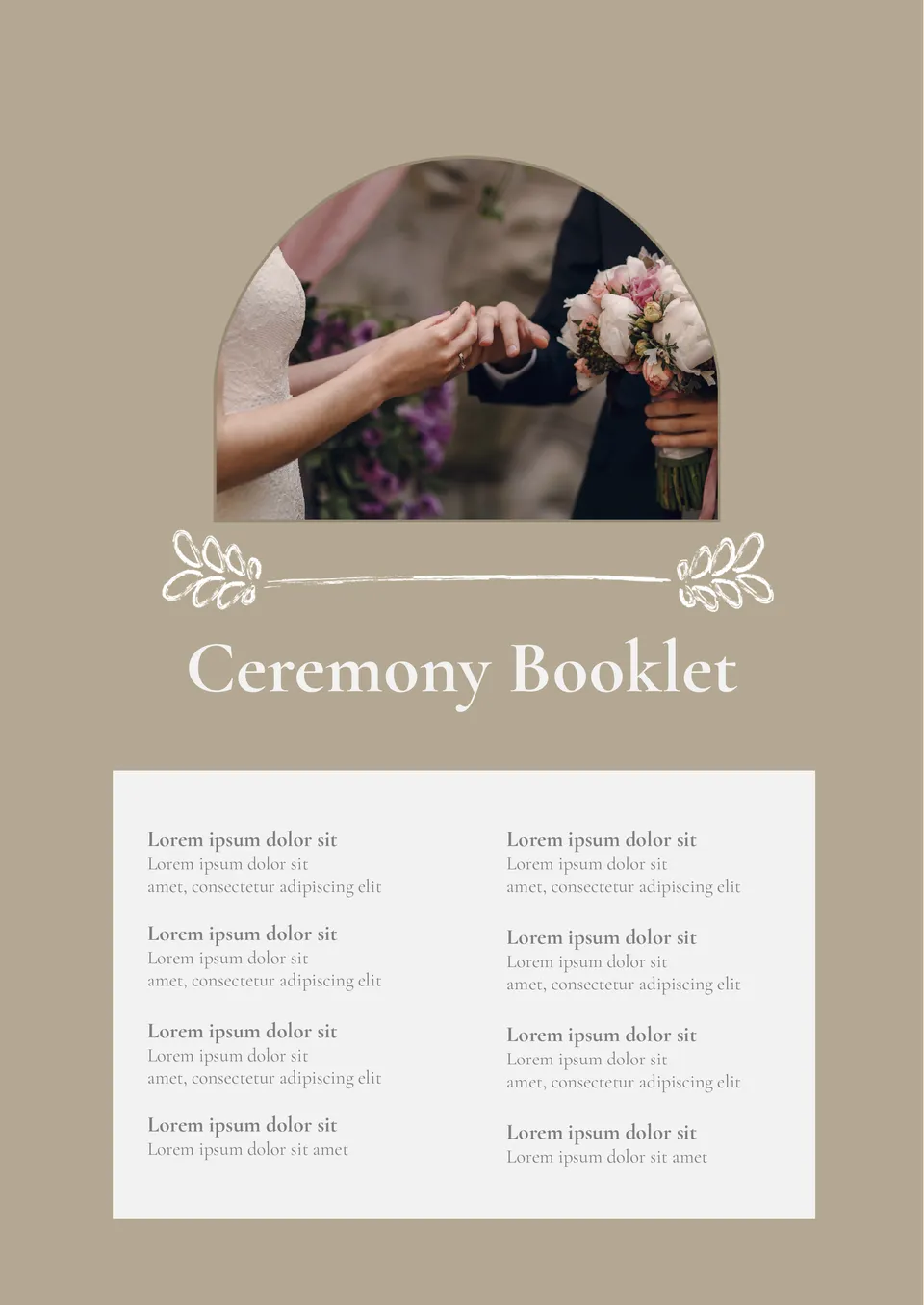


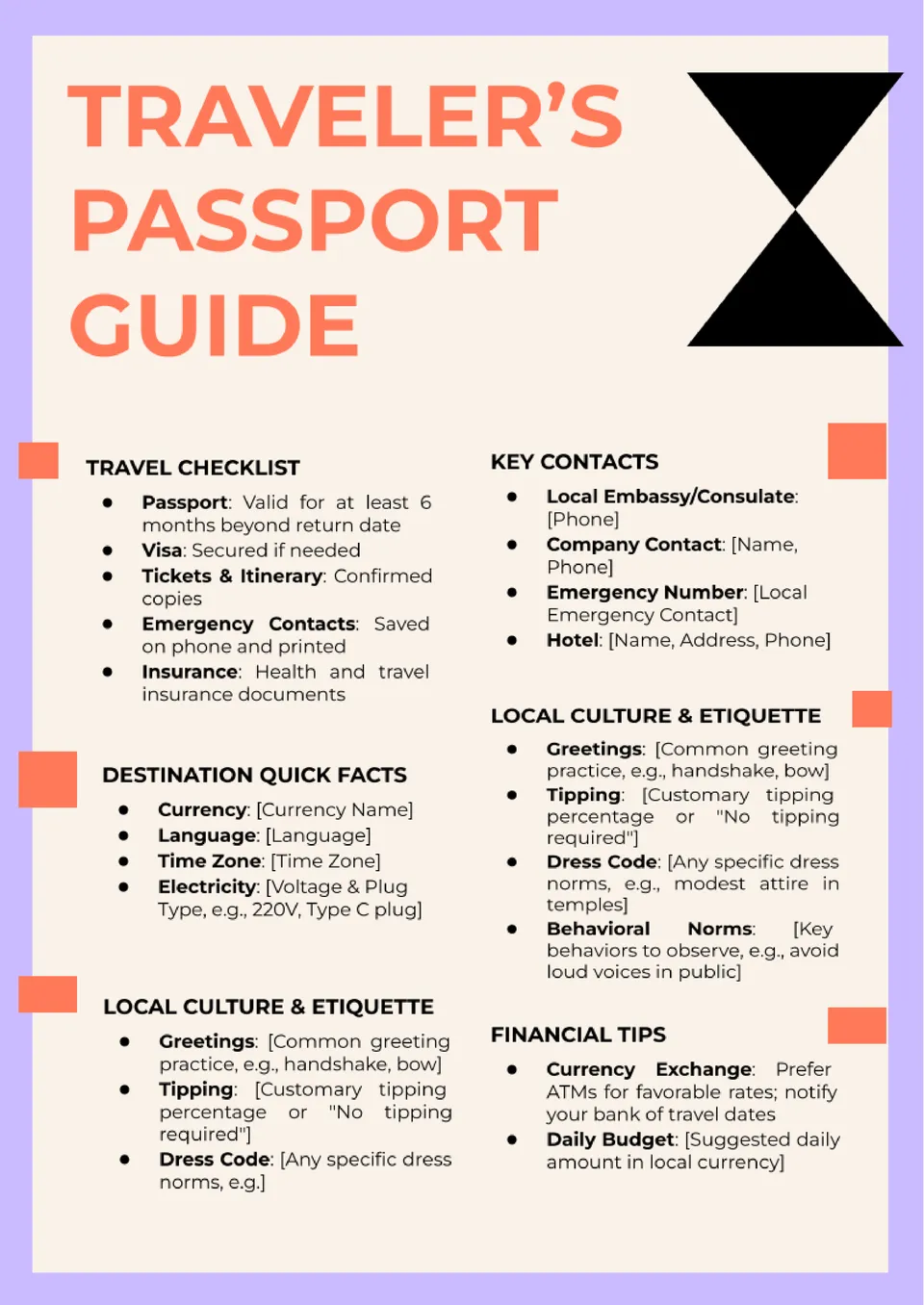

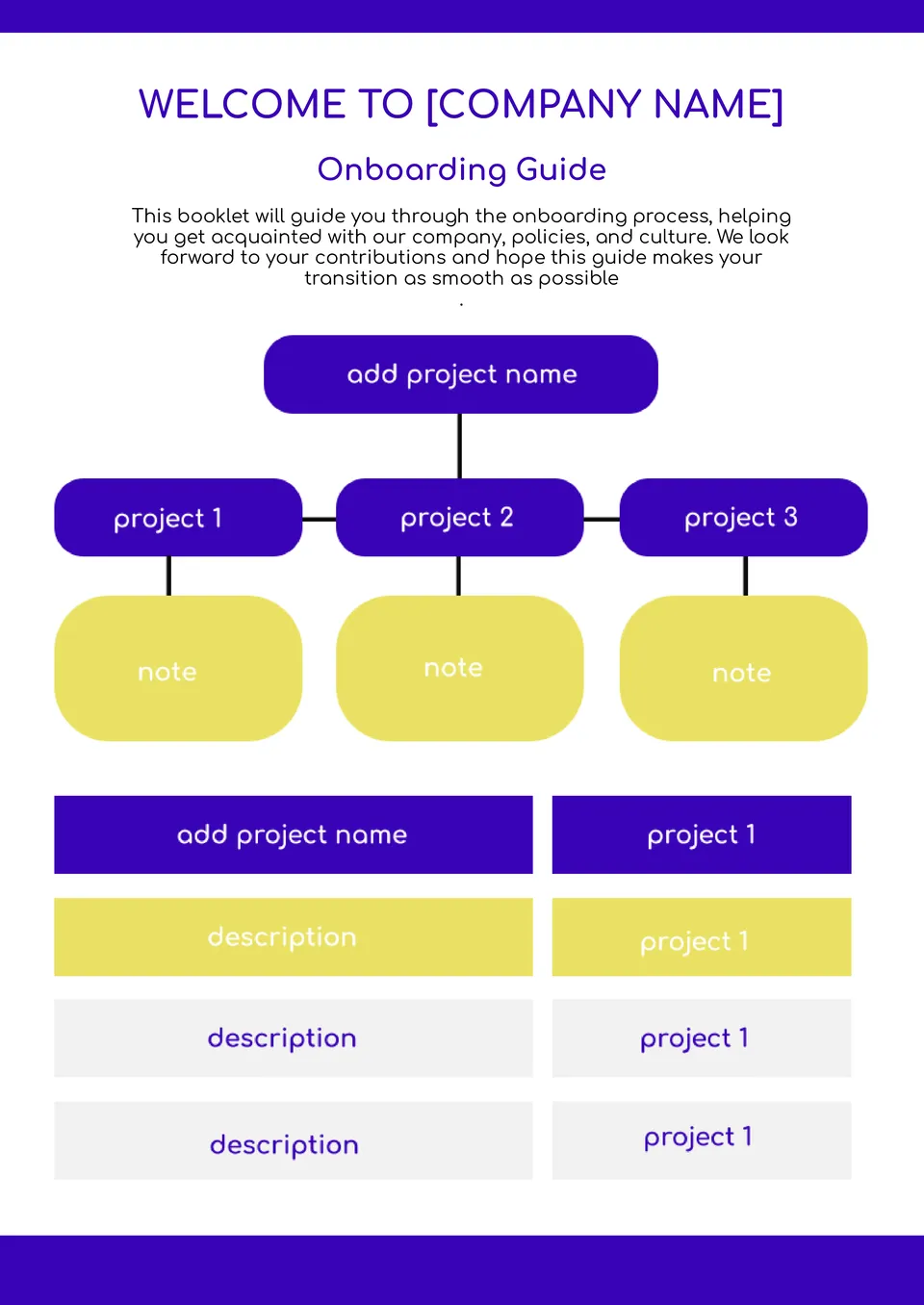


Choose your preferred social media platform from options like Pinterest, Facebook, Twitter, and more. Share our templates with your contacts or friends. If you’re not active on these social networks, you can simply copy the link and paste it into the one you use.