Hiring Application Template
Need a quick way to create a form for collecting candidate information during the hiring process? The Hiring Application Template is an indispensable tool for HR departments and recruiters, enabling easy organization of key data about potential hires.
Hiring Application Template for Google Docs and MS Word
This customizable template in Google Docs format is designed to simplify the candidate application process for any position. With its modern design featuring a sleek gray palette and white-highlighted sections, it provides a professional and clear structure for documenting candidate information.
Template Features:
- Personal Information: A section for basic candidate details, including name, contact information, and the position applied for.
- Education: A field to record educational background, including degree, institution, and graduation year.
- Professional Experience: A space to outline previous job roles, employers, and employment periods.
- Skills: A dedicated area to list professional and technical competencies.
- References: A block for the contact details of referees who can vouch for the candidate’s qualifications.
- Declaration: A section for the applicant’s signature, confirming the accuracy of the provided information.
The editable format supports both Google Docs and MS Word, allowing quick and easy updates to include all essential candidate details.
The Free Hiring Application Template streamlines the recruitment process, saving time and effort for HR teams while maintaining an organized and professional approach to candidate documentation.
1
2
3

Related Application Templates
Related Application Templates
Don’t forget to check your spam box!

Generating high-quality templates requires significant time and dedication. We simply request the inclusion of a small attribution link. Select the platform where you intend to utilize the template.
Copy this link and paste it wherever it’s visible, close to where you’re using the image. If that’s not possible, place it at the footer of your website, blog or newsletter, or in the credits section.
Place the attribution line near the image’s usage on your website, or if that’s not feasible, include it in the credits section. For example: ‘image: Docsandslides.com’. This template was created using images from Docsandslides.com.





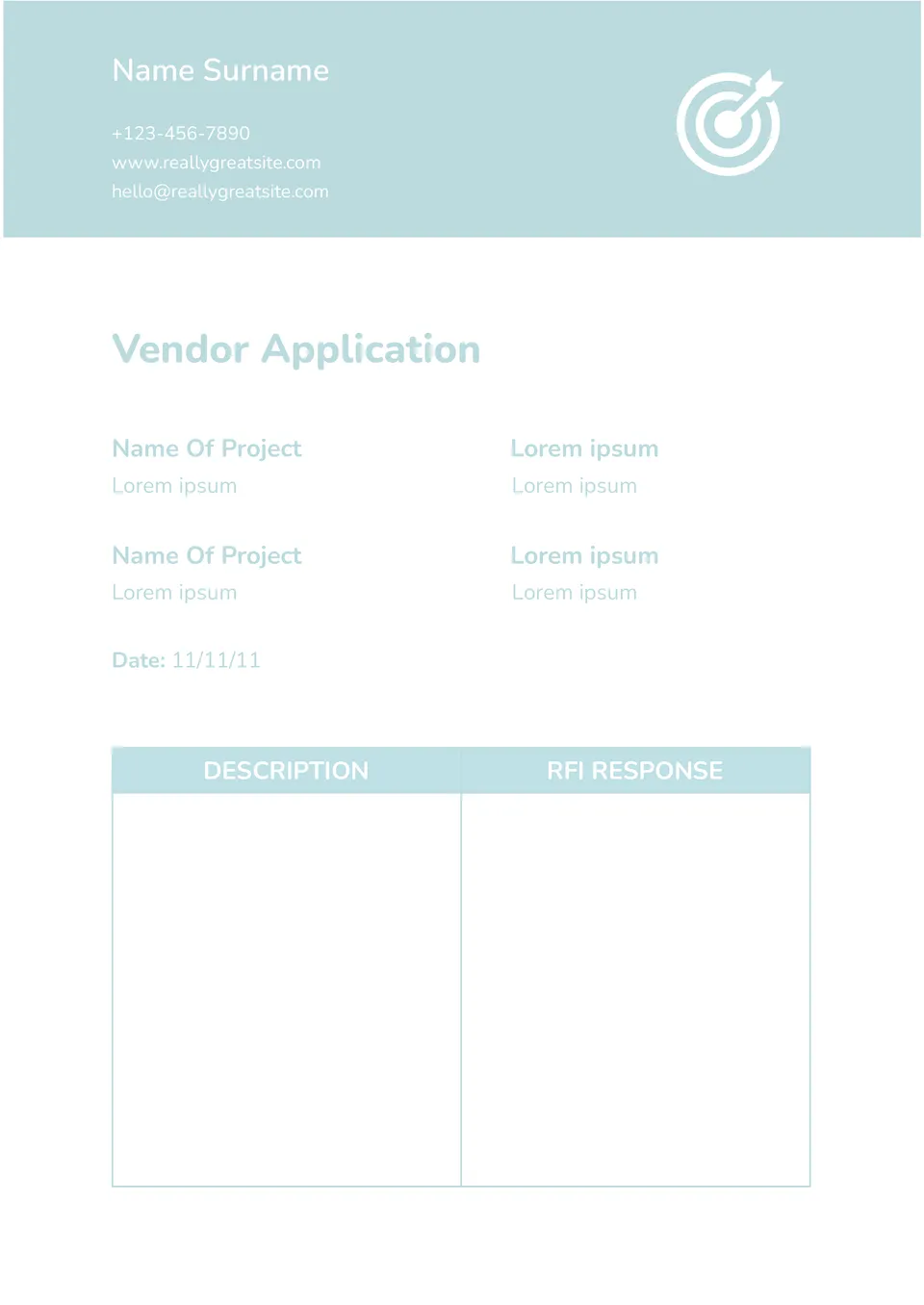
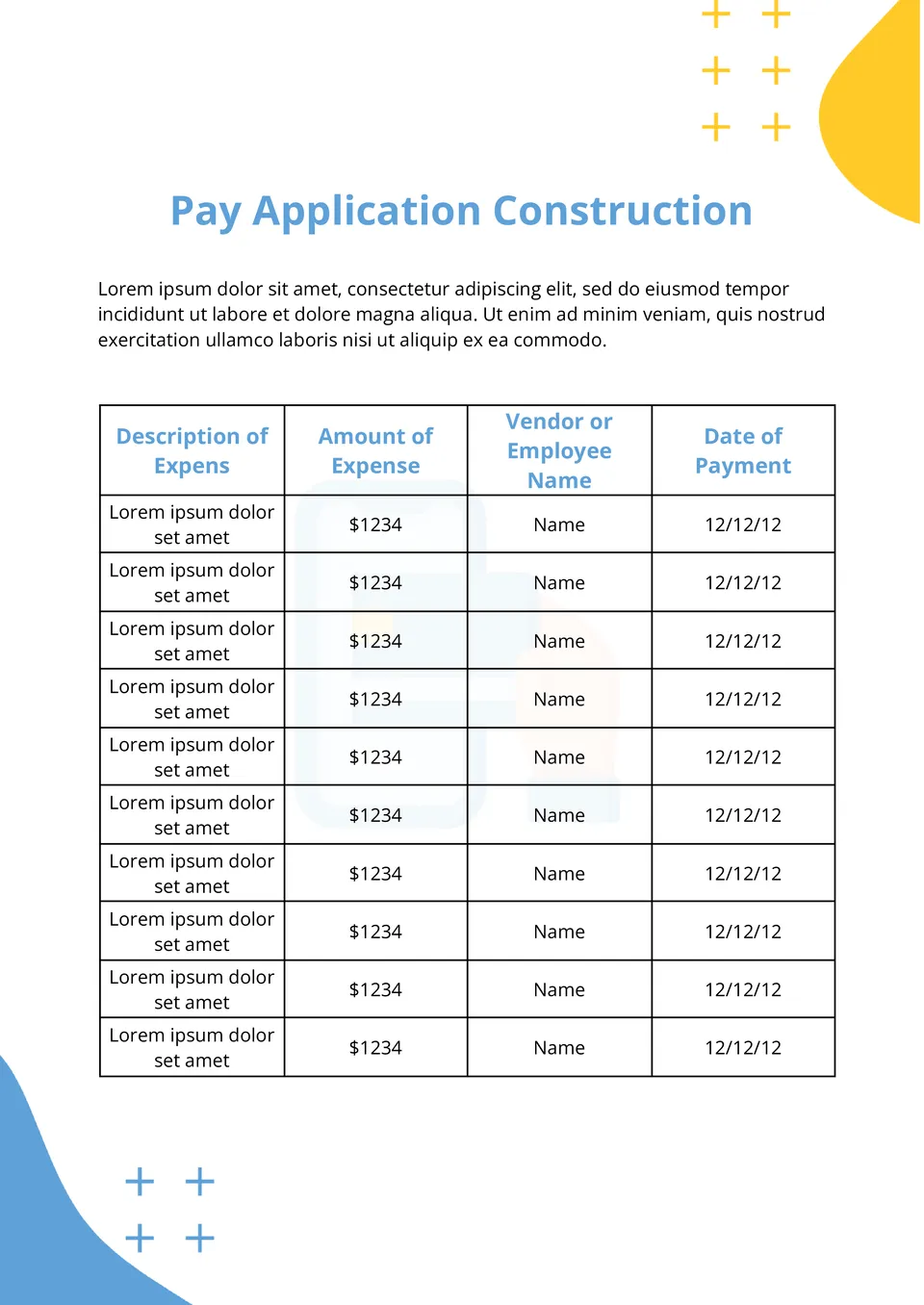
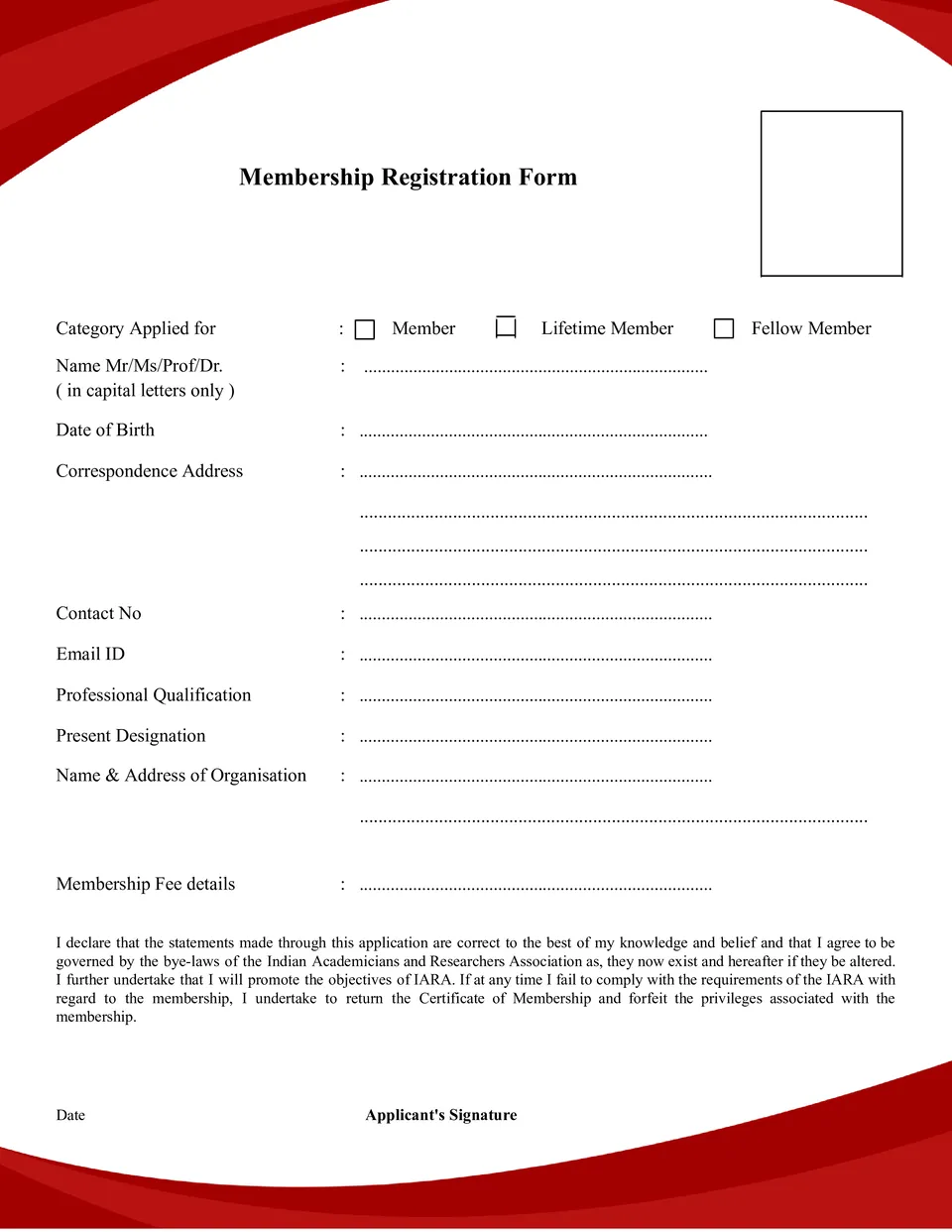
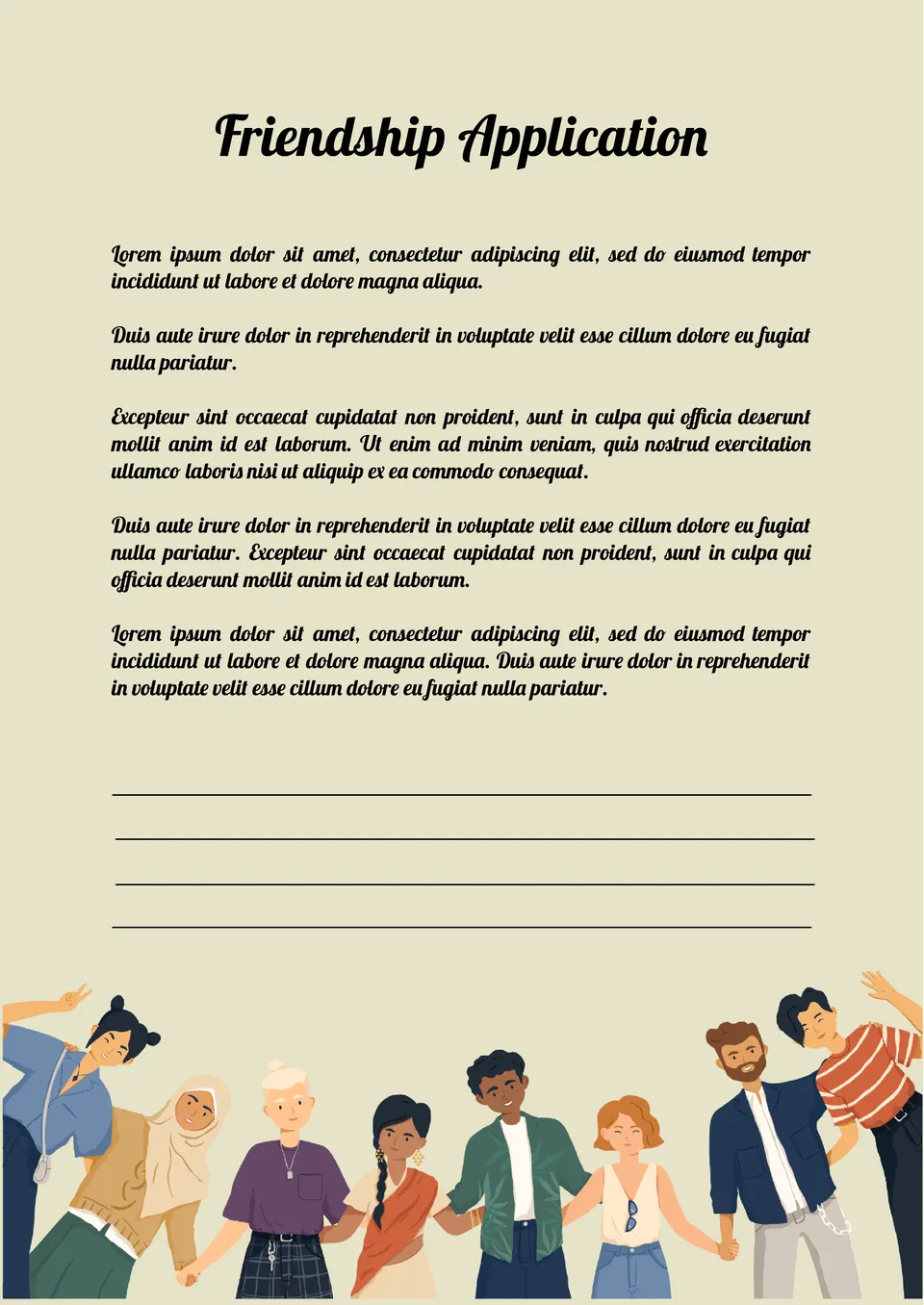

Choose your preferred social media platform from options like Pinterest, Facebook, Twitter, and more. Share our templates with your contacts or friends. If you’re not active on these social networks, you can simply copy the link and paste it into the one you use.