Non Fiction Book Template
The Google Docs turned into a basis for the creation of books through the use of the template. This approach is the most effective way to obtain the planned results in the literature in the form of the printed pieces that will cause the demand among the readers and fans of the different genres.
The advantage of this layout is an opportunity to use the template as the perfect way to compensate for the lack of skills and experience needed for the achievement of certain categories of the goals. Working with the template developed due to the presence of the Google Docs will allow you to leave comments, highlight fragments of text with a colored marker. Also, if you wish, you can open other users' access to co-editing text. It very simplifies the creative process and saves you time.
Numbering, line spacing, and other key page parameters are already predefined. The non-fiction book developed with the support of the templates for Google Docs is designed in one concept: book cover, inner pages organically complement each other in style. Do you want to increase the number of pages in your template? No problem! Select the «Duplicate" option and add as many pages as you need.
The book templates developed for Google Docs are fully editable for free usage. You can innovate anything in the document (from placeholder text, font size to the page background color). This method can change the template and make it truly unique. You can export the template to pdf, txt, doc, and print it. Also, you can send the book based on the template needed for Google Docs via email, create a copy, or save it to your laptop.
1
2
3

Related Book Templates
The Picture Book Template is perfect for storytellers who want to combine visual elements with text. With a customizable design that accommodates both images and narrative, this template is ideal for creating engaging children’s books, photo stories, or any project that requires a blend of visuals and text.
Looking for a way to organize your book reports? The Book Report Template provides a structured format for summarizing plot points, analyzing characters, and offering reflections.
The Book Planning Template offers a well-structured guide for organizing ideas, chapters, and character development. Ideal for writers at any stage, this template ensures you stay focused and organized, helping you map out the storyline and key elements of your book effectively.
Looking to ensure your manuscript is ready for publication? The Book Manuscript Template provides a professional layout that helps authors structure their chapters, headings, and notes in a clean, organized format.
Related Book Templates
The Picture Book Template is perfect for storytellers who want to combine visual elements with text. With a customizable design that accommodates both images and narrative, this template is ideal for creating engaging children’s books, photo stories, or any project that requires a blend of visuals and text.
Looking for a way to organize your book reports? The Book Report Template provides a structured format for summarizing plot points, analyzing characters, and offering reflections.
The Book Planning Template offers a well-structured guide for organizing ideas, chapters, and character development. Ideal for writers at any stage, this template ensures you stay focused and organized, helping you map out the storyline and key elements of your book effectively.
Looking to ensure your manuscript is ready for publication? The Book Manuscript Template provides a professional layout that helps authors structure their chapters, headings, and notes in a clean, organized format.
Don’t forget to check your spam box!

Generating high-quality templates requires significant time and dedication. We simply request the inclusion of a small attribution link. Select the platform where you intend to utilize the template.
Copy this link and paste it wherever it’s visible, close to where you’re using the image. If that’s not possible, place it at the footer of your website, blog or newsletter, or in the credits section.
Place the attribution line near the image’s usage on your website, or if that’s not feasible, include it in the credits section. For example: ‘image: Docsandslides.com’. This template was created using images from Docsandslides.com.


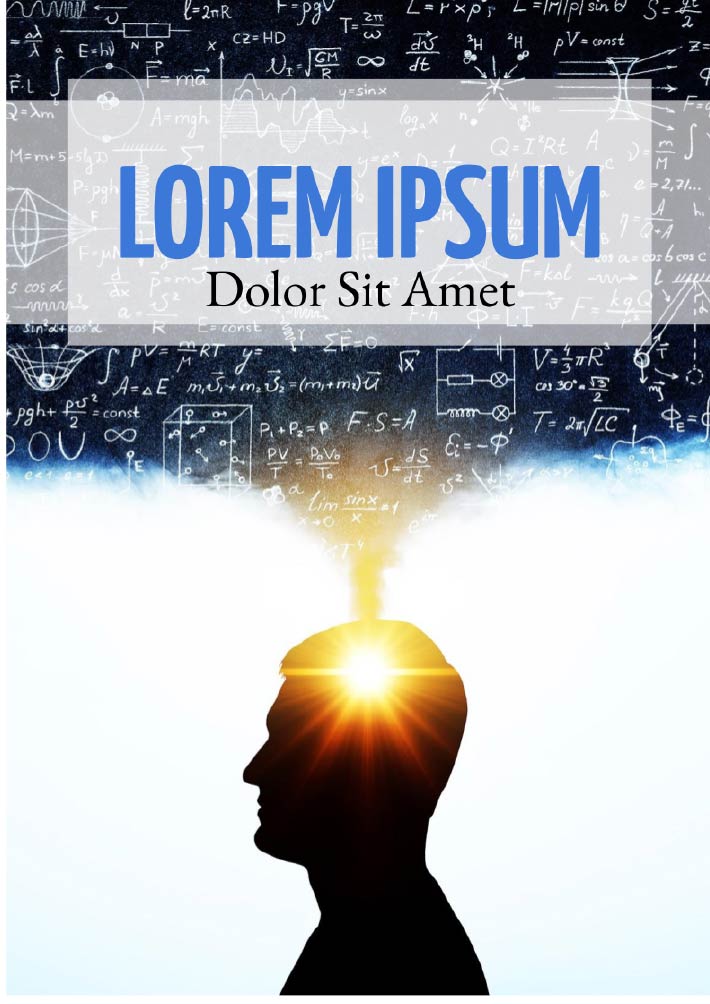
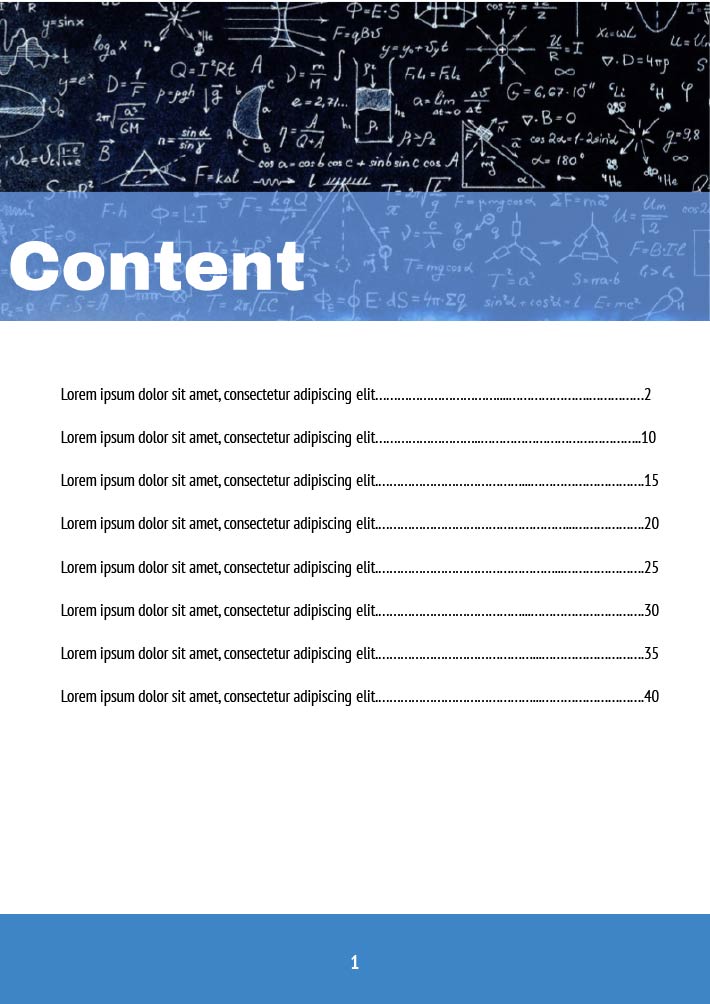
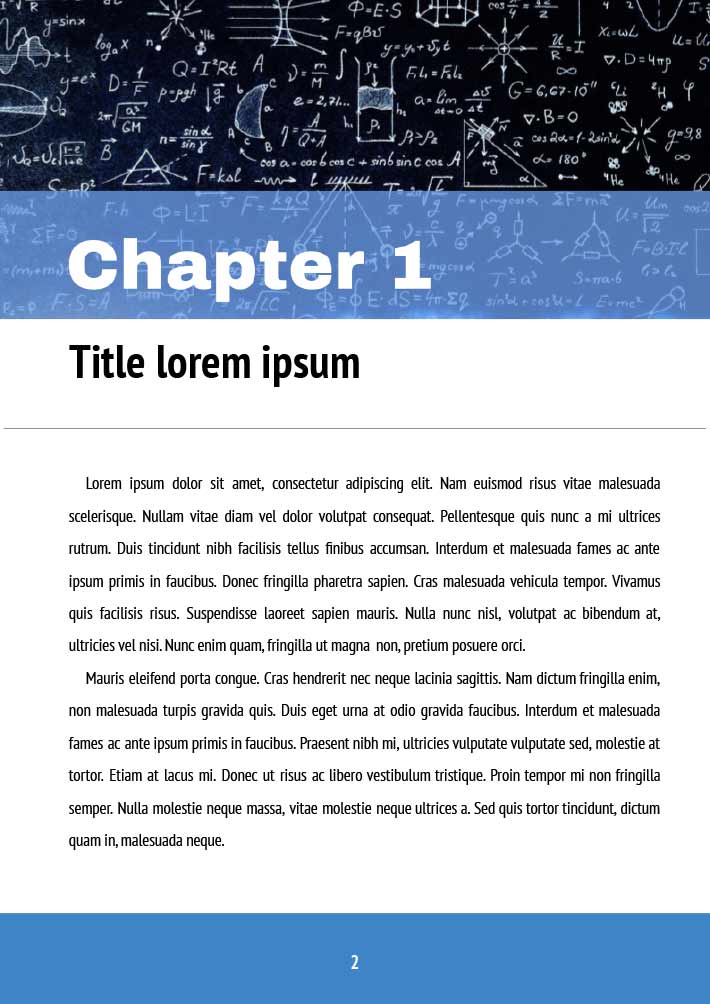
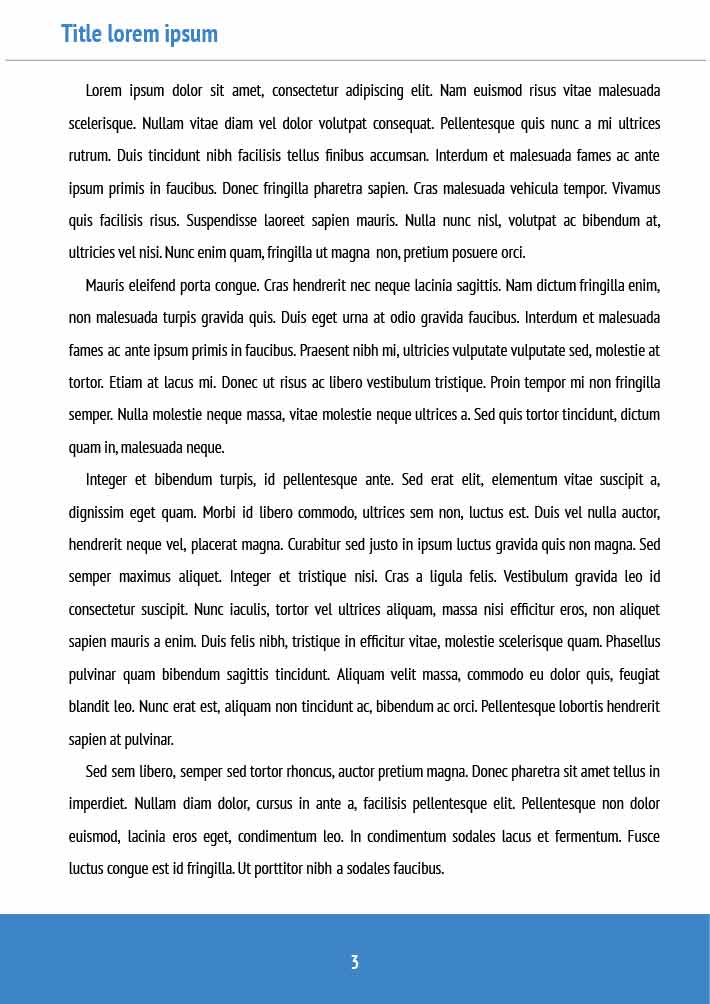
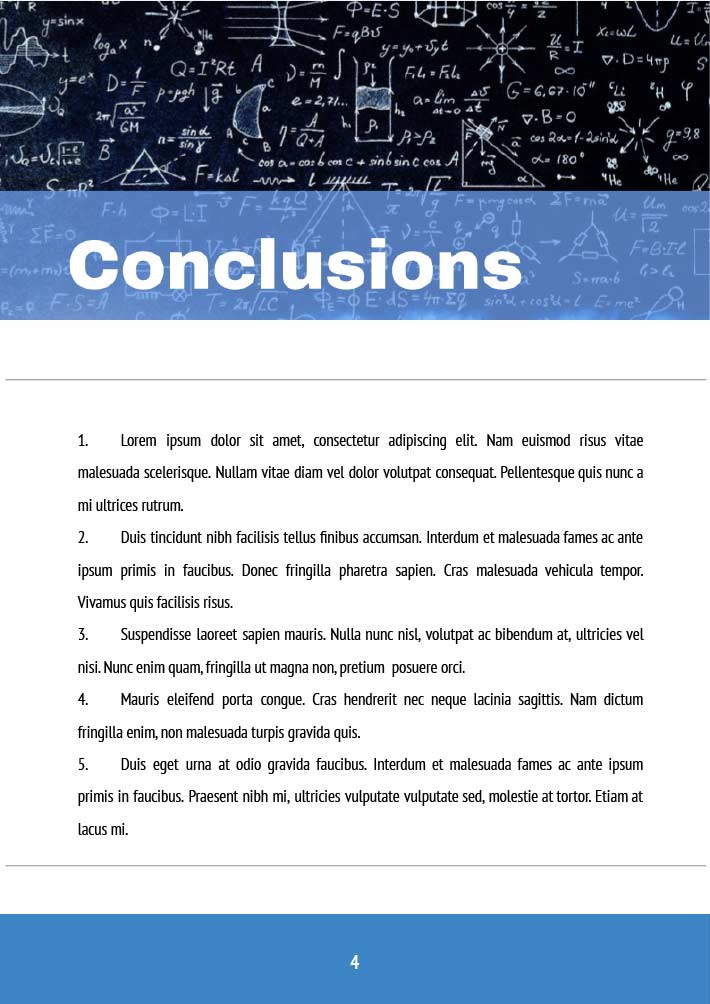


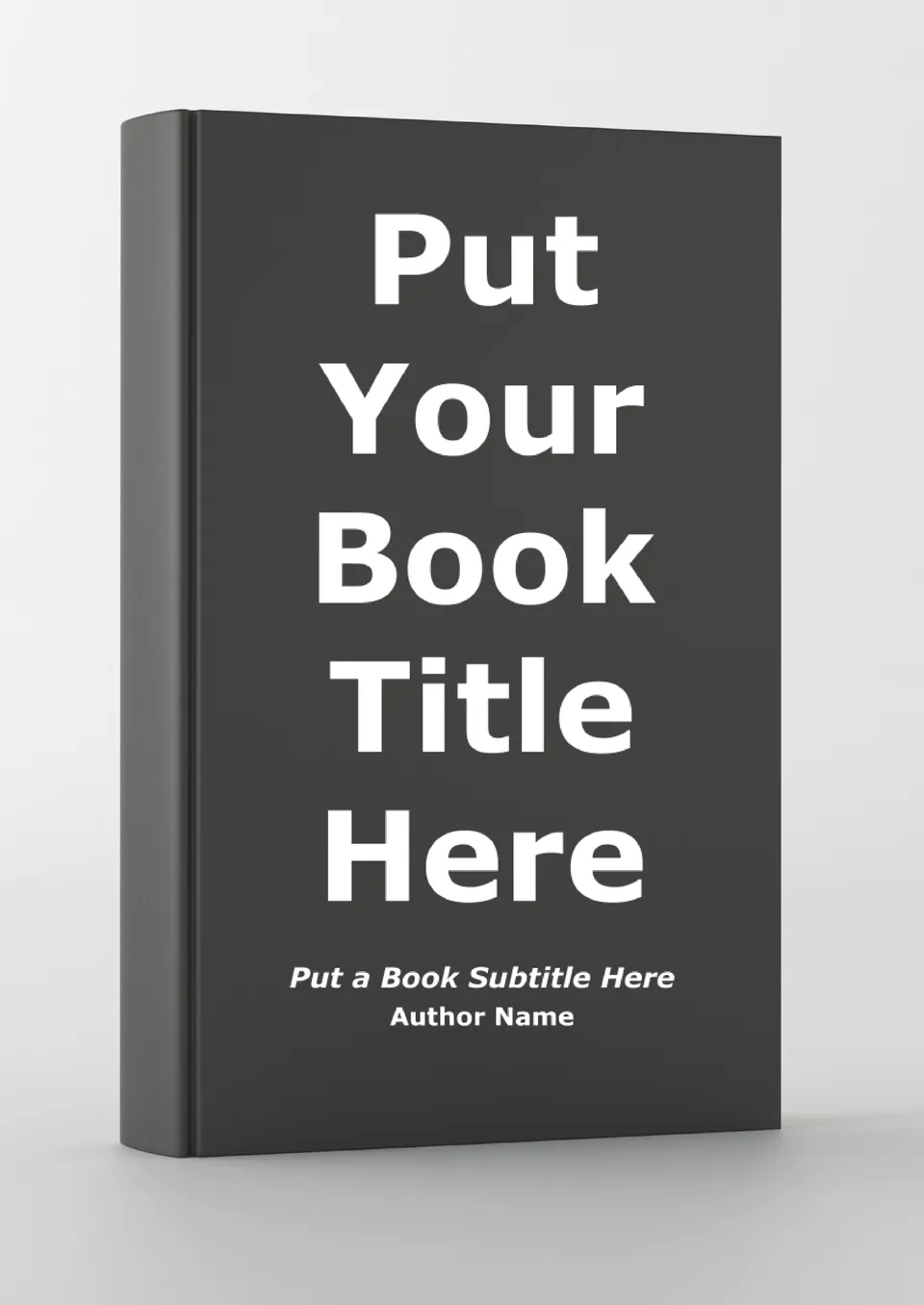
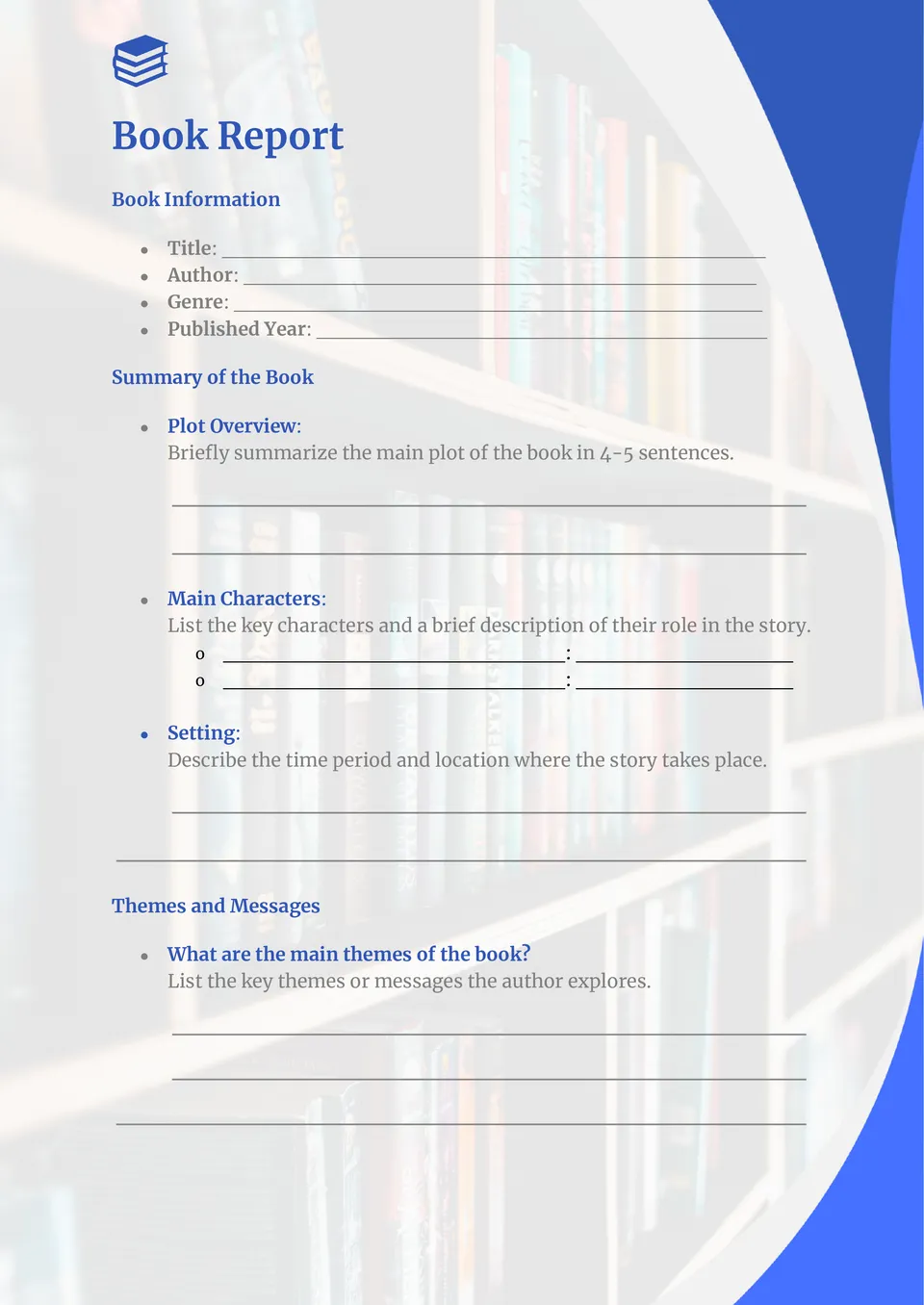
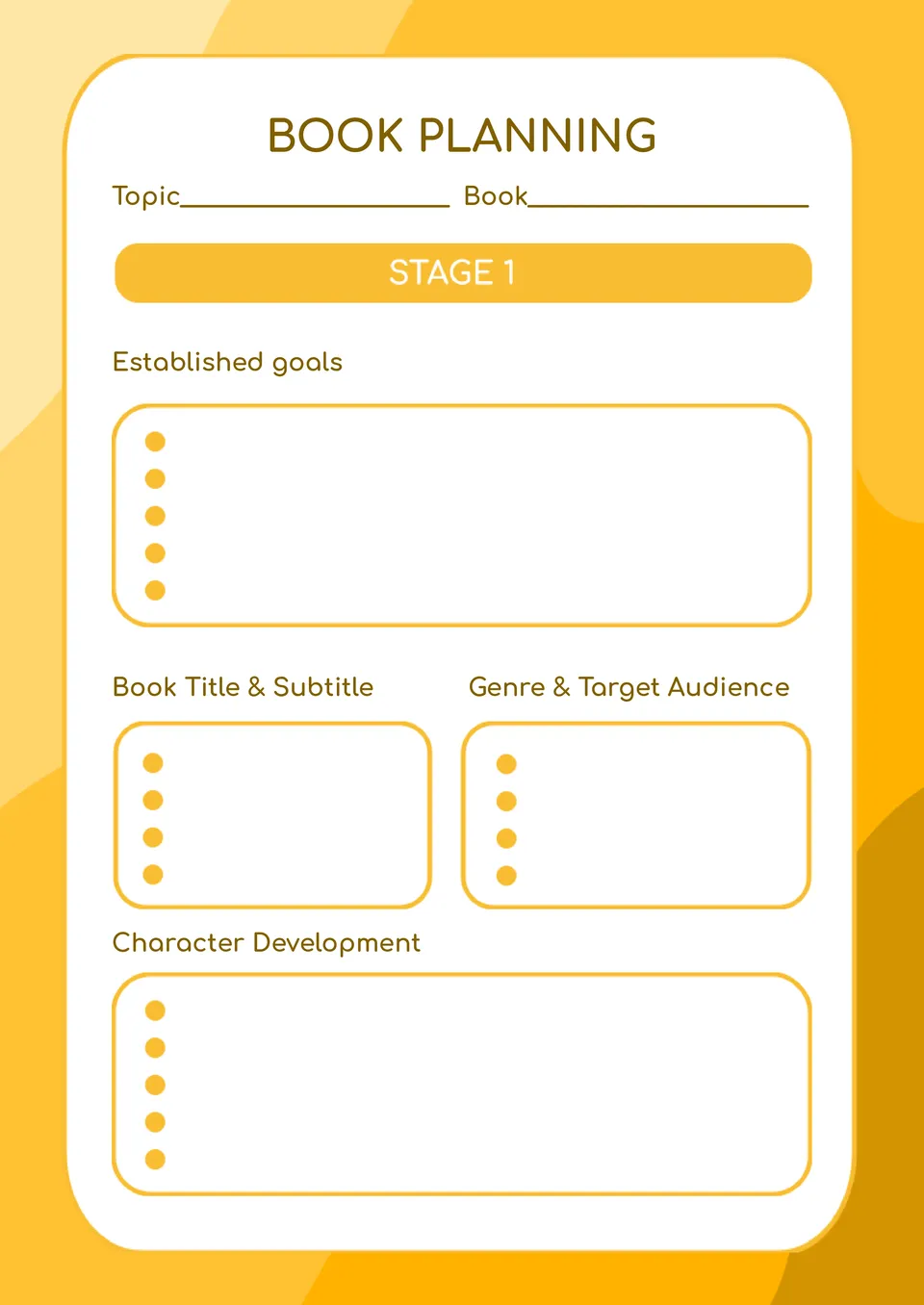
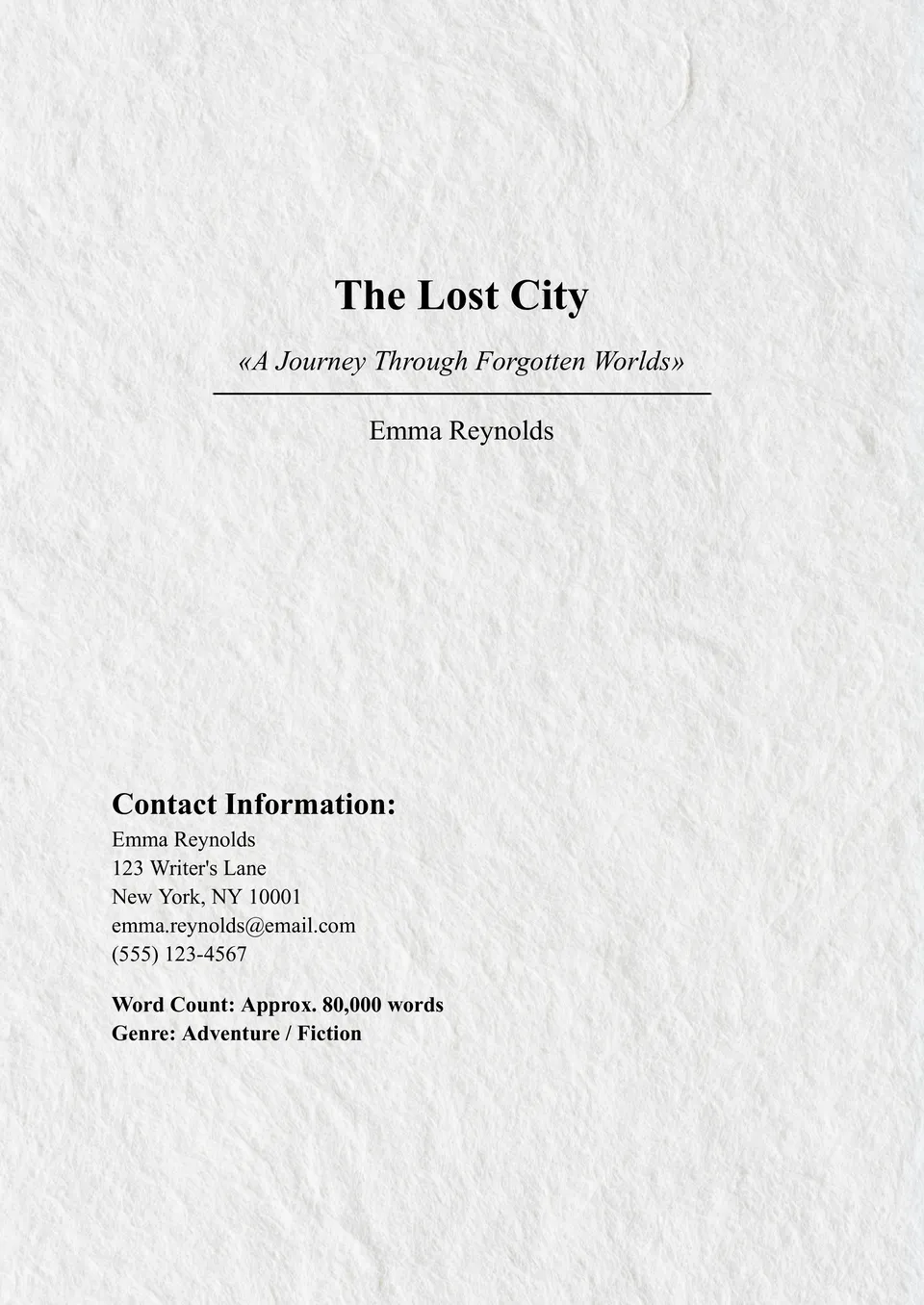

Choose your preferred social media platform from options like Pinterest, Facebook, Twitter, and more. Share our templates with your contacts or friends. If you’re not active on these social networks, you can simply copy the link and paste it into the one you use.