Old Newspaper Template
The old newspaper created with an introduction of the Google Doc based on the template for certain projects will absolutely be bound to impress readers.
This pattern has many ways to bring benefits. It is perfect for both the design of a school, student projects on a historical theme, and for sending news to partners, colleagues, and friends. The “peach” background adds a special charm to the template. Therefore, it seems as if this newspaper has been kept in an archive or library for a long time. It looks amazing!
The free old newspaper template placed on the Google Docs has a complex appearance and various options for their further exploitation of them. All pages are made in one concept and organically complement each other. The text is pre-aligned in width and height.
You can change any details of the files by meeting your needs and preferences. In general, the old structure and design of the files requires the presence of certain details. The online resource can allow you to take into account only personal preferences without the necessity to reveal the details of the technical organization.
Content quality, price and release schedule are now the main categories of a publisher's choice of printer, with quality rating increasingly becoming the main criterion. This is especially true for those types of "glossy" publications, where the bulk of their publishers' business involves advertising revenue.
An important factor in determining the printing company is its technical equipment, the availability of duplicating printing equipment, and Internet access. When placing an order for printing a high-circulation magazine that is published at least once every two weeks, the publisher must be sure that in the event of a failure of one or another machine, the deadline for the circulation to be published will not be violated.
1
2
3

Related Newspaper Templates
Need a way to easily create professional-looking classified ads? The Newspaper Classified Ad Template for Google Docs offers a clean and customizable format for listing job opportunities, real estate, or community ads.
Looking to make your blog posts look like a professional publication? The Newspaper Blogger Template for Google Docs is perfect for giving your blog content a polished newspaper-style layout.
Looking to add a professional touch to your school or community newspaper? The Newspaper Banner Template for Google Docs offers a customizable design perfect for creating bold and eye-catching headers.
Turn classroom lessons into a fun and engaging project with the Newspaper Activity Template for Google Docs. Perfect for educational use, this template helps students creatively present their work as newspaper articles.
Related Newspaper Templates
Need a way to easily create professional-looking classified ads? The Newspaper Classified Ad Template for Google Docs offers a clean and customizable format for listing job opportunities, real estate, or community ads.
Looking to make your blog posts look like a professional publication? The Newspaper Blogger Template for Google Docs is perfect for giving your blog content a polished newspaper-style layout.
Looking to add a professional touch to your school or community newspaper? The Newspaper Banner Template for Google Docs offers a customizable design perfect for creating bold and eye-catching headers.
Turn classroom lessons into a fun and engaging project with the Newspaper Activity Template for Google Docs. Perfect for educational use, this template helps students creatively present their work as newspaper articles.
Don’t forget to check your spam box!

Generating high-quality templates requires significant time and dedication. We simply request the inclusion of a small attribution link. Select the platform where you intend to utilize the template.
Copy this link and paste it wherever it’s visible, close to where you’re using the image. If that’s not possible, place it at the footer of your website, blog or newsletter, or in the credits section.
Place the attribution line near the image’s usage on your website, or if that’s not feasible, include it in the credits section. For example: ‘image: Docsandslides.com’. This template was created using images from Docsandslides.com.



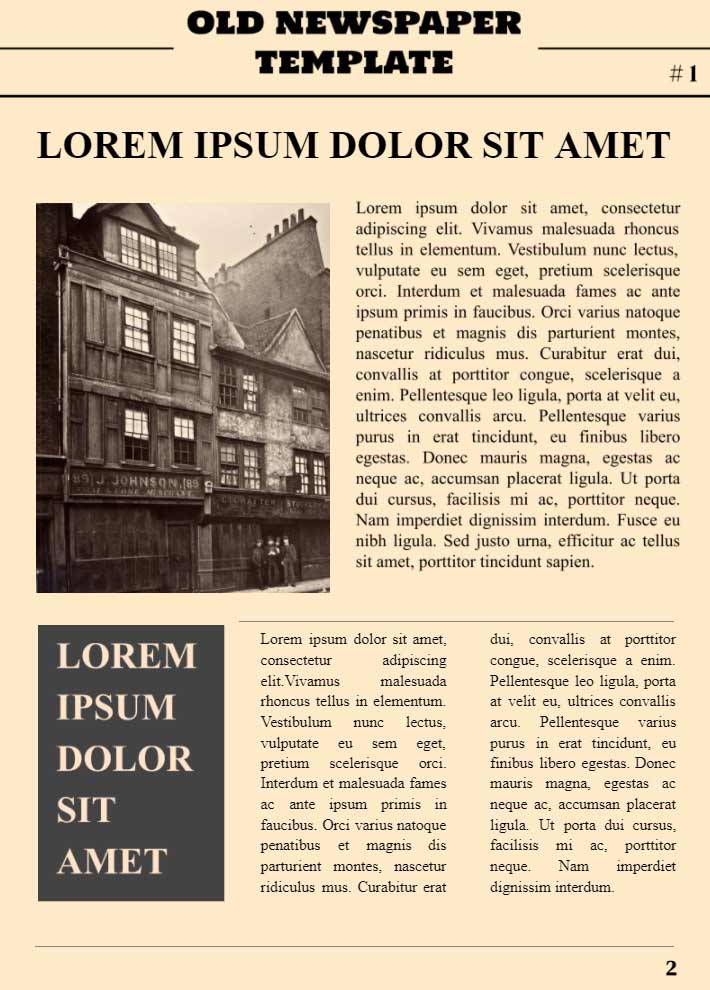
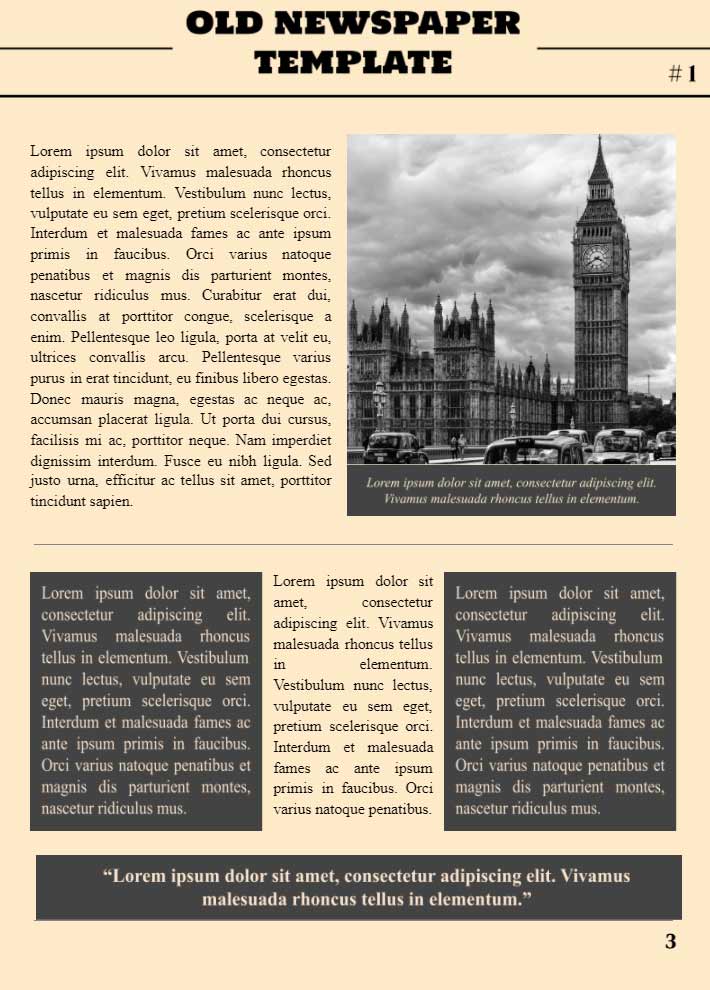


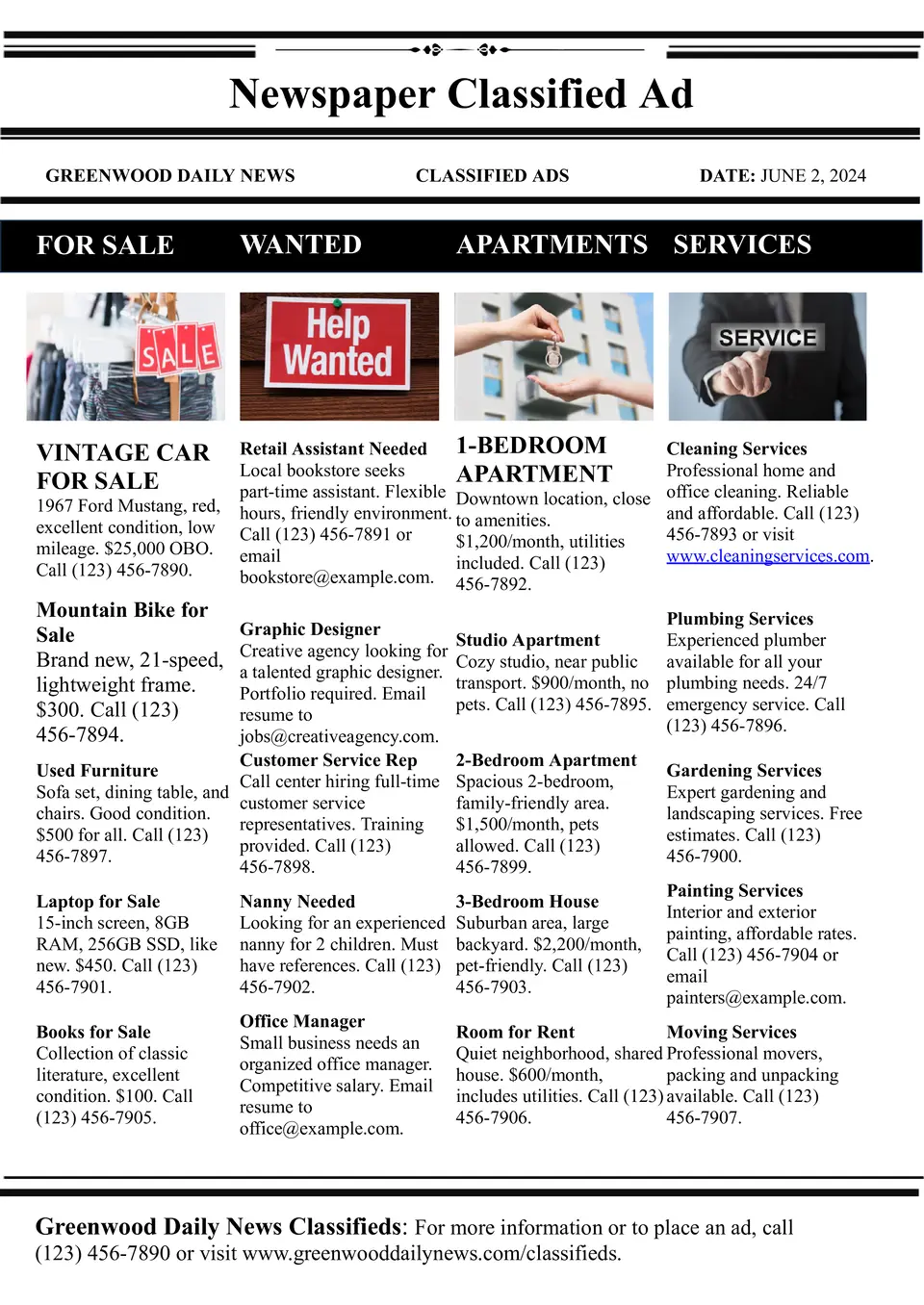

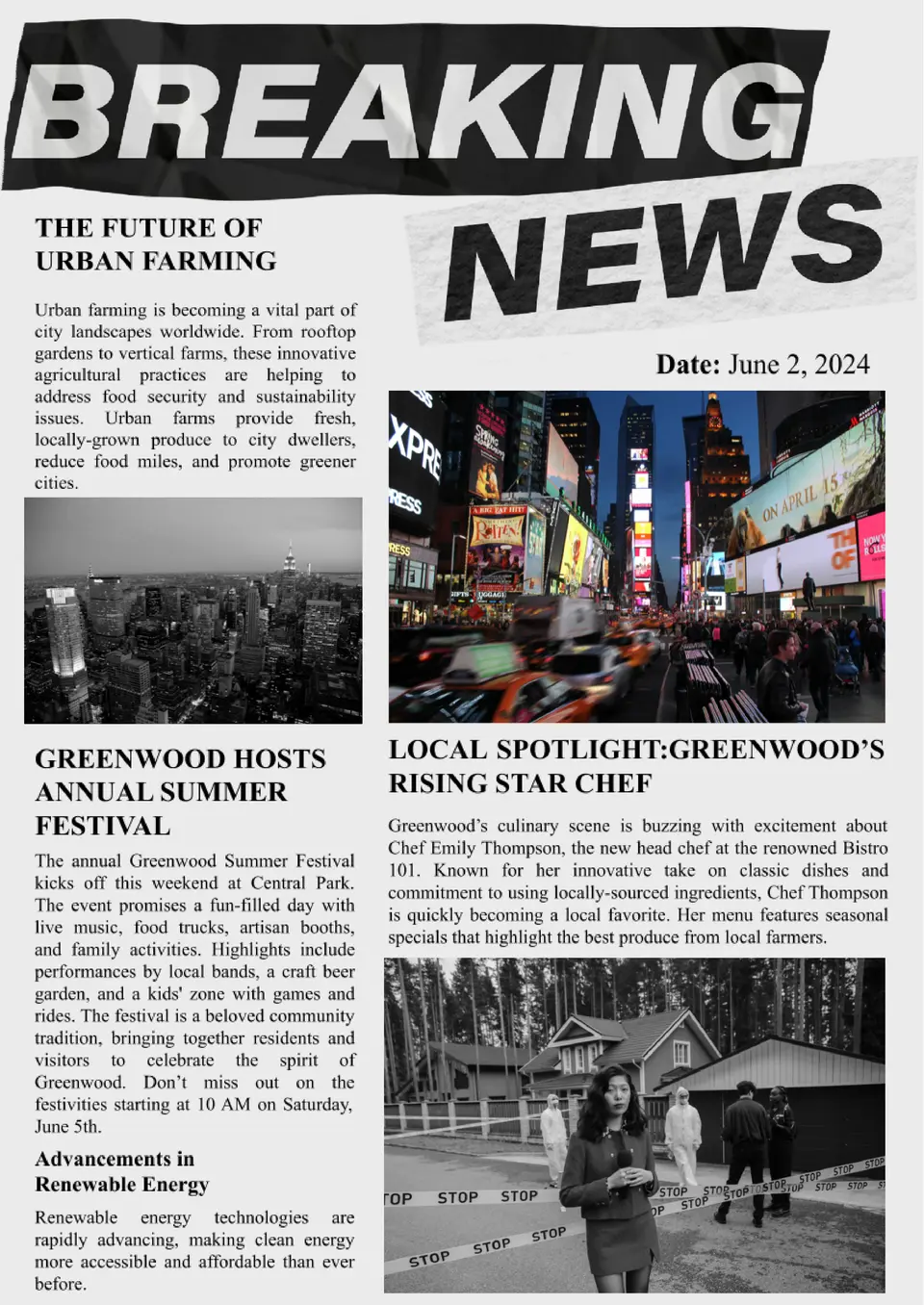
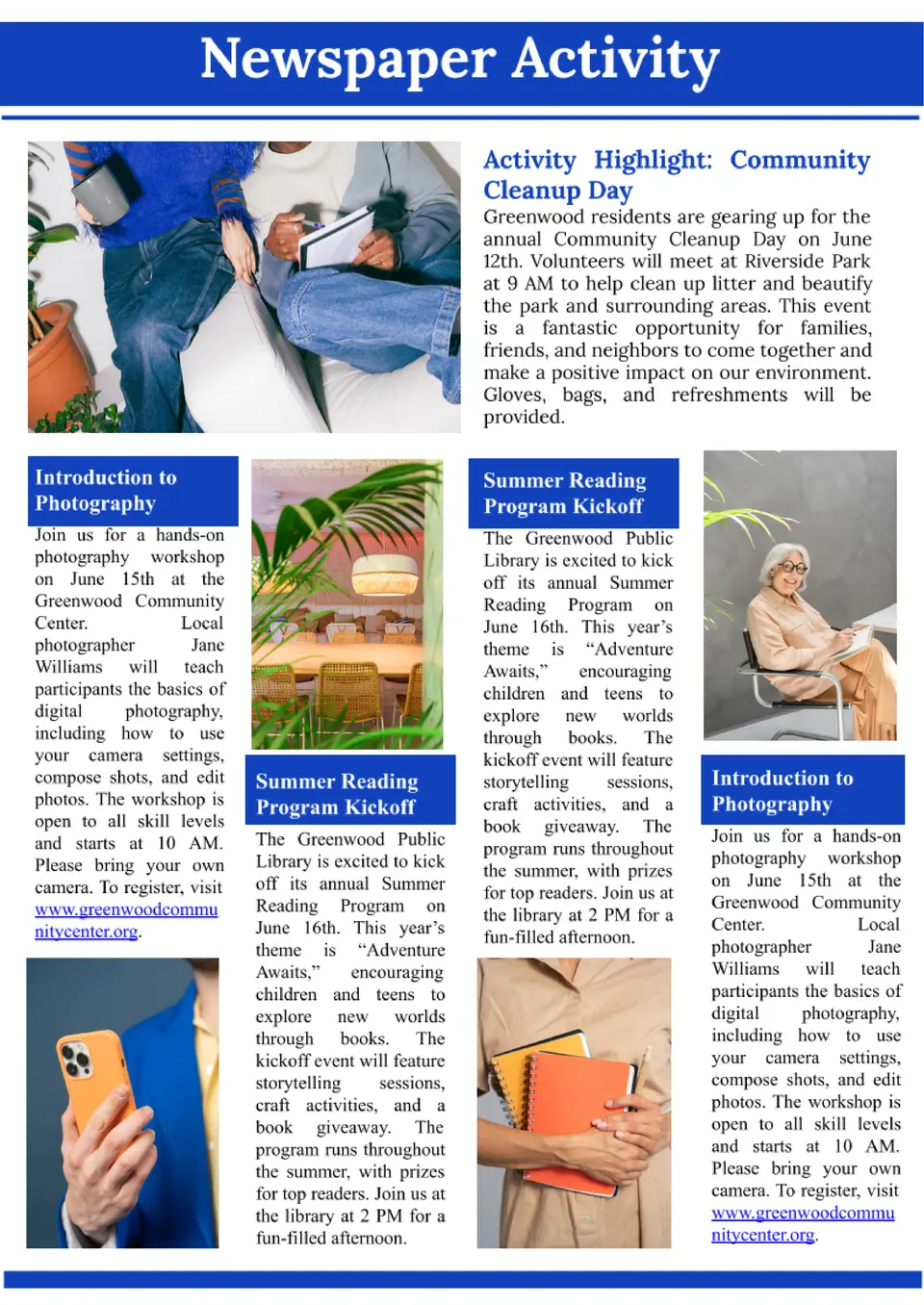

Choose your preferred social media platform from options like Pinterest, Facebook, Twitter, and more. Share our templates with your contacts or friends. If you’re not active on these social networks, you can simply copy the link and paste it into the one you use.