Payment Book Template
An elegant printable template in black and white color palette will be useful for anyone who uses payment books. There are 4 receipts on one page of the layout, each of which has a number, date, sender, destination, amount, and signature. If you have a logo, it should be added to the top of the receipts. The left side of the book template is occupied by the barcode. It is best to print the layout in a professional printing house to preserve the shape of the payments and perforations.
1
2
3

Related Book Templates
The Picture Book Template is perfect for storytellers who want to combine visual elements with text. With a customizable design that accommodates both images and narrative, this template is ideal for creating engaging children’s books, photo stories, or any project that requires a blend of visuals and text.
Looking for a way to organize your book reports? The Book Report Template provides a structured format for summarizing plot points, analyzing characters, and offering reflections.
The Book Planning Template offers a well-structured guide for organizing ideas, chapters, and character development. Ideal for writers at any stage, this template ensures you stay focused and organized, helping you map out the storyline and key elements of your book effectively.
Looking to ensure your manuscript is ready for publication? The Book Manuscript Template provides a professional layout that helps authors structure their chapters, headings, and notes in a clean, organized format.
Related Book Templates
The Picture Book Template is perfect for storytellers who want to combine visual elements with text. With a customizable design that accommodates both images and narrative, this template is ideal for creating engaging children’s books, photo stories, or any project that requires a blend of visuals and text.
Looking for a way to organize your book reports? The Book Report Template provides a structured format for summarizing plot points, analyzing characters, and offering reflections.
The Book Planning Template offers a well-structured guide for organizing ideas, chapters, and character development. Ideal for writers at any stage, this template ensures you stay focused and organized, helping you map out the storyline and key elements of your book effectively.
Looking to ensure your manuscript is ready for publication? The Book Manuscript Template provides a professional layout that helps authors structure their chapters, headings, and notes in a clean, organized format.
Don’t forget to check your spam box!

Generating high-quality templates requires significant time and dedication. We simply request the inclusion of a small attribution link. Select the platform where you intend to utilize the template.
Copy this link and paste it wherever it’s visible, close to where you’re using the image. If that’s not possible, place it at the footer of your website, blog or newsletter, or in the credits section.
Place the attribution line near the image’s usage on your website, or if that’s not feasible, include it in the credits section. For example: ‘image: Docsandslides.com’. This template was created using images from Docsandslides.com.


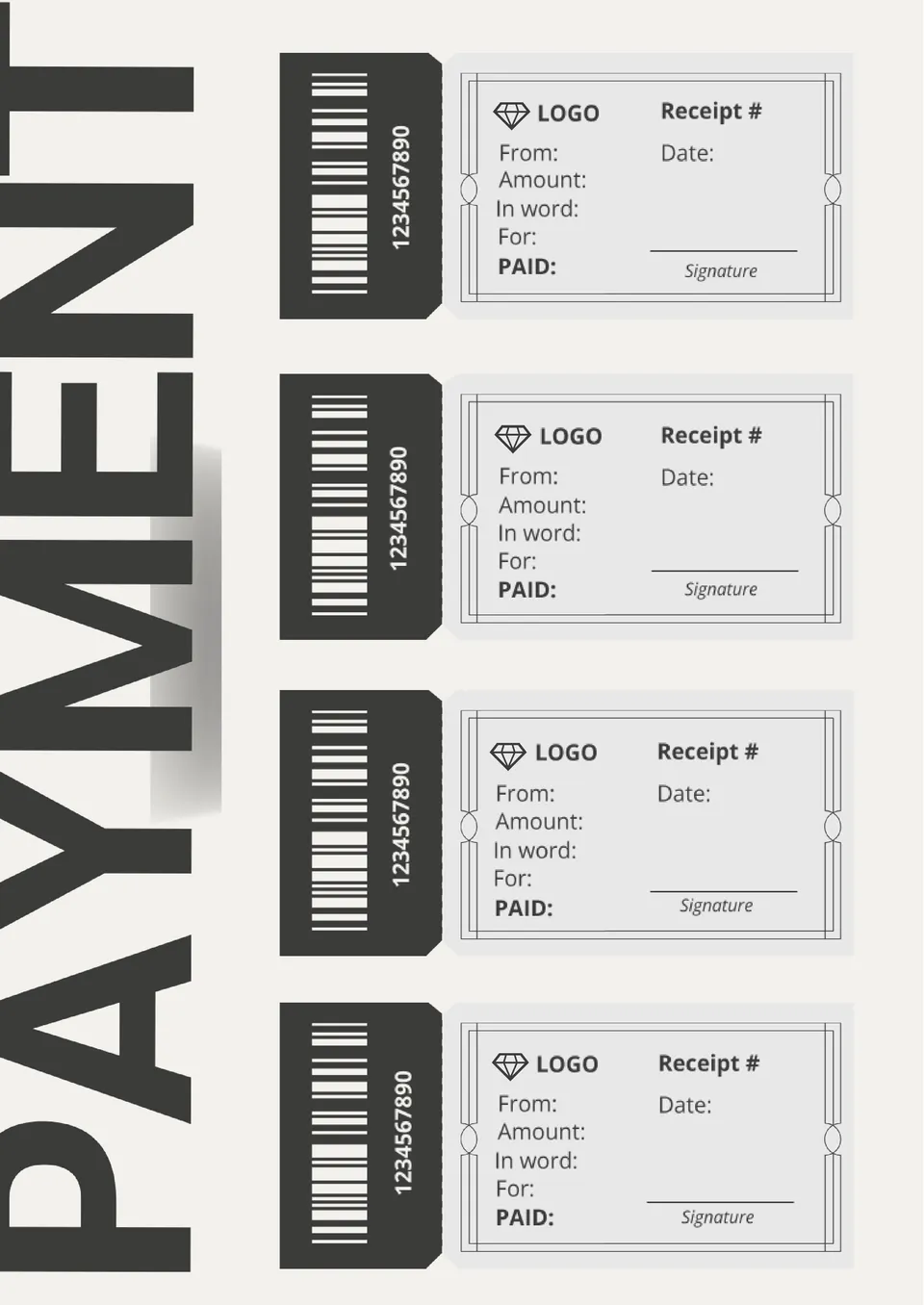


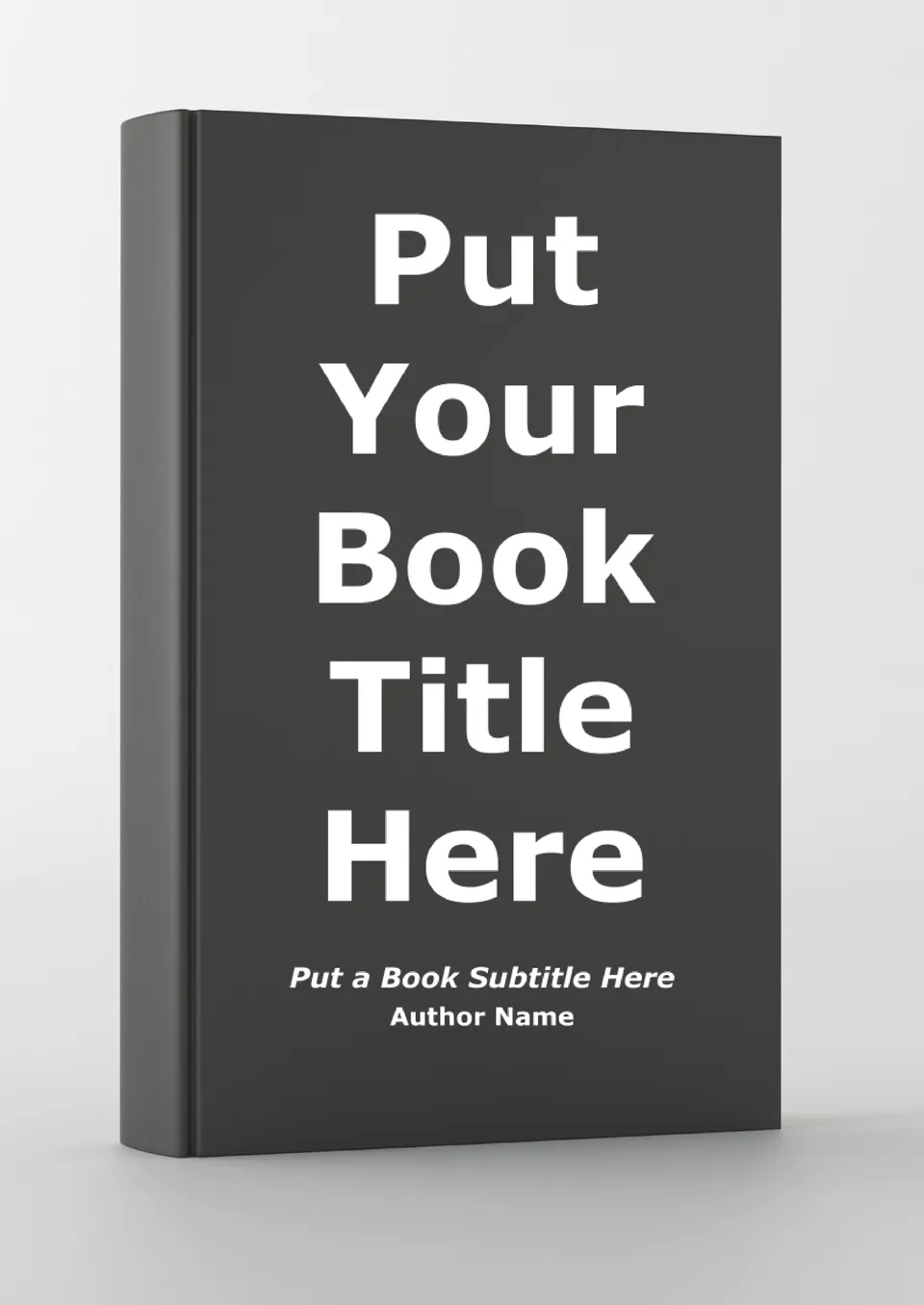
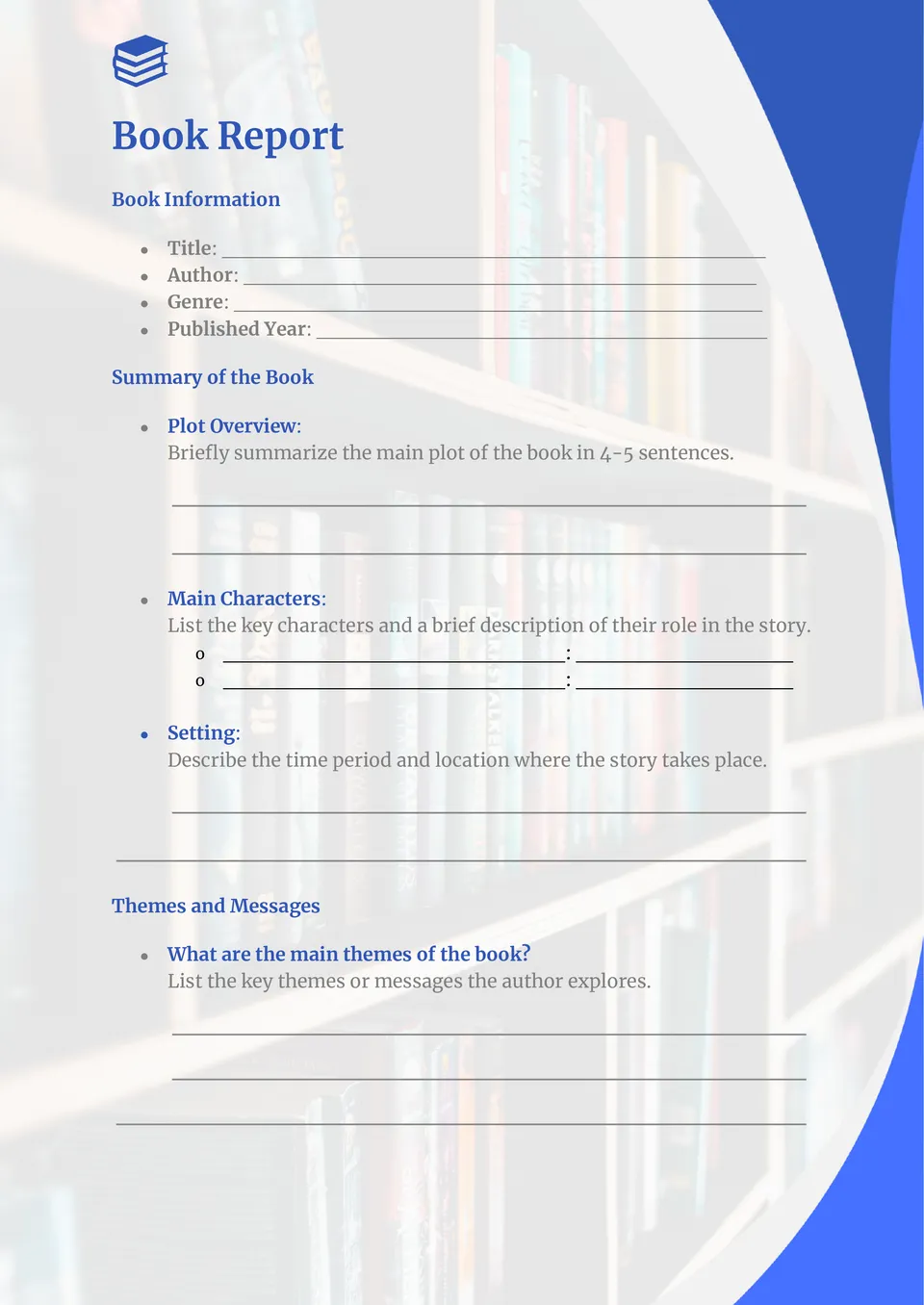
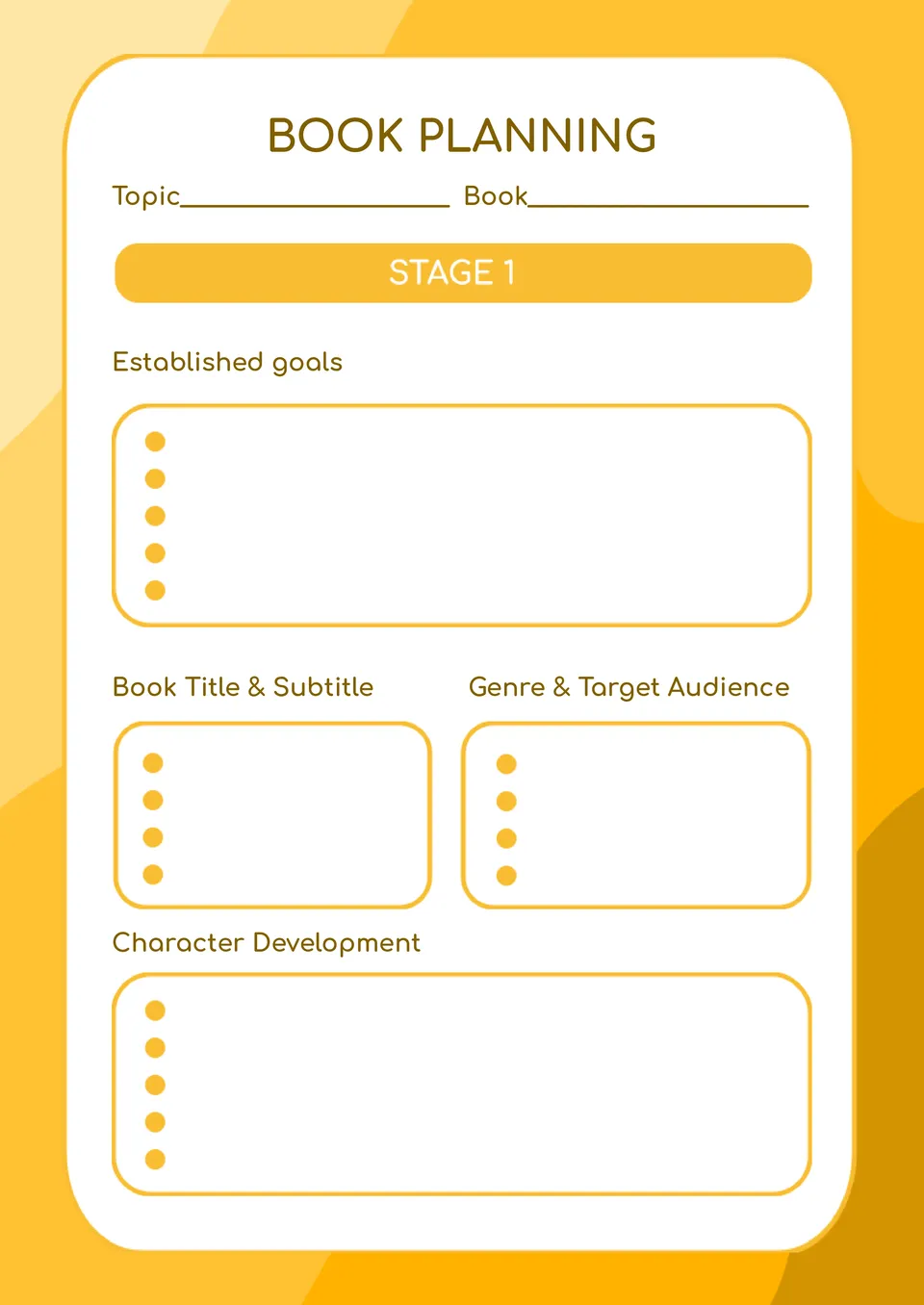
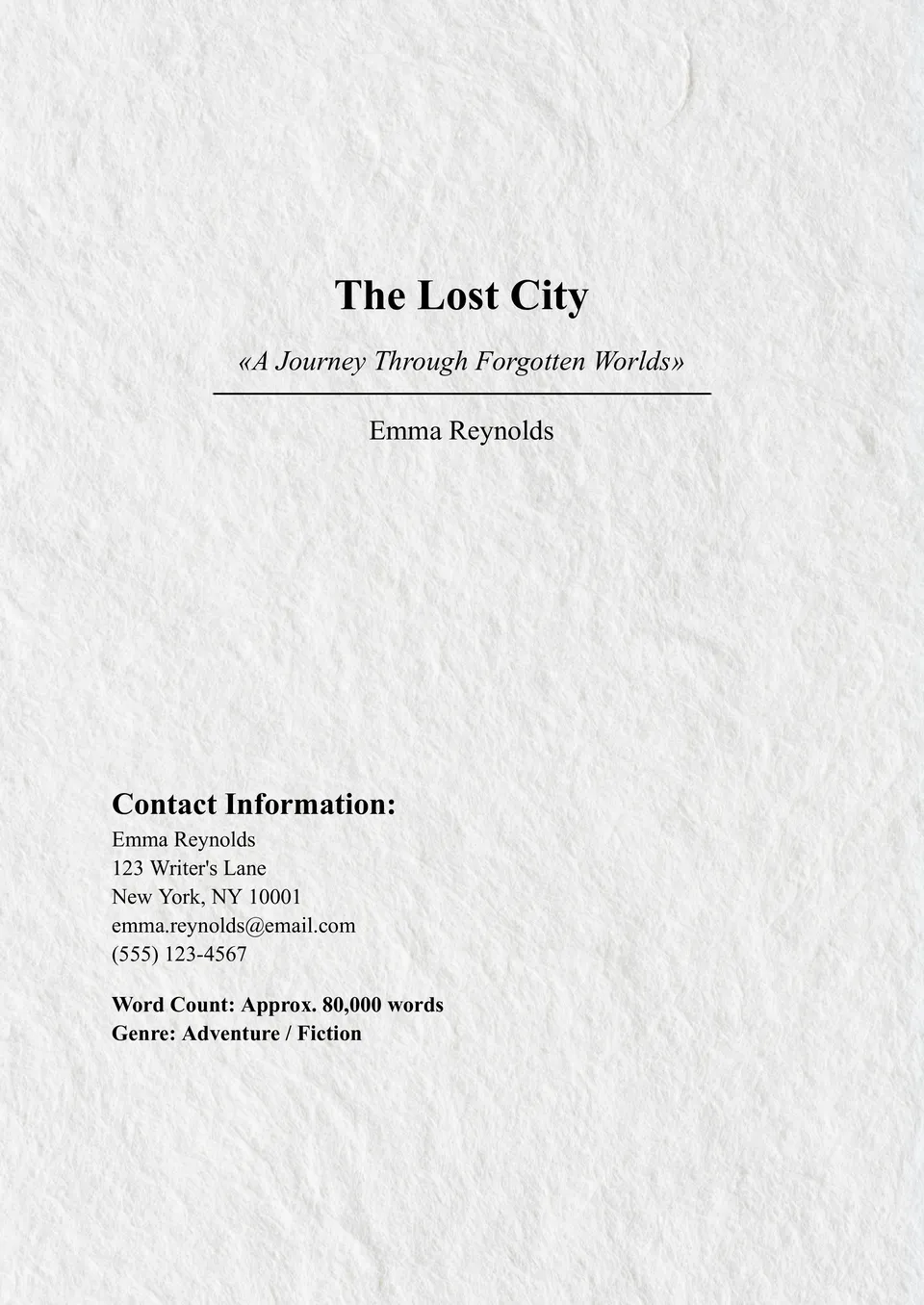

Choose your preferred social media platform from options like Pinterest, Facebook, Twitter, and more. Share our templates with your contacts or friends. If you’re not active on these social networks, you can simply copy the link and paste it into the one you use.