 Back to templates
Back to templates Calendar Templates - Page 2
What can be marked in the annual calendar? Birthdays, anniversaries, milestones, and of course vacations! In the 2022 Calendar Template for Google Docs, weeks conveniently start on Monday and end on Sunday, and weekends are put in bold.
The daily calendar template will be especially useful for making work plans. There is a place for a to-do list, goals, contacts, and notes. The layout can be conveniently edited online, noting the completed stages.
Drawing up a weekly lesson plan will help the child learn to think ahead and time well. For more convenience, print this layout in a cartoon style so that the student can fill it in by hand.
An extremely helpful calendar for anyone who regularly uses social networks. A well-thought-out structure allows you to get a detailed content plan with publication topics descriptions and instructions on where and when to display them.
Are you going to plan your week? Use a simple Weekly Calendar Template for Google Docs. Each day has its own block for text, so you have enough space to list the most important things.
Mark all the essential monthly events in this bright calendar. If you have a lot of things or goals planned for a particular day, make a reference in the note space below the table.
What Are Calendar Templates and How Can You Use Them?
Calendar Templates help transform your plans into well-organized, well-formatted schedules. Without having to develop structure from scratch, you can work professionally with a well-designed template and focus on your events, tasks, or deadlines. Whether working on a busy project, logging exercise, or planning a marketing campaign, the right calendar saves time and boosts productivity.
We provide several formats of visuals—ranging from day, monthly splits to yearly summaries. These are useful for teachers, freelancers, office teams, pupils, and all those whose schedules must be highlighted in a clear-cut fashion. Choose the style that works well with your goals and tailor the same according to your workflow or brand.
Benefits of Using Calendar Templates
It’s much easier to plan when you can work in a clear framework. Calendar Templates are the practical solution to planning your work without starting from a blank page. It will keep you one up on your schedule, juggle priorities, and keep everything in sight visually.
Advantages of using such templates are:
- Easy planning of days, weeks, or months;
- flexible layouts to suit various functions or industries;
- editable fields for notes or custom timelines;
- printable and sharable for coordination among teams;
- clear visualization facilitating time management.
From home to the workplace, calendar templates keep your schedule in order and can even reduce scheduling angst.
How to Customize Calendar Templates
Even the greatest calendar design must accommodate your individual objectives. Each of our templates can be completely edited in order to customize them for use either at home or in the office. With the click of a mouse, in no time at all, they can be made to fit your daily schedule or long-range plans.
- Open the template that best meets your planning needs;
- Update dates, headings, and subparagraph headings as necessary;
- Add personal events, goals, or color codes to add clarity;
- Integrate branding elements like logos or fonts;
- State important deadlines or reminders;
- Save and export for digital use or printing.
You can access the templates in Google Docs, Google Slides, Microsoft PowerPoint, PDF, and ODP formats.
Popular Types of Calendar Templates
Here are five handy Calendar Templates that can be downloaded immediately:
- Project Calendar Template — keep key milestones and deadlines in sight;
- Workout Calendar Template — plan training sessions and days of rest;
- Marketing Calendar Template — synchronize campaigns and promotions;
- Hourly Calendar Template — break work down by the hour;
- Event Calendar Template — list important events and key dates.
All of them are for different planning needs—just select what suits your schedule the best.
Download Free Calendar Templates for Your Needs
We created these Calendar Templates to be easy to plan with and to bring structure to your day. Each template is free, easy to customize, and perfect for use in multiple applications. Choose a schedule that fits your life, plan your days, and keep your time in check—at work, at school, or at home.


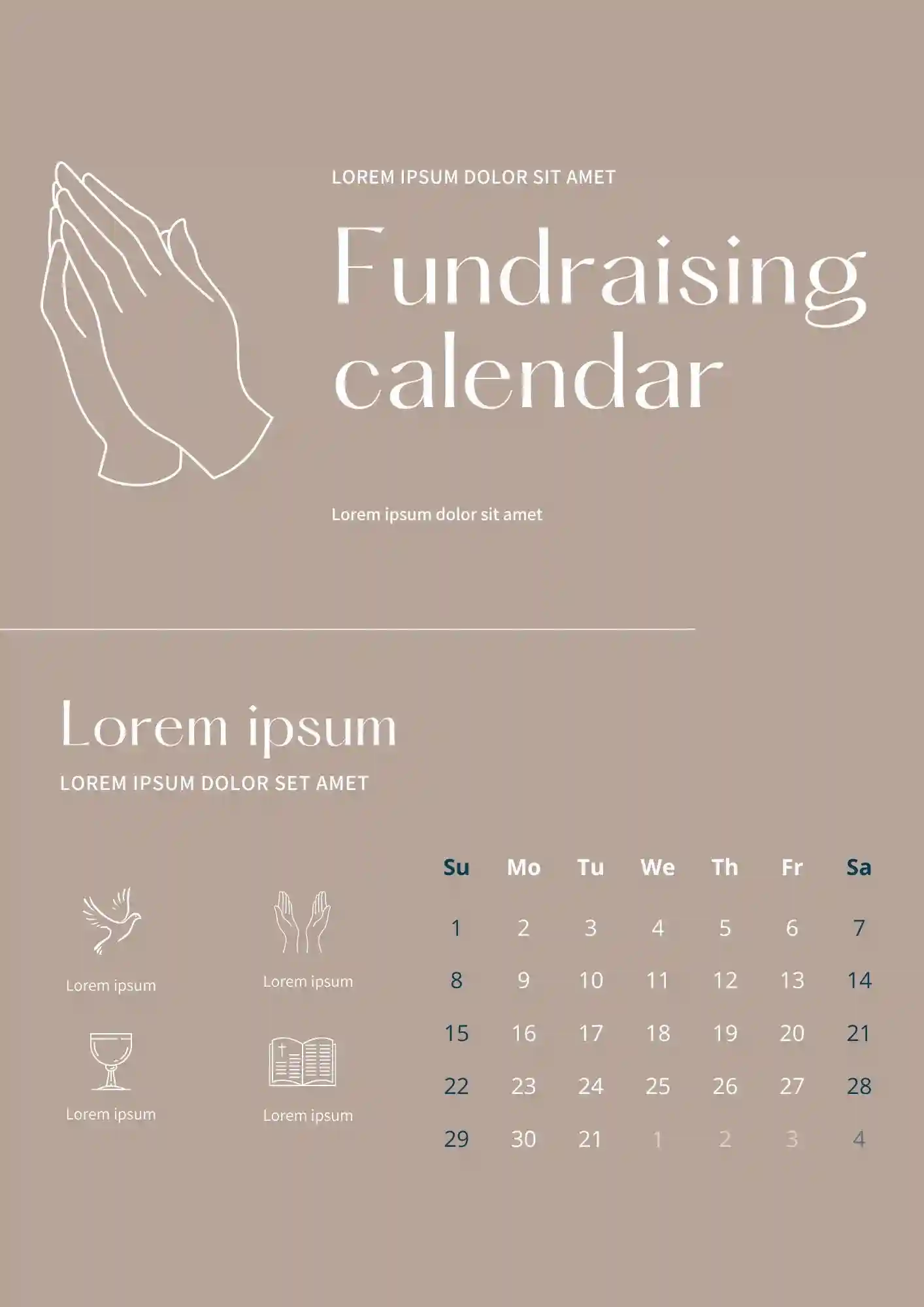



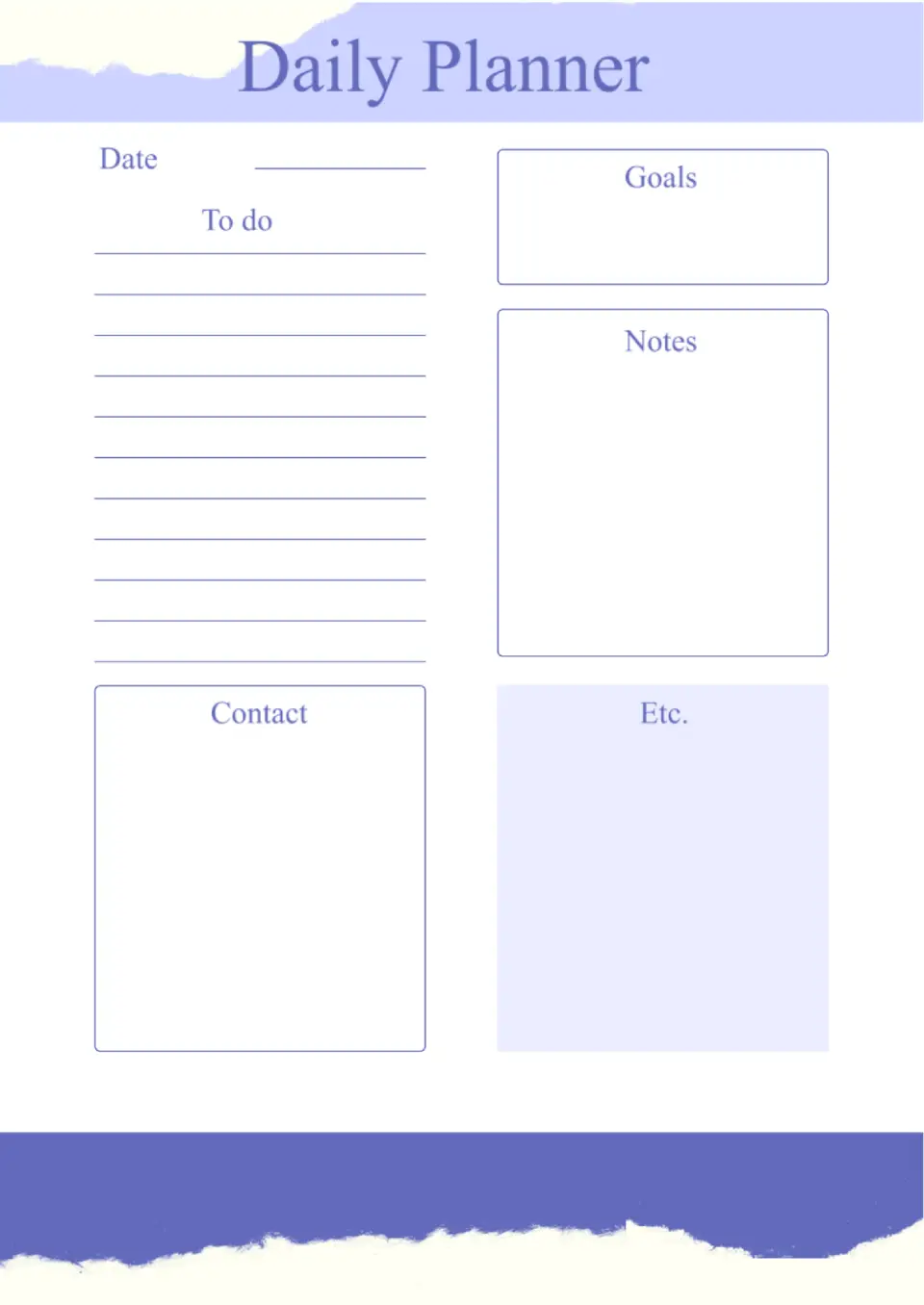
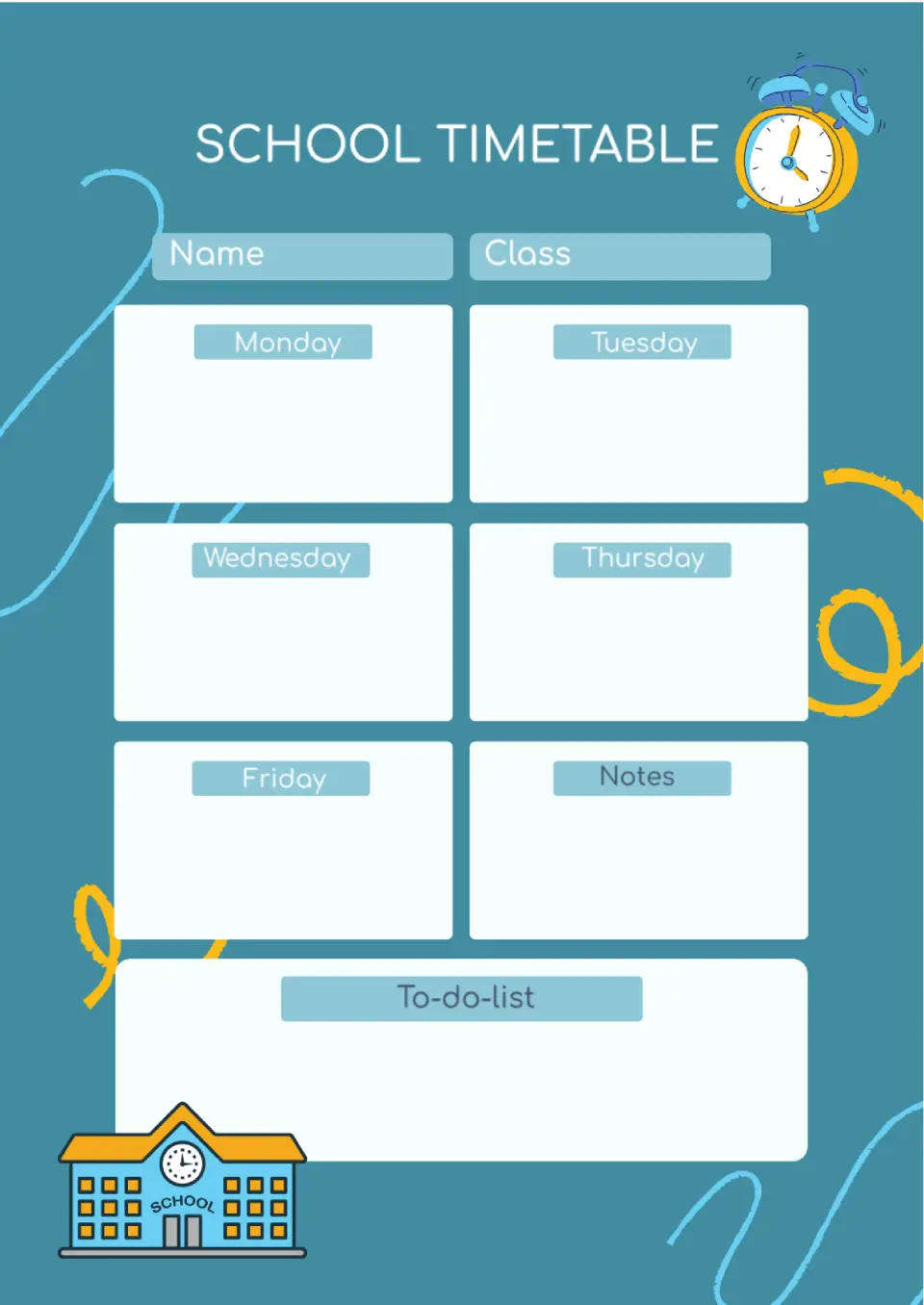
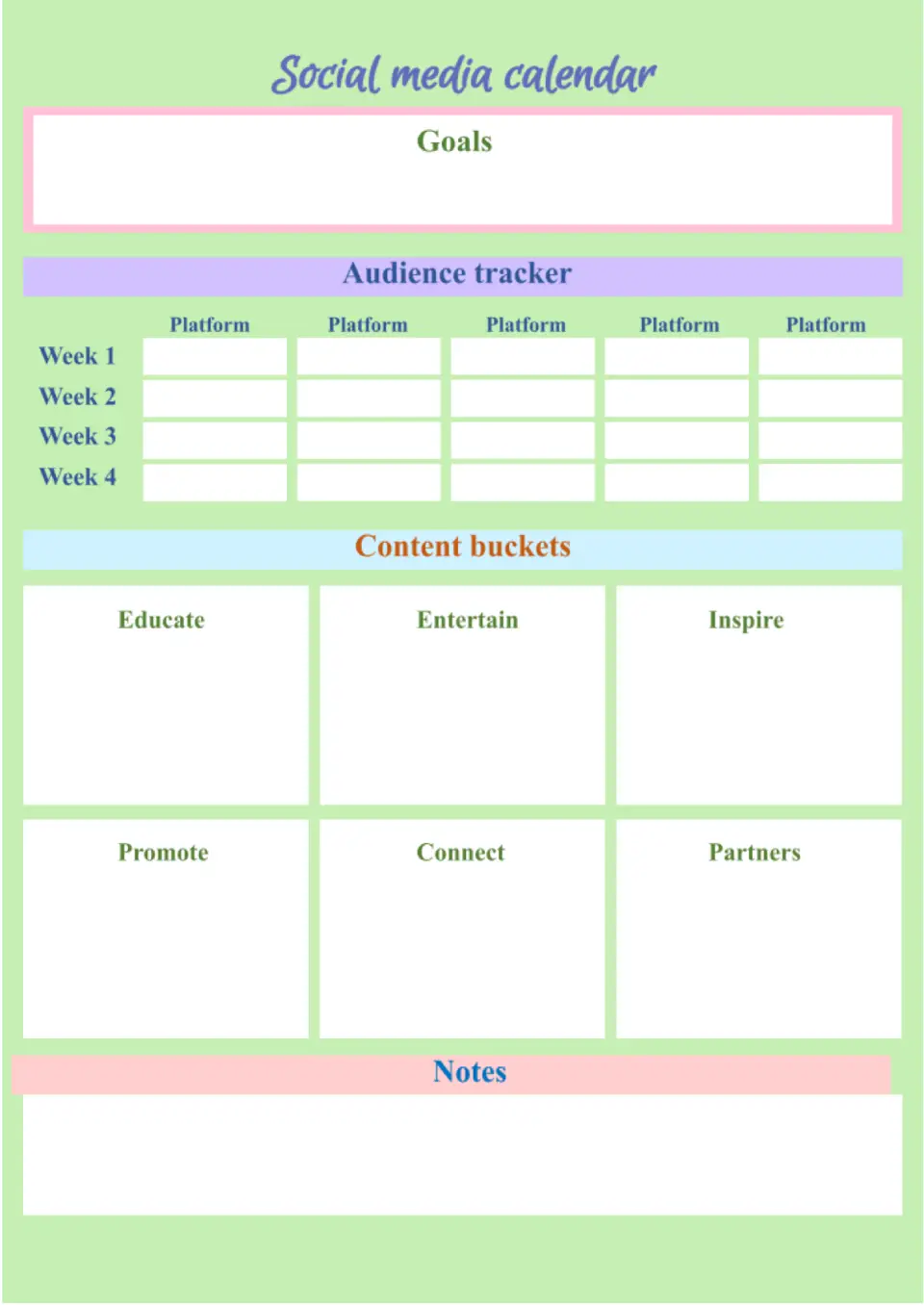
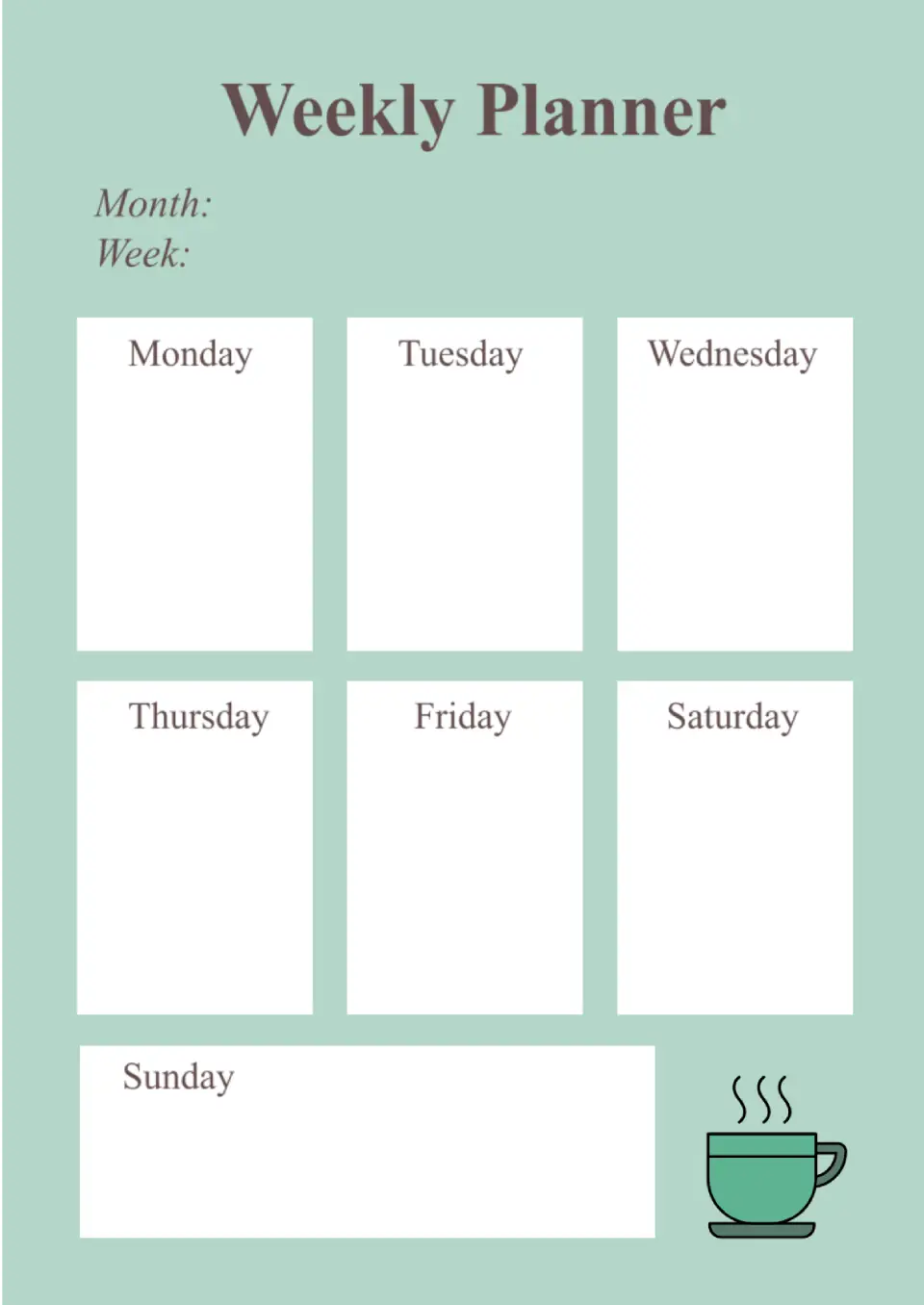
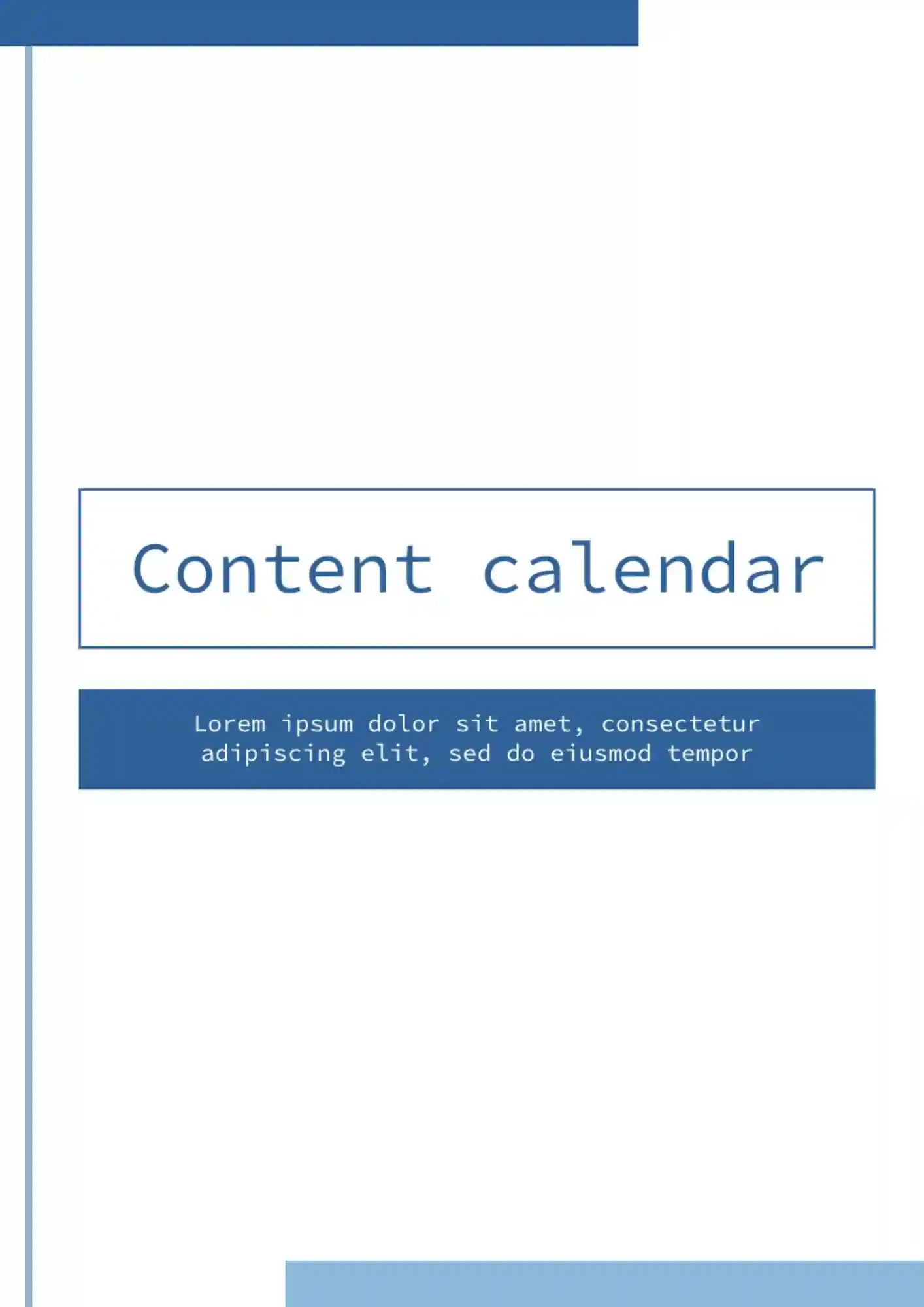
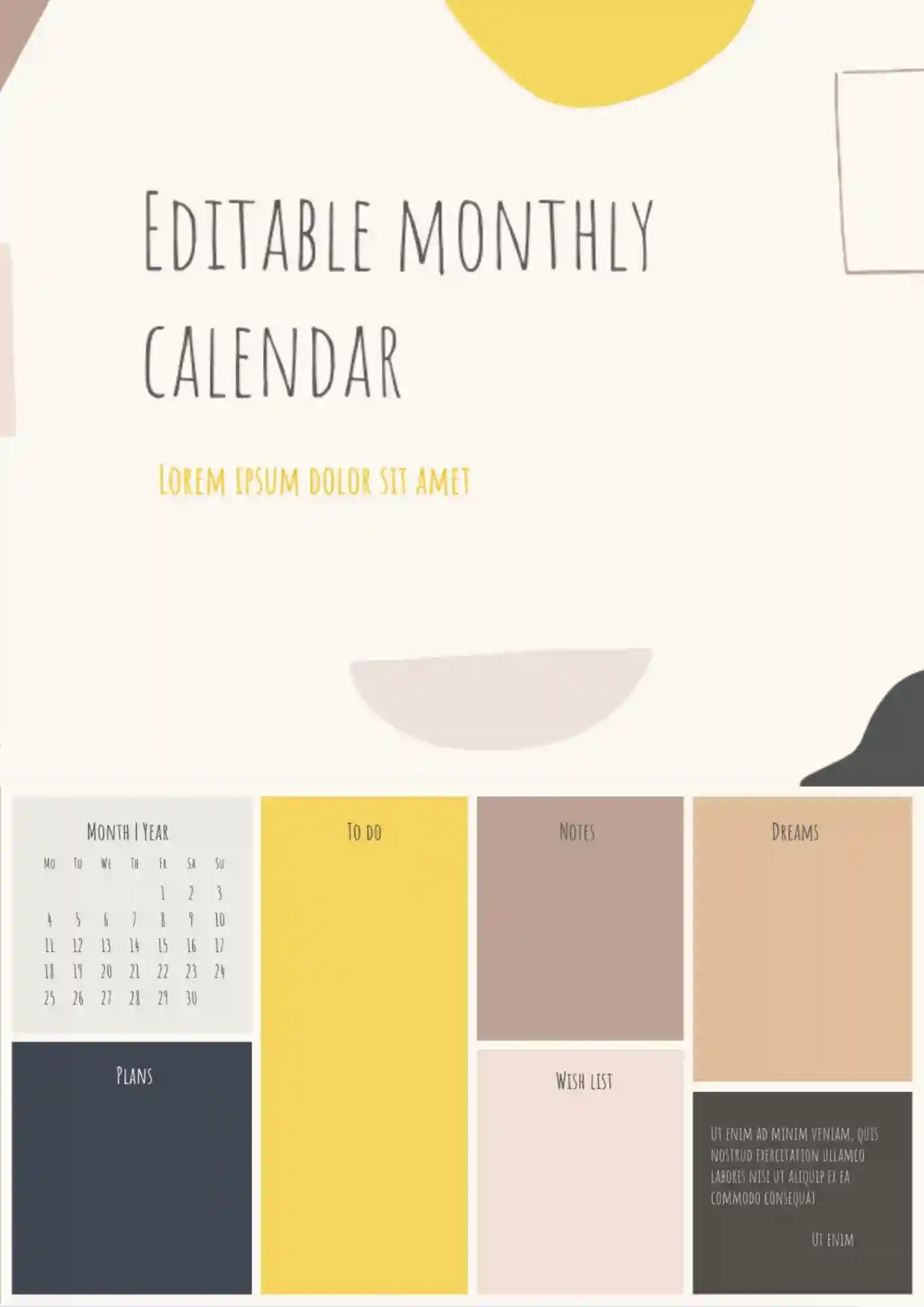

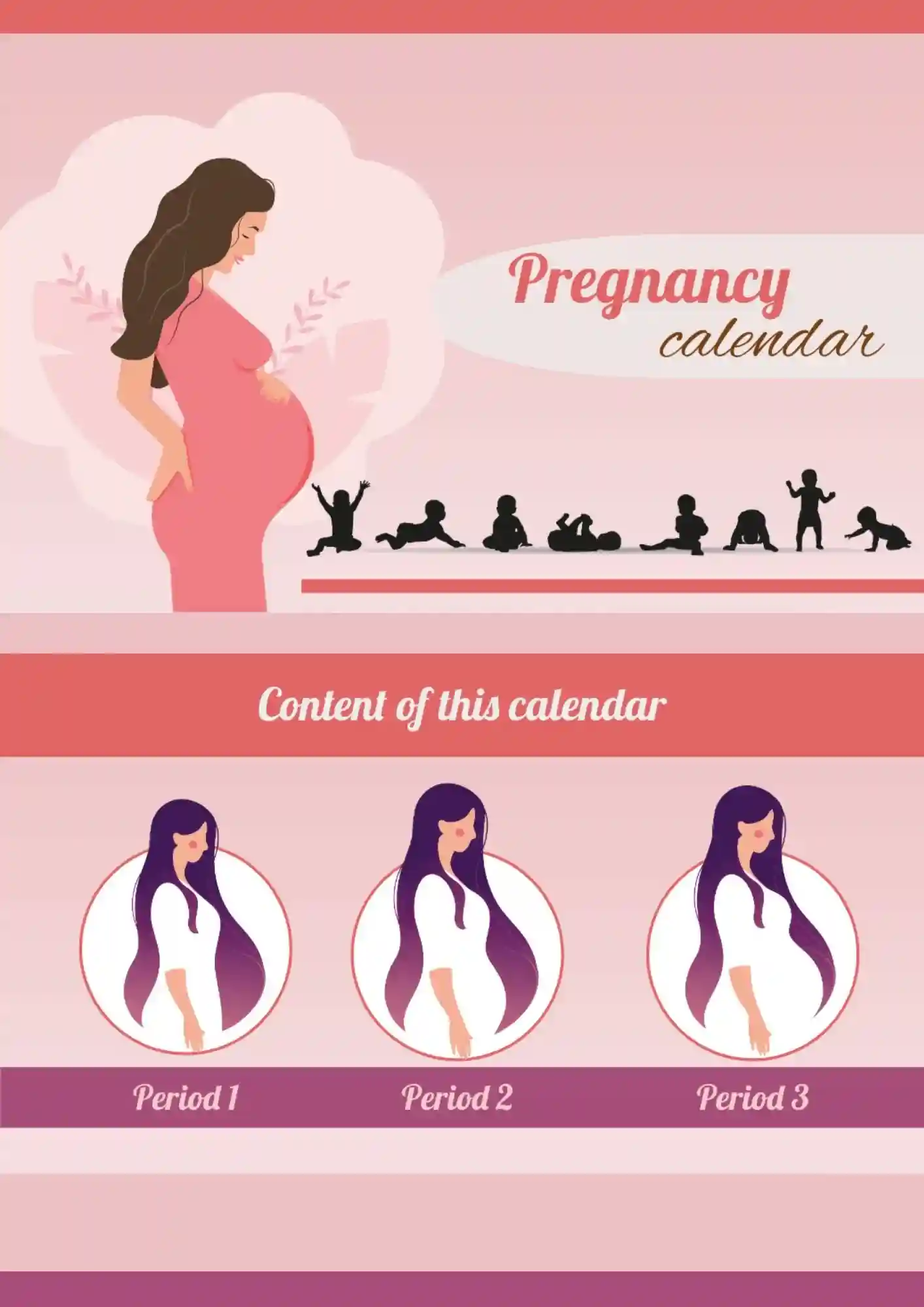
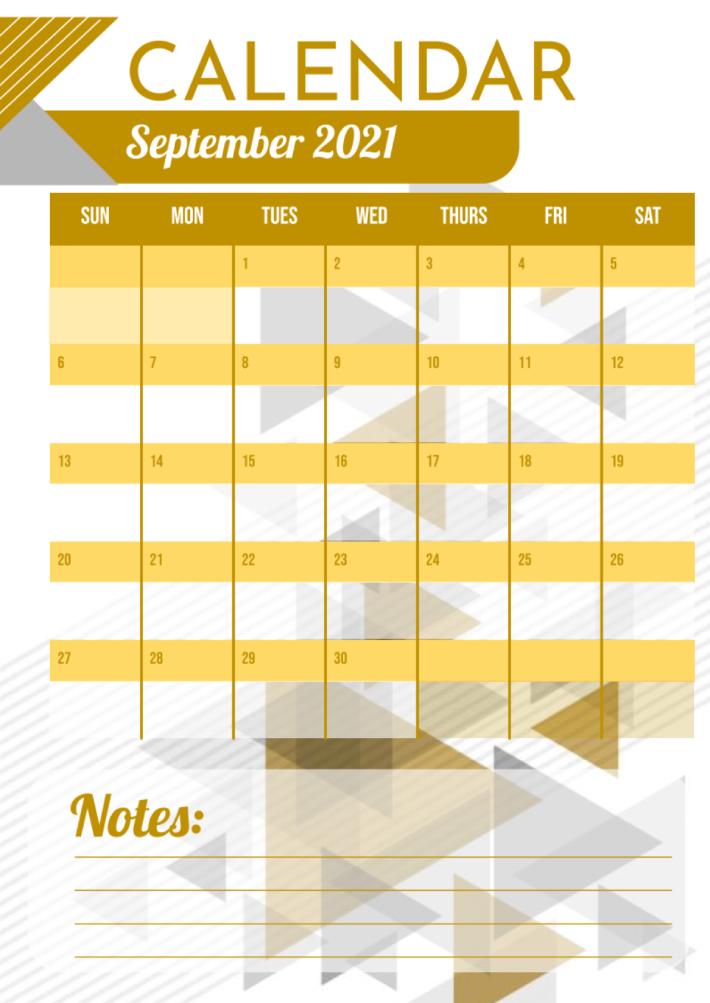



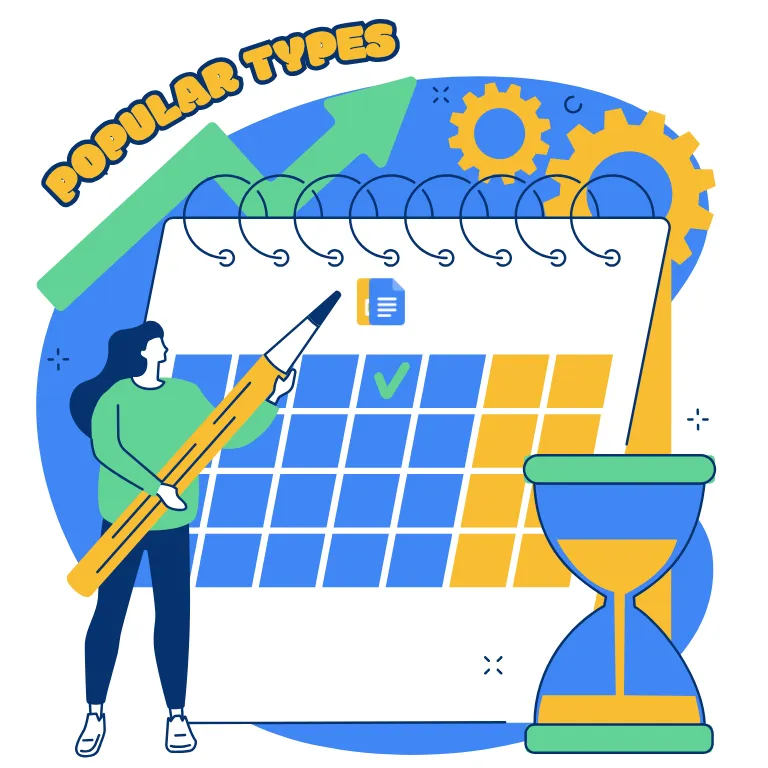

Choose your preferred social media platform from options like Pinterest, Facebook, Twitter, and more. Share our templates with your contacts or friends. If you’re not active on these social networks, you can simply copy the link and paste it into the one you use.