Menu Dinner Template
Dinner is not just another meal. It is also an ability to gather at the table with the whole members of the different generations. It is desirable to compose the menu for dinner in such a way that everyone is satisfied. Despite the recommendations not to eat after 6 pm, in real life, few people can afford it. If dinner is late, try not to make it heavy. It is quite enough to eat a salad and a main course, because you will probably also want to drink tea with something sweet.
Soup lovers, deprived of the opportunity to eat soup at dinner, can catch up. The dinner menu introduced thanks to the file obtained during an effective exploitation of the menu templates for Google Docs is complex method to develop this variation of the files by showing the data blocks related to:
- List of points of the menu
- The sequence of their submission
- Description of ingredients
- Drink recipe details
Public catering is an important link in the system of economic and social measures aimed at improving the material and cultural standard of living of people. The development of public catering involves saving labor and material resources throughout society. The labor population engaged in catering at home is freed, it increases labor resources.
The main task is to ensure a significant rise in the material and cultural standard of living of the people on the basis of high rates of improvement of production, increasing its efficiency and scientific and technological progress.The growth of the positive emotions of the individuals will be facilitated by an increase in commodity resources in the country.
This will also create good prerequisites for the creation of public catering, the turnover and output of which must constantly increase. The restaurant owners can use the dinner menu received as the outcomes of the introduction of the files required for the Google Docs to spend only a few minutes to fulfill this assignment by staying focused on other routine tasks.
1
2
3

Related Menu Templates
Transport your guests to a bygone era with our Victorian Christmas Dinner Menu Template. Embellished with ornate borders and classic typography, this template exudes old-world charm.
Make your holiday gathering unforgettable with our Christmas Party Menu Template. Designed with a vibrant and cheerful aesthetic, this template provides ample space to showcase a variety of appetizers, main courses, and desserts.
Create an enchanting dining experience with our Christmas Eve Dinner Menu Template. Featuring a sophisticated layout adorned with subtle festive accents, this template allows you to elegantly present your evening’s culinary delights.
Looking to add a festive touch to your holiday gatherings? Our Christmas Cocktail Menu Template is designed to help you showcase your seasonal drink offerings with style and ease.
Related Menu Templates
Transport your guests to a bygone era with our Victorian Christmas Dinner Menu Template. Embellished with ornate borders and classic typography, this template exudes old-world charm.
Make your holiday gathering unforgettable with our Christmas Party Menu Template. Designed with a vibrant and cheerful aesthetic, this template provides ample space to showcase a variety of appetizers, main courses, and desserts.
Create an enchanting dining experience with our Christmas Eve Dinner Menu Template. Featuring a sophisticated layout adorned with subtle festive accents, this template allows you to elegantly present your evening’s culinary delights.
Looking to add a festive touch to your holiday gatherings? Our Christmas Cocktail Menu Template is designed to help you showcase your seasonal drink offerings with style and ease.
Don’t forget to check your spam box!

Generating high-quality templates requires significant time and dedication. We simply request the inclusion of a small attribution link. Select the platform where you intend to utilize the template.
Copy this link and paste it wherever it’s visible, close to where you’re using the image. If that’s not possible, place it at the footer of your website, blog or newsletter, or in the credits section.
Place the attribution line near the image’s usage on your website, or if that’s not feasible, include it in the credits section. For example: ‘image: Docsandslides.com’. This template was created using images from Docsandslides.com.





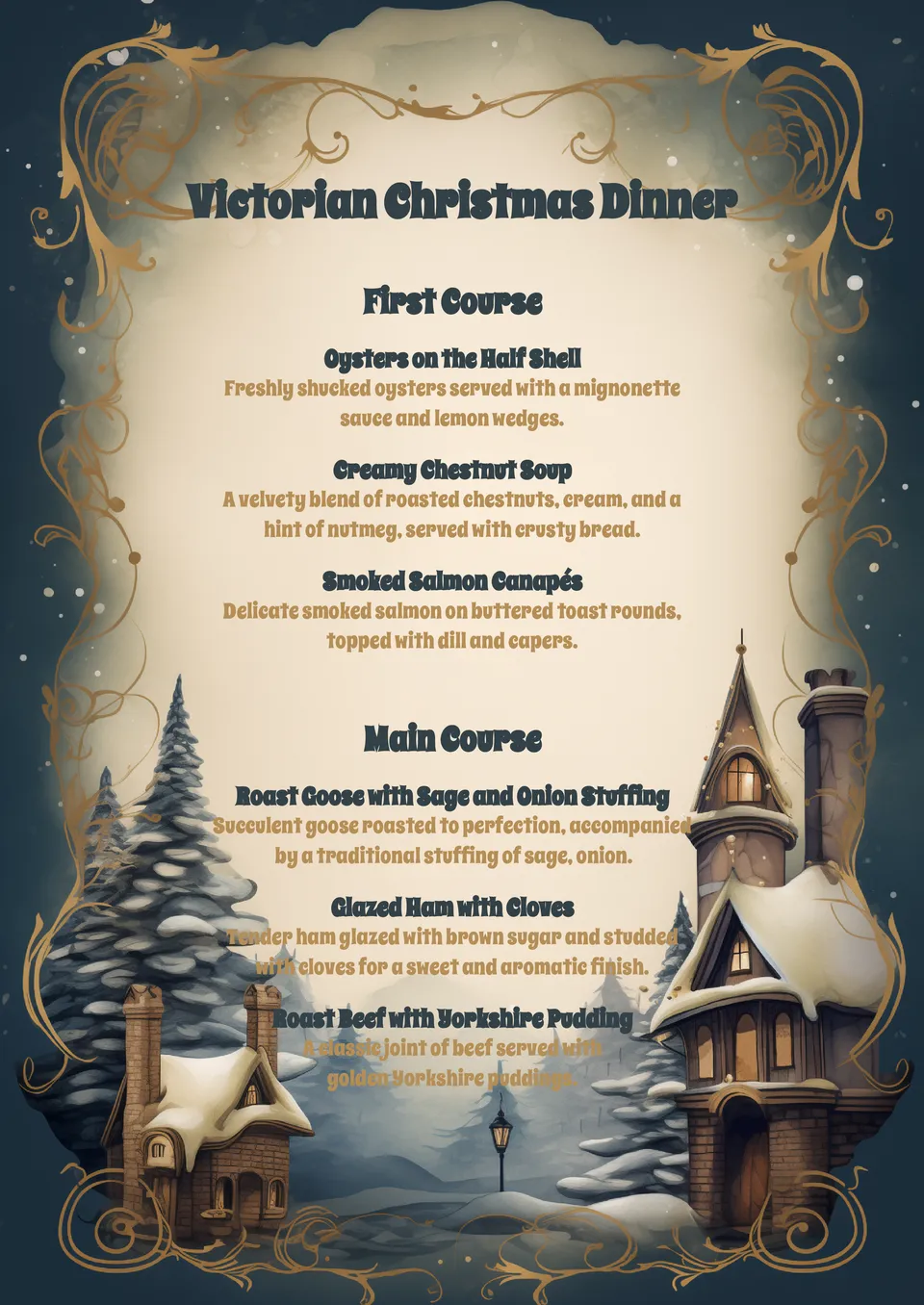


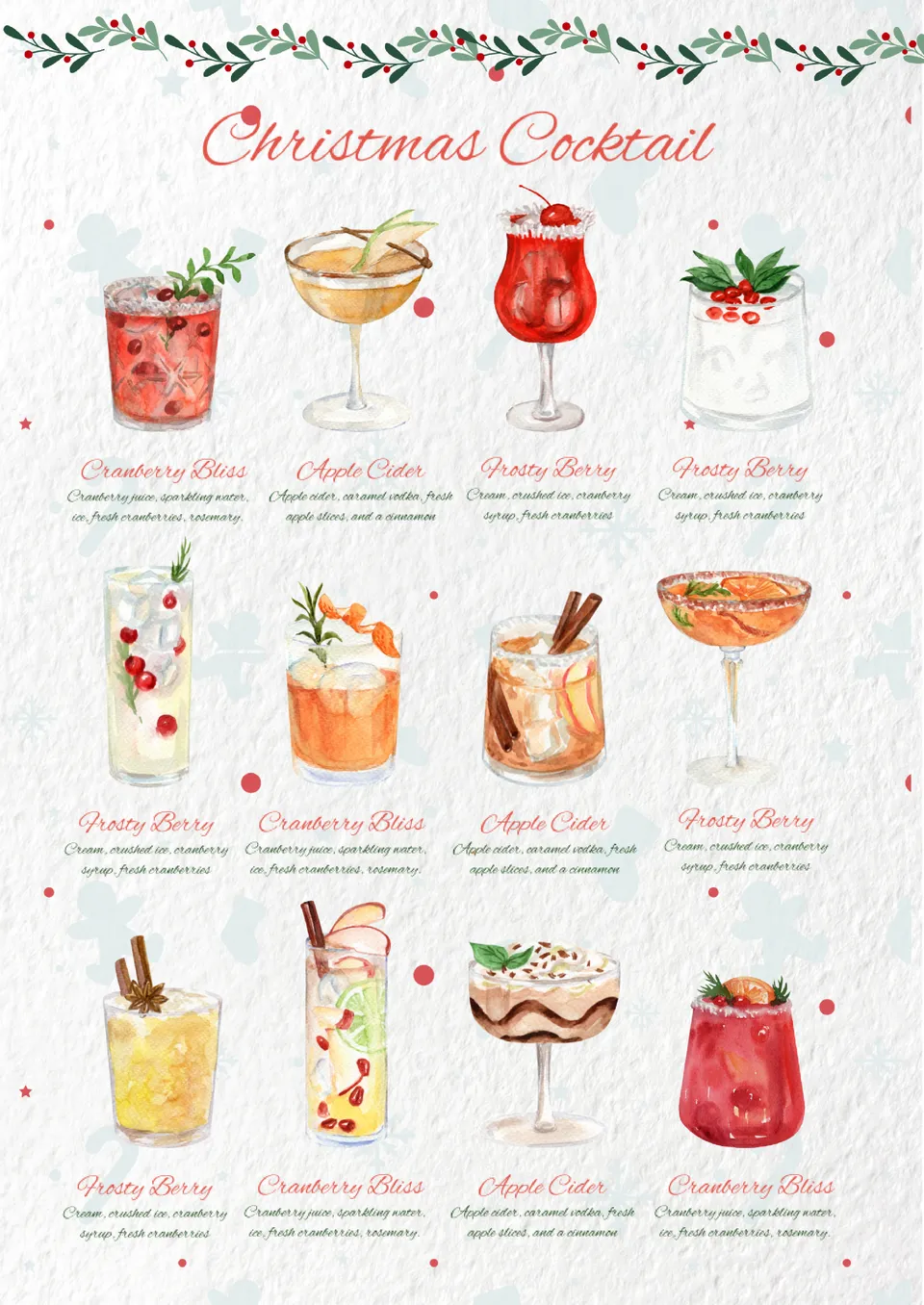

Choose your preferred social media platform from options like Pinterest, Facebook, Twitter, and more. Share our templates with your contacts or friends. If you’re not active on these social networks, you can simply copy the link and paste it into the one you use.