Weekly Newsletter Template
This type of the files is an effective method for the interaction with the clients needed to get their attention on an ongoing basis. If you're about to launch a new product or have just updated certain features, let customers know. This approach is your chance to build an increased level of the demand around a certain brand by obtaining the planned level of the customer engagement. It is a chance to achieve the desired stage in the business area.
You should keep in mind that it's important to explain how your updates or new product will solve customer problems, not just share achievements. If customers are aware of the benefits they can get, they will definitely use your services. Lead cultivation involves educating potential customers because when they join your mailing list. They are not ready to buy. Your task is to provide the right educational content that will teach them how to use your product to the maximum advantage.
Immediately after subscribing, send a welcome email explaining the benefits of your service. If users browse your site frequently, send them a short video tutorial or a free trial. If they get stuck, send them a tutorial, webinar, how-to or e-book. You should remember that training materials should be relevant to the stage of the sales funnel that your customers are currently in. The weekly type of the newsletter based on the templates developed with the help of the Google Docs will allow the individuals to improve the documents devoted to:
- Announcement of new promotions
- Presentation of innovative products
- Rapprochement with customers through personal communications
- Increasing the importance of interaction with audiences loyal to the brand
- You should send an announcement to your subscribers.
1
2
3

Related Newsletter Templates
Looking to keep students and parents engaged during the summer term? Our Summer School Newsletter Template is designed to help you communicate effectively with your school community.
Maintaining regular communication with parents and students is crucial for a successful academic environment. Our Weekly School Newsletter Template offers a structured and consistent format for sharing weekly updates.
Are you striving to keep your entire school community informed? Our School Wide Newsletter Template is designed to facilitate comprehensive communication across all grades and departments.
Effective communication is key to a successful high school experience. Our High School Newsletter Template provides a sleek and modern design, ideal for keeping students, parents, and staff informed about important updates.
Related Newsletter Templates
Looking to keep students and parents engaged during the summer term? Our Summer School Newsletter Template is designed to help you communicate effectively with your school community.
Maintaining regular communication with parents and students is crucial for a successful academic environment. Our Weekly School Newsletter Template offers a structured and consistent format for sharing weekly updates.
Are you striving to keep your entire school community informed? Our School Wide Newsletter Template is designed to facilitate comprehensive communication across all grades and departments.
Effective communication is key to a successful high school experience. Our High School Newsletter Template provides a sleek and modern design, ideal for keeping students, parents, and staff informed about important updates.
Don’t forget to check your spam box!

Generating high-quality templates requires significant time and dedication. We simply request the inclusion of a small attribution link. Select the platform where you intend to utilize the template.
Copy this link and paste it wherever it’s visible, close to where you’re using the image. If that’s not possible, place it at the footer of your website, blog or newsletter, or in the credits section.
Place the attribution line near the image’s usage on your website, or if that’s not feasible, include it in the credits section. For example: ‘image: Docsandslides.com’. This template was created using images from Docsandslides.com.





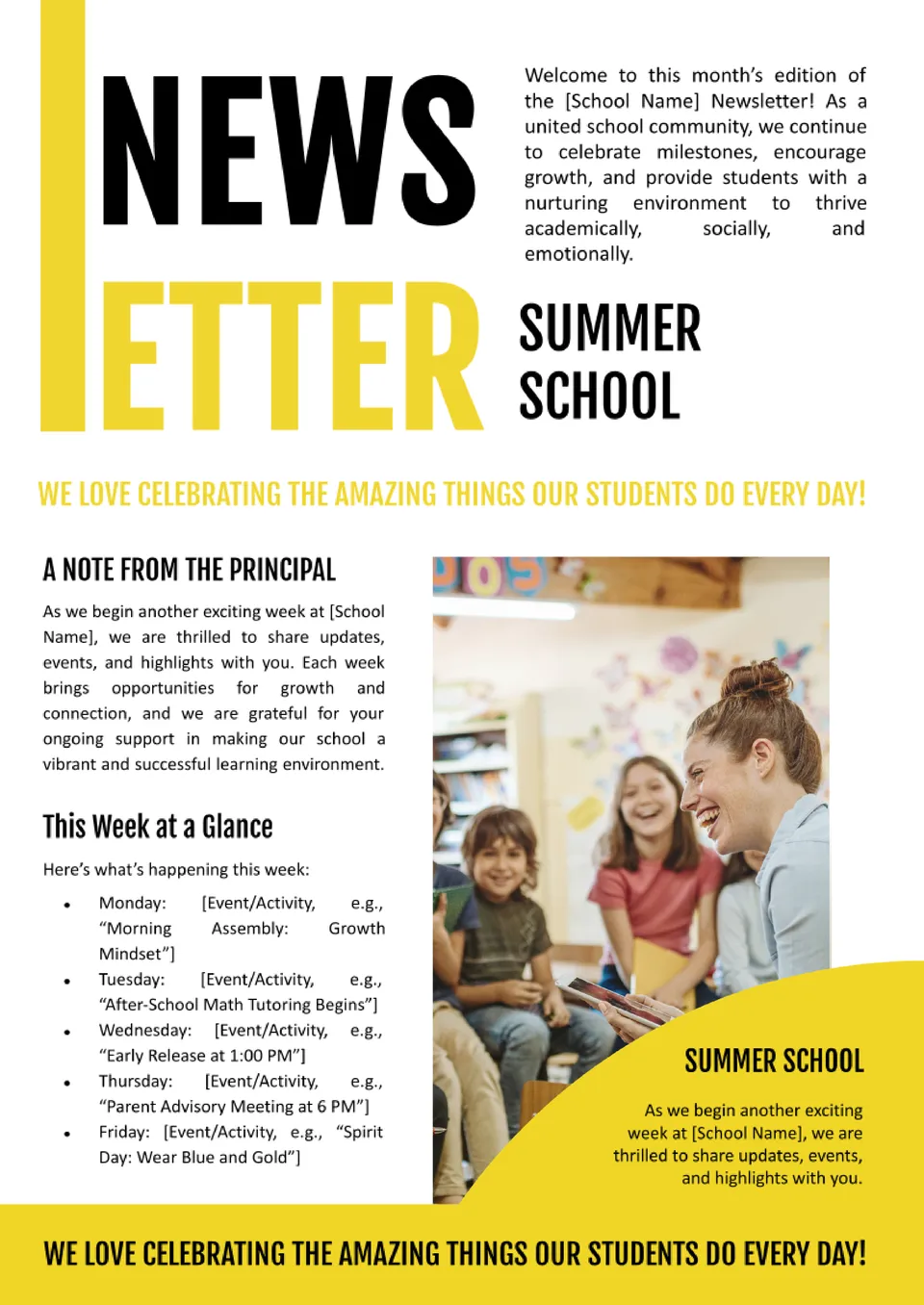


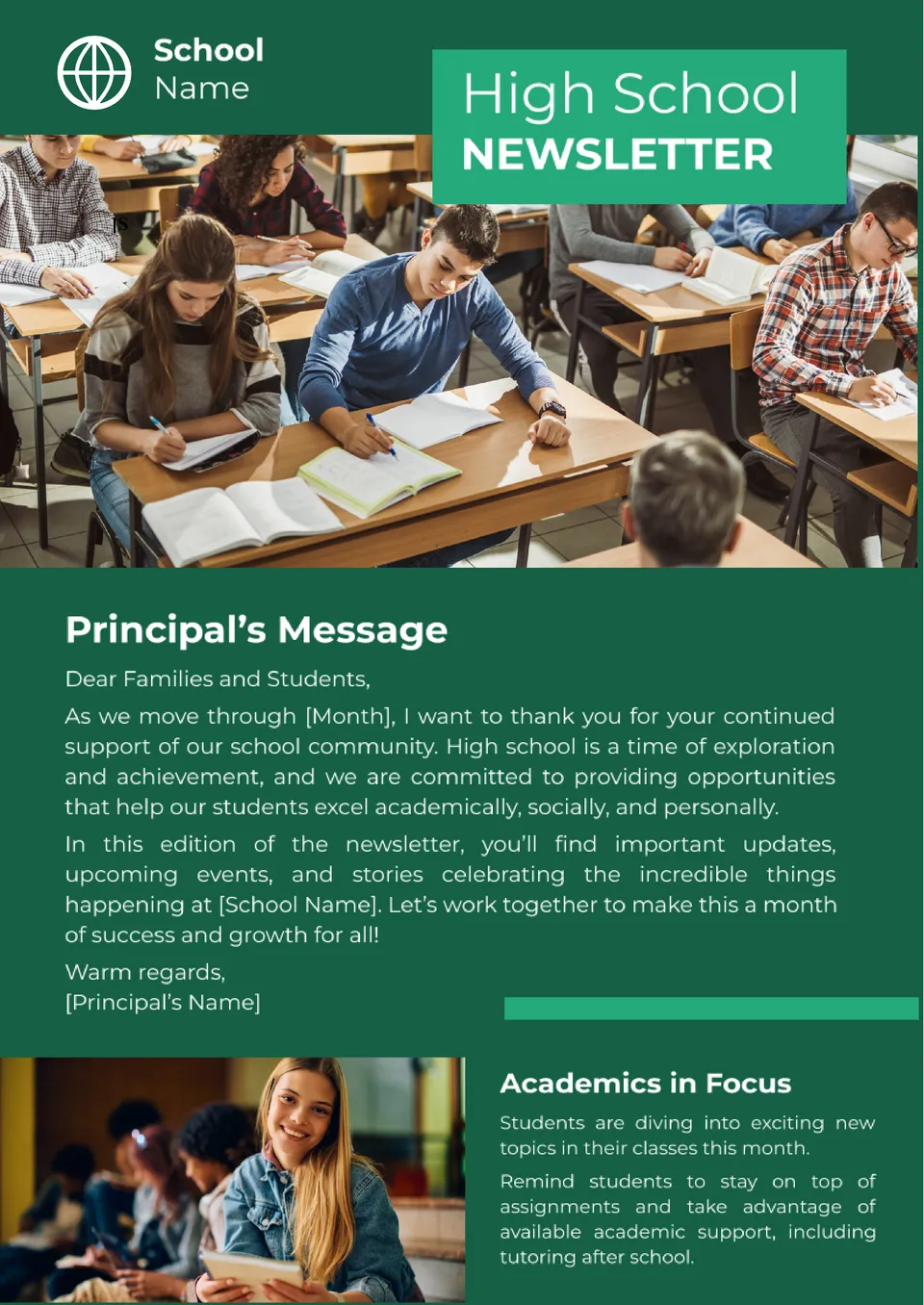

Choose your preferred social media platform from options like Pinterest, Facebook, Twitter, and more. Share our templates with your contacts or friends. If you’re not active on these social networks, you can simply copy the link and paste it into the one you use.