Newsletter Template
Email marketing has a well-deserved reputation as an effective digital marketing tool. Newsletters can perform unparalleled when the clients offer interesting and relevant content to a loyal audience. The newsletter obtained as the effective approach to the introduction of the template aimed at the improvement of the already existing Google Docs provides the users with an ability to enjoy the advantages of these files without the presence of any skills and knowledge in this area.
Newsletters are a powerful intermediary between your company and chosen audience. Letters help the users build long-term relationships with your clients. Newsletters not only increase sales, but also strengthen the image of certain brands. In this case, the individuals can:
- Increase audience engagement
- Expand the circle of potential consumers
- Innovate the band's image more attractive
Such competition helps to improve the product and the level of service. The newsletter is a great place to experiment. Through this channel, you can share important information, showcase your experience and expertise, and make an exclusive offer. The information qualities of management decisions are a lot of information contained in the decision, reflecting a certain management situation, task, problem and containing the potential of management actions, designed to take them to a new level. Here, the possible and real conditionality, validity and effectiveness of managerial decisions are fully manifested.
Newsletters help collect data about subscribers. It is necessary to have enough information about customers to provide an individual approach to each user. You can ask subscribers to answer a few questions so you can create more personalized offers in the future. Newsletters help businesses grow. You can ask customers for feedback. You can do this immediately after purchase or conduct regular surveys. You will learn what customers value most about your brand, what challenges they face and what they would like to improve.
1
2
3

Related Newsletter Templates
Looking to keep students and parents engaged during the summer term? Our Summer School Newsletter Template is designed to help you communicate effectively with your school community.
Maintaining regular communication with parents and students is crucial for a successful academic environment. Our Weekly School Newsletter Template offers a structured and consistent format for sharing weekly updates.
Are you striving to keep your entire school community informed? Our School Wide Newsletter Template is designed to facilitate comprehensive communication across all grades and departments.
Effective communication is key to a successful high school experience. Our High School Newsletter Template provides a sleek and modern design, ideal for keeping students, parents, and staff informed about important updates.
Related Newsletter Templates
Looking to keep students and parents engaged during the summer term? Our Summer School Newsletter Template is designed to help you communicate effectively with your school community.
Maintaining regular communication with parents and students is crucial for a successful academic environment. Our Weekly School Newsletter Template offers a structured and consistent format for sharing weekly updates.
Are you striving to keep your entire school community informed? Our School Wide Newsletter Template is designed to facilitate comprehensive communication across all grades and departments.
Effective communication is key to a successful high school experience. Our High School Newsletter Template provides a sleek and modern design, ideal for keeping students, parents, and staff informed about important updates.
Don’t forget to check your spam box!

Generating high-quality templates requires significant time and dedication. We simply request the inclusion of a small attribution link. Select the platform where you intend to utilize the template.
Copy this link and paste it wherever it’s visible, close to where you’re using the image. If that’s not possible, place it at the footer of your website, blog or newsletter, or in the credits section.
Place the attribution line near the image’s usage on your website, or if that’s not feasible, include it in the credits section. For example: ‘image: Docsandslides.com’. This template was created using images from Docsandslides.com.





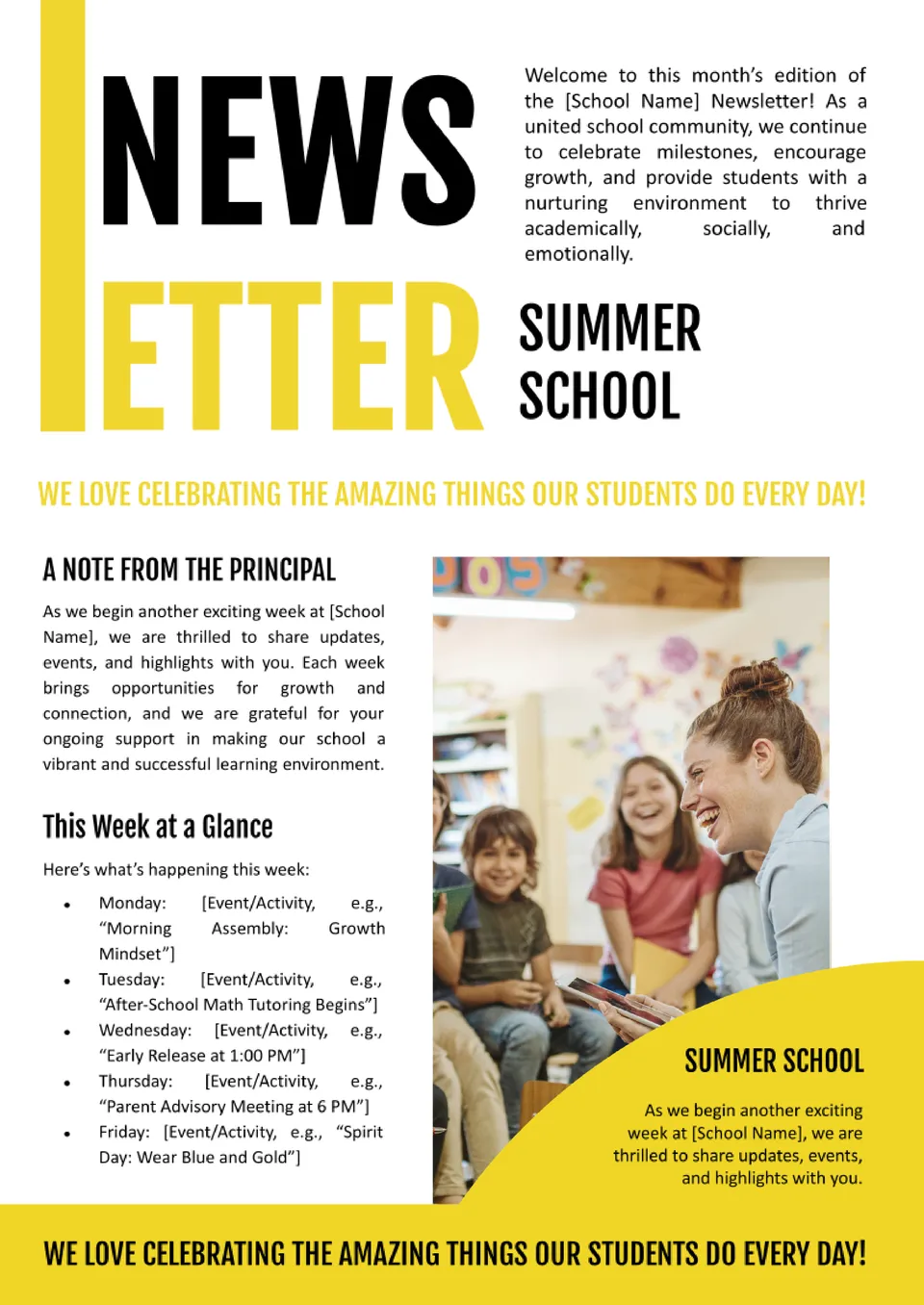


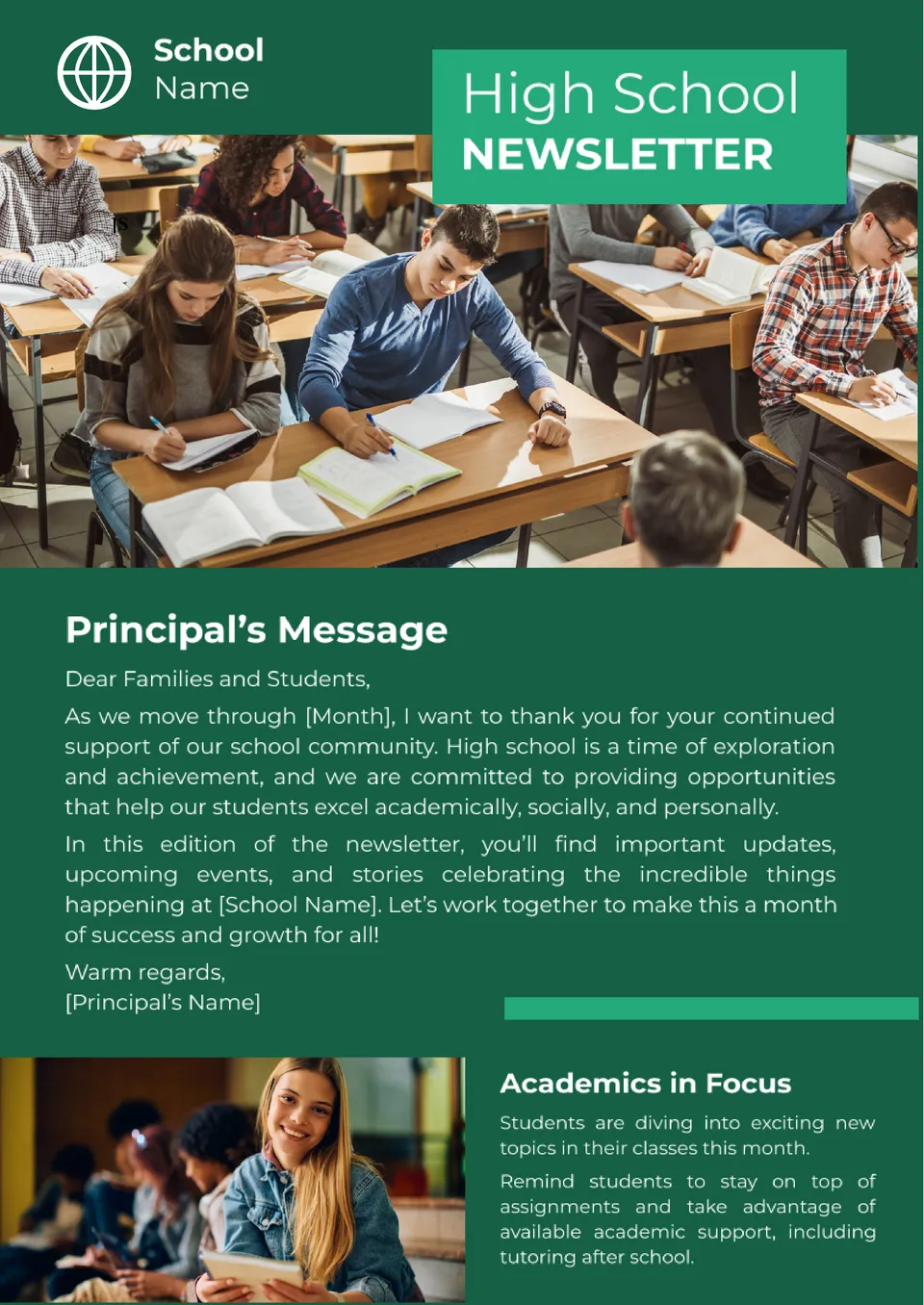

Choose your preferred social media platform from options like Pinterest, Facebook, Twitter, and more. Share our templates with your contacts or friends. If you’re not active on these social networks, you can simply copy the link and paste it into the one you use.