Family Newsletter Template
Communication with family members is an invaluable opportunity to become closer and more united. The use of the family newsletter template for Google Docs can provide all of the users of the website with an opportunity to share the news with the family members. Such kind of the files can contain:
- News
- Holiday invitations
- Congratulations
- A selection of family photos
- Interesting memories of family life
The use of newsletter Google Docs templates does not require the presence of any skills and knowledge. You should have minimum time to perform all necessary tasks to communicate with the members of your family. The family newsletter template for Google Docs can turn into a motivation to share more information with the relatives by maintaining family traditions and customs. This approach can have a positive impact on the family atmosphere by providing the individuals with a chance to feel mutual support living far apart.
The process of the development of the newsletters requires a few clicks to complete the files. You will always have time to send the newsletters to the family members expressing a desire to always stay connected. Family is one of the most important values in a person's life, and brands know this. Consequently, the representatives of the companies can use the templates to attract the attention of their clients through the use of topics related to family values.
You can use this opportunity to share the importance of the eternal values as a part of the company’s positive image. You can use this chance to take the communication with the clients to the next level of the development by expanding the target audience. Just enjoy the opportunity to use the benefits of the innovative progress.
1
2
3

Related Newsletter Templates
Looking to keep students and parents engaged during the summer term? Our Summer School Newsletter Template is designed to help you communicate effectively with your school community.
Maintaining regular communication with parents and students is crucial for a successful academic environment. Our Weekly School Newsletter Template offers a structured and consistent format for sharing weekly updates.
Are you striving to keep your entire school community informed? Our School Wide Newsletter Template is designed to facilitate comprehensive communication across all grades and departments.
Effective communication is key to a successful high school experience. Our High School Newsletter Template provides a sleek and modern design, ideal for keeping students, parents, and staff informed about important updates.
Related Newsletter Templates
Looking to keep students and parents engaged during the summer term? Our Summer School Newsletter Template is designed to help you communicate effectively with your school community.
Maintaining regular communication with parents and students is crucial for a successful academic environment. Our Weekly School Newsletter Template offers a structured and consistent format for sharing weekly updates.
Are you striving to keep your entire school community informed? Our School Wide Newsletter Template is designed to facilitate comprehensive communication across all grades and departments.
Effective communication is key to a successful high school experience. Our High School Newsletter Template provides a sleek and modern design, ideal for keeping students, parents, and staff informed about important updates.
Don’t forget to check your spam box!

Generating high-quality templates requires significant time and dedication. We simply request the inclusion of a small attribution link. Select the platform where you intend to utilize the template.
Copy this link and paste it wherever it’s visible, close to where you’re using the image. If that’s not possible, place it at the footer of your website, blog or newsletter, or in the credits section.
Place the attribution line near the image’s usage on your website, or if that’s not feasible, include it in the credits section. For example: ‘image: Docsandslides.com’. This template was created using images from Docsandslides.com.





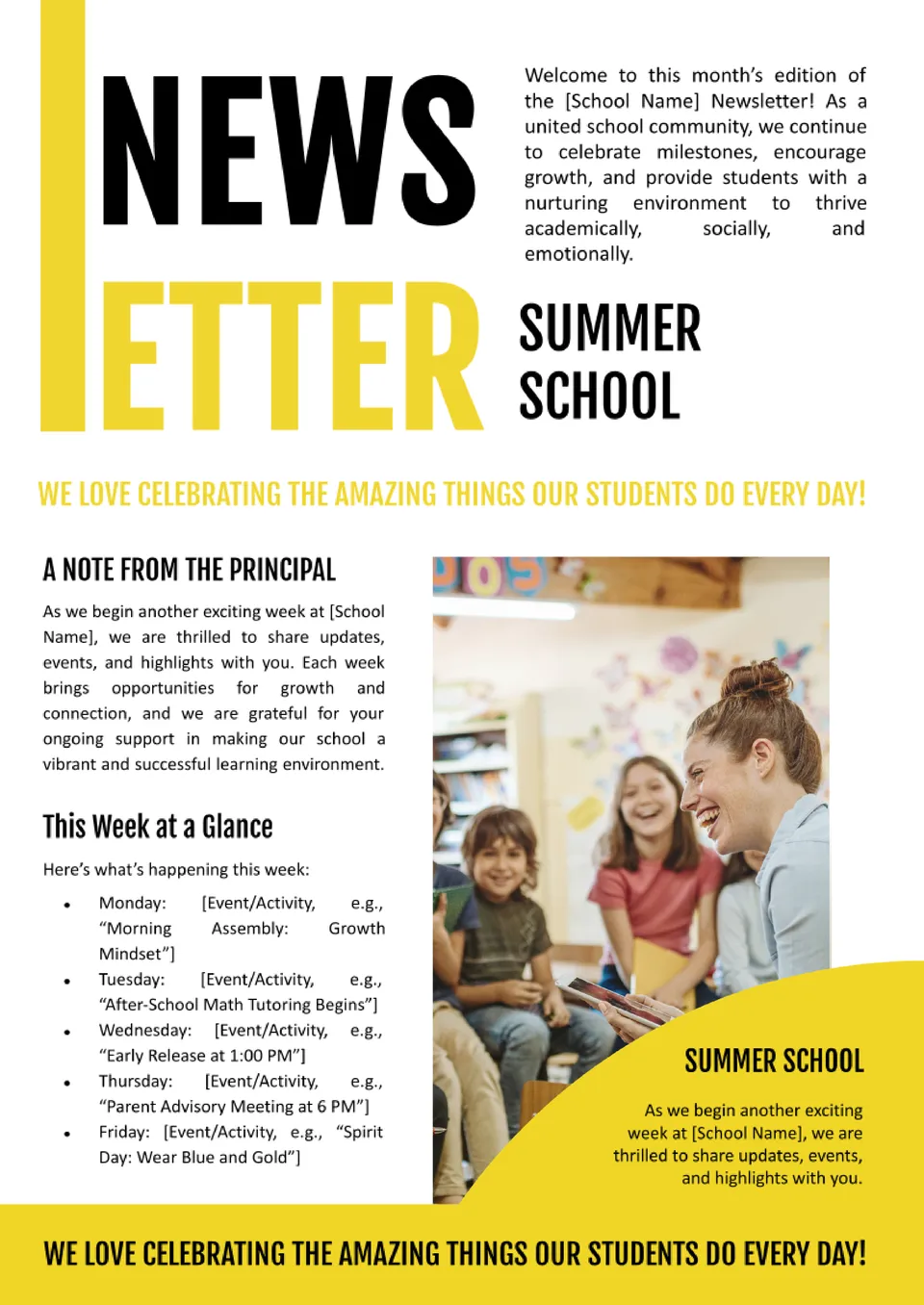


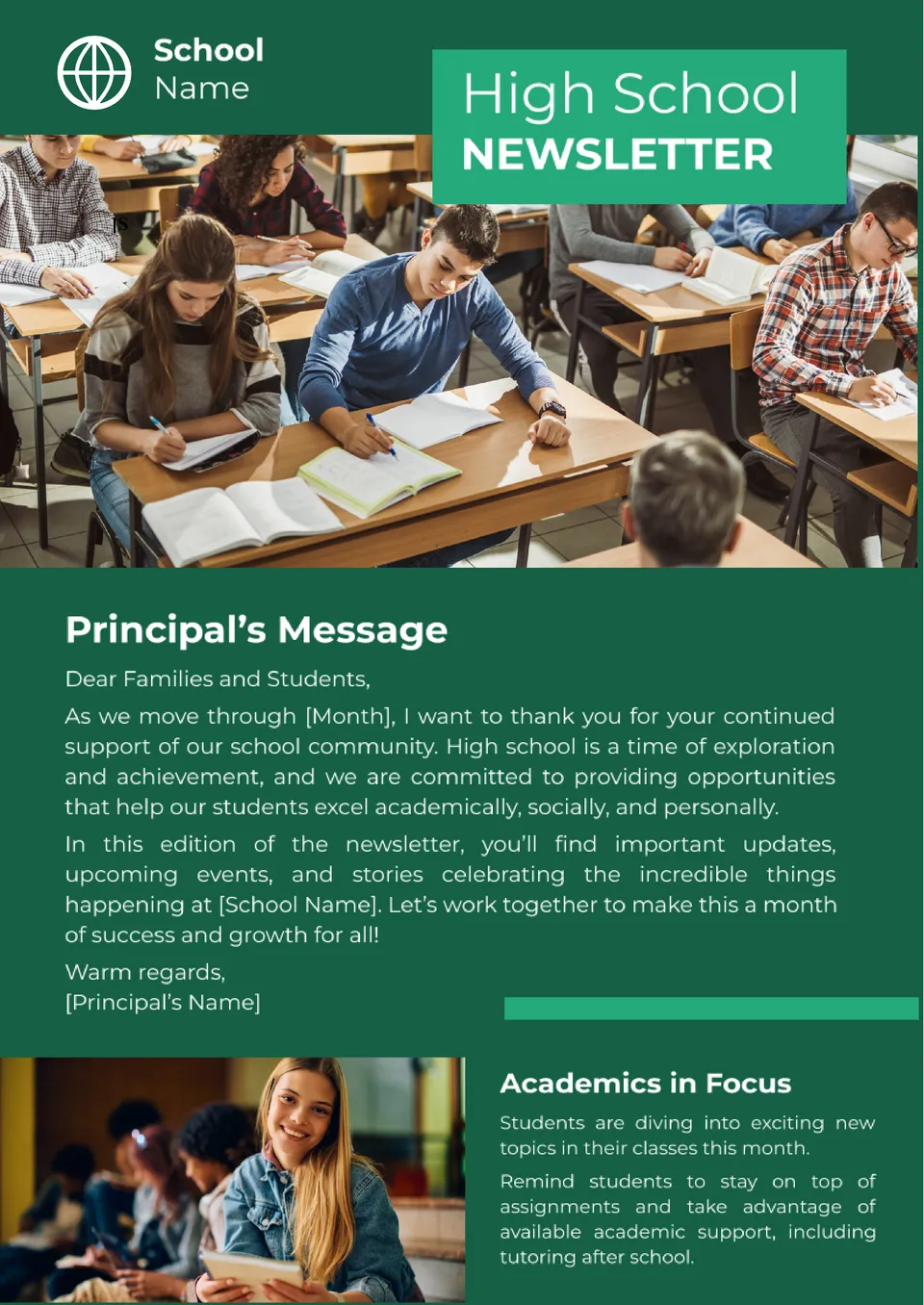

Choose your preferred social media platform from options like Pinterest, Facebook, Twitter, and more. Share our templates with your contacts or friends. If you’re not active on these social networks, you can simply copy the link and paste it into the one you use.